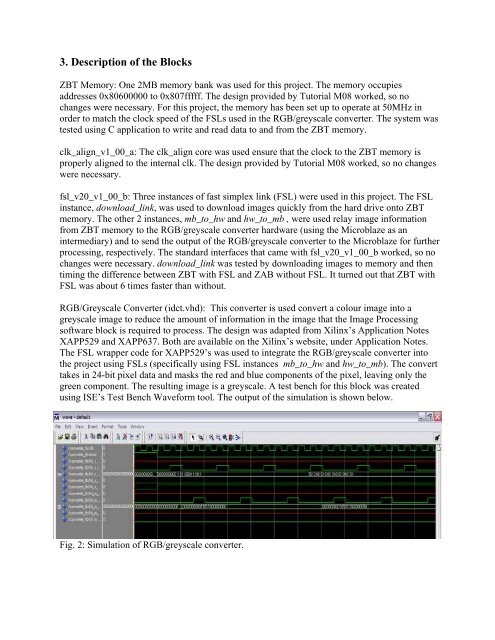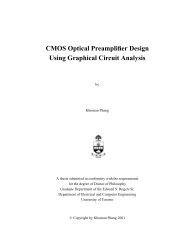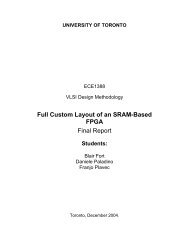ZBT Memory: One 2MB memory bank was used for this project
ZBT Memory: One 2MB memory bank was used for this project
ZBT Memory: One 2MB memory bank was used for this project
Create successful ePaper yourself
Turn your PDF publications into a flip-book with our unique Google optimized e-Paper software.
3. Description of the Blocks<br />
<strong>ZBT</strong> <strong>Memory</strong>: <strong>One</strong> <strong>2MB</strong> <strong>memory</strong> <strong>bank</strong> <strong>was</strong> <strong>used</strong> <strong>for</strong> <strong>this</strong> <strong>project</strong>. The <strong>memory</strong> occupies<br />
addresses 0x80600000 to 0x807fffff. The design provided by Tutorial M08 worked, so no<br />
changes were necessary. For <strong>this</strong> <strong>project</strong>, the <strong>memory</strong> has been set up to operate at 50MHz in<br />
order to match the clock speed of the FSLs <strong>used</strong> in the RGB/greyscale converter. The system <strong>was</strong><br />
tested using C application to write and read data to and from the <strong>ZBT</strong> <strong>memory</strong>.<br />
clk_align_v1_00_a: The clk_align core <strong>was</strong> <strong>used</strong> ensure that the clock to the <strong>ZBT</strong> <strong>memory</strong> is<br />
properly aligned to the internal clk. The design provided by Tutorial M08 worked, so no changes<br />
were necessary.<br />
fsl_v20_v1_00_b: Three instances of fast simplex link (FSL) were <strong>used</strong> in <strong>this</strong> <strong>project</strong>. The FSL<br />
instance, download_link, <strong>was</strong> <strong>used</strong> to download images quickly from the hard drive onto <strong>ZBT</strong><br />
<strong>memory</strong>. The other 2 instances, mb_to_hw and hw_to_mb , were <strong>used</strong> relay image in<strong>for</strong>mation<br />
from <strong>ZBT</strong> <strong>memory</strong> to the RGB/greyscale converter hardware (using the Microblaze as an<br />
intermediary) and to send the output of the RGB/greyscale converter to the Microblaze <strong>for</strong> further<br />
processing, respectively. The standard interfaces that came with fsl_v20_v1_00_b worked, so no<br />
changes were necessary. download_link <strong>was</strong> tested by downloading images to <strong>memory</strong> and then<br />
timing the difference between <strong>ZBT</strong> with FSL and ZAB without FSL. It turned out that <strong>ZBT</strong> with<br />
FSL <strong>was</strong> about 6 times faster than without.<br />
RGB/Greyscale Converter (idct.vhd): This converter is <strong>used</strong> convert a colour image into a<br />
greyscale image to reduce the amount of in<strong>for</strong>mation in the image that the Image Processing<br />
software block is required to process. The design <strong>was</strong> adapted from Xilinx’s Application Notes<br />
XAPP529 and XAPP637. Both are available on the Xilinx’s website, under Application Notes.<br />
The FSL wrapper code <strong>for</strong> XAPP529’s <strong>was</strong> <strong>used</strong> to integrate the RGB/greyscale converter into<br />
the <strong>project</strong> using FSLs (specifically using FSL instances mb_to_hw and hw_to_mb). The convert<br />
takes in 24-bit pixel data and masks the red and blue components of the pixel, leaving only the<br />
green component. The resulting image is a greyscale. A test bench <strong>for</strong> <strong>this</strong> block <strong>was</strong> created<br />
using ISE’s Test Bench Wave<strong>for</strong>m tool. The output of the simulation is shown below.<br />
Fig. 2: Simulation of RGB/greyscale converter.