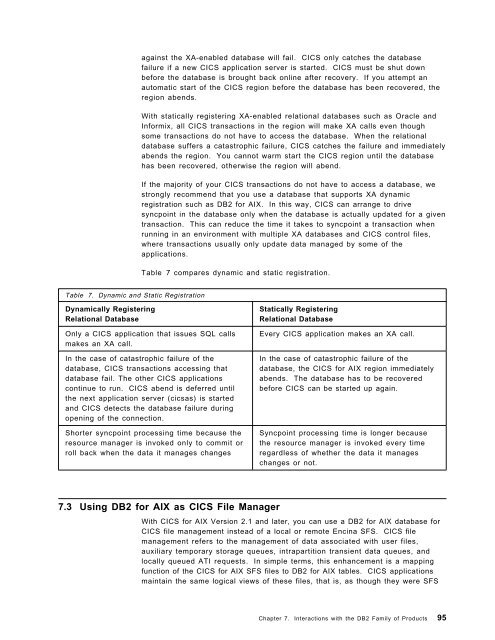Addressing OLTP Solutions with CICS: The Transaction Server ... - Ibm
Addressing OLTP Solutions with CICS: The Transaction Server ... - Ibm
Addressing OLTP Solutions with CICS: The Transaction Server ... - Ibm
Create successful ePaper yourself
Turn your PDF publications into a flip-book with our unique Google optimized e-Paper software.
Table 7. Dynamic and Static Registration<br />
Dynamically Registering<br />
Relational Database<br />
against the XA-enabled database will fail. <strong>CICS</strong> only catches the database<br />
failure if a new <strong>CICS</strong> application server is started. <strong>CICS</strong> must be shut down<br />
before the database is brought back online after recovery. If you attempt an<br />
automatic start of the <strong>CICS</strong> region before the database has been recovered, the<br />
region abends.<br />
With statically registering XA-enabled relational databases such as Oracle and<br />
Informix, all <strong>CICS</strong> transactions in the region will make XA calls even though<br />
some transactions do not have to access the database. When the relational<br />
database suffers a catastrophic failure, <strong>CICS</strong> catches the failure and immediately<br />
abends the region. You cannot warm start the <strong>CICS</strong> region until the database<br />
has been recovered, otherwise the region will abend.<br />
If the majority of your <strong>CICS</strong> transactions do not have to access a database, we<br />
strongly recommend that you use a database that supports XA dynamic<br />
registration such as DB2 for AIX. In this way, <strong>CICS</strong> can arrange to drive<br />
syncpoint in the database only when the database is actually updated for a given<br />
transaction. This can reduce the time it takes to syncpoint a transaction when<br />
running in an environment <strong>with</strong> multiple XA databases and <strong>CICS</strong> control files,<br />
where transactions usually only update data managed by some of the<br />
applications.<br />
Table 7 compares dynamic and static registration.<br />
Only a <strong>CICS</strong> application that issues SQL calls<br />
makes an XA call.<br />
In the case of catastrophic failure of the<br />
database, <strong>CICS</strong> transactions accessing that<br />
database fail. <strong>The</strong> other <strong>CICS</strong> applications<br />
continue to run. <strong>CICS</strong> abend is deferred until<br />
the next application server (cicsas) is started<br />
and <strong>CICS</strong> detects the database failure during<br />
opening of the connection.<br />
Shorter syncpoint processing time because the<br />
resource manager is invoked only to commit or<br />
roll back when the data it manages changes<br />
7.3 Using DB2 for AIX as <strong>CICS</strong> File Manager<br />
Statically Registering<br />
Relational Database<br />
Every <strong>CICS</strong> application makes an XA call.<br />
In the case of catastrophic failure of the<br />
database, the <strong>CICS</strong> for AIX region immediately<br />
abends. <strong>The</strong> database has to be recovered<br />
before <strong>CICS</strong> can be started up again.<br />
Syncpoint processing time is longer because<br />
the resource manager is invoked every time<br />
regardless of whether the data it manages<br />
changes or not.<br />
With <strong>CICS</strong> for AIX Version 2.1 and later, you can use a DB2 for AIX database for<br />
<strong>CICS</strong> file management instead of a local or remote Encina SFS. <strong>CICS</strong> file<br />
management refers to the management of data associated <strong>with</strong> user files,<br />
auxiliary temporary storage queues, intrapartition transient data queues, and<br />
locally queued ATI requests. In simple terms, this enhancement is a mapping<br />
function of the <strong>CICS</strong> for AIX SFS files to DB2 for AIX tables. <strong>CICS</strong> applications<br />
maintain the same logical views of these files, that is, as though they were SFS<br />
Chapter 7. Interactions <strong>with</strong> the DB2 Family of Products 95