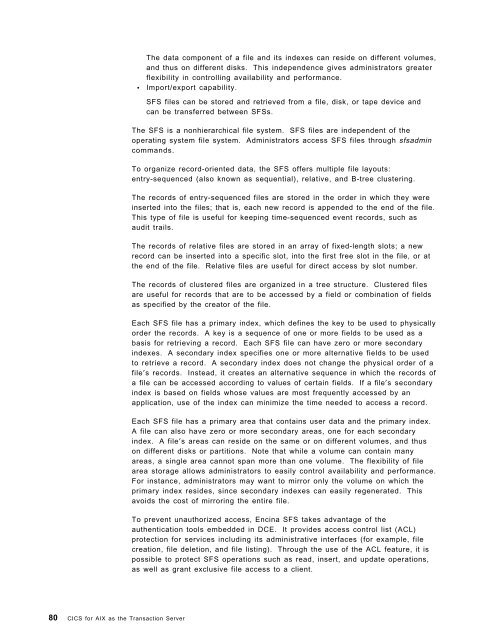Addressing OLTP Solutions with CICS: The Transaction Server ... - Ibm
Addressing OLTP Solutions with CICS: The Transaction Server ... - Ibm
Addressing OLTP Solutions with CICS: The Transaction Server ... - Ibm
You also want an ePaper? Increase the reach of your titles
YUMPU automatically turns print PDFs into web optimized ePapers that Google loves.
80 <strong>CICS</strong> for AIX as the <strong>Transaction</strong> <strong>Server</strong><br />
<strong>The</strong> data component of a file and its indexes can reside on different volumes,<br />
and thus on different disks. This independence gives administrators greater<br />
flexibility in controlling availability and performance.<br />
• Import/export capability.<br />
SFS files can be stored and retrieved from a file, disk, or tape device and<br />
can be transferred between SFSs.<br />
<strong>The</strong> SFS is a nonhierarchical file system. SFS files are independent of the<br />
operating system file system. Administrators access SFS files through sfsadmin<br />
commands.<br />
To organize record-oriented data, the SFS offers multiple file layouts:<br />
entry-sequenced (also known as sequential), relative, and B-tree clustering.<br />
<strong>The</strong> records of entry-sequenced files are stored in the order in which they were<br />
inserted into the files; that is, each new record is appended to the end of the file.<br />
This type of file is useful for keeping time-sequenced event records, such as<br />
audit trails.<br />
<strong>The</strong> records of relative files are stored in an array of fixed-length slots; a new<br />
record can be inserted into a specific slot, into the first free slot in the file, or at<br />
the end of the file. Relative files are useful for direct access by slot number.<br />
<strong>The</strong> records of clustered files are organized in a tree structure. Clustered files<br />
are useful for records that are to be accessed by a field or combination of fields<br />
as specified by the creator of the file.<br />
Each SFS file has a primary index, which defines the key to be used to physically<br />
order the records. A key is a sequence of one or more fields to be used as a<br />
basis for retrieving a record. Each SFS file can have zero or more secondary<br />
indexes. A secondary index specifies one or more alternative fields to be used<br />
to retrieve a record. A secondary index does not change the physical order of a<br />
file′s records. Instead, it creates an alternative sequence in which the records of<br />
a file can be accessed according to values of certain fields. If a file′s secondary<br />
index is based on fields whose values are most frequently accessed by an<br />
application, use of the index can minimize the time needed to access a record.<br />
Each SFS file has a primary area that contains user data and the primary index.<br />
A file can also have zero or more secondary areas, one for each secondary<br />
index. A file′s areas can reside on the same or on different volumes, and thus<br />
on different disks or partitions. Note that while a volume can contain many<br />
areas, a single area cannot span more than one volume. <strong>The</strong> flexibility of file<br />
area storage allows administrators to easily control availability and performance.<br />
For instance, administrators may want to mirror only the volume on which the<br />
primary index resides, since secondary indexes can easily regenerated. This<br />
avoids the cost of mirroring the entire file.<br />
To prevent unauthorized access, Encina SFS takes advantage of the<br />
authentication tools embedded in DCE. It provides access control list (ACL)<br />
protection for services including its administrative interfaces (for example, file<br />
creation, file deletion, and file listing). Through the use of the ACL feature, it is<br />
possible to protect SFS operations such as read, insert, and update operations,<br />
as well as grant exclusive file access to a client.