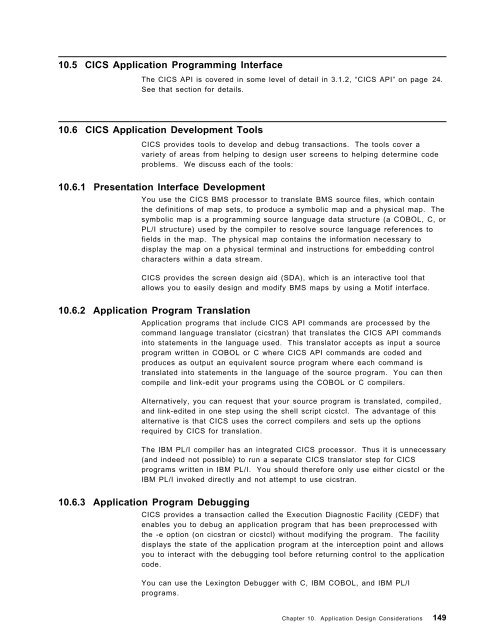Addressing OLTP Solutions with CICS: The Transaction Server ... - Ibm
Addressing OLTP Solutions with CICS: The Transaction Server ... - Ibm
Addressing OLTP Solutions with CICS: The Transaction Server ... - Ibm
You also want an ePaper? Increase the reach of your titles
YUMPU automatically turns print PDFs into web optimized ePapers that Google loves.
10.5 <strong>CICS</strong> Application Programming Interface<br />
<strong>The</strong> <strong>CICS</strong> API is covered in some level of detail in 3.1.2, “<strong>CICS</strong> API” on page 24.<br />
See that section for details.<br />
10.6 <strong>CICS</strong> Application Development Tools<br />
<strong>CICS</strong> provides tools to develop and debug transactions. <strong>The</strong> tools cover a<br />
variety of areas from helping to design user screens to helping determine code<br />
problems. We discuss each of the tools:<br />
10.6.1 Presentation Interface Development<br />
You use the <strong>CICS</strong> BMS processor to translate BMS source files, which contain<br />
the definitions of map sets, to produce a symbolic map and a physical map. <strong>The</strong><br />
symbolic map is a programming source language data structure (a COBOL, C, or<br />
PL/I structure) used by the compiler to resolve source language references to<br />
fields in the map. <strong>The</strong> physical map contains the information necessary to<br />
display the map on a physical terminal and instructions for embedding control<br />
characters <strong>with</strong>in a data stream.<br />
<strong>CICS</strong> provides the screen design aid (SDA), which is an interactive tool that<br />
allows you to easily design and modify BMS maps by using a Motif interface.<br />
10.6.2 Application Program Translation<br />
Application programs that include <strong>CICS</strong> API commands are processed by the<br />
command language translator (cicstran) that translates the <strong>CICS</strong> API commands<br />
into statements in the language used. This translator accepts as input a source<br />
program written in COBOL or C where <strong>CICS</strong> API commands are coded and<br />
produces as output an equivalent source program where each command is<br />
translated into statements in the language of the source program. You can then<br />
compile and link-edit your programs using the COBOL or C compilers.<br />
Alternatively, you can request that your source program is translated, compiled,<br />
and link-edited in one step using the shell script cicstcl. <strong>The</strong> advantage of this<br />
alternative is that <strong>CICS</strong> uses the correct compilers and sets up the options<br />
required by <strong>CICS</strong> for translation.<br />
<strong>The</strong> IBM PL/I compiler has an integrated <strong>CICS</strong> processor. Thus it is unnecessary<br />
(and indeed not possible) to run a separate <strong>CICS</strong> translator step for <strong>CICS</strong><br />
programs written in IBM PL/I. You should therefore only use either cicstcl or the<br />
IBM PL/I invoked directly and not attempt to use cicstran.<br />
10.6.3 Application Program Debugging<br />
<strong>CICS</strong> provides a transaction called the Execution Diagnostic Facility (CEDF) that<br />
enables you to debug an application program that has been preprocessed <strong>with</strong><br />
the -e option (on cicstran or cicstcl) <strong>with</strong>out modifying the program. <strong>The</strong> facility<br />
displays the state of the application program at the interception point and allows<br />
you to interact <strong>with</strong> the debugging tool before returning control to the application<br />
code.<br />
You can use the Lexington Debugger <strong>with</strong> C, IBM COBOL, and IBM PL/I<br />
programs.<br />
Chapter 10. Application Design Considerations 149