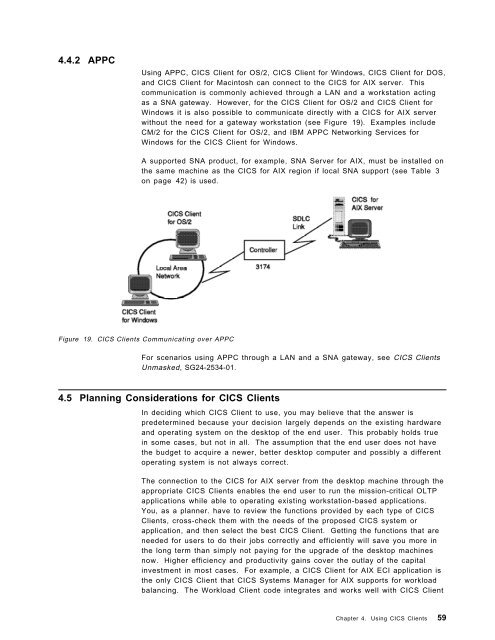Addressing OLTP Solutions with CICS: The Transaction Server ... - Ibm
Addressing OLTP Solutions with CICS: The Transaction Server ... - Ibm
Addressing OLTP Solutions with CICS: The Transaction Server ... - Ibm
You also want an ePaper? Increase the reach of your titles
YUMPU automatically turns print PDFs into web optimized ePapers that Google loves.
4.4.2 APPC<br />
Using APPC, <strong>CICS</strong> Client for OS/2, <strong>CICS</strong> Client for Windows, <strong>CICS</strong> Client for DOS,<br />
and <strong>CICS</strong> Client for Macintosh can connect to the <strong>CICS</strong> for AIX server. This<br />
communication is commonly achieved through a LAN and a workstation acting<br />
as a SNA gateway. However, for the <strong>CICS</strong> Client for OS/2 and <strong>CICS</strong> Client for<br />
Windows it is also possible to communicate directly <strong>with</strong> a <strong>CICS</strong> for AIX server<br />
<strong>with</strong>out the need for a gateway workstation (see Figure 19). Examples include<br />
CM/2 for the <strong>CICS</strong> Client for OS/2, and IBM APPC Networking Services for<br />
Windows for the <strong>CICS</strong> Client for Windows.<br />
A supported SNA product, for example, SNA <strong>Server</strong> for AIX, must be installed on<br />
the same machine as the <strong>CICS</strong> for AIX region if local SNA support (see Table 3<br />
on page 42) is used.<br />
Figure 19. <strong>CICS</strong> Clients Communicating over APPC<br />
For scenarios using APPC through a LAN and a SNA gateway, see <strong>CICS</strong> Clients<br />
Unmasked, SG24-2534-01.<br />
4.5 Planning Considerations for <strong>CICS</strong> Clients<br />
In deciding which <strong>CICS</strong> Client to use, you may believe that the answer is<br />
predetermined because your decision largely depends on the existing hardware<br />
and operating system on the desktop of the end user. This probably holds true<br />
in some cases, but not in all. <strong>The</strong> assumption that the end user does not have<br />
the budget to acquire a newer, better desktop computer and possibly a different<br />
operating system is not always correct.<br />
<strong>The</strong> connection to the <strong>CICS</strong> for AIX server from the desktop machine through the<br />
appropriate <strong>CICS</strong> Clients enables the end user to run the mission-critical <strong>OLTP</strong><br />
applications while able to operating existing workstation-based applications.<br />
You, as a planner. have to review the functions provided by each type of <strong>CICS</strong><br />
Clients, cross-check them <strong>with</strong> the needs of the proposed <strong>CICS</strong> system or<br />
application, and then select the best <strong>CICS</strong> Client. Getting the functions that are<br />
needed for users to do their jobs correctly and efficiently will save you more in<br />
the long term than simply not paying for the upgrade of the desktop machines<br />
now. Higher efficiency and productivity gains cover the outlay of the capital<br />
investment in most cases. For example, a <strong>CICS</strong> Client for AIX ECI application is<br />
the only <strong>CICS</strong> Client that <strong>CICS</strong> Systems Manager for AIX supports for workload<br />
balancing. <strong>The</strong> Workload Client code integrates and works well <strong>with</strong> <strong>CICS</strong> Client<br />
Chapter 4. Using <strong>CICS</strong> Clients 59