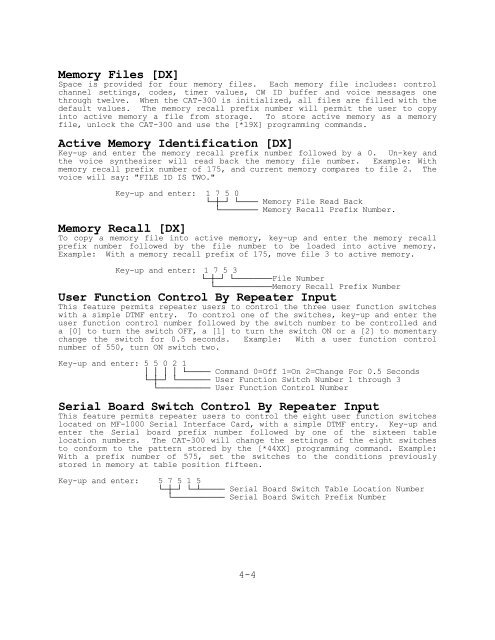CAT-300 Repeater Controller - Computer Automation Technology
CAT-300 Repeater Controller - Computer Automation Technology
CAT-300 Repeater Controller - Computer Automation Technology
Create successful ePaper yourself
Turn your PDF publications into a flip-book with our unique Google optimized e-Paper software.
Memory Files [DX]<br />
Space is provided for four memory files. Each memory file includes: control<br />
channel settings, codes, timer values, CW ID buffer and voice messages one<br />
through twelve. When the <strong>CAT</strong>-<strong>300</strong> is initialized, all files are filled with the<br />
default values. The memory recall prefix number will permit the user to copy<br />
into active memory a file from storage. To store active memory as a memory<br />
file, unlock the <strong>CAT</strong>-<strong>300</strong> and use the [*19X] programming commands.<br />
Active Memory Identification [DX]<br />
Key-up and enter the memory recall prefix number followed by a 0. Un-key and<br />
the voice synthesizer will read back the memory file number. Example: With<br />
memory recall prefix number of 175, and current memory compares to file 2. The<br />
voice will say: "FILE ID IS TWO."<br />
Key-up and enter: 1 7 5 0<br />
└─┼─┘ └──── Memory File Read Back<br />
└──────── Memory Recall Prefix Number.<br />
Memory Recall [DX]<br />
To copy a memory file into active memory, key-up and enter the memory recall<br />
prefix number followed by the file number to be loaded into active memory.<br />
Example: With a memory recall prefix of 175, move file 3 to active memory.<br />
Key-up and enter: 1 7 5 3<br />
└─┼─┘ └────────File Number<br />
└────────────Memory Recall Prefix Number<br />
User Function Control By <strong>Repeater</strong> Input<br />
This feature permits repeater users to control the three user function switches<br />
with a simple DTMF entry. To control one of the switches, key-up and enter the<br />
user function control number followed by the switch number to be controlled and<br />
a [0] to turn the switch OFF, a [1] to turn the switch ON or a [2] to momentary<br />
change the switch for 0.5 seconds. Example: With a user function control<br />
number of 550, turn ON switch two.<br />
Key-up and enter: 5 5 0 2 1<br />
│ │ │ │ └───── Command 0=Off 1=On 2=Change For 0.5 Seconds<br />
└─┼─┘ └─────── User Function Switch Number 1 through 3<br />
└─────────── User Function Control Number<br />
Serial Board Switch Control By <strong>Repeater</strong> Input<br />
This feature permits repeater users to control the eight user function switches<br />
located on MF-1000 Serial Interface Card, with a simple DTMF entry. Key-up and<br />
enter the Serial board prefix number followed by one of the sixteen table<br />
location numbers. The <strong>CAT</strong>-<strong>300</strong> will change the settings of the eight switches<br />
to conform to the pattern stored by the [*44XX] programming command. Example:<br />
With a prefix number of 575, set the switches to the conditions previously<br />
stored in memory at table position fifteen.<br />
Key-up and enter: 5 7 5 1 5<br />
└─┼─┘ └─┴───── Serial Board Switch Table Location Number<br />
└─────────── Serial Board Switch Prefix Number<br />
4-4