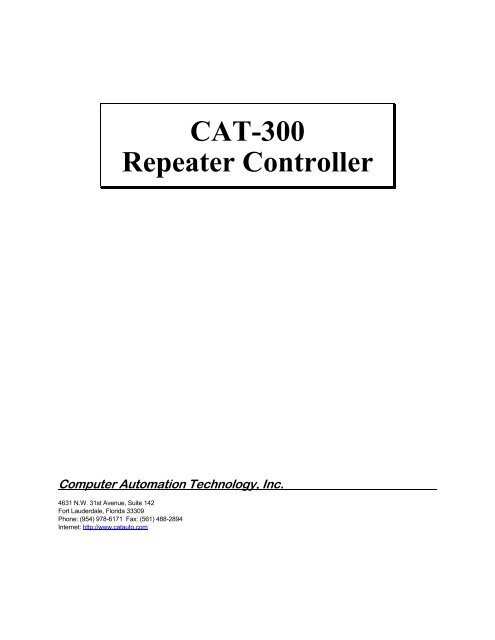CAT-300 Repeater Controller - Computer Automation Technology
CAT-300 Repeater Controller - Computer Automation Technology
CAT-300 Repeater Controller - Computer Automation Technology
Create successful ePaper yourself
Turn your PDF publications into a flip-book with our unique Google optimized e-Paper software.
<strong>CAT</strong>-<strong>300</strong><br />
<strong>Repeater</strong> <strong>Controller</strong><br />
<strong>Computer</strong> <strong>Automation</strong> <strong>Technology</strong>, Inc.<br />
4631 N.W. 31st Avenue, Suite 142<br />
Fort Lauderdale, Florida 33309<br />
Phone: (954) 978-6171 Fax: (561) 488-2894<br />
Internet: http://www.catauto.com
Table of Contents<br />
Chapter Page<br />
1. Introduction and Specifications 1-1<br />
2. System Configuration 2-1<br />
3. <strong>Repeater</strong> Control (DTMF) 3-1<br />
4. <strong>Repeater</strong> Operation 4-1<br />
5. <strong>Repeater</strong> Programming (DTMF) 5-1<br />
6. Interfacing to Other Equipment 6-1<br />
7. Voice Synthesizer Vocabulary 7-1<br />
8. Drawings 8-1<br />
9. Schematics 9-1<br />
10. Parts List 10-1<br />
11. CI-<strong>300</strong> <strong>Computer</strong> Interface 11-1<br />
12. DL-1000C Audio Delay 12-1<br />
13. DR-1000 Digital Voice Recorder 13-1<br />
REVISED 06/10/03
Foreword<br />
For your convenience, this manual is divided into twelve chapters. A brief<br />
description of each chapter and its contents are listed below. Control and<br />
programming of the <strong>CAT</strong>-<strong>300</strong> has been carefully structured. Once you become<br />
familiar with the procedures described in this manual, you will find it easy to<br />
program and control the <strong>CAT</strong>-<strong>300</strong> to suite your particular requirements.<br />
Chapter 1 This chapter describes some of the <strong>CAT</strong>-<strong>300</strong> features. Also<br />
included are the technical specifications.<br />
Chapter 2 This chapter describes the various configurations for the<br />
<strong>CAT</strong>-<strong>300</strong>, dip-switch settings and modes of operation.<br />
Chapter 3 This chapter describes how to control the <strong>CAT</strong>-<strong>300</strong>. The<br />
control operator prefix code must precede each control<br />
command. The default value for the control operator code is<br />
[100]. Do not unlock the <strong>CAT</strong>-<strong>300</strong> when changing control<br />
channels.<br />
Chapter 4 This chapter describes how to use the features of the <strong>CAT</strong>-<br />
<strong>300</strong>. These are considered repeater user commands.<br />
Chapter 5 This chapter describes how to program the <strong>CAT</strong>-<strong>300</strong> with DTMF<br />
tones. During programming the <strong>CAT</strong>-<strong>300</strong> must be un-locked.<br />
The default value for the unlock code is [1234567].<br />
Chapter 6 This chapter describes how to interface the <strong>CAT</strong>-<strong>300</strong> to a RF<br />
package. It defines the input - output connections and how to<br />
adjust the audio levels.<br />
Chapter 7 This chapter contains a list of the vocabulary words used to<br />
program the voice synthesizer.<br />
Chapter 8 This chapter contains PC board layouts for part location on<br />
the <strong>CAT</strong>-<strong>300</strong>, DL-100C and DR-1000 boards.<br />
Chapter 9 This chapter contains the schematics diagram (1) sheet for<br />
the <strong>CAT</strong>-<strong>300</strong>, (1) sheet for the DL-1000C and 1 sheet for the<br />
DR-1000.<br />
Chapter 10 This chapter contains a part list for the <strong>CAT</strong>-<strong>300</strong>, DL-1000C<br />
and DR-1000 printed circuit boards.<br />
Chapter 11 This chapter describes how to connect a computer to the <strong>CAT</strong>-<br />
<strong>300</strong> controller using the optional CI-<strong>300</strong> <strong>Computer</strong> Interface.<br />
Information includes a description of the editor program and<br />
how to upload and download the contents of memory.<br />
Chapter 12 This chapter describes how to connect the DL-1000C Audio<br />
Delay board to the <strong>CAT</strong>-<strong>300</strong> <strong>Controller</strong>.<br />
Chapter 13 This chapter describes how to connect the DR-1000 Digital<br />
Voice Recorder to the <strong>CAT</strong>-<strong>300</strong> <strong>Controller</strong>.
Chapter 1 - Introduction and Specifications<br />
Congratulations on your purchase of the <strong>CAT</strong>-<strong>300</strong> <strong>Repeater</strong> <strong>Controller</strong>. The <strong>CAT</strong>-<br />
<strong>300</strong> is packed with features normally reserved for controllers costing thousands<br />
of dollars more. Built on the foundation of the very successful <strong>CAT</strong>-1000, this<br />
controller incorporates the features suggested by customers like you.<br />
Programming the <strong>CAT</strong>-<strong>300</strong> is a snap. It is carefully structured with uniform<br />
programming commands throughout. The manual is easy to follow with numerous<br />
examples. The voice synthesizer interacts with you during each control and<br />
programming operation. Some of these features are described in the following<br />
text.<br />
<strong>CAT</strong>-<strong>300</strong> [DX]<br />
The <strong>CAT</strong>-<strong>300</strong> is available in a deluxe version known as the <strong>CAT</strong>-<strong>300</strong>DX. The<br />
deluxe version contains a digital clock and additional memory. This permits<br />
time of day announcements, scheduler activity, macros, telephone area code and<br />
prefix number look-up tables, adds four memory saves and increases the speed<br />
dial memory locations from twenty-five to one-hundred.<br />
Scheduler [DX]<br />
An advanced 40-position scheduler fully automates repeater operation. Any<br />
command that can be manually executed can also be scheduled to one-minute<br />
accuracy. Program the hours, minutes, day of week, or day of month and month<br />
of year. The <strong>CAT</strong>-<strong>300</strong> will do the rest.<br />
Voice Synthesizer<br />
A vocabulary base of 422 words carefully selected for amateur repeater<br />
operation are available to ID your repeater, announce the time and interact<br />
with you during control and programming operations. Additional message buffers<br />
can be activated on demand, through hardware inputs or by the scheduler.<br />
Digital Voice Clock [DX]<br />
The digital voice clock will announce the time upon request, at the completion<br />
of an autopatch, during repeater IDs, or on the hour through the grandfather<br />
clock feature.<br />
Autopatch<br />
A full feature autopatch with storage for [25] or [100] speed dial numbers<br />
highlight the <strong>CAT</strong>-<strong>300</strong>. Each speed dial location accepts numbers of up to<br />
eleven digits and includes space for the users call letters. Regular calls are<br />
preceded by a phone number read-back. This feature can be suppressed by a mic<br />
key-click. Hook-Flash and autopatch time extender commands round out the<br />
features. In addition to the Reverse autopatch, full telephone control and<br />
programming provides an extra measure of security. Long distance protection is<br />
provided by a number counter with a first number 0-1 check. A user<br />
programmable pre-dial number buffer is provided for [9] or [*67] caller ID<br />
suppression.<br />
User Function Switches<br />
Three user function output switches are provided to control equipment at your<br />
repeater site. These switches can be controlled manually by DTMF commands, or<br />
by the scheduler during automatic operation. They can be made to turn OFF, ON<br />
or Momentarily change state, any time you choose.<br />
1-1
Hardware Inputs<br />
Two hardware inputs activated by an input from other equipment at the repeater<br />
site, causes the <strong>CAT</strong>-<strong>300</strong> to execute any repeater command. External repeater<br />
control or information about the repeater site will be instantly available.<br />
Courtesy Tone<br />
Memory space is provided for the storage of eight custom courtesy tones. Each<br />
tone can consist of up to three different tone frequencies of various lengths<br />
and separations.<br />
Digital Voice Recorder<br />
An optional DVR, controlled by the <strong>CAT</strong>-<strong>300</strong> can be added to your repeater.<br />
Control of the DVR is fully integrated into the <strong>CAT</strong>-<strong>300</strong> control and command<br />
structure. The <strong>CAT</strong>-<strong>300</strong> will permit you to substitute any of the sixteen DVR<br />
tracks in place of the messages normally generated by the voice synthesizer.<br />
In fact: you can even intermix DVR tracks with voice synthesizer messages. A<br />
signal report test is also included. Enter a DTMF command to record a seven<br />
second test message. Un-key and the test message will playback. You instantly<br />
know how your signal sounds through the repeater.<br />
CW ID<br />
The repeater will switch to a CW ID when a repeater user talks over the voice<br />
ID.<br />
<strong>Repeater</strong> Control Prefix<br />
A total of fourteen prefix numbers control repeater operation. Each prefix is<br />
programmable from one to seven digits depending on the security you require.<br />
<strong>Repeater</strong> Timers<br />
A total of sixteen timers control repeater operation. Each timer is user<br />
programmable to afford maximum flexibility to suite your special requirements.<br />
DTMF Keypad Test<br />
A DTMF keypad test will read back the numbers decoded in a synthesized voice.<br />
Macro [DX]<br />
By entering a single macro number, the <strong>CAT</strong>-<strong>300</strong> will execute up to five commands<br />
in a string. Memory space is provided for the storage of ten macro strings.<br />
This feature permits the repeater owner to customize the control functions to<br />
suit his or her particular needs.<br />
Active Memory Save [DX]<br />
Configure the <strong>CAT</strong>-<strong>300</strong> to suite your special requirements. Active Memory Save<br />
permits you to store the current settings of the control channels, timers,<br />
codes, CW ID buffer and the twelve voice messages. Memory space is provided<br />
for the storage of four memory saves. These memory saves can be later recalled<br />
with a simple DTMF command.<br />
1-2
Specifications<br />
Microprocessor 80C535<br />
Memory EPROM 64K X 8<br />
RAM 2K X 8 (non volatile)<br />
8K X 8 (non volatile) [DX]<br />
Clock Accuracy [DX] +1 minute per month at +25 degrees C.<br />
In the absence of power, data and time<br />
will be maintained for ten years.<br />
Voice Synthesizer Texas Instruments TSP53C30<br />
Linear Predictive Coded<br />
Voice Vocabulary 422 Words<br />
DTMF Transceiver Mitel MT8880<br />
Operating Temperature -15 to +55 degrees C<br />
Call Letter ID Buffer size Voice (23)<br />
CW (31)<br />
Control Codes (14) Buffer size (1 - 7) Digits<br />
Scheduler [DX] (40) Commands<br />
Macro [DX] (10) Five Function<br />
Memory Saves [DX] (4) Control, Timers, Codes, CW ID, (12) Voice<br />
Messages<br />
Speed Dial (User) (25) Eleven Digit Entry - Eight Position ID<br />
Speed Dial (User) [DX] (100) Eleven Digit Entry - Eight Position ID<br />
Speed Dial (Emergency) (5) Eleven Digit Entry - Eight Position ID<br />
Telephone Area Code [DX] (10) Area Code Look-up Table - Ten Position<br />
Telephone Prefix Number [DX] (100) Prefix Look-up Table - Hundred Position<br />
Voice Synthesizer (12) Messages<br />
Maximum Word Length (23)<br />
Digital Voice Recorder (16) Tracks<br />
Maximum Record Time (2 minutes)<br />
User Function Outputs (3) Switch Open Collector Relay Driver<br />
40 volts at 80 ma.<br />
Hardware Inputs (2) 10K ohm input impedance<br />
1-3
Audio Input Receiver 0.2 - 2VAC adjustable 10K ohms<br />
Audio Output Transmitter 2 VAC adjustable 600 ohms<br />
Logic Inputs Active Low 0 to .8 volts<br />
Logic Inputs Active High 2.4 to 15 volts<br />
Part 68 Telephone (4H1USA-21625-KX-E) (REN - 0.4B)<br />
Certification<br />
Power Requirements 9 to 15 VDC MAX input at 80 mA<br />
Size 7.0" X 6.0"<br />
Warranty<br />
<strong>Computer</strong> <strong>Automation</strong> <strong>Technology</strong> warrants this product to the original purchaser<br />
to be free from defective materials and workmanship for a period of one (1)<br />
year from the date of purchase when returned prepaid. <strong>Computer</strong> <strong>Automation</strong><br />
<strong>Technology</strong> shall not be liable for any consequential damages caused by this<br />
product.<br />
Software Copyright<br />
The software in this product is copyrighted by and remains the property of<br />
<strong>Computer</strong> <strong>Automation</strong> <strong>Technology</strong> Inc. Reproduction, duplication, or disclosure<br />
is not permitted without prior written consent of <strong>Computer</strong> <strong>Automation</strong><br />
<strong>Technology</strong> Inc. This manual may be reproduced without prior written consent<br />
if the copies are distributed free of charge.<br />
FCC Part 68 Equipment Registration<br />
Should the <strong>CAT</strong>-<strong>300</strong> controller or its protective circuitry cause harm to the<br />
telephone network, the telephone company shall, where practical, notify you<br />
that temporary discontinuance of service may be required. However, where<br />
prior notices are not practical, the telephone company may temporarily<br />
discontinue service if such action is deemed reasonable in the circumstances.<br />
In the case of such temporary discontinuance, the telephone company shall<br />
promptly notify you. You have the right to bring a complaint to the FCC if<br />
you feel the disconnection is not warranted.<br />
The telephone company may make changes in its communications facilities,<br />
equipment, operation or procedures, where such action is reasonably required<br />
and proper in its business. Should any such changes render the <strong>CAT</strong>-<strong>300</strong><br />
incompatible with the telephone company facilities you shall be given adequate<br />
notice to make modifications to maintain service.<br />
The FCC prohibits the connection of the <strong>CAT</strong>-<strong>300</strong> controller to party lines or<br />
to be used in conjunction with coin telephone service.<br />
The <strong>CAT</strong>-<strong>300</strong> is equipped with a USOC RJ11C standard miniature modular jack and<br />
is designed to have the telephone line connected with the standard plug. If<br />
the plug is withdrawn, no interference to other equipment connect to the same<br />
line will be encountered.<br />
1-4
Telephone company notification prior to connection of the <strong>CAT</strong>-<strong>300</strong> controller<br />
is no longer required. However, if requested by the telephone company you<br />
must provide the registration number: (4H1USA-21625-KX-E), ringer equivalency<br />
number: (REN 0.4B) and the line to which the <strong>CAT</strong>-<strong>300</strong> controller is connected.<br />
In the event the <strong>CAT</strong>-<strong>300</strong> should fail to operate properly, disconnect it from<br />
the telephone line until the controller is repaired. If service is needed<br />
contact:<br />
<strong>Computer</strong> <strong>Automation</strong> <strong>Technology</strong> Inc.<br />
4631 N.W. 31st. Avenue Suite 142<br />
Fort Lauderdale, Fl. 33309<br />
Phone: VOICE (954) 978-6171 - FAX (561) 488-2894<br />
Internet: http://www.catauto.com<br />
FCC Part 15 RF Interference<br />
When installed in the RME-1000 rack mount enclosure, the <strong>CAT</strong>-<strong>300</strong> has been<br />
tested and found to meet the standards for a Class A digital device, as<br />
specified in Part 15 of the FCC Rules. These specifications are designed to<br />
provide reasonable protection against such interference in a commercial<br />
installation. However, there is no guarantee that interference will not occur<br />
in a particular installation.<br />
1-5
Chapter 2 - System Configuration<br />
<strong>Repeater</strong> With Digital Voice Recorder<br />
In this configuration the <strong>CAT</strong>-<strong>300</strong> supports a repeater with a CTCSS decoder and<br />
the optional DVR-1000 Digital Voice Recorder.<br />
┌──────────────────┐<br />
│ <strong>CAT</strong>-<strong>300</strong> │<br />
├──────────────────┤ J3 ┌──────────────┐<br />
│ Receive Audio ├┤ ┌───────────┐ │<br />
│ Serial Clock ├─── 7 ──────>┤ │ DR-1000 │ │<br />
│ DVR Busy #2 ├─── 5 ──────>┤ │ DIGITAL │ │<br />
│ +12VDC ├─── 1 ──────>┤ │ VOICE │ │<br />
│ Ground ├─── 2 ──────>┤ │ RECORDER │ │<br />
│ Audio Input ├┤ └───────────┘ │<br />
│ │ └───┬───────┬───┘<br />
│ │ │ └─>Eight Expanded<br />
│ │J1 │ User Function<br />
│ Telephone (Tip) ├───> └─────────>Switches<br />
│ Telephone (Ring) ├───><br />
│ │<br />
└──────────────────┘<br />
Figure 2-1<br />
Modular telephone jack J1, provides connection to the telephone line.<br />
Dip Switch Settings<br />
A eight position dip switch is used to configure the <strong>CAT</strong>-<strong>300</strong>.<br />
Switch 1<br />
This switch determines <strong>Repeater</strong> COR input logic. Switch #1 should be ON if the<br />
repeater receiver's COR is an active low and OFF if COR is active high.<br />
Switch 2<br />
This switch determines CTCSS input logic. Switch #2 should be ON if the CTCSS<br />
input is an active low and OFF if the CTCSS is active high.<br />
Switch 3<br />
This switch determines User Function Switch #1 input logic. Dipswitch #3<br />
should be ON if the User Function Switch #1 input is an active low and OFF if<br />
User Function Switch #1 is an active high.<br />
2-1
Switch 4<br />
This switch determines User Function Switch #2 input logic. Dip-switch #4<br />
should be ON if the User Function Switch #2 input is an active low and OFF if<br />
User Function Switch #2 is an active high.<br />
Switch 5<br />
This switch is used to configure a section of the <strong>CAT</strong>-<strong>300</strong>DX extended memory. If<br />
dipswitch #5 is OFF this area is assigned as the forth memory save. If<br />
dipswitch #5 is ON this area is assigned as look-up tables for [10] area codes<br />
and [100] telephone prefix numbers. To configure the memory as look-up tables<br />
this switch must be ON prior to initializing the <strong>CAT</strong>-<strong>300</strong>DX with dipswitch #7.<br />
During an upgrade, to prevent loss of the program, perform an erase command on<br />
the two area code and twenty prefix number table positions.<br />
Switch 6<br />
This switch is used to determine the type of dialing during an autopatch. If<br />
dip-switch #6 is OFF, the <strong>CAT</strong>-<strong>300</strong> will dial with DTMF tones. If dipswitch #6<br />
is ON, the <strong>CAT</strong>-<strong>300</strong> will pulse dial at a 10 pulse per second rate. To increase<br />
the rate to 20 pulses per second, set control channel Zone 5 Channel 7 to ON.<br />
Switch 7<br />
This switch is used to initialize the <strong>CAT</strong>-<strong>300</strong>. Set this switch to ON. Cycle<br />
the power OFF and back ON. During power-up, the memory will be flushed and<br />
reloaded with default values. The voice will say: "RESET DATA LOAD COMPLETED."<br />
Set switch #7 to the OFF position.<br />
Switch 8<br />
This switch is used to program a new unlock number. Set switch #8 to ON. The<br />
voice will say: "ENTER CONTROL." After the seven digit unlock number is<br />
entered, set switch #8 to the OFF position. Switch #8 is also used to activate<br />
the computer interface. See chapter 14. Turn the DC power off. Set switch #8<br />
to ON and turn the DC power ON. After the power-up message is complete, the<br />
<strong>CAT</strong>-<strong>300</strong>DX will switch to the computer interface mode.<br />
2-2
Chapter 3 - <strong>Repeater</strong> Control<br />
The <strong>CAT</strong>-<strong>300</strong> has a maximum capacity of 64 remote control channels. These<br />
channels are segregated into eight zones according to their function. In<br />
addition to being controlled by the scheduler, these channels can be manually<br />
controlled by DTMF commands on the repeater, or telephone inputs.<br />
Interrogation of <strong>Repeater</strong> Control Status by Radio<br />
Key-up and send the control operator prefix number followed by the zone number<br />
and a zero. Un-key and the voice synthesizer will read back the channels that<br />
are turned on in that zone. Example: "ONE TWO FIVE ON." If all the channels<br />
are turned off, the voice synthesizer will say: "ALL CLEAR."<br />
Changing <strong>Repeater</strong> Control Status by Radio<br />
To change the status of a channel, key-up and send the control operator prefix<br />
number followed by the zone number, channel number and a [1] to turn the<br />
channel ON or a [0] to turn the channel OFF. Un-key and the voice will read<br />
back the zone, channel number and control activity. The voice will say: "ONE<br />
ONE ON." or "THREE FIVE OFF." Example: With a control operator prefix of 100,<br />
turn Zone 3 Channel 5 ON<br />
┌───────────── Zone (1 through 8)<br />
Prefix────┐ │ ┌───────── Channel (1 through 8)<br />
│ │ │ ┌───── Activity (0=OFF 1=ON 2=MOMENTARY*)<br />
Key-up and send: 100 3 5 1<br />
Un-key and the voice synthesizer will say: "THREE FIVE ON."<br />
* The momentary command is limited to Zone 6, Channels 6, 7 and 8.<br />
Changing <strong>Repeater</strong> Control Status By Telephone<br />
Call the repeater by telephone. When the <strong>CAT</strong>-<strong>300</strong> answers a beep will be heard.<br />
Enter the control operator prefix code followed by a (#) pound. The voice will<br />
say: "CONTROL READY." You need only enter the Zone number, Channel number and<br />
a (1) to turn the channel ON or a (0) to turn the channel OFF followed by the<br />
(#) pound. It is not necessary to enter the control operator prefix number<br />
before each command when controlling by phone. To terminate control send<br />
[*0#].<br />
<strong>Repeater</strong> Control Channels<br />
Zone 1 Zone 2<br />
1. <strong>Repeater</strong> Transmitter Enable * 1. <strong>Repeater</strong> Timeout Timer Enable*<br />
2. <strong>Repeater</strong> CTCSS Enable 2. Squelch Tail Enable*<br />
3. DTMF Access Enable 3. Scheduler [DX] Enable*<br />
4. <strong>Repeater</strong> CTCSS Override Enable 4. DTMF Pad Test Enable*<br />
5. Turn on Delay Enable 5. <strong>Repeater</strong> CTCSS OR Logic Enable<br />
6. DTMF Window Enable 6. Grandfather Clock Sleep [DX]Enable<br />
7. DTMF Muting Enable 7. Courtesy Beep Enable*<br />
8. Control Operator CTCSS Enable 8. Talk Over Voice Synthesizer Enable<br />
3-1
Zone 3 Zone 4<br />
1. <strong>Repeater</strong> ID #1 (At Rest) Enable * 1. Autopatch Enable*<br />
2. <strong>Repeater</strong> ID #2 (Active) Enable * 2. Autopatch Timeout Timer Enable*<br />
3. Squelch Tail Message Enable 3. Long Distance Enable<br />
4. Dropout Message Enable 4. Emergency 911 Enable*<br />
5. Reserved Enable 5. User Speed Dial Enable*<br />
6. Reserved Enable 6. Phone Number Read Back Enable*<br />
7. Time of Day Request [DX] Enable * 7. Autopatch Radio Mute Enable<br />
8. Grandfather Clock [DX] Enable * 8. Autopatch Pre-Dial Enable<br />
Zone 5 Zone 6<br />
1. Emergency Speed Dial Enable * 1. Remote Base Transmit Enable<br />
2. Reverse Autopatch Enable * 2. Remote Base Receive Only Enable<br />
3. Long Distance Dial (1) Enable 3. Reserved Enable<br />
4. Telephone Off Hook Enable 4. User Function Switch In #1 Enable*<br />
5. Remote Autopatch Enable 5. User Function Switch In #2 Enable*<br />
6. Telephone Line Busy Enable 6. User Function Switch Out #1 Enable<br />
7. Dial Rate (20 P.P.S.) Enable 7. User Function Switch Out #2 Enable<br />
8. Ring Detector Enable * 8. User Function Switch Out #3 Enable<br />
Zone 7 Zone 8<br />
1. Expanded UF Output #1 Enable 1. Autopatch CTCSS Enable<br />
2. Expanded UF Output #2 Enable 2. Area Code Look-Up [DX] Enable<br />
3. Expanded UF Output #3 Enable 3. Prefix Number Look-Up [DX] Enable<br />
4. Expanded UF Output #4 Enable 4. Speed Dial Pre-Dial Enable<br />
5. Expanded UF Output #5 Enable 5. Telephone Ring Announcer Enable<br />
6. Expanded UF Output #6 Enable 6. Reserved Enable<br />
7. Expanded UF Output #7 Enable 7. Reserved Enable<br />
8. Expanded UF Output #8 Enable 8. Reserved Enable<br />
* During initialization these control channels are set to the enable position.<br />
Zone 1 <strong>Repeater</strong> Control<br />
1. <strong>Repeater</strong> Transmitter Enable<br />
This is the master repeater switch. This channel must be enabled for normal<br />
repeater operation. The <strong>CAT</strong>-<strong>300</strong> will continue to respond to control operator<br />
commands even when the repeater's transmitter is disabled. This channel will<br />
automatically be enabled after an initialization reset.<br />
2. <strong>Repeater</strong> CTCSS Enable<br />
When this channel is enabled, in addition to a COR input, an input from a CTCSS<br />
decoder at J3-4 must also be present before the repeater will activate. A COR<br />
input by itself will have no affect. To prevent loss of control, DO NOT ENABLE<br />
THIS CHANNEL unless a CTCSS decoder is connected to J3-4.<br />
3. DTMF Access Enable<br />
When this channel is enabled, a DTMF Access number selected by programming<br />
command *504* must be entered to activate the repeater. Once this number is<br />
entered and the user un-keys, the voice will say: "OK UP". A COR input will<br />
activate the repeater until it returns to rest. A rest period of up to 29<br />
minutes can be selected with the [*602*] programming command. When the <strong>CAT</strong>-<strong>300</strong><br />
is initialized this timer defaults to 60 seconds. This timer can be bypassed<br />
returning the repeater to DTMF Access by sending the DTMF Access number. The<br />
voice will say: "OK DOWN".<br />
3-2
4. <strong>Repeater</strong> CTCSS Override<br />
When this channel is enabled, and CTCSS is also enabled, a repeater user<br />
without a CTCSS encoder can activate the repeater by entering the DTMF Access<br />
number. Once this number is entered and the user un-keys, the voice will say:<br />
"OK UP". A COR input will activate the repeater until it returns to rest.<br />
5. Turn on Delay Enable<br />
When this channel is enabled, a deliberate and sustained input must be present<br />
before the controller will activate the repeater. A time delay of 0.1 to 9.9<br />
seconds can be selected with the [*603*] programming command. When the <strong>CAT</strong>-<strong>300</strong><br />
is initialized, this timer defaults to 1.0 seconds. This channel is useful<br />
during periods when noise bursts are present on the repeater input.<br />
6. DTMF Window<br />
When this channel is enabled the controller will only accept DTMF entries when<br />
the window is open. The pre-window timer programming command [*613*] sets the<br />
time the window opens after the presents of COR. The length of the time the<br />
window remains open is set by the window timer programming command [*614*].<br />
When the <strong>CAT</strong>-<strong>300</strong> is initialized the pre-window timer defaults to 2 seconds and<br />
the window timer defaults to 8 seconds. Therefore the <strong>CAT</strong>-<strong>300</strong> will only accept<br />
DTMF entries from 2 to 10 seconds after initial COR.<br />
7. DTMF Muting Enable<br />
When this channel is enabled, anytime a DTMF tone is received the audio will be<br />
turned off to the repeater's transmitter. The transmit audio will remain muted<br />
until a pre-determined time after the last DTMF tone is received. This time is<br />
set by the [*606*] timer programming command. During the mute period, cover<br />
beeps are transmitted each second to indicate repeater activity. This feature<br />
prevents control commands from being repeated. It provides a extra measure of<br />
security. There may be times when it is desirable to pass the DTMF tones<br />
through the repeater. To temporarily disable DTMF muting, precede the DTMF<br />
string with a pound (#).<br />
8. Control Operator CTCSS Enable<br />
When this channel is enabled, a CTCSS input is required for the <strong>CAT</strong>-<strong>300</strong> to<br />
accept control or program inputs from the control operator.<br />
Zone 2 <strong>Repeater</strong> Control<br />
1. <strong>Repeater</strong> Timer Enable<br />
<strong>Repeater</strong> timeout is user programmable with the [*601*] timer programming<br />
command. When the <strong>CAT</strong>-<strong>300</strong> is initialized, this timer defaults to 3 minutes.<br />
When this channel is turned off, the repeater will not time-out.<br />
2. Squelch Tail Enable<br />
When this channel is enabled, the repeater's transmitter will remain on for a<br />
period of time determined by the COR Drop to Courtesy Beep Timer [*604*] and<br />
Courtesy Beep to PTT Drop Timer [*605*]. To make the transmitter turn off the<br />
instant COR is lost, turn this channel OFF. This feature is useful when<br />
linking to other repeaters or during band openings.<br />
3-3
3. Scheduler Enable<br />
When this channel is enabled, all action by the scheduler will be executed per<br />
the times programmed in the scheduler table. There may be times, during<br />
emergency net operations, when it is not desirable to have channels change<br />
automatically. To suspend scheduler operation, turn this channel off.<br />
4. DTMF Pad Test Enable<br />
When this channel is enabled, a repeater user is able to perform a test of<br />
their radio's 12 or 16-button key-pad. As the numbers are being decoded, they<br />
are stored in memory. When the repeater user stops transmitting the controller<br />
will read back all the numbers that were decoded. Do not use the [D] key<br />
during a pad test.<br />
5. <strong>Repeater</strong> CTCSS OR Logic Enable<br />
When this channel is enabled, the COR and CTCSS inputs will function as a (OR)<br />
logic input. This means activity on either the COR or CTCSS inputs will cause<br />
the controller to key the repeater's transmitter. This is a layered command.<br />
Therefore, <strong>Repeater</strong> CTCSS Enable, Zone 1 Channel 2 must be ON or this control<br />
function will have no effect.<br />
6. Grandfather Clock Sleep Enable [DX]<br />
It may be desirable to suspend the grandfather clock operation during the early<br />
morning hours. When this channel is enabled, the last announcement will be at<br />
11:00 PM. Time announcements will resume at 7:00 AM the next morning.<br />
7. Courtesy Tone Enable<br />
When this channel is enabled, a courtesy tone will occur when the COR signal is<br />
lost. To eliminate the courtesy tone, turn this channel OFF. The timeout<br />
timer will continue to be reset.<br />
8. Talk Over Voice Synthesizer Enable<br />
When this channel is enabled, Squelch Tail and Transmitter Drop messages will<br />
be mixed with receive audio. When this channel is disabled, receiver audio<br />
will be blocked when the voice synthesizer speaks.<br />
Zone 3 Voice Synthesizer Control<br />
1. <strong>Repeater</strong> ID #1 (At Rest) Enable<br />
When this channel is enabled, repeater ID message #1 will repeat subject to the<br />
setting of the <strong>Repeater</strong> ID Timer [*607*]. This ID will consist of up to 23<br />
words selected from the voice vocabulary table and programmed with the [*3101]<br />
command.<br />
2. <strong>Repeater</strong> ID #2 (Active) Enable<br />
When this channel is enabled, repeater ID message #2 will repeat subject to the<br />
setting of the ID timer. This ID will consist of up to 23 words selected from<br />
the voice vocabulary table and programmed with the [*3102] command. When<br />
<strong>Repeater</strong> ID #1 and #2 are enabled, ID messages selection will be determined by<br />
whether the repeater is at rest or active with a QSO in progress.<br />
3-4
3. Squelch Tail Message Enable<br />
When this channel is enabled, a voice squelch tail message will occur when a<br />
repeater user un-keys their transmitter. This message will repeat subject to<br />
the setting of the squelch tail message timer [*608*]. This message will<br />
consist of up to 23 words selected from the voice vocabulary table and<br />
programmed with the [*3103] command.<br />
4. Dropout Message Enable<br />
When this channel is enabled, a voice drop out message will occur just before<br />
the repeater transmitter turns off. This message will repeat subject to the<br />
setting of the drop out message timer [*609*]. This message will consist of up<br />
to 23 words selected from the voice vocabulary table and programmed with the<br />
[*3104] command.<br />
5. Reserved<br />
6. Reserved<br />
7. Time of Day Request Enable [DX]<br />
When this channel is enabled, repeater users can request a time of day<br />
announcement by entering the time of day request number. This message will<br />
consist of up to 23 words selected from the voice vocabulary table and is<br />
programmed with the [*3109] command. When the <strong>CAT</strong>-<strong>300</strong> is initialized, this<br />
message defaults to: "THE TIME IS [ACTUAL TIME]."<br />
8. Grandfather Clock Enable [DX]<br />
When this channel is enabled, the <strong>CAT</strong>-<strong>300</strong> will announce the time on the hour.<br />
This message will consist of up to 23 words selected from the voice synthesizer<br />
vocabulary table and programmed with the [*3110] command. When the <strong>CAT</strong>-<strong>300</strong> is<br />
initialized, this message defaults to: "<strong>CAT</strong>-<strong>300</strong> REPEATER THE TIME IS [ACTUAL<br />
TIME]."<br />
Zone 4 Autopatch<br />
1. Autopatch Enable<br />
This channel must be enabled for the controller to process manually dialed<br />
autopatch requests.<br />
2. Autopatch Timer Enable<br />
Autopatch timeout is user programmable with the [*611*] and [*612*] timer<br />
programming commands. When the <strong>CAT</strong>-<strong>300</strong> is initialized the autopatch timer<br />
defaults to 3 minutes and the autopatch activity timer defaults to 30 seconds.<br />
When this channel is turned off, the autopatch will not time-out.<br />
3-5
3. Long Distance Enable<br />
During autopatch dialing, the <strong>CAT</strong>-<strong>300</strong> counts the total number of entries.<br />
Phone numbers in excess of eight digits will be considered a long distance call<br />
or an error in dialing. The controller will immediately terminate the<br />
autopatch. When this channel is enabled, phone numbers that have more than<br />
eight digits will be accepted.<br />
4. Emergency 911 Enable<br />
This channel must be enabled to process Emergency 911 requests. The controller<br />
examines all three-digit entries. When this channel is enabled, 911 calls will<br />
be permitted. The autopatch access code must precede 911.<br />
5. User Speed Dial Enable<br />
This channel must be enabled for the controller to process User Speed Dial<br />
requests. A user can access any speed dial location. The voice will say:<br />
"CALL TO W4XYZ", delay two seconds and then dial the phone number stored at<br />
that location. Space is provided for (25) or (100) phone numbers with call<br />
letter ID.<br />
6. Phone Number Read Back Enable<br />
This channel must be enabled for the controller to read-back the phone number<br />
prior to dialing. After the repeater user enters the number, the <strong>CAT</strong>-<strong>300</strong> will<br />
read-back the number for verification. If the number was entered correctly, the<br />
repeater user does nothing and in two seconds the <strong>CAT</strong>-<strong>300</strong> will redial the<br />
number. If the number is incorrect, the repeater user enters the autopatch<br />
disconnect code during the two second period and the call will be terminated.<br />
To temporarily suspend the phone number read back, key-up when the voice says:<br />
"AUTOPATCH".<br />
7. Autopatch Radio Mute Enable<br />
When this channel is enabled, during an autopatch, mobile radio audio will go<br />
directly to the telephone line and not be broadcast on the repeater's<br />
transmitter. A series of beeps will be heard on the repeater's output when the<br />
mobile is transmitting. This feature provides a measure of privacy during an<br />
autopatch.<br />
8. Autopatch Pre-Dial Enable<br />
When this channel is enabled the <strong>CAT</strong>-<strong>300</strong> will generate the number stored in the<br />
pre-dial buffer," before regenerating the manually dial telephone number. This<br />
feature is useful when the <strong>CAT</strong>-<strong>300</strong> is connected to a business phone system and<br />
a [9] is requires to access an outside line. This feature can also be used to<br />
suppress caller ID if the pre-dial buffer is loaded with [*67]. Use the [*89]<br />
programming command to enter a pre-dial number of up to seven digits. The<br />
default pre-dial number is [9].<br />
Zone 5 Autopatch<br />
1. Emergency Speed Dial Enable<br />
Space is provided for five public service phone numbers with identifications. A<br />
user can access any emergency speed dial location. Example: the voice will<br />
say: "CALL TO FIRE DEPARTMENT," delay two seconds and then dial the phone<br />
number stored at that emergency speed dial location.<br />
3-6
2. Reverse Autopatch Enable<br />
This channel must be enabled for the controller to process a reverse autopatch.<br />
A user can call the repeater by phone, enter the reverse autopatch prefix<br />
number followed by the speed dial table position number. Terminate the entry<br />
with the pound [#]. The controller will generate a ringing type tone and the<br />
voice will say: "CALL FOR W4XYZ." The radio user need only enter the reverse<br />
autopatch prefix number to complete the autopatch.<br />
3. Long Distance Dial (1) Enable<br />
When this channel is enabled, the <strong>CAT</strong>-<strong>300</strong> will accept a (1) as the first entry<br />
of the telephone number even when Zone 4 Channel 3 "Long Distance Enable" is<br />
not turned ON. A (0) as the first entry will continue to be locked out.<br />
4. Telephone Off Hook Enable<br />
When this channel is enabled, the <strong>CAT</strong>-<strong>300</strong> will take the phone off hook, key the<br />
repeater's transmitter and provide an audio path to manually dial a phone<br />
number.<br />
5. Remote Autopatch Enable<br />
When this channel is enabled, the controller will not respond to activity on<br />
the COR or COR+CTCSS inputs. The controller will respond to an autopatch,<br />
speed dial or reverse autopatch input. During this operation the controller<br />
will also respond to control and programming commands. All other inputs will<br />
be rejected.<br />
6. Telephone Line Busy Enable<br />
When this channel is enabled input #2 is converted to a telephone busy input.<br />
When this input is active an autopatch will be rejected and the voice will say:<br />
"TELEPHONE LINE IN SERVICE." Dipswitch #2 determines if the input is active<br />
high or low.<br />
7. Dial Rate (20 P.P.S.) Enable<br />
When this channel is enabled, and dipswitch #6 is on, the <strong>CAT</strong>-<strong>300</strong> will dial the<br />
telephone at a rate of twenty pulses per second.<br />
8. Ring Detector Enable<br />
During control operator call-in, upon receipt of a ring detector input, the<br />
<strong>CAT</strong>-<strong>300</strong> will simulate an off-hook condition. The delay in answering the phone<br />
is user programmable with the [*616*] programming command. When the <strong>CAT</strong>-<strong>300</strong> is<br />
initialized, the ring detector timer defaults to 2 seconds. When this channel<br />
is turned off, the controller will not answer the phone. This feature is<br />
useful when more than one telephone device is sharing the same line.<br />
Zone 6 User Function Control<br />
1. Remote Base Transmit Enable<br />
Although the <strong>CAT</strong>-<strong>300</strong> was not intended to operate a remote base, it is<br />
relatively easy to add a transceiver if the RX audios are mixed external to the<br />
<strong>CAT</strong>-<strong>300</strong> and the TX audio output is shared between the two transmitters. When<br />
this channel is enabled, Output #3 is converted to a transceiver PTT, while<br />
Input #1 becomes a transceiver COR input. Output #3 (PTT #2) will be active<br />
only when repeater COR is active. It will not be active when Input #1 (COR #2)<br />
is active. The transceiver must supply squelch switched audio.<br />
3-7
2. Remote Base Receive Only Enable<br />
If Zone 6 Channel 1 is enabled and this channel is also enabled, the remote<br />
base will be in the receive only mode. Any signals received by the remote base<br />
will be heard on the repeater's transmitter. However, conversations on the<br />
repeater will not be rebroadcast on the remote base transmitter.<br />
3. Reserved<br />
4. Input #1 Enable<br />
When this channel is enabled, a voltage transition on J3 pin 1, determined by<br />
the setting of dip-switch #3, will execute the command stored at the Input #1<br />
memory buffer.<br />
5. Input #2 Enable<br />
When this channel is enabled, a voltage transition on J3 pin 2, determined by<br />
the setting of dip-switch #4, will execute the command stored at the Input #2<br />
memory buffer.<br />
6. Output #1 Enable<br />
When this channel is enabled, user function switch #1 is turned on. Connector<br />
J3 pin 7 will switch 28VDC and sink 150 MA. This feature provides remote<br />
control of other equipment at the repeater site.<br />
7. Output #2 Enable<br />
When this channel is enabled, user function switch #2 is turned on. Connector<br />
J3 pin 8 will switch 28 VDC and sink 150 MA.<br />
8. Output #3 Enable<br />
When this channel is enabled, user function switch #3 is turned on. Connector<br />
J3 pin 9 will switch 28 VDC and sink 150 MA.<br />
Zone 7 Expanded User Function Switches<br />
1. Expanded User Function Switch #1<br />
MF-1000 Serial Interface Card switch #1 (J2 pin 24) will turn on when this<br />
channel is enabled.<br />
2. Expanded User Function Switch #2<br />
MF-1000 Serial Interface Card switch #2 (J2 pin 23) will turn on when this<br />
channel is enabled.<br />
3. Expanded User Function Switch #3<br />
MF-1000 Serial Interface Card switch #3 (J2 pin 22) will turn on when this<br />
channel is enabled.<br />
4. Expanded User Function Switch #4<br />
MF-1000 Serial Interface Card switch #4 (J2 pin 21) will turn on when this<br />
channel is enabled.<br />
3-8
5. Expanded User Function Switch #5<br />
MF-1000 Serial Interface Card switch #5 (J2 pin 20) will turn on when this<br />
channel is enabled.<br />
6. Expanded User Function Switch #6<br />
MF-1000 Serial Interface Card switch #6 (J2 pin 19) will turn on when this<br />
channel is enabled.<br />
7. Expanded User Function Switch #7<br />
MF-1000 Serial Interface Card switch #7 (J2 pin 18) will turn on when this<br />
channel is enabled.<br />
8. Expanded User Function Switch #8<br />
MF-1000 Serial Interface Card switch #8 (J2 pin 17) will turn on when this<br />
channel is enabled.<br />
Zone 8<br />
1. Autopatch CTCSS Enable<br />
When this channel is enabled, a CTCSS input is required for the <strong>CAT</strong>-<strong>300</strong> to<br />
accept an autopatch or speed dial request.<br />
2. Area Code Look-Up Enable [DX]<br />
If this channel is enabled along with Long Distance Enable (Zone 4 Channel 3),<br />
a ten or eleven digit telephone number will be compared to the area code lookup<br />
table. When a ten digit number is dialed the first, second and third<br />
numbers will be compared to the area code look-up table. When an eleven digit<br />
number is dialed the second, third and forth numbers will be compared. If<br />
there is a match the autopatch will be permitted. No match and the autopatch<br />
will terminate. A telephone number other than ten or eleven digits will not be<br />
checked. This feature will not work if Long Distance Dial (1) Enable (Zone 5<br />
Channel 3) is on.<br />
3. Prefix Number Look-Up Enable [DX]<br />
If this channel is enabled, a seven, eight, ten or eleven digit telephone<br />
number will be compared to the prefix number look-up table. When a seven digit<br />
number is dialed the first, second and third numbers will be compared to the<br />
prefix number look-up table. When an eight digit number is dialed the second,<br />
third and forth numbers will be compared. When a ten digit number is dialed<br />
the forth, fifth and sixth numbers will be compared to the prefix number lookup<br />
table. When an eleven digit number is dialed the fifth, sixth and seventh<br />
numbers will be compared. If there is a match the autopatch will be permitted.<br />
No match and the autopatch will terminate. A telephone number other than<br />
seven, eight, ten or eleven digits will not be checked.<br />
4. Speed Dial Pre-Dial Enable<br />
When this channel is enabled the <strong>CAT</strong>-<strong>300</strong> will generate the number stored in the<br />
pre-dial buffer, before generating the telephone number stored in the speed<br />
dial memory. This feature is useful when the <strong>CAT</strong>-<strong>300</strong> is connected to a<br />
business phone system and a [9] is requires to access an outside line. This<br />
feature can also be used to suppress caller ID if the pre-dial buffer is loaded<br />
with [*67]. Use the [*89] programming command to enter a pre-dial number of up<br />
to seven digits. The default pre-dial number is [9].<br />
3-9
5. Telephone Ring Announcer Enable<br />
When this channel is enabled, the <strong>CAT</strong>-<strong>300</strong> will key-up the transmitter and<br />
generate a ringing tone to indicate the repeater's phone is ringing.<br />
Read Software Version<br />
To read the current software version of the Program and Voice ROMs, key-up and<br />
enter the control operator prefix code followed by [98]. Un-key and the voice<br />
will read the software versions.<br />
Soft Reset<br />
To produce a soft reset, the equivalent of remotely cycling DC power, key-up<br />
and enter the control operator prefix code followed by [99]. Un-key and the<br />
microprocessor flags will be reset.<br />
Load Memory Files By Telephone [DX]<br />
In the control operator mode the <strong>CAT</strong>-<strong>300</strong> will accept commands to read and load<br />
memory files by telephone. To read the current memory file enter [90#]. To<br />
load a memory file enter:<br />
╔═════════╤════════════════════╤═════════╤════════════════════╗<br />
║ COMMAND │ DESCRIPTION │ COMMAND │ DESCRIPTION ║<br />
╟─────────┼────────────────────┼─────────┼────────────────────╢<br />
║ 91# │ Load memory file 1 │ 93# │ Load memory file 3 ║<br />
║ 92# │ Load memory file 2 │ 94# │ Load memory file 4 ║<br />
╚═════════╧════════════════════╧═════════╧════════════════════╝<br />
Figure 3-1<br />
NOTE: Memory File 4 will be disabled if the <strong>CAT</strong>-<strong>300</strong>DX is configured to<br />
support an area code and prefix number look-up table.<br />
3-10
Chapter 4 - <strong>Repeater</strong> Operation<br />
Time of Day Request [DX]<br />
Key-up, and enter the time of day access code. Un-key, and the voice<br />
synthesizer will announce the time. Example: The voice will say: "THE TIME IS<br />
7:30 PM". The time of day announcement is stored in voice message buffer [09]<br />
and can be changed with the [*3109] programming command.<br />
DTMF Keypad Test<br />
Key-up, and enter the DTMF key-pad access code followed by the key-pad numbers<br />
and letters to be tested. The entries can be in any order. Un-key, and the<br />
voice will read-back all numbers and letters that were decoded including the<br />
"STAR" and "POUND". Note: The "D" key cannot be tested. See Forced DTMF<br />
Command Entry.<br />
Forced DTMF Command Entry<br />
During normal operation a DTMF command is entered at the drop of receiver COR.<br />
It is possible to force a DTMF command entry even while COR is present. The<br />
<strong>CAT</strong>-<strong>300</strong> will accept the [D] key as an entry command.<br />
DTMF Access<br />
When the repeater is in the DTMF Access mode, you must enter the DTMF Access<br />
code to activate the repeater. The voice will say: "OK UP" and the repeater<br />
will respond to a carrier input. When the repeater returns to rest, for a time<br />
determined by the sleep timer, the DTMF Access code must be reentered to<br />
activate the repeater. You can bypass the rest period and return the repeater<br />
to DTMF access mode by reentering the DTMF access code. The voice will say:<br />
"OK DOWN."<br />
<strong>Repeater</strong> CTCSS Override<br />
When repeater CTCSS is enabled, a repeater user without a CTCSS encoder can<br />
activate the repeater by entering the DTMF Access number. The voice will say:<br />
"OK UP" and the repeater will respond to a carrier input. After the repeater<br />
returns to rest, the DTMF Access code must be re-entered to override the CTCSS<br />
requirement. You can bypass the rest period and return the repeater to DTMF<br />
access mode by reentering the DTMF access code. The voice will say: "OK DOWN."<br />
Autopatch Access<br />
To initiate an autopatch, key-up and enter the autopatch access code followed<br />
by the number. Un-key, and the <strong>CAT</strong>-<strong>300</strong> will redial the number. A series of<br />
beeps will be generated to indicate dialing in progress. The autopatch code<br />
can be any number from one to seven digits and is user selectable with the<br />
[*507*] programming command. During initialization the access code defaults to<br />
a [*].<br />
Autopatch Access With Phone Number Verification<br />
Key-up, and enter the autopatch access code followed by the number. Un-key,<br />
and the voice will read back the number, wait two seconds and then dial the<br />
number. If the number is incorrect, enter the autopatch disconnect code during<br />
the two second period. This will terminate the autopatch and prevent a wrong<br />
number.<br />
4-1
Autopatch Phone Number Read Back Suppression<br />
To temporarily suppress the phone number read back, key-click your microphone<br />
when you hear the voice say: "AUTOPATCH". The <strong>CAT</strong>-<strong>300</strong> will immediately start<br />
to dial the number.<br />
Autopatch Speed Dial Access<br />
Key-up, and enter the speed dial number. Un-key, and the voice will read back<br />
the call letters assigned to that speed dial location, wait two seconds and<br />
then dial the number. Speed dial capacity is (25) or (100) numbers. The speed<br />
dial code can be any number from one to seven digits and is user selectable<br />
with the [*509*] programming command. During initialization, the speed dial<br />
code default to [6]. The speed dial number consists of the speed dial code,<br />
and the two-digit table position 00 through 24 or 00 through 99.<br />
Autopatch Emergency Speed Dial Access<br />
Key-up, and enter the emergency speed dial number. Un-key, and the voice will<br />
read back the identification assigned to that emergency speed dial location,<br />
wait two seconds and then dial the number. The emergency speed dial code can<br />
be any number from one to seven digits and is user selectable with the [*510*]<br />
programming command. During initialization the emergency speed dial code<br />
defaults to [9]. The emergency speed dial number consists of the emergency<br />
speed dial code followed by the single digit table position 0 through 4.<br />
Autopatch 911 Access<br />
Key-up, and enter the autopatch access code followed by 911. Un-key, and the<br />
voice will say: "AUTOPATCH 911" wait two seconds and then dial the number.<br />
Autopatch Termination<br />
To terminate the autopatch key-up, enter the autopatch termination code. Unkey,<br />
the autopatch will terminate with a voice announcement. Example:<br />
"AUTOPATCH COMPLETED." The autopatch disconnect code can be any number from<br />
one to seven digits and is user selectable with the [*508*] programming<br />
command. During initialization the autopatch termination code defaults to a<br />
[#]. The autopatch termination message is stored in voice message buffer [8]<br />
and can be changed with the [*3108] programming command.<br />
Reverse Autopatch<br />
To initiate a reverse autopatch, call the repeater by telephone. When the <strong>CAT</strong>-<br />
<strong>300</strong> answers the phone a beep will be heard. Enter the reverse autopatch code<br />
followed by the speed dial table position. You must terminate the entry with a<br />
(#) pound. The <strong>CAT</strong>-<strong>300</strong> will turn on the repeater's transmitter, generate a<br />
ringing tone and say: "CALL FOR W4XYZ." To connect the reverse autopatch the<br />
radio operator must enter the reverse autopatch code.<br />
Autopatch Timer Extend<br />
If during an autopatch, you find additional time is needed, key-up and send the<br />
[*1]. This will reset the autopatch timer. The voice will say: "AUTOPATCH<br />
TIMER RESET."<br />
4-2
Autopatch Hook-Flash<br />
If your repeater's telephone line has "call waiting" service, you can intercept<br />
an in coming call. Key-up and send [*2], the <strong>CAT</strong>-<strong>300</strong> will place the phone on<br />
hook for 200 milliseconds. This will signal the telephone company to switch<br />
the waiting call onto the repeater's phone line. Key-up and send [*2] to<br />
return to the original party.<br />
Autopatch Radio Mute<br />
During an autopatch if additional privacy is required, key-up and send [*3].<br />
This will mute the radio side audio. For the remainder of the autopatch, cover<br />
tones will be sent when the mobile transmits.<br />
Voice Message Selection<br />
To play one of the twelve voice messages, key-up and enter the VOICE prefix<br />
number followed by the message number. The <strong>CAT</strong>-<strong>300</strong> will key the transmitter<br />
and play the message stored at that location. Example: With a VOICE prefix<br />
number of 700, play message stored at table position seven.<br />
Key-up and enter: 7 0 0 0 7<br />
└─┼─┘ └─┴──── Message Number<br />
└─────────── Voice Prefix Number<br />
DVR Track Selection<br />
To play one of the sixteen DVR tracks, key-up and enter the DVR prefix number<br />
followed by the track number. The <strong>CAT</strong>-<strong>300</strong> will key the transmitter and play<br />
the message pre-recorded at that track. Example: With a DVR prefix number of<br />
725, play track seven.<br />
Key-up and enter: 7 2 5 0 7<br />
└─┼─┘ └─┴──── Track Number<br />
└─────────── DVR Control Number<br />
DVR Signal Report<br />
Key-up and enter the DVR prefix followed by a [*]. Un-key, the voice will say:<br />
"START TEST NOW". Key-up and record a seven second message. Un-key and the<br />
message will play back. You instantly know how your signal sounds through the<br />
repeater. This feature does not work with the Ming digital voice recorder.<br />
Macro Execute [DX]<br />
A macro is a series of commands, defined by the repeater owner. Macros permit<br />
the repeater owner to customize certain aspects of repeater operation to suit<br />
his or her particular needs. Once the <strong>CAT</strong>-<strong>300</strong> decodes the assigned macro<br />
number the controller will execute the commands in the order they are stored<br />
within the macro.<br />
4-3
Memory Files [DX]<br />
Space is provided for four memory files. Each memory file includes: control<br />
channel settings, codes, timer values, CW ID buffer and voice messages one<br />
through twelve. When the <strong>CAT</strong>-<strong>300</strong> is initialized, all files are filled with the<br />
default values. The memory recall prefix number will permit the user to copy<br />
into active memory a file from storage. To store active memory as a memory<br />
file, unlock the <strong>CAT</strong>-<strong>300</strong> and use the [*19X] programming commands.<br />
Active Memory Identification [DX]<br />
Key-up and enter the memory recall prefix number followed by a 0. Un-key and<br />
the voice synthesizer will read back the memory file number. Example: With<br />
memory recall prefix number of 175, and current memory compares to file 2. The<br />
voice will say: "FILE ID IS TWO."<br />
Key-up and enter: 1 7 5 0<br />
└─┼─┘ └──── Memory File Read Back<br />
└──────── Memory Recall Prefix Number.<br />
Memory Recall [DX]<br />
To copy a memory file into active memory, key-up and enter the memory recall<br />
prefix number followed by the file number to be loaded into active memory.<br />
Example: With a memory recall prefix of 175, move file 3 to active memory.<br />
Key-up and enter: 1 7 5 3<br />
└─┼─┘ └────────File Number<br />
└────────────Memory Recall Prefix Number<br />
User Function Control By <strong>Repeater</strong> Input<br />
This feature permits repeater users to control the three user function switches<br />
with a simple DTMF entry. To control one of the switches, key-up and enter the<br />
user function control number followed by the switch number to be controlled and<br />
a [0] to turn the switch OFF, a [1] to turn the switch ON or a [2] to momentary<br />
change the switch for 0.5 seconds. Example: With a user function control<br />
number of 550, turn ON switch two.<br />
Key-up and enter: 5 5 0 2 1<br />
│ │ │ │ └───── Command 0=Off 1=On 2=Change For 0.5 Seconds<br />
└─┼─┘ └─────── User Function Switch Number 1 through 3<br />
└─────────── User Function Control Number<br />
Serial Board Switch Control By <strong>Repeater</strong> Input<br />
This feature permits repeater users to control the eight user function switches<br />
located on MF-1000 Serial Interface Card, with a simple DTMF entry. Key-up and<br />
enter the Serial board prefix number followed by one of the sixteen table<br />
location numbers. The <strong>CAT</strong>-<strong>300</strong> will change the settings of the eight switches<br />
to conform to the pattern stored by the [*44XX] programming command. Example:<br />
With a prefix number of 575, set the switches to the conditions previously<br />
stored in memory at table position fifteen.<br />
Key-up and enter: 5 7 5 1 5<br />
└─┼─┘ └─┴───── Serial Board Switch Table Location Number<br />
└─────────── Serial Board Switch Prefix Number<br />
4-4
Control By Telephone<br />
To control the <strong>CAT</strong>-<strong>300</strong>, call the repeater by telephone. When the <strong>CAT</strong>-<strong>300</strong><br />
answers the phone a beep will be heard. Enter the control operator prefix code<br />
followed by a (#) pound. The voice will say: "CONTROL READY." You need only<br />
enter the Zone number, Channel number and a (1) to turn the channel ON or a (0)<br />
to turn the channel OFF followed by the (#) pound. It is not necessary to<br />
enter the control operator prefix number before each command when controlling<br />
by phone. To terminate control by phone send [*0#].<br />
Programming By Telephone<br />
To program the <strong>CAT</strong>-<strong>300</strong>, call the repeater by telephone. When the <strong>CAT</strong>-<strong>300</strong><br />
answers the phone a beep will be heard. Enter the seven digit unlock number<br />
followed by a (#) pound. The voice will say: "<strong>CAT</strong><strong>300</strong> CONTROL." Programming by<br />
phone is identical to programming by radio except you must end each entry with<br />
a (#) pound. To terminate programming by phone send [*0#].<br />
<strong>Repeater</strong> ID #1 (At Rest)<br />
If the repeater has been at rest for a period in excess of the ID timer<br />
setting, typically ten minutes, when the repeater is keyed, the <strong>CAT</strong>-<strong>300</strong> will<br />
send ID #1. This ID should be longer than ID #2 and include additional<br />
information about the repeater or sponsoring organization. Example: "WITH ONE<br />
HUNDRED WATTS OF RF POWER THIS IS THE W4XYZ REPEATER SYSTEM GOOD AFTERNOON."<br />
<strong>Repeater</strong> ID #2 (Active)<br />
If the repeater is in operation with a QSO in progress and it is time to<br />
identify the <strong>CAT</strong>-<strong>300</strong> will send ID #2. This ID should be short so as not to<br />
interfere with the QSO in progress. Example: "W4XYZ REPEATER." This ID is<br />
also called as the final ID of the ten-minute period.<br />
Unique Courtesy Tones<br />
The <strong>CAT</strong>-<strong>300</strong> determines which courtesy tone to send by reading voice message<br />
buffer 05. Since the courtesy tones are assigned a three-digit number and<br />
called from a voice message, any three digit voice word in the vocabulary list<br />
from Chapter 9 can be used as the courtesy tone. This includes: chimes, sound<br />
effects and even words like "OVER". The choice is yours.<br />
4-5
Chapter 5 - <strong>Repeater</strong> Programming By DTMF Tone<br />
This chapter describes how the <strong>CAT</strong>-<strong>300</strong> controller is programmed by the repeater<br />
owner using a DTMF keypad. The various types of program commands are described<br />
in detail and examples are given in the following text.<br />
Initialization<br />
To initialize the <strong>CAT</strong>-<strong>300</strong>, set dipswitch #7 to ON and cycle DC power. During<br />
power-up, the voice will say: "RESET DATA LOAD COMPLETED." Set dip-switch #7<br />
to OFF. Initialization consists of following operations:<br />
Dip-switch #7 Initialization<br />
1. All memory locations are cleared.<br />
2. The control channels marked with an [*] are enabled.<br />
3. The unlock number is loaded with the default value [1234567].<br />
5. The control operator prefix code is loaded with the default value [100].<br />
6. The control numbers are set to default values.<br />
7. The timers are set to default values.<br />
8. The voice message buffers are loaded with default messages.<br />
9. ID #1 is loaded with "<strong>CAT</strong> THREE HUNDRED REPEATER."<br />
10. ID #2 is loaded with "<strong>CAT</strong> THREE HUNDRED."<br />
11. All active memory saves are filled with default values.<br />
12. Load Hardware Input buffers with User Function Switch commands.<br />
Programming the Unlock Control Number<br />
To program the UNLOCK code, set dipswitch #8 to the ON position. The voice<br />
will say: "ENTER CONTROL." Key-up and enter a seven-digit number. Un-key, if<br />
the number is accepted, the voice will say: "DATA INPUTS OK." If the number is<br />
rejected, the voice will say: "ENTER CONTROL." Key-up and enter the seven-<br />
digit number. Set dipswitch #8 to the OFF position. NOTE: When the <strong>CAT</strong>-<strong>300</strong> is<br />
powered up with dipswitch #7 set to ON, the unlock number defaults to: [1-2-3-<br />
4-5-6-7]<br />
Unlocking the <strong>Controller</strong> By Radio<br />
To unlock the controller, key-up and enter the seven digit unlock number. The<br />
voice will say: "<strong>CAT</strong>-<strong>300</strong> CONTROL."<br />
Locking the <strong>Controller</strong> By Radio<br />
Key-up and send [*0]. Un-key, the controller will lock-up and the voice will<br />
say: "MANUAL EXIT." The <strong>CAT</strong>-<strong>300</strong> will lock-up automatically when the<br />
programming timer expires. The voice will say: "TIMER EXIT." The programming<br />
time limit can be set with the [*615*] programming command.<br />
Programming <strong>Controller</strong> By Telephone<br />
To program the <strong>CAT</strong>-<strong>300</strong>, call the repeater by telephone. When the <strong>CAT</strong>-<strong>300</strong><br />
answers, a beep will be heard. Enter the seven digit unlock number followed by<br />
a (#) pound. The voice will say: "<strong>CAT</strong>-<strong>300</strong> CONTROL." Programming by phone is<br />
identical to programming by radio except you must end each entry with a [#]<br />
pound. To terminate programming by phone send [*0#].<br />
NOTE: The <strong>CAT</strong>-<strong>300</strong> must be unlocked to perform the following procedures:<br />
5-1
Internal Command Structure<br />
The Internal Command Structure is a series of commands used to program the<br />
scheduler, two hardware input switch buffers and the macro strings. Each<br />
command is limited to four digits. Even number pointer commands will interrupt<br />
a QSO, while odd number pointers commands will not execute if COR is active.<br />
The following <strong>CAT</strong>-<strong>300</strong> operations are controlled by the Internal Command<br />
Structure:<br />
╔═══════════════════════╤═════════╤══════════╤═════════╤════════╗<br />
║ │ Pointer │ Zone │ Channel │ Action ║<br />
╟───────────────────────┼─────────┼──────────┼─────────┼────────╢<br />
║ Control <strong>Repeater</strong> │ 1 │ 1-8 │ 1-8 │ 0-1-2 ║<br />
╟───────────────────────┴──────┬──┴──────────┴─────────┴────────╢<br />
║ Action 0 = OFF 1 = ON│ 2 = Momentary (0.2 second) ║<br />
╠══════════════════════════════╪═════════╤══════════════════════╣<br />
║ Operation │ Pointer │ Table Position ║<br />
╟──────────────────────────────┼─────────┼──────────────────────╢<br />
║ Send Time of Day [DX] │ 20 21 │ 00 ║<br />
║ Send Day of Week [DX] │ 22 23 │ 00 ║<br />
║ Send Day and Month [DX] │ 24 25 │ 00 ║<br />
║ Send Salutation [DX] │ 26 27 │ 00 ║<br />
╟──────────────────────────────┼─────────┼──────────────────────╢<br />
║ Send Voice Message │ 30 31 │ 01-12 ║<br />
║ Play DVR Track │ 32 33 │ 01-16 ║<br />
║ Send CW Buffer │ 34 35 │ 00 ║<br />
║ Send CW Character │ 36 37 │ 00-46 ║<br />
╟──────────────────────────────┼─────────┼──────────────────────╢<br />
║ Execute Macro [DX] │ 50 51 │ 01-10 ║<br />
║ Load Memory File [DX] │ 52 53 │ 01-04 ║<br />
║ Time Delay Control (Seconds) │ 60 │ 01-99 ║<br />
║ PTT Control │ 62 │ 00-01 ║<br />
║ Expanded UF Switch Control │ 80 81 │ 01-16 ║<br />
╟──────────────────────────────┼─────────┼──────────────────────╢<br />
║ Send Voice Vocabulary │ 9 │ 000-999 ║<br />
╚══════════════════════════════╧═════════╧══════════════════════╝<br />
Figure 5-1<br />
Scheduler Command Memory [DX]<br />
This memory area is reserved for storage of scheduler activity. This includes<br />
the time the command is to be executed, and the action to be taken.<br />
Read Scheduler Locations (01-40) [DX]<br />
Key-up and send [*10XX]. Un-key and the voice will read back the status of the<br />
memory location. If there is no command stored at that memory location, the<br />
voice will say: "POSITION XX IS CLEAR." If a command is stored at that memory<br />
location, the voice will read back the time, day, and command stored.<br />
5-2
Program Scheduler Locations (01-40) [DX]<br />
Key-up and send [*11XX] followed by the hours, minutes, day of week, or day of<br />
month and month of year, and the command to be executed. Un-key and the voice<br />
will say: "CONTROL OK." Example: Set Zone 1 Channel 5 (ON) - 9:00 AM Every<br />
Friday (Store at Table Location 27)<br />
┌────────Pointer<br />
┌──────Day of Week │ ┌──────Zone #<br />
Minutes──────┐ │ ┌────Day of Month │ │ ┌────Channel #<br />
Hour───┐ │ │ │ ┌─Month of Year │ │ │ ┌──Activity<br />
*1127 09 00 6 00 00 1 1 5 1<br />
Example: Play DVR Track 7 - 6:00 PM Every Day (Store at Table Location 6)<br />
┌─────── Day of Week ┌───────DVR Pointer<br />
Minutes──────┐ │ ┌─────Day of Month │ ┌────DVR Table Position<br />
Hour───┐ │ │ │ ┌──Month of Year │ │<br />
*1106 18 00 0 00 00 32 07<br />
Example: Announce Time of Day - 7:30 AM - ON December 25th (Store at Table<br />
Location 07)<br />
┌───────Day of Week<br />
Minutes──────┐ │ ┌────Day of Month ┌────Time of Day Prefix<br />
Hours───┐ │ │ │ ┌─Month of Year │<br />
*1107 07 30 0 25 12 2000<br />
Example: Play DVR Track 9 - 30 minutes after every hour. Store at Table<br />
Location 26)<br />
┌─────── Day of Week ┌───────DVR Pointer<br />
Minutes──────┐ │ ┌─────Day of Month │ ┌────DVR Table Position<br />
Hour───┐ │ │ │ ┌──Month of Year │ │<br />
*1126 ** 30 0 00 00 32 09<br />
╔══════════════════════════════════════════════════════════╗<br />
║ DAY OF WEEK SCHEDULER PROGRAMMING TABLE ║<br />
╟──────────────────────────────────────────────────────────╢<br />
║ 0=Daily 2=Monday 4=Wednesday 6=Friday 8=Weekdays ║<br />
║ 1=Sunday 3=Tuesday 5=Thursday 7=Saturday 9=Weekends ║<br />
╚══════════════════════════════════════════════════════════╝<br />
Figure 5-2<br />
Erase Scheduler Locations (01-40) [DX]<br />
Key-up and send [*12XX]. Un-key and the voice will say: "POSITION XX IS<br />
CLEAR."<br />
Read Macro Locations (01-10) [DX]<br />
Key-up and send [*13XX]. Un-key and voice will read back the macro control<br />
code number followed by the macro data commands stored at that memory location.<br />
If the location is empty, the voice will say: "NO MACRO."<br />
5-3
Program Macro Locations (01-10) [DX]<br />
Key-up and send [*14XX] followed by the macro control number and the string of<br />
internal commands (See Figure 5-1) to be executed by this macro. Un-key and<br />
the voice will say: "CONTROL OK." Example: Program the macro with a macro<br />
control number of 123 to announce the time and turn on Zone 2, Channel 4.<br />
(Store as memory location 3).<br />
Programming────┐ ┌────Time of Day Request<br />
Command │ │<br />
*14 03 123 * 2000 1241<br />
Macro Table Position───┘ │ └───Control Zone 2 Channel 4 ON<br />
└──────────────Macro Control Number<br />
The Macro Control number [123] is the number entered by a repeater user to<br />
execute the macro.<br />
Erase Macro Locations (01-10) [DX]<br />
Key-up and send [*15XX]. Un-key and the voice will say: "CONTROL OK."<br />
Read Hardware Input Switch Locations (1-2)<br />
Key-up and send [*16X]. Un-key and voice will read back the Internal command<br />
stored at that switch memory location. If the location is empty, the voice<br />
will say: "POSITION IS CLEAR."<br />
Program Hardware Input Switch Locations (1-2)<br />
Key-up and send [*17X] followed by the internal command to be stored. See<br />
Figure 5-1. Un-key and the voice will say: "CONTROL OK." Example: Announce<br />
the time of day when switch 2 is activated.<br />
Programming Command───┐ ┌────Time of Day Request<br />
*17 2 2000<br />
Switch Number──────────┘<br />
Erase Hardware Input Switch Locations (1-2)<br />
Key-up and send [*18X]. Un-key and the voice synthesizer will say: "CONTROL<br />
OK."<br />
Save Active Memory (1-4) [DX]<br />
Save the current settings of active memory to be recalled later. Memory space<br />
is provided for four files. Configure the active memory to suite your special<br />
requirements. Use the [*19X] programming command to save the current settings<br />
of the control channels, codes, timers, twelve voice messages and CW buffer.<br />
Example: Save active memory as File #2. Key-up and send [*192]. Un-key and<br />
the voice will say: "PROGRAM FILE TWO OK."<br />
Load Active Memory With Default Values [DX]<br />
Key-up and send [*199]. Un-key and active memory will be loaded with the<br />
default values. The voice will say: "CONTROL OK." This programming command<br />
only changes the control channel settings, codes, timers, CW ID buffer and the<br />
twelve voice message buffers.<br />
5-4
Send the Time of Day [DX]<br />
Key-up and send [*20]. Un-key, the voice will read the time, day of week,<br />
month and day of month. Example: "THE TIME IS TWELVE FIFTEEN PM MONDAY JUNE<br />
FIVE."<br />
Setting the Clock [DX]<br />
Key-up and send [*21] followed by the hours, minutes, day of week, day of<br />
month, and month of year. See Figure 5-3 for the number that represents the<br />
day of week. Un-key and the voice will say "CONTROL OK." Example: 2:55 PM<br />
Monday January 25th. All entries must be double digit, except the day of<br />
week.<br />
┌─────────────────Day of Week<br />
Minutes───────────┐ │ ┌──────────────Day of Month<br />
Hours────────┐ │ │ │ ┌───────────Month of Year<br />
*21 14 55 2 25 01<br />
╔═══════════════════════╤══════════════╗<br />
║ Hour 0-23 │ Sun=1 ║<br />
║ Minute 0-59 │ Mon=2 Fri=6 ║<br />
║ Day of Week 1-7───┤ Tue=3 Sat=7 ║<br />
║ Day of Month 1-31 │ Wed=4 ║<br />
║ Month of Year 1-12 │ Thr=5 ║<br />
╚═══════════════════════╧══════════════╝<br />
Figure 5-3<br />
Select 24 Hour Clock Operation<br />
To select 24 hour clock announcements, key-up and enter [*222], un-key and the<br />
voice will say "CONTROL" OK." To return to 12-hour clock announcements, key-up<br />
and enter [*221]. To read the current selection, key-up and enter [*220].<br />
Voice Synthesizer Memory Storage<br />
Space is provided for twelve user programmable messages of up to 23 words each.<br />
Send Synthesized Voice Message Locations (01-12)<br />
Key-up and send [*30XX]. Un-key and the voice synthesizer will say the message<br />
stored at memory location "XX".<br />
Program Synthesized Voice Message Locations (01-12)<br />
Key-up and send [*31XX], followed by the three digit numbers that represents<br />
the words required to construct the message. Memory space is provided for<br />
twenty-three entries. Refer to Chapter 9, Voice Vocabulary Word List.<br />
Example: Load <strong>Repeater</strong> ID #1 with "W4XYZ <strong>Repeater</strong>"<br />
Message Number──┐ W 4 X Y Z ┌──<strong>Repeater</strong><br />
Programming──┐ │ │ │ │ │ │ │<br />
Command *31 01 890 004 920 930 950 746<br />
5-5
╔═══════════════════════════════════════════════════════════════════════════╗<br />
║ VOICE MESSAGE NUMBER TABLE ║<br />
╟────┬────────────────────────────────┬────┬────────────────────────────────╢<br />
║ 01 │ <strong>Repeater</strong> ID #1 │ 02 │ <strong>Repeater</strong> ID #2 ║<br />
║ 03 │ Squelch Tail #1 │ 04 │ Transmitter Drop ║<br />
║ 05 │ Courtesy Tone │ 06 │ <strong>Repeater</strong> Timeout ║<br />
║ 07 │ <strong>Repeater</strong> Timeout Clear │ 08 │ A/P Disconnect ║<br />
║ 09 │ Time of Day (Message #1) │ 10 │ Grandfather Clock (Message #2) ║<br />
║ 11 │ Message #3 │ 12 │ Message #4 ║<br />
╚════╧════════════════════════════════╧════╧════════════════════════════════╝<br />
Figure 5-4<br />
Program Voice Message With Time Variables [DX]<br />
To insert the time-of-day into a voice messages load the number [100]. Example:<br />
Load ID #1 with "THE TIME IS [ACTUAL TIME] AND THIS IS THE W4XYZ REPEATER."<br />
Other time variables include: [101 - Day of the Week], [102 - Day and Month]<br />
and [103 - Salutation].<br />
Message Number─┐ ┌─────[Actual Time]<br />
│ │<br />
*31 01 830 838 482 100 231 833 482 830 890 004 920 930 950 746<br />
User Function Control by Voice Message.<br />
The voice message buffers can also control the three User Function switches.<br />
If during the execution of a voice message, a User Function switch command (111<br />
through 119) is encountered, the <strong>CAT</strong>-<strong>300</strong> will set the switch and then continue<br />
with the remainder of the voice message.<br />
╔══════════════════════════════════════════════════════════════════════╗<br />
║ USER FUNCTION VOICE CONTROL COMMANDS ║<br />
╟──────────────────────┬──────────────────────┬────────────────────────╢<br />
║ 111 UF #1 OFF │ 114 UF #2 OFF │ 117 UF #3 OFF ║<br />
║ 112 UF #1 ON │ 115 UF #2 ON │ 118 UF #3 ON ║<br />
║ 113 UF #1 MOMENTARY │ 116 UF #2 MOMENTARY │ 119 UF #3 MOMENTARY ║<br />
╚══════════════════════╧══════════════════════╧════════════════════════╝<br />
Figure 5-5<br />
DVR Track Selection by Voice Message<br />
The voice message buffers can be used to select one of the sixteen DVR voice<br />
tracks. If during the execution of a voice message, a DVR track command (140<br />
through 155) is encountered, the <strong>CAT</strong>-<strong>300</strong> will play the recorded message stored<br />
at that track.<br />
╔════════════════════════════════════════════════════════════╗<br />
║ DIGITAL VOICE RECORDER TRACK CONTROL COMMANDS ║<br />
╟──────────────┬──────────────┬──────────────┬───────────────╢<br />
║ 140 TRACK #1 │ 144 TRACK #5 │ 148 TRACK #9 │ 152 TRACK #13 ║<br />
║ 141 TRACK #2 │ 145 TRACK #6 │ 149 TRACK #10│ 153 TRACK #14 ║<br />
║ 142 TRACK #3 │ 146 TRACK #7 │ 150 TRACK #11│ 154 TRACK #15 ║<br />
║ 143 TRACK #4 │ 147 TRACK #8 │ 151 TRACK #12│ 155 TRACK #16 ║<br />
╚══════════════╧══════════════╧══════════════╧═══════════════╝<br />
Figure 5-6<br />
5-6
Courtesy Tone Selection by Voice Message<br />
The voice message buffers can be used to generate courtesy tones. If during the<br />
execution of a voice message, a courtesy tone command (161 through 168) is<br />
encountered, the <strong>CAT</strong>-<strong>300</strong> will generate the courtesy tone stored at that memory<br />
location. See Figure 5-7.<br />
╔═══════════════════════════════════════════════════════╗<br />
║ COURTESY TONE CONTROL COMMANDS ║<br />
╟─────────────┬─────────────┬─────────────┬─────────────╢<br />
║ 161 TONE #1 │ 163 TONE #3 │ 165 TONE #5 │ 167 TONE #7 ║<br />
║ 162 TONE #2 │ 164 TONE #4 │ 166 TONE #6 │ 168 TONE #8 ║<br />
╚═════════════╧═════════════╧═════════════╧═════════════╝<br />
Figure 5-7<br />
Load Courtesy Tone <strong>Repeater</strong> Receiver<br />
Key-up and send [*3105], followed by the three-digit number that represents the<br />
desired courtesy tone from the courtesy tone command table at Figure 5-7. Unkey<br />
and the voice will say: "CONTROL OK." Example: Select courtesy tone #3.<br />
Programming Command──┐ ┌───────Message Number<br />
Command *31 05 163──Courtesy Tone #3<br />
Program Synthesized Voice Message With CW ID<br />
To send the CW ID in place of a voice messages, load the number [170] in the<br />
voice message buffer. Please note: the <strong>CAT</strong>-<strong>300</strong> will not pass receive audio<br />
when the CW buffer is activated by the [170] programming command. Example:<br />
Send the CW ID as ID #2.<br />
Message Number──────┐ ┌────CW ID command<br />
Programming Command──┐ │ │<br />
Command *31 02 170<br />
Erase Synthesized Voice Message Locations (01-40)<br />
Key-up and send [*32XX]. Un-key and the voice will say: "CONTROL OK." The<br />
voice message will be erased at location [XX].<br />
CW ID Memory Storage<br />
Memory space is provided for one CW identification. The buffer will accept 31<br />
characters. If a repeater user talks over a voice ID, the <strong>CAT</strong>-<strong>300</strong> will switch<br />
to the CW ID. If both voice ID messages are disabled, (Zone 3 Channel 1 and<br />
Zone 3 Channel 2 turned OFF), the controller will ID in CW only. During<br />
initialization, the buffer is loaded with "<strong>CAT</strong>-<strong>300</strong> REPEATER."<br />
Send <strong>Repeater</strong> CW ID<br />
Key-up and send [*331]. Un-key and the <strong>CAT</strong>-<strong>300</strong> will send the CW ID. The CW ID<br />
will be sent by the transmitter even if it was requested by telephone.<br />
5-7
Program <strong>Repeater</strong> CW ID<br />
Key-up and send [*341], followed by the two digit numbers that represents the<br />
call letter identification. Memory space is provided for (31) entries. Refer<br />
to the CW ID programming table Figure 5-8. Example: Load the CW ID memory<br />
buffer with DE W4XYZ/R.<br />
Programming──┐ D E SPACE W 4 X Y Z / R<br />
Command │ │ │ │ │ │ │ │ │ │ │<br />
*341 13 14 38 32 04 33 34 35 36 27<br />
╔════════════════════════════════════════════════════════════════════════╗<br />
║ CW ID PROGRAMMING TABLE ║<br />
╟────────────────────────────────────────────────────────────────────────╢<br />
║ 00=Zero 05=Five 10=A 15=F 20=K 25=P 30=U 35=Z 40= ; 45=( ║<br />
║ 01=One 06=Six 11=B 16=G 21=L 26=Q 31=V 36=/ 41= , 46=SK ║<br />
║ 02=Two 07=Seven 12=C 17=H 22=M 27=R 32=W 37=AR 42= : ║<br />
║ 03=Three 08=Eight 13=D 18=I 23=N 28=S 33=X 38=Space 43= ? ║<br />
║ 04=Four 09=Nine 14=E 19=J 24=O 29=T 34=Y 39= . 44= - ║<br />
╚════════════════════════════════════════════════════════════════════════╝<br />
Figure 5-8<br />
Erase <strong>Repeater</strong> CW ID<br />
Key-up and send [*351]. Un-key and the voice will say: "CONTROL OK." If the<br />
CW ID buffer is empty and a repeater user keys-up during a voice ID, the voice<br />
ID will continue.<br />
Expanded User Function Switches<br />
The DVR-1000 Digital Voice Recorder and the MF-1000 Serial Interface Card make<br />
available an additional eight switches to control a CTCSS encoder-decoder or<br />
any other equipment at the repeater site. The switch settings are stored as a<br />
group. A sixteen position table is provided. These switches can be changed by<br />
a DTMF command or automatically by the action of the scheduler.<br />
Read Expanded User Function Switches (01-16)<br />
Key-up and send [*43XX]. Un-key and the voice will announce the settings of<br />
each switch stored at memory location [XX]. If all switches are OFF, the voice<br />
will say: "POSITION XX IS CLEAR." If some switches are ON the voice will read<br />
back those switches in order from switch #1 to switch #8.<br />
Program Expanded User Function Switches (01-16)<br />
Key-up and send [*44XX] followed by the settings of the eight switches. Un-key<br />
and the voice synthesizer will say: "CONTROL OK". Example: At table position<br />
5, set switches 1,3,5 and 6 to ON.<br />
*4405 1 0 1 0 1 1 0 0<br />
Programming │ │ │ │ │ │ │ │ └─Switch #8<br />
Command ─────┘ │ │ │ │ │ │ └───Switch #7<br />
Switch #1────────┘ │ │ │ │ └─────Switch #6<br />
Switch #2──────────┘ │ │ └───────Switch #5<br />
Switch #3────────────┘ └─────────Switch #4<br />
Erase User Function Switch Locations (01-16)<br />
Key-up and send [*45XX]. Un-key and the voice will say: "CONTROL OK".<br />
5-8
Control - Prefix Number Memory<br />
This memory area is reserved for storage of control and prefix numbers. These<br />
numbers can be from one to seven digits and will change to a default value when<br />
the <strong>CAT</strong>-<strong>300</strong> is powered up with dip-switch #7 set to the ON position.<br />
Control Operator Prefix Number [*501*]<br />
This number must precede the command used to change the settings of the<br />
repeater's control channels in Zones 1 through 8. Example: To program a<br />
Control Operator Prefix Number of 100, key-up and send [*501*100], Un-key and<br />
the voice will say: "CONTROL OK." Access to this number should be limited to<br />
control operators.<br />
Time Request Number [*502*] [DX]<br />
This number must be entered to request the time of day announcement. Example:<br />
To program a Time Request Number of 400, key-up and send [*502*400]. Un-key<br />
and the voice will say: "CONTROL OK."<br />
Memory Recall Prefix [*503*]<br />
This number must precede the command used to execute a memory move from storage<br />
into active memory. Example: To program a Memory Recall Prefix Number of 175,<br />
key-up and send [*503*175], Un-key and the voice will say: "CONTROL OK."<br />
DTMF Access Number [*504*]<br />
When the repeater is in the DTMF Access Mode it will not respond to a COR<br />
input. The repeater user must enter a DTMF access number to activate the<br />
repeater. When the repeater returns to rest for a period determined by the<br />
sleep timer, the number must be re-entered to activate the repeater. Example:<br />
To program a DTMF Access Number of 325, key-up and send [*504*325]. Un-key and<br />
the voice will say: "CONTROL OK."<br />
DTMF Pad Test Number [*505*]<br />
This number must be entered to initiate a DTMF keypad test. Example: To<br />
program a DTMF Pad Test Number of 375, key-up and send [*505*375]. Un-key and<br />
the voice will say: "CONTROL OK."<br />
User Function Switch Number [*506*]<br />
This number must precede the command to change the settings of the user<br />
function switches on the <strong>CAT</strong>-<strong>300</strong>. Example: To program a User Function Switch<br />
Number of 550, key-up and send [*506*550]. Un-key and the voice will say:<br />
"CONTROL OK."<br />
Autopatch Access Number [*507*]<br />
This number must be entered to access the autopatch. Example: To program an<br />
autopatch access number of *, key-up and send [*507**]. Un-key and the voice<br />
will say: "CONTROL OK."<br />
Autopatch Disconnect Number [*508*]<br />
This number must be entered to terminate the autopatch. Example: To program<br />
an autopatch termination number of #, key-up and send [*508*#]. Un-key and the<br />
voice will say: "CONTROL OK."<br />
5-9
User Speed Dial Prefix Number [*509*]<br />
This number must be entered to access a user speed dial location. Example: To<br />
program the speed dial prefix 6, key-up and send [*509*6]. Un-key and the<br />
voice will say: "CONTROL OK." This number must precede the speed dial table<br />
location. With the prefix 6, the speed dial numbers will be 600 through 624 or<br />
699.<br />
Emergency Speed Dial Prefix Number [*510*]<br />
This number must be entered to access an emergency speed dial location.<br />
Example: To program the speed dial prefix 9, key-up and send [*510*9]. Un-key<br />
and the voice will say: "CONTROL OK." This number must precede the speed dial<br />
location number. With the prefix 9, the speed dial numbers will be 90 through<br />
94.<br />
Voice Demonstration Control Number [*511*]<br />
This number must be entered to PLAY one of the voice messages. This number<br />
must precede the voice message number. Example: To program a Voice<br />
Demonstration Control Number of 700, key-up and send [*511*700]. Un-key and<br />
the voice will say: "CONTROL OK."<br />
Reverse Autopatch Access Number [*512*]<br />
This number must be entered to access the reverse autopatch. Example: To<br />
program the reverse autopatch access number 800, key-up and send [*512*800].<br />
Un-key and the voice will say: "CONTROL OK." This number must precede the<br />
speed dial table position numbers.<br />
DVR Control Number [*513*]<br />
This number must be entered to PLAY one of the DVR tracks. This number must<br />
precede the track number. Example: To program a DVR Control Number of 725,<br />
key-up and send [*513*725]. Un-key and the voice will say: "CONTROL OK."<br />
Expanded User Function Switch Number [*514*]<br />
This number must precede the command to change the settings of the expanded<br />
user function switches on the MF-1000 Serial Interface Card. Example: To<br />
program a user function switch control number of 575, key-up and send<br />
[*514*575]. Un-key and the voice will say: "CONTROL OK."<br />
Read Control Number [*501 - *514]<br />
Key-up and send [*501]. Un-key and the voice synthesizer will read back the<br />
Control Operator Prefix numbers. The voice will say: "PRESET CODE FIVE ZERO<br />
ONE IS ONE ZERO ZERO."<br />
Timer Memory<br />
This memory area is reserved for storage of sixteen timers. These timers are<br />
user programmable. If the <strong>CAT</strong>-<strong>300</strong> is initialize by applying power with dipswitch<br />
#7 in the ON position, the timers will be automatically loaded with<br />
default times.<br />
<strong>Repeater</strong> Time-out [*601*]<br />
The maximum length of a transmission is limited by the repeater time-out timer.<br />
This timer is programmable between 1.0 and 1799 seconds. Example: To program<br />
this timer to 2 minutes, key-up and enter [*601*120]. Un-key and the voice<br />
will say: "CONTROL OK." When initialize, this timer will default to 180<br />
seconds.<br />
5-10
<strong>Repeater</strong> Sleep Timer [*602*]<br />
This timer determines the time required for the repeater to be at rest before<br />
the DTMF access code is required to activate the repeater. This timer is<br />
programmable between 1.0 and 1799 seconds. When initialize, this timer will<br />
default to 60 seconds.<br />
<strong>Repeater</strong> Turn on Delay Timer [*603*]<br />
When the repeater is at rest, this timer determines the time COR must be<br />
present before the repeater will activate. This timer is programmable between<br />
0.1 and 9.9 seconds. Example: To program this timer to 1.5 seconds, key-up and<br />
enter [*603*15]. Un-key and the voice will say: "CONTROL OK." When<br />
initialize, this timer will default to 1.0 seconds.<br />
COR Drop to Courtesy Beep Timer [*604*]<br />
This timer determines the time between loss of COR and the generation of the<br />
courtesy beep. This timer is programmable between 0.1 and 9.9 seconds. When<br />
initialize, this timer will default to 1 second.<br />
Courtesy Beep to PTT Drop Timer [*605*]<br />
This timer determines the time between the generation of the courtesy beep and<br />
the time the repeater transmitter turns off. This timer is programmable<br />
between 0.1 and 9.9 seconds. When initialize, this timer will default to 4<br />
seconds.<br />
DTMF Mute Delay Timer [*606*]<br />
This timer determines the time the transmit audio will continue to be muted<br />
after the entry of the last DTMF tone. This timer is programmable between 0.1<br />
and 9.9 seconds. When initialize, this timer will default to 1 second.<br />
<strong>Repeater</strong> ID Timer [*607*]<br />
This timer sets the time between transmissions of the repeater ID. The ID<br />
occurs when a repeater user stops transmitting. This timer is programmable<br />
between 1.0 and 1799 seconds. When initialize, the timer defaults to 480<br />
seconds.<br />
Squelch Tail Message Timer [*608*]<br />
This timer sets the time between transmissions of the squelch tail message.<br />
The message occurs when a repeater user stops transmitting. This timer is<br />
programmable between 1.0 and 1799 seconds. When initialize, the timer defaults<br />
to 1799 seconds.<br />
Drop Out Message Timer [*609*]<br />
This timer sets the time between transmissions of the drop out message. The<br />
message occurs when a repeater stops transmitting. This timer is programmable<br />
between 1.0 and 1799 seconds. When initialize, the timer defaults to 1799<br />
seconds.<br />
Voice Delay Timer [*610*]<br />
The <strong>CAT</strong>-<strong>300</strong> generates a PTT output and after a short delay the voice speaks.<br />
This delay is field programmable. This feature is useful in repeater systems<br />
using CTCSS tone squelch or multiple linking where the system is slow to come<br />
up. The voice delay timer can be programmed between 0.1 and 9.9 seconds. When<br />
initialize, the timer defaults to 1.0 seconds.<br />
5-11
Autopatch Timer [*611*]<br />
This timer sets the maximum length of an autopatch. This timer is programmable<br />
between 1.0 and 1799 seconds. When initialize, this timer will default to 180<br />
seconds.<br />
Autopatch Activity Timer [*612*]<br />
The repeater user must periodically key-up to maintain the autopatch. Five<br />
seconds before the autopatch activity timer is to expire, the controller will<br />
generate a warning beep. The user must key-up or the autopatch will<br />
disconnect.<br />
This timer is programmable between 1.0 and 1799 seconds. When initialize, this<br />
timer will default to 30 seconds.<br />
DTMF Pre-window Timer [*613*]<br />
This timer determines the time between the presence of COR and the point where<br />
the DTMF window opens to accept DTMF entries. This timer is programmable<br />
between 0.1 and 9.9 seconds. When initialized, this timer will default to 2<br />
seconds.<br />
DTMF Window Timer [*614*]<br />
This timer sets the length of time the window will remain open to accept DTMF<br />
entry. This timer is programmable between 0.1 and 9.9 seconds. When<br />
initialized, this timer will default to 8 second.<br />
<strong>Repeater</strong> Programming Timer [*615*]<br />
During the programming mode, this timer determines the maximum time the<br />
controller remains unlocked. This timer is programmable between 1 and 1799<br />
seconds. When initialize, this timer will default to <strong>300</strong> second.<br />
Ring Detector Timer [*616*]<br />
This timer sets the delay between detection of the first ring and when the <strong>CAT</strong>-<br />
<strong>300</strong> answers a control operator call in. This timer is programmable between 1.0<br />
and 1799 seconds. When initialize, the timer defaults to 2.0 seconds.<br />
Read Timer Setting [*601 - *616]<br />
Key-up and send [*601]. Un-key and the voice synthesizer will read back the<br />
setting of the repeater's time-out timer. The voice will say: "TIMER 601 IS<br />
THREE MINUTES."<br />
User Speed Dial Memory<br />
This memory area is reserved for storage of 25 or 100 phone numbers with call<br />
letter identification. Space is provided for an eleven-digit phone number with<br />
an ID of eight numbers, letters or words from the Voice Vocabulary Word List.<br />
Read User Speed Dial Locations (00-24)(00-99)[DX]<br />
Key-up and send [*70XX]. Un-key and the voice synthesizer will read back the<br />
status of the memory location. If there is no number stored at that memory<br />
location, the voice will say: "POSITION XX IS CLEAR." If a User Speed Dial is<br />
stored at that memory location, the voice will read the phone number and ID.<br />
5-12
Program User Speed Dial Locations (00-24)(00-99)[DX]<br />
Key-up and send [*71XX] followed by up to a eleven digit phone number, a [*]<br />
separator and up to eight words from the voice synthesizer vocabulary list.<br />
Un-key and the voice will say: "CONTROL OK." Example: 978-6171 W4XYZ (Store at<br />
table position 15).<br />
Phone Number──┐ W 4 X Y Z<br />
Table Position─────┐ │ │ │ │ │ │<br />
*71 15 9786171 * 890 004 920 930 950<br />
Phone Number──┐ W 4 X Y Z<br />
Table Position─────┐ │ │ │ │ │ │<br />
*71 05 9 ** 9786171 * 890 004 920 930 950<br />
Pre-Dial Number──────┘ └┴────── One Second Dialing Delay<br />
Erase User Speed Dial Locations (00-24)(00-99)[DX]<br />
Key-up and send [*72XX]. Un-key and the voice will say: "POSITION XX IS CLEAR"<br />
Prefix Number Memory<br />
This memory area is reserved for the storage of 100 telephone prefix numbers.<br />
Space is provided for a look-up table of twenty positions. Each position will<br />
hold five prefix numbers.<br />
Read Prefix Number Locations (00-19) [DX]<br />
Key-up and send [*73XX]. Un-key and the voice synthesizer will read back the<br />
prefix numbers stored at that memory location. If there are no numbers stored<br />
at that memory location, the voice will say: "NO TELEPHONE PREFIX NUMBERS"<br />
Program Prefix Number Locations (00-19) [DX]<br />
Key-up and send [*74XX] followed by up to five prefix numbers to be added to<br />
the look-up table. Un-key and the voice will say: "CONTROL OK." Example: Add<br />
prefix numbers 978, 525, 477, and 395 (Store at table position 3).<br />
Table Position─────┐ ┌───┬───┬───┬───Prefix Numbers<br />
*74 03 978 525 477 395<br />
Erase Prefix Number Locations (00-19) [DX]<br />
Key-up and send [*75XX]. Un-key and the voice will say: "CONTROL OK"<br />
Area Code Memory<br />
This memory area is reserved for the storage of 10 area code numbers. Space is<br />
provided for a look-up table of two positions. Each position will hold five<br />
area code numbers.<br />
Read Area Code Locations (00-09) [DX]<br />
Key-up and send [*76XX]. Un-key and the voice synthesizer will read back the<br />
area code numbers stored at that memory location. If there are no numbers<br />
stored at that memory location, the voice will say: "NO AREA CODE NUMBERS"<br />
5-13
Program Area Code Locations (00-09) [DX]<br />
Key-up and send [*77XX] followed by up to five area code numbers to be added to<br />
the look-up table. Un-key and the voice will say: "CONTROL OK." Example: Add<br />
area code numbers 305 and 407 (Store at table position 00).<br />
Table Position─────┐ ┌───┬───Area Code Numbers<br />
*77 00 305 407<br />
Erase Area Code Locations (00-09) [DX]<br />
Key-up and send [*78XX]. Un-key and the voice will say: "CONTROL OK"<br />
Emergency Speed Dial Memory<br />
This memory area is reserved for five phone numbers with identification. Space<br />
is provided for up to a eleven digit phone number with an identification of<br />
eight numbers, letters or word from the voice synthesizer word list.<br />
Read Emergency Speed Dial Locations (0-4)<br />
Key-up and send [*80X]. Un-key and the voice will read back the status of the<br />
memory location. If there is no number stored at that memory location, the<br />
voice will say: "POSITION X IS CLEAR." If an Emergency Speed Dial is stored at<br />
that memory location, the voice will read the phone number and identification.<br />
Program Emergency Speed Dial Locations (0-4)<br />
Key-up and send [*81X] followed by the phone number, a [*] separator and up to<br />
eight words from the voice vocabulary list. Un-key and the voice will say:<br />
"CONTROL OK." Example: 525-2500 FIRE DEPARTMENT (Store at table position 3)<br />
Phone Number─┐ FIRE ┌───DEPARTMENT<br />
│ │ │<br />
*813 5252500 * 381 321<br />
Erase Emergency Speed Dial Locations (0-4)<br />
Key-up and send [*82X]. Un-key and the voice will say: "POSITION X IS CLEAR"<br />
Pre-Dial Number<br />
When the <strong>CAT</strong>-<strong>300</strong> is initialized, the pre-dial number is loaded with "9". If<br />
Zone 4 Channel 8 is enabled, this number will precede all manually dialed<br />
numbers. If Zone 8 Channel 4 is enabled, this number will precede all speed<br />
dial numbers. Memory space is provided for a pre-dial number of up to seven<br />
digits.<br />
Read Pre-Dial Number<br />
To read the pre-dial number, key-up and enter [*89]. Un-key and the voice<br />
synthesizer will read back the number.<br />
Program Pre-Dial Number<br />
To program the pre-dial number key-up and enter [*89] followed by the number.<br />
Space is provided for a number of up to seven digits. Example: to program the<br />
number "7", key-up and enter [*897]. Un-key and the voice will say: "CONTROL<br />
OK". To program caller ID suppression, key-up and enter [*89*67].<br />
5-14
Audio Test Tone<br />
The <strong>CAT</strong>-<strong>300</strong> will generate a 1000Hz test tone to modulate the transmitter at TP2<br />
and a DTMF [A] to the phone line at TP1. The phone line will not go off hook.<br />
These tones are use as a reference when setting audio levels. To activate the<br />
tones, key-up and enter [*90]. The length of the tones are 30 seconds.<br />
Courtesy Tone<br />
Memory space is provided for the storage of eight custom courtesy tones. Each<br />
tone can consist of up to three different tone frequencies of various lengths<br />
and separations.<br />
┌──────┐ ┌──────┐ ┌──────┐<br />
───┤TONE A├───┤TONE B├───┤TONE C├───<br />
└──────┘ └──────┘ └──────┘<br />
│ │ │ │ └─────Frequency & Length<br />
Frequency & Length ──────┘ │ │ └──────────Delay between B & C<br />
Delay between A & B────────────┘ └────────────────Frequency & Length<br />
Figure 5-10<br />
Send Courtesy Tone Location (1-8)<br />
To send a courtesy tone, key-up and send [*91X]. Un-key and the <strong>CAT</strong>-<strong>300</strong> will<br />
transmit the courtesy tone. "X" represents the courtesy tone table location.<br />
Program Courtesy Tone Location (1-8)<br />
To program a courtesy tone, key-up and send [*92X], followed by the frequency,<br />
duration and separation from table at Figure 5-11. Example: Program courtesy<br />
tone table location 5 with a tone of 1000Hz and a duration of 150 milliseconds.<br />
┌──────Tone #1 Frequency<br />
Table Position─────┐ │ ┌────Tone #1 Duration<br />
Programming Command─┐ │ │ │ ┌──Time Separation<br />
*92 5 8 3 0 0 0 0 0 0<br />
Tone #2 Frequency─────────┘ │ │ │ └──Tone #3 Duration<br />
Tone #2 Duration────────────┘ │ └────Tone #3 Frequency<br />
Time Separation───────────────┘<br />
To program a multiple courtesy tone, key-up and send [*92X], followed by the<br />
desired tone frequencies, durations and separations. Example: Program<br />
courtesy tone table location 1 with a three-frequency tone.<br />
┌───────┐ SEPARATION ┌───────┐ SEPARATION ┌───────┐<br />
│TONE A│ ┌───────┐ │TONE B│ ┌───────┐ │TONE C│<br />
────┤600 Hz├──┤50mSEC ├──┤800 Hz├──┤100mSEC├──┤1000 Hz├───<br />
│100mSEC│ └───────┘ │150mSEC│ └───────┘ │200mSEC│<br />
└───────┘ └───────┘ └───────┘<br />
5-15
The [*92X] programming command is used to develop eight custom courtesy tones<br />
161 through 168.<br />
┌──────Tone #1 Frequency<br />
Table Position─────┐ │ ┌────Tone #1 Duration<br />
Programming Command─┐ │ │ │ ┌──Time Separation<br />
*92 1 4 2 1 6 3 2 8 4<br />
Tone #2 Frequency─────────┘ │ │ │ └──Tone #3 Duration<br />
Tone #2 Duration────────────┘ │ └────Tone #3 Frequency<br />
Time Separation───────────────┘<br />
╔═════════════════════════════════════════════════════════════════════╗<br />
║ TONE FREQUENCY TABLE (Hertz) ║<br />
╟─────────────────────────────────────────────────────────────────────╢<br />
║ 0=OFF 1=<strong>300</strong> 2=400 3=500 4=600 5=700 6=800 7=900 8=1000 ║<br />
╠═════════════════════════════════════════════════════════════════════╣<br />
║ TONE DURATION - TONE SEPARATION TABLE (Milliseconds) ║<br />
╟─────────────────────────────────────────────────────────────────────╢<br />
║ 0=0 1=50 2=100 3=150 4=200 5=250 6=<strong>300</strong> 7=350 8=400 9=450 ║<br />
╚═════════════════════════════════════════════════════════════════════╝<br />
Figure 5-11<br />
Erase Courtesy Tone Location (1-8)<br />
Key-up and send [*93X]. Un-key and the voice will say: "CONTROL OK."<br />
Select Courtesy Tone<br />
To select tone "163" as the repeater's courtesy beep, load Voice Message buffer<br />
#05 with "163." Example: Enter *3105 163.<br />
Westminster Chimes on Grandfather Clock [DX]<br />
The courtesy tone generator can be used to generate Westminster chimes during<br />
the Grandfather clock message announcement. Enter the following programming<br />
commands:<br />
╔═══════════════════════════════════════╗<br />
║ [*926 894 694 79] ║<br />
╟───────────────────────────────────────╢<br />
║ [*927 499 494 79] ║<br />
╟───────────────────────────────────────╢<br />
║ [*928 894 690] ║<br />
╟───────────────────────────────────────╢<br />
║ [*3110 166 963 167 963 168 963 100] ║<br />
╚═══════════════════════════════════════╝<br />
Figure 5-12<br />
Digital Voice Recorder<br />
The <strong>CAT</strong>-<strong>300</strong> will support the DVR-1000 Digital Voice Recorder for true voice<br />
message announcements. Substitute DVR tracks for voice messages, speed dial<br />
identifications and courtesy tones. For additional information on how to<br />
record tracks over the telephone line, consult Chapter 16 of this manual<br />
The <strong>CAT</strong>-<strong>300</strong> also supports the Ming DVM-58, however the MF-1000 Serial Interface<br />
Card and a special cable are required. See Chapter 7 of this manual. The<br />
erase command and recording by telephone do not work with the Ming DVM-58.<br />
5-16
Play Digital Voice Recorder Tracks (01-16)<br />
Key-up and send [*94XX]. Un-key and the <strong>CAT</strong>-<strong>300</strong> will play the prerecorded<br />
message stored at track "XX"<br />
Record Digital Voice Recorder Tracks (01-16)<br />
Key-up and send [*95XX]. Un-key and the voice will say: "START MESSAGE". Keyup<br />
and enter the message to be stored at track "XX".<br />
Erase Digital Voice Recorder Tracks (01-16)<br />
Key-up and send [*96XX]. Un-key and the voice will say: "CONTROL OK".<br />
Exit Programming Mode [*0]<br />
To exit the programming mode and return to normal repeater operation, key-up<br />
and send [*0]. Un-key and the voice will say: "MANUAL EXIT." If you fail to<br />
exit the programming mode, when the programming timer [*615*] expires, the <strong>CAT</strong>-<br />
<strong>300</strong> will automatically return to normal repeater operation. The voice will<br />
say: TIMER EXIT."<br />
DTMF Programming Table<br />
╔═══════╤══════════════════════════════════════════════════════════╗<br />
║ ENTRY │ DESCRIPTION ║<br />
╟───────┼──────────────────────────────────────────────────────────╢<br />
║ *10XX │ READ SCHEDULER COMMAND [DX] ║<br />
║ *11XX │ PROGRAM SCHEDULER COMMAND [DX] ║<br />
║ *12XX │ ERASE SCHEDULER COMMAND [DX] ║<br />
║ *13XX │ READ MACRO [DX] ║<br />
║ *14XX │ PROGRAM MACRO [DX] ║<br />
║ *15XX │ ERASE MACRO [DX] ║<br />
║ *16X │ READ HARDWARE INPUT SWITCH ║<br />
║ *17X │ PROGRAM HARDWARE INPUT SWITCH ║<br />
║ *18X │ ERASE HARDWARE INPUT SWITCH ║<br />
║ *19X │ SAVE ACTIVE MEMORY [DX] ║<br />
║ *199 │ INITIALIZE ACTIVE MEMORY [DX] ║<br />
╚═══════╧══════════════════════════════════════════════════════════╝<br />
╔═══════╤══════════════════════════════════════════════════════════╗<br />
║ ENTRY │ DESCRIPTION ║<br />
╟───────┼──────────────────────────────────────────────────────────╢<br />
║ *20 │ SEND TIME OF DAY [DX] ║<br />
║ *21 │ PROGRAM TIME OF DAY [DX] ║<br />
║ *220 │ READ CLOCK SELECTION ║<br />
║ *221 │ SET CLOCK FOR 12 HOUR TIME ║<br />
║ *222 │ SET CLOCK FOR 24 HOUR TIME ║<br />
║ *280 │ READ DVR CONTROL SELECTION ║<br />
║ *281 │ SELECT DVR-1000 DIGITAL VOICE RECORDER ║<br />
║ *282 │ SELECT DVM-58 MING DIGITAL VOICE RECORDER ║<br />
╚═══════╧══════════════════════════════════════════════════════════╝<br />
╔═══════╤══════════════════════════════════════════════════════════╗<br />
║ ENTRY │ DESCRIPTION ║<br />
╟───────┼──────────────────────────────────────────────────────────╢<br />
║ *30XX │ SEND VOICE SYNTHESIZER ║<br />
║ *31XX │ PROGRAM VOICE SYNTHESIZER ║<br />
║ *32XX │ ERASE VOICE SYNTHESIZER ║<br />
║ *331 │ SEND CW ID ║<br />
║ *341 │ PROGRAM CW ID ║<br />
║ *351 │ ERASE CW ID ║<br />
╚═══════╧══════════════════════════════════════════════════════════╝<br />
5-17
╔═══════╤══════════════════════════════════════════════════════════╗<br />
║ ENTRY │ DESCRIPTION ║<br />
╟───────┼──────────────────────────────────────────────────────────╢<br />
║ *43XX │ READ EXPANDED USER FUNCTION SWITCHES ║<br />
║ *44XX │ PROGRAM EXPANDED USER FUNCTION SWITCHES ║<br />
║ *45XX │ ERASE EXPANDED USER FUNCTION SWITCHES ║<br />
╚═══════╧══════════════════════════════════════════════════════════╝<br />
╔═══════╤════════════════════════════════════════════╤═════════════╗<br />
║ ENTRY │ DESCRIPTION │ DEFAULT ║<br />
╟───────┼────────────────────────────────────────────┼─────────────╢<br />
║ *501* │ CONTROL OPERATOR PREFIX CODE │ 100 ║<br />
║ *502* │ TIME OF DAY REQUEST CODE [DX] │ 400 ║<br />
║ *503* │ MEMORY RECALL PREFIX CODE [DX] │ 175 ║<br />
║ *504* │ DTMF ACCESS CODE │ 325 ║<br />
║ *505* │ DTMF PAD TEST CODE │ 375 ║<br />
║ *506* │ USER FUNCTION SWITCH PREFIX CODE │ 550 ║<br />
║ *507* │ AUTOPATCH ACCESS CODE │ * ║<br />
║ *508* │ AUTOPATCH DISCONNECT CODE │ # ║<br />
║ *509* │ USER SPEED DIAL PREFIX CODE │ 6 ║<br />
║ *510* │ EMERGENCY SPEED DIAL PREFIX CODE │ 9 ║<br />
║ *511* │ VOICE MESSAGE DEMO PREFIX CODE │ 700 ║<br />
║ *512* │ REVERSE AUTOPATCH CODE │ 800 ║<br />
║ *513* │ DVR TRACK PREFIX CODE │ 725 ║<br />
║ *514* │ EXPANDED USER FUNCTION SWITCH PREFIX CODE │ 575 ║<br />
╚═══════╧════════════════════════════════════════════╧═════════════╝<br />
╔═══════╤════════════════════════════════╤═══════════╤═════════════╗<br />
║ ENTRY │ TIMER DESCRIPTION │ RANGE │ DEFAULT ║<br />
╟───────┼────────────────────────────────┼───────────┼─────────────╢<br />
║ *601* │ REPEATER TIME-OUT │ 1-1799 │ 180 ║<br />
║ *602* │ REPEATER SLEEP TIME │ 1-1799 │ 60 ║<br />
║ *603* │ TURN ON DELAY TIME │ .1-9.9 │ 1.0 ║<br />
║ *604* │ COR DROP TO BEEP TIME │ .1-9.9 │ 1.0 ║<br />
║ *605* │ BEEP TO PTT DROP TIME │ .1-9.9 │ 4.0 ║<br />
║ *606* │ DTMF MUTE DELAY TIME │ .1-9.9 │ 1.0 ║<br />
║ *607* │ REPEATER ID TIME │ 1-1799 │ 480 ║<br />
║ *608* │ SQUELCH MESSAGE TIME │ 1-1799 │ 1799 ║<br />
║ *609* │ DROP OUT MESSAGE TIME │ 1-1799 │ 1799 ║<br />
║ *610* │ VOICE DELAY TIMER │ .1-9.9 │ 1.0 ║<br />
║ *611* │ AUTOPATCH LENGTH TIME │ 1-1799 │ 180 ║<br />
║ *612* │ AUTOPATCH ACTIVITY TIME │ 1-1799 │ 30 ║<br />
║ *613* │ DTMF PRE-WINDOW TIME │ .1-9.9 │ 2.0 ║<br />
║ *614* │ DTMF WINDOW TIME │ .1-9.9 │ 8.0 ║<br />
║ *615* │ PROGRAM MAX LENGTH TIME │ 1-1799 │ 500 ║<br />
║ *616* │ RING DETECTOR TIME │ 1-1799 │ 2.0 ║<br />
╚═══════╧════════════════════════════════╧═══════════╧═════════════╝<br />
5-18
╔═══════╤══════════════════════════════════════════════════════════╗<br />
║ ENTRY │ DESCRIPTION ║<br />
╟───────┼──────────────────────────────────────────────────────────╢<br />
║ *70XX │ READ USER SPEED DIAL ║<br />
║ *71XX │ PROGRAM USER SPEED DIAL ║<br />
║ *72XX │ ERASE USER SPEED DIAL ║<br />
║ *73XX │ READ PREFIX CODE [DX] ║<br />
║ *74XX │ PROGRAM PREFIX CODE [DX] ║<br />
║ *75XX │ ERASE PREFIX CODE [DX] ║<br />
║ *76XX │ READ AREA CODE [DX] ║<br />
║ *77XX │ PROGRAM AREA CODE [DX] ║<br />
║ *78XX │ ERASE AREA CODE [DX] ║<br />
╚═══════╧══════════════════════════════════════════════════════════╝<br />
╔═══════╤══════════════════════════════════════════════════════════╗<br />
║ ENTRY │ DESCRIPTION ║<br />
╟───────┼──────────────────────────────────────────────────────────╢<br />
║ *80X │ READ EMERGENCY SPEED DIAL ║<br />
║ *81X │ PROGRAM EMERGENCY SPEED DIAL ║<br />
║ *82X │ ERASE EMERGENCY SPEED DIAL ║<br />
║ *89 │ PROGRAM PRE-DIAL NUMBER ║<br />
╚═══════╧══════════════════════════════════════════════════════════╝<br />
╔═══════╤══════════════════════════════════════════════════════════╗<br />
║ ENTRY │ DESCRIPTION ║<br />
╟───────┼──────────────────────────────────────────────────────────╢<br />
║ *90 │ GENERATE 1000Hz AND [DTMF A] TEST TONES ║<br />
║ *91X │ SEND COURTESY TONE ║<br />
║ *92X │ PROGRAM COURTESY TONE ║<br />
║ *93X │ ERASE COURTESY TONE ║<br />
╟───────┼──────────────────────────────────────────────────────────╢<br />
║ *94XX │ PLAY DIGITAL VOICE RECORDER TRACK ║<br />
║ *95XX │ RECORD DIGITAL VOICE RECORDER TRACK ║<br />
║ *96XX │ ERASE DIGITAL VOICE RECORDER TRACK ║<br />
╚═══════╧══════════════════════════════════════════════════════════╝<br />
╔═══════╤══════════════════════════════════════════════════════════╗<br />
║ ENTRY │ DESCRIPTION ║<br />
╟───────┼──────────────────────────────────────────────────────────╢<br />
║ *0 │ MANUAL EXIT ║<br />
╚═══════╧══════════════════════════════════════════════════════════╝<br />
5-19
Chapter 6 - Interfacing to Other Equipment<br />
Interfacing the <strong>CAT</strong>-<strong>300</strong> to your repeater system is a simple matter. A minimum<br />
of two inputs and two outputs are required for the <strong>CAT</strong>-<strong>300</strong> to control a<br />
repeater. They are:<br />
1. A COR signal to indicate when a signal is being received.<br />
2. A RX audio signal containing DTMF tones to be processed for control.<br />
3. A PUSH-TO-TALK signal to tell the repeater transmitter to turn ON.<br />
4. A TRANSMIT AUDIO signal containing a combination of receive audio,<br />
synthesized voice, and courtesy tone.<br />
Additional connections are required to realize all features of the <strong>CAT</strong>-<strong>300</strong>.<br />
Determining COR Logic<br />
Locate your repeater receiver's COR output. This line has a DC voltage that<br />
changes state when a signal is being received. If the COR line is 0 volts and<br />
goes to a positive voltage when a signal is received it is said to be (positive<br />
logic) or active HIGH. If the COR line is a positive voltage, and goes to 0<br />
volts when a signal is received it is said to be (negative logic) or active<br />
LOW.<br />
Note: 0 volts is any voltage less than 0.8VDC. A positive voltage is any<br />
voltage greater than 3.0VDC. Set dipswitch #1 on the <strong>CAT</strong>-<strong>300</strong> to ON for<br />
(negative logic) and OFF for (positive logic).<br />
Connection to Receiver<br />
Connect the repeater receiver audio output to J3-13 and the COR to J3-6 of the<br />
<strong>CAT</strong>-<strong>300</strong>. Measure the COR level when the receiver is active. Verify this line<br />
changes from less than 0.8VDC to greater than 3.0 VDC. If the COR line will<br />
not meet these limits it may be necessary to add an external pull-up resistor<br />
or transistor to the COR line.<br />
Connection to Transmitter<br />
Locate your repeater's Push-To-Talk input. When grounded, this line will make<br />
the repeater transmit. Connect the <strong>CAT</strong>-<strong>300</strong> PTT output (J3-10) to this line.<br />
Locate your repeater's TX audio input. This is the line were the audio signal<br />
used to modulate the transmitter is applied. Connect the TX audio (J3-11) to<br />
this line.<br />
Interface Review<br />
1. Are dipswitches #1 through #8 in their proper positions?<br />
2. Is the PTT output at J3-10 connected to the transmitter PTT input?<br />
3. Is the TX Audio at J3-11 connected to the transmitter audio input?<br />
4. Is the COR at J3-6 connected to the repeater receiver COR output?<br />
5. Is dipswitch #1 ON for active low COR or OFF for active high COR?<br />
6. Is the COR level changing from less than 0.8 to greater than 3.0 VDC?<br />
7. Is the RX Audio at J3-13 connected to the receiver audio output?<br />
8. Is the audio input level TP4 sufficient for the DTMF decoder?<br />
Power Supply<br />
The <strong>CAT</strong>-<strong>300</strong> is powered by an external 12VDC power supply. Connect the positive<br />
lead of the supply to the center pin of the coaxial power connector J1 and the<br />
negative lead to the outer conductor.<br />
6-1
Audio Level Adjustment (Receiver)<br />
The audio mixing-switching circuits of the <strong>CAT</strong>-<strong>300</strong> are optimized around an<br />
input and output of -10dBM (220mVAC RMS). For best results the receiver audio<br />
input should be 220mV when a DTMF tone is being received. While providing a<br />
DTMF audio input at J3-13, adjust the RX Audio level control (R17) for an audio<br />
level at TP4 of (220mVAC RMS).<br />
Audio Level Adjustment (Transmitter)<br />
Adjust the TX Audio level control (R5) for (220mVAC RMS) at TP2.<br />
Audio Level Adjustment (Beep)<br />
Unlock the <strong>CAT</strong>-<strong>300</strong> and enter the [*90] programming command to produce the<br />
1000Hz test tone. Adjust the BEEP Level control (R31) for a transmit audio<br />
output level of (90mVAC RMS) at TP2. Repeat the [*90] programming command to<br />
produce the test tone. Check the audio level at TP1. The voltage should be<br />
approximately (<strong>300</strong>mVAC RMS). Exit the programming mode.<br />
Audio Level Adjustment (Transmitter Deviation)<br />
Once the RX and BEEP levels are balanced, adjust the TX Audio control (R5) for<br />
the desired level of modulation while monitoring the repeater's transmitter.<br />
If your repeater's transmit audio input is very sensitive and you find the TX<br />
Audio level control is set to minimum, it is strongly recommended that an<br />
external voltage divider be installed at the input of the transmitter. This<br />
will permit you to increase the TX audio output from the controller and will<br />
insure an acceptable transmit audio signal to noise ratio.<br />
Audio Level Adjustment (Voice Synthesizer)<br />
Compare the receive and synthesized voice audio and adjust the VOICE Level<br />
(R35) as desired. For best quality speech, the synthesized voice should not<br />
exceed 3KHz deviation.<br />
Audio Level Adjustment (CW ID And Courtesy Tone)<br />
Compare the receive and CW ID audio and adjust the BEEP Level (R31) as desired.<br />
For best results the CW ID should not exceed 1.5KHz deviation. This will<br />
insure that repeater users will always be able to talk over the CW ID when it<br />
comes on during a QSO in progress.<br />
Audio Level Adjustment (Autopatch)<br />
Access the autopatch. With the <strong>CAT</strong>-<strong>300</strong> in the autopatch mode, adjust the PHONE<br />
IN (R20) for the desired level of phone audio at the transmitter. During an<br />
autopatch the phone audio input should modulate the transmitter at the same<br />
level as audio from the repeater's receiver. Adjust the PHONE OUT (R18) for<br />
the desired level of receive audio into the telephone line.<br />
Audio Level Adjustment (Control Operator Call-in)<br />
Call the <strong>CAT</strong>-<strong>300</strong> on the telephone and enter the control operator mode [100#].<br />
Interrogate the control channels and adjust VOC PHONE OUT control (R19) for the<br />
desired voice synthesizer level.<br />
6-2
<strong>Repeater</strong> Interface (J3)<br />
Connector J3 provides an interface to the repeater.<br />
<strong>Repeater</strong> Interface (J3)<br />
1. UF Switch In #1 2. UF Switch In #2 3. No Connection<br />
4. CTCSS 5. No Connection 6. COR<br />
7. UF Switch Out #1 8. UF Switch Out #2 9. UF Switch Out #3<br />
10. PTT 11. TX Audio 12. No Connection<br />
13. RX Audio 14. Ground 15. Ground<br />
16. +12VDC 17. Ground 18. Ground<br />
19. Ground 20. Ground 21. Ground<br />
22. Ground<br />
25. Ground<br />
23. TX Audio 24. Ground<br />
Figure 6-1<br />
Accessory Interface (J4)<br />
Connector J4 provides the interface for the DVR-1000 Digital Voice Recorder,<br />
Serial Card and the CI-<strong>300</strong> <strong>Computer</strong> Interface.<br />
Accessory Interface (J4)<br />
1. +12 Volts 2. Ground 3. No Connection 4. Serial Strobe<br />
5. Busy DVR 6. Serial Data 7. Serial Clock 8. TX Audio<br />
9. PTT 10. Serial Strobe 11. COR 12. Audio From DVR<br />
13. RX Audio 14. Audio To DVR<br />
Figure 6-2<br />
Audio Delay Interface (J5)<br />
This interface is used to connect the DL-1000 audio delay board. The <strong>CAT</strong>-<strong>300</strong><br />
is shipped from the factory with a jumper installed across pins 1 and 2. This<br />
completes the receive audio path. An audio delay board connected to J5 will<br />
eliminate the receiver squelch noise crash and the chirp of the first DTMF tone<br />
when muting is enabled. Refer to Chapter 15 of this manual.<br />
Memory Select Jumper (J6)<br />
This jumper changes address line selection. When a DS1220Y is installed for<br />
U12 jumper pins 2 and 3 to select (2K) RAM size. When a DS1243Y is installed<br />
for U12 jumper pins 1 and 2 to select (8K) RAM size.<br />
Test Point TP1 - Telephone Audio Output<br />
This test point displays the audio generated by the controller and sent to the<br />
phone line during an autopatch or control operator call in. It also displays<br />
audio received from the telephone line.<br />
6-3
Test Point TP2 - Transmitter Audio<br />
This test point displays the audio generated by the controller to modulate the<br />
repeater's transmitter. This includes receive audio, courtesy tone audio, CW<br />
ID audio and voice synthesizer audio. During an autopatch audio from the phone<br />
line is also present at TP2.<br />
Test Point TP3 - Receiver Audio<br />
This test point displays receive audio and phone line audio input during an<br />
autopatch or control operator call-in. This test point is not used to adjust<br />
the audio levels. However it is useful during troubleshooting the audio path.<br />
Test Point TP4 - DTMF Decoder Audio<br />
This test point displays the audio present at the input of the DTMF decoder<br />
(U6). For proper decoder operation the DTMF audio should be greater than<br />
(200mVAC RMS). When measuring this test point, make sure RF from the repeaters<br />
transmitter or your HT is not being picked-up on the voltmeter leads. This<br />
will cause an erroneous indication that will disrupt the alignment procedure.<br />
Set your HT to the low power position and hold it away from the controller and<br />
voltmeter leads or have someone off-site generate the DTMF tones.<br />
Header Pin Assignments<br />
Header connectors on the <strong>CAT</strong>-<strong>300</strong>, DVR-100, DL-1000, MF-1000 and RBS-1000 use<br />
the same numbering system. Looking at the board's solder side, one of the<br />
header pins is connected to a square solder pad. This pin is always pin one.<br />
One row of pins are assigned odd numbers while the other row of pins are<br />
assigned even numbers. See Figure 6-3.<br />
2<br />
1<br />
Component Side View Of Headers<br />
4<br />
3<br />
6<br />
5<br />
8<br />
7<br />
10<br />
9<br />
12<br />
11<br />
14<br />
13<br />
Figure 6-3<br />
Connection to CTCSS Decoder<br />
If your repeater receiver has a CTCSS decoder logic output, connect it to J3-4.<br />
For proper operation, the CTCSS decoder input must be connected to the<br />
discriminator audio output. Speaker or top of volume control audio exhibits<br />
low frequency roll-off. This will cause the CTCSS decoder output to toggle<br />
during voice peaks and the receive audio will cut out. Connect the TS-64 CTCSS<br />
Encoder/Decoder assembly to the <strong>CAT</strong>-<strong>300</strong> as described in Figure 6-4.<br />
6-4<br />
1 2 3 4
+12VDC<br />
2200 OHM PULL-UP RESISTOR<br />
<strong>CAT</strong>-<strong>300</strong> ( J3-4)<br />
TRNSMITTER PTT<br />
DISCRIMINATOR<br />
TRANSMITTER EXCITER<br />
GROUND<br />
<strong>CAT</strong>-<strong>300</strong> (J3-10)<br />
GROUND<br />
<strong>CAT</strong>-<strong>300</strong> (J3-13)<br />
RED<br />
WHITE<br />
GRAY<br />
GREEN<br />
YELLOW<br />
BLACK<br />
ORANGE<br />
VIOLET<br />
BLUE<br />
Figure 6-4<br />
6-5<br />
[1] +12VDC<br />
[9] HANG-UP<br />
TS-64<br />
[5] RX AUDIO MUTE<br />
[2] PTT OUTPUT<br />
[4] DISCRIMINATOR<br />
[6] CTCSS TONE OUT<br />
[3] GROUND<br />
[8] PTT INPUT<br />
[2] HIGH PASS OUT<br />
Positive Current Transmitter PTT<br />
The <strong>CAT</strong>-<strong>300</strong> keys the transmitter by grounding the PTT line. Some transmitters<br />
require a DC current usually from a 12 volt DC supply to key. In these cases a<br />
switching device must be installed between the transmitter and the <strong>CAT</strong>-<strong>300</strong><br />
Push-to Talk output at J3-10. Figure 6-5 describes two possible circuits that<br />
will supply the transmitter. Use caution when connecting this circuit. Do not<br />
apply +12VDC directly to J3-10. This will result in damage to U2.<br />
<strong>CAT</strong>-<strong>300</strong> J3-10<br />
<strong>CAT</strong>-<strong>300</strong> J3-10<br />
2.2K<br />
2.2K<br />
K1<br />
Figure 6-5<br />
PNP<br />
POWER TRANSISTOR<br />
+12VDC<br />
TRANSMITTER<br />
+12VDC<br />
RELAY (12VDC)<br />
TRANSMITTER
<strong>CAT</strong>-<strong>300</strong> Remote Base Connection<br />
Although the <strong>CAT</strong>-<strong>300</strong> was not intended to operate a remote base, it is<br />
relatively easy to add a transceiver if the RX audios are mixed external to the<br />
<strong>CAT</strong>-<strong>300</strong> and the TX audio output is shared between the two transmitters. When<br />
Zone 6 Channel 1 is enabled, Output #3 is converted to a transceiver PTT, while<br />
Input #1 becomes a transceiver COR input. Output #3 (PTT #2) will be active<br />
only when repeater COR is active. It will not be active when Input #1 (COR #2)<br />
is active. Both the repeater and transceiver must supply squelch switched<br />
audio.<br />
<strong>CAT</strong>-<strong>300</strong><br />
TX AUDIO OUT<br />
PTT<br />
CTCSS<br />
COR<br />
RX AUDIO IN<br />
+12VDC OUTPUT<br />
OUTPUT #1<br />
INPUT #1 (COR #2)<br />
OUTPUT #3 (PTT #2)<br />
TX AUDIO #2<br />
10K RESISTOR<br />
Figure 6-6<br />
6-6<br />
RELAY<br />
10K RESISTOR<br />
REPEATER<br />
REMOTE<br />
BASE
Chapter 7 - Voice Vocabulary<br />
Zero............. 000<br />
One.............. 001<br />
Two.............. 002<br />
Three............ 003<br />
Four............. 004<br />
Five............. 005<br />
Six.............. 006<br />
Seven............ 007<br />
Eight............ 008<br />
Nine............. 009<br />
Ten.............. 010<br />
Eleven........... 011<br />
Twelve........... 012<br />
Thirteen......... 013<br />
Fourteen......... 014<br />
Fifteen.......... 015<br />
Sixteen.......... 016<br />
Seventeen........ 017<br />
Eighteen......... 018<br />
Nineteen......... 019<br />
Twenty........... 020<br />
Thirty........... 030<br />
Forty............ 040<br />
Fifty............ 050<br />
Sixty............ 060<br />
Seventy.......... 070<br />
Eighty........... 080<br />
Ninety........... 090<br />
A<br />
A................ 210<br />
A.M.............. 211<br />
Abort............ 212<br />
Above............ 214<br />
Acknowledge...... 215<br />
Action........... 216<br />
Adjust........... 217<br />
Advise........... 218<br />
Affirmative...... 220<br />
Again............ 221<br />
Air.............. 222<br />
Alert............ 223<br />
All.............. 224<br />
Alpha............ 225<br />
Alternate........ 226<br />
Altitude......... 227<br />
Amateur.......... 228<br />
Amps............. 229<br />
An............... 230<br />
And.............. 231<br />
Answer........... 232<br />
April............ 233<br />
Are.............. 234<br />
<strong>CAT</strong>-<strong>300</strong> Word Listing<br />
Area............. 235<br />
As............... 236<br />
Assistance....... 237<br />
Association...... 238<br />
At............... 239<br />
Attempt.......... 240<br />
Attention........ 241<br />
August........... 242<br />
Automatic........ 243<br />
Autopatch........ 244<br />
Auxiliary........ 245<br />
Avenue........... 246<br />
Average.......... 247<br />
B<br />
B................ 250<br />
Back............. 251<br />
Band............. 252<br />
Base............. 253<br />
Below............ 255<br />
Between.......... 256<br />
Bravo............ 257<br />
Break............ 258<br />
By............... 260<br />
C<br />
C................ 270<br />
Calibrate........ 271<br />
Call............. 272<br />
Calling.......... 273<br />
Cancel........... 274<br />
Cat.............. 275<br />
Caution.......... 276<br />
Center........... 277<br />
Celsius.......... 278<br />
Change........... 279<br />
Charlie.......... 280<br />
Check............ 281<br />
Circuit.......... 282<br />
Clear............ 283<br />
Clock............ 284<br />
Closed........... 285<br />
Club............. 286<br />
Code............. 287<br />
Complete......... 289<br />
Completed........ 290<br />
<strong>Computer</strong>......... 291<br />
Condition........ 292<br />
Connect.......... 294<br />
Contact.......... 295<br />
Control.......... 296<br />
Cycle............ 298<br />
D<br />
7-1<br />
D................ 310<br />
Danger........... 311<br />
Data............. 312<br />
Date............. 313<br />
Day.............. 314<br />
Days............. 315<br />
December......... 316<br />
Decrease......... 317<br />
Degree........... 318<br />
Delay............ 319<br />
Delta............ 320<br />
Department....... 321<br />
Direction........ 322<br />
Do............... 323<br />
Down............. 324<br />
Drizzle.......... 325<br />
Due.............. 326<br />
Dynamic.......... 327<br />
E<br />
E................ 340<br />
East............. 341<br />
Echo............. 342<br />
Ed (suffix)...... 343<br />
Emergency........ 344<br />
End.............. 345<br />
Enter............ 346<br />
Equals........... 347<br />
Error............ 348<br />
Evacuation....... 349<br />
Exit............. 350<br />
Expect........... 351<br />
F<br />
F................ 370<br />
Fail............. 371<br />
Failure.......... 372<br />
Fahrenheit....... 373<br />
Fast............. 374<br />
February......... 375<br />
Feet............. 376<br />
File............. 378<br />
Fire............. 381<br />
Fog.............. 383<br />
For.............. 384<br />
Foxhunt.......... 385<br />
Foxtrot.......... 386<br />
Freezing......... 387<br />
Frequency........ 388<br />
Friday........... 389<br />
From............. 390<br />
Full............. 392<br />
G
G................ 410<br />
Gear............. 411<br />
Get.............. 412<br />
Go............... 413<br />
Golf............. 414<br />
Good............. 415<br />
Green............ 416<br />
Ground........... 417<br />
H<br />
H................ 440<br />
Hail............. 441<br />
Half............. 442<br />
Ham.............. 443<br />
Hamfest.......... 444<br />
Have............. 445<br />
Hazardous........ 446<br />
Henry............ 448<br />
Hertz............ 449<br />
High............. 450<br />
Hotel............ 453<br />
Hour............. 454<br />
Hours............ 455<br />
Hundred.......... 456<br />
I<br />
I................ 470<br />
Ice.............. 471<br />
Icing............ 472<br />
Identify......... 473<br />
Immediately...... 474<br />
In............... 475<br />
Increase......... 476<br />
India............ 477<br />
Information...... 478<br />
Ing(suffix)...... 479<br />
Inputs........... 480<br />
Intruder......... 481<br />
Is............... 482<br />
It............... 483<br />
J<br />
J................ 500<br />
January.......... 501<br />
Juliet........... 502<br />
July............. 503<br />
June............. 504<br />
K<br />
K................ 530<br />
Key.............. 531<br />
Keypad........... 532<br />
Kilo............. 533<br />
L<br />
L................ 550<br />
Last............. 552<br />
Left............. 554<br />
Less than........ 555<br />
Let.............. 556<br />
Light............ 558<br />
Lima............. 559<br />
Line............. 560<br />
Link............. 561<br />
List............. 562<br />
Load............. 563<br />
Lockout.......... 565<br />
Low.............. 568<br />
Lower............ 569<br />
M<br />
M................ 580<br />
Machine.......... 581<br />
Macro............ 582<br />
Make............. 583<br />
Manual........... 585<br />
Many............ 586<br />
March............ 587<br />
May.............. 588<br />
Measure.......... 591<br />
Measured......... 592<br />
Meeting.......... 593<br />
Mega............. 594<br />
Message.......... 595<br />
Meter............ 596<br />
Meters........... 597<br />
Mike............. 599<br />
Miles............ 600<br />
Million.......... 602<br />
Minus............ 603<br />
Minute........... 604<br />
Minutes.......... 605<br />
Mobile........... 606<br />
Modified......... 607<br />
Monday........... 608<br />
Month............ 609<br />
More than........ 610<br />
Move............. 611<br />
Much............. 612<br />
N<br />
N................ 620<br />
Near............. 621<br />
Net.............. 623<br />
New.............. 624<br />
Next............. 625<br />
Night............ 626<br />
No............... 627<br />
Normal........... 628<br />
North............ 629<br />
Not.............. 630<br />
November......... 631<br />
Now.............. 632<br />
Number........... 633<br />
O<br />
O................ 650<br />
O'clock.......... 651<br />
October.......... 652<br />
Of............... 653<br />
Off.............. 654<br />
Ohms............. 655<br />
On............... 656<br />
Open............. 657<br />
Operator......... 659<br />
Or............... 660<br />
Oscar............ 662<br />
Other............ 663<br />
Out.............. 664<br />
9-2<br />
Over............. 665<br />
P<br />
P................ 680<br />
P.M.............. 681<br />
Papa............. 682<br />
Patch............ 684<br />
Per.............. 685<br />
Plan............. 688<br />
Please........... 689<br />
Plus............. 690<br />
Point............ 691<br />
Police........... 692<br />
Position......... 693<br />
Pound............ 694<br />
Power............ 695<br />
Prefix........... 696<br />
Preset........... 697<br />
Program.......... 699<br />
Put.............. 702<br />
Q<br />
Q................ 720<br />
Quebec........... 721<br />
R<br />
R................ 730<br />
Radio............ 731<br />
Radios........... 732<br />
Rain............. 733<br />
Range............ 735<br />
Rate............. 736<br />
Ready............ 737<br />
Receive.......... 738<br />
Receiver......... 739<br />
Red.............. 740<br />
Release.......... 741<br />
Remark........... 742<br />
Remote........... 743<br />
Repair........... 744<br />
Repeat........... 745<br />
<strong>Repeater</strong>......... 746<br />
Reset............ 747<br />
Right............ 749<br />
Road............. 750<br />
Roger............ 751<br />
Romeo............ 752<br />
S<br />
S................ 770<br />
Safe............. 771<br />
Saturday......... 772<br />
Seconds.......... 774<br />
Security......... 775<br />
Send............. 777<br />
Sent............. 778<br />
September........ 779<br />
Sequence......... 780<br />
Service.......... 781<br />
Set.............. 782<br />
Severe........... 783<br />
Short............ 784<br />
Showers.......... 785<br />
Side............. 787<br />
Sierra........... 788
Slow............. 790<br />
Snow............. 791<br />
South............ 792<br />
Speed............ 793<br />
Star............. 795<br />
Start............ 796<br />
Stop............. 797<br />
Storm............ 798<br />
Sunday........... 799<br />
Switch........... 800<br />
System........... 801<br />
S (plural)....... 802<br />
T<br />
T................ 820<br />
Tango............ 821<br />
Telephone........ 823<br />
Temperature...... 824<br />
Test............. 826<br />
Than............. 827<br />
Thank-You........ 828<br />
That............. 829<br />
The(shortE)...... 830<br />
The(longE)....... 831<br />
Then............. 832<br />
This............. 833<br />
This-is.......... 834<br />
Thousand......... 835<br />
Thunderstorms.... 836<br />
Thursday......... 837<br />
Time............. 838<br />
Timer............ 839<br />
Today............ 840<br />
Tomorrow......... 841<br />
Tonight.......... 842<br />
Tornado.......... 843<br />
Tower............ 844<br />
Traffic.......... 845<br />
Transmit......... 846<br />
Transmitter...... 847<br />
Try.............. 848<br />
Tuesday.......... 849<br />
Turn............. 850<br />
Type............. 851<br />
U<br />
U................ 870<br />
Uniform.......... 871<br />
Unit............. 872<br />
Until............ 874<br />
Up............... 875<br />
Use(noun)........ 876<br />
Use(verb)........ 877<br />
V<br />
V................ 880<br />
Verify........... 882<br />
Version.......... 883<br />
Victor........... 884<br />
Volts............ 885<br />
W<br />
W................ 890<br />
Wait............. 891<br />
Warning.......... 892<br />
Watch............ 893<br />
Watts............ 894<br />
Weather.......... 896<br />
Wednesday........ 897<br />
Week............. 898<br />
Weekday.......... 899<br />
Welcome.......... 900<br />
West............. 902<br />
What............. 903<br />
Whiskey.......... 904<br />
Will............. 905<br />
Wind............. 906<br />
With............. 908<br />
X<br />
X................ 920<br />
X-Ray............ 921<br />
Y<br />
Y................ 930<br />
Yankee........... 931<br />
Year............. 932<br />
Yellow........... 933<br />
Yes.............. 934<br />
Yesterday........ 935<br />
You.............. 936<br />
Your............. 937<br />
Z<br />
Z................ 950<br />
Zed.............. 951<br />
Zero............. 952<br />
Zone............. 953<br />
Zulu............. 954<br />
Pause 1.......... 960<br />
Pause 2.......... 961<br />
Pause 3.......... 962<br />
Pause 4.......... 963<br />
Sound Effects<br />
Chime 1.......... 964<br />
Chime 2.......... 965<br />
Chime 3.......... 966<br />
Gunshot.......... 967<br />
Laughter......... 972<br />
Female<br />
Good Morning..... 980<br />
Good Afternoon... 981<br />
Good Evening..... 982<br />
Time Variables<br />
Time of Day...... 100*<br />
Day of Week...... 101*<br />
Day and Month.... 102*<br />
Salutation........103*<br />
User Function Control<br />
UF #1 OFF........ 111<br />
UF #1 ON......... 112<br />
UF #1 MON........ 113<br />
UF #2 OFF........ 114<br />
UF #2 ON......... 115<br />
9-3<br />
UF #2 MON........ 116<br />
UF #3 OFF........ 117<br />
UF #3 ON......... 118<br />
UF #3 MON........ 119<br />
500 mSEC Delay... 135<br />
DVR Tracks<br />
Track #1......... 140<br />
Track #2......... 141<br />
Track #3......... 142<br />
Track #4......... 143<br />
Track #5......... 144<br />
Track #6......... 145<br />
Track #7......... 146<br />
Track #8......... 147<br />
Track #9......... 148<br />
Track #10........ 149<br />
Track #11........ 150<br />
Track #12........ 151<br />
Track #13........ 152<br />
Track #14........ 153<br />
Track #15........ 154<br />
Track #16........ 155<br />
Courtesy Tones<br />
Tone #1.......... 161<br />
Tone #2.......... 162<br />
Tone #3.......... 163<br />
Tone #4.......... 164<br />
Tone #5.......... 165<br />
Tone #6.......... 166<br />
Tone #7.......... 167<br />
Tone #8.......... 168<br />
* <strong>CAT</strong>-<strong>300</strong>[DX] ONLY
Chapter 8 – Diagrams<br />
<strong>CAT</strong>-<strong>300</strong> <strong>Repeater</strong> <strong>Controller</strong><br />
8-1
CI-<strong>300</strong> <strong>Computer</strong> Interface<br />
DL-1000C Digital Audio Delay<br />
8-2
DR-1000 Digital Voice Recorder<br />
8-3
Chapter 9 - Schematics<br />
11-2 <strong>Controller</strong> Board (<strong>CAT</strong>-<strong>300</strong>) sheet 1 of 1<br />
11-3 <strong>Computer</strong> Interface (CI-<strong>300</strong>) sheet 1 of 1<br />
11-4 Audio Delay (DL-1000C) sheet 1 of 1<br />
11-5 Digital Recorder (DR-1000) sheet 1 of 1<br />
9-1
Chapter 10 - Parts List<br />
<strong>CAT</strong>-<strong>300</strong> <strong>Controller</strong><br />
2 Capacitor 12pF 100VDC C21,C22<br />
2 Capacitor 33pF 100VDC C25,C26<br />
1 Capacitor 0.47uF 250VDC C1<br />
1 Capacitor 1.0uF 50VDC C3<br />
1 Capacitor 470uF 25VDC C2<br />
2 Capacitor .001uF 50VDC C8,C33<br />
4 Capacitor .015uF 50VDC C9,C11,C12,C28<br />
0 Capacitor User Select C31<br />
7 Capacitor 10 uF 16VDC C4,C13,C14,C15,C19,C29,C30<br />
12 Capacitor 0.1uF 50VDC C5,C6,C7,C10,C16,C17,C18,<br />
C20,C23,C24,C27,C32<br />
1 Crystal 3.58 MHz Y1<br />
1 Crystal 12.0 MHz Y2<br />
1 Crystal 3.27 MHz Y3<br />
1 Connector Phone Jack J2<br />
1 Connector DC Power 2.5mm J1<br />
1 Connector "D" 25pin Female J3<br />
1 Connector Header 2X7 J4<br />
1 Connector Header 1X3 J6<br />
1 Connector Header 1X5 J5<br />
2 Diode 1N4005 CR2,CR3<br />
1 Filter Low Pass FL1<br />
1 I.C. 4N26 U1<br />
1 I.C. ULN2803A U2<br />
1 I.C. LM348 U3<br />
1 I.C. MC4053 U4<br />
1 I.C. LM340T-5 U5<br />
1 I.C. MT8880 U6<br />
1 I.C. 74HCT10 U7<br />
1 I.C. ICL7660 U8<br />
1 I.C. DS1232 U9<br />
1 I.C. 80C535 U10<br />
1 I.C. 74HCT573 U11<br />
1 I.C. 27C512 U12<br />
1 I.C. DS1220Y/DS1243Y U13<br />
1 I.C. TSP53C30 U14<br />
1 Fuse 0.5A F1<br />
2 Jumper JP5,JP6<br />
1 Relay DPDT 12V K1<br />
2 Resistor 10 0.5W R1,R2<br />
2 Resistor 22K 0.25W R3,R15<br />
1 Resistor 470 0.5W R4<br />
1 Resistor 620 0.25W R7<br />
3 Resistor 2.2K 0.25W R8,R9,R32<br />
3 Resistor 100K 0.25W R10,R12,R26<br />
1 Resistor 560K 0.25W R28<br />
4 Resistor 33K 0.25W R16,R22,R29,R30<br />
8 Resistor 10K 0.25W R11,R14,R23,R24<br />
1 Resistor 47K 0.25W R13<br />
2 Resistor 18K 0.25W R21,R33<br />
2 Resistor 100 0.25W R38,R39<br />
5 Resistor 10K Variable R17,R18,R19,R20,R31<br />
2 Resistor 5K Variable R5,R35<br />
1 Resistor 10K Network R36<br />
1 Resistor 4.7K Network R6<br />
1 Sidactor P2353AB VR1<br />
1 Switch 8 Position (DIP) S1<br />
2 Transformer 600:600 ohm CT T1,T2<br />
10-1
2 Transistor VN10KM Q1,Q2<br />
1 Transorb 1N6278A CR1<br />
5 Test Point TP1,TP2,TP3,TP4,TP5<br />
CI-<strong>300</strong> <strong>Computer</strong> Interface<br />
4 Capacitor 10uF 16V C1,C2,C3,C4<br />
2 Capacitor 0.1uF 50V C5,C6<br />
1 Connector Header 2X7 J1<br />
1 Connector DB-25F J2<br />
1 I.C. MAX232 U1<br />
1 I.C. LM340T-5 U2<br />
DL-1000C Audio Delay Board<br />
7 Capacitor 0.1uF 50V C1,C4,C8,C9,C10,C11,C12<br />
3 Capacitor 10uF 16V C5,C6,C7<br />
2 Capacitor 18pF 50V C2,C3<br />
1 Capacitor .001uF 50V C13<br />
1 Crystal 2.048Mhz Y1<br />
1 Diode 1N4148 CR1<br />
1 Header 1X3 J2<br />
1 Header 1X4 J1<br />
1 I.C. 74HC73 U5<br />
1 I.C. 74HC02 U6<br />
2 I.C. 74HC4520 U2,U3<br />
1 I.C. CY7C187 U1<br />
1 I.C. MC7805AC U9<br />
1 I.C. 74HC4060 U4<br />
1 I.C. TP3054 U8<br />
1 I.C. 7660CPA U7<br />
3 Resistor 10K 5% 1/4W R1,R3,R11<br />
1 Resistor 4.7K 5% 1/4W R9<br />
1 Resistor 22K 5% 1/4W R13<br />
1 Resistor 100 5% 1/4W R10<br />
2 Resistor 47K 5% 1/4W R2,R12<br />
3 Resistor 330 5% 1/4W R4,R7,R8<br />
1 Resistor 10MEG 5% 1/4W R5<br />
1 Resistor 10K 6pin Network R6<br />
1 Switch Dip 4 Pole SW1<br />
1 Transistor VN10KM Q1<br />
10-2
DR-1000 Digital Voice Recorder Board<br />
1 Capacitor 1.0uF 50V C16<br />
1 Capacitor 10uF 16V C3<br />
2 Capacitor 10uF (SM) C8,C9<br />
2 Capacitor 33PF 50V C18,C19<br />
2 Capacitor .001uF 50V C6,C13<br />
2 Capacitor .22uF 50V C12,C14<br />
8 Capacitor 0.1uF 50V C1,C2,C4,C5,C7,C10,C11,C15<br />
1 Crystal 12MHz Y1<br />
2 Header 2X7 J1,J2<br />
1 Header 1X2 J3<br />
1 I.C. ISD 4003-04MP U4<br />
1 I.C. 74HC540 U6<br />
1 I.C. LT1121CZ-3.3 U5<br />
1 I.C. MC4053 U3<br />
1 I.C. MCP101-485 U9<br />
1 I.C. AT89C51-12JC U8<br />
1 I.C. NM25C040 U10<br />
1 I.C. LM340-5 U1<br />
1 I.C. TLC2272CP U2<br />
1 I.C. ULN2804A U7<br />
1 Resistor 330 5% 1/4W R12<br />
1 Resistor 3.9 K5% 1/4W R13<br />
4 Resistor 10K 5% 1/4W R1,R6,R7,R10<br />
2 Resistor 33K 5% 1/4W R4,R9<br />
1 Resistor 82K 5% 1/4W R5<br />
4 Resistor 100K 5% 1/4W R8,R11,R14,R16<br />
2 Resistor 10K 10pin R15,R17<br />
1 Resistor 10K 6pin R18<br />
2 Resistor 10K Variable R2,R3<br />
1 Switch Push-Button SW1<br />
1 Transistor 2N3906 Q1<br />
1 Transistor 2N3904 Q2<br />
10-3
Chapter 11 - <strong>Computer</strong> Interface<br />
CI-<strong>300</strong> <strong>Computer</strong> Interface<br />
When the CI-<strong>300</strong> is connected to the accessory header J4, a 4800-baud RS-232<br />
port is added to the <strong>CAT</strong>-<strong>300</strong>DX controller. The entire contents of RAM memory<br />
can be down loaded and stored on disk. An optional editor program can be used<br />
to display, print or change the <strong>CAT</strong>-<strong>300</strong>DX memory. Once changed, the memory can<br />
be up loaded to the <strong>CAT</strong>-<strong>300</strong>DX using the CI-<strong>300</strong>.<br />
<strong>CAT</strong>-<strong>300</strong>DX<br />
Figure 11-1<br />
<strong>Computer</strong> Serial Port Configuration<br />
Use the <strong>CAT</strong> COMM program included on the editor disks to communicate with the<br />
<strong>CAT</strong>-<strong>300</strong>DX. If necessary, click on the configuration button to configure the<br />
serial port for 4800 baud, 8 data bits, N parity and 1 stop bit. The data file<br />
name must include the file extension .<strong>300</strong>. A typical valid file name would be<br />
W4XYZ.<strong>300</strong> or 01MAR95.<strong>300</strong>. The example that follows, describes how to<br />
communicate with the <strong>CAT</strong>-<strong>300</strong>DX using the <strong>CAT</strong> COMM program.<br />
Activation Of The <strong>Computer</strong> Interface<br />
In addition to programming a new unlock-number, dipswitch 8 is used to activate<br />
the computer interface. Turn the DC power off. Set dipswitch 8 to ON and turn<br />
the DC power on. After the power up message is complete, the <strong>CAT</strong>-<strong>300</strong>DX will<br />
switch to the computer interface mode.<br />
Remote Activation Of The <strong>Computer</strong> Interface<br />
Key-up and enter the control operator prefix code followed by [97]. Un-key and<br />
the <strong>CAT</strong>-<strong>300</strong>DX will automatically switch to the computer interface mode. When<br />
the computer interface activates the computer will display:<br />
Please press (ENTER) to begin.<br />
CI-<strong>300</strong><br />
Press the ENTER key and the computer will display:<br />
<strong>CAT</strong>-<strong>300</strong> Data Transfer. D=Download...U=Upload...Q=Quit. Select ><br />
To DOWNLOAD the memory and save it to disk, Type: d (ENTER). The <strong>CAT</strong>-<strong>300</strong>DX<br />
will send the memory using X-modem protocol. Select the download transfer<br />
function on your computer by clicking on the DOWNLOAD button. Once the<br />
download sequence starts, monitor the activity display of packets transferred<br />
until the download is complete.<br />
11-1<br />
COMPUTER
To UPLOAD the memory from the computer to the <strong>CAT</strong>-<strong>300</strong>DX, Type: u (ENTER). The<br />
<strong>CAT</strong>-<strong>300</strong>DX will receive the memory using X-modem protocol. Select the upload<br />
transfer function on your computer by clicking on the UPLOAD button. Once the<br />
upload sequence starts, monitor the activity display of packets transferred,<br />
until the upload is complete.<br />
To QUIT the computer interface Type:q<br />
To EXIT the <strong>CAT</strong> COMM program click on File Exit Program.<br />
<strong>CAT</strong>-<strong>300</strong>DX Windows Editor<br />
The <strong>CAT</strong> Windows Editor offers a monumental break through in repeater controller<br />
programming. No endless string of DTMF tones to enter of confusing script<br />
files to write. Completely mouse driven, just point and click.<br />
Voice Messages<br />
From the voice message display window, place the hand on the message cell and<br />
double click. The voice synthesizer editor dialogue box window will appear.<br />
From the voice message display window, place the hand on the message cell and<br />
double click. The voice synthesizer editor dialogue box window will appear.<br />
Double click the letters, words and numbers in the voice word table.<br />
Figure 11-2<br />
11-2
Figure 11-3<br />
Print Driver<br />
The <strong>CAT</strong>-<strong>300</strong>DX Windows Editor Program includes a print driver to produce a hard<br />
copy of the data in the controller's memory. Use the printed material to<br />
prepare manuals for the system control operators. From the print driver window<br />
select from the following print command boxes:<br />
<strong>Repeater</strong> Codes <strong>Repeater</strong> Timers Voice Messages Control Zones<br />
Memory Saves 1-4 Macros Scheduler Speed Dials<br />
Courtesy Tones CW Messages Telephone Prefix Area Codes<br />
User Speed Dial<br />
To program a speed dial window, place the hand on the telephone number cell and<br />
double click. The keypad window will appear. Use the keypad to enter the<br />
telephone number and click OK. Place the hand on the identification cell and<br />
double click. The voice synthesizer editor box window will appear. Double<br />
click the letters, words and numbers in the voice word table.<br />
11-3
Figure 11-4<br />
Emergency Speed Dial<br />
To program an emergency speed dial location, use the emergency speed dial<br />
window.<br />
Figure 11-5<br />
11-4
Figure 11-6<br />
Control Zones<br />
From the zone window, place the arrow on the ZONE TAB of interest and click.<br />
The selected zone card will move to the front of the window and the enabled<br />
channels in that zone will appear with a check mark in the boxes. To change<br />
the status of a control channel in the zone, place the arrow in the desired box<br />
and click.<br />
Figure 11-7<br />
11-5
Scheduler<br />
From the scheduler window, place the hand on the TIME cell and double click.<br />
The SCHEDULER POSITION window will appear. Place the hand on the COMMAND cell<br />
and double click. The KEYPAD window will appear. Use the keypad to enter the<br />
COMMAND and click OK. Place the hand on the SCHEDULED TIME cell and double<br />
click. Use the keypad to enter the time and click OK.<br />
Figure 11-8<br />
Figure 11-9<br />
11-6
Control Codes<br />
From the repeater code window, place the hand on the CONTROL OPERATOR PREFIX<br />
cell and double click. The KEYPAD window will appear. Use the key pad to<br />
enter a new control operator prefix code and click OK.<br />
Figure 11-10<br />
Figure 11-11<br />
11-7
Chapter 12 - DL-1000C Audio Delay Board<br />
When placed in the receive audio path, the DL-1000C will eliminate the first<br />
chirp of DTMF tone during muting and the squelch crash noise present on many<br />
repeater systems. A dipswitch selects delays of 50, 100, 200 or 400<br />
milliseconds. The delayed audio is faithfully reproduced.<br />
Remove the jumper plug from the <strong>CAT</strong>-<strong>300</strong> at J5. Connect the cable from the DL-<br />
1000C to header connector J5 to delay repeater audio.<br />
<strong>CAT</strong>-<strong>300</strong> DL-1000C<br />
5<br />
4<br />
COR<br />
+12VDC<br />
5<br />
4<br />
J5 3<br />
2<br />
GROUND<br />
AUDIO OUT<br />
3<br />
2<br />
1<br />
AUDIO IN<br />
1<br />
Figure 12-1<br />
Select Delay<br />
The amount of delay is determined by the setting of dipswitch. The typical<br />
repeater receiver has a squelch crash noise of 40 milliseconds. The 100<br />
millisecond setting should be sufficient to eliminate the noise. If not<br />
increase the delay to the next setting. See Figure 12-2.<br />
MILLISECONDS SW1 SW1 SW1 SW1<br />
0.0<br />
50<br />
100<br />
200<br />
400<br />
OFF<br />
ON<br />
ON<br />
ON<br />
ON<br />
Figure 12-2<br />
The DL-1000B is inserted in the receive audio path before the controller's<br />
audio switch. This audio switch is controlled by the COR logic signal. Loss<br />
of COR will cause the audio switch to open, preventing the receive audio from<br />
reaching the transmitter. The DL-1000C provides time for the switch to open<br />
before the squelch crash noise reaches the switch's input.<br />
During DTMF muting, 40 milliseconds of the first tone will sneak through before<br />
the DTMF decoder can tell the microprocessor to open the audio switch. The DL-<br />
1000B provides the necessary delay to overcome this problem.<br />
12-1<br />
OFF OFF OFF<br />
OFF OFF OFF<br />
ON OFF OFF<br />
ON ON OFF<br />
ON ON ON
Discriminator Switch<br />
The DL-1000C can be used with discriminator audio. A FET switch Q1 is included<br />
on the board. If the repeater’s COR logic is connected to the J1 header, the<br />
white noise hiss will be eliminated during key-up. If the COR logic is active<br />
high set the J2 jumper between pins 1 and 2. If the COR is active low set the<br />
J2 jumper between pins 2 and 3.<br />
12-2
Chapter 13 - Digital Voice Recorder<br />
The DR-1000 provides true voice message announcements on your repeater system.<br />
Substitute digital recorder tracks for voice messages, speed dial<br />
identifications and courtesy tones. With four minutes of total record time,<br />
sixteen audio tracks provide sufficient message capacity. Eight expanded user<br />
function switches are also included.<br />
Connect the cable to the <strong>CAT</strong>-<strong>300</strong> at J4. See Figure 13-1 below. Apply power to<br />
the controller.<br />
<strong>CAT</strong>-<strong>300</strong> J1 DR-1000<br />
J2<br />
1<br />
2<br />
6<br />
7<br />
5<br />
14<br />
12<br />
+12VDC<br />
GROUND<br />
DATA<br />
CLOCK<br />
DVR BUSY<br />
RECORD AUDIO<br />
PLAY AUDIO<br />
1<br />
2<br />
6<br />
7<br />
5<br />
14<br />
12<br />
1<br />
3<br />
5<br />
7<br />
8<br />
6<br />
4<br />
2<br />
DR-1000 Interface<br />
Figure 13-1<br />
Format Digital Recorder Memory<br />
Memory is protected during power failures. To format the DR-1000, press the<br />
Format switch SW1 located on the DR-1000 card.<br />
Signal Report Test<br />
Key-up and send the Signal Report code [725]. Un-key and the voice will say:<br />
"START TEST NOW." Key-up and record a seven second message. Un-key and the<br />
test message will play back. You instantly know how your signal sounds through<br />
the repeater.<br />
Track length<br />
The DR-1000 consists of sixteen tracks of fixed lengths. To conserve memory,<br />
select a track that matches the length of the recording.<br />
Track Length Time<br />
Track #1 30 seconds Track #9 10 Seconds<br />
Track #2 30 seconds Track #10 10 Seconds<br />
Track #3 30 seconds Track #11 6 Seconds<br />
Track #4 30 seconds Track #12 6 Seconds<br />
Track #5 15 seconds Track #13 6 Seconds<br />
Track #6 15 seconds Track #14 6 Seconds<br />
Track #7 10 seconds Track #15 6 Seconds<br />
Track #8 10 seconds Track #16 6 Seconds<br />
13-1<br />
SWITCH #1<br />
SWITCH #2<br />
SWITCH #3<br />
SWITCH #4<br />
SWITCH #5<br />
SWITCH #6<br />
SWITCH #7<br />
SWITCH #8
Record Tracks By Radio (01-16)<br />
The <strong>CAT</strong>-<strong>300</strong> must be in the programming mode to record DR tracks. Key-up and<br />
enter the seven digit unlock code. Once unlocked, key-up and send [*95XX].<br />
Un-key and the voice will say: "START MESSAGE". Key-up and enter the message<br />
to be stored at track "XX". Un-key and the voice will say: "CONTROL OK". To<br />
review the message, key-up and send [*94XX]. Un-key and the <strong>CAT</strong>-<strong>300</strong> will play<br />
the message stored at track "XX". To erase a message, key-up and send [*96XX].<br />
Un-key and the voice will say: "CONTROL OK". Tracks can be recorded, played<br />
or erased in any order. Total record time is two minutes. Maximum track length<br />
is thirty seconds. The DR-1000 cannot be used in a mailbox type application.<br />
It can only be used for announcement type messages.<br />
Record Tracks By Telephone (01-16)<br />
Call the repeater by telephone. The <strong>CAT</strong>-<strong>300</strong> will answer and send a beep.<br />
Enter the seven digit unlock code followed by the [#]. Once unlocked, enter<br />
[*95XX#]. The voice will say: "START MESSAGE" and the record function will<br />
start. Speak into the phone to record the message. To stop the recording,<br />
press the [#]. Press and release the [#] key quickly. The DVR is programmed<br />
to automatically back-up and erase the [#] tone from the end of the message.<br />
The voice will say: "CONTROL OK". To review the message, enter [*94XX#]. Unkey<br />
and the <strong>CAT</strong>-<strong>300</strong> will play the message stored at track "XX" over the<br />
telephone. The <strong>CAT</strong>-<strong>300</strong> will play the message over the transmitter. To erase a<br />
message, enter [*96XX#]. The voice will say: "CONTROL OK".<br />
Audio Level Adjustment<br />
Set the RECORD level control R2 and the PLAYBACK level control R3 to mid-range.<br />
This set the audio path through the DVR at approximately unity gain. Use R2<br />
and R3 to adjust the audio levels as desired. Measure the TX1 audio level at<br />
TP6 on the <strong>CAT</strong>-<strong>300</strong>. Adjust R3 so the playback audio at TP6 is the same level<br />
as the audio of the original signal.<br />
Expanded User Function Switches<br />
The eight expanded user function switches are open collector relay drivers.<br />
Each driver can sink up to 80ma and switch 40 VDC. Use the expanded user<br />
function switch prefix control [575] to set the switch pattern to the settings<br />
stored in the expanded user function switch table. Place diodes across the<br />
relay coils to protect the driver from negative spikes produced when the relay<br />
coil collapses.<br />
13-2