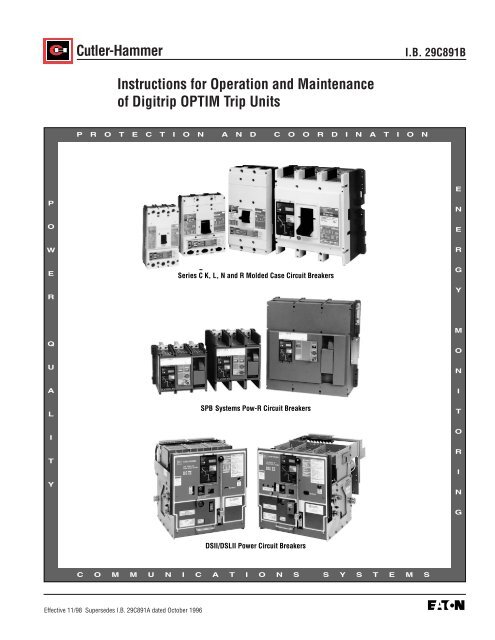Digitrip OPTIM Trip Units - Eaton Canada
Digitrip OPTIM Trip Units - Eaton Canada
Digitrip OPTIM Trip Units - Eaton Canada
Create successful ePaper yourself
Turn your PDF publications into a flip-book with our unique Google optimized e-Paper software.
P<br />
O<br />
W<br />
E<br />
R<br />
Q<br />
U<br />
A<br />
L<br />
I<br />
T<br />
Y<br />
Cutler-Hammer<br />
Instructions for Operation and Maintenance<br />
of <strong>Digitrip</strong> <strong>OPTIM</strong> <strong>Trip</strong> <strong>Units</strong><br />
P R O T E C T I O N A N D C O O R D I N A T I O N<br />
Effective 11/98 Supersedes I.B. 29C891A dated October 1996<br />
Series C K, L, N and R Molded Case Circuit Breakers<br />
SPB Systems Pow-R Circuit Breakers<br />
DSII/DSLII Power Circuit Breakers<br />
C O M M U N I C A T I O N S S Y S T E M S<br />
I.B. 29C891B<br />
E<br />
N<br />
E<br />
R<br />
G<br />
Y<br />
M<br />
O<br />
N<br />
I<br />
T<br />
O<br />
R<br />
I<br />
N<br />
G
I.B. 29C891B Page iii<br />
WARRANTY AND LIABILITY INFORMATION<br />
NO WARRANTIES, EXPRESSED OR IMPLIED, INCLUDING WARRANTIES OF FITNESS FOR A PARTICULAR<br />
PURPOSE OF MERCHANTABILITY, OR WARRANTIES ARISING FROM COURSE OF DEALING OR USAGE OF<br />
TRADE, ARE MADE REGARDING THE INFORMATION, RECOMMENDATIONS AND DESCRIPTIONS CON-<br />
TAINED HEREIN. In no event will Cutler-Hammer be responsible to the purchaser or user in contract, in tort (including<br />
negligence), strict liability or otherwise for any special, indirect, incidental or consequential damage or loss whatsoever,<br />
including but not limited to damage or loss of use of equipment, plant or power system, cost of capital, loss of<br />
power, additional expenses in the use of existing power facilities, or claims against the purchaser or user by its customers<br />
resulting from the use of the information and descriptions contained herein.<br />
All possible contingencies which may arise during installation, operation or maintenance, and all details and<br />
variations of this equipment do not purport to be covered by these instructions. If further information is<br />
desired by purchaser regarding his particular installation, operation or maintenance of particular equipment,<br />
contact a Cutler-Hammer representative.<br />
Effective 11/98
Page iv<br />
SECTION 1: INTRODUCTION<br />
TABLE OF CONTENTS<br />
I.B. 29C891B<br />
1-1 Common Terms...................................................................................................................................................1<br />
1-2 Preliminary Comments and Safety Precautions..................................................................................................1<br />
1-2.1 Safety Precautions .................................................................................................................................1<br />
1-3 Product Overview ................................................................................................................................................2<br />
1-4 Features and Functions.......................................................................................................................................5<br />
1-4.1 Common Features of <strong>Digitrip</strong> <strong>OPTIM</strong> 750 and 1050 <strong>Trip</strong> <strong>Units</strong>..............................................................5<br />
1-4.2 Additional Features of <strong>Digitrip</strong> <strong>OPTIM</strong> 1050 <strong>Trip</strong> <strong>Units</strong> ..........................................................................7<br />
SECTION 2: HARDWARE DESCRIPTION AND EQUIPMENT INTERFACES<br />
2-1 General ...............................................................................................................................................................8<br />
2-2 General <strong>Trip</strong> Unit Details .....................................................................................................................................8<br />
2-2.1 <strong>Trip</strong> Unit Configuration ...........................................................................................................................8<br />
2-3 <strong>Trip</strong> Unit Packages ..............................................................................................................................................8<br />
2-4 Series C K, L-Frame and N-Frame <strong>OPTIM</strong> <strong>Trip</strong> <strong>Units</strong>.........................................................................................9<br />
2-4.1 K, L-Frame and N-Frame <strong>OPTIM</strong> <strong>Trip</strong> Unit Displays..............................................................................9<br />
2-5 Series C R-Frame, SPB and DSII/DSLII <strong>OPTIM</strong> <strong>Trip</strong> <strong>Units</strong> ..............................................................................11<br />
2-5.1 R-Frame, SPB and DSII/DSLII <strong>OPTIM</strong> <strong>Trip</strong> Unit Displays ...................................................................12<br />
2-6 <strong>OPTIM</strong> <strong>Trip</strong> Unit Rating Plug.............................................................................................................................14<br />
2-7 External <strong>OPTIM</strong> <strong>Trip</strong> Unit Accessories..............................................................................................................15<br />
2-8 Specification and Protective Range Summaries ...............................................................................................15<br />
SECTION 3: OPERATION AND FUNCTIONALITY<br />
3-1 General .............................................................................................................................................................20<br />
3-2 Protection and Coordination..............................................................................................................................20<br />
3-2.1 Over-Temperature <strong>Trip</strong>.........................................................................................................................20<br />
3-2.2 Characteristic Curve Review ................................................................................................................20<br />
3-2.3 Protection and Curve Shaping Features ..............................................................................................25<br />
3-2.4 Long Delay Protection ..........................................................................................................................26<br />
3-2.5 Short Delay Protection .........................................................................................................................28<br />
3-2.6 Instantaneous Protection......................................................................................................................30<br />
3-2.7 Ground Fault Protection .......................................................................................................................31<br />
3-2.8 Time-Current Curves............................................................................................................................33<br />
3-3 System Monitoring.............................................................................................................................................33<br />
3-3.1 Displays and LED Indicators ................................................................................................................34<br />
3-3.2 Normal Service/Automatic <strong>Trip</strong> Current Monitoring..............................................................................34<br />
3-3.3 Remote Signal Contacts.......................................................................................................................34<br />
3-3.4 Power and Energy Monitoring ..............................................................................................................35<br />
3-3.5 Power Quality (Harmonics) Monitoring.................................................................................................35<br />
3-3.6 Power Factor ........................................................................................................................................35<br />
3-4 Communications................................................................................................................................................35<br />
3-4.1 IMPACC ...............................................................................................................................................36<br />
3-5 Testing...............................................................................................................................................................36<br />
3-5.1 Secondary Injection Testing .................................................................................................................37<br />
3-5.2 When to Test ........................................................................................................................................37<br />
3-5.3 Conducting Tests .................................................................................................................................37<br />
3-5.4 Performance Testing for Ground Fault <strong>Trip</strong> <strong>Units</strong> ................................................................................38<br />
Page<br />
Effective 11/98
I.B. 29C891B Page v<br />
SECTION 4: STARTUP AND TESTING<br />
4-1 Introduction........................................................................................................................................................40<br />
4-2 Wiring ................................................................................................................................................................40<br />
4-2.1 Wiring Diagrams...................................................................................................................................40<br />
4-2.2 Wiring Plan Drawing.............................................................................................................................40<br />
4-2.3 Network Wiring Diagram ......................................................................................................................40<br />
4-3 Initial Startup .....................................................................................................................................................40<br />
4-3.1 Before Power Application .....................................................................................................................40<br />
4-3.2 Initial Power Application .......................................................................................................................41<br />
4-4 Testing...............................................................................................................................................................41<br />
SECTION 5: TROUBLESHOOTING AND MAINTENANCE<br />
5-1 Level of Repair ..................................................................................................................................................43<br />
5-2 Troubleshooting.................................................................................................................................................43<br />
5-3 <strong>Trip</strong> Unit Replacement.......................................................................................................................................43<br />
5-4 Maintenance and Care ......................................................................................................................................43<br />
5-4.1 Local Indicator Battery Check and Replacement .................................................................................53<br />
5-4.2 Rating Plug Replacement.....................................................................................................................54<br />
5-5 Return Procedure ..............................................................................................................................................55<br />
5-6 Technical Assistance.........................................................................................................................................55<br />
Appendix A Instructional References ............................................................................................................56<br />
Appendix B Checking Zone Selective Interlocking ....................................................................................58<br />
Effective 11/98<br />
Page
Page vi<br />
LIST OF FIGURES<br />
I.B. 29C891B<br />
Figure Title Page<br />
1-1 Series C L-Frame Molded Case Circuit Breaker with <strong>OPTIM</strong> <strong>Trip</strong> Unit.....................................................2<br />
1-2 SPB Systems Pow-R Circuit Breaker with <strong>OPTIM</strong> <strong>Trip</strong> Unit......................................................................2<br />
1-3 DSII Power Circuit Breaker with <strong>OPTIM</strong> <strong>Trip</strong> Unit .....................................................................................2<br />
1-4 Family of <strong>Digitrip</strong> <strong>OPTIM</strong> <strong>Trip</strong> Unit Rating Plugs........................................................................................3<br />
1-5 Family of <strong>Digitrip</strong> <strong>Trip</strong> <strong>Units</strong> Comparison ...................................................................................................3<br />
1-6 Hand Held Programmer in Use..................................................................................................................4<br />
1-7 Breaker Interface Module in Service..........................................................................................................4<br />
1-8 Monitor and Control from Central PC ........................................................................................................5<br />
1-9 Typical System Configurations ..................................................................................................................6<br />
2-1 Typical <strong>OPTIM</strong> <strong>Trip</strong> Unit Circuitry (DSII Type Circuit Breaker Shown)......................................................8<br />
2-2 <strong>OPTIM</strong> <strong>Trip</strong> Unit Mounted in Series C L-Frame Circuit Breaker (K-Frame is Similar)...............................9<br />
2-3 <strong>OPTIM</strong> <strong>Trip</strong> Unit Mounted in Series C N-Frame Circuit Breaker ...............................................................9<br />
2-4 Front View of L-Frame Type <strong>OPTIM</strong> <strong>Trip</strong> Unit (K and N-Frame Designs are Similar).............................10<br />
2-5 K, L and N-Frame Type <strong>OPTIM</strong> <strong>Trip</strong> Unit Battery Compartment.............................................................10<br />
2-6 K, L and N-Frame Type <strong>OPTIM</strong> <strong>Trip</strong> Unit Programming Port..................................................................11<br />
2-7 <strong>OPTIM</strong> <strong>Trip</strong> Unit Mounted in Series C R-Frame Circuit Breaker .............................................................11<br />
2-8 <strong>OPTIM</strong> <strong>Trip</strong> Unit Mounted in SPB Circuit Breaker...................................................................................12<br />
2-9 <strong>OPTIM</strong> <strong>Trip</strong> Unit Mounted in DSII Circuit Breaker ...................................................................................12<br />
2-10 Front View of R-Frame, SPB and DSII/DSLII Type <strong>OPTIM</strong> Model 1050 <strong>Trip</strong> Unit<br />
with R-Frame Rating Plug Installed .........................................................................................................13<br />
2-11 R-Frame, SPB and DSII/DSLII Type <strong>OPTIM</strong> <strong>Trip</strong> Unit Battery Compartment .........................................13<br />
2-12 <strong>OPTIM</strong>izer Shown Connected to Programming Port of DSII Type Circuit Breaker .................................14<br />
2-13 Family of <strong>OPTIM</strong> <strong>Trip</strong> Unit Ratings Plugs................................................................................................14<br />
2-14 Power Accessory Requirements for K, L and N-Frame Circuit Breakers ................................................15<br />
2-15 Externally Mounted Potential Transformer Module (necessary for K, L and N-Frame only) ...................16<br />
2-16 Ground Fault Alarm Indicator (necessary for K, L and N-Frame only) ....................................................16<br />
3-1 Sample of Partial Time-Current <strong>Trip</strong> Curve .............................................................................................21<br />
3-2 Typical <strong>Trip</strong> Curve Horizontal Movement.................................................................................................21<br />
3-3 Typical Long Delay Time Slope Adjustment............................................................................................21<br />
3-4 Overcurrent Protective Function Combinations.......................................................................................25<br />
3-5 Typical <strong>OPTIM</strong> <strong>Trip</strong> Unit Time-Current Curve (10 Curve Shaping Adjustments).....................................26<br />
3-6 Typical Long Delay Setting Adjustment...................................................................................................27<br />
3-7 Typical Long Delay Time Adjustment (I 2 t) Response ..............................................................................27<br />
3-8 Typical Long Delay Time Adjustment (I 4 t) Response ..............................................................................28<br />
3-9 Typical Short Delay Pickup Adjustment...................................................................................................28<br />
3-10 Typical Short Delay Time Adjustment, Flat Response ............................................................................29<br />
3-11 Typical Short Delay Time Adjustment, (I 2 t) Response.............................................................................29<br />
3-12 Multi-layer Ground Fault Protection Scheme Using Zone Selective Interlocking ....................................30<br />
3-13 Typical Instantaneous Pickup Adjustment...............................................................................................31<br />
3-14 Ground Fault Alarm LED .........................................................................................................................32<br />
3-15 Typical Ground Fault Pickup Adjustment.................................................................................................33<br />
3-16 Typical Ground Fault Time Delay Adjustment, Flat Response................................................................33<br />
3-17 Typical Ground Fault Time Delay Adjustment, (I 2 t) Response ................................................................33<br />
3-18 Typical Waveform and Harmonic Display................................................................................................36<br />
3-19 Auxiliary Power Module ...........................................................................................................................38<br />
3-20 Typical Performance Test Record Form..................................................................................................39<br />
Effective 11/98
I.B. 29C891B Page vii<br />
Figure Title Page<br />
4-1 Typical Network Wiring Diagram .............................................................................................................42<br />
5-1 Battery Test Pushbutton and LED Shown on Face of <strong>OPTIM</strong> <strong>Trip</strong> Unit ..................................................53<br />
5-2 Battery Test Pushbutton and LED Shown on <strong>OPTIM</strong> Rating Plug ..........................................................53<br />
5-3 Battery Shown Installed in Battery/Programming Port Compartment......................................................54<br />
5-4 Battery Shown Installed Behind Rating Plug Hinged Cover ....................................................................54<br />
5-5 Rating Plug Shown Removed (L and N-Frame Type <strong>OPTIM</strong> <strong>Trip</strong> <strong>Units</strong>) ................................................55<br />
5-6 Rating Plug Shown Being Removed (R-Frame, SPB and<br />
DSII/DSLII Type <strong>OPTIM</strong> <strong>Trip</strong> <strong>Units</strong>).........................................................................................................55<br />
LIST OF TABLES<br />
Figure Title Page<br />
2.1 Rating Plugs Applicable to All <strong>OPTIM</strong> <strong>Trip</strong> <strong>Units</strong>.....................................................................................17<br />
2.2 <strong>OPTIM</strong> <strong>Trip</strong> Unit/Accessory Specifications..............................................................................................18<br />
2.3 <strong>OPTIM</strong> <strong>Trip</strong> Unit Metering Tolerances.....................................................................................................19<br />
3.1 <strong>Digitrip</strong> <strong>OPTIM</strong> 750 and 1050 <strong>Trip</strong> Unit Capabilities................................................................................20<br />
3.2 <strong>Digitrip</strong> <strong>OPTIM</strong> 550 <strong>Trip</strong> Unit System Capabilities Overview...................................................................22<br />
3.3 <strong>Digitrip</strong> <strong>OPTIM</strong> 750 <strong>Trip</strong> Unit System Capabilities Overview...................................................................23<br />
3.4 <strong>Digitrip</strong> <strong>OPTIM</strong> 1050 <strong>Trip</strong> Unit System Capabilities Overview.................................................................24<br />
5.1 Troubleshooting Guide ............................................................................................................................43<br />
A.1 Instructional References..........................................................................................................................56<br />
Effective 11/98
I.B. 29C891B Page 1<br />
SECTION 1: INTRODUCTION<br />
1-1 COMMON TERMS<br />
Several commonly used terms or phrases are used<br />
throughout this manual. They are defined here to eliminate<br />
any confusion that might arise when reading the<br />
text.<br />
IMPACC (Integrated Monitoring, Protection and<br />
Control Communications) – A family of communicating<br />
electrical power distribution protective devices,<br />
meters, motor control devices, communications networks<br />
and protocols and software packages to provide<br />
power distribution monitoring and control.<br />
INCOM (Industrial Communications) – A noise<br />
immune communications system designed specifically<br />
for power distribution monitoring and control applications.<br />
PONI (Product Operated Network Interface) – A<br />
plug-in communications module that enables network<br />
communications.<br />
1-2 PRELIMINARY COMMENTS AND SAFETY<br />
PRECAUTIONS<br />
This instructional manual is intended to present specific<br />
descriptive, operational and maintenance information<br />
associated with <strong>Digitrip</strong> <strong>OPTIM</strong> <strong>Trip</strong> <strong>Units</strong> only. <strong>Digitrip</strong><br />
<strong>OPTIM</strong> <strong>Trip</strong> <strong>Units</strong> are designed to be used with the<br />
Breaker Interface Module and <strong>OPTIM</strong>izer Hand Held<br />
Programmer. For a general overview of the entire<br />
<strong>Digitrip</strong> <strong>OPTIM</strong> <strong>Trip</strong> Unit System and certain specific<br />
application possibilities, refer to Instruction Book<br />
29C890 entitled “Instructional Overview for Use of the<br />
<strong>Digitrip</strong> <strong>OPTIM</strong> <strong>Trip</strong> Unit System.”<br />
Detailed instructional material relative to the installation,<br />
use and maintenance of specific devices is included<br />
under separate cover by a manual dedicated to each<br />
device. A series of four manuals brings together the<br />
wide array of capabilities offered by the most advanced<br />
programmable trip unit system - <strong>Digitrip</strong> <strong>OPTIM</strong>. Refer<br />
to Appendix A for all instruction material references.<br />
Please read and understand this manual and all other<br />
relevant manuals before proceeding with the installation<br />
and operation of any device included in the trip unit sys-<br />
Effective 11/98<br />
tem. Pay particular attention to all WARNINGS and<br />
CAUTIONS. They are intended to help insure personnel<br />
safety and equipment protection. Refer to the WARN-<br />
ING and CAUTION in Paragraph 1-2.1 before proceeding<br />
to any other section in this manual or any other manual.<br />
If further information is required by the purchaser<br />
regarding a particular installation, application or maintenance<br />
activity, a Cutler-Hammer representative should<br />
be contacted.<br />
1-2.1 SAFETY PRECAUTIONS<br />
All safety codes, safety standards and/or regulations<br />
must be strictly observed in the installation, operation<br />
and maintenance of any device in this system.<br />
WARNING<br />
THE WARNINGS AND CAUTIONS INCLUDED AS<br />
PART OF THE PROCEDURAL STEPS IN THIS DOCU-<br />
MENT ARE FOR PERSONNEL SAFETY AND PRO-<br />
TECTION OF EQUIPMENT FROM DAMAGE. AN<br />
EXAMPLE OF A TYPICAL WARNING LABEL HEAD-<br />
ING IS SHOWN ABOVE IN REVERSE TYPE TO<br />
FAMILIARIZE PERSONNEL WITH THE STYLE OF<br />
PRESENTATION. THIS WILL HELP TO INSURE<br />
THAT PERSONNEL ARE ALERT TO WARNINGS,<br />
WHICH MAY APPEAR THROUGHOUT THE DOCU-<br />
MENT. IN ADDITION, CAUTIONS ARE ALL UPPER<br />
CASE AND BOLDFACE AS SHOWN BELOW.<br />
CAUTION<br />
COMPLETELY READ AND UNDERSTAND THE<br />
MATERIAL PRESENTED IN THIS DOCUMENT<br />
BEFORE ATTEMPTING INSTALLATION, OPERATION<br />
OR APPLICATION OF THE EQUIPMENT. IN ADDI-<br />
TION, ONLY QUALIFIED PERSONS SHOULD BE<br />
PERMITTED TO PERFORM ANY WORK ASSOCIAT-<br />
ED WITH THE EQUIPMENT. ANY WIRING INSTRUC-<br />
TIONS PRESENTED IN THIS DOCUMENT MUST BE<br />
FOLLOWED PRECISELY. FAILURE TO DO SO<br />
COULD CAUSE PERMANENT EQUIPMENT DAMAGE.
Page 2<br />
1-3 PRODUCT OVERVIEW<br />
The <strong>Digitrip</strong> <strong>OPTIM</strong> <strong>Trip</strong> Unit is a programmable, communicating,<br />
microprocessor-based, low voltage trip unit.<br />
<strong>Digitrip</strong> <strong>OPTIM</strong> <strong>Trip</strong> <strong>Units</strong> are for use with Series C K-<br />
Frame, L-Frame, N-Frame and R-Frame Molded Case<br />
Circuit Breakers, SPB Systems Pow-R Circuit Breakers,<br />
and DSII/DSLII Power Circuit Breakers (Figures 1-1, 1-2<br />
and 1-3). These circuit breakers using <strong>Digitrip</strong> <strong>OPTIM</strong><br />
<strong>Trip</strong> <strong>Units</strong> cover a range of rated currents from 70<br />
amperes to 5000 amperes. The <strong>Digitrip</strong> <strong>OPTIM</strong> <strong>Trip</strong> Unit<br />
provides true rms sensing and utilizes a non-adjustable<br />
interchangeable rating plug to establish the continuous<br />
current rating of the circuit breaker (Figure 1-4). Rating<br />
plugs are interlocked to prevent use between different<br />
circuit breaker frames.<br />
The <strong>Digitrip</strong> <strong>OPTIM</strong> <strong>Trip</strong> Unit is an addition to the already<br />
expansive family of <strong>Digitrip</strong> <strong>Trip</strong> <strong>Units</strong> (Figure 1-5). Three<br />
different models are available, <strong>OPTIM</strong> 550, <strong>OPTIM</strong> 750<br />
and <strong>OPTIM</strong> 1050. The <strong>OPTIM</strong> 1050 <strong>Trip</strong> Unit has all the<br />
features of the <strong>OPTIM</strong> 550 and 750 <strong>Trip</strong> <strong>Units</strong> plus several<br />
additional features. The <strong>OPTIM</strong> 1050 <strong>Trip</strong> Unit’s<br />
additional features are:<br />
• Monitoring power and energy<br />
• Monitoring current harmonics<br />
<strong>Trip</strong> Unit<br />
Figure 1-2 SPB Systems Pow-R Circuit Breaker with<br />
<strong>OPTIM</strong> <strong>Trip</strong> Unit<br />
I.B. 29C891B<br />
Figure 1-1 Series C L-Frame Molded Case Circuit<br />
Breaker with <strong>OPTIM</strong> <strong>Trip</strong> Unit<br />
<strong>Trip</strong> Unit<br />
<strong>Trip</strong> Unit<br />
Figure 1-3 DSII Power Circuit Breaker with <strong>OPTIM</strong> <strong>Trip</strong><br />
Unit<br />
Effective 11/98
I.B. 29C891B Page 3<br />
Figure 1-4 Family of <strong>Digitrip</strong> <strong>OPTIM</strong> <strong>Trip</strong> Unit Rating<br />
Plugs<br />
Figure 1-5 Family of <strong>Digitrip</strong> <strong>Trip</strong> <strong>Units</strong> Comparison<br />
Effective 11/98<br />
Applicable Circuit Breaker Types and <strong>Trip</strong> Unit Type<br />
Refer to paragraph 1-4 for feature and function details.<br />
A <strong>Digitrip</strong> <strong>OPTIM</strong> <strong>Trip</strong> Unit System can be tailored to<br />
meet very precise system requirements. The featured<br />
parts of an <strong>OPTIM</strong> <strong>Trip</strong> Unit System are:<br />
• <strong>OPTIM</strong> 550, 750 or <strong>OPTIM</strong> 1050 <strong>Trip</strong> Unit<br />
• <strong>OPTIM</strong>izer Hand Held Programmer<br />
• Breaker Interface Module<br />
• Communications System and Software (IMPACC)<br />
A <strong>Digitrip</strong> <strong>OPTIM</strong> <strong>Trip</strong> Unit System always includes any<br />
number of <strong>OPTIM</strong> 550, 750 or <strong>OPTIM</strong> 1050 <strong>Trip</strong> <strong>Units</strong><br />
with one or more <strong>OPTIM</strong>izer Hand Held Programmers.<br />
The <strong>OPTIM</strong>izer Hand Held Programmer is required with<br />
the trip units to initially:<br />
• Assign unique device addresses<br />
• Select baud rates<br />
In addition, <strong>OPTIM</strong> <strong>Trip</strong> <strong>Units</strong> are compatible with the<br />
optional panel mounted Breaker Interface Module and<br />
IMPACC software. When used, the Breaker Interface<br />
Module and IMPACC software also become integral<br />
parts of the overall <strong>Digitrip</strong> <strong>OPTIM</strong> <strong>Trip</strong> Unit System.<br />
Together, the <strong>OPTIM</strong> <strong>Trip</strong> <strong>Units</strong>, the required <strong>OPTIM</strong>izer<br />
Hand Held Programmer, the optional Breaker Interface<br />
K, L, N & R R, SPB & DSII K thru DSII R thru DSII K thru DSII R thru DSII R thru DSII K thru DSII<br />
RMS 310 RMS 510 <strong>OPTIM</strong> 550 ➀ RMS 610 <strong>OPTIM</strong> 750 RMS 810 RMS 910 <strong>OPTIM</strong> 1050<br />
RMS Sensing RMS Sensing RMS Sensing RMS Sensing RMS Sensing RMS Sensing RMS Sensing RMS Sensing<br />
5 Functions 9 Functions 10 Functions 9 Functions 10 Functions 9 Functions 9 Functions 10 Functions<br />
Front Front<br />
Programmable<br />
Front<br />
Programmable<br />
Front Front<br />
Adjustable Adjustable Adjustable Adjustable Adjustable<br />
Programmable<br />
Load Load Load Load Load<br />
Monitoring Monitoring Monitoring Monitoring Monitoring<br />
Diagnostics Diagnostics Diagnostics Diagnostics Diagnostics<br />
Communications Communications Communications Communications<br />
Power & Energy Power & Energy Power & Energy<br />
➀ Field Installed Monitoring Monitoring Monitoring<br />
communications<br />
available Harmonics Harmonics
Page 4<br />
Figure 1-6 Hand Held Programmer in Use Figure 1-7 Breaker Interface Module in Service<br />
Module, and the optional IMPACC software form a system<br />
that is capable of:<br />
• Setting trip units<br />
• Configuring systems<br />
• Monitoring/protecting<br />
• Displaying information<br />
• Diagnosing input<br />
• Testing trip units/circuit breakers<br />
• Communicating on sub-networks/networks<br />
Application of low voltage circuit breakers utilizing<br />
<strong>OPTIM</strong> <strong>Trip</strong> <strong>Units</strong> generally fall into three primary categories:<br />
Stand Alone Application (Individual Circuit<br />
Breakers)<br />
These applications are utilized to take advantage of the<br />
superior protection and coordination features of <strong>Digitrip</strong><br />
<strong>OPTIM</strong>, and plan to perform monitoring at the circuit<br />
breaker itself (Figure 1-6).<br />
The following would be used:<br />
• <strong>OPTIM</strong> 550, 750 and/or 1050 <strong>Trip</strong> <strong>Units</strong><br />
• One or more <strong>OPTIM</strong>izer Hand Held Programmers<br />
I.B. 29C891B<br />
Integrated Assembly Applications (Low Voltage<br />
Assemblies)<br />
These applications are utilized to provide on-gear or<br />
remote monitoring and even testing of compatible<br />
devices (Figure 1-7). Up to 50 <strong>OPTIM</strong> <strong>Trip</strong> <strong>Units</strong>, <strong>Digitrip</strong><br />
RMS 810/910 <strong>Trip</strong> <strong>Units</strong> or IQ Energy Sentinels can<br />
communicate with one Breaker Interface Module.<br />
The following would be used:<br />
• <strong>OPTIM</strong> 550 (if field IMPACC kit installed)<br />
• <strong>OPTIM</strong> 750 and/or 1050 <strong>Trip</strong> <strong>Units</strong><br />
• <strong>Digitrip</strong> RMS 810 and/or 910 <strong>Trip</strong> <strong>Units</strong><br />
• IQ Energy Sentinels<br />
• One or more <strong>OPTIM</strong>izer Hand Held Programmers<br />
• One or more assembly/remotely mounted Breaker<br />
Interface Modules<br />
Facility Wide Application (IMPACC System)<br />
These applications are utilized to tie together more than<br />
50 circuit breakers and/or other compatible devices. In<br />
addition, this permits taking advantage of PC-based<br />
software to improve diagnostics, power quality and<br />
energy monitoring, or protective device coordination<br />
capabilities. The system would consist of any number of<br />
devices and software products, either within a facility or<br />
across multiple facilities (Figure 1-8).<br />
Effective 11/98
I.B. 29C891B Page 5<br />
The following would be used:<br />
• <strong>OPTIM</strong> 550 (if field IMPACC kit installed)<br />
• <strong>OPTIM</strong> 750 and/or 1050 <strong>Trip</strong> <strong>Units</strong><br />
• <strong>Digitrip</strong> RMS 810 and/or 910 <strong>Trip</strong> <strong>Units</strong><br />
• Other IMPACC Compatible devices<br />
• One or more <strong>OPTIM</strong>izer Hand Held Programmers<br />
• One or more assembly/remotely mounted Breaker<br />
Interface Modules<br />
• IMPACC software/central PC<br />
Refer to Figure 1-9 for typical system configurations utilizing<br />
the <strong>OPTIM</strong> <strong>Trip</strong> Unit System and other compatible<br />
devices. For additional IMPACC details, refer to Section<br />
3 of Instruction Book 29C890.<br />
1-4 FEATURES AND FUNCTIONS<br />
<strong>Digitrip</strong> <strong>OPTIM</strong> 550, 750 and 1050 <strong>Trip</strong> <strong>Units</strong> provide a<br />
wide range of common protection and coordination features<br />
and functions. The <strong>Digitrip</strong> <strong>OPTIM</strong> 1050 <strong>Trip</strong> Unit<br />
also provides power quality and energy monitoring capabilities.<br />
1-4.1 COMMON FEATURES OF DIGITRIP <strong>OPTIM</strong><br />
550, 750 AND 1050 TRIP UNITS<br />
Precise system coordination is provided by an expansive<br />
number of time-current curve shaping adjustments.<br />
This is accomplished by the large number of incremental<br />
setpoints available for both current pickup and time<br />
settings.<br />
Programmable Protection and Coordination<br />
Adjustments<br />
• Long delay setting<br />
• Long delay time with selectable I 2 t or I4t slopes<br />
• Short delay setting<br />
• Short delay time with selectable flat or I2t slopes<br />
• Instantaneous setting<br />
• Ground fault setting<br />
• Ground fault time with selectable flat or I2t slopes<br />
The trip units also have a selectable powered and<br />
unpowered thermal memory to provide protection<br />
against cumulative overheating should a number of<br />
overload conditions occur in quick succession.<br />
The trip unit information system utilizes LEDs to indicate<br />
the trip mode following an automatic trip operation. The<br />
LEDs are complemented by trip event information that is<br />
Effective 11/98<br />
Figure 1-8 Monitor and Control from Central PC<br />
stored in non-volatile memory after a trip condition. This<br />
trip information can then be accessed via the Optimizer<br />
Hand Held Programmer, the Breaker Interface Module,<br />
or over the IMPACC System.<br />
Selectable early warning alarms, such as the high load<br />
current alarm, are capable of being indicated locally and<br />
remotely. They are provided to help keep a system<br />
operating and productive.<br />
System Monitoring<br />
All <strong>OPTIM</strong> <strong>Trip</strong> <strong>Units</strong> are capable of monitoring the following<br />
data:<br />
• Steady-State value of phase and neutral or ground<br />
currents ➀<br />
• Minimum and maximum current values<br />
• Average demand current<br />
• Cause of trip<br />
• Magnitude of fault current responsible for an automatic<br />
trip operation<br />
➀ LSI version of <strong>OPTIM</strong> 550 only monitors phase<br />
currents
Page 6<br />
<strong>OPTIM</strong>izer<br />
Shielded<br />
Twisted<br />
Pair<br />
PONI Module<br />
(Required for IMPACC<br />
Network Communications<br />
to Master Computer)<br />
DSII<br />
Circuit<br />
Breaker<br />
with<br />
<strong>OPTIM</strong><br />
Shielded<br />
Twisted<br />
Pair<br />
Series C<br />
L-Frame<br />
MCCB<br />
with<br />
<strong>OPTIM</strong><br />
Figure 1-9 Typical System Configurations<br />
Master<br />
Computer<br />
PONI<br />
Breaker<br />
Interface<br />
Module<br />
➁ ➂<br />
SPB<br />
Circuit<br />
Breaker<br />
with<br />
<strong>OPTIM</strong><br />
➀ <strong>OPTIM</strong>izer ➀<br />
<strong>OPTIM</strong>izer ➀<br />
<strong>OPTIM</strong>izer ➀<br />
Series C<br />
K-Frame<br />
MCCB<br />
with<br />
<strong>OPTIM</strong><br />
<strong>OPTIM</strong>izer ➀<br />
Circuit<br />
Breaker<br />
with<br />
RMS 810<br />
or 910<br />
Series C<br />
N-Frame<br />
MCCB<br />
with<br />
<strong>OPTIM</strong><br />
Series C<br />
R-Frame<br />
MCCB<br />
with<br />
<strong>OPTIM</strong><br />
Series C<br />
F-Frame<br />
MCCB<br />
ES<br />
To Other IMPACC<br />
Compatible Devices<br />
<strong>OPTIM</strong>izer ➀<br />
Shielded<br />
Twisted<br />
Pair<br />
IQ Energy Sentinel ➃<br />
NOTES<br />
I.B. 29C891B<br />
CONFIGURATION 2<br />
Master Computer and IMPACC<br />
Software<br />
CONFIGURATIONS 1 + 2<br />
Network Configuration —<br />
Breaker Interface Module with<br />
Master Computer as Master<br />
Device<br />
CONFIGURATION 1<br />
Sub-Network Configuration —<br />
Breaker Interface Module<br />
Functioning as Master Device<br />
➀ <strong>OPTIM</strong>izer Hand Held<br />
Programmer compatible only<br />
with <strong>OPTIM</strong> <strong>Trip</strong> <strong>Units</strong><br />
➁ Can monitor up to 50 compatible<br />
devices.<br />
➂ Circuit breakers with <strong>OPTIM</strong><br />
<strong>Trip</strong> <strong>Units</strong> can be directly<br />
connected to a master computer,<br />
and do not have to be<br />
connected through the BIM.<br />
➃ Universal IQ Energy Sentinel<br />
also compatible with Breaker<br />
Interface Module.<br />
Effective 11/98
I.B. 29C891B Page 7<br />
Communications<br />
<strong>Trip</strong> units that are capable of two way communication<br />
operate via a network twisted pair for remote monitoring<br />
and control. The circuit breaker, through the trip unit, is<br />
able to respond to open and close commands via the<br />
communication network. To close the breaker, a motor<br />
operator accessory is required. Refer to Table A.1 in<br />
Appendix A for motor operator instructional references.<br />
Testing<br />
An integral testing capability is part of all <strong>OPTIM</strong> <strong>Trip</strong><br />
Systems. The breaker can be tested in either the “<strong>Trip</strong>”<br />
or “No <strong>Trip</strong>” Test Mode. System level testing is carried<br />
out by using a Hand Held Programmer, a Breaker<br />
Interface Module, or a remote computer. Bench level<br />
testing requires the Hand Held Programmer only. <strong>Trip</strong><br />
tests with the Hand Held Programmer require an auxiliary<br />
power module to supply the necessary power. <strong>Trip</strong><br />
units continue to provide protection during test operations.<br />
Data Access<br />
All programming, information display and general trip<br />
unit access is accomplished through the use of one or<br />
more of the following:<br />
• Hand Held Programmer<br />
• Breaker Interface Module ➀<br />
• Remote computer ➀<br />
➀ <strong>OPTIM</strong> 550 trip units must have field IMPACC kit<br />
installed for use with BIM or remote computer<br />
Effective 11/98<br />
1-4.2 ADDITIONAL FEATURES OF DIGITRIP <strong>OPTIM</strong><br />
1050 TRIP UNITS<br />
The <strong>Digitrip</strong> <strong>OPTIM</strong> 1050 <strong>Trip</strong> Unit provides all the basic<br />
system protection features outlined in Paragraph 1-4.1.<br />
In addition, <strong>Digitrip</strong> <strong>OPTIM</strong> 1050 <strong>Trip</strong> <strong>Units</strong> can provide<br />
data on power quality (current harmonics) and permit<br />
energy monitoring.<br />
Energy Monitoring<br />
• Peak demand (kW)<br />
• Present demand (kW)<br />
• Forward energy (kWh)<br />
• Reverse energy (kWh)<br />
• Total energy (kWh)<br />
• Power factor<br />
Power Quality<br />
• Percentage harmonic content<br />
• Total harmonic distortion (THD)<br />
• Digitized waveforms (Remote computer only)
Page 8<br />
SECTION 2: HARDWARE DESCRIPTION<br />
AND EQUIPMENT INTERFACES<br />
2-1 GENERAL<br />
The purpose of this section is to familiarize the reader<br />
with <strong>Digitrip</strong> <strong>OPTIM</strong> <strong>Trip</strong> <strong>Units</strong>, their nomenclature, the<br />
way trip units are interfaced with specific equipment,<br />
and trip unit specifications. The information presented is<br />
divided into the following four parts:<br />
• General <strong>Trip</strong> Unit Details<br />
• <strong>Trip</strong> <strong>Units</strong> By Type<br />
• <strong>Trip</strong> Unit Accessories<br />
• Specification Summary<br />
2-2 GENERAL TRIP UNIT DETAILS<br />
This section describes general trip unit functioning, trip<br />
unit hardware, circuit breaker specific details, and<br />
required interfaces with other external equipment.<br />
Typical<br />
Current<br />
Sensor<br />
A<br />
B<br />
C<br />
N<br />
G<br />
Terminal<br />
Block<br />
N<br />
**<br />
01 02 03<br />
A B C<br />
2-2.1 TRIP UNIT CONFIGURATION<br />
I.B. 29C891B<br />
A complete <strong>OPTIM</strong> <strong>Trip</strong> Unit System consists of current<br />
sensors, electronic circuitry and a flux transfer shunt trip<br />
device contained inside the circuit breaker (Figure 2-1).<br />
The trip units are completely self-contained and, when the<br />
circuit breaker is closed, no external power is required to<br />
operate their protective systems. They operate from current<br />
signal levels and control power is derived from the<br />
current sensors integrally mounted in the circuit breakers.<br />
Circuit protection is achieved by analyzing the secondary<br />
current signals received from the circuit breaker<br />
current sensors. As signals are received and analyzed,<br />
a trip signal to the flux transfer shunt trip is initiated<br />
when programmed current levels and time delay settings<br />
are exceeded.<br />
2-3 TRIP UNIT PACKAGES<br />
Figure 2-1 Typical <strong>OPTIM</strong> <strong>Trip</strong> Unit Circuitry (DSII Type Circuit Breaker Shown)<br />
A<br />
N<br />
Typical <strong>Trip</strong> Unit<br />
The features associated with the three different <strong>OPTIM</strong><br />
<strong>Trip</strong> Unit models (550, 750 and 1050) are outlined in<br />
Figure 1-5.<br />
<strong>Trip</strong> Unit<br />
Rating<br />
Plug<br />
Typical DSII Type<br />
Circuit Breaker<br />
Sensors<br />
<strong>Trip</strong><br />
Actuator<br />
** Alternate ground locations<br />
may be required to meet<br />
installation requirements<br />
Effective 11/98
I.B. 29C891B Page 9<br />
Models 750 and 1050 on K, L and N-Frame circuit<br />
breakers are factory sealed. Model 550 equipped circuit<br />
breakers and all R-Frame SPB and DSII circuit breakers<br />
can be upgraded in the field.<br />
2-4 SERIES C K, L-FRAME AND N-FRAME <strong>OPTIM</strong><br />
TRIP UNITS<br />
The continuous frame rating of each circuit breaker is<br />
selectable via rating plugs over the following range:<br />
• K-Frame (70-400 amperes)<br />
• L-Frame (200-600 amperes)<br />
• N-Frame (400-1200 amperes)<br />
The <strong>OPTIM</strong> <strong>Trip</strong> Unit applicable to the Series C K and L-<br />
Frame molded case circuit breakers extends approximately<br />
0.5 inches beyond the front of the breaker cover<br />
(Figure 2-2). The <strong>OPTIM</strong> <strong>Trip</strong> Unit used with the L-<br />
Frame is not applicable to any other circuit breaker.<br />
The <strong>OPTIM</strong> <strong>Trip</strong> Unit applicable to Series C N-Frame<br />
molded case circuit breaker is nearly flush mounted to<br />
the front of the breaker cover (Figure 2-3). The <strong>OPTIM</strong><br />
<strong>Trip</strong> Unit used with the N-Frame is not applicable to any<br />
other circuit breaker.<br />
The side wiring brackets shown in Figures 2-2 and 2-3<br />
are only necessary for Models 750 and 1050 on K, L<br />
Figure 2-2 <strong>OPTIM</strong> <strong>Trip</strong> Unit Mounted in Series C<br />
L-Frame Circuit Breaker (K-Frame is Similar)<br />
Effective 11/98<br />
and N-Frame circuit breakers. Model 550 does not<br />
need the bracket on the same frames.<br />
2-4.1 K, L AND N-FRAME <strong>OPTIM</strong> TRIP UNIT<br />
DISPLAYS<br />
Readings are displayed and protective settings established<br />
or adjusted through the use of one or more of the<br />
following means:<br />
• <strong>OPTIM</strong>izer Hand Held Programmer<br />
• Breaker Interface Module<br />
• Remote Computer/IMPACC software<br />
<strong>OPTIM</strong> <strong>Trip</strong> <strong>Units</strong> provide the following features (Figure<br />
2-4):<br />
Push-To-<strong>Trip</strong> Button<br />
A Push-To-<strong>Trip</strong> button provides a local manual means<br />
for checking the circuit breaker’s mechanical tripping<br />
function and periodically exercising the operating mechanism.<br />
It is located on the front of the trip unit.<br />
Mode of <strong>Trip</strong>/Alarm Indicators<br />
Four LED type indicators (long delay, short delay,<br />
instantaneous and ground fault trip or ground fault<br />
alarm) are provided to indicate the mode of trip after an<br />
automatic trip. The appropriate LED is lit red when activated.<br />
Figure 2-3 <strong>OPTIM</strong> <strong>Trip</strong> Unit Mounted in Series C<br />
N-Frame Circuit Breaker
Page 10<br />
➆<br />
➀<br />
Figure 2-4 Front View of L-Frame Type <strong>OPTIM</strong> <strong>Trip</strong> Unit (K and N-Frame Designs are Similar)<br />
Notice: <strong>Trip</strong> unit should be powered from an external<br />
control power source. If control power is not<br />
available the LEDs will temporatily operate off<br />
the battery. Refer to the wiring diagrams listed<br />
in Appendix A, Table A.1 for control power<br />
connections.<br />
Battery for <strong>Trip</strong> Indicators<br />
A replaceable 3 volt lithium battery is located behind a<br />
small access cover on the left side of the trip unit<br />
(Figure 2-5). A test pushbutton and LED test indicator<br />
are also provided. The test pushbutton will energize the<br />
LED indicator if the battery is in good working condition.<br />
Refer to paragraph 5-4.1 for battery replacement information.<br />
<strong>Trip</strong> Indicator Reset Pushbutton<br />
A trip reset pushbutton is provided to turn off a mode of<br />
trip LED indicator after an automatic trip. The reset<br />
pushbutton is located next to the four mode of trip led<br />
indicators.<br />
➃<br />
➀ Push-to-<strong>Trip</strong> Button<br />
➁ Mode of <strong>Trip</strong>/Alarm LEDs<br />
➂ Battery Test Pushbutton/LED<br />
➃ Automatic <strong>Trip</strong> Indicator Reset<br />
Pushbutton<br />
➇ ➂ ➁<br />
➄ Unit Status LED<br />
➅ INCOM Transmit LED (Model 550 requires field IMPACC kit)<br />
➆ Battery Compartment/Pro-gramming Port Access Cover<br />
➇ Rating Plug<br />
I.B. 29C891B<br />
Figure 2-5 K, L and N-Frame Type <strong>OPTIM</strong> <strong>Trip</strong> Unit<br />
Battery Compartment<br />
➅<br />
➄<br />
Effective 11/98
I.B. 29C891B Page 11<br />
Unit Status LED<br />
The green Unit Status LED blinks with a one second onoff<br />
duty cycle when power is applied to the trip unit and<br />
it is functioning properly.<br />
INCOM Transmit LED<br />
The red transmit LED flashes red when the trip unit is<br />
communicating over an INCOM network.<br />
Programming Port<br />
A custom phone type jack programming port is located<br />
with the trip indicator battery behind the small access<br />
cover. One end of the custom phone type cord provided<br />
with the <strong>OPTIM</strong>izer Hand Held Programmer plugs into<br />
the port, and permits direct programming of the trip unit<br />
(Figure 2-6). To access the programming port, remove<br />
the access cover by pulling down on the release tab<br />
located in the center of the cover while pulling out on the<br />
cover. The port will accept either end of the custom<br />
phone cord.<br />
Notice: When the <strong>OPTIM</strong>izer is plugged into a trip<br />
unit, it prevents all remote IMPACC communications<br />
(if present) with that trip unit. This<br />
action will also cause a No-Response alarm<br />
on the Breaker Interface Module and a master<br />
network. Refer to Instruction Book 29C892<br />
Figure 2-6 K, L and N-Frame Type <strong>OPTIM</strong> <strong>Trip</strong> Unit<br />
Programming Port<br />
Effective 11/98<br />
covering the <strong>OPTIM</strong>izer Hand Held<br />
Programmer for the recommended connection<br />
and power application sequence.<br />
2-5 SERIES C R-FRAME, SPB AND DSII/DSLII<br />
<strong>OPTIM</strong> TRIP UNITS<br />
Model 750 and 1050 <strong>OPTIM</strong> <strong>Trip</strong> <strong>Units</strong> used in Series C<br />
R-Frame, SPB Systems Pow-R and DSII/DSLII circuit<br />
breakers are field replaceable. Model 550 is only available<br />
on the R-Frame circuit breaker. For each of these<br />
circuit breaker types, rating plugs are used to select the<br />
continuous ampere rating of the circuit breaker. The rating<br />
plugs and circuit breakers are keyed with a mechanical<br />
interlock to prevent incorrect installation. The continuous<br />
ampere rating of each of these circuit breakers is<br />
adjustable via the rating plugs as follows:<br />
• Series C R-Frame (800-2500 amperes) (Figure 2-7)<br />
• SPB Pow-R (200-5000 amperes) (Figure 2-8)<br />
• DSII/DSLII (100-5000 amperes) (Figure 2-9)<br />
Refer to Table 2.1 for the available rating plug values by<br />
circuit breaker type.<br />
Push-To-<strong>Trip</strong> Button<br />
Figure 2-7 <strong>OPTIM</strong> <strong>Trip</strong> Unit Mounted in Series C<br />
R-Frame Circuit Breaker
Page 12<br />
Push-To-<br />
Open<br />
Button<br />
Figure 2-8 <strong>OPTIM</strong> <strong>Trip</strong> Unit Mounted in SPB Circuit<br />
Breaker<br />
2-5.1 R-FRAME, SPB AND DSII/DSLII <strong>OPTIM</strong> TRIP<br />
UNIT DISPLAYS<br />
Readings are not displayed and protective settings are<br />
not established or adjusted from the front of <strong>Digitrip</strong><br />
<strong>OPTIM</strong> <strong>Trip</strong> <strong>Units</strong>. These functions are carried out<br />
through the use of one or more of the following means:<br />
• <strong>OPTIM</strong>izer Hand Held Programmer<br />
• Breaker Interface Module<br />
• Remote Computer/IMPACC software<br />
The R-Frame, SPB and DSII/DSLII <strong>OPTIM</strong> <strong>Trip</strong> Unit displays<br />
all provide the following features (Figure 2-10):<br />
Push-To-<strong>Trip</strong> Button<br />
A Push-To-<strong>Trip</strong> (Push-To-Open on SPB) button provides<br />
a local manual means for checking the circuit<br />
breaker’s mechanical tripping function and periodically<br />
exercising the operating mechanism. This pushbutton is<br />
accessible from the front of the R-Frame, SPB and<br />
DSII/DSLII circuit breakers.<br />
Mode of <strong>Trip</strong>/Alarm Indicators<br />
Four LED type indicators (long delay, short delay,<br />
instantaneous and ground fault trip or ground fault<br />
alarm) are provided to indicate the mode of trip after an<br />
automatic trip. The appropriate LED is lit red when acti-<br />
Push-To-<strong>Trip</strong> Button<br />
I.B. 29C891B<br />
Figure 2-9 <strong>OPTIM</strong> <strong>Trip</strong> Unit Mounted in DSII Circuit<br />
Breaker<br />
vated. The LEDs are presented in the form of a mimic<br />
time-current curve on the front of the <strong>OPTIM</strong> <strong>Trip</strong> Unit.<br />
Notice: <strong>Trip</strong> unit indicators should be powered from a<br />
control power source wired externally to the<br />
circuit breaker or alternatively via battery located<br />
in the trip unit. For connection to an external<br />
control power source, refer to the wiring<br />
diagrams listed in Appendix A, Table A.1.<br />
Battery for <strong>Trip</strong> Indicators<br />
A replaceable 3 volt lithium battery is located behind the<br />
hinged cover of the rating plug (Figure 2-11). A test<br />
pushbutton and LED test indicator are also provided.<br />
The test pushbutton will energize the LED indicator if<br />
the battery is in good working condition. Refer to paragraph<br />
5-4.1 for battery replacement information.<br />
<strong>Trip</strong> Indicator Reset Pushbutton<br />
A trip reset pushbutton is provided to turn off a mode of<br />
trip LED indicator after an automatic trip. The reset pushbutton<br />
is located directly under the programming port.<br />
Notice: For SPB and DSII/DSLII circuit breakers, this<br />
pushbutton also functions as a trip lockout<br />
reset. It must be pressed after an automatic<br />
trip to reset the trip unit.<br />
Effective 11/98
I.B. 29C891B Page 13<br />
Figure 2-10 Front View of R-Frame, SPB and DSII/DSLII Type <strong>OPTIM</strong> Model 1050 <strong>Trip</strong> Unit with R-Frame Rating<br />
Plug Installed<br />
Unit Status LED<br />
The green Unit Status LED blinks with a one second<br />
on-off duty cycle when power is applied to the trip unit<br />
and it is functioning properly.<br />
INCOM Transmit LED<br />
The red transmit LED flashes red when the trip unit is<br />
communicating over an INCOM network. Model 550<br />
requires the field IMPACC kit for communications.<br />
Programming Port<br />
A custom phone type jack programming port is located<br />
just under the rating plug. One end of the custom phone<br />
type cord provided with the <strong>OPTIM</strong>izer Hand Held<br />
Programmer plugs into the port, and permits direct programming<br />
of the trip unit (Figure 2-12). The port will<br />
accept either end of the custom phone cord.<br />
Notice: When the <strong>OPTIM</strong>izer is plugged into a trip<br />
unit, it prevents all remote IMPACC communications<br />
with that trip unit. This action will also<br />
cause a No-Response alarm on the Breaker<br />
Interface Module and a master network. Refer<br />
to Instruction Book 29C892 covering the<br />
Effective 11/98<br />
➀<br />
➃<br />
➅<br />
➄<br />
➁<br />
➂<br />
➀ Mode of <strong>Trip</strong>/Alarm LEDs<br />
➁ Automatic <strong>Trip</strong> Indicator Reset<br />
Pushbutton<br />
➂ Unit Status LED<br />
➃ INCOM Transmit LED<br />
➄ Programming Port<br />
➅ Rating Plug (Hinged Cover<br />
Closed)<br />
Figure 2-11 R-Frame, SPB and DSII/DSLII Type<br />
<strong>OPTIM</strong> <strong>Trip</strong> Unit Battery Compartment
Page 14<br />
<strong>OPTIM</strong>izer Hand Held Programmer for the<br />
recommended connection and power application<br />
sequence.<br />
2-6 <strong>OPTIM</strong> TRIP UNIT RATING PLUG<br />
The rating plug value (I n ) determines the maximum continuous<br />
current rating of the circuit breaker. All the protection<br />
function settings are based on multiples of the<br />
plug rating. These settings are displayed as actual<br />
ampere values for ease of use.<br />
Notice: The primary current conductors (cable or bus)<br />
must have ampacity ratings equal to the rating<br />
plug value per NEC Section 240-6(b).<br />
<strong>OPTIM</strong> <strong>Trip</strong> <strong>Units</strong> use interchangeable rating plugs<br />
(Figure 2-13). Rating plugs are designed for use with<br />
one specific circuit breaker type. The circuit breaker type<br />
is indicated on the rating plug. Rating plugs are suitable<br />
for both 50 and 60Hz operation. A rating plug must be<br />
selected to match the desired continuous current rating<br />
of the circuit breaker as well as the installed sensor rating.<br />
The available rating plugs are shown in Table 2.1.<br />
➀<br />
➇<br />
Figure 2-13 Family of <strong>OPTIM</strong> <strong>Trip</strong> Unit Rating Plugs<br />
➅<br />
➁<br />
I.B. 29C891B<br />
Figure 2-12 <strong>OPTIM</strong>izer Shown Connected to Programming<br />
Port of DSII Type Circuit Breaker<br />
➂<br />
➆<br />
➀ DSII/DSL II Rating Plug<br />
➁ SPB Pow-R Rating Plug<br />
➂ R-Frame Rating Plug<br />
(Hinged Access Cover Open)<br />
➃ N-Frame Rating Plug<br />
➄ L-Frame Rating Plug<br />
(K-Frame Similar)<br />
➅ Retention Shaft<br />
➆ Access to Retention Device<br />
➇ Connector Pin<br />
➃<br />
➆<br />
➄<br />
➆<br />
Effective 11/98
I.B. 29C891B Page 15<br />
All rating plugs are designed with a rejection feature to<br />
prevent interchanging between different circuit breaker<br />
types. In addition, the circuit breaker will trip if a rating<br />
plug is removed with the trip unit energized.<br />
BEFORE A RATING PLUG IS INSTALLED INTO THE<br />
TRIP UNIT, BE CERTAIN TO CHECK THAT THE<br />
BREAKER TYPE AND FRAME RATING (OR SENSOR<br />
RATING IF APPLICABLE) MATCH THOSE PRINTED<br />
ON THE RATING PLUG COVER. INSTALLING A<br />
RATING PLUG THAT DOES NOT MATCH THE<br />
BREAKER TYPE AND FRAME RATING (OR SENSOR<br />
RATING IF APPLICABLE) CAN PRODUCE SERIOUS<br />
MISCOORDINATION AND/OR FAILURE OF THE<br />
PROTECTION SYSTEM.<br />
IN ADDITION, IT IS IMPORTANT TO MAKE SURE<br />
THAT A RATING PLUG IS PROPERLY INSTALLED<br />
AND SECURED TO ENSURE PROPER FUNCTION-<br />
ING OF THE CIRCUIT BREAKER.<br />
2-7 EXTERNAL <strong>OPTIM</strong> TRIP UNIT ACCESSORIES<br />
<strong>Digitrip</strong> <strong>OPTIM</strong> <strong>Trip</strong> <strong>Units</strong> for K, L, and N-Frame circuit<br />
breakers utilize a number of accessory items mounted<br />
outside the circuit breaker (Figure 2-14). R-Frame, SPB<br />
and DSII circuit breakers have these devices already<br />
installed internally. Refer to Table 2.2 for specific<br />
accessory details, catalog numbers and/or approved<br />
accessory items.<br />
Figure 2-14 Power Accessory Requirements for K, L and N-Frame Circuit Breakers<br />
Effective 11/98<br />
Circuit<br />
Breaker<br />
Type<br />
Series C L-Frame<br />
and<br />
Series C N-Frame<br />
WARNING<br />
<strong>OPTIM</strong> 750 <strong>Trip</strong> Unit <strong>OPTIM</strong> 1050 <strong>Trip</strong> Unit<br />
(Requires) (Requires)<br />
REMOTELY MOUNTED 24 VDC POWER SUPPLY REMOTELY MOUNTED 24 VDC POWER SUPPLY<br />
and<br />
POTENTIAL TRANSFORMER MODULE (PTM)<br />
24 VDC<br />
Power<br />
Supply L-Frame N-Frame<br />
Control Power Source<br />
K, L, and N-Frame circuit breakers with <strong>OPTIM</strong> Model<br />
750 or 1050 <strong>Trip</strong> <strong>Units</strong> utilize 24 Vdc control power from<br />
an external source for IMPACC communications. The<br />
power supply needs to be a high quality, “isolated” type<br />
for best performance.<br />
Potential Transformer Module (PTM)<br />
All <strong>Digitrip</strong> <strong>OPTIM</strong> 1050 <strong>Trip</strong> <strong>Units</strong> require a potential<br />
transformer module to provide voltage for power and<br />
energy monitoring, and the power factor display. K, L<br />
and N-Frame circuit breakers utilize an externally<br />
mounted potential transformer module, which can feed<br />
up to 16 circuit breakers (Figure 2-15).<br />
Ground Fault Alarm Indicator<br />
K, L and N-Frame circuit breakers with <strong>OPTIM</strong> 750/1050<br />
<strong>Trip</strong> <strong>Units</strong> utilize a remotely mounted ground fault alarm<br />
indicator (Figure 2-16). This unit provides an indicator<br />
light and relay contacts to operate other warning<br />
devices when a ground fault condition occurs. Model<br />
550 <strong>OPTIM</strong> does not support this feature.<br />
2-8 SPECIFICATION AND PROTECTIVE RANGE<br />
SUMMARIES<br />
Refer to Tables 2.2, 2.3, 3.2 and 3.3 for trip unit/accessory<br />
specification details and trip unit protective ranges.<br />
24 VDC<br />
Power<br />
Supply L-Frame N-Frame<br />
PTM
Page 16<br />
Figure 2-15 Externally Mounted Potential Transformer<br />
Module (necessary for K, L and N-Frame only)<br />
I.B. 29C891B<br />
Figure 2-16 Ground Fault Alarm Indicator (necessary<br />
for K, L and N-Frame only)<br />
Effective 11/98
I.B. 29C891B Page 17<br />
Table 2.1 Rating Plugs Applicable to All <strong>OPTIM</strong> <strong>Trip</strong> <strong>Units</strong><br />
Series C Series C Series C Series C SPB Systems DSII/DSLII<br />
K-Frame Breaker L-Frame Breaker N-Frame Breaker R-Frame Breaker Pow-R Breakers Breakers<br />
Rating Plug (I n ) Frame Rating Rating Plug (I n ) Frame Rating Rating Plug (I n ) Frame Rating Rating Plug (I n ) Frame Rating Rating Plug (I n ) Frame Rating Rating Plug (I n ) Sensor Rating<br />
(Amperes) (Amperes) (Amperes) (Amperes) (Amperes) (Amperes) (Amperes) (Amperes) (Amperes) (Amperes) (Amperes) (Amperes)<br />
63 125 ➀ 125 400 800 800 1600 200 400 100 200<br />
70 63 450 1000 250 200<br />
90 70 500 1200 300 200 300<br />
100 90 550 1600 400 250<br />
110 100 600 1000 2000 400 800 300<br />
125 110 700 1200 600 200 400<br />
125 250 125 800 1600 800 250<br />
150 ➀ 250 600 1200 2000 600 1200 300<br />
175 125 700 1600 2500 800 400<br />
200 150 800 2000 1000 300 600<br />
225 175 1000 2500 1200 400<br />
250 200 1200 800 1600 600<br />
200 400 225 1000 400 800<br />
225 250 1200 600<br />
250 200 400 1600 800<br />
300 225 1000 2000C 600 1200<br />
350 250 1200 800<br />
400 300 1600 1000<br />
350 2000 1200<br />
400 1600 2000 800 1600<br />
300 600 2000 1000<br />
350 1600 2500 1200<br />
400 2000 1600<br />
500 2500 1000 2000<br />
600 1600 3000 1200<br />
2000 1600<br />
2500 2000<br />
3000 1600 2400<br />
2000 4000 2000<br />
2500 2400<br />
3000 1600 3200<br />
3200 2000<br />
4000 2400<br />
3000 5000 3000<br />
3200 3200<br />
4000 2000 4000<br />
5000 2400<br />
3200<br />
4000<br />
3200<br />
4000<br />
5000<br />
5000<br />
➀ Not available on Model 550<br />
Effective 11/98
Page 18<br />
Table 2.2 <strong>OPTIM</strong> <strong>Trip</strong> Unit/Accessory Specifications<br />
TRIP UNITS<br />
Environment:<br />
• Operating Temperature -20°C to 85°C<br />
• Storage Temperature -30°C to 85°C<br />
• Operating Humidity 0 to 95% Relative Humidity<br />
(non-condensing)<br />
Frequency 50/60Hz<br />
Protective Settings Refer to Table 3.1<br />
Zone Selective Interlocking • Short Delay<br />
• Ground Fault<br />
Metering Tolerance Refer to Table 2.3<br />
ACCESSORIES<br />
Auxiliary Switch/Bell Alarm<br />
• Contact Ratings • AC - 6A @ 600 Vac<br />
• DC - 0.5A @ 125 Vdc<br />
0.25A @ 250 Vdc<br />
Ground Fault Indicator • AC Contact Ratings<br />
(Style 1259C14G01) - 5A @ 240 Vac<br />
- 1/6 HP @ 120 Vac<br />
- 1/3 HP @ 240 Vac<br />
• DC Contact Ratings<br />
- 5A @ 28 Vdc<br />
- 0.5A @ Vdc<br />
• Power Source<br />
- 120 Vac<br />
- 50/60 Hz<br />
• Dimensions (inches)<br />
- 4.75 x 3.94 x 3.00<br />
I.B. 29C891B<br />
Potential Transformer Module (PTM)<br />
(Catalog DOPTMLN, Style 7801C54G01)<br />
• Input voltage terminals LA, LB and LC<br />
• Rated input voltage 0 to 600 volts line to line<br />
• Input volt amps 1 VA per phase<br />
• Output voltage terminals A, B, C and N<br />
• Ratio ± 2% (Input) (Output)<br />
240V L-L 2.25V L-N<br />
480V L-L 4.50V L-N<br />
600V L-L 5.53V L-N<br />
• Dimensions (inches) 4.75 x 5.75 x 3.28<br />
• One PTM Can supply up to 16 L or N-Frame<br />
Circuit Breakers<br />
Power Supply<br />
Optim <strong>Trip</strong> <strong>Units</strong> impsoe a load of 45ma at 24 Vdc. The power supply should be<br />
a high quality, isolated unit with both UL (UR) and CE labels.<br />
Cause of <strong>Trip</strong> Battery<br />
• Type Lithium, 3 volt<br />
• Acceptable Replacement • Varta Batteries, Inc.<br />
150 Clarbrook Road<br />
Elmsford, NY 10523<br />
Type CR 1/3N<br />
• Duracell<br />
South Broadway<br />
Tarrytown, NY 10591<br />
Type DL 1/3N<br />
• Sanyo Electric, Inc.<br />
Battery Div.<br />
200 Riser Road<br />
Little Ferry, NJ 07643<br />
Type CR 1/3N<br />
Effective 11/98
I.B. 29C891B Page 19<br />
Table 2.3 <strong>OPTIM</strong> <strong>Trip</strong> Unit Metering Tolerances ➀<br />
Parameter Circuit Breaker Type Accuracy Range/Assumptions<br />
Phase Current K, L, N ±2% Frame Current Rating 5% to 100% Frame Rating<br />
R, SPB ±2% Frame Current Rating 5% to 100% (Current)<br />
DSII, DSLII ±2% Sensor Current Rating Sensor Rating<br />
Ground Current K, L, N ±5% Frame Current Rating 10% to 100% Frame<br />
R, SPB ±5% Frame Current Rating 10% to 100% Frame<br />
DSII, DSLII ±5% Sensor Current Rating 10% to 100% Current Sensor<br />
Power and Peak K, L, N ±4% of (Frame Current Rating x 600V) x 3 ~ 1 sec. sampling window<br />
Demand R, SPB ±4% of (Frame Current Rating x 600V) x 3 - Current @ 5% to 175% of frame<br />
DSII, DSLII ±4% of (Current Sensor Rating x 600V) x 3 or sensor rating<br />
System Power Factor K, L, N ±0.02 Balanced three<br />
R, SPB ±0.02 Phase Load per<br />
DSII, DSLII ±0.02 ANSI Std. C12.1-1988<br />
Energy K, L, N ±5% of (Frame Current Rating x 600V x time) x 3 5% to 175% of Plug Rating I n<br />
R, SPB ±5% of (Frame Current Rating x 600V x time) x 3<br />
DSII, DSLII ±5% of (Current Sensor Rating x 600V x time) x 3<br />
Notes:<br />
➀ Metered values are displayed via:<br />
1. <strong>OPTIM</strong>izer Hand Held Programmer<br />
2. Breaker Interface Module<br />
3. Remote PC via IMPACC<br />
Effective 11/98
Page 20<br />
SECTION 3: OPERATION AND FUNCTION-<br />
ALITY<br />
3-1 GENERAL<br />
This section describes the details associated with the<br />
operation and functional use of <strong>Digitrip</strong> <strong>OPTIM</strong> <strong>Trip</strong><br />
<strong>Units</strong> in terms four main categories:<br />
• Protection and Coordination<br />
• System Monitoring<br />
- Load Current Monitoring<br />
- Power and Energy Monitoring<br />
- Power Quality Monitoring<br />
• Communications<br />
• Testing<br />
Four quick reference overviews outlining the features<br />
available with the <strong>Digitrip</strong> <strong>OPTIM</strong> <strong>Trip</strong> Unit System, and<br />
specifically <strong>OPTIM</strong> <strong>Trip</strong> <strong>Units</strong>, are provided in Tables<br />
3.1, 3.2 , 3.3 and 3.4.<br />
<strong>OPTIM</strong> <strong>Trip</strong> <strong>Units</strong> provide true RMS current sensing for<br />
proper correlation with thermal characteristics of conductors<br />
and equipment. The rating plug (I n ) determines<br />
the continuous current rating of the circuit breaker.<br />
3-2 PROTECTION AND COORDINATION<br />
The <strong>Digitrip</strong> <strong>OPTIM</strong> <strong>Trip</strong> Unit provides circuit breakers with<br />
an extensive degree of selective coordination potential,<br />
and permits curve shaping over a wide range of current<br />
settings. Pickup settings, delay time settings and slope<br />
selections are addressed here with respect to their effect<br />
on the resultant characteristic curve.<br />
Table 3.1 <strong>Digitrip</strong> <strong>OPTIM</strong> 550, 750 and 1050 <strong>Trip</strong> Unit<br />
Capabilities<br />
Capability <strong>OPTIM</strong> 550 <strong>OPTIM</strong> 750 <strong>OPTIM</strong> 1050<br />
Protection and Yes Yes Yes<br />
Coordination (10 functions) (10 functions) (10 functions)<br />
IMPACC Field Yes Yes<br />
Communications Upgradeable<br />
Ground Alarm No Yes➀ Yes➀ Contact<br />
Zone Selective No Yes Yes<br />
Interlocking<br />
Power Quality No No Yes<br />
Energy Monitoring No No Yes➀ ➀ Requires external module on K, L and N-Frame breakers<br />
3-2.1 OVER-TEMPERATURE TRIP<br />
I.B. 29C891B<br />
The <strong>OPTIM</strong> <strong>Trip</strong> Unit is designed for use in environments<br />
where the ambient temperatures range from -<br />
20°C to +85°C. If, however, temperatures around the<br />
trip unit exceed this range, the trip unit performance<br />
may be degraded. To insure that the tripping function is<br />
not compromised due to an over-temperature condition,<br />
the <strong>OPTIM</strong> microcomputer chip has a built-in over- temperature<br />
protection feature. This protective feature is<br />
factory set to trip the circuit breaker if the chip temperature<br />
exceeds 85°C ± 10°C.<br />
3-2.2 CHARACTERISTIC CURVE REVIEW<br />
As a review, certain aspects of a circuit breaker’s characteristic<br />
curve are discussed here to simplify the understanding<br />
of later material.<br />
The operating response of the trip unit is graphically<br />
represented by time-current characteristic curves.<br />
These curves show how and when a particular trip unit<br />
will act for given values of time and current. The more<br />
versatile the trip unit, the easier it is to accomplish close<br />
coordination and achieve optimum protection.<br />
A characteristic curve is represented by a band created<br />
by a minimum and maximum value of time or current<br />
(Figure 3-1). Minimum and maximum values are generally<br />
the result of tolerances introduced by the manufacturing<br />
process for components and factory calibration<br />
efforts. The tolerances are usually stated as the trip unit’s<br />
accuracy and specified on the time-current curves. This<br />
accuracy is stated in terms of a plus or minus percentage<br />
and represents a permitted fluctuation on either side of a<br />
selected nominal setting point for a trip unit. <strong>OPTIM</strong> <strong>Trip</strong><br />
Unit accuracies are specified for each protective function<br />
(long delay, short delay instantaneous and ground fault)<br />
and the type of circuit breaker in which the trip unit is<br />
installed. Refer to the applicable <strong>OPTIM</strong> time-current<br />
curves outlined in Table A.1 of Appendix A for specific<br />
accuracies.<br />
The programmable or adjustable features of a trip unit<br />
permit movement of its characteristic curve or parts of<br />
the curve. This movement can be done in both a horizontal<br />
and vertical direction on the time-current grid<br />
(Figure 3-2).<br />
The actual shape of the curve can be changed by<br />
selecting the slope, such as Flat, I 2 t and I 4 t (Figure 3-3).<br />
An I 2 t slope selection is used for an inverse curve, an I 4 t<br />
slope selection for an extremely inverse curve, and a<br />
Flat selection for a definite or fixed time curve.<br />
Effective 11/98
I.B. 29C891B Page 21<br />
Before discussing protection functions individually, keep<br />
in mind that combining functional capabilities, such as<br />
long, short and instantaneous, is a coordination activity.<br />
The effects of one set of settings on another set should<br />
be carefully evaluated to determine if the results for all<br />
possible circumstances are acceptable.<br />
Example:<br />
• Consider programming the protective functions of a<br />
400 ampere Series C L-Frame circuit breaker with an<br />
installed 200 ampere rating plug value (In ). <strong>OPTIM</strong><br />
trips are set up with actual values of current instead of<br />
per unit settings.<br />
• The Long Delay Setting (I r ) is to be 100 amperes and<br />
the Short Delay Pickup is to be 200 amperes.<br />
• The Long Delay Setting (I r ) is programmable from 0.4<br />
- 1.0 times the rating plug value (I n ) for the L-Frame.<br />
For this example, the Long Delay Setting (I r ) is programmed<br />
to 0.5 (I n ) = 0.5 (200) = 100 amperes, the<br />
required Long Delay Setting (I r ).<br />
• The Short Delay Pickup is programmable from 1.5 -<br />
8.0 times the Long Delay Setting (I r ) for the L-Frame.<br />
For this example, the Short Delay Pickup is programmed<br />
to 2.0 (I r ) = 2.0 (100) = 200 amperes, the<br />
required Short Delay Pickup.<br />
TIME<br />
Effective 11/98<br />
Intermediate<br />
CURRENT<br />
Minimum<br />
Maximum<br />
Figure 3-2 Typical <strong>Trip</strong> Curve Horizontal Movement<br />
TIME<br />
TIME<br />
Pickup Setting<br />
(Timing Accuracy)<br />
Actual <strong>Trip</strong> Time<br />
will be within ± %<br />
of any selected trip<br />
time setting<br />
I 2 t Slope<br />
CURRENT<br />
CURRENT<br />
(Pickup Accuracy)<br />
Actual pickup will<br />
occur within ± % of<br />
any selected pickup<br />
setting<br />
I 4 t Slope<br />
<strong>Trip</strong> Time<br />
Setting<br />
Figure 3-1 Sample of Partial Time-Current <strong>Trip</strong> Curve<br />
Figure 3-3 Typical Long Delay Time Slope Adjustment
Page 22<br />
Table 3.2 <strong>Digitrip</strong> <strong>OPTIM</strong> 550 <strong>Trip</strong> Unit System Capabilities Overview<br />
TRIP UNIT TYPE DIGITRIP <strong>OPTIM</strong> 550<br />
RMS Sensing Yes<br />
Programmable<br />
CIRCUIT BREAKERS<br />
Yes<br />
Types Series C K, L and N-Frames Series C R-Frames<br />
Ampere Range 70 - 1200A 800 - 2500A<br />
Interrupting Rating @ 480V<br />
TRIP UNIT ORDERING OPTIONS<br />
30 thru 100KA 65 thru 100KA<br />
LSI ➀➁ Yes Yes<br />
LSIG ➀➁ Yes Yes<br />
LSIA (Remote over IMPACC only)<br />
PROTECTION AND COORDINATION<br />
Yes Yes<br />
Interchangeable Rating Plug (In) 70-1200A 800-2500A<br />
Over-Temperature <strong>Trip</strong><br />
LONG DELAY PROTECTION<br />
Yes Yes<br />
Long Delay Setting (Ir) ➂ 0.4 - 1.0 x In (0.01 steps) 0.4 - 1.0 x In (0.01 steps)<br />
Long Delay Pickup<br />
Long Delay Time I<br />
116% of Ir 116% of Ir<br />
2t @ 6 x Ir ➃<br />
Long Delay Time I<br />
2-24 secs (0.10 steps) 2-24 secs (0.10 steps)<br />
4t @ 6 x Ir (SDT Slope Flat only) ➄ 1-5 secs (0.10 steps) 1-5 secs (0.10 steps)<br />
Long Delay Thermal Memory (Powered or Unpowered) Yes (programmable) Yes (programmable)<br />
High Load Alarm<br />
SHORT DELAY PROTECTION<br />
0.5 - 1.0 x Ir 0.5 - 1.0 x Ir<br />
Short Delay Pickup ➂ 1.5 - 8.0 x Ir (0.1 steps) 1.5 - 8.0 x Ir (0.1 steps)<br />
Short Delay Time I2t @ 8 x Ir ➅ 0.1 - 0.5 secs (0.01 steps) 0.1 - 0.5 secs (0.01 steps)<br />
Short Delay Time Flat ➅ 0.1 - 0.5 secs (0.01 steps) 0.1 - 0.5 secs (0.01 steps)<br />
Zone Selective Interlocking<br />
INSTANTANEOUS PROTECTION<br />
No No<br />
Instantaneous Pickup ➆ 2.0 - 8.0 x In (0.1 steps) 2.0 - 10.0 x In (0.1 steps)<br />
(1600 & 2000A)<br />
2.0 - 6.0 x In (0.1 steps)<br />
(2500A)<br />
Discriminator Yes Yes<br />
Override (Fixed Instantaneous) ➇<br />
GROUND FAULT PROTECTION<br />
Yes Yes<br />
Ground Fault Alarm (not to exceed 1200A) ➈<br />
Ground Fault Pickup (not to exceed 1200A) ➆<br />
Ground Fault Delay I<br />
0.2 - 1.0 x Is (0.01 steps)<br />
0.2 - 1.0 x Is (0.01 steps)<br />
0.24 - 1.0 x In (0.01 steps)<br />
0.24 - 1.0 x In (0.01 steps)<br />
2t @ 0.62 x In/Is ➉ 0.1 - 0.5 secs (0.01 steps) 0.1 - 0.5 secs (0.01 steps)<br />
Ground Fault Delay Flat 0.1 - 0.5 secs (0.01 steps) 0.1 - 0.5 secs (0.01 steps)<br />
Zone Selective Interlocking No No<br />
Ground Fault Memory<br />
SYSTEM MONITORING<br />
Yes Yes<br />
Digital Display Yes (Using OPT) Yes (Using OPT)<br />
Current Yes Yes<br />
Cause of <strong>Trip</strong> LEDs Yes Yes<br />
Magnitude of <strong>Trip</strong> Information Yes Yes<br />
Remote Signal Contacts No No<br />
Power and Energy No No<br />
Power Quality - Harmonics No No<br />
Power Factor<br />
COMMUNICATIONS<br />
No No<br />
IMPACC<br />
TESTING<br />
Field Upgradeable Field Upgradeable<br />
Testing Method OPT, BIM, IMPACC OPT, BIM, IMPACC<br />
Notes:<br />
I n = Rating Plug<br />
I r = Long Delay Setting<br />
I s = Sensor Rating<br />
OPT = Hand Held Programmer (<strong>OPTIM</strong>izer)<br />
BIM = Breaker Interface Module<br />
➀ No ground fault alarm (A) provided<br />
➁ Refer to para. 3-2.3 and Figure 3-4 for details<br />
➂ Setting Tolerance ±5%<br />
➃ Setting Tolerance +0-30%<br />
➄ Setting Tolerance +10-40%<br />
➅ Setting Tolerance (See time-current curves)<br />
➆ Setting Tolerance ±10%<br />
➇ Setting Tolerance ±20%<br />
➈ Only available with LSIA<br />
➉ Is (K, L & N-Frame), In (R-Frame, SPB)<br />
11<br />
Contact factory or Vista for K-Frame availability<br />
I.B. 29C891B<br />
Effective 11/98
I.B. 29C891B Page 23<br />
Table 3.3 <strong>Digitrip</strong> <strong>OPTIM</strong> 750 <strong>Trip</strong> Unit System Capabilities Overview<br />
TRIP UNIT TYPE DIGITRIP <strong>OPTIM</strong> 750<br />
RMS Sensing Yes<br />
Programmable<br />
CIRCUIT BREAKERS<br />
Yes<br />
Types Series C K, L and N-Frames»` Series C R-Frames SPB Pow-R DSII/DSLII Power<br />
Ampere Range 70 - 1200A 800 - 2500A 200 - 5000A 100 - 5000A<br />
Interrupting Rating @ 480V<br />
TRIP UNIT ORDERING OPTIONS<br />
30 thru 100KA 65 thru 100KA 50 thru 150KA 30 thru 200KA<br />
LSI ➀➁ No Yes Yes Yes<br />
LSIG ➀➁ Yes Yes Yes Yes<br />
LSIA ➁<br />
PROTECTION AND COORDINATION<br />
Yes Yes Yes Yes<br />
Interchangeable Rating Plug (In) 70-1200A 800-2500A 200-5000A 100-5000A<br />
Over-Temperature <strong>Trip</strong><br />
LONG DELAY PROTECTION<br />
Yes Yes Yes Yes<br />
Long Delay Setting (Ir) ➂ 0.4 - 1.0 x In (0.01 steps) 0.4 - 1.0 x In (0.01 steps) 0.4 - 1.0 x In (0.01 steps) 0.4 - 1.0 x In (0.01 steps)<br />
Long Delay Pickup<br />
Long Delay Time I<br />
116% of Ir 116% of Ir 116% of Ir 105% or Ir<br />
2t @ 6 x Ir ➃<br />
Long Delay Time I<br />
2-24 secs (0.10 steps) 2-24 secs (0.10 steps) 2-24 secs (0.10 steps) 2-24 secs (0.10 steps)<br />
4t @ 6 x Ir (SDT Slope Flat only) ➄ 1-5 secs (0.10 steps) 1-5 secs (0.10 steps) 1-5 secs (0.10 steps) 1-5 secs (0.10 steps)<br />
Long Delay Thermal Memory (Powered or Unpowered) Yes (programmable) Yes (programmable) Yes (programmable) Yes (programmable)<br />
High Load Alarm<br />
SHORT DELAY PROTECTION<br />
0.5 - 1.0 x Ir 0.5 - 1.0 x Ir 0.5 - 1.0 x Ir 0.5 - 1.0 x Ir<br />
Short Delay Pickup ➂ 1.5 - 8.0 x Ir (0.1 steps) 1.5 - 8.0 x Ir (0.1 steps) 1.5 - 8.0 x Ir (0.1 steps)<br />
(400 - 3000A)<br />
1.5 - 6.0 x Ir (0.1 steps)<br />
(4000 - 5000A)<br />
1.5 - 10.0 x Ir (0.1 steps)<br />
Short Delay Time I2t @ 8 x Ir ➅ 0.1 - 0.5 secs (0.01 steps) 0.1 - 0.5 secs (0.01 steps) 0.1 - 0.5 secs (0.01 steps) 0.1 - 0.5 secs (0.01 steps)<br />
Short Delay Time Flat ➅ 0.1 - 0.5 secs (0.01 steps) 0.1 - 0.5 secs (0.01 steps) 0.1 - 0.5 secs (0.01 steps) 0.1 - 0.5 secs (0.01 steps)<br />
Zone Selective Interlocking<br />
INSTANTANEOUS PROTECTION<br />
Yes Yes Yes Yes<br />
Instantaneous Pickup ➆ 2.0 - 8.0 x In (0.1 steps) 2.0 - 10.0 x In (0.1 steps) 2.0 - 10.0 x In (0.1 steps) 2.0 - 10.0 x In (0.1 steps)<br />
(1600 & 2000A) (400 - 3000A)<br />
2.0 - 6.0 x In (0.1 steps) 2.0 - 6.0 x In (0.1 steps)<br />
(2500A) (4000 & 5000A)<br />
Discriminator Yes Yes Yes Yes<br />
Override (Fixed Instantaneous) ➇<br />
GROUND FAULT PROTECTION<br />
Yes Yes Yes Yes<br />
Ground Fault Alarm (not to exceed 1200A) ➈<br />
Ground Fault Pickup (not to exceed 1200A) ➆<br />
Ground Fault Delay I<br />
0.2 - 1.0 x Is (0.01 steps)<br />
0.2 - 1.0 x Is (0.01 steps)<br />
0.24 - 1.0 x In (0.01 steps)<br />
0.24 - 1.0 x In (0.01 steps)<br />
0.24 - 1.0 x In (0.01 steps)<br />
0.24 - 1.0 x In (0.01 steps)<br />
0.24 - 1.0 x In (0.01 steps)<br />
0.24 - 1.0 x In (0.01 steps)<br />
2 11<br />
t @ 0.62 x In/Is ➉ 0.1 - 0.5 secs (0.01 steps) 0.1 - 0.5 secs (0.01 steps) 0.1 - 0.5 secs (0.01 steps) 0.1 - 0.5 secs (0.01 steps)<br />
Ground Fault Delay Flat 0.1 - 0.5 secs (0.01 steps) 0.1 - 0.5 secs (0.01 steps) 0.1 - 0.5 secs (0.01 steps) 0.1 - 0.5 secs (0.01 steps)<br />
Zone Selective Interlocking Yes Yes Yes Yes<br />
Ground Fault Memory<br />
SYSTEM MONITORING<br />
Yes Yes Yes Yes<br />
Digital Display Yes (Using OPT or BIM) Yes (Using OPT or BIM) Yes (Using OPT or BIM) Yes (Using OPT or BIM)<br />
Current Yes Yes Yes Yes<br />
Cause of <strong>Trip</strong> LEDs Yes Yes Yes Yes<br />
Magnitude of <strong>Trip</strong> Information Yes Yes Yes Yes<br />
Remote Signal Contacts Yes Yes Yes Yes<br />
Power and Energy No No No No<br />
Power Quality - Harmonics No No No No<br />
Power Factor<br />
COMMUNICATIONS<br />
No No No No<br />
IMPACC<br />
TESTING<br />
Yes Yes Yes Yes<br />
Testing Method OPT, BIM, IMPACC OPT, BIM, IMPACC OPT, BIM, IMPACC OPT, BIM, IMPACC +<br />
Secondary Injection<br />
Notes:<br />
I n = Rating Plug<br />
I r = Long Delay Setting<br />
I s = Sensor Rating<br />
OPT = Hand Held Programmer (<strong>OPTIM</strong>izer)<br />
BIM = Breaker Interface Module<br />
Effective 11/98<br />
➀ No ground fault alarm (A) provided<br />
➁ Refer to para. 3-2.3 and Figure 3-4 for details<br />
➂ Setting Tolerance ±5%<br />
➃ Setting Tolerance +0-30%<br />
➄ Setting Tolerance +10-40%<br />
➅ Setting Tolerance (See time-current curves)<br />
➆ Setting Tolerance ±10%<br />
➇ Setting Tolerance ±20%<br />
➈ Only available with LSIA<br />
➉ Is (L & N-Frame), In (R-Frame, SPB, DSII/DSLII)<br />
11 Contact factory or Vista for K-Frame availability
Page 24<br />
Table 3.4 <strong>Digitrip</strong> <strong>OPTIM</strong> 1050 <strong>Trip</strong> Unit System Capabilities Overview<br />
TRIP UNIT TYPE DIGITRIP <strong>OPTIM</strong> 1050<br />
I.B. 29C891B<br />
RMS Sensing Yes<br />
Programmable<br />
CIRCUIT BREAKERS<br />
Yes<br />
Types Series C K, L and N-Frames»` Series C R-Frames SPB Pow-R DSII/DSLII Power<br />
Ampere Range 70 - 1200A 800 - 2500A 200 - 5000A 100 - 5000A<br />
Interrupting Rating @ 480V<br />
TRIP UNIT ORDERING OPTIONS<br />
30 thru 100KA 65 thru 100KA 50 thru 150KA 30 thru 200KA<br />
LSI ➀➁ No Yes Yes Yes<br />
LSIG ➀➁ Yes Yes Yes Yes<br />
LSIA ➁<br />
PROTECTION AND COORDINATION<br />
Yes Yes Yes Yes<br />
Interchangeable Rating Plug (In) 70-1200A 800-2500A 200-5000A 100-5000A<br />
Over-Temperature <strong>Trip</strong><br />
LONG DELAY PROTECTION<br />
Yes Yes Yes Yes<br />
Long Delay Setting (Ir) ➂ 0.4 - 1.0 x In (0.01 steps) 0.4 - 1.0 x In (0.01 steps) 0.4 - 1.0 x In (0.01 steps) 0.4 - 1.0 x In (0.01 steps)<br />
Long Delay Pickup<br />
Long Delay Time I<br />
116% of Ir 116% of Ir 116% of Ir 105% or Ir<br />
2t @ 6 x Ir ➃<br />
Long Delay Time I<br />
2-24 secs (0.10 steps) 2-24 secs (0.10 steps) 2-24 secs (0.10 steps) 2-24 secs (0.10 steps)<br />
4t @ 6 x Ir (SDT Slope Flat only) ➄ 1-5 secs (0.10 steps) 1-5 secs (0.10 steps) 1-5 secs (0.10 steps) 1-5 secs (0.10 steps)<br />
Long Delay Thermal Memory (Powered or Unpowered) Yes (programmable) Yes (programmable) Yes (programmable) Yes (programmable)<br />
High Load Alarm<br />
SHORT DELAY PROTECTION<br />
0.5 - 1.0 x Ir 0.5 - 1.0 x Ir 0.5 - 1.0 x Ir 0.5 - 1.0 x Ir<br />
Short Delay Pickup ➂ 1.5 - 8.0 x Ir (0.1 steps) 1.5 - 8.0 x Ir (0.1 steps) 1.5 - 8.0 x Ir (0.1 steps)<br />
(400 - 3000A)<br />
1.5 - 6.0 x Ir (0.1 steps)<br />
(4000 - 5000A)<br />
1.5 - 10.0 x Ir (0.1 steps)<br />
Short Delay Time I2t @ 8 x Ir ➅ 0.1 - 0.5 secs (0.01 steps) 0.1 - 0.5 secs (0.01 steps) 0.1 - 0.5 secs (0.01 steps) 0.1 - 0.5 secs (0.01 steps)<br />
Short Delay Time Flat ➅ 0.1 - 0.5 secs (0.01 steps) 0.1 - 0.5 secs (0.01 steps) 0.1 - 0.5 secs (0.01 steps) 0.1 - 0.5 secs (0.01 steps)<br />
Zone Selective Interlocking<br />
INSTANTANEOUS PROTECTION<br />
Yes Yes Yes Yes<br />
Instantaneous Pickup ➆ 2.0 - 8.0 x In (0.1 steps) 2.0 - 10.0 x In (0.1 steps) 2.0 - 10.0 x In (0.1 steps) 2.0 - 10.0 x In (0.1 steps)<br />
(1600 & 2000A) (400 - 3000A)<br />
2.0 - 6.0 x In (0.1 steps) 2.0 - 6.0 x In (0.1 steps)<br />
(2500A) (4000 & 5000A)<br />
Discriminator Yes Yes Yes Yes<br />
Override (Fixed Instantaneous) ➇<br />
GROUND FAULT PROTECTION<br />
Yes Yes Yes Yes<br />
Ground Fault Alarm (not to exceed 1200A) ➈<br />
Ground Fault Pickup (not to exceed 1200A) ➆<br />
Ground Fault Delay I<br />
0.2 - 1.0 x Is (0.01 steps)<br />
0.2 - 1.0 x Is (0.01 steps)<br />
0.24 - 1.0 x In (0.01 steps)<br />
0.24 - 1.0 x In (0.01 steps)<br />
0.24 - 1.0 x In (0.01 steps)<br />
0.24 - 1.0 x In (0.01 steps)<br />
0.24 - 1.0 x In (0.01 steps)<br />
0.24 - 1.0 x In (0.01 steps)<br />
2 11<br />
t @ 0.62 x In/Is ➉ 0.1 - 0.5 secs (0.01 steps) 0.1 - 0.5 secs (0.01 steps) 0.1 - 0.5 secs (0.01 steps) 0.1 - 0.5 secs (0.01 steps)<br />
Ground Fault Delay Flat 0.1 - 0.5 secs (0.01 steps) 0.1 - 0.5 secs (0.01 steps) 0.1 - 0.5 secs (0.01 steps) 0.1 - 0.5 secs (0.01 steps)<br />
Zone Selective Interlocking Yes Yes Yes Yes<br />
Ground Fault Memory<br />
SYSTEM MONITORING<br />
Yes Yes Yes Yes<br />
Digital Display Yes (Using OPT or BIM) Yes (Using OPT or BIM) Yes (Using OPT or BIM) Yes (Using OPT or BIM)<br />
Current Yes Yes Yes Yes<br />
Cause of <strong>Trip</strong> LEDs Yes Yes Yes Yes<br />
Magnitude of <strong>Trip</strong> Information Yes Yes Yes Yes<br />
Remote Signal Contacts Yes Yes Yes Yes<br />
Power and Energy Yes Yes Yes Yes<br />
Power Quality - Harmonics Yes Yes Yes Yes<br />
Power Factor<br />
COMMUNICATIONS<br />
Yes Yes Yes Yes<br />
IMPACC<br />
TESTING<br />
Yes Yes Yes Yes<br />
Testing Method OPT, BIM, IMPACC OPT, BIM, IMPACC OPT, BIM, IMPACC OPT, BIM, IMPACC +<br />
Secondary Injection<br />
Notes:<br />
I n = Rating Plug<br />
I r = Long Delay Setting<br />
I s = Sensor Rating<br />
OPT = Hand Held Programmer (<strong>OPTIM</strong>izer)<br />
BIM = Breaker Interface Module<br />
➀ No ground fault alarm (A) provided<br />
➁ Refer to para. 3-2.3 and Figure 3-4 for details<br />
➂ Setting Tolerance ±5%<br />
➃ Setting Tolerance +0-30%<br />
➄ Setting Tolerance +10-40%<br />
➅ Setting Tolerance (See time-current curves)<br />
➆ Setting Tolerance ±10%<br />
➇ Setting Tolerance ±20%<br />
➈ Only available with LSIA<br />
➉ Is (L & N-Frame), In (R-Frame, SPB, DSII/DSLII)<br />
11<br />
Contact factory or Vista for K-Frame availability<br />
Effective 11/98
I.B. 29C891B Page 25<br />
• If it is later determined that the Long Delay Setting (I r )<br />
is to be 140 amperes in lieu of the original 100<br />
amperes. The Long Delay Setting (I r ) can be re-programmed<br />
to 0.7 (I n ) = 0.7 (200) = 140 amperes, the<br />
new required Long Delay Setting (I r ).<br />
• The re-programming change to the Long Delay<br />
Setting (I r ) alters the Short Delay Pickup originally programmed,<br />
since the Short Delay Pickup is a function<br />
of the Long Delay Setting (I r ). The new Short Delay<br />
Pickup = 2.0 (I r ) = 2.0 (140) = 280 amperes. This new<br />
Short Delay Pickup may or may not be acceptable. If it<br />
isn’t, it will also have to be re-programmed.<br />
3-2.3 PROTECTION AND CURVE SHAPING<br />
FEATURES<br />
There are three different <strong>OPTIM</strong> <strong>Trip</strong> Unit configurations:<br />
• LSI (Except on Model 750 and 1050 K, L and N-<br />
Frame breakers)<br />
• LSIA<br />
• LSIG<br />
LSI Configuration<br />
The LSI configuration provides a required long delay protection<br />
and a user selectable short delay protection<br />
Figure 3-4 Overcurrent Protective Function<br />
Combinations<br />
Effective 11/98<br />
L S I<br />
Required User Selectable<br />
(Either S or I<br />
or Both)<br />
Optional<br />
POSSIBLE COMBINATIONS<br />
LI LIG<br />
LS LSG<br />
LSI LSIG<br />
LSIA<br />
A G or<br />
and/or instantaneous protection. Modals 750 and 1050<br />
achieve LSI by turning off the “A” feature on the LSIA unit.<br />
LSIA Configuration<br />
The LSIA configuration provides the same protective<br />
functions described for the LSI configuration plus it<br />
senses ground fault conditions and provides for a local<br />
or remote alarm of the condition. It does not trip the circuit<br />
breaker due to a ground fault condition. The alarm<br />
feature can be turned OFF if desired.<br />
LSIG Configuration<br />
The LSIG configuration provides the same protective<br />
functions described for the LSI configuration plus<br />
ground fault protection. It senses ground fault conditions<br />
and trips the circuit breaker. If a local ground alarm<br />
contact is present, it actuates also.<br />
For any of the three configurations described, the short<br />
circuit functions (short delay and instantaneous) are<br />
user selectable using the <strong>OPTIM</strong>izer, Breaker Interface<br />
Module or Series III Software as follows:<br />
• Both short delay and instantaneous enabled<br />
• Only short delay enabled<br />
• Only instantaneous enabled<br />
Notice: Short delay and instantaneous cannot be disabled<br />
at the same time.<br />
The three trip unit configurations are available by circuit<br />
breaker type as follows (Tables 3.2 and 3.3):<br />
• Series C L and N-Frame (LSIA and LSIG)<br />
• Series C K-Frame, R-Frame, SPB Pow-R and<br />
DSII/DSLII (LSI, LSIA and LSIG)<br />
All <strong>Digitrip</strong> <strong>OPTIM</strong> <strong>Trip</strong> <strong>Units</strong> are available in six overcurrent<br />
protective function combinations of long, short,<br />
instantaneous and ground (Figure 3-4). When the protection<br />
functions are combined with slope adjustments<br />
I 4 t, I 2 t or Flat, the <strong>Digitrip</strong> <strong>OPTIM</strong> <strong>Trip</strong> Unit provides the<br />
following ten programmable curve shaping possibilities:<br />
• Overload<br />
- Long Delay Setting<br />
- Long Delay Time, I 2 t Response<br />
- Long Delay Time, I 4 t Response<br />
• Short Circuit<br />
- Short Delay Pickup<br />
- Short Delay Time, Flat Response<br />
- Short Delay Time, I 2 t Response<br />
- Instantaneous
Page 26<br />
TIME<br />
6<br />
7A<br />
7B<br />
CURRENT<br />
• Ground Fault<br />
- Ground Fault Pickup<br />
- Ground Fault Delay, Flat Response<br />
- Ground Fault Delay, I 2 t Response<br />
The ten curve shaping possibilities are illustrated in<br />
Figure 3-5. Each portion of the curve is discussed and<br />
illustrated individually in the following paragraphs (3-2.4,<br />
3-2.5, 3-2.6 and 3-2.7).<br />
Notice: For the sake of simplification, many curve illustrations<br />
in this section will be represented as<br />
single line curves. Keep in mind, however, that<br />
a time-current curve in reality is represented by<br />
a band of minimum and maximum values, not<br />
a single line (Figures 3-1 and 3-5).<br />
3-2.4 LONG DELAY PROTECTION<br />
1<br />
2A<br />
3<br />
4B<br />
All <strong>Digitrip</strong> <strong>OPTIM</strong> <strong>Trip</strong> <strong>Units</strong> provide programmable long<br />
delay protection consisting of (Tables 3.2 and 3.3 and<br />
Figure 3-4):<br />
• Long delay current setting<br />
• Long delay time setting<br />
• Long delay thermal memory<br />
2B<br />
Note: Arrows indicate<br />
direction of curve<br />
movement<br />
4A<br />
5<br />
OVERLOAD AND SHORT CIRCUIT<br />
1. Long Delay Setting<br />
2A. Long Delay Time I2t 2B. Long Delay Time I4t SHORT CIRCUIT<br />
3. Short Delay Pickup<br />
4A. Short Delay Time Flat Response<br />
4B. Short Delay Time I2t Response<br />
5. Instantaneous<br />
GROUND FAULT<br />
6. Ground Fault Pickup<br />
7A. Ground Fault Delay Flat Response<br />
7B. Ground Fault Delay I2t Response<br />
Figure 3-5 Typical <strong>OPTIM</strong> <strong>Trip</strong> Unit Time-Current Curve (10 Curve Shaping Adjustments)<br />
I.B. 29C891B<br />
• High load alarm (in software with IMPACC, and discreet<br />
contact on R, SPB and DSII breakers)<br />
Long Delay Current Setting (I r )<br />
The long delay current setting (I r ) is established as a<br />
multiple of the rating plug value (I n ). The programmable<br />
range is as follows:<br />
• 0.4 to 1.0 times (I n ) in 0.01 increments<br />
Example: A 600 ampere Series C L-Frame circuit breaker<br />
with a 400 ampere rating plug installed and<br />
the long delay current setting programmed to<br />
160 amperes results in a 40% setting.<br />
The long delay current setting (I r ) for <strong>OPTIM</strong> <strong>Trip</strong> <strong>Units</strong><br />
is the nominal continuous current rating of the breaker.<br />
The breaker will carry this maximum amount of current<br />
(I r ) continuously without tripping. It is not the actual<br />
long delay pickup point. The breaker will pickup and<br />
ultimately trip at a current level that is nominally higher<br />
than the Long Delay Current Setting (I r ):<br />
• For DSII/DSLII, Long Delay Pickup is calibrated for<br />
nominally 105% (Ir)<br />
• For K, L, N and R-Frames and SPB, the calibration is<br />
for nominally 116% (I r )<br />
Effective 11/98
I.B. 29C891B Page 27<br />
TIME<br />
Long delay pickup, which is determined from the timecurrent<br />
curves, establishes the current level at which the<br />
trip unit’s long time tripping function begins timing. If after<br />
a programmed amount of time the current condition still<br />
exists, the trip unit’s tripping system is enabled.<br />
Alarm indicators are provided as follows:<br />
• K, L and N-Frame Breakers<br />
- BIM Contacts<br />
- LED (Long Delay Pickup) flashes on breaker trip unit<br />
- Ground Alarm Contact (optional accessory for 750<br />
and 1050 units)<br />
• R-Frame, SPB and DSII/DSLII Breakers<br />
- BIM Contacts<br />
- LED (Long Delay Pickup) flashes on breaker trip unit<br />
- Discrete Contacts<br />
Figure 3-6 graphically illustrates how the long delay setting<br />
portion of the overall curve can be moved horizontally<br />
and independently by means of the programmable<br />
settings.<br />
Long Delay Time Setting (I 2 t or I 4 t Slopes)<br />
The long delay time setting is established at 6 times the<br />
long delay current setting (6 x I r ). This is the reference<br />
point where the programmed long delay time setting is<br />
fixed on the time-current curve.<br />
Effective 11/98<br />
CURRENT<br />
Note: Long Delay Setting<br />
represented by<br />
dotted lines<br />
Figure 3-6 Typical Long Delay Setting Adjustment<br />
TIME<br />
CURRENT<br />
Note: Long Delay Time<br />
Setting represented<br />
by dotted lines<br />
Figure 3-7 Typical Long Delay Time Adjustment (I 2 t)<br />
Response<br />
The long delay time setting is programmable to an I 2 t or<br />
an I 4 t slope over a wide range of times for all <strong>OPTIM</strong><br />
<strong>Trip</strong> <strong>Units</strong> as follows:<br />
• I 2 t Slope - 2 to 24 seconds in increments of 0.10<br />
secs.<br />
• I 4 t Slope - 1 to 5 seconds in increments of 0.10<br />
secs.<br />
Notice: (1) When an I 4 t slope is programmed for the<br />
long delay time setting, the short delay<br />
time setting must be set to a FLAT slope.<br />
(2) When an I 2 t slope is programmed for the<br />
long delay time setting, the short delay<br />
time setting may be set to FLAT or I 2 t.<br />
The long delay time setting is used to establish the<br />
amount of time a sustained overload condition will be<br />
carried before the circuit breaker trips. Figures 3-7 and<br />
3-8 graphically illustrate how the long delay time portion<br />
of the overall curve can be moved vertically and independently<br />
by means of the programmable settings.<br />
Long Delay Thermal Memory<br />
All <strong>Digitrip</strong> <strong>OPTIM</strong> <strong>Trip</strong> <strong>Units</strong> are provided with a selectable<br />
(powered or unpowered) thermal memory to protect<br />
against cumulative overheating should a number of<br />
overload conditions occur in quick succession.
Page 28<br />
Notice: Keep in mind during testing that a faster trip time<br />
may be observed due to the cumulative Thermal<br />
Memory Effect (powered or unpowered).<br />
Both the powered and unpowered Thermal<br />
Memory may be enabled or disabled via the<br />
<strong>OPTIM</strong>izer, BIM or IMPACC computer.<br />
High Load Alarm<br />
A high load phase and neutral alarm is provided on all<br />
<strong>OPTIM</strong> <strong>Trip</strong> <strong>Units</strong> to signal a high load condition. The<br />
programmable range is as follows:<br />
• 0.5 to 1.0 times (I r )<br />
High Load Alarm indicators are provided as follows:<br />
• IMPACC on all <strong>OPTIM</strong> units with communications<br />
• L and N-Frame Breakers<br />
- BIM Contacts<br />
• R-Frame, SPB and DSII/DSLII Breakers<br />
- BIM Contacts<br />
- Automatic <strong>Trip</strong> Relay Contact<br />
3-2.5 SHORT DELAY PROTECTION<br />
Short delay protection is selectable with all <strong>Digitrip</strong><br />
<strong>OPTIM</strong> <strong>Trip</strong> <strong>Units</strong>. It can be selected in combination with<br />
TIME<br />
CURRENT<br />
Note: Long Delay Time<br />
Setting represented<br />
by dotted lines<br />
Figure 3-8 Typical Long Delay Time Adjustment (I 4 t)<br />
Response<br />
I.B. 29C891B<br />
instantaneous protection or without instantaneous protection.<br />
Either both, one or the other (short or instantaneous)<br />
must always be provided (Tables 3.2 and 3.3<br />
and Figure 3-4). Short delay protection can consist of<br />
the following:<br />
• Short delay pickup setting<br />
• Short delay time setting (I 2 t Slope)<br />
• Short delay time setting (Flat Slope)<br />
• Zone Selective Interlocking (Model 750 and 1050 only)<br />
Short Delay Pickup Setting<br />
The short delay pickup setting establishes the current<br />
level at which the trip unit’s short time tripping function<br />
begins timing. It is programmable as a multiple of the<br />
long delay current setting (I r ). The programmable range<br />
depends on the circuit breaker type as follows:<br />
• Series C K, L, N and R-Frames<br />
- 1.5 to 8.0 times (I r ) in 0.1 increments<br />
• SPB Systems Pow-R<br />
- 1.5 to 8.0 times (I r ) in 0.1 increments<br />
(400-3000 ampere frames)<br />
- 1.5 to 6.0 times (I r ) in 0.1 increments (4000/5000<br />
ampere frames)<br />
TIME<br />
CURRENT<br />
Note: Short Delay Pickup<br />
represented by<br />
dotted lines<br />
Figure 3-9 Typical Short Delay Pickup Adjustment<br />
Effective 11/98
I.B. 29C891B Page 29<br />
TIME<br />
• DSII/DSLII<br />
- 1.5 to 10.0 times (I r ) in 0.1 increments<br />
Figure 3-9 graphically illustrates how the short delay<br />
pickup portion of the overall curve can be moved horizontally<br />
and independently by means of the programmable<br />
settings.<br />
Short Delay Time Setting (I 2 t or Flat Slopes)<br />
The short delay time setting is programmable from 0.1<br />
to 0.5 seconds in 0.01 increments for all <strong>OPTIM</strong> <strong>Trip</strong><br />
<strong>Units</strong>. The short delay time setting is programmable to<br />
an I 2 t or a Flat slope. The 0.1 to 0.5 second setting is<br />
the nominal trip time at 8.0 times I r for I 2 t slope.<br />
Notice: (1) When an I 4 t slope is programmed for the<br />
long delay time setting, the short delay<br />
time setting must be set to a FLAT slope.<br />
Effective 11/98<br />
CURRENT<br />
Note: Short Delay Time<br />
Setting represented<br />
by dotted lines<br />
Figure 3-10 Typical Short Delay Time Adjustment, Flat<br />
Response<br />
(2) When an I 2 t slope is programmed for the<br />
long delay time setting, the short delay<br />
time setting may be set to FLAT or I 2 t.<br />
The short delay time setting establishes the amount of<br />
time a short-circuit will be carried before the circuit<br />
breaker trips. Figures 3-10 and 3-11 graphically illustrate<br />
how the short delay time portion of the overall<br />
TIME<br />
CURRENT<br />
Note: Short Delay Time<br />
Setting represented<br />
by dotted lines<br />
Figure 3-11 Typical Short Delay Time Adjustment, (I 2 t)<br />
Response<br />
curve can be moved vertically and independently by<br />
means of programmable settings.<br />
Zone Selective Interlocking (<strong>OPTIM</strong> Models 750 and<br />
1050)<br />
Zone selective interlocking is provided for the short<br />
delay and the ground fault delay tripping functions for<br />
improved system protection. The <strong>Digitrip</strong> <strong>OPTIM</strong> <strong>Trip</strong><br />
Unit zone selective interlocking feature is compatible<br />
with <strong>Digitrip</strong> <strong>Trip</strong> <strong>Units</strong>, Model 510 and higher.<br />
The zone selective interlocking feature is a means of<br />
communications over a pair of wires between two or<br />
more compatible trip units. Zone selective interlocking<br />
makes it possible for programmed trip unit settings to be<br />
altered automatically to respond to different fault conditions<br />
and locations, thereby localizing the effects of an<br />
interruption and providing positive coordination between<br />
circuit breakers.<br />
Figure 3-12 illustrates a typical ground fault protection<br />
scheme using zone selective interlocking. For faults outside<br />
the zone of protection, the trip unit on the circuit<br />
breaker nearest the fault sends an interlocking signal to<br />
the trip unit of the up-stream circuit breakers. This interlocking<br />
signal restrains immediate tripping of the<br />
upstream circuit breakers until their programmed coordi-
Page 30<br />
Zone 1<br />
Zone 2<br />
Zone 3<br />
Breaker<br />
Number 1<br />
Fault 1<br />
nation times are reached. Thus zone selective interlocking<br />
applied correctly can reduce damage due to short<br />
circuit or ground fault conditions.<br />
Refer to the wiring diagrams presented in Table A.1 of<br />
Appendix A for specific connection schemes. For more<br />
detailed application information, contact Cutler-Hammer.<br />
3-2.6 INSTANTANEOUS PROTECTION<br />
Instantaneous protection is selectable with all <strong>Digitrip</strong><br />
<strong>OPTIM</strong> <strong>Trip</strong> <strong>Units</strong>. It can be selected in combination with<br />
short delay protection or without short delay protection.<br />
One or the other (instantaneous or short) must always<br />
be selected (Tables 3.2 and 3.3 and Figure 3-4).<br />
Instantaneous protection is provided via:<br />
• Instantaneous Pickup<br />
Two additional functions are available to trip the circuit<br />
breaker with no intentional delay under high short circuit<br />
conditions:<br />
• Discriminator<br />
• Instantaneous Override<br />
Breaker<br />
Number 2<br />
Fault 2<br />
Ground Fault Setting:<br />
1200A Pickup<br />
0.5 Secs. Time Delay<br />
Breaker<br />
Number 3<br />
Fault 3<br />
Zone Interlock Wiring<br />
Figure 3-12 Multi-layer Ground Fault Protection Scheme Using Zone Selective Interlocking<br />
Load<br />
Ground Fault Setting:<br />
600A Pickup<br />
0.3 Secs. Time Delay<br />
Ground Fault Setting:<br />
300A Pickup<br />
No Time Delay<br />
I.B. 29C891B<br />
Instantaneous Pickup<br />
The instantaneous pickup setting establishes the current<br />
level at which the trip unit’s instantaneous tripping function<br />
will trip the circuit breaker with no intentional time delay. It<br />
is programmable as a multiple of the plug rating value (I n ).<br />
The programmable range depends on the circuit breaker<br />
type as follows:<br />
• Series C K, L and N-Frames<br />
- 2.0 to 8.0 times (I n ) in 0.1 increments<br />
• Series C R-Frame<br />
- 2.0 to 10.0 times (I n ) in 0.1 increments<br />
(1600/2000 ampere frames)<br />
- 2.0 to 6.0 times (I n ) in 0.1 increments<br />
(2500 ampere frame)<br />
• SPB Systems Pow-R<br />
- 2.0 to 10.0 times (I n ) in 0.1 increments<br />
(400-3000 ampere frames)<br />
- 2.0 to 6.0 times (I n ) in 0.1 increments<br />
(4000/5000 ampere frames)<br />
• DSII/DSLII<br />
- 2.0 to 12.0 times (I n ) in 0.1 increments<br />
Effective 11/98
I.B. 29C891B Page 31<br />
TIME<br />
Figure 3-13 graphically illustrates how the instantaneous<br />
pickup portion of the overall curve can be moved horizontally<br />
and independently by means of the programmable<br />
settings.<br />
Discriminator<br />
A selectable discriminator circuit is provided on all <strong>OPTIM</strong><br />
<strong>Trip</strong> <strong>Units</strong>. This prevents the circuit breaker from remaining<br />
closed for the entire duration of the programmed short<br />
delay time, if the breaker is closed on a high short circuit<br />
fault with the instantaneous protective function disabled.<br />
The discriminator circuit (high initial current release) is preset<br />
at 11 times the rating plug value (11 x I n ). It is active<br />
for approximately ten cycles following the initial current<br />
flow through the circuit breaker, and is reset whenever the<br />
load current falls below 10% of the circuit breaker frame or<br />
current sensor rating.<br />
In the event the circuit breaker is not intended to trip out<br />
on a circuit whose current could initially be higher than<br />
11 x I n , it is possible to make the discriminator inactive.<br />
If a circuit breaker would close onto a high short-circuit<br />
current in this situation, type LS or LSG trip units would<br />
rely on the short delay protection function. If the fault<br />
current exceeds the short-time withstand current capability<br />
of the circuit breaker, override protection circuitry<br />
would trip the circuit breaker without delay.<br />
Effective 11/98<br />
CURRENT<br />
Note: Instantaneous<br />
Pickup represented<br />
by dotted lines<br />
Figure 3-13 Typical Instantaneous Pickup Adjustment<br />
Override (Fixed Instantaneous)<br />
An override (fixed instantaneous) circuit is included in all<br />
circuit breakers except DSII and DSLII circuit breakers. It<br />
protects against a short-circuit current that exceeds the<br />
short-time withstand current capability of the circuit<br />
breaker. The override circuit is set to a value no greater<br />
than the short time withstand current rating of the circuit<br />
breaker in which the override circuitry is installed. Since<br />
the specific values vary by circuit breaker type and rating,<br />
refer to the applicable time-current curves for the<br />
value associated with a particular circuit breaker.<br />
3-2.7 GROUND FAULT PROTECTION<br />
Ground fault protection is optional with all <strong>OPTIM</strong> <strong>Trip</strong><br />
<strong>Units</strong>. It can be provided in a number of combinations<br />
with long, short and instantaneous. When ground fault<br />
trip protection is not provided, a ground fault alarm may<br />
be specified, (Tables 3.2 and 3.3 and Figure 3-4). The<br />
available trip unit options by circuit breaker type are as<br />
follows:<br />
• Series C K, L and N-Frame and SPB and DSII Circuit<br />
Breakers<br />
- LSIG (with ground fault trip)<br />
- LSIA (with ground fault alarm where “A” may be disabled)<br />
• Model 550 Series C K, L, and N-Frame or all SPB and<br />
DSII Circuit Breakers<br />
- LSI (without ground fault trip or alarm)<br />
Ground fault protection and other related features are as<br />
follows:<br />
• Ground fault alarm<br />
• Ground fault pickup<br />
• Ground fault delay (I 2 t Slope)<br />
• Ground fault delay (Flat Slope)<br />
• Zone selective interlocking (Models 750 and 1050 only)<br />
• Ground fault memory<br />
When an <strong>OPTIM</strong> trip assembly includes ground fault<br />
protection, the distribution system characteristics, such<br />
as system grounding, number of sources, number and<br />
location of ground points, must be considered. The<br />
manner and location in which the circuit breaker is connected<br />
to the system should also be considered.<br />
<strong>OPTIM</strong> units with ground fault protection already have<br />
all the necessary equipment for a 3-phase 3-wire<br />
grounded system. This basic mode for ground fault<br />
sensing employs a residual sensing scheme which vec-
Page 32<br />
torially sums the outputs of the individual phase current<br />
sensors. As long as the vectorial sum is zero, no ground<br />
fault exists.<br />
If the system is 4-wire and a neutral conductor exists, it is<br />
necessary to use an additional sensor for the purpose of<br />
properly accounting for this neutral current in the ground<br />
fault scheme. This sensor is mounted separately on the<br />
neutral conductor at the point where the neutral conductor<br />
connects to the neutral bus. This sensor is usually the<br />
same as the phase sensors internal to the circuit breaker.<br />
The sensor does not have to be ordered separately since<br />
it is included when an LSIA or LSIG version is ordered.<br />
On R-Frame, SPB and DSII circuit breakers, zero<br />
sequence ground current measurement is alternatively<br />
available.<br />
Ground Fault Alarm<br />
A programmable ground fault alarm alerts a user of a<br />
ground fault condition without tripping the circuit breaker.<br />
In addition to being programmable, the ground fault<br />
alarm can be enabled or disabled. A red Ground Fault<br />
Alarm LED on the front of the trip unit will indicate the<br />
presence of a ground fault condition that exceeds the<br />
programmed setting (Figure 3-14).<br />
The ground fault alarm contact is energized when the<br />
ground current exceeds the ground fault pickup setting<br />
continuously for a time in excess of the ground fault<br />
delay setting. Refer to Tables 3.2 and 3.3 for programmable<br />
values.<br />
Ground Fault Pickup<br />
The ground fault pickup establishes the current level at<br />
which the trip unit’s ground fault function begins timing.<br />
The pickup settings are the same for both ground fault<br />
trip (LSIG) units and ground fault alarm (LSIA) units.<br />
These settings are programmable over a range of factors<br />
by circuit breaker type as follows:<br />
• Series C K, L and N-Frame Circuit Breakers<br />
- 0.2 to 1.0 times sensor rating (I s ) in 0.01 increments<br />
(not to exceed 1200A)<br />
• Series C R-Frame Circuit Breakers<br />
- 0.24 to 1.0 times rating plug (I n ) in 0.01 increments<br />
(not to exceed 1200A)<br />
• SPB Pow-R and DSII/DSLII Circuit Breakers<br />
- 0.24 to 1.0 times rating plug (I n ) in 0.01 increments<br />
(not to exceed 1200A)<br />
Figure 3-15 graphically illustrates how the ground fault<br />
pickup portion of the overall curve can be moved horizontally<br />
by means of the programmed settings.<br />
Figure 3-14 Ground Fault Alarm LED<br />
I.B. 29C891B<br />
Ground Fault Time Delay (I 2 t or Flat Slopes)<br />
The ground fault time delay setting is programmable<br />
with an I 2 t or a Flat slope for all ground fault type <strong>OPTIM</strong><br />
<strong>Trip</strong> <strong>Units</strong> as follows:<br />
• 0.1 to 0.5 seconds in 0.01 increments at 0.62 times<br />
rating plug (I n )<br />
(for I 2 t slope)<br />
• 0.1 to 0.5 seconds in 0.01 increments<br />
(for Flat slope)<br />
Figures 3-16 and 3-17 graphically illustrate how the<br />
ground fault delay portion of the overall curve can be<br />
moved vertically by means of the programmed settings.<br />
Zone Selective Interlocking (Models 750 and 1050)<br />
Zone selective interlocking is provided for the short<br />
delay time and the ground fault delay tripping functions<br />
for improved system coordination. Refer to paragraph 3-<br />
2.5 under “Zone Selective Interlocking” and Figure 3-12<br />
for additional details.<br />
Ground Fault Memory<br />
Ground faults may be sporadic in nature. As such, damaging<br />
ground faults can occur and then subside in less time<br />
than the programmed time for tripping the circuit breaker.<br />
Should this type of cyclical ground fault condition persist,<br />
the cumulative effect could result in equipment damage.<br />
Effective 11/98
I.B. 29C891B Page 33<br />
TIME<br />
To protect against the the cyclical ground fault condition<br />
just described, all <strong>OPTIM</strong> <strong>Trip</strong> <strong>Units</strong> with ground fault<br />
protection are provided with a ground fault memory<br />
function. The time above pickup is retained in memory<br />
and decays slowly. If another ground fault, high enough<br />
to cause pickup, occurs before the time in memory totally<br />
decays, the new time adds to the memorized time. It<br />
is this cumulative time that determines whether the circuit<br />
breaker will or will not trip on these types of cyclical<br />
ground fault conditions.<br />
3-2.8 TIME-CURRENT CURVES<br />
The specific time-current curves applicable to all <strong>Digitrip</strong><br />
<strong>OPTIM</strong> <strong>Trip</strong> <strong>Units</strong> are identified in Appendix A, Table<br />
A.1. Contact Cutler-Hammer for a specific curve.<br />
3-3 SYSTEM MONITORING<br />
<strong>Digitrip</strong> <strong>OPTIM</strong> <strong>Trip</strong> <strong>Units</strong> provide an electrical distribution<br />
system with superior programmable protection and coordination<br />
along with advanced warning capabilities, system<br />
diagnostics, monitoring and communications. A significant<br />
part of <strong>Digitrip</strong> <strong>OPTIM</strong>’s effectiveness is a result of<br />
its system monitoring capabilities. A comprehensive list of<br />
Effective 11/98<br />
CURRENT<br />
Note: Ground Fault Pickup<br />
represented by<br />
dotted lines<br />
Figure 3-15 Typical Ground Fault Pickup Adjustment<br />
TIME<br />
TIME<br />
CURRENT<br />
CURRENT<br />
Note: Ground Fault Delay<br />
represented by<br />
dotted lines<br />
Figure 3-16 Typical Ground Fault Time Delay<br />
Adjustment, Flat Response<br />
Note: Ground Fault Delay<br />
represented by<br />
dotted lines<br />
Figure 3-17 Typical Ground Fault Time Delay<br />
Adjustment, (I 2 t) Response
Page 34<br />
metered parameters are monitored and then displayed<br />
over the <strong>OPTIM</strong> information system. Local LEDs are used<br />
to indicate a number of conditions and/or operations. The<br />
LEDs are complemented by trip event information<br />
stored in non-volatile memory. Information can be<br />
accessed via the <strong>OPTIM</strong>izer Hand Held Programmer,<br />
Breaker Interface Module, or over the IMPACC System.<br />
System monitoring encompasses the following three<br />
broad categories:<br />
• Load Current Monitoring<br />
• Power and Energy Monitoring<br />
• Power Quality Monitoring<br />
Refer to Tables 3.2 and 3.3 for a general overview of<br />
the features included in system monitoring. The expected<br />
accuracies associated with displayed parameters are<br />
also summarized in Tables 3.2 and 3.3.<br />
3-3.1 DISPLAYS AND LED INDICATORS<br />
All information in the trip unit may be accessed by using<br />
one or more of the following devices:<br />
• <strong>OPTIM</strong>izer Hand Held Programmer (I.B. 29C892)<br />
• Breaker Interface Module (I.B. 29C893)<br />
• Remote Computer via IMPACC (I.B. 29C890)<br />
For detailed information on the use of a specific device,<br />
refer to the instruction book (IB) reference indicated next<br />
to the particular display device.<br />
The trip unit’s information system utilizes front mounted<br />
LEDs to indicate a number of trip unit functions, such as<br />
mode of trip. Refer to paragraphs 2-4.1 (K, L and N-<br />
Frame type trip units) and 2-5.1 (R-Frame, SPB and<br />
DSII/DSLII type trip units) for detailed information on the<br />
LEDs provided.<br />
3-3.2 NORMAL SERVICE/AUTOMATIC TRIP<br />
CURRENT MONITORING<br />
<strong>Digitrip</strong> <strong>OPTIM</strong> <strong>Trip</strong> <strong>Units</strong> monitor a variety of currents for<br />
both normal service and automatic trip conditions. The<br />
value of currents are displayed in amperes by one of the<br />
devices outlined in paragraph 3-3.1.<br />
Normal Service Condition<br />
During normal service conditions with the circuit breaker<br />
closed, the <strong>OPTIM</strong> <strong>Trip</strong> Unit monitors all of the following:<br />
• Present magnitude phase A, B and C currents<br />
• Present magnitude ground current or present magnitude<br />
neutral current<br />
• Minimum/Maximum magnitudes all monitored currents<br />
Automatic <strong>Trip</strong> Condition<br />
When a system condition results in an automatic trip,<br />
the <strong>OPTIM</strong> <strong>Trip</strong> Unit monitors and stores in non-volatile<br />
memory the reason for the trip and all of the following:<br />
• Magnitude phase A, B and C trip currents<br />
• Magnitude ground trip current<br />
• Magnitude neutral trip current<br />
3-3.3 REMOTE SIGNAL CONTACTS<br />
I.B. 29C891B<br />
Series C R-Frame, SPB Pow-R and DSII/DSLII<br />
Contacts (Models 750 and 1050)<br />
A power relay module, described in paragraph 2-7.2, is<br />
mounted internally to Series C R-Frame, SPB Pow-R<br />
and DSII/DSLII circuit breakers to provide control power<br />
and relay contacts for remote signaling.<br />
Series C K, L and N-Frame Contacts<br />
The Series C L and N-Frame breakers provide alarm<br />
contacts by either of two options:<br />
• A remotely mounted ground fault indicator module<br />
may be hard wired directly to the breaker with Models<br />
750 and 1050. This ground fault indicator module provides<br />
dedicated alarming contacts for ground fault<br />
conditions only. Refer to Table 2.2 for contact ratings<br />
and Table A.1 of Appendix A for the appropriate<br />
wiring diagrams.<br />
• The remotely mounted Breaker Interface Module<br />
(BIM) has contacts that can be configured to operate<br />
under specific conditions. The signaling of the appropriate<br />
contact operation is done via an IMPACC communications<br />
link between the breaker and the Breaker<br />
Interface Module. Refer to the Breaker Interface<br />
Module instruction book (I.B. 29C893) for specifics on<br />
the programming and ratings of these contacts.<br />
WARNING<br />
UNEXPECTED SIGNALS TO CLOSE OR TRIP A CIR-<br />
CUIT BREAKER FROM A REMOTE LOCATION VIA<br />
THE COMMUNICATIONS NETWORK CAN CAUSE<br />
PERSONAL INJURY TO PERSONNEL WORKING IN<br />
THE IMMEDIATE VICINITY OF THE CIRCUIT BREAK-<br />
ER. PERMISSIVE CONTROL SWITCHES OR OTHER<br />
MEANS SHOULD BE PROVIDED LOCALLY AT THE<br />
Effective 11/98
I.B. 29C891B Page 35<br />
CIRCUIT BREAKER FOR MAINTENANCE PERSON-<br />
NEL TO USE IN CONTROLLING REMOTE CLOSE OR<br />
TRIP SIGNALS.<br />
The <strong>OPTIM</strong> <strong>Trip</strong> Unit can respond to commands from a<br />
remote master computer to trip the circuit breaker remotely.<br />
In addition, the trip unit can respond to a close command<br />
from a remote master computer. Upon receipt of a<br />
command to close the circuit breaker, the reclose relay is<br />
energized for 2 seconds. This contact closure results in<br />
the circuit breaker closing, if the circuit breaker is equipped<br />
with the applicable optional electrical operator or spring<br />
release feature.<br />
3-3.4 POWER AND ENERGY MONITORING<br />
Only <strong>Digitrip</strong> <strong>OPTIM</strong> 1050 <strong>Trip</strong> <strong>Units</strong> can monitor and<br />
then display power and energy values via the<br />
<strong>OPTIM</strong>izer Hand Held Programmer, Breaker Interface<br />
Module or a remote computer. The displayed information<br />
is as follows:<br />
• Power (Present Demand) in kilowatts (kW)<br />
• Peak Demand in kilowatts (kW)<br />
• Total Energy in kilowatthours (kWh)<br />
• Forward Energy in kilowatthours (kWh)<br />
• Reverse Energy in kilowatthours (kWh)<br />
An <strong>OPTIM</strong> 1050 <strong>Trip</strong> Unit installed in a Series C K, L or<br />
N-Frame Circuit Breaker uses the breaker’s current sensors<br />
and an externally mounted potential transformer<br />
module to compute power and energy values (Figure 2-<br />
14 and paragraph 2-7.1). The values are not nonvolatile<br />
in memory.<br />
An <strong>OPTIM</strong> 1050 <strong>Trip</strong> Unit installed in a Series C R-<br />
Frame, SPB Pow-R or DSII/DSLII Circuit Breaker uses<br />
the breaker’s current sensors and a potential transformer<br />
module mounted internally to the circuit breaker<br />
to compute power and energy values (Figure 2-14 and<br />
paragraph 2-7.2). The values are not non-volatile in<br />
memory.<br />
Power (Present Demand)<br />
The power value, also referred to as present demand, is<br />
displayed in kilowatts (kW). It is a power value averaged<br />
over approximately one second.<br />
Peak Demand<br />
The peak demand, displayed in kilowatts (kW), is based<br />
on a sampling window of fifteen (15) minutes. Power is<br />
repeatedly averaged over this interval and the maximum<br />
15 minute average is displayed as peak demand. When<br />
the trip unit is first energized, there is a delay of 15 min-<br />
Effective 11/98<br />
utes before the first non-zero value is displayed. The<br />
peak demand value displayed remains and is not<br />
changed until a higher peak demand is calculated in a<br />
subsequent 15 minute window.<br />
Energy<br />
Energy values are displayed in kilowatthours (kWh), and<br />
are a summation of the average power over time. Energy<br />
values are updated approximately once a second.<br />
• Forward energy is based on load current flow from the<br />
“Line” side to the “Load” side of the breaker.<br />
• Reverse energy is based on load current flow from the<br />
“Load” side to the “Line” side of the breaker.<br />
3-3.5 POWER QUALITY (HARMONICS)<br />
MONITORING<br />
Only <strong>Digitrip</strong> <strong>OPTIM</strong> 1050 <strong>Trip</strong> <strong>Units</strong> can calculate and display<br />
via the <strong>OPTIM</strong>izer Hand Held Programmer, Breaker<br />
Interface Module or a remote computer power quality<br />
information. The displayed information is as follows:<br />
• THD magnitude of phase A, B and C currents<br />
• THD magnitude of ground or neutral currents<br />
• % harmonic content phase A, B and C currents (to<br />
27th harmonic)<br />
• % harmonic content ground or neutral currents (to<br />
27th harmonic)<br />
THD (Total Harmonic Distortion) indicates the amount of<br />
harmonic current present as a percentage of the RMS<br />
value of the 60 Hz component of the line current. This<br />
measure of distortion can be useful in a troubleshooting<br />
mode to detect individual circuit breaker load currents<br />
that could lead to system overheating problems and<br />
subsequent early equipment failure.<br />
3-3.6 POWER FACTOR<br />
<strong>Digitrip</strong> <strong>OPTIM</strong> 1050 <strong>Trip</strong> <strong>Units</strong> calculate the system<br />
power factor, which is a unit-less ratio of real power<br />
(kW) to apparent power (kVA). The power factor is displayed<br />
by the <strong>OPTIM</strong>izer Hand Held Programmer,<br />
Breaker Interface Module or a remote computer. A positive<br />
number indicates a lagging current.<br />
3-4 COMMUNICATIONS<br />
Model 750 and 1050 units and Model 550 with field<br />
upgrade to IMPACC have the ability to communicate<br />
both information and control signals via the INCOM<br />
Communications Network. INCOM interconnects microprocessor<br />
based electrical distribution and control prod-
Page 36<br />
ucts with remote personal computers into a comprehensive<br />
information and control communications network.<br />
The integral communications capability of <strong>OPTIM</strong> <strong>Trip</strong><br />
<strong>Units</strong> permits the receiving device to be the following:<br />
• Breaker Interface Module only<br />
• Remote Master Computer only<br />
• Remote Master Computer with a Breaker Interface<br />
Module<br />
Refer to paragraph 1-3 and Figure 1-9 for additional information<br />
on sub-network and network communications. In<br />
addition, Section 3 of Instruction Book 29C890 (Overview of<br />
<strong>Digitrip</strong> <strong>OPTIM</strong> <strong>Trip</strong> Unit System) presents more information<br />
on communications with a remote master computer. Refer<br />
to paragraph 4-6 of Instruction Book 29C893 (Breaker<br />
Interface Module) for additional information concerning<br />
communications with the Breaker Interface Module.<br />
3-4.1 IMPACC<br />
All <strong>OPTIM</strong> <strong>Trip</strong> Unit programming, configuration, advance<br />
warning, diagnostic, monitoring, and control capabilities<br />
can be accessed from a remote master computer using<br />
IMPACC Series III software. Other software packages are<br />
also available.<br />
Custom Billing Software, a stand alone application specific<br />
software package, provides the capabilities to determine<br />
energy usage data by individually monitored departments<br />
in a facility. It can then create a bill based on this data.<br />
Waveform and harmonic display software is capable of<br />
performing a waveform capture of phase currents as<br />
well as ground or neutral (Figure 3-18). In addition, total<br />
harmonic distortion (THD) and individual harmonic contents<br />
can be displayed.<br />
Refer to Section 3 of Instruction Book 29C890 (Overview<br />
of <strong>Digitrip</strong> <strong>OPTIM</strong> <strong>Trip</strong> Unit System) for more<br />
detailed information on communications with IMPACC.<br />
3-5 TESTING<br />
WARNING<br />
DO NOT ATTEMPT TO INSTALL, TEST OR PER-<br />
FORM MAINTENANCE ON EQUIPMENT WHILE IT IS<br />
ENERGIZED. DEATH OR SEVERE PERSONAL<br />
INJURY CAN RESULT FROM CONTACT WITH<br />
ENERGIZED EQUIPMENT.<br />
I.B. 29C891B<br />
DE-ENERGIZE THE CIRCUIT, “REMOVE”, “DISCON-<br />
NECT” OR MOVE THE CIRCUIT BREAKER TO AN<br />
APPROPRIATE “TEST” POSITION BEFORE PER-<br />
FORMING MAINTENANCE OR TESTS.<br />
DO NOT ATTEMPT TO PERFORM DIELECTRIC (OR<br />
HIGH POT OR HIGH VOLTAGE) WITHSTAND TESTS<br />
ON THE CIRCUIT BREAKER WHILE THE VOLTAGE<br />
DISCONNECT PLUG TO THE POTENTIAL TRANS-<br />
FORMER MODULE IS INSTALLED FOR R-FRAME,<br />
SPB AND DSII/DSLII BREAKERS. FOR L AND N-<br />
FRAME BREAKERS, REMOVE THE FUSES FROM<br />
THE PTM BEFORE HIPOT TESTING (FIGURE 2-14).<br />
POTENTIAL TRANSFORMER MODULE AND/OR<br />
TRIP UNIT DAMAGE OR FAILURE CAN RESULT<br />
FROM ENERGIZING THE POTENTIAL TRANS-<br />
FORMER MODULE AT MORE THAN 600 VOLTS.<br />
VERIFY THAT NO VOLTAGE IS PRESENT ON THE<br />
CIRCUIT BREAKER BEFORE REMOVING THE<br />
VOLTAGE DISCONNECT PLUG OR FUSES.<br />
REMOVE THE VOLTAGE DISCONNECT PLUG OR<br />
FUSES TO ISOLATE THE POTENTIAL TRANS-<br />
FORMER MODULE BEFORE PERFORMING ANY<br />
VOLTAGE TESTS ON THE CIRCUIT BREAKER.<br />
REINSTALL THE PLUG OR FUSES ONLY AFTER<br />
ALL VOLTAGE TESTS HAVE BEEN COMPLETED<br />
AND CONFIRM THAT NO VOLTAGE IS PRESENT ON<br />
THE CIRCUIT BREAKER.<br />
Figure 3-18 Typical Waveform and Harmonic Display<br />
Effective 11/98
I.B. 29C891B Page 37<br />
TESTING A CIRCUIT BREAKER UNDER TRIP CON-<br />
DITIONS WHILE IN SERVICE AND CARRYING LOAD<br />
CURRENT, WHETHER DONE BY LOCAL OR<br />
REMOTE MEANS, IS NOT RECOMMENDED.<br />
ANY TRIPPING OPERATION WILL CAUSE A DIS-<br />
RUPTION IN SERVICE AND POSSIBLE PERSONAL<br />
INJURY RESULTING FROM UNNECESSARY<br />
SWITCHING OF CONNECTED EQUIPMENT.<br />
TESTING OF A CIRCUIT BREAKER THAT RESULTS<br />
IN TRIPPING OF THE CIRCUIT BREAKER SHOULD<br />
BE DONE ONLY WITH THE CIRCUIT BREAKER IN A<br />
“TEST” OR “DISCONNECTED” CELL POSITION, OR<br />
WHILE REMOVED TO A TEST BENCH.<br />
<strong>Digitrip</strong> <strong>OPTIM</strong> 550, 750 and 1050 <strong>Trip</strong> <strong>Units</strong> have a test<br />
capability. “No-<strong>Trip</strong>” and “<strong>Trip</strong>” tests can be performed<br />
using any of the following:<br />
• <strong>OPTIM</strong>izer Hand Held Programmer<br />
(Figure 1-6 and I.B. 29C892))<br />
• Breaker Interface Module (Model 550 with IMPACC kit)<br />
(Figure 1-7 and I.B. 29C893)<br />
• Remote computer/IMPACC software<br />
(Figure 1-8 and I.B. 29C890)<br />
Refer to the applicable instruction book for information<br />
on performing tests using one of the outlined methods.<br />
3-5.1 SECONDARY INJECTION TESTING<br />
A test current may be injected into the secondary transformer<br />
terminals (5A level) for DSII/DSLII circuit breakers<br />
only. For K, L, N and R-Frame and SPB Pow-R circuit<br />
breakers, these terminals are either not present or<br />
not accessible.<br />
DSII and DSLII Type Power Circuit Breakers have a<br />
field test kit receptacle that can be used for secondary<br />
injection testing to test <strong>OPTIM</strong> <strong>Trip</strong> <strong>Units</strong>. With the<br />
Auxiliary Power Module installed, the circuit breaker can<br />
be tested using secondary currents provided by an<br />
Amptector <strong>Trip</strong> Unit Test Kit. Refer to supplemental<br />
DSII/DSLII Circuit Breaker information in Table A.1 of<br />
Appendix A for secondary injection testing details.<br />
3-5.2 WHEN TO TEST<br />
Tests can be performed with the circuit breaker in the<br />
“Connected” position while carrying load current.<br />
Effective 11/98<br />
CAUTION<br />
However, as stated in the CAUTION at the beginning of<br />
this section, good practice will limit circuit breaker in-service<br />
“<strong>Trip</strong>” tests to maintenance periods during times of<br />
minimum load conditions. Testing is recommended with<br />
the circuit breaker out of its cell or in an appropriate<br />
“Test,” “Disconnected” or “Removed” cell positions.<br />
Notice: Since time-current settings are based on<br />
desired system coordination and protection<br />
schemes, the protection settings selected and<br />
programmed should not be altered during or<br />
as a part of any routine test sequence.<br />
3-5.3 CONDUCTING TESTS<br />
WARNING<br />
CIRCUIT BREAKER OPERATING MECHANISMS<br />
OPEN AND CLOSE THE MOVING PARTS QUICKLY<br />
AND WITH VERY HIGH ENERGY. TOUCHING THE<br />
MOVING PARTS DURING OPERATION COULD<br />
RESULT IN SERIOUS BODILY INJURY. KEEP<br />
CLOTHING AND ALL PARTS OF THE BODY WELL<br />
AWAY FROM ALL MOVING PARTS. IN ADDITION,<br />
FOLLOW ALL INSTRUCTIONS GIVEN FOR TESTING<br />
A SPECIFIC TYPE CIRCUIT BREAKER IN THE<br />
APPROPRIATE INSTRUCTIONAL MATERIAL FOR<br />
THAT CIRCUIT BREAKER.<br />
Notice: Testing will not be permitted to proceed if there<br />
is greater than the following per unit of current<br />
flowing on a phase or ground circuit:<br />
• No-<strong>Trip</strong> Test<br />
- >1.0 phase or 0.2 ground<br />
• <strong>Trip</strong> Test<br />
- >0.5 phase or 0.2 ground<br />
The maximum permitted current value can be<br />
determined by multiplying the appropriate per<br />
unit value times the ampere rating of the<br />
installed rating plug.<br />
The <strong>Digitrip</strong> <strong>OPTIM</strong> test capability can be used to perform<br />
No-<strong>Trip</strong> and <strong>Trip</strong> tests. All testing requires control<br />
power, except for No-<strong>Trip</strong> testing with the <strong>OPTIM</strong>izer<br />
Hand Held Programmer. This testing can be accomplished<br />
using the internal battery power of the <strong>OPTIM</strong>izer.<br />
Control power, depending on the testing method,<br />
can be supplied by an Auxiliary Power Module or by auxiliary<br />
power supplied to the circuit breaker (Figure 3-19<br />
and paragraph 2-7). The auxiliary power is required to<br />
activate the breaker’s flux transfer shunt trip.
Page 38<br />
Figure 3-19 Auxiliary Power Module<br />
Notice: Basic protection functions are not affected during<br />
the performance of testing procedures.<br />
Before starting a test sequence, check to be sure that the<br />
Operational Status LED on the face of the <strong>OPTIM</strong> <strong>Trip</strong><br />
Unit is blinking at approximately a 1 second on-off duty<br />
cycle, indicating power is being applied to the trip unit and<br />
it is functioning normally (Figures 2-4 and 2-10). In the<br />
event that the LED is not blinking at this rate, check to be<br />
sure that control power is available or the battery in the<br />
<strong>OPTIM</strong>izer Hand Held Programmer is good.<br />
When performing tests, keep in mind that different combinations<br />
of protection features can contribute to the<br />
results of the testing, and be the cause of unexpected<br />
tripping actions. Long delay thermal memory or<br />
ground fault memory, for example, could result in an<br />
unexpected tripping action. Paragraphs 3-2.4 and 3-<br />
2.7 should be reviewed if there are any questions.<br />
I.B. 29C891B<br />
Keep in mind that the <strong>Trip</strong> Reset pushbutton located on<br />
the front of the trip unit will have to be pushed to reset<br />
trip unit conditions after a test is completed that causes<br />
the circuit breaker to trip and LED indicators to be lit<br />
(Figures 2-4 and 2-10).<br />
3-5.4 PERFORMANCE TESTING FOR GROUND<br />
FAULT TRIP UNITS<br />
Code Requirements<br />
The National Electrical Code under Article 230-95-C<br />
requires that any ground fault protection system be performance<br />
tested when first installed. The test shall be<br />
conducted in accordance with approved instructions<br />
provided with the equipment. A written record of this test<br />
shall be made and available to the authority having<br />
inspection jurisdiction.<br />
Standards Requirements<br />
As a follow-up to the basic performance requirements<br />
stipulated by the N.E.C. in Section 6.2.1, UL Standards<br />
No. 1053 requires that certain minimum instructions<br />
must accompany each ground fault protection system.<br />
The following article plus the test record form illustrated<br />
in Figure 3-21 are intended to satisfy this requirement.<br />
General Test Instructions<br />
The interconnected system shall be evaluated in accordance<br />
with the equipment assembler’s detailed instructions<br />
by qualified personnel.<br />
The polarity of the neutral sensor connections, if used,<br />
must agree with the equipment assembler’s detailed<br />
instructions to avoid improper operations following<br />
apparently correct simulated test operations. Where a<br />
question exists, consult the specifying engineer and/or<br />
equipment assembler.<br />
The grounding point of the system shall be verified to<br />
determine that ground paths do not exist that would<br />
bypass the sensors. The use of high voltage testers and<br />
resistance bridges may be used.<br />
Effective 11/98
I.B. 29C891B Page 39<br />
Effective 11/98<br />
GROUND FAULT TEST RECORD FORM<br />
Ground Fault Test Record should be Retained by Those in Charge of the Building’s Electrical<br />
Installation in order to be available to the Authority having Jurisdiction.<br />
TEST DATE CIRCUIT BREAKER RESULTS<br />
NUMBER<br />
Figure 3-21 Typical Performance Test Record Form
Page 40<br />
SECTION 4: STARTUP AND TESTING<br />
4-1 INTRODUCTION<br />
This section addresses those procedures associated<br />
with the startup and testing of installed <strong>Digitrip</strong> <strong>OPTIM</strong><br />
<strong>Trip</strong> <strong>Units</strong>. As a minimum, the <strong>OPTIM</strong>izer Hand Held<br />
Programmer Instruction Book 29C892 along with this<br />
instruction book will be required to complete the system<br />
setup, program the trip unit, and functionally test the trip<br />
unit and circuit breaker.<br />
4-2 WIRING<br />
This section references wiring diagrams that are associated<br />
with specific circuit breakers and their installed<br />
<strong>Digitrip</strong> <strong>OPTIM</strong> <strong>Trip</strong> <strong>Units</strong>. All wiring must conform to<br />
applicable federal, state and local codes.<br />
4-2.1 WIRING DIAGRAMS<br />
Specific wiring diagrams (connection diagrams) present<br />
all the required direct connections associated with a particular<br />
circuit breaker type with an installed <strong>Digitrip</strong><br />
<strong>OPTIM</strong> <strong>Trip</strong> Unit. Wiring diagrams are identified by circuit<br />
breaker type in Appendix A. These wiring diagrams<br />
are required to create an accurate wiring plan drawing.<br />
4-2.2 WIRING PLAN DRAWING<br />
External wiring associated with a circuit breaker and its<br />
installed <strong>Digitrip</strong> <strong>OPTIM</strong> <strong>Trip</strong> Unit must follow a suitable<br />
wiring plan drawing. The phrase “wiring plan drawing”<br />
refers to the drawing or drawings made for a specific<br />
application. All electrical connections between the circuit<br />
breaker and external equipment are described. This<br />
drawing is the responsibility of the OEM or user.<br />
4-2.3 NETWORK WIRING DIAGRAM<br />
A network wiring diagram would also be helpful for subnetwork<br />
and network systems. This diagram is the<br />
responsibility of the OEM or user. Refer to Figure 4-1 to<br />
review a typical network wiring diagram.<br />
4-3 INITIAL STARTUP<br />
This information is intended to be used when applying<br />
control power to a system, including the trip units. It is<br />
especially important during the first power application.<br />
4-3.1 BEFORE POWER APPLICATION<br />
WARNING<br />
I.B. 29C891B<br />
STARTUP PROCEDURES MUST BE PERFORMED<br />
BY QUALIFIED PERSONNEL WHO ARE FAMILIAR<br />
WITH DIGITRIP <strong>OPTIM</strong> TRIP UNITS, THE LOW VOLT-<br />
AGE CIRCUIT BREAKERS IN WHICH THEY ARE<br />
APPLIED, AND ALL OTHER ASSOCIATED ELECTRI-<br />
CAL AND/OR MECHANICAL EQUIPMENT. FAILURE<br />
TO OBSERVE THIS WARNING COULD RESULT IN<br />
PERSONAL INJURY, DEATH AND/OR EQUIPMENT<br />
DAMAGE.<br />
After all installation wiring is complete and before power<br />
is applied to any equipment, perform the following steps:<br />
Step 1: Verify that all wiring is correct as shown on the<br />
applicable wiring diagrams and/or wiring plan<br />
drawings.<br />
Step 2: Remove and discard the factory default settings<br />
label covering the programming port on<br />
each trip unit.<br />
Step 3: Verify that a correct rating plug is securely<br />
installed in each trip unit.<br />
Notice: Mechanical rejection means will prevent the<br />
installation of a rating plug in a trip unit for<br />
which it was not intended.<br />
Step 4: Press the battery test/check pushbutton. The<br />
associated green LED should light. Refer to<br />
paragraph 5-4.1 for specific assistance.<br />
Step 5: Use the <strong>OPTIM</strong>izer Hand Held Programmer to<br />
assign unique device addresses and select<br />
baud rates. Refer to the <strong>OPTIM</strong>izer Hand Held<br />
Programmer Instruction Book 29C892 for specific<br />
assistance.<br />
Notice: • For applications with Breaker Interface<br />
Modules<br />
- the acceptable address ranges for trip units<br />
are 1-32 (HEXADECIMAL).<br />
• For applications with a remote PC and no<br />
Breaker Interface Modules present<br />
- the acceptable address ranges for trip units<br />
are 1-FFE (HEXADECIMAL).<br />
Step 6: Use the <strong>OPTIM</strong>izer Hand Held Programmer to<br />
check and adjust, if necessary, trip unit pickup<br />
Effective 11/98
I.B. 29C891B Page 41<br />
Effective 11/98<br />
and time settings in keeping with system coordination<br />
requirements.<br />
Step 7: If the system is utilizing one or more Breaker<br />
Interface Modules or is network connected<br />
through IMPACC, verification of circuit breaker<br />
addresses and protective/ monitoring criteria<br />
can be accomplished using a Breaker Interface<br />
Module or remote computer. As required, refer<br />
to Instruction Book 29C893 to review the use<br />
of the Breaker Interface Module or Instruction<br />
Book 29C890 for an overview of the complete<br />
<strong>Digitrip</strong> <strong>OPTIM</strong> <strong>Trip</strong> Unit System, including<br />
IMPACC communications.<br />
4-3.2 INITIAL POWER APPLICATION<br />
a. Apply system power and observe individual trip units<br />
and/or other system monitoring devices, such as the<br />
Breaker Interface Module or remote computer.<br />
b. The green Unit Status LED should blink if either<br />
(Figures 2-4 and 2-10):<br />
1. The circuit breaker current in at least one<br />
phase exceeds 20% of the installed rating<br />
plug value<br />
(or)<br />
2. Auxiliary power is supplied to the circuit<br />
breaker.<br />
The red transmit LED will blink whenever the trip unit<br />
is communicating on the IMPACC Network.<br />
c. Should what appears to be a problem occur, refer to<br />
the Troubleshooting Guide (Table 5.1) of this manual.<br />
For additional troubleshooting assistance, refer to<br />
the Troubleshooting Guides in the <strong>OPTIM</strong>izer Hand<br />
Held Programmer and/or the Breaker Interface<br />
Module instruction books (I.B. 29C892 and I.B.<br />
29C893 respectively). For further assistance, consult<br />
Cutler-Hammer.<br />
4-4 TESTING<br />
Section 3-5 provides details associated with testing<br />
<strong>OPTIM</strong> <strong>Trip</strong> <strong>Units</strong> and circuit breakers equipped with<br />
<strong>OPTIM</strong> <strong>Trip</strong> <strong>Units</strong>. It is recommended that Section 3-5<br />
be read first. In addition, follow the testing instructions<br />
presented in the <strong>OPTIM</strong>izer Hand Held Programmer<br />
instruction book (I.B. 29C892) or the Breaker Interface<br />
Module instruction book (I.B. 29C893). Testing can also<br />
be performed using a remote computer over the<br />
IMPACC system.
Page 42<br />
<strong>OPTIM</strong>izer<br />
Shielded<br />
Twisted<br />
Pair<br />
PONI Module<br />
(Required for IMPACC<br />
Network Communications<br />
to Master Computer)<br />
DSII<br />
Circuit<br />
Breaker<br />
with<br />
<strong>OPTIM</strong><br />
Shielded<br />
Twisted<br />
Pair<br />
Series C<br />
L-Frame<br />
MCCB<br />
with<br />
<strong>OPTIM</strong><br />
Master<br />
Computer<br />
PONI<br />
Breaker<br />
Interface<br />
Module<br />
➁ ➂<br />
SPB<br />
Circuit<br />
Breaker<br />
with<br />
<strong>OPTIM</strong><br />
➀ <strong>OPTIM</strong>izer ➀<br />
<strong>OPTIM</strong>izer ➀<br />
<strong>OPTIM</strong>izer ➀<br />
Series C<br />
K-Frame<br />
MCCB<br />
with<br />
<strong>OPTIM</strong><br />
<strong>OPTIM</strong>izer ➀<br />
Circuit<br />
Breaker<br />
with<br />
RMS 810<br />
or 910<br />
Figure 4-1 Typical Network Wiring Diagram<br />
Series C<br />
N-Frame<br />
MCCB<br />
with<br />
<strong>OPTIM</strong><br />
Series C<br />
R-Frame<br />
MCCB<br />
with<br />
<strong>OPTIM</strong><br />
Series C<br />
F-Frame<br />
MCCB<br />
ES<br />
To Other IMPACC<br />
Compatible Devices<br />
<strong>OPTIM</strong>izer ➀<br />
Shielded<br />
Twisted<br />
Pair<br />
IQ Energy Sentinel ➃<br />
I.B. 29C891B<br />
➀ For network interconnection cable,<br />
use Belden 9463 or Cutler-Hammer<br />
IMPCABLE.<br />
➁ When interconnecting devices, tie<br />
shield drain wires together for shield<br />
path continuity.<br />
➂ Connect the shield path to a solid<br />
earth ground at one point only.<br />
➃ On last device in network, tape shield<br />
drain wire back upon cable.<br />
➄ Use a 1/2 watt carbon or metal film<br />
resistor at each end of the network<br />
as an end of line termination resistor<br />
(EOLTR). EOLTR should be 100 ohms<br />
for 9600 baud communication rate<br />
networks or 150 ohms for 1200 baud<br />
communication rate networks.<br />
➅ Network interconnection to computer<br />
requires use of an IMPACC master<br />
(CONI or MINT).<br />
➆ Devices without built-in communications<br />
require network interface module<br />
(PONI).<br />
For detailed network wiring specifications,<br />
call the automatic fax retrieval system<br />
(FRED) at 412/494-3745 and request<br />
document 17513 or contact the<br />
Advanced Products Support Center.<br />
Refer to the paragraph entitled<br />
“Technical Assistance” in this document.<br />
Effective 11/98
I.B. 29C891B Page 43<br />
SECTION 5: TROUBLESHOOTING AND<br />
MAINTENANCE<br />
5-1 LEVEL OF REPAIR<br />
This manual is written based on the assumption that<br />
only unit-level troubleshooting will be performed. If the<br />
cause of a malfunction is traced to a <strong>Digitrip</strong> <strong>OPTIM</strong> <strong>Trip</strong><br />
Unit, the device should be replaced. The malfunctioning<br />
device may be returned to Cutler-Hammer for further<br />
evaluation.<br />
5-2 TROUBLESHOOTING<br />
<strong>OPTIM</strong> <strong>Trip</strong> <strong>Units</strong> can be used with or without auxiliary<br />
power. In addition, guidelines can vary to some degree<br />
by circuit breaker type. To make the guidelines of Table<br />
5.1 as user friendly as possible, the troubleshooting<br />
table is divided by circuit breaker type, with and without<br />
auxiliary power.<br />
Table 5.1 Troubleshooting Guide (continued on next page)<br />
Effective 11/98<br />
5-3 TRIP UNIT REPLACEMENT<br />
If a trip unit or a circuit breaker must be replaced, consult<br />
Cutler-Hammer for specific replacement instructions.<br />
5-4 MAINTENANCE AND CARE<br />
K, L and N-Frame Circuit Breakers with Auxiliary Power<br />
Except for the rating plug and the battery for the local<br />
indicator, the <strong>Digitrip</strong> <strong>OPTIM</strong> <strong>Trip</strong> Unit is designed to be<br />
a self contained and maintenance free device.<br />
The <strong>Digitrip</strong> <strong>OPTIM</strong> <strong>Trip</strong> Unit should be stored in an<br />
environment that does not exceed the temperature<br />
range of -30° to +85°C. The environment should also be<br />
free of excess humidity. Store the device in its original<br />
packing material.<br />
Symptom Probable Cause Possible Solution(s) References<br />
Unit Status LED is not Auxiliary power is not present or is Measure voltage at +30VDC and NEG on side Table A.1<br />
blinking at approximately reversed. terminal block to be 30 ± 3 volts. Check polarity. Wiring Diagrams<br />
a one second on-off duty<br />
cycle. Open connection on breaker Check orange and black wires on the side term- Table A.1<br />
internal wiring. inal block. Wiring Diagrams<br />
<strong>Trip</strong> unit may be the problem. Replace breaker. Refer to Note 1 at end of Para. 5-3<br />
Table 5.1<br />
As soon as auxiliary power Rating plug is not installed or pins Install rating plug and/or check connections. Para. 2-6 & 5-4.2<br />
is applied, instantaneous are not making good connection.<br />
trip LED comes on and<br />
breaker trips if initially Rating plug is open internally Replace rating plug Para. 5-4.2, Table 2.1<br />
closed.<br />
<strong>Trip</strong> unit may be the problem. Replace breaker. Refer to Note 1 at end of Para. 5-3<br />
Table 5.1<br />
LED does not come on Battery installed backwards Install correctly Para. 5-4.1<br />
when battery check button<br />
is pressed. Dead battery Replace battery Para. 5-4.1, Table 2.2<br />
<strong>Trip</strong> unit may be the problem. Replace breaker. Refer to Note 1 at end of Para. 5-3<br />
Table 5.1
Page 44<br />
Table 5.1 Troubleshooting Guide (continued from previous page)<br />
Power values are grossly Connections from PT Module to Check connections Table A.1<br />
in error (1050 <strong>Trip</strong> <strong>Units</strong> breaker not made or are incorrect. Wiring Diagrams<br />
only).<br />
Line frequency incorrect Verify operating frequency with <strong>OPTIM</strong>izer. I.B. 29C892, Para. 3-6<br />
<strong>Trip</strong> unit may be the problem Replace breaker. Refer to Note 1 at end of Para. 5-3<br />
Table 5.1<br />
“Connection Failure” FIRST DISCONNECT AUXILIARY POWER TEMPORARILY, THEN CHECK THE FOLLOWING:<br />
displayed when<br />
<strong>OPTIM</strong>izer is plugged in. <strong>OPTIM</strong>izer not working or cord not Verify <strong>OPTIM</strong>izer operation on another breaker. I.B. 29C892<br />
properly plugged into <strong>OPTIM</strong>izer. Para. 2-2.2 & 3-2<br />
Cord not properly plugged into Check connection. If unit status LED is blinking, Para. 2-4.1<br />
breaker. connection is OK.<br />
Rating plug is not installed or is Instantaneous LED will be on. Install rating plug Para. 2-6 & 5-4.2<br />
loose. and/or check for loose connections.<br />
Rating plug is open internally Instantaneous LED will be on. Replace rating Para. 5-4.2, Table 2.1<br />
plug.<br />
<strong>Trip</strong> unit may be the problem. Replace breaker. Refer to Note 1 at end of Para. 5-3<br />
Table 5.1<br />
RECONNECT AUXILIARY POWER<br />
BIM will not communicate Breaker address is > 32 (HEX) Check address with <strong>OPTIM</strong>izer and change as I.B. 29C892<br />
with trip unit. required. Para. 3-5.1<br />
No auxiliary power If possible, open breaker or reduce breaker Symptom: “Unit<br />
current to
I.B. 29C891B Page 45<br />
Table 5.1 Troubleshooting Guide (continued from previous page)<br />
Ground fault alarm unit Connections to ground fault alarm Check connections Table A.1<br />
does not operate on a unit are incorrect. Wiring Diagrams<br />
ground fault.<br />
Ground fault alarm is not operating Press test button on ground fault alarm unit. Table A.1<br />
Button should illuminate. If it does not, check Instructions for<br />
that 120V is being supplied to unit. If it is, ground fault alarm<br />
replace the ground fault alarm unit.<br />
Breaker is not providing an alarm Temporarily disconnect the wires to L1 and L2 on Table A.1<br />
signal. the ground fault alarm unit. With these connec- Intstructions for<br />
tions open, approximately 5 volts should appear ground fault alarm<br />
between GF, AL and COM when the ground fault<br />
current exceeds pickup. On ground fault alarm<br />
breakers, this voltage will be present as long as<br />
pickup is exceeded. On ground fault trip breakers,<br />
this voltage appears only transiently after a<br />
trip and must be observed with an oscilloscope.<br />
If the voltage is not present, the problem may be<br />
in the breaker. Refer to Note 1 at the end of<br />
Table 5.1.<br />
Breaker trips on ground There actually is a ground fault Find the location of the fault and remove it. N.A.<br />
fault.<br />
On four wire systems the neutral (1) Check that the neutral sensor and neutral Table A.1<br />
current sensor may not have the sensor connections on side terminal block are Wiring Diagrams<br />
correct ratio or be properly con- good. (2) Check that the neutral current sensor<br />
nected. ratio matches the breaker. (3) Check that con-<br />
nections from the neutral current sensor to the<br />
breaker are not reversed polarity.<br />
<strong>Trip</strong> unit may be the problem. Replace breaker. Refer to Note 1 at end of Para. 5-3<br />
Table 5.1<br />
Breaker trips too rapidly GOUT to GIN and/or SOUT to SIN Add connections Table A.1<br />
on ground fault or short are not connected. Wiring Diagrams<br />
delay (zone selective interlocking<br />
not used). <strong>Trip</strong> unit settings are not correct Change settings I.B. 29C892, Section 3<br />
or<br />
I.B. 29C893, Section 4<br />
<strong>Trip</strong> unit may be the problem. Replace breaker. Refer to Note 1 at end of Para. 5-3<br />
Table 5.1<br />
Breaker trips too rapidly Powered thermal memory may If powered thermal memory is not required, I.B. 29C892, Para 3-6<br />
on long delay. cause breaker to trip too soon. turn it off using <strong>OPTIM</strong>izer.<br />
Effective 11/98<br />
Symptom Probable Cause Possible Solution(s) References<br />
<strong>Trip</strong> unit settings are not correct Change settings I.B. 29C892, Section 3<br />
or<br />
I.B. 29C893, Section 4
Page 46<br />
Table 5.1 Troubleshooting Guide (continued from previous page)<br />
<strong>Trip</strong> unit may be the problem. Replace breaker. Refer to Note 1 at end of Para. 5-3<br />
Table 5.1.<br />
Zone selective interlocking<br />
on ground fault and/or See directions for checking zone selective interlocking Appendix B<br />
short delay does not work.<br />
I.B. 29C891B<br />
Symptom Probable Cause Possible Solution(s) References<br />
Communication over No auxiliary power Check that the Unit Status LED is blinking. If not, Symptom: “Unit<br />
IMPACC is not working. see first symptom in this table. Status LED is not<br />
(Direct with BIM not involved) blinking.”<br />
Open INCOM connection Check INCOM connections on side terminal Table A.1<br />
block. The transmit LED should flash when there Wiring Diagrams<br />
is communication. With INCOM connector unplugged,<br />
the resistance “looking into” the INCOM<br />
terminals should be approximately 2.5 ohms.<br />
<strong>Trip</strong> unit may be the problem. Replace breaker. Refer to Note 1 at end of Para. 5-3<br />
Table 5.1.<br />
K, L and N-Frame Circuit Breakers without Auxiliary Power<br />
Unit Status LED is not Current thru breaker is < 20% of No problem. Status LED will not operate with N.A.<br />
blinking at approxi- frame rating. breaker currents < 20% of frame rating.<br />
mately a one second<br />
on-off duty cycle <strong>Trip</strong> unit may be the problem Replace breaker. Refer to Note 1 at end of Para. 5-3<br />
Table 5.1.<br />
As soon as current starts Rating plug is not installed or is Install rating plug and/or check for loose Para 2-6 & 5-4.2<br />
to flow thru the breaker, loose. connections.<br />
it trips and the instantaneous<br />
trip LED comes on. Rating plug is open internally Replace rating plug Para. 5-4.2, Table 2.1<br />
<strong>Trip</strong> unit may be the problem. Replace breaker. Refer to Note 1 at end of Para. 5-3<br />
Table 5.1.<br />
LED does not come on Battery installed backwards Install correctly Para. 5-4.1<br />
when battery check<br />
button is pressed. Dead battery Replace battery Para. 5-4.1, Table 2.2<br />
<strong>Trip</strong> unit may be the problem Replace breaker. Refer to Note 1 at end of Para. 5-3<br />
Table 5.1.<br />
Power values are grossly Connections from PT Module to Check connections Table A.1<br />
in error (1050 trip units breaker not made or are incorrect. Wiring Diagrams<br />
only).<br />
Frequency incorrect Verify operating frequency with <strong>OPTIM</strong>izer I.B. 29C892, Para 3-6<br />
<strong>Trip</strong> unit may be the problem. Replace breaker. Refer to Note 1 at end of Para. 5-3<br />
Table 5.1.<br />
Effective 11/98
I.B. 29C891B Page 47<br />
Table 5.1 Troubleshooting Guide (continued from previous page)<br />
“Connection Failure” when <strong>OPTIM</strong>izer not working or cord not Verify <strong>OPTIM</strong>izer operation on another breaker. I.B. 29C892<br />
<strong>OPTIM</strong>izer is plugged in. properly plugged into <strong>OPTIM</strong>izer. Para. 2-2.2 & 3-2<br />
Cord not properly plugged into Check connection. If unit status LED is blinking, Para. 2-4.1<br />
breaker. connection is OK.<br />
Rating plug is not installed or is Instantaneous LED will be on. Install rating plug Para. 2-6 & 5-4.2<br />
loose. and/or check for loose connections.<br />
Rating plug is open internally Replace rating plug Para. 5-4.2, Table 2.1<br />
<strong>Trip</strong> unit may be the problem. Replace breaker. Refer to Note 1 at end of Para. 5-3<br />
Table 5.1.<br />
Ground fault alarm unit Connections to ground fault alarm Check connections Table A.1<br />
does not operate on a unit are incorrect. Wiring Diagrams<br />
ground fault.<br />
Ground fault alarm is not operating Press test button on ground fault alarm unit. Table A.1<br />
Button should illuminate. If it does not, check Instructions for<br />
that 120V is being supplied to unit. If it is, ground fault alarm<br />
replace the ground fault alarm unit.<br />
Breaker is not providing an alarm Temporarily disconnect the wires to L1 and L2 Table A.1<br />
on the ground fault alarm unit. With these con- Instructions for<br />
nections open, approximately 5 volts should ground fault alarm<br />
appear between GF, AL and COM when the and wiring diagrams<br />
ground fault current exceeds pickup. On ground<br />
fault alarm breakers, this voltage will be present<br />
as long as pickup is exceeded. On ground fault<br />
trip breakers, this voltage appears only transiently<br />
after a trip and must be observed with an<br />
oscilloscope. If the voltage is not present, the<br />
problem may be in the breaker. Refer to Note 1<br />
at the end of Table 5.1.<br />
Breaker trips on ground There actually is a ground fault Check circuit to find the location of the fault. N.A.<br />
fault.<br />
On four wire systems the neutral (1) Check neutral sensor and neutral sensor Table A.1<br />
current sensor may not have the connections on side terminal block are good. Wiring Diagrams<br />
correct ratio or be properly con- (2) Check that the neutral current sensor ratio<br />
nected. matches the breaker. (3) Check that connections<br />
from the neutral current sensor to the breaker<br />
are not reversed.<br />
Effective 11/98<br />
Symptom Probable Cause Possible Solution(s) References<br />
<strong>Trip</strong> unit may be the problem. Replace breaker. Refer to Note 1 at end of Para. 5-3<br />
Table 5.1.
Page 48<br />
Table 5.1 Troubleshooting Guide (continued from previous page)<br />
I.B. 29C891B<br />
Symptom Probable Cause Possible Solution(s) References<br />
Breaker trips too rapidly GOUT to GIN and/or SOUT to SIN Add connections Table A.1<br />
on ground fault or short are not shorted. Wiring Diagrams<br />
delay (zone selective<br />
interlocking not used). <strong>Trip</strong> unit settings are not correct. Change settings I.B. 29C892, Section 3<br />
or<br />
I.B. 29C893, Section 4<br />
<strong>Trip</strong> unit may be the problem. Replace breaker. Refer to Note 1 at end of Para. 5-3<br />
Table 5.1.<br />
Breaker trips too rapidly on Unpowered thermal memory may If unpowered thermal is not required, turn it off I.B. 29C892, Para. 3-6<br />
long delay. cause breaker to trip too soon. using <strong>OPTIM</strong>izer.<br />
<strong>Trip</strong> unit settings are not correct. Change settings I.B. 29C892, Section 3<br />
or<br />
I.B. 29C893, Section 4<br />
<strong>Trip</strong> unit may be the problem. Replace breaker. Refer to Note 1 at end of Para. 5-3<br />
Table 5.1.<br />
Zone selective interlocking<br />
on ground fault and/or See directions for checking zone selective interlocking Appendix B<br />
short delay does not work.<br />
R-Frame, SPB Pow-R and DSII/DSLII Circuit Breakers with Auxiliary Power<br />
Unit status LED is not No voltage or incorrect voltage input. Measure voltage at terminals C9 - C10 on RD Table A.1<br />
blinking. and SPB breakers or 5 - 6 on DSII breakers, Wiring Diagrams<br />
should be 115V 60Hz or 230V 50Hz per breaker<br />
label.<br />
<strong>Trip</strong> unit may be the problem. Replace trip unit Para. 5-3<br />
As soon as auxiliary power Rating plug not installed or pins not Install rating plug and/or check for loose con- Para. 2-6 & 5-4.2<br />
is applied, instantaneous making good connection. nections.<br />
trip LED comes on. Note: Breaker cannot be closed if<br />
rating plug is not installed.<br />
Rating plug is open internally Replace rating plug Para. 5-4.2, Table 2.1<br />
<strong>Trip</strong> unit may be the problem. Replace trip unit Para. 5-3<br />
LED does not come on Battery installed backwards Install correctly Para. 5-4.1<br />
when battery check button<br />
inside rating plug is Dead battery Replace battery Para. 5-4.1, Table 2.2<br />
pressed.<br />
Bad rating plug Replace rating plug Para. 5-4.2, Table 2.1<br />
Effective 11/98
I.B. 29C891B Page 49<br />
Table 5.1 Troubleshooting Guide (continued from previous page)<br />
Power values are grossly No voltage input to trip unit. Check PT disconnect plug is installed.<br />
in error. (1050 <strong>Trip</strong> <strong>Units</strong><br />
only) Frequency incorrect Verify operating frequency with <strong>OPTIM</strong>izer. I.B. 29C892, Para. 3-6<br />
<strong>Trip</strong> unit may be the problem. Replace trip unit Para. 5-3<br />
“Connection Failure” when FIRST DISCONNECT VOLTAGE SUPPLY TO TERMINALS C9 AND C10 ON RD AND SPB<br />
<strong>OPTIM</strong>izer is plugged in. BREAKERS OR 5 AND 6 ON DSII BREAKERS TEMPORARILY. (Place drawout breakers<br />
in disconnect position which will remove voltage supply)<br />
<strong>OPTIM</strong>izer not working or cord not Verify <strong>OPTIM</strong>izer operation on another breaker. I.B. 29C892<br />
properly plugged into <strong>OPTIM</strong>izer. Para. 2-2.2 & 3-2<br />
Cord not properly plugged into Check connection. If unit status LED is blinking, Para. 2-5.1<br />
breaker. connection is OK.<br />
Rating plug is not installed or is Instantaneous LED will be on. Install rating plug Para. 2-6 & 5-4.2<br />
loose. and/or check for loose connections.<br />
Rating plug is open internally Instantaneous LED will be on. Replace rating Para. 5-4.2, Table 2.1<br />
plug.<br />
<strong>Trip</strong> unit may be the problem. Replace trip unit Para. 5-3<br />
RECONNECT VOLTAGE SUPPLY<br />
BIM will not communicate Breaker address is > 32 (HEX) Check address with <strong>OPTIM</strong>izer and change as I.B. 29C892<br />
with trip unit. required. Para. 3-5.1<br />
Effective 11/98<br />
Symptom Probable Cause Possible Solution(s) References<br />
No auxiliary power If possible, open breaker or reduce breaker Symptom: “Unit<br />
current
Page 50<br />
Table 5.1 Troubleshooting Guide (continued from previous page)<br />
Breaker trips on ground There actually is a ground fault Find the location of the fault and remove it. N.A.<br />
fault.<br />
On four wire systems the neutral Check the connections at terminals at D6 and D7 Table A.1<br />
current sensor may not have the on RD and SPB breakers or 19 and 20 on DSII Wiring Diagrams<br />
correct ratio or be properly con- breakers. Check that the neutral current sensor<br />
nected. ratio matches the breaker. Check that connections<br />
from the neutral current sensor to the<br />
breaker are not reversed. Check that the shorting<br />
straps on the four point ground fault terminal<br />
block on RD and SPB breakers are connected<br />
D5 - D6 and D7 - D8.<br />
<strong>Trip</strong> unit may be the problem. Replace trip unit Para. 5-3<br />
Breaker trips too rapidly Connections from C4 to C5 and/or Add connections Table A.1<br />
on ground fault or short D9 to D10 missing on RD or SPB Wiring Diagrams<br />
delay (zone selective breakers.<br />
interlocking not used).<br />
Connections from Z2 to Z3 and/or Z4 Add connections Table A.1<br />
to Z5 missing on DSII breakers. Wiring Diagrams<br />
<strong>Trip</strong> unit settings are not correct Change settings I.B. 29C892, Section 3<br />
or<br />
I.B. 29C893, Section 4<br />
<strong>Trip</strong> unit may be the problem. Replace trip unit Para. 5-3<br />
Breaker trips too rapidly Powered thermal memory can cause If powered thermal memory is not required, I.B. 29C892, Para. 3-6<br />
on long delay. breaker to trip too soon. turn it off with the <strong>OPTIM</strong>izer.<br />
<strong>Trip</strong> unit settings are not correct Change settings I.B. 29C892, Section 3<br />
or<br />
I.B. 29C893, Section 4<br />
<strong>Trip</strong> unit may be the problem. Replace trip unit Para. 5-3<br />
Zone selective interlocking<br />
on ground fault and/or See directions for checking zone selective interlocking Appendix B<br />
short delay does not work.<br />
I.B. 29C891B<br />
Symptom Probable Cause Possible Solution(s) References<br />
Communication over Address incorrect Verify both the IMPACC address and trip unit Review Section 3<br />
IMPACC is not working. address are properly setup. of IB 29C890<br />
(Direct with BIM not<br />
involved) No auxiliary power If possible, open breaker or reduce breaker Symptom: “Unit<br />
current to
I.B. 29C891B Page 51<br />
Table 5.1 Troubleshooting Guide (continued from previous page)<br />
breakers. The transmit LED should flash when<br />
there is communication. With the external connections<br />
to C11 and C12 or C6 and C7 opened<br />
temporarily, the resistance “looking into” C11<br />
and C12 or C6 and C7 should be approximately<br />
2.5 ohms.<br />
R-Frame, SPB Pow-R and DSII/DSLII Circuit Breakers without Auxiliary Power<br />
Unit Status LED is not Current thru breaker is < 20% of No problem. Status LED will not operate with N.A.<br />
blinking. frame rating. breaker currents < 20% of frame rating.<br />
<strong>Trip</strong> unit may be the problem. Replace trip unit Para. 5-3<br />
As soon as current starts Rating plug is not installed or is Install rating plug and/or check for loose con- Para. 2-6 & 5-4.2<br />
to flow thru the breaker, loose. Breaker cannot be closed nections.<br />
it trips and the instantan- without rating plug installed.<br />
eous trip LED comes on.<br />
Rating plug is open internally Replace rating plug Para. 5-4.2, Table 2.1<br />
<strong>Trip</strong> unit may be the problem. Replace trip unit Para. 5-3<br />
LED does not come on Battery installed backwards Install correctly Para. 5-4.1<br />
when battery check<br />
button is pressed. Dead battery Replace battery Para. 5-4.1, Table 2.2<br />
Bad rating plug Replace rating plug Para. 5-4.2, Table 2.1<br />
“Connection Failure” when <strong>OPTIM</strong>izer not working or cord not Verify <strong>OPTIM</strong>Izer operation on another breaker. I.B. 29C892<br />
<strong>OPTIM</strong>izer is plugged in. properly plugged into <strong>OPTIM</strong>izer. Para. 2-2.2 & 3-2<br />
Cord not properly plugged into Check connection. If unit status LED is blinking, Para. 2-5.1<br />
breaker. connection is OK.<br />
Rating plug is not installed or is Instantaneous LED will be on. Install rating plug Para. 2-6 & 5-4.2<br />
loose. and/or check for loose connections.<br />
Rating plug is open internally. Replace rating plug Para. 5-4.2, Table 2.1<br />
<strong>Trip</strong> unit may be the problem. Replace trip unit Para. 5-3<br />
Breaker trips on ground There actually is a ground fault. Find location of the fault N.A.<br />
fault.<br />
On four wire systems the neutral Check connections at terminals D6 and D7 on Table A.1<br />
current sensor may not have the RD and SPB breakers or 19 and 20 on DSII Wiring Diagrams<br />
correct ratio or be properly con- breakers. Check that the neutral current sensor<br />
nected. ratio matches the breaker. Check that the connections<br />
from the neutral current sensor to the<br />
(Continues on next page) breaker are not reversed. Check that the shorting<br />
Effective 11/98<br />
Symptom Probable Cause Possible Solution(s) References
Page 52<br />
Table 5.1 Troubleshooting Guide (continued from previous page)<br />
straps on the four point ground fault terminal<br />
block on the RD and SPB breakers are con-<br />
nected D5 - D6 and D7 - D8.<br />
<strong>Trip</strong> unit may be the problem. Replace trip unit Para. 5-3<br />
Breaker trips too rapidly Connection from C4 to C5 and/or Replace connections Table A.1<br />
on ground fault or short from D9 to D10 is missing on RD Wiring Diagrams<br />
delay (zone selective or SPB breakers.<br />
interlocking not used).<br />
Connection from Z2 to Z3 and/or Replace connections Table A.1<br />
Z4 to Z5 missing on DSII breakers. Wiring Diagrams<br />
<strong>Trip</strong> unit settings are not correct. Change settings I.B. 29C892, Section 3<br />
or<br />
I.B. 29C893, Section 4<br />
<strong>Trip</strong> unit may be the problem. Replace trip unit Para. 5-3<br />
Breaker trips too rapidly Unpowered thermal memory can If unpowered thermal memory is not required, I.B. 29C892, Para. 3-6<br />
on long delay. cause breaker to trip too soon. turn it off with the <strong>OPTIM</strong>izer.<br />
<strong>Trip</strong> unit settings are not correct Change settings I.B. 29C892, Section 3<br />
or<br />
I.B. 29C893, Section 4<br />
<strong>Trip</strong> unit may be the problem. Replace trip unit Para. 5-3<br />
Power values are grossly No voltage input to trip unit. Check PT disconnect plug is installed. Table A.1<br />
in error. (1050 <strong>Trip</strong> <strong>Units</strong> Wiring Diagrams<br />
only)<br />
Frequency incorrect Verify operating frequency with <strong>OPTIM</strong>izer I.B. 29C892, Para. 3-6<br />
<strong>Trip</strong> unit may be the problem. Replace trip unit Para. 5-3<br />
Zone selective interlocking<br />
on ground fault and/or See directions for checking zone selective interlocking Appendix B<br />
short delay does not work.<br />
I.B. 29C891B<br />
Symptom Probable Cause Possible Solution(s) References<br />
Notes:<br />
(1) <strong>OPTIM</strong> <strong>Trip</strong> <strong>Units</strong> are not replaceable on Series C LD and ND circuit breakers. Because replacing the complete circuit breaker is difficult,<br />
consult the factory before attempting replacement.<br />
Effective 11/98
I.B. 29C891B Page 53<br />
Figure 5-1 Battery Test Pushbutton and LED Shown on<br />
Face of <strong>OPTIM</strong> <strong>Trip</strong> Unit<br />
5-4.1 LOCAL INDICATOR BATTERY CHECK AND<br />
REPLACEMENT<br />
The battery is a 3 volt lithium battery. Following a trip<br />
operation and with no supplementary control power<br />
available, the battery should maintain the mode of trip<br />
LED for approximately 60 hours continuously. The ready<br />
status of the battery can be checked at any time by<br />
depressing the battery check/test pushbutton and<br />
observing the battery test LED. If the LED does not light<br />
with the pushbutton depressed, the battery should be<br />
replaced. The correct polarity should, however, first be<br />
checked (Figure 5-1 and 5-2). The battery test pushbutton<br />
and LED are located on the face of <strong>OPTIM</strong> <strong>Trip</strong> <strong>Units</strong><br />
used with Series C K, L and N-Frame circuit breakers,<br />
and in the rating plug of <strong>OPTIM</strong> <strong>Trip</strong> <strong>Units</strong> used with<br />
Series C R-Frame, SPB Systems Pow-R, and DSII/DSLII<br />
circuit breakers.<br />
Notice: The battery can be replaced at any time with<br />
the circuit breaker in service without affecting<br />
the operation of the circuit breaker and its protection<br />
function.<br />
The battery can easily be replaced from the front of the<br />
trip unit. The replacement battery should be the same<br />
Effective 11/98<br />
Figure 5-2 Battery Test Pushbutton and LED Shown on<br />
<strong>OPTIM</strong> Rating Plug<br />
type or equivalent 3 volt lithium battery. Refer to Table<br />
2.2 for acceptable battery replacements.<br />
Notice: Care should be exercised when replacing the<br />
battery to insure that the correct polarities are<br />
observed.<br />
Series C K, L and N-Frame Replacement - The battery<br />
is located behind the access cover for the battery and<br />
programming port compartment of <strong>OPTIM</strong> <strong>Trip</strong> <strong>Units</strong><br />
used with Series C K, L and N-Frame circuit breakers<br />
(Figure 5-3). To remove the access cover, pull down on<br />
the release tab located in the center of the cover while<br />
pulling out on the cover. Pull out on the battery tab to<br />
remove the battery. When replacing the battery, be certain<br />
that the negative side is pointing to the left when facing<br />
the front of the trip unit. Replace the access cover.<br />
Series C R-Frame, SPB and DSII/DSLII Replacement -<br />
The battery is located behind the hinged cover of the<br />
rating plug (Figure 5-4). Lower the cover and remove<br />
the battery by pulling out on the battery tab. When<br />
replacing the battery, be certain that the negative side is<br />
pointing left when facing the front of the trip unit. Polarity<br />
markings are also shown on the inside of the hinged<br />
cover. Close the rating plug’s hinged cover.
Page 54<br />
Figure 5-3 Battery Shown Installed in Battery/Programming<br />
Port Compartment<br />
5-4.2 RATING PLUG REPLACEMENT<br />
Notice: Mechanical rejection means will prevent the<br />
installation of a rating plug in a trip unit for<br />
which it was not intended.<br />
The fixed type interchangeable rating plugs used in<br />
<strong>OPTIM</strong> <strong>Trip</strong> <strong>Units</strong> can be simply removed and replaced<br />
using a small common flathead screwdriver. Refer to<br />
Figures 5-5 and 5-6 and proceed with the following steps:<br />
Step 1: Make sure that the circuit breaker in which the<br />
trip unit is installed is open.<br />
Step 2: Figure 5-5 shows the rating plug location in<br />
<strong>OPTIM</strong> <strong>Trip</strong> <strong>Units</strong> used with Series C L and N-<br />
Frame circuit breakers. If Figure 5-5 is applicable,<br />
proceed with Step 3. If not, proceed to<br />
Step 5.<br />
Step 3: Remove the rating plug by turning the small<br />
positioning screw in a counterclockwise direction<br />
until it is loose. Use two fingers to remove<br />
the rating plug by pulling out on the small molded<br />
top and bottom lips.<br />
Step 4: Install a new rating plug by pushing it gently<br />
into the rating plug cavity until it is seated.<br />
I.B. 29C891B<br />
Figure 5-4 Battery Shown Installed Behind Rating Plug<br />
Hinged Cover<br />
Secure the rating plug in position by turning the<br />
positioning screw in the clockwise direction<br />
until it is snug. Do not over tighten the screw.<br />
Step 5: Figure 5-6 shows the rating plug location in<br />
<strong>OPTIM</strong> <strong>Trip</strong> <strong>Units</strong> used with Series C R-Frame,<br />
SPB Pow-R and all DSII/DSLII circuit breakers.<br />
If Figure 5-6 is applicable, proceed with Step 6.<br />
Step 6: Lower the rating plug’s hinged cover to access<br />
the positioning screw. Remove the rating plug<br />
by turning the screw in a counterclockwise<br />
direction until it is loose. Use two fingers to remove<br />
the rating plug by pulling out on the plug.<br />
Step 7: Install a new rating plug by pushing it gently<br />
into the rating plug cavity until it is seated.<br />
Secure the rating plug in position by turning the<br />
positioning screw in the clockwise direction<br />
until snug. Do not over tighten the screw. Close<br />
the hinged cover.<br />
Notice: • For the Series C R-Frame trip unit, the<br />
rating plug screw is engaged/disengaged<br />
with only a 1/4 turn.<br />
• For the SPB and DSII/DSLII trip unit,<br />
the rating plug screw is engaged/disengaged<br />
with several turns.<br />
Effective 11/98
I.B. 29C891B Page 55<br />
Figure 5-5 Rating Plug Shown Removed (L and<br />
N-Frame Type <strong>OPTIM</strong> <strong>Trip</strong> <strong>Units</strong>)<br />
5-5 RETURN PROCEDURE<br />
The Troubleshooting Guide (Table 5.1) is intended for<br />
service personnel to identify whether a problem being<br />
observed is external or internal to the device. If a problem<br />
is determined to be internal, the device should be<br />
returned to the factory for replacement. To have a<br />
<strong>Digitrip</strong> <strong>OPTIM</strong> <strong>Trip</strong> Unit returned, contact your local<br />
Cutler-Hammer authorized distributor.<br />
5-6 TECHNICAL ASSISTANCE<br />
For information, technical assistance or referral to a<br />
local authorized distributor, contact the Customer<br />
Support Center at 1-800-356-1243.<br />
Effective 11/98<br />
Figure 5-6 Rating Plug Shown Being Removed<br />
(R-Frame, SPB and DSII/DSLII Type <strong>OPTIM</strong> <strong>Trip</strong> <strong>Units</strong>)
Page 56<br />
APPENDIX A - INSTRUCTIONAL REFERENCES<br />
I.B. 29C891B<br />
A list of instructional references is provided in Table A.1 to identify instructional documents that could be of assistance.<br />
Table A.1 Instructional References (continued on next page)<br />
DOCUMENT DESCRIPTION DOCUMENT NUMBER<br />
Circuit Breakers<br />
Series C K-Frame Frame Book IL 29-120K<br />
Series C L-Frame Frame Book IL 29-120L<br />
Series C N-Frame Frame Book IL 29-120N<br />
Series C R-Frame Frame Book IL 29-120R<br />
Series C R-Frame Supplement IL 29C713<br />
SPB Systems Pow-R Breaker Supplement IL 29849<br />
DSII/DSLII Breaker Supplement IL 8700C39<br />
<strong>Digitrip</strong> <strong>OPTIM</strong> <strong>Trip</strong> Unit System<br />
<strong>OPTIM</strong> <strong>Trip</strong> Unit System Overview IB 29C890<br />
<strong>OPTIM</strong> <strong>Trip</strong> <strong>Units</strong> IB 29C891<br />
<strong>OPTIM</strong>izer Hand Held Programmer IB 29C892<br />
Breaker Interface Module IB 29C893<br />
<strong>Digitrip</strong> RMS <strong>Trip</strong> <strong>Units</strong><br />
<strong>Digitrip</strong> RMS 810 IL 29-888<br />
<strong>Digitrip</strong> RMS 910 IL 29-889<br />
<strong>Digitrip</strong> <strong>OPTIM</strong> Wiring Diagrams<br />
Series C K, L and N-Frame Wiring IL 29C894<br />
Series C R-Frame Wiring IL 29C714<br />
SPB Systems Pow-R Wiring IL 15545<br />
DSII/DSLII Wiring IL 1A33600<br />
Energy Monitoring Devices<br />
IQ Energy Sentinel<br />
Series C F-Frame IL 17537<br />
Series C J-Frame IL 17538<br />
Series C K-Frame<br />
Universal IQ Energy Sentinel<br />
IL 17539<br />
Internal IL 17540<br />
External IL 17541<br />
Communication Devices<br />
Communications Module (PONI)<br />
INCOM PONI IL 17547<br />
RS-232 PONI IL 17202<br />
Modem PONI IL 17203<br />
Buffered PONI IL 17361<br />
CONI IL 17436<br />
IMPACC Wiring Spec. IL 17513<br />
Effective 11/98
I.B. 29C891B Page 57<br />
Table A.1 Instructional References (continued from previous page)<br />
Effective 11/98<br />
DOCUMENT DESCRIPTION DOCUMENT NUMBER<br />
Accessories<br />
Potential Transformer Module (K, L and N-Frame) 29C126<br />
Ground Fault Indicator 1259C14G01<br />
<strong>Digitrip</strong> <strong>OPTIM</strong> Time-Current Curves<br />
Series C K-Frame Curves<br />
I2t Long & Short Delay Phase<br />
I<br />
SC-6924-98<br />
2t Long & Flat Short Delay Phase<br />
I<br />
SC-6925-98<br />
4t Long & Flat Short Delay Phase SC-6926-98<br />
400A Instantaneous & Override Phase SC-6927-98<br />
250A Instantaneous & Override Phase SC-6928-98<br />
125A Instantaneous & Override Phase SC-6929-98<br />
Ground Fault Protection<br />
Series C L-Frame Curves<br />
SC-6930-98<br />
I2t Long & Short Delay Phase<br />
I<br />
SC-6323-96<br />
2t Long & Flat Short Delay Phase<br />
I<br />
SC-6324-96<br />
4t Long & Flat Short Delay Phase SC-6325-96<br />
600A Instantaneous & Override Phase SC-6326-96<br />
400A Instantaneous & Override Phase SC-6327-96<br />
Ground Fault Protection<br />
Series C N-Frame Curves<br />
SC-6330-96<br />
I2t Long & Short Delay Phase<br />
I<br />
SC-6331-96<br />
2t Long & Flat Short Delay Phase<br />
I<br />
SC-6332-96<br />
4t Long & Flat Short Delay Phase SC-6333-96<br />
Instantaneous & Override Phase SC-6334-96<br />
Ground Fault Protection<br />
Series C R-Frame Curves<br />
SC-6335-96<br />
1600/2000A I2t Long & Short Delay Phase<br />
1600/2000A I<br />
SC-6336-96<br />
2t Long & Flat Short Delay Phase<br />
1600/2000A I<br />
SC-6337-96<br />
4t Long & Flat Short Delay Phase<br />
2500A I<br />
SC-6338-96<br />
2t Long & Short Delay Phase<br />
2500A I<br />
SC-6339-96<br />
2t Long & Flat Short Delay Phase<br />
2500A I<br />
SC-6340-96<br />
4t Long & Flat Short Delay Phase SC-6341-96<br />
1600A Instantaneous & Override Phase SC-6342-96<br />
2000A Instantaneous & Override Phase SC-6343-96<br />
2500A Instantaneous & Override Phase SC-6344-96<br />
1600A Ground Fault Protection SC-6345-96<br />
2000A Ground Fault Protection SC-6346-96<br />
2500A Ground Fault Protection<br />
SPB Systems Pow-R Curves<br />
SC-6347-96<br />
400-1200A I2t Long & Short Delay Phase<br />
400-1200A I<br />
SC-6348-96<br />
2t Long & Flat Short Delay Phase<br />
400-1200A I<br />
SC-6349-96<br />
4t Long & Flat Short Delay Phase<br />
1600-3000A I<br />
SC-6350-96<br />
2t Long & Short Delay Phase<br />
1600-3000A I<br />
SC-6351-96<br />
2t Long & Flat Short Delay Phase<br />
1600-3000A I<br />
SC-6352-96<br />
4t Long & Flat Short Delay Phase<br />
4000-5000A I<br />
SC-6353-96<br />
2t Long & Short Delay Phase<br />
4000-5000A I<br />
SC-6354-96<br />
2t Long & Flat Short Delay Phase<br />
4000-5000A I<br />
SC-6355-96<br />
4t Long & Flat Short Delay Phase SC-6356-96<br />
400-1200A Instantaneous & Override Phase SC-6357-96<br />
1600-3000A Instantaneous & Override Phase SC-6358-96<br />
4000-5000A Instantaneous & Override Phase SC-6359-96<br />
Ground Fault Protection<br />
DSII/DSLII Curves<br />
SC-6360-96<br />
400-1200A I2t Long & Short Delay Phase<br />
400-1200A I<br />
SC-6275-95<br />
2t Long & Flat Short Delay Phase<br />
400-1200A I<br />
SC-6276-95<br />
4t Long & Flat Short Delay Phase<br />
1600-5000A I<br />
SC-6277-95<br />
2t Long & Short Delay Phase<br />
1600-5000A I<br />
SC-6278-95<br />
2t Long & Flat Short Delay Phase<br />
1600-5000A I<br />
SC-6279-95<br />
4t Long & Flat Short Delay Phase SC-6280-95<br />
400-1200A Instantaneous & Override Phase SC-6281-96<br />
1600-5000A Instantaneous & Override Phase SC-6282-96<br />
Ground Fault Protection SC-6283-96
Page 58<br />
APPENDIX B - CHECKING ZONE<br />
SELECTIVE INTERLOCKING<br />
Notice: See wiring diagrams for specifications on wire<br />
size, number of permissible breakers and other<br />
details. See Table A.1 for a list of wiring diagrams.<br />
Step 1: To test the short delay interlocks, follow steps<br />
2 thru 4.<br />
Step 2: With no current flowing in any of the breakers<br />
in the system and with no auxiliary power<br />
applied, temporarily connect the short delay<br />
output to the short delay input on each breaker<br />
(both upstream and downstream) in the system<br />
one by one. The designations of the<br />
breaker terminals which should be connected<br />
are:<br />
NEP/LEP <strong>Trip</strong> <strong>Units</strong> REP <strong>Trip</strong> <strong>Units</strong><br />
SOUT TO SIN RD and SPB DSII<br />
D9 to D10 Z2 to Z3<br />
Temporarily set the short delay time to .2 seconds<br />
or greater and a flat response. Set the<br />
instantaneous trip to maximum. If the breaker<br />
has a <strong>Digitrip</strong> 750 or 1050 trip unit, an<br />
<strong>OPTIM</strong>izer or BIM must be used to change<br />
settings. If the breaker has a <strong>Digitrip</strong> 510, 610,<br />
810 or 910 trip unit, the settings can be<br />
changed by the switches on the trip unit. Then<br />
run a short delay test with a simulated current<br />
20% above the short delay pick up. If the<br />
breaker has a <strong>Digitrip</strong> 750 or 1050 trip unit, the<br />
test must be run using an <strong>OPTIM</strong>izer or BIM.<br />
The trip time should be a bit less than the short<br />
delay time setting. If the time is less than .1<br />
seconds, there is a problem with the breaker.<br />
After the test on each breaker is complete,<br />
return all connections and settings to their original<br />
condition.<br />
Step 3: Next, and still with no current flowing in any of<br />
the breakers in the system and with no auxiliary<br />
power applied, temporarily connect 5 to 6<br />
volts dc from a battery or other convenient<br />
source in parallel with the short delay interlock<br />
output on one downstream breaker. The desig-<br />
I.B. 29C891B<br />
nations for the breaker terminals to which this<br />
voltage is to be applied are:<br />
NEP/LEP <strong>Trip</strong> <strong>Units</strong> REP <strong>Trip</strong> <strong>Units</strong><br />
(RD and SPB) (DSII)<br />
+ side of voltage SOUT D9 Z2<br />
- side of voltage COM C1 Z1<br />
Step 4: Next on the upstream breaker that is fed from<br />
this downstream breaker temporarily set the<br />
short delay time to .2 seconds or greater and a<br />
flat response. Set the instantaneous trip to<br />
maximum. If the upstream breaker has a<br />
<strong>Digitrip</strong> 750 or 1050 trip unit, an <strong>OPTIM</strong>izer or<br />
BIM must be used to change settings. If the<br />
upstream breaker has a <strong>Digitrip</strong> 510, 610, 810<br />
or 910 trip unit, the settings can be changed by<br />
the switches on the trip unit.<br />
Then run a short delay test on the upstream<br />
breaker with a simulated current 20% above<br />
the short delay pick up. If the upstream breaker<br />
has a <strong>Digitrip</strong> 750 or 1050 trip unit, the test<br />
must be run using an <strong>OPTIM</strong>izer or BIM. If the<br />
zone selective system is working properly, the<br />
trip time will be a bit less than the short delay<br />
time setting on the upstream breaker. If the<br />
time is less than .1 seconds, a wiring error is<br />
indicated. Then disconnect the voltage at the<br />
downstream breaker and repeat the test on the<br />
upstream breaker. Now the trip time should be<br />
less than .1 second. Note these tests must be<br />
run with the temporary voltage applied at each<br />
downstream breaker. Furthermore, if there is<br />
more than one upstream breaker fed from<br />
downstream breakers, each upstream breaker<br />
must be tested with each downstream breaker.<br />
After all tests are complete, return all settings<br />
to their original condition.<br />
Step 5: To test the ground fault interlocks on breakers<br />
with NEP or LEP trip units, repeat steps 2 thru<br />
4 except substitute GOUT for SOUT and GIN<br />
for SIN. To test the ground fault interlocks on<br />
RD or SPB breakers with REP trip units,<br />
repeat steps 2 thru 4 except substitute C4 for<br />
D10 and C5 for D9. To test the ground fault<br />
interlocks on DSII breakers with REP trip units,<br />
repeat steps 2 thru 4 except substitute Z4 for<br />
Z2 and Z5 for Z3.<br />
Effective 11/98
Cutler-Hammer<br />
Pittsburgh, Pennsylvania U.S.A.<br />
Effective 11/98<br />
Style 7801C96H03<br />
Printed in U.S.A.<br />
This instruction booklet is published solely for information<br />
purposes and should not be considered all inclusive.<br />
If further information is required, you should consult<br />
Cutler-Hammer.<br />
Sale of product shown in this literature is subject to<br />
terms and conditions outlined in appropriate Cutler-<br />
Hammer selling policies or other contractual agreement<br />
between the parties. This literature is not intended to<br />
and does not enlarge or add to any such contract. The<br />
sole source governing the rights and remedies of any<br />
purchaser of this equipment is the contract between the<br />
purchaser and Cutler-Hammer.<br />
NO WARRANTIES, EXPRESSED OR IMPLIED,<br />
INCLUDING WARRANTIES OF FITNESS FOR A PAR-<br />
TICULAR PURPOSE OR MERCHANTABILITY, OR<br />
WARRANTIES ARISING FROM COURSE OF DEAL-<br />
ING OR USAGE OF TRADE, ARE MADE REGARDING<br />
THE INFORMATION, RECOMMENDATIONS AND<br />
DESCRIPTIONS CONTAINED HEREIN. In no event<br />
will Cutler-Hammer be responsible to the purchaser or<br />
user in contract, in tort (including negligence), strict liability<br />
or otherwise for any special, indirect, incidental or<br />
consequential damage or loss whatsoever, including but<br />
not limited to damage or loss of use of equipment, plant<br />
or power system, cost of capital, loss of power, additional<br />
expenses in the use of existing power facilities, or<br />
claims against the purchaser or user by its customers<br />
resulting from the use of the information, recommendations<br />
and description contained herein.<br />
I.B. 29C891B