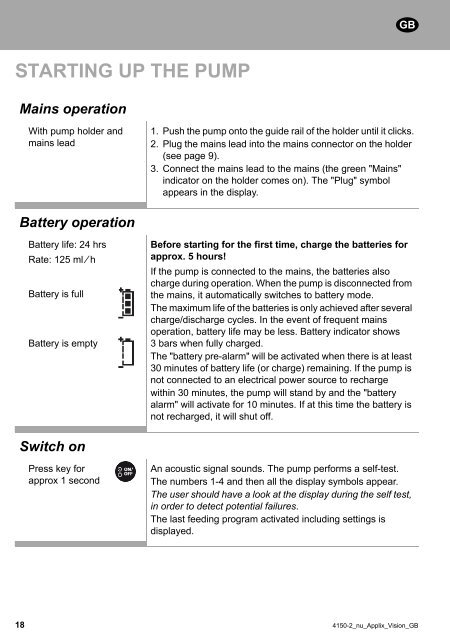APPLIX Vision - Fresenius Kabi - Home
APPLIX Vision - Fresenius Kabi - Home
APPLIX Vision - Fresenius Kabi - Home
Create successful ePaper yourself
Turn your PDF publications into a flip-book with our unique Google optimized e-Paper software.
STARTING UP THE PUMP<br />
Mains operation<br />
With pump holder and<br />
mains lead<br />
Battery operation<br />
Battery life: 24 hrs<br />
Rate: 125 ml ⁄ h<br />
Battery is full<br />
Battery is empty<br />
Switch on<br />
Press key for<br />
approx 1 second<br />
18 4150-2_nu_Applix_<strong>Vision</strong>_GB<br />
GB<br />
1. Push the pump onto the guide rail of the holder until it clicks.<br />
2. Plug the mains lead into the mains connector on the holder<br />
(see page 9).<br />
3. Connect the mains lead to the mains (the green "Mains"<br />
indicator on the holder comes on). The "Plug" symbol<br />
appears in the display.<br />
Before starting for the first time, charge the batteries for<br />
approx. 5 hours!<br />
If the pump is connected to the mains, the batteries also<br />
charge during operation. When the pump is disconnected from<br />
the mains, it automatically switches to battery mode.<br />
The maximum life of the batteries is only achieved after several<br />
charge/discharge cycles. In the event of frequent mains<br />
operation, battery life may be less. Battery indicator shows<br />
3 bars when fully charged.<br />
The "battery pre-alarm" will be activated when there is at least<br />
30 minutes of battery life (or charge) remaining. If the pump is<br />
not connected to an electrical power source to recharge<br />
within 30 minutes, the pump will stand by and the "battery<br />
alarm" will activate for 10 minutes. If at this time the battery is<br />
not recharged, it will shut off.<br />
An acoustic signal sounds. The pump performs a self-test.<br />
The numbers 1-4 and then all the display symbols appear.<br />
The user should have a look at the display during the self test,<br />
in order to detect potential failures.<br />
The last feeding program activated including settings is<br />
displayed.