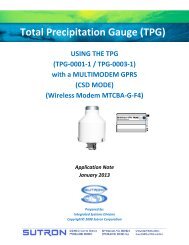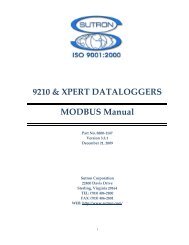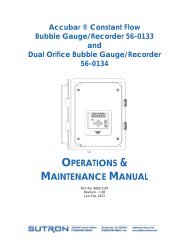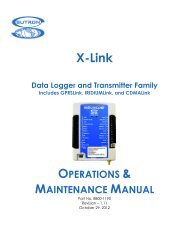INSTALLATION GUIDE - Sutron Corporation
INSTALLATION GUIDE - Sutron Corporation
INSTALLATION GUIDE - Sutron Corporation
You also want an ePaper? Increase the reach of your titles
YUMPU automatically turns print PDFs into web optimized ePapers that Google loves.
CONSTANT FLOW BUBBLER/RECORDER<br />
CONSTANT FLOW BUBBLER/RECORDER CONSTANT FLOW BUBBLER/RECORDER CONSTANT FLOW BUBBLER/RECORDER CONSTANT FLOW BUBBLER/RECORDER<br />
<strong>INSTALLATION</strong> <strong>GUIDE</strong><br />
Part #8800-1170 Rev. 1.0<br />
Spring 2009<br />
SUTRON CORPORATION<br />
www.sutron.com<br />
(703)406-2800<br />
22400 Davis Drive<br />
STERLING, VA 20166<br />
The <strong>Sutron</strong> Constant Flow Bubbler is set at the factory to record<br />
water levels in feet every 15 minutes. This guide provides:<br />
• Important tips for installing the Bubbler<br />
• Instructions for using the Constant Flow Bubbler with a <strong>Sutron</strong><br />
Satlink GOES Transmitter/Logger<br />
Advanced settings in the bubbler allow it to operate as a standalone<br />
water level logger. Bubble rates, purge intervals, and other<br />
parameters may be modified for special situations such as rapid<br />
level changes or heavy sedimentation around the bubbler orifice.<br />
Consult the Operations and Maintenance Manual for information on<br />
how to recover your data and how to change the default settings.<br />
CONSTANT FLOW BUBBLER/RECORDER CONSTANT FLOW BUBBLER/RECORDER CONSTANT FLOW BUBBLER/RECORDER CONSTANT FLOW BUBBLER/RECORDER<br />
STEP 3<br />
ORIFICE OPTIONS<br />
There is no single correct type. Those pictured<br />
here are typical designs used by various<br />
agencies and manufacturers.<br />
Use #1Configuration at very low velocities or<br />
in reservoirs and stilling wells (Rickly USGS<br />
configuration).<br />
Use #2 (USGS 9330), #3 (National Ocean<br />
Service), or #4 (High Sierra 6695) where<br />
bubbler termination is suspended in flowing water.<br />
#2 #3<br />
#4<br />
#1<br />
STEP 4<br />
INSTALL THE ORIFICE & STATIC TUBE<br />
CORRECTLY (IF USED)<br />
Vent Hole<br />
Facing Up<br />
Vertical<br />
Direction of Flow<br />
(Looking toward the Stream Bank)<br />
STEP 1<br />
LOCATE REQUIRED PARTS<br />
SatLink Satellite Transmitter/Logger<br />
Constant Flow Bubbler<br />
Bubbler Line Tubing<br />
Power Supply Cable<br />
Battery or other 12V Power Supply<br />
SDI Cable<br />
Orifice & Static Tube, if required<br />
Don’t forget plumbing fittings, if needed.<br />
INSTALL THE STATIC TUBE PERPENDICULAR<br />
TO THE DIRECTION OF FLOW.<br />
End Elevation View Side Elevation View<br />
Static Tube Can Be<br />
Any Orientation<br />
from Horizontal to<br />
Vertical in this Plane<br />
Looking into Direction of Flow<br />
STATIC TUBE AXIS SHOULD BE<br />
PERPENDICULAR TO FLOW LINES<br />
Plan View<br />
Direction of Flow<br />
(Looking Down on Static Tube)<br />
STEP 2<br />
<strong>INSTALLATION</strong> DESIGN<br />
Do you need anything at the end of the bubbler line? Unless you are<br />
measuring the level in a well or tank, the answer is probably yes.<br />
Stream velocity at the bubbler line termination can and will affect the<br />
measured level.<br />
The termination must be exposed only to “static” pressure and not to<br />
dynamic pressure caused by the flowing water. Studies by USGS have<br />
shown that depth errors of as much as 0.84 meters (2 ¾ feet) are possible<br />
in fast moving streams (15 ft/second). “Naked” terminations, as<br />
shown here, should only be used in stilling wells, ponded or slow moving<br />
water, or reservoirs.<br />
End Tilted Away from<br />
Flow Will Read Low<br />
PERPENDICULAR TO FLOW LINE<br />
BEST<br />
END<br />
PERPENDICULAR TO FLOW<br />
DIRECTION OF FLOW<br />
STEP 5<br />
CORRECTLY INSTALL BUBBLER & ORIFICE LINE.<br />
Incorrect!<br />
Do NOT mount horizontally!<br />
End Tilted Into Flow<br />
Will Read High<br />
CORRECT!<br />
Mount vertically and maintain<br />
a continuous down slope to the<br />
orifice line.<br />
Incorrect!<br />
Line has high<br />
spots!
CONSTANT FLOW BUBBLER/RECORDER CONSTANT FLOW BUBBLER/RECORDER CONSTANT FLOW BUBBLER/RECORDER CONSTANT FLOW BUBBLER/RECORDER<br />
STEP 6<br />
PROTECT THE ORIFICE PRESSURE LINE.<br />
Protect orifice line from water-borne debris & foot traffic. Use a heavy-walled<br />
line &/or protect the line by running it in PVC conduit or metal pipe.<br />
Shelter or NEMA Enclosure<br />
Enclose Orifice Line in PVC Conduit or Metal Pipe.<br />
Protect Shallow Areas with Rocks.<br />
Use Orifice or Static<br />
Tube, as appropriate.<br />
STEP 7<br />
CONNECT POWER TO THE BUBBLER<br />
NOTE: The power connector is removable.<br />
+12VDC<br />
4 amps required when pump is running<br />
Ground<br />
STEP 8<br />
TEST FOR AIR LEAKS & PURGE THE ORIFICE LINE<br />
ARROW BUTTONS<br />
Use front panel arrow buttons<br />
to conduct the leak test.<br />
LEAK TEST PLUG<br />
Plug the air outlet with<br />
supplied plug after<br />
disconnecting the orifice line.<br />
CONSTANT FLOW BUBBLER/RECORDER CONSTANT FLOW BUBBLER/RECORDER CONSTANT FLOW BUBBLER/RECORDER CONSTANT FLOW BUBBLER/RECORDER<br />
STEP 10<br />
SYNCHRONIZE THE BUBBLER READING WITH YOUR STAFF GAGE<br />
When the Bubbler is first installed, it will display a water level based on<br />
the water pressure at the end of the orifice line. You will normally change<br />
this reading to match the level on a staff<br />
gage.<br />
To set the water level, first make sure the<br />
Bubbler is displaying water level.<br />
Then, turn the power off momentarily, or press SET. Enter the correct water<br />
level using the buttons as shown below. Then press<br />
SET again.<br />
Use UP/DOWN arrow keys to<br />
change value at flashing cursor<br />
Use LEFT/<br />
RIGHT arrow<br />
keys to move<br />
the cursor.<br />
Use SET key to start & end the<br />
synchronization process<br />
STEP 11<br />
CONNECT THE BUBBLER TO THE SATLINK<br />
This is a simple 3-wire connection as shown here:<br />
SET KEY<br />
STEP 12<br />
SET UP THE SATLINK MEASUREMENT<br />
Consult the Menu Tree inside<br />
the Bubbler door. Go:<br />
DOWN to Diagnostics<br />
RIGHT to enter the<br />
Diagnostics menu<br />
DOWN to Leak Test<br />
SET to conduct the test<br />
DOWN again to view<br />
Leak Test results<br />
Connect your laptop computer to the SatLink and run SatLink<br />
Communicator. Proceed to Setup and go to the Measurements tab, as<br />
shown below.<br />
STEP 9<br />
RECONNECT THE ORIFICE LINE & PURGE IT<br />
Purging clears sediment and obstructions from the orifice line. The bubbler<br />
builds pressure to a user settable value (default 50 PSI) and then opens the<br />
restrictor bypass valve to force the air out the line. The pump will continue<br />
to run for a user set period (default 30 seconds) and then turn off.<br />
Consult the Menu Tree inside<br />
the Bubbler door. Go:<br />
DOWN to Diagnostics<br />
RIGHT to enter the<br />
Diagnostics menu<br />
DOWN to Purge<br />
SET to carry out the<br />
purge.<br />
STEP 13<br />
SYNCHRONIZE THE BUBBLER TIME<br />
WITH THE SATLINK TIME<br />
The time will synchronize automatically.<br />
No action is required on the user’s part.<br />
SET KEY<br />
Use front panel arrow<br />
buttons to purge the line.<br />
ARROW BUTTONS