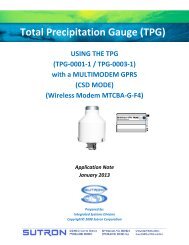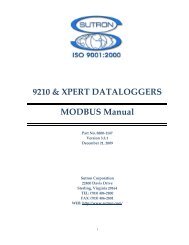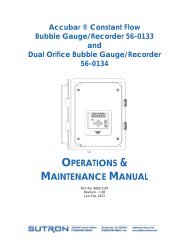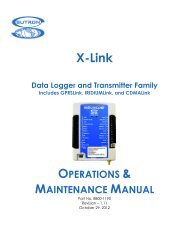XPert Basic SLL User Manual - Sutron Corporation
XPert Basic SLL User Manual - Sutron Corporation
XPert Basic SLL User Manual - Sutron Corporation
You also want an ePaper? Increase the reach of your titles
YUMPU automatically turns print PDFs into web optimized ePapers that Google loves.
9210 & XPERT DATALOGGERS<br />
BASIC <strong>Manual</strong><br />
Part No. 8800-1151<br />
Version 3.11<br />
December 20, 2012<br />
<strong>Sutron</strong> <strong>Corporation</strong><br />
22400 Davis Drive<br />
Sterling, Virginia 20164<br />
TEL: (703) 406-2800<br />
FAX: (703) 406-2801<br />
WEB: http://www.sutron.com/<br />
i
Table of Contents<br />
Introduction ..................................................................................................................................... 9<br />
Overview ....................................................................................................................................... 10<br />
Installing and Configuring BASIC.<strong>SLL</strong> ....................................................................................... 11<br />
Installation................................................................................................................................. 11<br />
Configuration ............................................................................................................................ 11<br />
Program Start and Stop ......................................................................................................... 11<br />
Recording Start and Stop ...................................................................................................... 12<br />
Recurring Schedule ............................................................................................................... 12<br />
<strong>Basic</strong> Blocks.......................................................................................................................... 13<br />
Format Data for SatLink/GPRS/Iridium Transmission ........................................................ 14<br />
Run Always Mode ................................................................................................................ 15<br />
Program "<strong>Basic</strong>s" .......................................................................................................................... 16<br />
Using the Language ...................................................................................................................... 19<br />
Comments ................................................................................................................................. 19<br />
Statements and Functions ......................................................................................................... 19<br />
Variables ................................................................................................................................... 19<br />
Operators ................................................................................................................................... 21<br />
Logical and Binary Operators ............................................................................................... 22<br />
Math Functions ......................................................................................................................... 22<br />
Conditional Statements and Loops ........................................................................................... 22<br />
Aborting a Program................................................................................................................... 25<br />
String Functions ........................................................................................................................ 25<br />
Subroutines and Functions ........................................................................................................ 25<br />
Recursion .............................................................................................................................. 26<br />
Pass by Reference ................................................................................................................. 27<br />
Public Subroutines and Functions ......................................................................................... 27<br />
Calling Subroutines and Functions contained in a DLL ....................................................... 27<br />
Date and Time ........................................................................................................................... 28<br />
Debugging ................................................................................................................................. 29<br />
Error Handling .......................................................................................................................... 30<br />
File I/O ...................................................................................................................................... 31<br />
Log I/O ...................................................................................................................................... 31<br />
Serial I/O ................................................................................................................................... 31<br />
Socket I/O ................................................................................................................................. 32<br />
Digital I/O ................................................................................................................................. 32<br />
Analog I/O ................................................................................................................................ 32<br />
SDI I/O ...................................................................................................................................... 32<br />
SSP Messaging.......................................................................................................................... 32<br />
Satlink/GPRS/Iridium Formatting ............................................................................................ 32<br />
<strong>Basic</strong> Tags ................................................................................................................................. 33<br />
<strong>Basic</strong> Blocks And <strong>Basic</strong> Sensors .............................................................................................. 34<br />
Readings .................................................................................................................................... 36<br />
Run Always Mode .................................................................................................................... 37<br />
Running a Program at System Start or Shutdown ................................................................ 37<br />
Multi-threading ......................................................................................................................... 38<br />
2
Resource Contention ............................................................................................................. 38<br />
Yielding the CPU .................................................................................................................. 39<br />
Thread Synchronization ........................................................................................................ 39<br />
Web Page Creation and CGI-style forms handling................................................................... 39<br />
Miscellaneous Statements and Functions ................................................................................. 41<br />
Solving Problems with <strong>Basic</strong> ........................................................................................................ 43<br />
Stage And Log Processing Example ......................................................................................... 43<br />
SelfTimed Message Formatting Example ................................................................................. 50<br />
Creating a new sensor from a combination of two other sensors ............................................. 51<br />
Interacting with the user via the Graphical Display.................................................................. 52<br />
Moving from Tiny <strong>Basic</strong> to Xpert <strong>Basic</strong>....................................................................................... 54<br />
Overview ................................................................................................................................... 54<br />
Scheduling a Program ............................................................................................................... 54<br />
Detecting Initial Startup ............................................................................................................ 55<br />
Detecting Recording Stop ......................................................................................................... 55<br />
Program Example...................................................................................................................... 55<br />
Time to Measure/Log ................................................................................................................ 55<br />
Custom Hourly Averaging ........................................................................................................ 56<br />
Custom GOES Formatting ........................................................................................................ 56<br />
Custom Speech Modem Handling ............................................................................................ 57<br />
Obsolete Functions.................................................................................................................... 57<br />
Language Reference...................................................................................................................... 58<br />
Language Reference Syntax ..................................................................................................... 58<br />
Run-Time Errors ....................................................................................................................... 59<br />
<strong>Basic</strong> Operators ......................................................................................................................... 59<br />
- Operator .............................................................................................................................. 59<br />
& Operator ............................................................................................................................ 59<br />
* Operator ............................................................................................................................. 60<br />
/ Operator .............................................................................................................................. 60<br />
\ Operator .............................................................................................................................. 60<br />
^ Operator ............................................................................................................................. 60<br />
+ Operator ............................................................................................................................. 61<br />
+ Operator ............................................................................................................................. 61<br />
< Operator ............................................................................................................................. 61<br />
= Operator ........................................................................................................................... 62<br />
>> Operator ........................................................................................................................... 63<br />
And Operator ........................................................................................................................ 63<br />
Eqv Operator ......................................................................................................................... 63<br />
Mod Operator ........................................................................................................................ 63<br />
Not Operator ......................................................................................................................... 64<br />
Or Operator ........................................................................................................................... 64<br />
Xor Operator ......................................................................................................................... 64<br />
3
Statements and Functions ......................................................................................................... 64<br />
Abort Function ...................................................................................................................... 65<br />
Abs Function ......................................................................................................................... 65<br />
Ad Function .......................................................................................................................... 65<br />
Ad420 Function .................................................................................................................... 66<br />
AdAC Function ..................................................................................................................... 66<br />
AdDC Function ..................................................................................................................... 66<br />
AddGroup Statement ............................................................................................................ 66<br />
AdGain Function ................................................................................................................... 67<br />
AdRatio Function .................................................................................................................. 67<br />
AdTherm Function ................................................................................................................ 68<br />
Array Function ...................................................................................................................... 68<br />
Asc Function ......................................................................................................................... 68<br />
Atn Function ......................................................................................................................... 68<br />
Bin Function.......................................................................................................................... 69<br />
Bin6 Function........................................................................................................................ 69<br />
Call Statement ....................................................................................................................... 69<br />
Cd Function ........................................................................................................................... 69<br />
ChDir Statement.................................................................................................................... 70<br />
Chr Function ......................................................................................................................... 70<br />
ClearAlarm Statement ........................................................................................................... 70<br />
ClearAlert Statement ............................................................................................................. 71<br />
Close Statement .................................................................................................................... 71<br />
ComputeCRC Function ......................................................................................................... 71<br />
ConfigAd Statement.............................................................................................................. 72<br />
Const Statement .................................................................................................................... 72<br />
Cos Function ......................................................................................................................... 73<br />
Counter Function .................................................................................................................. 73<br />
Counter Statement ................................................................................................................. 73<br />
Cts Function .......................................................................................................................... 73<br />
CurDir Function .................................................................................................................... 74<br />
Date Function ........................................................................................................................ 74<br />
Date Statement ...................................................................................................................... 74<br />
DateSerial Function .............................................................................................................. 74<br />
Day Function ......................................................................................................................... 75<br />
Declare Statement ................................................................................................................. 75<br />
Declare Tag Statement .......................................................................................................... 75<br />
Digital Function .................................................................................................................... 75<br />
Digital Statement .................................................................................................................. 76<br />
Dim Statement ...................................................................................................................... 76<br />
DisableAlert Statement ......................................................................................................... 76<br />
Do Statement ......................................................................................................................... 77<br />
Dsr Function.......................................................................................................................... 77<br />
EnableAlert Statement .......................................................................................................... 77<br />
Eof Function.......................................................................................................................... 78<br />
Erl Function .......................................................................................................................... 78<br />
Err Function .......................................................................................................................... 78<br />
Error Function ....................................................................................................................... 79<br />
4
ErrorMsg Statement .............................................................................................................. 79<br />
Exit Statement ....................................................................................................................... 79<br />
Exp Function ......................................................................................................................... 79<br />
FFT Function ........................................................................................................................ 79<br />
FFTI Function ....................................................................................................................... 80<br />
FileCopy Statement ............................................................................................................... 80<br />
FileLen Function ................................................................................................................... 81<br />
Flush Statement ..................................................................................................................... 81<br />
FlushInput Statement ............................................................................................................ 81<br />
For Statement ........................................................................................................................ 81<br />
Format Function .................................................................................................................... 82<br />
FreeFile Function .................................................................................................................. 83<br />
Frequency Function .............................................................................................................. 83<br />
Function Statement ............................................................................................................... 83<br />
GetAbortEvent Function ....................................................................................................... 84<br />
GetInput Function ................................................................................................................. 84<br />
GetInputAlarm Function ....................................................................................................... 84<br />
GetInputData Function.......................................................................................................... 85<br />
GetInputDigits Function ....................................................................................................... 85<br />
GetInputName Function........................................................................................................ 85<br />
GetInputQuality Function ..................................................................................................... 86<br />
GetInputTime Function ......................................................................................................... 86<br />
GetInputUnits Function ........................................................................................................ 86<br />
GetMessage Function............................................................................................................ 86<br />
GetScheduledTime Function ................................................................................................ 87<br />
GetStopEvent Function ......................................................................................................... 87<br />
GetTag Function ................................................................................................................... 87<br />
GetTickCount Function ........................................................................................................ 88<br />
Gosub Statement ................................................................................................................... 88<br />
Goto Statement...................................................................................................................... 89<br />
Hex Function ......................................................................................................................... 89<br />
Hour Function ....................................................................................................................... 89<br />
If Statement ........................................................................................................................... 89<br />
InAlarm Function .................................................................................................................. 90<br />
InAlert Function .................................................................................................................... 90<br />
Inp Function .......................................................................................................................... 90<br />
Input Statement (file I/O) ...................................................................................................... 91<br />
Input Statement (log file) ...................................................................................................... 91<br />
InStr Function ....................................................................................................................... 92<br />
Int Function ........................................................................................................................... 92<br />
IsXpert Function ................................................................................................................... 92<br />
Kill Statement ....................................................................................................................... 92<br />
Left Function ......................................................................................................................... 93<br />
Len Function ......................................................................................................................... 93<br />
Line Statement ...................................................................................................................... 93<br />
Loc Function ......................................................................................................................... 93<br />
Lock Statement ..................................................................................................................... 94<br />
Log Statement (records) ........................................................................................................ 94<br />
5
Log Statement (sensors) ........................................................................................................ 95<br />
Log Statement (notes) ........................................................................................................... 95<br />
Log Statement (readings) ...................................................................................................... 96<br />
Log Function ......................................................................................................................... 96<br />
LogReading Function............................................................................................................ 96<br />
Measure Statement ................................................................................................................ 97<br />
Mid Statement ....................................................................................................................... 97<br />
Mid Function ......................................................................................................................... 98<br />
Minute Function .................................................................................................................... 98<br />
MkDir Statement ................................................................................................................... 98<br />
Month Function ..................................................................................................................... 98<br />
MsgBox Function.................................................................................................................. 98<br />
Name Statement .................................................................................................................... 99<br />
Now Function........................................................................................................................ 99<br />
On Error Statement ............................................................................................................. 100<br />
On … GoTo, On … GoSub Statement ............................................................................... 101<br />
Open Statement ................................................................................................................... 101<br />
Out Statement...................................................................................................................... 102<br />
Peek Function...................................................................................................................... 102<br />
Poke Statement.................................................................................................................... 102<br />
Power Statement ................................................................................................................. 102<br />
PowerAd Statement ............................................................................................................ 103<br />
PowerSwGnd Statement ..................................................................................................... 103<br />
Print Statement .................................................................................................................... 103<br />
RaiseAlarm Statement ........................................................................................................ 104<br />
RaiseAlert Statement .......................................................................................................... 104<br />
ReadB Function .................................................................................................................. 104<br />
Reading Function ................................................................................................................ 105<br />
Reboot Statement ................................................................................................................ 105<br />
Rem Statement .................................................................................................................... 105<br />
RequestMessage Function .................................................................................................. 105<br />
ResetEvent Statement ......................................................................................................... 107<br />
Resume Statement ............................................................................................................... 107<br />
Return Statement ................................................................................................................. 107<br />
Ri Function.......................................................................................................................... 107<br />
Right Function .................................................................................................................... 108<br />
RmDir Statement ................................................................................................................ 108<br />
Rnd Function ....................................................................................................................... 108<br />
Sdi Function ........................................................................................................................ 108<br />
SdiCollect Function ............................................................................................................ 109<br />
Second Function.................................................................................................................. 109<br />
Seek Statement .................................................................................................................... 109<br />
Seek Function...................................................................................................................... 110<br />
Select Case Statement ......................................................................................................... 110<br />
SendMessage Statement...................................................................................................... 110<br />
SendReport Statement ......................................................................................................... 111<br />
SendTag Statement ............................................................................................................. 111<br />
SetDTR Statement .............................................................................................................. 112<br />
6
SetEvent Statement ............................................................................................................. 112<br />
SetOutput Statement ........................................................................................................... 113<br />
SetOutputAlarm Statement ................................................................................................. 113<br />
SetOutputData Statement .................................................................................................... 114<br />
SetOutputDigits Statement.................................................................................................. 114<br />
SetOutputName Statement .................................................................................................. 114<br />
SetOutputQuality Statement ............................................................................................... 114<br />
SetOutputTime Statement ................................................................................................... 115<br />
SetOutputUnits Statement ................................................................................................... 115<br />
SetPort Statement ................................................................................................................ 115<br />
SetRTS Statement ............................................................................................................... 116<br />
SetSpeed Statement ............................................................................................................. 117<br />
SetTimeout Statement ......................................................................................................... 118<br />
Sgn Function ....................................................................................................................... 118<br />
Shell Statement ................................................................................................................... 118<br />
Sin Function ........................................................................................................................ 118<br />
Sleep Statement ................................................................................................................... 119<br />
Space Function .................................................................................................................... 119<br />
Sqr Function ........................................................................................................................ 119<br />
StartTag Statement .............................................................................................................. 119<br />
StartTask Statement ............................................................................................................ 119<br />
Static Statement .................................................................................................................. 120<br />
StatusMsg Statement ........................................................................................................... 121<br />
Stop Statement .................................................................................................................... 121<br />
StopTag Statement .............................................................................................................. 121<br />
StopTask Statement ............................................................................................................ 121<br />
Str Function ......................................................................................................................... 122<br />
StrComp Function ............................................................................................................... 122<br />
String Function.................................................................................................................... 122<br />
Sub Statement ..................................................................................................................... 123<br />
Systat Function.................................................................................................................... 123<br />
Tag Function ....................................................................................................................... 125<br />
Tag Statement ..................................................................................................................... 126<br />
Tan Function ....................................................................................................................... 126<br />
Time Function ..................................................................................................................... 126<br />
Time Statement ................................................................................................................... 126<br />
Timeout Function ................................................................................................................ 127<br />
Timer Function.................................................................................................................... 127<br />
TimeSerial Function............................................................................................................ 127<br />
TriggerTask Statement ........................................................................................................ 127<br />
Troff Statement ................................................................................................................... 128<br />
Tron Statement .................................................................................................................... 128<br />
Turn Statement .................................................................................................................... 128<br />
Ubound Function ................................................................................................................ 129<br />
Ucase Function.................................................................................................................... 129<br />
UnLock Statement .............................................................................................................. 129<br />
Val Function........................................................................................................................ 129<br />
WaitEvent Function ............................................................................................................ 130<br />
7
WaitFor Statement .............................................................................................................. 130<br />
WarningMsg Statement ...................................................................................................... 131<br />
WebServer Statement.......................................................................................................... 131<br />
While Statement .................................................................................................................. 133<br />
WriteB Function.................................................................................................................. 133<br />
Year Function...................................................................................................................... 133<br />
APPENDIX A: <strong>Basic</strong> Error Codes ............................................................................................. 134<br />
Table of Figures<br />
Figure 1: The <strong>Basic</strong> Control Panel Entry ...................................................................................... 12<br />
Figure 2: Typical Program Schedule Configuration ..................................................................... 13<br />
Figure 3: <strong>Basic</strong> Block Properties Dialog ...................................................................................... 14<br />
Figure 4: <strong>Basic</strong> Properties Dialog ................................................................................................. 15<br />
Figure 5: Hello World!.................................................................................................................. 16<br />
Figure 6: Compiler Error Message ............................................................................................... 17<br />
Figure 7: Run-time Error Message ............................................................................................... 17<br />
Figure 8: <strong>Basic</strong> Setup .................................................................................................................... 18<br />
8
INTRODUCTION<br />
<strong>Sutron</strong>'s Xpert family of DCPs (both the 9210 and the Xpert, hereafter referred to as the Xpert)<br />
have been designed to be easily expandable by adding additional software libraries, called <strong>Sutron</strong><br />
Link Libraries (<strong>SLL</strong>s). One such library is basic.sll, which adds the ability to create custom<br />
programs and processing using the Xpert <strong>Basic</strong> language. This document is the user manual for<br />
basic.sll. The following topics are discussed:<br />
� Overview<br />
� Installing and Configuring the library.<br />
� Program "<strong>Basic</strong>s"<br />
� Using the Language<br />
� Solving Problems with <strong>Basic</strong>.<br />
� Moving from Tiny <strong>Basic</strong> to Xpert <strong>Basic</strong><br />
� Language Reference<br />
9
OVERVIEW<br />
Xpert <strong>Basic</strong> is a language derived from <strong>Sutron</strong>'s Tiny <strong>Basic</strong> and Microsoft's Visual <strong>Basic</strong>, with<br />
various extensions to support the Xpert and Xlite Dataloggers.<br />
Here is a list of some of the features of Xpert <strong>Basic</strong>:<br />
� Variable support for integers, floating point numbers, strings, date and time, sensor readings,<br />
events, and arrays, including multi-dimensional arrays.<br />
� Global variables and functions can be shared across programs.<br />
� Subroutine and function support.<br />
� Pseudo-compiled code for faster execution and early syntax error detection.<br />
� Excellent support for structured programming concepts by way of FOR, WHILE, and DO<br />
control loops, and Select Case statement. Line numbers are supported, but are optional. Line<br />
labels are supported.<br />
� No limit on program size, multiple programs are supported.<br />
� Ability to schedule programs to be run on an interval.<br />
� Ability to create <strong>Basic</strong> "Sensor" blocks for use in EzSetup or Graphical Setup.<br />
� Ability to create <strong>Basic</strong> "Processing" blocks for use in Graphical Setup.<br />
� Functions to access the Analog and Digital I/O modules to make sensor measurements.<br />
� Support for alarm and alert processing.<br />
� Support for SSP SendTag and GetTag, as well as generic SSP messaging (RequestMessage,<br />
SendMessage and GetMessage).<br />
� Support for reading and writing disk files, serial ports, log files, and sockets.<br />
� Ability to call functions in "C" DLL's.<br />
� Support for run-time error handling.<br />
� Support for TCP/IP communication, including the ability to creating TCP or UDP Web<br />
Servers.<br />
� Support for dynamic web page creation, including support for HTML forms (CGI).<br />
� Multi-threaded support, including independent threads of execution, critical sections, and<br />
event variables.<br />
� Ability to run programs even while recording is turned off.<br />
10
INSTALLING AND CONFIGURING BASIC.<strong>SLL</strong><br />
This section describes the installation and configuration of the basic.sll library.<br />
Installation<br />
<strong>Basic</strong> is part of the standard installation of the Xpert so that no additional installation steps are<br />
normally required. However, should an updated <strong>Basic</strong> <strong>SLL</strong> be made available separately, you<br />
can upgrade to it by downloading the <strong>SLL</strong> to the Xpert's \Flash Disk subdirectory and then<br />
rebooting the Xpert.<br />
The version of any <strong>Basic</strong> <strong>SLL</strong> downloaded to the Xpert must be compatible with your current<br />
Xpert firmware version. The version of the Xpert application can be found at the top of the<br />
About dialog, accessed from the Status tab. The version of the <strong>Basic</strong> <strong>SLL</strong> can be found from<br />
within Windows (when the file is on you PC, and NOT on the Flash Disk), by right-clicking on<br />
the file and selecting "Properties" and then "Version".<br />
Configuration<br />
Xpert <strong>Basic</strong> programs can be made to run at various times:<br />
� Program start and stop<br />
� On recording start and stop<br />
� On a recurring schedule<br />
� When an Xpert <strong>Basic</strong> block in the setup runs<br />
� When it's time to format data for a transmission<br />
Program Start and Stop<br />
All subroutines named “Start_Program” are executed at “program start”, which is defined as<br />
when the Xpert application starts up (typically, system boot) when Run Always is enabled, and is<br />
defined as recording start when Run Always is disabled. These subroutines typically contain<br />
code to perform short initialization tasks.<br />
Note: When Run Always is enabled, main body code is also executed at program start, before<br />
calls to Start_Program (main body code is any code found in a program file that does not reside<br />
within a function or subroutine definition).<br />
All subroutines named “Stop_Program” are executed at “program stop”, which is defined as<br />
when the Xpert application shuts down when Run Always is enabled, and is defined as recording<br />
stop when Run Always is disabled. These subroutines typically contain code to perform short<br />
cleanup tasks.<br />
Since the system start and shutdown processes do not complete until all subroutines have been<br />
executed, it is imperative that these code sections do not enter continuous task loops.<br />
Note: Start_Program and Stop_Program subroutines should not be marked public, since more<br />
than one may appear in the system (up to one per program file).<br />
11
Recording Start and Stop<br />
All subroutines named “Start_Recording” are executed at recording start, and all subroutines<br />
named “Stop_Recording” are executed at recording stop.<br />
Note: when Run Always is disabled at recording start, all code found in main body program files<br />
is executed before the calls to Start_Recording (main body code is any code found in a program<br />
file that does not reside within a function or subroutine definition).<br />
Typically, code run on recording start is used to perform short initialization tasks. Since the<br />
recording start process does not complete until all this code has been executed, it is imperative<br />
that these programs do not enter continuous task loops. Code run on recording stop should<br />
always exit quickly.<br />
NOTE: when more than one main body program or Start_Recording subroutine exists (i.e.,<br />
multiple bas files, each with code outside any subroutine or with a Start_Recording routine), the<br />
order in which the routines are executed is not defined. If you need to control the order in which<br />
things occur at recording start, make sure only one main body program exists, and have it call<br />
subroutines in the desired order.<br />
Recurring Schedule<br />
<strong>Basic</strong> programs can be scheduled for execution from the <strong>Basic</strong> entry of the Xpert Setup tab.<br />
Figure 1: The <strong>Basic</strong> Control Panel Entry<br />
The <strong>Basic</strong> entry on the Setup tab shown above shows two scheduled programs: "LOGCOUNT"<br />
and "INCCOUNT". The former is scheduled to run every 15 minutes, while the latter is<br />
scheduled to run every 2 hours.<br />
To add a scheduled program to the setup, select the "[Add Schedule]" entry and press "Edit". In<br />
order programs to show up in the list of possible scheduled programs, the name of the program<br />
must start with "SCHED_", as in "SCHED_LOGCOUNT" or "SCHED_INCCOUNT".<br />
To edit the schedule settings of an existing scheduled program, select the schedule entry and<br />
press "Edit". The following dialog is used to set or edit the properties of a scheduled program:<br />
12
Figure 2: Typical Program Schedule Configuration<br />
The properties in this dialog are defined as follows:<br />
Name The name of the <strong>Basic</strong> subroutine to be executed at the specified schedule.<br />
Only programs with names starting with "SCHED_" will be shown in this<br />
list.<br />
Time The time offset of the schedule.<br />
Interval How often the schedule should be repeated.<br />
<strong>Basic</strong> Blocks<br />
The <strong>Basic</strong> <strong>SLL</strong> provides two blocks for use in the setup: "Sensor" blocks and "Processing"<br />
blocks. Both blocks execute basic programs that you write for them. However, Sensor blocks are<br />
unique in that they do not accept inputs and may be used in EzSetup as well as the graphical<br />
setup.<br />
Sensor blocks are typically used to define custom sensors for use in the system. These blocks do<br />
not have inputs but may have up to 20 outputs (versions before 3.2 could have only 5 outputs) .<br />
The subroutine associated with the block determines which outputs are used when it assigns<br />
values and quality to the outputs. The subroutine name must start with "SENSOR_" in order to<br />
be assignable to a sensor block. Sensor blocks are selected from the "Input" block category<br />
during graphical setup.<br />
Processing blocks are typically used to perform custom processing, e.g., custom calculations, etc.<br />
These blocks can have up to 5 inputs and up to 20 outputs (again, only 5 outputs prior to version<br />
3.2). As with Sensor blocks, the subroutine associated with the block determines which outputs<br />
(and inputs in this case) are used. The name of a processing block subroutine must start with<br />
"BLOCK_" in order to be assignable to a processing block. Processing blocks are selected from<br />
the "Processing" block category during graphical setup.<br />
The properties dialog for a <strong>Basic</strong> Sensor block is shown below. The properties for the Processing<br />
block are the same:<br />
13
Figure 3: <strong>Basic</strong> Block Properties Dialog<br />
The properties set in this dialog are defined as follows:<br />
Subroutine: Identifies the <strong>Basic</strong> subroutine to be executed at the specified schedule.<br />
Only programs with names starting with "SENSOR_" will be shown for<br />
basic sensor blocks, while only programs with names starting with<br />
"BLOCK_" will be shown for basic processing blocks.<br />
Scheduled: When checked, the block executes at the schedule defined by Offset and<br />
Interval. A <strong>Basic</strong> block can be connected directly to a Log Block without<br />
an intervening Measure Block when the block is scheduled. Note: This<br />
option should not be checked when using a Sensor block with EzSetup, as<br />
EzSetup already manages scheduling. In addition, this option is typically<br />
not checked whenever there is another active block (e.g., a Measure block)<br />
in the same block chain. Note that active blocks are displayed with a<br />
darkened border.<br />
Offset The time offset of the schedule.<br />
Interval How often the schedule should be repeated.<br />
More information regarding Xpert <strong>Basic</strong> blocks can be found in the section <strong>Basic</strong> Blocks And<br />
<strong>Basic</strong> Sensors.<br />
Format Data for SatLink/GPRS/Iridium Transmission<br />
The final way a program can be configured for execution is by defining a subroutine to format<br />
data for telemetry transmission. The subroutine receives a buffer to be used for formatting. The<br />
subroutine is called when it is time to format the data.<br />
To assign the subroutine to use, select one of the “Custom Formatting” entries under “<strong>Basic</strong>” in<br />
the Setup tab, and press "Edit". This brings up the dialog shown below:<br />
14
Figure 4: <strong>Basic</strong> Properties Dialog<br />
The following two properties are used to define subroutines for custom Satlink formatting:<br />
Selftimed Identifies the subroutine that will be used for custom formatting of selftimed<br />
(scheduled) messages. Only programs with names that start with<br />
"SELFTIMED_" will be shown in this list.<br />
Random/<br />
Alarm<br />
Identifies the subroutine that will be used for custom formatting of<br />
Random/Alarm messages. Only programs with names that start with<br />
"RANDOM_" (or “ALARM_”, for GPRS and Iridium), will be shown in<br />
this list.<br />
More information regarding formatting data for transmission can be found in the section<br />
Satlink/GPRS/Iridium Formatting.<br />
Run Always Mode<br />
The Run Always check box may be enabled if your program needs to run even when recording is<br />
turned off. In most systems, it’s desired to know that all processing is stopped when recording is<br />
turned off, but in some systems this is not desired. For instance, by enabling Run Always mode<br />
you can write a program that will reboot the unit if recording is left off for an extended period of<br />
time. Another example would be a communications driver written in <strong>Basic</strong>, where you generally<br />
wouldn’t want to lose communications to the unit just because recording is turned off. See the<br />
Run Always Mode section for more information regarding this option.<br />
15
PROGRAM "BASICS"<br />
A <strong>Basic</strong> program is a standard ASCII text file with a .BAS file extension. The file may consist of<br />
a main body and/or subroutines and functions. Any files with a .BAS extension in the Xpert's<br />
\Flash Disk folder are automatically compiled as needed (e.g., when recording is turned on, or<br />
when a dialog that needs to prompt for a subroutine is displayed). A program may be manually<br />
compiled (without running it) by pressing the Compile button under the <strong>Basic</strong> entry of the Setup<br />
tab. Syntax errors are automatically detected during the compilation and are displayed in a<br />
message dialog and in the Status screen.<br />
Here is an example of a very simple <strong>Basic</strong> Program:<br />
A=MsgBox("Hello World")<br />
To try out this program, enter this line in to a standard text editor (e.g., notepad), and save it as<br />
Hello.bas (note: notepad may attach .txt to the file's name turning it in to Hello.bas.txt; you will<br />
have to rename the file to Hello.bas if this occurs). Next, use XTerm to transfer the program to<br />
the \Flash Disk folder of the Xpert. When you press Start on the Xpert, you should see the<br />
following:<br />
Figure 5: Hello World!<br />
Note: The MsgBox function can be useful when developing a program, but in a real application<br />
the ErrorMsg statement is recommended as it will not only report the message to the system<br />
status and the system log, but it won't hold up processing if an operator is not present.<br />
To see what happens when a program contains a syntax error, change the program to the<br />
following:<br />
A=MsgBox("Hello World")<br />
A=MsgBox(B)<br />
Stop recording and transfer the modified Hello.bas to the Xpert, and press start. You should see<br />
an error message like the following:<br />
16
Figure 6: Compiler Error Message<br />
The compiler has detected an error in the program. It does so before the program is executed, so<br />
the "Hello World" message is not displayed. The error occurred because Xpert <strong>Basic</strong> does not<br />
allow variables to be used without them first being initialized or declared. Other implementations<br />
of <strong>Basic</strong> generally permit this, but it can often lead to program bugs that will show up only hours,<br />
days, or years later, when that section of the code is called.<br />
Xpert <strong>Basic</strong> not only detects compiler errors, but detects run-time errors as well. To see what<br />
happens when a divide by zero error occurs, modify Hello.bas as follows:<br />
A=MsgBox("Hello World")<br />
B=0<br />
A=10/B<br />
Stop recording and transfer the modified Hello.bas to the Xpert, and press start. After pressing<br />
OK to the "Hello World" message, the following dialog is displayed:<br />
Figure 7: Run-time Error Message<br />
<strong>Basic</strong> detected the divide by zero condition and stopped the program. For more information on<br />
handling run-time errors in your program, see the section Error Handling.<br />
The Hello program is a main body program that is compiled and checked for errors when<br />
recording is turned on, and then executed. Typically, a main body program only initializes<br />
variables and does not do much other work. In fact, main body programs must not be written to<br />
perform continuous work, otherwise the Xpert would never complete start-up.<br />
The majority of a program's work occurs in subroutines. A subroutine is a piece of code that can<br />
be called by the main body of the program, by another subroutine or, most importantly, by a<br />
scheduled program or <strong>Basic</strong> block. A simple subroutine that can be scheduled might look like<br />
this:<br />
Public Sub SCHED_Hello<br />
Volts=Ad(1,1)<br />
A=MsgBox(Volts)<br />
End Sub<br />
17
A=MsgBox("Hello World")<br />
This subroutine named SCHED_Hello measures the A/D channel 1 of module 1 and displays the<br />
result in a message box. The <strong>Basic</strong> Setup entry on the Xpert's Setup tab is used to schedule when<br />
and how often this program runs. The prefix "SCHED_" is what tells Xpert <strong>Basic</strong> that this<br />
routine can be scheduled. Only programs with the "SCHED_" prefix will appear in the list of<br />
programs when creating a schedule.<br />
To schedule the program, download it and go to the <strong>Basic</strong> setup. Click [Add Schedule] and select<br />
the subroutine "Hello". Enter an interval of 1 minute "00:01:00" and select OK. The Setup tab<br />
should now look something like this:<br />
Figure 8: <strong>Basic</strong> Setup<br />
The Setup tab shows that the "Hello" subroutine is running on a 1 minute interval, and that the<br />
next execution will take place at 14:56:00 (assuming the previous run has completed).<br />
To associate a program with a <strong>Basic</strong> block, the program must have either a "SENSOR_" or<br />
"BLOCK_" prefix.<br />
That covers, in a nutshell, the "<strong>Basic</strong>s of <strong>Basic</strong>". Here is a summary:<br />
� Create and edit programs on your PC using a text editor such as notepad.<br />
� Download programs to "\Flash Disk" using the XTerm file transfer dialog.<br />
� Use the Compile button, located on the Xpert Setup tab under <strong>Basic</strong>, to check for syntax<br />
errors. If any errors are detected, edit the program, transfer the file, and re-compile.<br />
� Start recording to run <strong>Basic</strong> programs (main body programs run immediately, scheduled<br />
subroutines run when scheduled, and programs associated with blocks run when the block<br />
runs).<br />
� Typically, the main processing of your program occurs in subroutines that are either<br />
scheduled, or run in the context of a <strong>Basic</strong> block.<br />
� The Xpert Setup tab is used to create schedules for <strong>Basic</strong> programs, and to add <strong>Basic</strong> blocks<br />
to the setup.<br />
18
USING THE LANGUAGE<br />
This chapter describes the major components of the Xpert <strong>Basic</strong> language. For a description of a<br />
particular function or statement, please see <strong>Basic</strong> Language Reference.<br />
Comments<br />
Comments in basic are preceded with either the REM statement or an apostrophe "'".<br />
REM This is a comment<br />
' This is also a comment<br />
A=5 ' Comments may appear at the end of a statement<br />
A=A+1 : REM but REM is a statement so it needs a statement separator<br />
Statements and Functions<br />
Statements in basic are commands that do not return a result. Functions do return a result.<br />
Here is an example of a basic statement called Open:<br />
Open "Report.Txt" For Output As #1<br />
Here is an example of a basic function called Eof:<br />
A = Eof(#1)<br />
Note that statements may have various options (called parameters), which are usually separated<br />
by spaces or commas, whereas parameters to a function are always separated by commas, and<br />
are enclosed by parentheses. In the example above, Eof(#1) is a function call, but it's also an<br />
example of the assignment statement. This is because functions are always contained inside of a<br />
statement. More then one statement can be used on a line by separating them with colons ":"<br />
A=1 : B=1 : C=1 : ' Initialize a bunch of variables to one<br />
Variables<br />
Variables in <strong>Basic</strong> must start with a letter (A-Z) and may be followed by one or more characters<br />
including A-Z, 0-9, _, and $. They are not case sensitive. Variables must be defined before they<br />
can be used. The initialization defines their data-type. This can be important for statements that<br />
set variables to different results depending on the type. Data types include integers (32-bit<br />
signed), double precision floating-point, character strings, dates, times, and arrays. Strings may<br />
contain binary data and will automatically grow larger as needed. String constants are contained<br />
inside double quotes. Data contained inside double quotes must be on one line, for readability,<br />
strings may be concatenated together with &, +, etc. Floating-point numbers support exponential<br />
notation.<br />
This_Is_A_Long_Variable_Name = 5<br />
ShortName$ = Str(This_Is_A_Long_Variable_Name)<br />
A_String = "Hello World"<br />
Max_Integer = 2147483647<br />
Min_Integer = -2147483648<br />
Real_Num = 3.1415932<br />
BigNum = 10.56e+200<br />
19
Bad_string_example = "all this data<br />
Cannot extend beyond one line"<br />
Good_string_example = "Unless the data " &<br />
"is seperated by &, +, etc."<br />
Variables defined in the main body of the program can be accessed by all the code in the main<br />
body that comes after the definition, including subroutines. Variables defined inside of<br />
subroutines are "local" to that subroutine. That means they are only known to that subroutine,<br />
and any memory they consume is released when the subroutine completes.<br />
A local variable may be declared without supplying an initial value with the Dim statement. The<br />
Dim statement is often used to declare local variables inside of scheduled programs and block<br />
programs because in these special cases the value of local variables are retained across calls, and<br />
the Dim statement will declare but not re-initialization the variable.<br />
Dim LocalVar1<br />
Dim LocalVar2<br />
<strong>Basic</strong> also supports global variables. Global variables may be accessed from separate programs<br />
(.bas files), as well as among from different subroutines and functions. They are defined and<br />
optionally initialized with the Static statement. If a Static variable is not explicitly initialized it<br />
will start with a value of 0. This can be handy if you wish to retain the value of a variable even<br />
after recording has been restarted.<br />
Static GlobalVar<br />
Lock<br />
If GlobalVar = 0 Then<br />
GlobalVar = 1<br />
StatusMsg "Program was just loaded"<br />
End If<br />
UnLock<br />
Note the use of the Lock and UnLock statements in the above example. These statements ensure<br />
no other program can access the variable GlobalVar while the code between the statements is<br />
executing. If a global variable can be accessed from different thread contexts, i.e., from different<br />
<strong>Basic</strong> Blocks, Sensor Blocks, and Scheduled Programs, then access to the variable must be<br />
protected, as shown.<br />
<strong>Basic</strong> supports single dimensional and multi-dimensional arrays. They are dynamically sized<br />
much like strings. If you need a really large array, you might initialize its highest index first so<br />
less time is wasted expanding the array.<br />
or…<br />
TestArray(5)=5<br />
TestArray(0)=0<br />
TestArray(1)=1<br />
TestArray(2)=2<br />
TestArray(3)=3<br />
TestArray(4)=4<br />
TestArray = Array(0, 1, 2, 3, 4, 5)<br />
Array indices inherently start at 0, although you may use 1 as the base index for clarity (negative<br />
indices are not allowed).<br />
20
Multi-dimensional arrays are allowed and are specified by separating the dimensions with<br />
commas.<br />
For Row = 1 To 5<br />
For Column = 1 To 3<br />
MultiArray(Row, Column) = Row*5+Column<br />
Next Column<br />
Next Row<br />
The highest initialized index of an array (upper bound) may be retrieved with the Ubound()<br />
function. For instance in the example above Ubound(MultiArray) would be 5 (rows), and<br />
Ubound(MultiArray(0)) would be 3 (columns).<br />
Finally, <strong>Basic</strong> also supports constants. Constants are similar to variables except their value must<br />
be computable at compile time, and once assigned they may not be assigned another value. A<br />
constant can contain an integer, floating-point, string value, or an array of the same. Here are a<br />
few examples of constants:<br />
Const Pi=3.141592654<br />
Const DegToRad=Pi/180.0<br />
Const AsciiA=Chr(65)<br />
Const MyList=Array(0, 1, 2, 3, 4)<br />
Constants can be used in mathematical expressions, but the expressions must contain other<br />
constant variables, literals, or the Chr() function.<br />
Operators<br />
The following is the operator precedence tree for <strong>Basic</strong>. This determines which operators are<br />
evaluated first when an equation is computed. The operators at the top of the list are evaluated<br />
before those at the bottom:<br />
Arithmetic<br />
^<br />
- (unary negation)<br />
* / \ Mod >> =,5 Or B>6 Then C=5<br />
The expression above is evaluated exactly the same as if it was written:<br />
If (A>5) Or (B>6) Then C=5<br />
The evaluation occurs in this manner because the comparison operator ">" is evaluated before<br />
the logical operator "Or". When in doubt, parentheses can be used to force the order of an<br />
evaluation.<br />
21
Arithmetic operators may be applied to dates and times so that dates and times can be added and<br />
subtracted from other.<br />
In most cases, data types are automatically promoted when combined. For example, a floating<br />
point number will automatically be converted to a string if it's added (or concatenated) to a<br />
string. Similarly, an integer is converted to a float when added to another floating point number.<br />
The "" operators are bitwise shift left and shift right operators borrowed from C.<br />
Either "+" or "&" may be used to concatenate strings.<br />
Logical and Binary Operators<br />
Xpert <strong>Basic</strong> uses -1 to represent true and 0 to represent false. This allows the same logical<br />
operators to also be used as binary operators (in contrast to other languages, e.g. C/C++). Hence,<br />
the expression "5 And 3" evaluates to the logical value of true, as well as the binary value of 1<br />
(just as you would expect from the binary operation "1012 & 0112" which evaluates to 0012).<br />
Math Functions<br />
The following is a list of the standard math functions supported by <strong>Basic</strong> (trig functions use<br />
radians):<br />
Abs, Atn, Cos, Exp, Int, Log, Sgn, Sin, Sqr, Tan<br />
The following example computes the x and y vector component of an angle (in degrees):<br />
Const Pi=3.141592654<br />
Const DegToRad=Pi/180.0<br />
Angle=Ad(1,1)*360/5<br />
X = cos(Angle * DegToRad)<br />
Y = sin(Angle * DegToRad)<br />
Conditional Statements and Loops<br />
<strong>Basic</strong> supports the usual If-Then-Else type blocks as well as For-loop, Do-loop, While-loop,<br />
Select-case, Goto, and Gosub statements. All of these loops may be nested, which means you can<br />
code a For-loop inside of a For-loop, etc.<br />
<strong>Basic</strong> supports the pre-structured programming constructs such as:<br />
10 A=0<br />
20 A=A+1 : X(A)=A : If A
StatusMsg A<br />
Note, however, that although the contents of the array are the same at the end of the above<br />
examples, the value of A is 11 following the For-loop (and not 10, as in the top two examples).<br />
This is because a For loop checks the index at the beginning of the loop, while the other<br />
examples have the check at the end.<br />
The For-loop also supports the "Step" option with either positive or negative step values.<br />
For I = 10 To 1 By –2<br />
StatusMsg "Countdown by 2 = " & I<br />
Next<br />
The Next part of a For-loop may optionally specify the loop index variable, and a For-loop may<br />
be forced to exit early with the use of the "Exit For" statement. "Exit For" is especially useful<br />
because a program may not branch from inside a For-loop to outside the loop with a Goto.<br />
Of course, Goto statements should be used very rarely, if at all. The functionality of a Goto<br />
statement is more clearly implemented using Do-loop or Select-case statements. If a Goto must<br />
be used, its destination can be either a line number or line label. Similarly, the archaic GoSub<br />
statement is supported but should rarely be used in lieu of a subroutine or function.<br />
Here's the old way you might create a subroutine to double a variable:<br />
10 A=5<br />
20 Gosub 100<br />
30 Stop<br />
100 A = A * 2<br />
110 Return<br />
Here's how it can be done without line numbers:<br />
A=5<br />
Gosub Times2<br />
Stop<br />
Times2:<br />
A = A * 2<br />
Return<br />
Here's the preferred way to do it, using a function:<br />
Function Times2(X)<br />
Times2 = X*2<br />
End Function<br />
A=Times2(5)<br />
For more information on defining subroutines and functions, please see Subroutines and<br />
Functions.<br />
The Do-loop can be structured in several ways. It allows the use of either Until or While, and can<br />
be written to test the conditional either at the end of the clause or the beginning. Here are<br />
examples of all the variations:<br />
Do While A10<br />
A=A+1<br />
End Loop<br />
Do<br />
A=A+1<br />
23
Loop While A10<br />
A Do-loop may be forced to exit with the "Exit Do" statement.<br />
The While-loop construct is typically simpler and more concise then the Do-loop, but doesn't<br />
allow exiting from inside the loop (except by using a Goto). Here's an example:<br />
While A
Aborting a Program<br />
A running program can be aborted in two ways: it can abort itself by executing a Stop statement,<br />
or a program will be aborted when recording is stopped. Multiple instances of a program may be<br />
scheduled, but just because one instance executes a Stop statement and terminates, the others do<br />
not. On the other hand, when recording is turned off, all scheduled subroutines must finish their<br />
work within about 5 seconds or they will be forcibly terminated. The Abort function exists to<br />
detect this situation so a program can tell when it needs to stop.<br />
String Functions<br />
Xpert <strong>Basic</strong> has a full complement of string functions: Asc, Chr, Hex, InStr, Left, Len, Mid,<br />
Right, Space, Str, StrComp, String, Ucase, and Val.<br />
For example, if you needed to extract the number from the string "SENSOR READING=24.54<br />
VOLTS" you could use the following code:<br />
Test="SENSOR READING=24.54 VOLTS"<br />
SubStr=Mid(Test,16,5)<br />
Answer=Val(SubStr)<br />
<strong>Basic</strong> also supports a Format function which allows C-style sprintf formatting for those familiar<br />
with the C language. For example,<br />
REM This will display: "A= 5, B=12.3000, C= Hello".<br />
A=5<br />
B=12.3<br />
C="Hello"<br />
D = Format("A=%3d, B=%3.4f, C=%10s", A, B, C)<br />
StatusMsg D<br />
Subroutines and Functions<br />
A subroutine or function is code that can be reused by other pieces of code. The difference<br />
between a function and a subroutine is that a function returns a value while a subroutine does<br />
not. The "Exit Function" statement may be used to return from a function early, and "Exit Sub"<br />
plays the same role for a subroutine. The name of the function is a variable that represents the<br />
return value of the function.<br />
For example, here's a function that checks two voltages and returns the difference:<br />
Function Subtract(Volt1, Volt2)<br />
If Volt1>5.0 Or Volt15.0 Or Volt2= 0.0 Then<br />
25
Log #1, Now, "MeasSubLog", Delta, "G", "Volts"<br />
Else<br />
Log #1, Now, "MeasSubLog", Delta, "B", "Volts"<br />
End If<br />
Close #1<br />
End Sub<br />
While user defined functions are invoked just like <strong>Basic</strong> functions, user defined subroutines are<br />
called with the Call statement.<br />
REM Log the difference between chan 1 and chan 2<br />
Call Measure_Subtract_Log(1, 2)<br />
Subroutines and functions can be declared before they are defined in order to allow them to be<br />
used in other subroutines and functions that are defined earlier in the code. For example, the<br />
declaration of function AAA allows it to be called by function BBB, even though the definition<br />
of AAA comes after the definition of BBB:<br />
Declare Function AAA(X)<br />
Function BBB(X)<br />
BBB=AAA(X) + AAA(X+1)<br />
End Function<br />
Function AAA(X)<br />
AAA=X*X<br />
End Function<br />
Recursion<br />
Subroutines and functions may recurse, i.e., they may call themselves. Here is an example of a<br />
recursive subroutine that counts down:<br />
Sub CountDown(X)<br />
A=MsgBox(X)<br />
If X>0 Then Call CountDown(X-1)<br />
End Sub<br />
Call CountDown(10)<br />
Implementing a recursive function is more complex since the name of the function represents the<br />
current value of the function (preventing you from calling the function by name from within the<br />
function body). To get around this, use a helper function that calls the function to be recursed.<br />
The following example demonstrates the concept of using a helper function to implement<br />
function recursion:<br />
Declare Function Factorial(X)<br />
Function Helper(X)<br />
Helper=Factorial(X)<br />
End Function<br />
Function Factorial(X)<br />
If X=1 Then<br />
Factorial = 1<br />
Else<br />
Factorial = X*Helper(X-1)<br />
End If<br />
End Function<br />
StatusMsg Factorial(56.0)<br />
26
Pass by Reference<br />
All variables passed to a subroutine or function are passed by "reference". This means that any<br />
changes made to the variable while inside the subroutine or function persist upon return. This can<br />
be used to return additional values. Here's an example of a function that computes an average of<br />
two numbers, as well as the min and the max.<br />
Function AvgMinMax(Num1, Num2, Min, Max)<br />
AvgMinMax = (Num1 + Num2) / 2<br />
If Num1 >= Num2 Then<br />
Max = Num1<br />
Min = Num2<br />
Else<br />
Max = Num2<br />
Min = Num1<br />
End If<br />
End Function<br />
Min=0<br />
Max=0<br />
Ans = AvgMinMax(5.0, 10.0, Min, Max)<br />
StatusMsg Format("Avg=%3.2f Min=%3.2f Max=%3.2f", Ans, Min, Max)<br />
Output:<br />
05/19/2004 21:50:20 (Status) - Avg=7.50 Min=5.00 Max=10.00<br />
Public Subroutines and Functions<br />
Subroutines and functions that are declared as Public are global in scope, meaning they can be<br />
called from other programs. In the following example, test1.bas defines a public function to<br />
apply a polynomial. The function is used in test2.bas. Note the declaration of the Poly function in<br />
test2.bas before it is first used:<br />
TEST1.BAS<br />
Public Function Poly(X, A, B, C)<br />
Poly = A*X^2 + B*X + C<br />
End Function<br />
TEST2.BAS<br />
Public Declare Function Poly(X, A, B, C)<br />
Test = Poly(5.0, 1.0, 2.0, 3.0)<br />
Calling Subroutines and Functions contained in a DLL<br />
An advanced feature of Xpert <strong>Basic</strong> is the ability to call C subroutines or functions contained in<br />
DLLs (Dynamic Link Libraries). Since C DLLs do not have a data-type that corresponds to a<br />
<strong>Basic</strong> variable, any variable passed is automatically converted to either LPCTSTR (unicode<br />
character string pointer), a 32-bit integer, or a double. No other types of data may be passed.<br />
Similarly, return values can be Integer, Double, or a character string pointer. Returning a<br />
character string pointer is non-trivial as the memory must persist until the call returns and <strong>Basic</strong><br />
can copy the string to it's own memory. Hence, invoking a DLL function that is known to return<br />
a constant string is acceptable, but one that returns a shared global string variable may return a<br />
corrupted string, if the DLL function happens to be called from multiple threads at the same<br />
time.<br />
The following example retrieves the constant string representing the version of LZO.DLL:<br />
27
Declare Function GetLZOVersion Lib "Lzo.dll" As String<br />
StatusMsg "LZO Version: "&GetLZOVersion<br />
Sometimes the name of a function you wish to call may conflict with a name Xpert <strong>Basic</strong> has<br />
reserved. The Win32 API GetTickCount function is just such an example. The Alias option<br />
allows you to specify a different name to use in the program for the function:<br />
Declare Function GetTick Lib "Kernel32.dll" Alias "GetTickCount" As Integer<br />
StatusMsg GetTick()<br />
The following example shows how to define a C subroutine that can be called from Xpert <strong>Basic</strong>,<br />
where the subroutine accepts an integer, a double and a string:<br />
TestDLL.c<br />
extern "C" _declspec(dllexport) void TestCode(int A, double B, LPCTSTR C)<br />
{<br />
// Insert "C" code here<br />
};<br />
Here's how to call it from Xpert <strong>Basic</strong>:<br />
Declare Sub TestCode Lib "TestDLL.dll" (A, B, C)<br />
Call TestCode(5, 12.34, "Hello there")<br />
Date and Time<br />
Xpert <strong>Basic</strong> supports date and time variables. A date variable represents an absolute date and<br />
time down to the millisecond 1 . When converted to a string, the string will have the format<br />
"mm/dd/yyyy hh:mm:ss:mss". A time variable represents a span of time with millisecond<br />
resolution 2 . When converted to a string, the string will have the format "hh:mm:ss:mss" format.<br />
Times may be added to, and subtracted from, other times or dates.<br />
Custom string formats can be created by extracting the components of the date and converting<br />
them to strings. For extracting date and time components, see the functions Day, Month, Year,<br />
Hour, Minute, and Second in the Language Reference.<br />
There are no Time or Date constants. To create a fixed date or time, use the DateSerial function<br />
or TimeSerial function, respectively.<br />
There are also various functions related to getting the current time and date. Timer returns an<br />
integer representing the number of seconds elapsed since midnight, while Time returns the same<br />
thing but as a Time variable. The Now function retrieves the current date and time as a date<br />
variable, whereas Date returns the current day (time is 00:00:00) as a date variable. Finally<br />
GetTickCount returns the number of milliseconds elapsed since the system booted as an integer<br />
(when using GetTickCount, take care to consider rollover, since the internal representation of an<br />
integer in Xpert <strong>Basic</strong> is a 32-bit signed integer that rolls over after about 24 days).<br />
<strong>Basic</strong> also provides the Date and Time statements for setting the current date or time.<br />
1 Date and Time have resolution in seconds in version of Xpert <strong>Basic</strong> prior to ver 3.x. In 3.x and greater, fixed point<br />
values express seconds and fracions thereof (e.g., 3.2 is used to express 3.2 seconds).<br />
2 ibid.<br />
28
Debugging<br />
Xpert <strong>Basic</strong> does not support a debugger. The primary means to debug a program is by inserting<br />
either MsgBox or StatusMsg statements, downloading the program and running it. The Tron<br />
statement may be used to turn on program line or global variable tracing, and Troff may be used<br />
to turn it off. Global variable tracing is helpful when you know a variable should not be changing<br />
to a certain value, but can’t tell where or why it’s happening.<br />
One convenient method for debugging is to run an XTerm session on one com port for<br />
downloading programs, and a hyperterminal session on another for viewing debug and status<br />
messages. At Remote's \Flash Disk command prompt you may use the "Report Debug"<br />
command to see debug and other messages or "Report High" to see errors, warnings, and status<br />
messages. Here's an example excerpt from a tron line trace:<br />
05/05/2004 20:01:53 (Status) - TRACE hello.bas [11]<br />
05/05/2004 20:01:53 (Status) - TRACE hello.bas [12]<br />
05/05/2004 20:01:53 (Status) - TRACE hello.bas [13]<br />
05/05/2004 20:01:53 (Status) - TRACE hello.bas [14]<br />
05/05/2004 20:01:53 (Status) - TRACE hello.bas [15]<br />
05/05/2004 20:01:53 (Status) - TRACE hello.bas [16]<br />
05/05/2004 20:01:53 (Status) - TRACE hello.bas [15]<br />
05/05/2004 20:01:53 (Status) - TRACE hello.bas [16]<br />
05/05/2004 20:01:53 (Status) - TRACE hello.bas [15]<br />
Note the program name "hello.bas" is displayed as well as the line number in the program.<br />
To aid in debugging the status tab and the info command prompt command have been enhanced<br />
to display the Run Always status, the overall state (running or stopped) and for each currently<br />
running subroutine or function: which program the subroutine or function is contained in, the<br />
state (running, sleeping, waiting, or performing I/O), and the line number currently being<br />
executed. In addition the state of each scheduled subroutine (created in the setup), and each task<br />
(created by programs with StartTask) is displayed. If your program isn’t working as you expect,<br />
check the status and see if the program is executing the code you expect it should be.<br />
Sample <strong>Basic</strong> Status:<br />
\Flash Disk> info<br />
(other system status messages)<br />
<strong>Basic</strong> Status: [Run Always Enabled, Running]<br />
Program Gprs.bas:<br />
GPRS_Task is performing I/O at line 320<br />
Program Sampler.bas:<br />
TakeSample is sleeping at line 9<br />
Scheduled Subroutine Status:<br />
MonitorWater runs every 00:00:10, runs next at 17:45:35, Waiting<br />
Task Status:<br />
TakeSample runs every 00:00:10, runs next at 17:45:40, Running<br />
GPRS_Task runs every 00:00:05, runs next at 17:45:15, Running<br />
(other system status messages)<br />
In the sample above, the line labeled “<strong>Basic</strong> Status:” summarizes the overall status and will<br />
display “Run Always Enabled” or “Run When Recording On”, as well as whether <strong>Basic</strong> is<br />
29
currently “Running”, “Stopping”, or “Stopped”. Following that is a list of each subroutine or<br />
function that is currently running, grouped by program name. The status can be “running”,<br />
“sleeping”, “waiting” or “performing I/O”, and the line number being executed is also displayed.<br />
The next category is a list of scheduled subroutines (scheduled by the user in the setup) and their<br />
status (see the Recurring Schedule topic). The run interval is displayed, as well as the next time<br />
the subroutine is scheduled to run, and its current status which may contain either “Running”,<br />
“Waiting”, or “Stopped”. The last category is a list of tasks (created with the StartTask function)<br />
and their status. The “Task Status” is almost the same as the “Scheduled Subroutine” status<br />
except the status “Triggered” will be displayed if the task is running due to the use of the<br />
TriggerTask statement, and if a Task is stopped it simply will not appear in the list.<br />
Error Handling<br />
Normally when a run-time error occurs in a <strong>Basic</strong> program, the program stops execution and an<br />
error message is reported. The error message is displayed in a dialog box on the Xpert screen and<br />
is also logged to the system.log. The dialog box is displayed for only about a minute in case no<br />
user is available to respond.<br />
Often, a run-time error is expected and must be handled explicitly by the program. Xpert <strong>Basic</strong><br />
provides two ways to handle errors explicitly. The simplest method is to tell <strong>Basic</strong> to just ignore<br />
errors with the "On Error Resume Next" statement. If an error does occur in this scenario, the<br />
program can choose to detect it by calling the Err function. The Err function returns a non-zero<br />
code when a run-time error occurs (see APPENDIX A: <strong>Basic</strong> Error Codes for the definition of all<br />
possible codes).<br />
The other way to handle an error explicitly involves commanding <strong>Basic</strong> to branch to an<br />
exception-handler when an error occurs with the "On Error Goto label" command. This<br />
statement will cause <strong>Basic</strong> to branch when a run-time error occurs to the specified label or linenumber.<br />
The code can try to handle the error and can either resume the code just after the error<br />
with "Resume Next" or continue the program at another location with the "Resume Label"<br />
command.<br />
When handling errors explicitly, be sure to check the Err function immediately after the line that<br />
may have produced the error, or as the first thing inside the error handler, or store the value of<br />
Err into a variable. The reason for this is that all statements that can cause run-time errors will set<br />
the value of Err, overwriting the previous result.<br />
Here are two examples, both handling the same divide by zero problem using different methods:<br />
DIVBYZERO1.BAS<br />
REM Divide two numbers, return 99887766 on error<br />
const BE_DIVIDE_BY_ZERO =25<br />
Function DivXY(X, Y)<br />
On Error Resume Next<br />
DivXY = X/Y<br />
If Err=BE_DIVIDE_BY_ZERO Then<br />
DivXY = 99887766<br />
End If<br />
End Function<br />
DIVBYZERO2.BAS<br />
REM Divide two numbers, return 99887766 on error<br />
const BE_DIVIDE_BY_ZERO =25<br />
30
Function DivXY(X, Y)<br />
On Error Goto Problem<br />
DivXY = X/Y<br />
Exit Function<br />
Problem:<br />
DivXY = 99887766<br />
End Function<br />
Important: if a subroutine or function fails to handle an error, then the error will be reported and<br />
the current task will exit. This means higher-level functions or subroutines will not have an<br />
opportunity to handle the error. The presumption is that if an unhandled error occurs you will<br />
want to be notified of it to correct the issue and further execution of the program can not be<br />
trusted at that point. A scheduled subroutine will continue to execute at the next interval, but a<br />
function that’s been executed due to StartTask will only run again if it has not set its return value<br />
to non-zero before the error.<br />
File I/O<br />
Xpert <strong>Basic</strong> has a rich set of file handling functions including Open, Close, Input #, Line Input,<br />
Print #, Seek, Eof, FileLen, FreeFile, Loc, ReadB, WriteB, and Flush #. For the most part, these<br />
functions follow normal <strong>Basic</strong> conventions including the use of file numbers. Programs share the<br />
same set of file numbers. So file #1 in Stage.Bas would specify the same file as file #1 in<br />
Wind.Bas. To avoid conflicting use of file numbers, it's recommended to use the FreeFile<br />
function to retrieve an unused file number. File numbers can range from #1 to #512.<br />
ReadB and WriteB are unique to Xpert <strong>Basic</strong>. These functions are used to perform raw binary<br />
I/O. The traditional statements for record oriented I/O, Put # and Get #, are not supported.<br />
Files typically reside on the Xpert2's main "disk", which is mapped as "\Flash Disk". However,<br />
users can use external storage as well. When plugged into the Xpert2, a USB storage card<br />
("thumb drive") is mapped as "\USB Card", an SD storage card is mapped as "\SD Card", and a<br />
CF (compact flash) storage card is mapped as "\CF Card".<br />
File system management functions include Kill, ChDir, FileCopy, Name, MkDir, RmDir,<br />
CurDir.<br />
Log I/O<br />
Log I/O shares some functions with File I/O including the Open, Close, and Input # statements.<br />
While a log file can be read with the Input statement, the parameters are fixed (Type,<br />
TimeStamp, Sensor, Data, Quality, Units). Log files can only be written (appended to) with the<br />
Log # statement. In addition to sensor data values, notes and records of data can also be logged.<br />
Serial I/O<br />
Functions and statements which can be used to perform serial I/O include: Open, Close, Print,<br />
Cd, Dsr, Cts, Ri, Timeout, Flush #, FlushInput #, SetPort, SetDTR, SetRTS, SetTimeout, and<br />
WaitFor. NOTE: When using RS485 port (COM4 on 9210 and 9210B), RTS must be set to<br />
"on" after opening the port, or no data will get sent. On 9210B, COM4 can be used in<br />
either RS232 or RS485 mode (default is R232). The mode is selected with the SetPort<br />
command.<br />
31
Socket I/O<br />
TCP/IP sockets can be opened like a file and manipulated using the Open, Close, Input #, Line<br />
Input, Print #, Flush #, FlushInput #, WaitFor, Loc, Seek, ReadB, WriteB, and WebServer<br />
commands.<br />
Digital I/O<br />
Digital I/O modules can be manipulated using the Counter, Digital and Frequency functions, as<br />
well as the Counter and Digital Statements.<br />
Analog I/O<br />
Analog I/O modules can be manipulated using the Ad, Ad420, AdDC, AdAC, AdTherm,<br />
AdRatio, AdGain, ConfigAd, Power, PowerAd, and PowerSwGnd functions.<br />
SDI I/O<br />
Low-level SDI I/O is supported with the Sdi function. Higher-level data collection is supported<br />
with the SDICollect function. The following example shows how to collect two parameters from<br />
SDI address 0, and 3 concurrent parameters from address 1.<br />
On Error Resume Next<br />
Data1 = SdiCollect("0M!")<br />
If Err0 And Ubound(Data1)=2 Then<br />
StatusMsg "SDI Data1 = "&Data1[1]&", "&Data1[2]<br />
Else<br />
ErrorMsg "Failed to collect SDI Data1"<br />
End If<br />
Data2 = SdiCollect("1C!")<br />
If Err0 And Ubound(Data2)=3 Then<br />
StatusMsg "SDI Data2 = "&Data2[1]&", "&Data2[2]&", "&Data2[3]<br />
Else<br />
ErrorMsg "Failed to collect SDI Data2"<br />
End If<br />
SSP Messaging<br />
Communication between different RTU's is made possible with the GetTag, GetMessage,<br />
RequestMessage , SendTag, and SendMessage functions. Alarms and Alerts can be manipulated<br />
with the InAlarm, InAlert, ClearAlarm, ClearAlert, DisableAlert, EnableAlert, RaiseAlarm, and<br />
RaiseAlert functions.<br />
Satlink/GPRS/Iridium Formatting<br />
A <strong>Basic</strong> program can format custom Satlink/GPRS/Iridium messages. Any of the <strong>Basic</strong> string<br />
functions can be used to format the buffer as required, but the Bin and Bin6 functions exist<br />
specifically to help forming 8-bit and 6-bit binary encoded data.<br />
To create a selftimed formatting routine, create a function with a "SELFTIMED_" prefix. The<br />
return value of the function becomes the buffer. For example:<br />
Public Function SELFTIMED_STFormatter<br />
Selftimed_STFormatter = "Test Selftimed Message"<br />
End Function<br />
32
To create a random (or alarm) formatting routine, create a function with a "RANDOM_" (or<br />
“ALARM_”) prefix and a single parameter in which the random group number will be passed.<br />
The return value of the function becomes the buffer. For example:<br />
Public Function RANDOM_RRFormatter(Group)<br />
RANDOM_RRFormatter = "Test Random Reporting Message: " + Str(Group)<br />
End Function<br />
It's possible to append to the buffer, as opposed to simply overwriting it, by taking advantage of<br />
string concatenation. The following example appends its message to the current buffer:<br />
Public Function SELFTIMED_STFormatter<br />
SELFTIMED_STFormatter = SELFTIMED_STFormatter + "Test Selftimed Message"<br />
End Function<br />
More than one formatting function can exist in your program, but only one selftimed and one<br />
random function may be active at one time. The active routine is selected in the <strong>Basic</strong> entry of<br />
the Setup tab.<br />
<strong>Basic</strong> Tags<br />
<strong>Basic</strong> tags wrap what are known in the Xpert as "communications tags", or "coms tags" for short.<br />
Coms tags are primarily used to share real time data over SSP-based communications links.<br />
<strong>Basic</strong> tags are created using the Declare Tag statement, and are accessed and manipulated with<br />
the Tag, Measure, StartTag, StopTag, statements and functions.<br />
A tag consists of one or more data values and a set of subroutines and functions that operate on<br />
the tag's data. The tag's subroutines and functions implement the standard set of operations that<br />
can be performed with any tag: "get", "set", "start", "eval", and "stop". The Get_ function and<br />
Set_ subroutine are executed when values of the tag are retrieved and stored, respectively. The<br />
Start_ subroutine is executed when recording is turned on, and the Stop_ subroutine is executed<br />
when recording is turned off. The Eval_ subroutine is executed when a tag is measured.<br />
<strong>Basic</strong> determines which functions and subroutines belong to which tags by looking at the names<br />
of each. For example, the Get_ function for the AirTemp tag must be named Get_AirTemp.<br />
The example that follows shows how to implement a tag named WaterLevel. The statement…<br />
Declare Tag WaterLevel(3)<br />
…declares that WaterLevel is a tag in the system with 3 different values (1 to 3) on which the<br />
standard functions of get, set, eval, start, and stop may be performed. While tags can have any<br />
number of values, tags in the Xpert typically follow the 8200/8210 convention where value 1 is<br />
the last measured value of a tag, value 2 is the alarm status, and value 3 is a live measurement.<br />
Declare Tag WaterLevel(3)<br />
Last_WaterLevel = Counter(1,1)<br />
Last_WaterLevel_Alarm = 0<br />
Public Function Get_WaterLevel(Value)<br />
If Value=1 Then Get_WaterLevel = Last_WaterLevel<br />
If Value=2 Then Get_WaterLevel = Last_WaterLevel_Alarm<br />
If Value=3 Then<br />
Call Eval_WaterLevel<br />
Get_WaterLevel = Last_WaterLevel<br />
End If<br />
End Function<br />
33
Public Sub Set_WaterLevel(Value, Data)<br />
If Value=1 Then<br />
Last_WaterLevel = Data<br />
Counter 1, 1, Data<br />
End If<br />
If Value=2 Then<br />
Last_WaterLevel_Alarm = Data<br />
End If<br />
End Sub<br />
Public Sub Eval_WaterLevel<br />
Last_WaterLevel = Counter(1, 1)<br />
End Sub<br />
Public Sub Start_WaterLevel<br />
REM called when recording is started<br />
Call Eval_WaterLevel<br />
End<br />
Public Sub Stop_WaterLevel<br />
REM called when recording is stopped<br />
End<br />
Note: for Xpert alarm processing to function correctly, a <strong>Basic</strong> Tag must preserve the alarm<br />
status (as the example does). In addition, in order to appear on the Xpert's Data tab, a tag must<br />
have at least 1 value, and must define a Get_ function.<br />
The compiler automatically uppercases all tag names to reduce the possibility of problems<br />
caused by case mismatches.<br />
<strong>Basic</strong> Blocks And <strong>Basic</strong> Sensors<br />
<strong>Basic</strong> Processing blocks and <strong>Basic</strong> Sensor blocks are blocks that allow <strong>Basic</strong> code to be used in<br />
the Graphical Setup and EzSetup (only Sensor blocks can be used in EzSetup). Several functions<br />
have been defined to support the use of these blocks: GetInputData, GetInputDigits,<br />
GetInputAlarm, GetInputName, GetInputQuality, GetInputTime, GetInputUnits, SetOutputData,<br />
SetOutputDigits SetOutputAlarm, SetOutputQuality, SetOutputTime, and SetOutputUnits. Or<br />
alternatively all the sub-fields may be manipulated at once by using the GetInput function and<br />
the SetOutput statements, which accept Sensor Readings.<br />
A <strong>Basic</strong> Sensor only has outputs, while a <strong>Basic</strong> Block may have inputs and outputs. The number<br />
of inputs is limited to 5 (numbered 1 to 5), and the number of outputs is limited to 20 (only 5<br />
ouputs were available prior to version 3.2). NOTE: the default input and output point number is 3<br />
(the middle point on the GUI, easily observed when you activate the GUI's Zoom feature).<br />
All <strong>Basic</strong> Processing block subroutines must begin with "BLOCK_", and all <strong>Basic</strong> Sensor<br />
subroutines must begin with "SENSOR_". The GetScheduledTime function is often used to<br />
retrieve the time the subroutine was scheduled to execute. This function is especially useful for<br />
time stamping logged data in order to keep time stamps consistent and on even intervals.<br />
The local variables defined inside these subroutines will persist (retain their value) across calls,<br />
as long as they are declared using the Dim statement. If an assignment statement is used in the<br />
Dim declaration, the persistent value is overwritten with each execution of the Dim statement.<br />
34
The following example defines a very simple block that implements F(X,Y)=X*Y:<br />
MULTXY.BAS<br />
Public Sub BLOCK_MultXY<br />
SetOutputData 3, GetInputData(2) * GetInputData(4)<br />
SetOutputDigits 3, 2 ' Use 2 right digits<br />
End Sub<br />
Here's a slightly more complex example demonstrating data quality:<br />
DIVXY.BAS<br />
Public Sub BLOCK_DivXY<br />
REM Detect divide by zero<br />
If GetInputData(4) = 0 Then<br />
SetOutputData 3, 99887766<br />
SetOutputQuality 3, "B"<br />
Else<br />
SetOutputData 3, GetInputData(2) / GetInputData(4)<br />
SetOutputQuality 3, "G"<br />
End If<br />
End Sub<br />
Here's an example of a <strong>Basic</strong> Sensor that always returns 42 feet.<br />
FOURTYTWO.BAS<br />
Public Sub SENSOR_FOURTYTWO<br />
SetOutputData 3, 42<br />
SetOutputUnits 3, "feet"<br />
SetOutputQuality 3, "G"<br />
End Sub<br />
Here's a complete example of a <strong>Basic</strong> Sensor that measures an analog channel.<br />
1AIO SENSOR.BAS<br />
' Measure analog voltage on channel 1 of module 1<br />
' Provide excitation on channel 2 of 3 volts<br />
' Set ouput 3 of block with the data<br />
Public Sub SENSOR_AdcCh1<br />
'*** error codes<br />
Const BE_NO_ERROR=0<br />
Const BE_INVALID_IO_HANDLE=27<br />
Const BE_IO_FAILED=28<br />
'********* initialize<br />
QFlag = "B"<br />
Result = -99.999<br />
On Error Resume Next<br />
SData = Ad(1, 1, 2, 3)<br />
E = Err<br />
If E = BE_NO_ERROR Then<br />
QFlag = "G"<br />
Result = SData<br />
' Could also add equations here to process data<br />
'*** add error message to system log if failed<br />
Else<br />
Select Case E<br />
Case BE_INVALID_IO_HANDLE<br />
ErrorMsg "Failed to find specified AIO module"<br />
Case BE_IO_FAILED<br />
ErrorMsg "Failed to get data from AIO module"<br />
End Select<br />
35
End If<br />
' Use output 3 for data<br />
SetOutput 3, Reading(Now, "VOLT-1", SData, QFlag, "Volts”)<br />
End Sub<br />
Readings<br />
A reading is a means to encapsulate all the fields needed to describe a sensor value, log record,<br />
or log note in one variable.<br />
The Reading function is used to create a reading. The Log statement can be used to log one or<br />
more readings. The LogReading function can be used to read one or more readings from the log.<br />
The GetInput and SetOutput functions allow readings to be used when implementing <strong>Basic</strong><br />
Sensors and <strong>Basic</strong> Blocks.<br />
The individual fields of a reading are: Type, Time, Name, ID, Note, Data, Record, Quality,<br />
Units, Alarm, and Digits. Internally, <strong>Basic</strong> just treats a reading as an array of values, and the<br />
fields translate into specific indexes into the array.<br />
There are three types of readings: sensor data, log record, and log note. The Type field indicates<br />
which type of data the reading contains: "D" for Sensor Data, "R" for a Log Record, "N" for a<br />
Log Note, or "B” for bad data. Some of the fields overlap. For example, Name, ID, and Note all<br />
refer to the same storage location, but have different meanings, depending on the type. The Data<br />
and Record fields overlap, as well.<br />
Here’s an example of how sensor readings can be used to log data:<br />
N = Now<br />
' Make 3 Air Temperature readings<br />
R1 = Reading(N, "Air Temperature 1", Ad(1,1)*40.0-50.0, "G", "deg C")<br />
R2 = Reading(N, "Air Temperature 2", Ad(1,2)*40.0-50.0, "G", "deg C")<br />
R3 = Reading(N, "Air Temperature 3", Ad(1,3)*40.0-50.0, "G", "deg C")<br />
' Now log the 3 readings to the ssp.log<br />
Log "ssp", R1, R2, R3<br />
36
Here’s an example of using sensor readings to create a <strong>Basic</strong> block that multiplies its input by<br />
100, but then passes on everything else as-is. Normally this would require numerous<br />
GetInputxxx and SetOutputxxx calls:<br />
Public Sub BLOCK_Mult100<br />
R = GetInput(3)<br />
R.Data = R.Data * 100.0<br />
SetOutput 3, R<br />
End Sub<br />
The following example demonstrates how the LogReading function can extract multiple readings<br />
at a time from the log (it returns an array of readings):<br />
' Form a time stamp corresponding to 12 noon of the current day<br />
Today = Now<br />
TimeStamp = DateSerial(Year(Today), Month(Today), Day(Today))<br />
Time Stamp = TimeStamp + TimeSerial(12, 00, 00)<br />
' Pull 10 Wind Speed readings from 12 noon and display them<br />
N = LogReading("ssp", TimeStamp, "Wind Speed", 10)<br />
StatusMsg "Items Read = " & (UBound(N) + 1)<br />
For i = 0 To UBound(N)<br />
StatusMsg "Wind Speed Reading " & i & " = " & N(i).Data<br />
Next i<br />
Run Always Mode<br />
Run Always Mode is a feature which permits <strong>Basic</strong> programs to run even when recording is<br />
turned off. This mode is enabled or disabled using the <strong>Basic</strong> Properties dialog, which is opened<br />
from the Setup tab by pressing the “Edit” button with the <strong>Basic</strong> entry selected.<br />
When you enable Run Always mode, <strong>Basic</strong> immediately starts running and will only stop if the<br />
option is unchecked. When a new program is loaded into the setup and recording is toggled or<br />
the compile button is pressed, all running <strong>Basic</strong> programs are stopped, the new program is<br />
compiled, and then programs are restarted.<br />
A program can discover whether Run Always Mode is enabled with Systat(31) and report an<br />
error message if in the wrong mode, or adapt to the mode. <strong>Basic</strong> Scheduled Subroutines, <strong>Basic</strong><br />
Processing Blocks, and <strong>Basic</strong> Sensors behave the same regardless of the Run Always mode, and<br />
do not execute when recording is off. Subroutines can be scheduled to run when recording is<br />
turned off, but only with the StartTask statement.<br />
<strong>Basic</strong> programs continue to run in Run Always mode when the setup is cleared (selecting “New”<br />
setup from the setup tab). However, loading a new setup with Run Always mode disabled will<br />
cause <strong>Basic</strong> to stop all programs.<br />
The Abort function still indicates when a program is being shutdown, but in Run Always mode it<br />
will remain false even if recording is turned off. To detect when recording turns off, you can use<br />
the GetStopEvent function. Here’s an example that simply tests for the current recording state:<br />
' This function returns true when recording is turned OFF<br />
Function IsRecordingOff<br />
' Wait on the stop event with no timeout and then check the status<br />
IsRecordingOff = WaitEvent(0, GetStopEvent) = 1<br />
End Function<br />
Running a Program at System Start or Shutdown<br />
To run a program at system start, create a subroutine named Start_Program. All subroutines<br />
having this name are run at system init. This subroutine should NOT enter a task loop, but should<br />
37
perform its processing and return quickly. To run a program that loops until some event (e.g.,<br />
recording start/stop or system shutdown), use StartTask to kick-off a program that monitors for<br />
the desired event, sleeping when there’s nothing to do.<br />
To run a program at system shutdown, create a subroutine named Stop_Program. All subroutines<br />
having this name are run at system shutdown. This subroutine should perform cleanup quickly<br />
and return.<br />
Note: when defining Start_Program and Stop_Program, don’t declare them as Public, since there<br />
could be other subroutines having these names in other .bas files.<br />
The following example shows how to start a program at system start, and then signal that<br />
program to stop at system shutdown:<br />
TimeToStop = 0<br />
Public Function ProcessingLoop(Parm)<br />
Sum = 0.0<br />
' Return 0 to schedule the function for the next minute<br />
ProcessingLoop = 0<br />
' Average A/D channel 1 once per second for the next 10 seconds<br />
For i = 1 To 10<br />
Sum = Sum + Ad(1, 1)<br />
' Exit and stop processing if the TimeToStop event is raised<br />
' otherwise delay a second between samples<br />
If WaitEvent(1, TimeToStop) = 1 Then<br />
ProcessingLoop = -1<br />
Exit Function<br />
End If<br />
Next i<br />
End Function<br />
Sub START_PROGRAM<br />
StatusMsg "Start Program"<br />
ResetEvent TimeToStop<br />
REM Run the main processing loop every minute on the minute<br />
StartTask "ProcessingLoop", 0, TimeSerial(0, 0, 0), TimeSerial(0, 1, 0)<br />
End Sub<br />
Sub STOP_PROGRAM<br />
StatusMsg "Stop Program"<br />
SetEvent TimeToStop<br />
StopTask "ProcessingLoop"<br />
End Sub<br />
Multi-threading<br />
Xpert <strong>Basic</strong> programs often run in independent program threads (e.g., programs started with<br />
StartTask, scheduled subroutines, and setup blocks). There are several concerns related to multithreaded<br />
operation to address:<br />
Resource Contention<br />
The first concern is that subroutines executing in different threads may require access to the<br />
same variable, allowing the possibility of data corruption. When a subroutine uses only local<br />
variables, there is no concern of data corruption. However, when a subroutine uses global<br />
resources (e.g., a global variable or com port), it is important to synchronize thread access to the<br />
resource so that only a single thread will use it at any given time.<br />
38
Thread synchronization is accomplished through critical sections, which are sections of code that<br />
can be executed by only one thread at a time. The Lock and UnLock statements are used to<br />
implement critical sections. The Lock statement is called to enter a critical section, while the<br />
UnLock statement is called to leave the critical section. While one thread is executing in the<br />
critical section, no other thread can execute that code. Since a critical section may be in use when<br />
you try to enter it, the Lock statement accepts a timeout parameter that determines how long to<br />
wait for the critical section to become available. In situations where having a single critical<br />
section is inconvenient, users may create and supply the critical section variable.<br />
Yielding the CPU<br />
The second concern in a multi-threaded system is that of yielding the CPU to other threads, and<br />
the related concern of power management. A <strong>Basic</strong> program should avoid sleepless loops<br />
whenever possible (a sleepless loop is a loop where the code performs some task over and over,<br />
e.g., checking the state of a variable, without sleeping in between). When a program fails to<br />
sleep, it "hogs" the CPU, making it difficult for other threads to have sufficient time to run. Also<br />
while in this state, the system is never allowed to enter any kind of power savings mode, which<br />
will drain a battery very quickly.<br />
A program sleeps by calling the Sleep statement. During a sleep, the program thread does<br />
nothing for the amount of time specified as a parameter to the statement. During this time, any<br />
other thread that needs to run can and, if no other threads need to run, the system will sleep.<br />
Thread Synchronization<br />
Events may be used to synchronize different <strong>Basic</strong> threads, the WaitEvent function, and the<br />
SetEvent, and ResetEvent statements allow threads to signal to each other when there is work to<br />
be done.<br />
Web Page Creation and CGI-style forms handling<br />
Web pages can be created from <strong>Basic</strong> in a few different ways. One approach is to create HTML<br />
files or images in the "\Flash Disk\Web\" folder and the built-in HTTP server will automatically<br />
retrieve them. This method will even work with older versions of <strong>Basic</strong>. The disadvantage to<br />
this, however, is that it doesn't allow the page contents to vary based on the request (forms<br />
handling) or to be generated as needed.<br />
A dynamic web page handler may be created using <strong>Basic</strong> by defining a function called<br />
Web_Manager. This must be declared as a public function with the following parameters:<br />
StreamHandle A file handle to the current socket session. Socket I/O functions may be used<br />
to send or receive data from the stream, but in most situations this is not<br />
necessary.<br />
IpAddress The IP Address of the client which is requesting a web page. This is in the<br />
form of a string (ex. "192.168.5.6")<br />
Cmd The type of command that was issued (ex: "POST" or "GET")<br />
Url The file or resource being requested (ex: "web/index.html")<br />
39
Headers The various strings and information that describe what sort of web browser is<br />
making the request and any other information meant to be passed on to the<br />
web server.<br />
The return value of the function may be an empty string (ex. "") to indicate to the HTTP Server<br />
that it should continue to process the page as it normally would, or it may contain a string of<br />
HTML code to be sent back to the client.<br />
For instance here's an example that will return the current stage value (contained in a tag named<br />
"STAGE") but only if the request comes from a very specific IP address (hard coded as<br />
192.168.1.2):<br />
Public Function Web_Manager(StreamHandle, IpAddress, Cmd, Url, Headers)<br />
Web_Manager = "" ' By default let the Web Server handle the request<br />
If Cmd = "GET" And IpAddress = "192.168.1.2" Then<br />
StageVal = Tag("STAGE")<br />
Web_Manager = "Current Stage Value is: "<br />
& StageVal & ""<br />
End If<br />
End Function<br />
The Web_Manager function provides an easy method to supply dynamic HTML pages, but to<br />
handle forms (data supplied by the user) you would have to either parse the URL (in the case of a<br />
GET command) or parse the headers (in the case of a POST). Fortunately, <strong>Basic</strong> can do this<br />
automatically by providing CGI support.<br />
CGI is a mechanism that web servers use to pass form data in to custom scripts. These scripts are<br />
commonly contained in a "cgi-bin" folder on the web server and the Xpert follows this<br />
convention, although the folder does not actually exist. Rather than running a program, the Xpert<br />
will instead call a function that begins with the prefix "CGI_" passing the user entered form data<br />
as parameters. A CGI function returns a dynamic web page.<br />
So for instance you could create a simple web page to prompt for a name with the following<br />
HTML code:<br />
<br />
<br />
<br />
Paste or enter this code sample in to notepad, save it out as Sample1.html and then transfer it to<br />
the Xpert and place it in the folder "\Flash Disk\Web". Then with your web browser access the<br />
page by entering the URL " http://ipaddressofmyxpert/sample1.html" where if you're not sure<br />
what the IP address of your Xpert is, you can determine it with the Setup\LAN Settings\View<br />
Config menu option. Be sure to turn the LAN ON if it's not already on.<br />
A simple text box should be displayed in your browser where you may enter a name and press<br />
enter, but for now it won't do anything. We need to connect it to <strong>Basic</strong> code. We do this by<br />
creating a CGI function like the following exmaple:<br />
Public Function CGI_GetSample(IpAddress, sName)<br />
CGI_GetSample = "Your name is " & sName & ""<br />
End Function<br />
40
Notice that the name of the function "CGI_GetSample" must match the name of the CGI script in<br />
the HTML code prefixed with the string "CGI_". The parameters to a CGI function consist of the<br />
IpAddress of the client requesting the page and one or more field values from the HTML form in<br />
the order they are defined in the form. The actual name of the parameters does not matter, just<br />
the order. In this example we're returning a dynamic web page containing the name that was<br />
entered, but this value (or values) passed can be set points, passwords, sensor IDs, whatever you<br />
can design in HTML code.<br />
The IPAddress may be used for security purposes such as to permit only authorized clients to<br />
perform an operation, or it can also be used to remember state information. Typically an HTTP<br />
session is stateless. Each request is unique and independent, but if the script remembers who<br />
requested the pages by either IP address or by a session ID field then it can vary the response<br />
based on what's been asked before. You could use global variables to remember the state.<br />
A CGI post differs from a CGI get command in that the form data is passed as part of the header<br />
fields and not in the URL. This is a more secure method since the data (which may include<br />
passwords and hidden fields) are not clearly visible in the URL, but as far as <strong>Basic</strong> is concerned<br />
it looks exactly the same. Here's a sample of HTML code to create a form which will prompt for<br />
someone's name and gender and pass the information on to the Xpert using a CGI post<br />
command:<br />
<br />
<br />
<br />
Male<br />
Female<br />
<br />
<br />
Just like with the previous sample, you'll need to enter or paste this code in to notepad and save it<br />
out to a file named Sample2.html and then transfer it over to the "\Flash Disk\Web" folder on the<br />
Xpert. When you request this web page using your web browser, it will prompt for a first name,<br />
last name, and gender. We can capture these fields by writing a CGI function as follows:<br />
Public Function CGI_PostSample(IpAddress, FirstName, LastName, Gender)<br />
CGI_PostSample = "You entered " & FirstName<br />
& ", " & LastName & ", " & Gender<br />
& ""<br />
End Function<br />
Again, the field values in the function must be defined in the same order they were defined in the<br />
form. Please be aware, that while the data passed in a post is not visible to plan viewing, it is not<br />
considered secure as it is passed as plain text in the headers. If your web server can be accessed<br />
by un-trusted users, then your CGI functions must protect your system by checking to make sure<br />
the request appears valid, the fields are legitimate, and that it's been issued by an authorized user.<br />
Miscellaneous Statements and Functions<br />
There are a variety of other statements and functions available in Xpert <strong>Basic</strong> that can be used to<br />
perform useful tasks, but that do not fit well into the general categories in this chapter. Some of<br />
these are Systat, Reboot, Shell, StatusMsg, WarningMsg, ErrorMsg, and ComputeCRC. A<br />
41
eview of the Language Reference section will help to reveal other useful statements and<br />
functions.<br />
42
SOLVING PROBLEMS WITH BASIC<br />
The goal of this chapter is to show by example how Xpert <strong>Basic</strong> can be used to solve typical<br />
problems.<br />
Stage And Log Processing Example<br />
This example demonstrates a processing block which compares a Stage measurement against the<br />
previous measurement recorded in the log. It automatically ignores "outliers" by throwing away<br />
the current reading if it has changed too much from the previous logged reading. The stage data<br />
is then used in an inflow calculation.<br />
The first subroutine needed is one to lookup the previous value of a sensor in the log. This<br />
function will be public so it can be re-used in other programs.<br />
Note: The following examples make use of a function called ReadLog which demonstrates how<br />
log entries can be retrieved step by step, but in most cases it would be more efficient to take<br />
advantage of the LogReading function.<br />
ReadLog.Bas<br />
'''''''''''''''''''''''''''''''''''''''''''''''''''''''''''''''''''''''<br />
' Function to read a specific sensor from log.<br />
'<br />
Public Function ReadLog(LogName, Sensor, TimeStamp, RLData, RLQuality, RLUnits)<br />
' LogName, Sensor, and TimeStamp are inputs. RLData, RLQuality, and<br />
' RLUnits are variables that receive this function's outputs.<br />
' If Sensor at Timestamp is found, 1 is returned. Otherwise, 0.<br />
RLData = 0.0<br />
RLQuality = "U"<br />
RLUnits = ""<br />
ReadLog = 0<br />
Type = 0<br />
TimeFound = 0<br />
SensorFound = ""<br />
FileNum = FreeFile<br />
Open LogName for Log as FileNum<br />
Seek FileNum, TimeStamp<br />
If Not Eof(FileNum) Then<br />
Input FileNum, Type, TimeFound, SensorFound, RLData, RLQuality, RLUnits<br />
Do While TimeFound = TimeStamp And Not EOF(FileNum)<br />
If SensorFound = Sensor Then<br />
If RLQuality = "G" Then<br />
ReadLog = 1<br />
End If<br />
Exit Do<br />
Else<br />
' Log may contain multiple entries for this time-slot so keep looking.<br />
' Seek statements using firmware prior to 2.5.0.16 find the last entry<br />
' for the specified time, so move to previous to keep looking.<br />
' Seek FileNum, Prev<br />
' Seek statements as of firmware version 2.5.0.16 find the earliest<br />
' entry for the specified time, so move to next to keep looking.<br />
Seek FileNum, Next<br />
Input FileNum, Type, TimeFound, SensorFound, RLData, RLQuality, RLUnits<br />
End If<br />
End Loop<br />
End If<br />
43
Close FileNum<br />
End Function<br />
Next, a block program is needed that will process it's input stage data and compare it to the<br />
previous logged stage value, passing on the reading only if it appears to be legitimate.<br />
MeasStage.Bas<br />
Public Declare Function ReadLog(LogName, Sensor, TimeStamp, RLData, RLQuality,<br />
RLUnits)<br />
''''''''''''''''''''''''''''''''''''''''''''''''''''''''''''''''''''''''''''''''''<br />
' Measure Stage and Eliminate Outliers<br />
'<br />
Public Sub BLOCK_MeasStage<br />
' This program runs at the interval scheduled for the block to which it has<br />
' been assigned. This program retrieves its input, which it assumes is a<br />
' block used to measure stage, and determines whether the input is valid.<br />
' If the input is deemed valid, the value is passed on to the output so<br />
' it can be logged or processed by any blocks connected to the output.<br />
' If the input is not deemed valid, the last known valid value is passed.<br />
' Variables used in reading logged data.<br />
StageName = "Stage" ' Should be same as Sensor Name of stage log block.<br />
StageLog = "ssp.log" ' Should be same as Log Name of stage log block.<br />
S2 = 0.0<br />
Q2 = "B"<br />
Stage = 0.0<br />
QStage = "B"<br />
tStart = GetScheduledTime<br />
' Variables used to store results of ReadLog function.<br />
RLData = 0.0<br />
RLQuality = "U"<br />
RLUnits = ""<br />
' Retrieve the input.<br />
S1 = GetInputData(3)<br />
Q1 = GetInputQuality(3)<br />
StatusMsg "S1 = " + Str(S1) + " " + Q1<br />
' Get most recent 15 minute stage from log.<br />
t = tStart - (tStart mod 900)<br />
If tStart mod 900 = 0 Then t = tStart - 900<br />
If (ReadLog(StageLog, StageName, t, RLData, RLQuality, RLUnits) = 1) Then<br />
StatusMsg "S2 = " + Str(RLData) + " " + RLQuality<br />
S2 = RLData<br />
Q2 = RLQuality<br />
Else<br />
StatusMsg "ReadLog failed."<br />
End If<br />
' Determine which stage value to output as current.<br />
If Q1 = "B" And Q2 = "G" Then<br />
StatusMsg "Selecting S2 cuz S1 bad"<br />
Stage = S2<br />
QStage = "G"<br />
ElseIf Q1 = "G" And Q2 = "B" Then<br />
StatusMsg "Selecting S1 cuz S2 bad"<br />
Stage = S1<br />
QStage = "G"<br />
ElseIf Q1 = "B" And Q2 = "B" Then<br />
WarningMsg "S1 & S2 Both bad"<br />
Stage = 0.0<br />
44
QStage = "B"<br />
Else<br />
' Both good. Evaluate S1 against S2.<br />
If Abs(S1 - S2) >= 2 Then<br />
StatusMsg "Selecting S2"<br />
Stage = S2<br />
QStage = "G"<br />
Else<br />
StatusMsg "Selecting S1"<br />
Stage = S1<br />
QStage = "G"<br />
End If<br />
End If<br />
SetOutputData 3, Stage<br />
SetOutputQuality 3, QStage<br />
End Sub<br />
Finally, Inflow is calculated by processing multiple samples from the log. The processing<br />
includes converting samples using a lookup table.<br />
Inflow.Bas<br />
' Declarations of functions and subroutines<br />
Public Declare Function ReadLog(LogName, Sensor, TimeStamp, RLData, RLQuality,<br />
RLUnits)<br />
Declare Function LookupVolume(d)<br />
Declare Function LookupOutflow(d)<br />
Declare Sub SetOutputs (V1, Q1, V2, Q2, I, Q3, F1, Q4, F2, Q5)<br />
Declare Sub InitTables<br />
' Stage and tail water lookup tables<br />
Static StageTbl<br />
Static TailTbl<br />
''''''''''''''''''''''''''''''''''''''''''''''''''''''''''''''''''''''''''''''''''<br />
' Inflow Calculation<br />
'<br />
Public Sub SENSOR_InflowCalc<br />
' This program runs at the interval scheduled for the block to which it has<br />
' been assigned. This program assumes pool and tail water stages are measured<br />
' separately at 15 minute intervals and are logged. The variables StageName,<br />
' StageLog, TailName, and TailLog must be set to the actual names used in the<br />
' setup of the blocks that log pool and tail stage.<br />
Call InitTables<br />
' Sleep for a second to make sure that any stage reading scheduled for<br />
' the same time-slot as this block is complete and logged. This allows<br />
' this block's schedule to overlap a stage measurement.<br />
Sleep 1<br />
' Variables used in reading logged data.<br />
StageName = "Stage" ' Should be same as Sensor Name of stage log block.<br />
StageLog = "ssp.log" ' Should be same as Log Name of stage log block.<br />
TailName = "Tail" ' Should be same as Sensor Name of tail water log block.<br />
TailLog = "ssp.log" ' Should be same as Log Name of tail water log block.<br />
TimeStamp = 0<br />
Sensor = 0<br />
V1 = -1.0<br />
V2 = -1.0<br />
I = 0.0<br />
F1 = 0.0<br />
F2 = 0.0<br />
V1Qual = "B"<br />
V2Qual = "B"<br />
45
IQual = "B"<br />
F1Qual = "B"<br />
F2Qual = "B"<br />
tNow = Now<br />
tStart = DateSerial(Year(tNow), Month(tNow), Day(tNow))<br />
tStart = tStart + TimeSerial(Hour(tNow), Minute(tNow), Second(tNow))<br />
' Variables used to store results of ReadLog function.<br />
RLData = 0.0<br />
RLQuality = "U"<br />
RLUnits = ""<br />
' Get most recent 15 minute stage from log.<br />
t = tStart - (tStart mod 900)<br />
If (ReadLog(StageLog, StageName, t, RLData, RLQuality, RLUnits) = 1) Then<br />
StatusMsg "S1 = " + Str(RLData)<br />
V1 = LookupVolume(RLData)<br />
If V1 -1 Then V1Qual = "G"<br />
StatusMsg "V1 = " + Str(V1)<br />
' Get 15 minute stage from 3 hours ago.<br />
t = t - 10800<br />
If (ReadLog(StageLog, StageName, t, RLData, RLQuality, RLUnits) = 1) Then<br />
StatusMsg "S2 = " + Str(RLData)<br />
V2 = LookupVolume(RLData)<br />
If V2 -1 Then V2Qual = "G"<br />
StatusMsg "V2 = " + Str(V2)<br />
End If<br />
End If<br />
' If we were able to compute volumes from stage data...<br />
If V1 -1 And V2 -1 Then<br />
' Calculate flow based on pool stage measurements<br />
F1 = (V1 - V2) * 4.0333<br />
F1Qual = "G"<br />
StatusMsg "F1 = " + Str(F1)<br />
' Determine the average outflow over the last 3 hours by averaging the<br />
' last 3 hours of 15-minute tail stage converted to flow.<br />
t = tStart - (tStart mod 900) ' Begin with most recent 15-minute data<br />
TailAccum = 0.0<br />
N = 0<br />
F2 = 0.0<br />
For Count = 1 to 12<br />
If (ReadLog(TailLog, TailName, t, RLData, RLQuality, RLUnits) = 1) Then<br />
StatusMsg "Tail" + Str(N) + " = " + Str(RLData)<br />
TailAccum = TailAccum + RLData<br />
N = N + 1<br />
End If<br />
' Backtrack 15 minutes in log for next reading.<br />
t = t - 900<br />
Next Count<br />
StatusMsg "TailAccum = " + Str(TailAccum)<br />
If N >= 6 Then<br />
F2 = LookupOutflow(TailAccum / N)<br />
StatusMsg "F2 = " + Str(F2)<br />
If F2 -9999 Then<br />
I = F1 + F2<br />
F2Qual = "G"<br />
IQual = "G"<br />
End If<br />
StatusMsg "I = " + Str(I)<br />
End If<br />
End If<br />
' Set data and quality for each output of this block.<br />
Call SetOutputs (V1, V1Qual, V2, V2Qual, I, IQual, F1, F1Qual, F2, F2Qual)<br />
46
End Sub<br />
''''''''''''''''''''''''''''''''''''''''''''''''''''''''''''''''''''''''''''''''''<br />
' Sub to initialize output data and quality.<br />
'<br />
Sub SetOutputs (V1, Q1, V2, Q2, I, Q3, F1, Q4, F2, Q5)<br />
SetOutputData 1, V1<br />
SetOutputQuality 1, Q1<br />
SetOutputData 2, V2<br />
SetOutputQuality 2, Q2<br />
SetOutputData 3, I<br />
SetOutputQuality 3, Q3<br />
SetOutputData 4, F1<br />
SetOutputQuality 4, Q4<br />
SetOutputData 5, F2<br />
SetOutputQuality 5, Q5<br />
End Sub<br />
''''''''''''''''''''''''''''''''''''''''''''''''''''''''''''''''''''''''''''''''''<br />
' Function to convert pool stage into volume<br />
'<br />
Function LookupVolume(d)<br />
If d StageTbl(UBound(StageTbl), 0) Then<br />
LookupVolume = -1<br />
Else<br />
For i = 1 to UBound(StageTbl)<br />
If d
F = TailTbl(i-1, 1)<br />
LookupOutflow = A + (B / (C - D)) * (E - F)<br />
End If<br />
End Function<br />
''''''''''''''''''''''''''''''''''''''''''''''''''''''''''''''''''''''''''''''''''<br />
' Initialize conversion tables<br />
'<br />
Sub InitTables<br />
' Stage Storage Curve, 32 points.<br />
StageTbl(31,0) = 73<br />
StageTbl(31,1) = 41287<br />
StageTbl(0,0) = 0<br />
StageTbl(0,1) = 0<br />
StageTbl(1,0) = 1<br />
StageTbl(1,1) = 5<br />
StageTbl(2,0) = 3<br />
StageTbl(2,1) = 22<br />
StageTbl(3,0) = 5<br />
StageTbl(3,1) = 42<br />
StageTbl(4,0) = 7<br />
StageTbl(4,1) = 92<br />
StageTbl(5,0) = 9<br />
StageTbl(5,1) = 243<br />
StageTbl(6,0) = 11<br />
StageTbl(6,1) = 500<br />
StageTbl(7,0) = 13<br />
StageTbl(7,1) = 900<br />
StageTbl(8,0) = 15<br />
StageTbl(8,1) = 1317<br />
StageTbl(9,0) = 17<br />
StageTbl(9,1) = 1876<br />
StageTbl(10,0) = 19<br />
StageTbl(10,1) = 2504<br />
StageTbl(11,0) = 21<br />
StageTbl(11,1) = 3202<br />
StageTbl(12,0) = 23<br />
StageTbl(12,1) = 3958<br />
StageTbl(13,0) = 25<br />
StageTbl(13,1) = 4773<br />
StageTbl(14,0) = 27<br />
StageTbl(14,1) = 5650<br />
StageTbl(15,0) = 29<br />
StageTbl(15,1) = 6587<br />
StageTbl(16,0) = 31<br />
StageTbl(16,1) = 7583<br />
StageTbl(17,0) = 33<br />
StageTbl(17,1) = 8635<br />
StageTbl(18,0) = 35<br />
StageTbl(18,1) = 9743<br />
StageTbl(19,0) = 37<br />
StageTbl(19,1) = 10903<br />
StageTbl(20,0) = 39<br />
StageTbl(20,1) = 12119<br />
StageTbl(21,0) = 41<br />
StageTbl(21,1) = 13389<br />
StageTbl(22,0) = 43<br />
StageTbl(22,1) = 14717<br />
StageTbl(23,0) = 45<br />
StageTbl(23,1) = 16103<br />
StageTbl(24,0) = 47<br />
StageTbl(24,1) = 17547<br />
StageTbl(25,0) = 51<br />
48
StageTbl(25,1) = 20607<br />
StageTbl(26,0) = 55<br />
StageTbl(26,1) = 23895<br />
StageTbl(27,0) = 59<br />
StageTbl(27,1) = 27393<br />
StageTbl(28,0) = 61<br />
StageTbl(28,1) = 29219<br />
StageTbl(29,0) = 65<br />
StageTbl(29,1) = 33011<br />
StageTbl(30,0) = 69<br />
StageTbl(30,1) = 37019<br />
' Tail water rating table, 36 points.<br />
TailTbl(35,0) = 11.4<br />
TailTbl(35,1) = 2255<br />
TailTbl(0,0) = 4.4<br />
TailTbl(0,1) = 4<br />
TailTbl(1,0) = 4.6<br />
TailTbl(1,1) = 10<br />
TailTbl(2,0) = 4.8<br />
TailTbl(2,1) = 19<br />
TailTbl(3,0) = 5.0<br />
TailTbl(3,1) = 34<br />
TailTbl(4,0) = 5.2<br />
TailTbl(4,1) = 54<br />
TailTbl(5,0) = 5.4<br />
TailTbl(5,1) = 79<br />
TailTbl(6,0) = 5.6<br />
TailTbl(6,1) = 110<br />
TailTbl(7,0) = 5.8<br />
TailTbl(7,1) = 151<br />
TailTbl(8,0) = 6.0<br />
TailTbl(8,1) = 200<br />
TailTbl(9,0) = 6.2<br />
TailTbl(9,1) = 249<br />
TailTbl(10,0) = 6.4<br />
TailTbl(10,1) = 303<br />
TailTbl(11,0) = 6.6<br />
TailTbl(11,1) = 363<br />
TailTbl(12,0) = 6.8<br />
TailTbl(12,1) = 429<br />
TailTbl(13,0) = 7.0<br />
TailTbl(13,1) = 500<br />
TailTbl(14,0) = 7.2<br />
TailTbl(14,1) = 573<br />
TailTbl(15,0) = 7.4<br />
TailTbl(15,1) = 645<br />
TailTbl(16,0) = 7.6<br />
TailTbl(16,1) = 715<br />
TailTbl(17,0) = 7.8<br />
TailTbl(17,1) = 785<br />
TailTbl(18,0) = 8.0<br />
TailTbl(18,1) = 855<br />
TailTbl(19,0) = 8.2<br />
TailTbl(19,1) = 925<br />
TailTbl(20,0) = 8.4<br />
TailTbl(20,1) = 1000<br />
TailTbl(21,0) = 8.6<br />
TailTbl(21,1) = 1078<br />
TailTbl(22,0) = 8.8<br />
TailTbl(22,1) = 1154<br />
TailTbl(23,0) = 9.0<br />
TailTbl(23,1) = 1230<br />
TailTbl(24,0) = 9.2<br />
49
TailTbl(24,1) = 1310<br />
TailTbl(25,0) = 9.4<br />
TailTbl(25,1) = 1390<br />
TailTbl(26,0) = 9.6<br />
TailTbl(26,1) = 1472<br />
TailTbl(27,0) = 9.8<br />
TailTbl(27,1) = 1557<br />
TailTbl(28,0) = 10.0<br />
TailTbl(28,1) = 1642<br />
TailTbl(29,0) = 10.2<br />
TailTbl(29,1) = 1728<br />
TailTbl(30,0) = 10.4<br />
TailTbl(30,1) = 1815<br />
TailTbl(31,0) = 10.6<br />
TailTbl(31,1) = 1902<br />
TailTbl(32,0) = 10.8<br />
TailTbl(32,1) = 1990<br />
TailTbl(33,0) = 11.0<br />
TailTbl(33,1) = 2078<br />
TailTbl(34,0) = 11.2<br />
TailTbl(34,1) = 2166<br />
End Sub<br />
SelfTimed Message Formatting Example<br />
This example formats a selftimed message by collecting the samples from the log with the<br />
ReadLog function from the previous example.<br />
Selftimed.bas<br />
' Declarations of functions and subroutines<br />
Public Declare Function ReadLog(LogName, Sensor, TimeStamp, RLData, RLQuality,<br />
RLUnits)<br />
'***** NOTES *****<br />
' ASCII Selftime formater routine. Don K. 12 May 04<br />
' Makes all logged data transmitted with two decimal precision and log name to<br />
' match tx label.<br />
' 15 Minute and hourly data each have a number of values to tx.<br />
' It would be possible to build up the data array to hold a "log name" and a<br />
' "label name" to tx a different label<br />
' It would also be possible to add a "numVal" to the table to send different<br />
' number of each data sensor.<br />
'<br />
' Sensors to tx:<br />
' 15minute interval- RAIN, QSE<br />
' 1hour interval- ATMIN, ATMAX, AAT<br />
' make tx look like this<br />
' :QSE 39 #0 0.00 0.00 0.00 0.00 :AAT 40 #0 22.2 22.2 :atmin 39 #0 22.2 22.2<br />
' :atmax 39 #0 22.2 22.2 :Rain 9 #15 16.10 16.10 16.10 16.10<br />
'<br />
Public Function SELFTIMED_STFormatter<br />
' Variables used to store results of ReadLog function.<br />
RLData = 0.0<br />
RLQuality = "U"<br />
RLUnits = ""<br />
' INITIALIZE local variables<br />
LogName = "SSP.LOG" ' where to get the data from<br />
HourTx = 2 ' Hourly values to tx<br />
MinTx = 4 ' 15min values to tx<br />
tNow = Now ' What time are we starting<br />
TimeNow = DateSerial(Year(tNow), Month(tNow), Day(tNow))<br />
TimeNow = TimeNow + TimeSerial(Hour(tNow), Minute(tNow), Second(tNow))<br />
50
TxDataBuffer = "" ' temp tx buffer<br />
'<br />
' set up sensors array<br />
' array at 2 holds sensor interval in seconds<br />
' array at 1 holds sensor name<br />
' array at 0 holds data<br />
DataToTx (4, 1) = "QSE" : DataToTx (4, 2) = 900 :<br />
DataToTx (3, 1) = "AAT" : DataToTx (3, 2) = 900<br />
DataToTx (2, 1) = "RAIN" : DataToTx (2, 2) = 900<br />
DataToTx (1, 1) = "ATMAX" : DataToTx (1, 2) = 3600<br />
DataToTx (0, 1) = "ATMIN" : DataToTx (0, 2) = 3600<br />
'<br />
'Initialize array at 0 to hold data for transmission,start with :sensor<br />
NumSensors = Ubound(DataToTx)<br />
For I = 0 to NumSensors<br />
DataToTx(I, 0) = ":" + DataToTx(I, 1) + " "<br />
Next I<br />
'<br />
'<br />
' Loop to get data from log<br />
' Get all defined sensors and build their string<br />
For I = 0 To NumSensors<br />
'<br />
'Get recent timestamp based on sensor interval and add time offset<br />
'and interval to sensor message<br />
TSens = TimeNow - (TimeNow Mod (DataToTx(I, 2)))<br />
DataToTx(I, 0) = DataToTx(I, 0) + Str(Minute(TimeNow - TSens)) + " #" +<br />
Int((DataToTx(I, 2)/60))<br />
'<br />
'How many values. Since we only have two, if it's not 900 (sec) it is<br />
'3600 (sec)<br />
If (DataToTx(I, 2)) = 900 Then<br />
SensLoop = MinTx<br />
Else<br />
SensLoop = HourTx<br />
End If<br />
'Get the number of values specified (recent data first),<br />
' Add good data to sensor tx string, place an M in bad or missing data<br />
For T = 1 to SensLoop<br />
If ReadLog(LogName, DataToTx(I, 1), Tsens, RLData, RLQuality, RLUnits) = 1<br />
Then<br />
DataToTx(I, 0) = DataToTx(I, 0) + " " + Format("%.2f", RLData)<br />
Else<br />
DataToTx(I, 0) = DataToTx(I, 0) + " M"<br />
End If<br />
TSens = TSens - DataToTx(I, 2)<br />
Next T<br />
Next I<br />
'<br />
' loop to build entire tx buffer from each sensor message<br />
' minus last value because we don't want a space at the end of the tx<br />
For I = 0 To (NumSensors-1)<br />
TxDataBuffer = TxDataBuffer + DataToTx(I, 0) + " "<br />
Next I<br />
TxDataBuffer = TxDataBuffer + DataToTx(I, 0)<br />
Selftimed_STFormatter = TxDataBuffer<br />
End Function<br />
Creating a new sensor from a combination of two other sensors<br />
This example shows how a <strong>Basic</strong> block can be created which will compute dew point from an<br />
Air Temperature and a Humidy input.<br />
DewPoint.bas<br />
51
Public Sub BLOCK_DewPoint<br />
' Retrieve inputs.<br />
Temp = GetInputData(2)<br />
TempQ = GetInputQuality(2)<br />
Humid = GetInputData(4)<br />
HumidQ = GetInputQuality(4)<br />
' Initialize attributes of result, assuming calculation will fail.<br />
SetOutputUnits 3, "deg C"<br />
SetOutputQuality 3, "B"<br />
SetOutputData 3, 0.0<br />
' Verify quality of inputs check out.<br />
If TempQ = "G" And HumidQ = "G" Then<br />
If Humid >= 0.0 And Humid
If NoCount > 0 Then<br />
Bad = MsgBox("You pressed NO " & NoCount & " times!", MB_OK, "Bad, Bad, Bad")<br />
Else<br />
Good = MsgBox("You pressed YES!", MB_OK, "Great!")<br />
End If<br />
53
MOVING FROM TINY BASIC TO XPERT BASIC<br />
This chapter discusses the differences between <strong>Sutron</strong> Tiny <strong>Basic</strong> and <strong>Sutron</strong> Xpert <strong>Basic</strong>.<br />
Overview<br />
The following table contrasts the features of Tiny <strong>Basic</strong> to those of Xpert <strong>Basic</strong>:<br />
8200/8210 Tiny <strong>Basic</strong> Feature Xpert <strong>Basic</strong> Feature<br />
Single letter variable names: A-Z Long variable names with $, _, and numbers<br />
allowed.<br />
No String Support Full String Support<br />
Interpreter with immediate mode Integrated compiler and pseudo code<br />
interpreter. Immediate mode is no longer<br />
supported. Programs are edited on a PC, but<br />
compiled by the Xpert. Because a compiler is<br />
more efficient and the processor in the Xpert is<br />
so much faster, Xpert <strong>Basic</strong> programs run many<br />
times faster than Tiny <strong>Basic</strong> programs. The<br />
performance considerations required when<br />
writing in Tiny <strong>Basic</strong> do not exist for Xpert<br />
<strong>Basic</strong>, largely due to the code being compiled.<br />
Line numbers required Line numbers are optional. Line labels are<br />
supported.<br />
Full IEEE 64-bit floating point support Same plus support for 32-bit integers.<br />
Full expressions and logarithmic functions Same plus much, much more.<br />
Single nested FOR...NEXT loops, and<br />
GOSUB...RETURN<br />
Sensor values may be accessed directly<br />
and/or used as variables<br />
Program size may be increased up to 64K<br />
bytes<br />
Unused program memory can be used as<br />
data storage<br />
Scheduling a Program<br />
Full nesting is supported. In addition, user<br />
subroutines and functions may be created that<br />
support parameter passing and a return value.<br />
Any point in an Xpert setup that's connected to<br />
a ComsTag may be read,written, or measured<br />
by Xpert <strong>Basic</strong>.<br />
Program size is limited by the room available<br />
on the flash disk for the source, and by<br />
available RAM space for the compiled code.<br />
Supports multi-dimensional arrays. Variable<br />
space is limited only by available RAM space.<br />
In Tiny <strong>Basic</strong> only a single program can be created, and it can only have a single schedule. When<br />
the schedule runs, the program starts from the beginning. In Xpert <strong>Basic</strong>, the program runs<br />
whenever recording is turned on (or all the time when Run Always mode is enabled), and instead<br />
54
of the whole program being scheduled, individual subroutines are scheduled. Each subroutine<br />
may execute concurrently according to their respective schedules (see Recurring Schedule).<br />
Detecting Initial Startup<br />
A Tiny <strong>Basic</strong> program can detect when it was run the first time by either detecting that variables<br />
were reset to 0, or by placing a branch at line number 65100. In Xpert <strong>Basic</strong>, the main body is<br />
run when recording is turned on, so any necessary initialization can be done there. In addition,<br />
the very first run of a program may be detected by using a Static variable without an<br />
initialization (see Variables). The Start_Program and Start_Recording subroutines may also be<br />
defined to provide further initialization after the main body of all programs has been run.<br />
Detecting Recording Stop<br />
A Tiny <strong>Basic</strong> program can detect that recording was turned off by placing a branch at line<br />
number 65101. An Xpert <strong>Basic</strong> program detects that recording has been turned off by checking<br />
the status of the Abort function, or creating a Stop_Recording (or Stop_Program) subroutine.<br />
Program Example<br />
In Tiny <strong>Basic</strong>, a simple program to measure an analog input, process it, and log it would look<br />
something like this:<br />
10 A=Measure (Analog1)<br />
20 Analog1 = 1.2*A^2 - 0.5*A + 2<br />
30 Log Time, Analog1, A<br />
In Xpert <strong>Basic</strong>, the same program might be wrapped up in a schedulable subroutine as follows:<br />
Sub SCHED_Sample1<br />
A=Ad(1,1)<br />
Result = 1.2*A^2 - 0.5*A + 2<br />
Open "SSP.Log" For Log As #1<br />
Log #1, Now, "Analog1", Result, "G", "Volts"<br />
Close #1<br />
End Sub<br />
Or a more general approach would be to create a <strong>Basic</strong> Sensor subroutine and using EzSetup to<br />
handle the schedule and logging:<br />
Sub SENSOR_Sample1<br />
A = Ad(1,1)<br />
Result = 1.2*A^2 - 0.5*A + 2<br />
SetOutputData 3, Result<br />
SetOutputQuality 3, "G"<br />
End Sub<br />
Time to Measure/Log<br />
Determining the current hour or minute in Tiny <strong>Basic</strong>, often used to determine when it's time to<br />
measure or log, requires some fairly complex math involving modulo arithmetic. In Xpert <strong>Basic</strong>,<br />
determining the current hour and minute is done with the time functions. In Tiny <strong>Basic</strong>, the<br />
current hour is computed as follows:<br />
H = Int(Time Mod 86400 / 3600)<br />
55
In Xpert <strong>Basic</strong>, the current hour is simply retrieved using the Hour function:<br />
H = Hour(Now)<br />
Custom Hourly Averaging<br />
Custom hourly averaging is fairly complex in Tiny <strong>Basic</strong>. In Xpert <strong>Basic</strong>, <strong>Basic</strong> blocks can be<br />
used to simplify this task and expose the processed data to the setup. Here's an example that<br />
computes hourly average, min, and max temperature:<br />
TempMin = 9999<br />
TempMax = -9999<br />
TempSum = 0<br />
TempCount = 0<br />
LastMin = -9999.0<br />
LastMax = -9999.0<br />
LastAvg = 0.0<br />
Sub BLOCK_HourlyAverage<br />
Temp = GetInputData(2)<br />
If Temp < TempMin Then TempMin = Temp<br />
If Temp > TempMax Then TempMax = Temp<br />
TempSum = TempSum + Temp<br />
TempCount = TempCount + 1<br />
If Minute(Now) = 0 Then ' Detect the hour<br />
LastMin = TempMin<br />
LastMax = TempMax<br />
LastAvg = TempSum/TempCount<br />
TempMin = 9999<br />
TempMax = -9999<br />
TempSum = 0<br />
TempCount = 0<br />
T=GetScheduledTime<br />
REM Log the results:<br />
Open "SSP.Log" For Log As #1<br />
Log #1, T, "TempAvg", LastAvg, "G", "deg C"<br />
Log #1, T, "TempMin", LastMin, "G", "deg C"<br />
Log #1, T, "TempMax", LastMax, "G", "deg C"<br />
Close #1<br />
End If<br />
SetOutputData 2, LastMin<br />
SetOutputQuality 2, "G"<br />
SetOutputUnits 2, "deg C"<br />
SetOutputData 3, LastAvg<br />
SetOutputQuality 3, "G"<br />
SetOutputUnits 3, "deg C"<br />
SetOutputData 4, LastMax<br />
SetOutputQuality 4, "G"<br />
SetOutputUnits 4, "deg C"<br />
End Sub<br />
Custom GOES Formatting<br />
Custom GOES formatting in Tiny <strong>Basic</strong> involves placing a branch at line numbers 65010 to<br />
format a self-timed buffer, and a branch at 650011 to format a random buffer. Both of these<br />
cases are supported with Xpert <strong>Basic</strong> by creating Satlink formatting functions. Whereas Tiny<br />
<strong>Basic</strong> would have to open a special device called "BUFFER:" to create the message, the Xpert<br />
<strong>Basic</strong> formatting function needs only return a string (see Satlink Formatting for more<br />
information).<br />
56
Custom Speech Modem Handling<br />
Tiny <strong>Basic</strong> has the ability to create custom speech phrases. This ability is not currently supported<br />
in Xpert <strong>Basic</strong>, as the standard speech phrase editor allows fairly complex speech scripts to be<br />
created. It is possible to open any serial port and perform direct I/O, however, the operating<br />
system must not already be using the modem port or the open will fail.<br />
Obsolete Functions<br />
Here is a list of functions that exist in 8200 Tiny <strong>Basic</strong> that are either no longer supported, or are<br />
no longer needed in Xpert <strong>Basic</strong>:<br />
Tiny <strong>Basic</strong> Function Reason for Removal<br />
FREEMEM Much more RAM is available in the Xpert.<br />
MEM(Index) Replaced by multi-dimensional arrays.<br />
MEM(Index) = number (same)<br />
RAMPEEK(Addr[, Len]) Replaced by file I/O to storage cards.<br />
RAMINFO(Option) (same)<br />
RAMERASE (same)<br />
RAMPOKE Addr, Num[, Len] (same)<br />
DQAP sensorname The Xpert supports flexible connections<br />
between processing blocks and sensor blocks.<br />
This command exists in Tiny <strong>Basic</strong> to allow<br />
connecting a sensor other then WaterLevel to<br />
the DQAP averaging of the 8210.<br />
LIST line1-line2 Interactive editing is not supported.<br />
NEW (same)<br />
RUN (same)<br />
POWER OnOff Replaced by the Power and PowerAd<br />
statement.<br />
POWER AUX OnOff Replaced by the Power and PowerAd<br />
statement.<br />
RUNLINE SensorName, LineNo Use <strong>Basic</strong> Sensors to create custom sensors.<br />
57
LANGUAGE REFERENCE<br />
This section provides a reference of all operations, statements, and functions that can be used in<br />
an Xpert <strong>Basic</strong> program.<br />
Language Reference Syntax<br />
The syntax examples in this section use some special symbols to help clarify how a statement or<br />
function should be used.<br />
Square brackets are used to denote optional parameters. For example, the For statement's syntax<br />
definition is:<br />
For counter = start To end [Step step]<br />
The brackets around "Step step" indicate the step portion is optional. Hence, a For statement can<br />
look like this:<br />
For I = 1 To 10<br />
or like this:<br />
For I = 1 To 10 Step 5<br />
When more than one keyword is possible in the syntax of a statement, each keyword is listed<br />
with a vertical bar between them. For example, the syntax of the Do statement is:<br />
Do [While|Until condition]<br />
The vertical bar means that either "While" or "Until" is acceptable syntax following "Do". Both<br />
ways are shown below.<br />
Do While A>5<br />
Do Until A>5<br />
While <strong>Basic</strong> is not case-sensitive (variables, functions, and statements can be typed in any<br />
combination of upper or lower case and yet still mean the same thing), the <strong>Basic</strong> Language<br />
Reference does use case to convey certain concepts.<br />
� Mixed case is used to denote <strong>Basic</strong> keywords (e.g. For means typing the word "For").<br />
� All uppercase is used to denote <strong>Basic</strong> constants.<br />
� Lower case is used to denote variables or expressions (see table below).<br />
The following table describes the meaning of the most common variable placeholders used<br />
throughout the Language Reference:<br />
Variable Description<br />
result The result of a function or expression evaluation.<br />
number An integer or floating point variable, a literal number (i.e., a number typed<br />
directly into the program), or an equation that results in a number.<br />
integer An integer variable, or an integer constant from –2147483648 to -<br />
2147483647<br />
58
string A string variable, a literal string (i.e., a string typed directly into the program<br />
like "Hello World"), or an equation that results in a string.<br />
variable A variable of some type, or perhaps multiple types<br />
mod An analog or digital I/O module number ranging from 1 up to the number of<br />
I/O modules in the system.<br />
chan An analog or digital I/O channel number, ranges from 1 to 6 for the Xpert<br />
analog I/O, or 1-8 for the Xpert digital I/O.<br />
excitation_chan A channel of the Xpert analog I/O to be used for outputting an excitation<br />
voltage.<br />
excitation_volt The number of volts to output on an excitation channel, ranging from 1, 2, 3,<br />
4, or 5.<br />
tag A string containing the name of a tag in the system.<br />
filenumber A constant or integer representing a basic file.<br />
time A time variable or an equation that returns a time.<br />
date A date variable or an equation that returns a date<br />
parms A comma-separated list of variables or equations.<br />
Run-Time Errors<br />
Some operators, statements, and functions can result in a run-time error if the operation fails for<br />
some reason. If a run-time error is possible, the operation's Language Reference section provides<br />
an "Errors" listing that defines the numeric value of the error returned by the Err function and a<br />
description of the error. For more information on handling run-time errors in basic, see Error<br />
Handling.<br />
<strong>Basic</strong> Operators<br />
The following is a list of <strong>Basic</strong> Operators:<br />
- Operator<br />
Syntax:<br />
result = number1 - number2<br />
Subtracts number2 from number1.<br />
Example:<br />
A=A-2<br />
& Operator<br />
Syntax:<br />
result = string1 & string2<br />
59
Concatenates string1 and string2.<br />
Example:<br />
A="<strong>Sutron</strong>" & " Corp"<br />
* Operator<br />
Syntax:<br />
result = number1 * number2<br />
Multiplies number1 by number2.<br />
Example:<br />
A=A*3.1415<br />
/ Operator<br />
Syntax:<br />
result = number1 / number2<br />
Divides number1 by number2, resulting in a floating point.<br />
Example:<br />
Errors:<br />
A=A/12.34<br />
25: BE_DIVIDE_BY_ZERO<br />
\ Operator<br />
Syntax:<br />
result = number1 \ number2<br />
Divides number1 by number2, resulting in an integer.<br />
Example:<br />
Errors:<br />
If (A/2) = (A\2) Then StatusMsg "A is Even"<br />
25: BE_DIVIDE_BY_ZERO<br />
^ Operator<br />
Syntax:<br />
result = number1 ^ number2<br />
Raises number1 to power of number2.<br />
Example:<br />
A=C1*X^3+C2*C^2+C3<br />
60
+ Operator<br />
Syntax:<br />
result = string1 + string2<br />
Concatenates string1 and string2.<br />
Example:<br />
A="<strong>Sutron</strong>" + " Corp"<br />
+ Operator<br />
Syntax:<br />
result = number1 + number2<br />
Adds number1 to number2.<br />
Example:<br />
A=A+2<br />
< Operator<br />
Syntax:<br />
result = variable1 < variable2<br />
Result is True when variable1 is less than variable2. For strings, all comparison operators<br />
perform a textual comparison (e.g., "abcd" is less than "efgh") where case is relevant.<br />
Example:<br />
If A
Operator<br />
Syntax:<br />
result = variable1 variable2<br />
True when variable1 does not equal variable2. For strings, all comparison operators perform a<br />
textual comparison (e.g., "abcd" is less than "efgh") where case is relevant.<br />
Example:<br />
Match = InpStr "TEST"<br />
= Operator (assignment)<br />
Syntax:<br />
result = variable1<br />
Assigns variable1 to result.<br />
Example:<br />
Temperature = Ad(1,1)<br />
= Operator (comparison)<br />
Syntax:<br />
result = variable1 = variable2<br />
True when variable1 equals variable2. For strings, all comparison operators perform a textual<br />
comparison (e.g., "abcd" is less than "efgh") where case is relevant.<br />
Example:<br />
If X=0 Then Goto Done<br />
> Operator<br />
Syntax:<br />
result = variable1 > variable2<br />
True when variable1 is greater than variable2. For strings, all comparison operators perform a<br />
textual comparison (e.g., "abcd" is less than "efgh") where case is relevant.<br />
Example:<br />
If A>Max Then Max=A<br />
>= Operator<br />
Syntax:<br />
result = variable1 >= variable2<br />
True when variable1 is greater than or equal to variable2. For strings, all comparison operators<br />
perform a textual comparison (e.g., "abcd" is less than "efgh") where case is relevant.<br />
Example:<br />
62
Do While Num >= 0<br />
Num = Num - 1<br />
End Loop<br />
>> Operator<br />
Syntax:<br />
result = integer1 >> number2<br />
Bit-wise shift integer1 right integer2 places. Both values must be integers.<br />
Example:<br />
BitMask = BitMask >> 1<br />
And Operator<br />
Syntax:<br />
result = number1 And number2<br />
Performs a conjunction between number1 and number2. Logically, the result is true only when<br />
both operands are true. The conjunction is performed at the bit level so a bit in the result is set<br />
only when the corresponding bits in the operands are set.<br />
Example:<br />
Ch = Chr(Asc(Ch) And &h7f) ' Strip off high-bit<br />
If Ch"Y" And Ch"N" Then StatusMsg "Expected Y or N" ' boolean-and<br />
Eqv Operator<br />
Syntax:<br />
result = number1 Eqv number2<br />
Performs an equivalency comparison between number1 and number2. Logically, the result is true<br />
when either both operands are both true or both false. The comparison is performed at the bit<br />
level so a bit in the result is set only when the corresponding bits in the operands are either both<br />
set or both cleared.<br />
Example:<br />
EqualMask = A Eqv B<br />
Mod Operator<br />
Syntax:<br />
result = number1 Mod number2<br />
Divides number1 by number2 (rounding floating-point numbers to integers) and returns only the<br />
remainder as result. For example, in the following expression, the result is 5:<br />
Example:<br />
A = 19 Mod 6.7.<br />
X = (X+1) Mod 100 ' Inc X, but when it exceeds 100 wrap to 0<br />
63
Errors:<br />
25: BE_DIVIDE_BY_ZERO<br />
Not Operator<br />
Syntax:<br />
result = Not number<br />
The Not operator negates number. Logically, if number is true, the result is false. If number is<br />
false, the result is true. The operation is performed at the bit level so each bit set in number is<br />
cleared in the result and each bit cleared in number is set in the result.<br />
Example:<br />
If Not IsXpert Then StatusMsg "Running on XLite"<br />
Or Operator<br />
Syntax:<br />
result = number1 Or number2<br />
Performs a disjunction between number1 and number2. Logically, the result is true only when at<br />
least one operand is true. The disjunction is performed at the bit level so a bit in the result is set<br />
only when at least one of the corresponding bits in the operands are set.<br />
Example:<br />
Num = Num Or 1 ' Make Num odd<br />
If Num=5 Or Num=7 Then Num=1<br />
Xor Operator<br />
Syntax:<br />
result = number1 Xor number2<br />
Performs exclusion between number1 and number2. Logically, the result is true only when either<br />
operand is true, but not both. The exclusion is performed at the bit level so a bit in the result is<br />
set only when one of the corresponding bits in the operands are set, but not both.<br />
Example:<br />
BitMask = BitMask Xor &hff ' Invert the low 8-bits<br />
Statements and Functions<br />
Statements are commands that perform an operation without returning a result. For example, the<br />
Digital statement sets a digital output and does not return a result:<br />
Digital 1, 2, 1<br />
Functions are commands that return a result. For example, the Ad function measures an analog<br />
voltage and returns the result to A:<br />
A = Ad(1, 1)<br />
64
The result of a function must be used, either in assignment to a variable, or as part of an<br />
equation.<br />
Occasionally, a statement and a function may have the same name. The compiler differentiates<br />
between the two based on how they are used.<br />
The definition of each statement and function available in Xpert <strong>Basic</strong> follows, in alphabetical<br />
order.<br />
Abort Function<br />
Syntax:<br />
result = Abort<br />
When Run Always mode is not active, this function returns true when recording has stopped.<br />
This is typically used by programs to detect when to shut down (note: programs that continue to<br />
run beyond recording stop are eventually terminated forcefully; hence, programs should use<br />
Abort to trigger a clean shut down).<br />
Example:<br />
If Abort Then Exit Function<br />
Abs Function<br />
Syntax:<br />
result = Abs(number)<br />
Returns the absolute value of number.<br />
Example:<br />
Y=Sqr(Abs(X))<br />
Ad Function<br />
Syntax:<br />
result = Ad(mod, chan [, excitation_chan, excitation_volt])<br />
Takes a 0-5v measurement on the specified channel. An excitation voltage and channel may be<br />
specified, if required. Use the ConfigAd statement to configure filter notch, warm-up delay, and<br />
mode (Single or Differential) if the defaults of 60Hz, 50ms, and Single aren't acceptable.<br />
Example:<br />
ConfigAd 1, 1, 60, 5, 0 ' Use quick 5ms warmup<br />
Level = Ad(1, 1) ' Measure level<br />
Errors:<br />
27: BE_INVALID_IO_HANDLE (specified module does not exist)<br />
28: BE_IO_FAILED (error occurred communicating with module)<br />
65
Ad420 Function<br />
Syntax:<br />
result = Ad420(mod, chan)<br />
Takes a 4-20ma A/D measurement. If sensor is connected to SW-12, then use PowerAd to turn<br />
SW-12 on prior to measurement and then again to turn it off after the measurement. Use<br />
ConfigAd statement to configure filter notch, warm-up delay, and mode (single or differential).<br />
Example:<br />
Errors:<br />
A = Ad420(1, 4)<br />
27: BE_INVALID_IO_HANDLE (specified module does not exist)<br />
28: BE_IO_FAILED (error occurred communicating with module)<br />
AdAC Function<br />
Syntax:<br />
result = AdAC(mod, chan, excitation_chan, excitation_volt)<br />
Takes an AC resistance measurement. Use ConfigAd statement to configure filter notch, warmup<br />
delay, and mode (single or differential).<br />
Example:<br />
Errors:<br />
A = AdAC(2, 1, 2, 5) ' 5v excitation on chan 2<br />
27: BE_INVALID_IO_HANDLE (specified module does not exist)<br />
28: BE_IO_FAILED (error occurred communicating with module)<br />
AdDC Function<br />
Syntax:<br />
result = AdDC(mod, chan, excitation_chan, excitation_volt)<br />
Takes a DC resistance measurement. Use ConfigAd statement to configure filter notch, warm-up<br />
delay, and mode (single or differential).<br />
Example:<br />
Errors:<br />
V = AdDC(1, 4, 5, 3)<br />
27: BE_INVALID_IO_HANDLE (specified module does not exist)<br />
28: BE_IO_FAILED (error occurred communicating with module)<br />
AddGroup Statement<br />
Syntax:<br />
AddGroup group, "name", enableparser<br />
66
Adds a custom login group to the system. The group number may be in the range 1 to 10, and<br />
should not conflict with any other custom groups. The name is a string containing the name of<br />
the group (it should contain only characters that a basic variable can contain). The enableparser<br />
flag will allow a custom command parser to be created for the group.<br />
When a user interactively logs in to an account associated with a custom group, the custom login<br />
function is called. The custom login function can enable custom commands that, if so enabled,<br />
will be processed by a custom command function.<br />
The login function must be a public function defined with the name LOGIN_name. The<br />
command function is a public function as well, defined with the name COMMAND_name.<br />
Creating a custom login function and command parser is fairly complicated as it involves using<br />
socket communications to the Remote program.<br />
Example:<br />
Errors:<br />
AddGroup 2, "CoOp", 1<br />
29: BE_INVALID_ARGUMENT (group number outside allowable range)<br />
AdGain Function<br />
Syntax:<br />
result = AdGain(mod, chan [, excitation_chan] [, excitation_volt] [, gain])<br />
Takes a 0-5v hi-gain (default is 16X) measurement on the specified channel. Use ConfigAd<br />
statement to configure filter notch, warm-up delay, and mode (single or differential). An<br />
excitation voltage and channel may be specified, if required. The gain amount may be passed<br />
explicitly. Gain values of 1, 16, or 128 are permitted. An 128X absolute measurement can be<br />
performed by passing the excitation channel and voltage as 0 (see example below).<br />
Example:<br />
REM Take a 16X gain absolute A/D measurement of module 1 channel 1<br />
V = AdGain(1,1)<br />
REM Take a 128X gain absolute A/D measurement of module 1 channel 1<br />
V128 = AdGain(1,1,0,0,128)<br />
Errors:<br />
27: BE_INVALID_IO_HANDLE (specified module does not exist)<br />
28: BE_IO_FAILED (error occurred communicating with module)<br />
AdRatio Function<br />
Syntax:<br />
result = AdRatio(mod, chan, excitation_chan, excitation_volt)<br />
Measures the channel and the excitation voltage and returns the channel voltage divided by the<br />
excitation voltage.<br />
Example:<br />
V = AdRatio(1,1,2,3)<br />
67
Errors:<br />
27: BE_INVALID_IO_HANDLE (specified module does not exist)<br />
28: BE_IO_FAILED (error occurred communicating with module)<br />
AdTherm Function<br />
Syntax:<br />
result = AdTherm(mod, chan, excitation_chan, excitation_volt)<br />
Takes a thermistor measurement (i.e., measures the resistance of the thermistor; the return value<br />
is in ohms). Use ConfigAd statement to configure filter notch, warm-up delay, and mode (single<br />
or differential).<br />
Example:<br />
Errors:<br />
V=AdTherm(1,1,2,2)<br />
27: BE_INVALID_IO_HANDLE (specified module does not exist)<br />
28: BE_IO_FAILED (error occurred communicating with module)<br />
Array Function<br />
Syntax:<br />
result = Array(parms)<br />
Constructs an array from a comma-separated list of constant integers, floating-point numbers, or<br />
strings. The first position is always index 0 of the array. Multi-dimensional arrays can be created<br />
by nesting the Arrays:<br />
TwoDimArray=Array(Array(0.0,0.1), Array(1.0,1.1), Array(2.0,2.1))<br />
Example:<br />
Names = Array("Tom", "Steve", "Dan")<br />
Asc Function<br />
Syntax:<br />
result = Asc(string)<br />
Return the ordinal value of first char contained string.<br />
Example:<br />
AsciiA = Asc("A")<br />
Atn Function<br />
Syntax:<br />
result = Atn(number)<br />
Return arctan of number in radians.<br />
68
Example:<br />
Pi = Atn(1.0)*4<br />
Bin Function<br />
Syntax:<br />
result = Bin(num, count)<br />
Converts a number in to a (count) byte long binary string. For example, Bin(65, 1) would<br />
generate the same thing as Chr(65) or "A". Bin(&h414243, 3) would generate "ABC". The byte<br />
order was corrected in version 2.3 to be most significant byte first in order to be compatible with<br />
ARGOS 8-bit binary formats.<br />
Example:<br />
BV = 12.32<br />
Data = Bin(Int(BV*100), 2) ' Convert BV in to a 2-byte binary value<br />
Bin6 Function<br />
Syntax:<br />
result = Bin6(num, count)<br />
Converts a number in to a (count) byte long 6-bit packed binary string, used for goes formatting.<br />
The maximum number of bytes is 3, which allows a representation range of [–131072 .. 131071].<br />
For example, Bin6(12345, 3) would generate the string "C@Y". The byte order was corrected in<br />
version 2.3 to be most significant byte first in order to be compatible with GOES 6-bit binary<br />
formats.<br />
Example:<br />
BV = 12.32<br />
Data = Bin(Int(BV*100), 3) ' Convert BV in to a 3-byte 18-bit value<br />
Call Statement<br />
Syntax:<br />
Call sub(parms)<br />
Calls a named subroutine (see the Sub statement).<br />
Example:<br />
Errors:<br />
Call LogData(Stage, 2)<br />
10: BE_SUBROUTINE_NOT_FOUND<br />
Cd Function<br />
Syntax:<br />
69
esult = Cd(#filenumber)<br />
Returns the state of carrier detect for the specified com port.<br />
Example:<br />
Errors:<br />
If Cd(#1) Then SetDTR #1, -1<br />
10: BE_INVALID_FILENUM<br />
18: BE_UNSUPPORTED_OPERATION (the file type does not support Cd)<br />
ChDir Statement<br />
Syntax:<br />
ChDir path<br />
Changes the current directory<br />
Example:<br />
ChDir "\SD Card" 'Xpert2 or 9210B with SD card inserted.<br />
ChDir "\Storage Card" '9210 and Xpert with PCMCIA.<br />
Errors:<br />
5: BE_CHDIR_FAILED<br />
Chr Function<br />
Syntax:<br />
result = Chr(charcode)<br />
Return string containing the character associated with charcode.<br />
Example:<br />
LetterA = Chr(65)<br />
'Useful characters when dealing with serial or file I/O<br />
Const CharNUL = Chr(0) 'NUL<br />
Const CharSOH = Chr(1) 'Start of Header<br />
Const CharSTX = Chr(2) 'Start of Transmission<br />
Const CharEOT = Chr(4) 'End of Transmission<br />
Const CharAck = Chr(6) 'ACK<br />
Const CharLF = Chr(10) 'Line Feed<br />
Const CharCR = Chr(13) 'Carriage Return<br />
Const CharDLE = Chr(16) 'DLE<br />
Const CharNAK = Chr(21) 'NAK<br />
Const CharESC = Chr(27) 'Escape<br />
Const CharQuote = Chr(34) 'Quote (to send quote character inside of a string)<br />
ClearAlarm Statement<br />
Syntax:<br />
ClearAlarm [tag [, HIGH | LOW | ROC]]<br />
70
When no parameters are specified, this statement clears all tags out of the alarm state. When a<br />
tag parameter is specified, the tag's alarm state is cleared. When a tag parameter and alarm type<br />
is specified, the tag is cleared of the specified alarm state. For example:<br />
Errors:<br />
ClearAlarm "MyTag", HIGH ' Clears high alarm state from tag named "MyTag"<br />
23: BE_TAG_NOT_FOUND<br />
ClearAlert Statement<br />
Syntax:<br />
ClearAlert [ [tag [, HIGH | LOW | ROC]] | [port_num] ]<br />
When no parameters are specified, this statement clears the system alert state. When a tag<br />
parameter is specified, the tag's alert state is cleared. When a tag parameter and alert type is<br />
specified, the tag is cleared of the specified alert state. When a com port number is specified (1 –<br />
9), the alert state of the specified com port is cleared. For example:<br />
ClearAlert ' Clears system alert state<br />
ClearAlert "MyTag" ' Clears alert state of tag named "MyTag"<br />
ClearAlert "MyTag", HIGH ' Clears high alert state from tag named "MyTag"<br />
ClearAlert 2 ' Clears alert state of com port 2<br />
Errors:<br />
23: BE_TAG_NOT_FOUND<br />
29: BE_INVALID_ARGUMENT<br />
Close Statement<br />
Syntax:<br />
Close filenum<br />
Closes a file.<br />
Example:<br />
Errors:<br />
Close #1<br />
10: BE_INVALID_FILENUM<br />
ComputeCRC Function<br />
Syntax:<br />
result = ComputeCRC(initialvalue, polynomial, string)<br />
Computes a 16-bit cyclic redundancy check (CRC) or a 32-bit checksum for the block of data<br />
contained in string using the specified initialvalue and polynomial. A polynomial<br />
of 0 can be specified to compute a simple 32-bit checksum. CRC's are typically computed to<br />
check blocks of data for errors and can be implemented in hardware on the actual serial bit<br />
stream. By default, this function views the byte as being transmitted most significant bit first.<br />
71
For example, the Xmodem/Ymodem protocols use a 16-bit CRC-CCITT with an initial value of<br />
0. The CCITT CRC generating polynomial is: x 16 + x 12 + x 5 + 1 which can be represented by the<br />
hexadecimal number &h1021. Note: Being a 16 bit CRC, the x 16 term is implied and not present<br />
in the hexadecimal representation. The <strong>Sutron</strong> Standard Protocol (SSP) uses the ANSI CRC-16<br />
polynomial with an initial value of 0. The ANSI CRC-16 generating polynomial is x 16 + x 15 + x 2<br />
+ 1 which can be represented by the hexadecimal number &h38005. The initial "3" preceding<br />
the CRC-16 Polynomial informs the algorithm to reverse the data bits and reverse the result. This<br />
is necessary for an implementation that expects the least significant bit of a byte first as is the<br />
case in many CRC-16 implementations.<br />
Example:<br />
CRC = ComputeCRC(0, &h1021, DataBuffer)<br />
Protocol initialvalue polynomial<br />
Ymodem 0 &h1021<br />
SSP 0 &h38005<br />
Modbus &hffff &h38005<br />
When attempting to match an existing CRC, there is sometimes example code. If the example<br />
code has a loop which shifts the incoming byte to the left (multiple by 2) then the number used in<br />
the exclusive or statement (XOR or ^) is usually the polynomial. If instead the example code<br />
shifts the incoming byte to the right (divide by 2) then the number used in the XOR statement<br />
will need to be bit reversed and proceeded by a 3. For example, if the code divides by two and<br />
XORs with A001 which is (1010 0000 0000 0001), then reverse the bits ( 1000 0000 0000 0101)<br />
which is 8005 and proceed it with a 3 to get a polynomial of &h38005.<br />
ConfigAd Statement<br />
Syntax:<br />
ConfigAd mod, chan[, freq, warmup, mode]<br />
The ConfigAd statement sets the filter notch frequency in Hz, warmup time in ms, and mode (0<br />
for single, 1 for differential) for Analog measurements. Default filter notch is 60Hz, default<br />
warmup time is 50ms, and default mode is single=0. Mode=1 specifies differential.<br />
NOTE: while rare, it’s sometimes the case that you’ll want to make two different measurements<br />
(M1 and M2), of the same channel at roughly the same time, but with different configurations<br />
(e.g., one single ended, the other differential). Since ConfigAd and Ad are separate statements,<br />
this allows for the possibility that the channel will be configured for M1, but then measured for<br />
M2. When M1 and M2 are both <strong>Basic</strong> programs, you can avoid this situation by using the Lock<br />
and UnLock statements around ConfigAd and Ad, as shown in the example.<br />
Example:<br />
Lock<br />
ConfigAd 1, 1, 60, 10, 1 ' Use 10ms warmup on channel 1, do differential 1 to 2<br />
Level = Ad(1, 1) ' Measure level<br />
UnLock<br />
Const Statement<br />
Syntax:<br />
72
Const variable=const-expr<br />
Declares a constant. Expressions are allowed (they are automatically reduced to the simplest<br />
form). Strings, floats, and integer constants may be created. Allowed operators include: unary -<br />
,unary +, (), ^, *, /, \, Mod, &, +, -, >=, >,
esult = Cts(#filenumber)<br />
Return the state of the CTS line of a com port.<br />
Example:<br />
Errors:<br />
If Cts(#1) Then SetRTS #1, 1<br />
10: BE_INVALID_FILENUM (the filenumber has not been successfully opened)<br />
18: BE_UNSUPPORTED_OPERATION (the file type does not support Cts)<br />
CurDir Function<br />
Syntax:<br />
result = CurDir<br />
Returns the current directory.<br />
Example:<br />
ChDir CurDir & "Speech"<br />
Date Function<br />
Syntax:<br />
result = Date<br />
Returns the current date.<br />
Example:<br />
If Month(Date) = 12 Then StatusMsg "It's december"<br />
Date Statement<br />
Syntax:<br />
Date=variable<br />
Sets the current Date<br />
Example:<br />
Date = DateSerial(Y, M, D)<br />
DateSerial Function<br />
Syntax:<br />
result = DateSerial(Y,M,D)<br />
Returns a Date (the earliest supported date is Jan 1 1970, and the latest supported date is Jan 18<br />
2038).<br />
Example:<br />
NextYear = DateSerial(Year(Date)+1, 1, 1)<br />
74
Day Function<br />
Syntax:<br />
result = Day(date)<br />
Returns the day of the month contained in date.<br />
Example:<br />
If Day(Date)=31 Then StatusMsg "It's the end of the month"<br />
Declare Statement<br />
Syntax:<br />
[Public] Declare Sub|Function sub [Lib library] [Alias alias](parms) [As<br />
Integer|Double|String]<br />
Declares a subroutine or function, which may optionally be located in the DLL specified by the<br />
Lib statement. A DLL based subroutine or function will be passed integers, doubles, or char*<br />
strings depending on the type of variables passed.<br />
If public is specified then the subroutine or function is assumed to be defined as public in another<br />
basic program. If neither the Lib nor the Public keyword is specified, then the subroutine or<br />
function is treated as private. Declare may be used as a forward declaration for the definition of a<br />
subroutine or function, which must occur later in the same source file.<br />
The As keyword may be used to specify the return parameter of a DLL function (the default, if<br />
not specified, is Integer). The Alias keyword may be used to specify a name of the exported DLL<br />
function, otherwise the sub name is used.<br />
Example:<br />
Public Declare Sub LogData(Meas1, Meas2, Meas3)<br />
Public Declare Function ComputeFlow(Stage)<br />
Declare Tag Statement<br />
Syntax:<br />
Declare Tag name[(numvalues)]<br />
Creates a communication tag, which may be connected up to various functions and subroutines.<br />
If numvalues isn't specified, then the tag is assumed to have no values.<br />
Example:<br />
Declare Tag PumpOn(5)<br />
Digital Function<br />
Syntax:<br />
result = Digital(mod, chan)<br />
Returns the state of a digital I/O point. If the point is an output, the last value written is readback.<br />
If the point is programmed as an input then,–1 will be returned if the input is active (driven<br />
to ground) and 0 if inactive (floating or driven to 5v). This function uses negative logic because<br />
75
it's assumed an open-collector type input such as an Opto-22 module is connected. This is in<br />
contrast to the BinIn block, which uses positive logic.<br />
Example:<br />
Errors:<br />
DoorOpen = Digital(1, 1)<br />
27: BE_INVALID_IO_HANDLE (specified module does not exist)<br />
28: BE_IO_FAILED (error occurred communicating with module)<br />
Digital Statement<br />
Syntax:<br />
Digital mod, chan[, num]<br />
Sets a digital output to num or, if a number isn't specified, the channel is turned in to a digital<br />
input. Digital I/O points are negative logic in <strong>Basic</strong>. So, to turn an output on, you would specify<br />
–1 for the value of num, which would drive the physical output to ground. To turn it off, specify<br />
a value of 0 for num. This function uses negative logic, because it's assumed an open-collector<br />
type output such as an Opto-22 module is connected. This is similar to the BinOut block, which<br />
also uses negative logic.<br />
Example:<br />
Digital 1, 1, -1 ' Open gate<br />
Sleep 5.0 ' for 5 seconds<br />
Digital 1, 1, 0 ' Now stop it<br />
Errors:<br />
27: BE_INVALID_IO_HANDLE (specified module does not exist)<br />
28: BE_IO_FAILED (error occurred communicating with module)<br />
Dim Statement<br />
Syntax:<br />
Dim variable<br />
Declares a local variable but does not initialize it. This can be useful when used with <strong>Basic</strong><br />
Blocks, <strong>Basic</strong> Sensors, and <strong>Basic</strong> Schedule subroutines as the local variables persist across calls.<br />
In the following example, the output increments after each execution:<br />
Public Sub Sched_IncTest<br />
Dim Counter<br />
StatusMsg "IncTest = "&Counter<br />
Counter = Counter + 1<br />
End Sub<br />
The value of Counter begins at 0, but increments and persists after each scheduled execution of<br />
the IncTest subroutine.<br />
DisableAlert Statement<br />
Syntax:<br />
76
DisableAlert<br />
Disable sending alarm messages.<br />
Example:<br />
DisableAlert<br />
Do Statement<br />
Syntax:<br />
Do [While|Until condition]<br />
statements<br />
End Loop<br />
Do while, until, or infinite loop<br />
Example:<br />
Do While Not Abort<br />
A = Ad(1,1)<br />
StatusMsg A<br />
End Loop<br />
Syntax:<br />
Do<br />
statements<br />
Loop While|Until condition<br />
Do while or until loop with check at the end<br />
Example:<br />
Do<br />
A = A^2 + X<br />
X = X + 1<br />
Loop Until X > 50<br />
Dsr Function<br />
Syntax:<br />
result = Dsr(#filenumber)<br />
Returns the state of the DSR line of a com port.<br />
Example:<br />
Errors:<br />
If Dsr(#1) Then Call AnswerPhone(#1)<br />
10: BE_INVALID_FILENUM<br />
18: BE_UNSUPPORTED_OPERATION (the file type does not support Dsr)<br />
EnableAlert Statement<br />
Syntax:<br />
EnableAlert<br />
77
Enable sending alarm messages.<br />
Example:<br />
EnableAlert<br />
Eof Function<br />
Syntax:<br />
result = Eof(filenumber)<br />
For files, returns true when the end of the file has been reached. For logs, returns true when the<br />
end of the log has been reached after moving forward in the log, and when the beginning of the<br />
log has been reached after moving backward in log.<br />
Example:<br />
Do While Not Eof(#1)<br />
Line Input #1, A<br />
StatusMsg A<br />
End Loop<br />
Errors:<br />
10: BE_INVALID_FILENUM<br />
Erl Function<br />
Syntax:<br />
result = Erl<br />
Returns the line number of the line that triggered an error handler. The value 0 is returned to<br />
indicate no error.<br />
Example:<br />
On Error Goto Problem<br />
Y = A/B<br />
On Error Goto 0<br />
Stop<br />
Problem:<br />
StatusMsg Error(Err) & " occurred at line " & Erl<br />
Resume Next<br />
Err Function<br />
Syntax:<br />
result = Err<br />
Returns the current error value, which is a value set by functions which can fail at run-time. The<br />
value 0 is returned to indicate no error.<br />
Example:<br />
On Error Resume Next<br />
Y = A/B<br />
If Err0 Then Y=0.0 ' check for divide by 0<br />
78
On Error Goto 0<br />
Error Function<br />
Syntax:<br />
result = Error[(x)]<br />
If passed a parameter than the name of the error associated with that value is returned, otherwise<br />
the name of the current error condition is returned (same as Error(Err)). The value "OK" is<br />
returned to indicate no error, and "UNKNOWN ERROR" is returned if an illegal error value is<br />
passed in.<br />
Example:<br />
On Error Resume Next<br />
Y = A/B<br />
If Err 0 Then StatusMsg Error & " occurred at line " & Erl<br />
On Error Goto 0<br />
ErrorMsg Statement<br />
Syntax:<br />
ErrorMsg str<br />
Outputs an error message to the Remote prompt and/or system log.<br />
Example:<br />
ErrorMsg Format("WaterLevel exceeded 10ft, currently %1.2f ft", WL)<br />
Exit Statement<br />
Syntax:<br />
Exit Do|For|Function|Sub<br />
Exits one of the specified types of loops or sections of code.<br />
Example:<br />
If Abort Then Exit Function<br />
Exp Function<br />
Syntax:<br />
result = Exp(number)<br />
Returns e raised to number.<br />
Example:<br />
Y = C1*Exp(X)<br />
FFT Function<br />
Syntax:<br />
79
esult = FFT(data)<br />
Performs the Fast Fourier Transform function on an array of time sampled data and returns a 2<br />
dimensional array containing the complex frequency data. The transform works best on data sets<br />
which are a power of 2 in size (8, 16, 32, 64, etc). The maximum number of samples that may be<br />
processed is roughly 16,384 but may be less depending on the amount of memory free.<br />
Result[n,0] contains the real part, and result[n,1] contains the imaginary part of the complex<br />
answer. The Result array is not “scaled”, and you may wish to divide the results by the number<br />
of samples (UBound(data)+1). The FFT routine can process ~ 3400 samples in a second with<br />
double precision floating point. This function is only available on the Xpert2/9210B.<br />
Example:<br />
TimeAr = Array(2,3,2,3,2,3,2,3,2,3,2,3,2,3,2,3)<br />
FreqAr = FFT(TimeAr)<br />
For i = 0 To UBound(FreqAr)<br />
StatusMsg "FreqAr(" & i & ") = [" & FreqAr(i,0) & "," & FreqAr(i,1) & "]"<br />
Next i<br />
FFTI Function<br />
Syntax:<br />
result = FFTI(data)<br />
Performs the inverse Fast Fourier Transform function on a 2-dimensional array of complex<br />
frequency elements and returns a 1 dimensional array of time series samples. The frequency<br />
array half the size of the time series array plus one. The maximum number of elements that may<br />
be processed is roughly 8,193 but may be less depending on the amount of memory free.<br />
Data[n,0] contains the real part, and Data[n,1] contains the imaginary part of the frequency data.<br />
The Result array is “scaled”, and it is not necessary to divide the results by the number of<br />
samples. The FFTI routine can process ~ 1400 elements in a second with double precision<br />
floating point. This function is only available on the Xpert2/9210B.<br />
Example:<br />
TimeAr = Array(2,3,2,3,2,3,2,3,2,3,2,3,2,3,2,3)<br />
REM Process the samples with an FFT<br />
FreqAr = FFT(TimeAr)<br />
REM Invert the FFT to see if we get the original data back<br />
NewAr = FFTI(FreqAr)<br />
For i = 0 To UBound(NewAr)<br />
StatusMsg "NewAr(" & i & ") = [" & NewAr(i) & "]"<br />
Next i<br />
FileCopy Statement<br />
Syntax:<br />
FileCopy source, destination<br />
Copies the source file to destination.<br />
Example:<br />
Errors:<br />
FileCopy "default.ssf", "\SD Card\default.ssf" ' Backup the setup file<br />
7: BE_COPY_FAILED<br />
80
FileLen Function<br />
Syntax:<br />
result = FileLen(pathname)<br />
Returns the length of the file specified in pathname.<br />
Example:<br />
Errors:<br />
N = ReadB(#1, Data, FileLen(#1)) ' Read entire file<br />
9: BE_FILELEN_FAILED<br />
Flush Statement<br />
Syntax:<br />
Flush #filenumber<br />
For disk files, Flush writes buffered sectors out to disk. For com ports, Flush returns when the<br />
transmit buffer is empty. For log files, Flush writes any pending updates to disk.<br />
Example:<br />
Errors:<br />
Flush DataFile<br />
10: BE_INVALID_FILENUM<br />
FlushInput Statement<br />
Syntax:<br />
FlushInput #filenumber<br />
On a com port or socket file, FlushInput flushes the input buffer.<br />
Example:<br />
Errors:<br />
FlushInput SerialPort<br />
10: BE_INVALID_FILENUM<br />
18: BE_UNSUPPORTED_OPERATION (file type is not supported)<br />
For Statement<br />
Syntax:<br />
For counter = start To end [Step step]<br />
statements<br />
Next [counter]<br />
Implements a for loop with an optional step. Negative steps are allowed. Note: Goto may not be<br />
used to branch outside a For Next block.<br />
81
Example:<br />
For i = 2 To 100 Step 2<br />
StatusMsg "Even Number " & i<br />
Next i<br />
Format Function<br />
Syntax:<br />
result = Format(formatstr, varlist)<br />
C style sprintf function. For each field in the format string a variable (or constant) from the<br />
varlist is formatted and inserted.<br />
The syntax of a field is as follows:<br />
%[flags] [width] [.precision] type<br />
The width typically determines the minimum number of characters to output. Padding is<br />
performed with spaces on the left, or on the right, or with leading zeroes depending on the flags.<br />
Here's a list of the most common types that are supported:<br />
type Description<br />
%c Inserts an integer formatted as an ASCII character<br />
%s Insert a string. The precision determines the maximum number of<br />
characters to be printed.<br />
%d Insert a decimal integer. The precision will determine the minimum<br />
number of digits that will be formatted.<br />
%x Insert an unsigned hexadecimal integer (using lower case)<br />
%e Insert a floating-point number in scientific notation. The precision<br />
determines the number of digits to format after the decimal point.<br />
%f Insert a floating-point number. The precision determines the number of<br />
digits to format after the decimal point.<br />
%g Insert a floating-point number in fixed or scientific notation depending on<br />
which format is more compact.<br />
flags Description<br />
- Left align the result within the given field width.<br />
+ Prefix the output value with a sign (+ or –) if the output value is of a<br />
signed type.<br />
0 If width is prefixed with 0, zeros are added until the minimum width is<br />
reached.<br />
blank Prefix the output value with a blank if the output value is signed and<br />
positive; the blank is ignored if both the blank and + flags appear.<br />
82
# Forces the output of a decimal point (for floating point formats) and<br />
prevents the truncation of trailing zeroes.<br />
Example:<br />
With the following variables:<br />
A = 5<br />
B = 3.4<br />
C = "5.67"<br />
D = Format("A=%3d, B=%5.4f, C=%10s", A, B, C)<br />
D contains "A= 5, B=3.4000, C= 5.67"<br />
With the following number:<br />
NumberTest = 123.123456<br />
D = Format("%.0f",NumberTest) & " 0 digit"<br />
D contains "123 0 digit"<br />
D = Format("%.1f",NumberTest) & " 1 digit"<br />
D contains "123.1 1 digit"<br />
D = Format("%#.0f",NumberTest) & " 0 digit float force dec"<br />
D contains "123. 0 digit float force dec"<br />
FreeFile Function<br />
Syntax:<br />
result = FreeFile<br />
Returns the next available file number. File numbers begin at 1. If 0 is returned, there are no<br />
more file numbers available.<br />
Example:<br />
DataFile = FreeFile<br />
Open "Data.dat" For Input As DataFile<br />
Line Input DataFile, Str<br />
Close DataFile<br />
Frequency Function<br />
Syntax:<br />
result = Frequency(mod, chan, period)<br />
Measures the frequency of a digital counter channel. Period is in milliseconds.<br />
Example:<br />
Errors:<br />
F = Frequency(1, 1, 1000) ' Measure frequency for 1sec<br />
27: BE_INVALID_IO_HANDLE (specified module does not exist)<br />
28: BE_IO_FAILED (error occurred communicating with module)<br />
Function Statement<br />
Syntax:<br />
83
[Public] Function name(parms)<br />
statements<br />
End Function<br />
Declares a function. The Public keyword makes the function accessible to other <strong>Basic</strong> programs.<br />
Example:<br />
Function Mult(X, Y)<br />
Mult = X*Y<br />
End Function<br />
Errors:<br />
16: BE_FUNCTION_NOT_FOUND<br />
GetAbortEvent Function<br />
Syntax:<br />
event = GetAbortEvent<br />
Returns the abort event, a special flag which is set when a <strong>Basic</strong> program needs to shutdown.<br />
Unlike the Abort function which returns a simple boolean variable, this returns an event flag that<br />
can be tested or waited for by the WaitEvent function. See GetStopEvent for a similar function,<br />
one that returns an event flag that can be tested for recording stop.<br />
GetInput Function<br />
Syntax:<br />
sensorreading = GetInput(point)<br />
For <strong>Basic</strong> blocks, returns the input point (1-20) as a sensor reading, including the values for the<br />
sub-fields .Time, .Name, .Data, .Quality, .Units, .Alarm and .Digits. A sensor reading can be<br />
passed to the SetOutput and Log statements.<br />
Example:<br />
R = GetInput(3)<br />
R.Data = R.Date * Slope + Offset<br />
SetOutput 3, R<br />
Log "ssp”, R<br />
Errors:<br />
29: BE_INVALID_ARGUMENT<br />
32: BE_NOT_BASICBLOCK<br />
GetInputAlarm Function<br />
Syntax:<br />
result = GetInputAlarm(point)<br />
For <strong>Basic</strong> blocks, returns the alarm status for the specified input point (1-5). The alarm status is a<br />
bit mask which includes bits to indicate hi limit, low limit, and rate of change alarms.<br />
Example:<br />
Const HiLimitA = 1
Const RocA = 1
GetInputQuality Function<br />
Syntax:<br />
result = GetInputQuality(point)<br />
For <strong>Basic</strong> blocks, returns the quality flag for the specified input point (1-5). The flag is one of the<br />
following: "G"=GOOD, "B"=BAD, "U"=UNDEFINED.<br />
Example:<br />
Errors:<br />
If GetInputQuality(3) = "G" Then TempF = 9*TempC/5+32<br />
29: BE_INVALID_ARGUMENT<br />
32: BE_NOT_BASICBLOCK<br />
GetInputTime Function<br />
Syntax:<br />
result = GetInputTime(point)<br />
For <strong>Basic</strong> blocks, this returns the actual time the specified input point (1-5) was measured (as<br />
opposed to the time it was scheduled to be measured).<br />
Example:<br />
Errors:<br />
SetOutputTime 3, GetInputTime(3)<br />
29: BE_INVALID_ARGUMENT<br />
32: BE_NOT_BASICBLOCK<br />
GetInputUnits Function<br />
Syntax:<br />
result = GetInputUnits(point)<br />
For <strong>Basic</strong> blocks, this returns the engineering units for the specified input point (1-5).<br />
Example:<br />
Errors:<br />
SetOutputUnits 3, GetInputUnits(3)<br />
29: BE_INVALID_ARGUMENT<br />
32: BE_NOT_BASICBLOCK<br />
GetMessage Function<br />
Syntax:<br />
result = GetMessage(port, station, opcode, timeout-seconds)<br />
Waits for an SSP message containing the specified opcode and returns the data portion. The arg<br />
"port" is assumed to be one-based index of com port (e.g., 1 means COM1). This function<br />
assumes the indicated port has been configured for SSP communications using the Coms<br />
Manager in the Setup control panel.<br />
86
Example:<br />
Errors:<br />
Msg = GetMessage(2, "MASTER", 41, 10) ' Wait 10sec for a mail message on COM2<br />
18: BE_UNSUPPORTED_OPERATION<br />
30: BE_REMOTE_COMM_ERROR<br />
31: BE_REMOTE_WAIT_TIMEOUT<br />
GetScheduledTime Function<br />
Syntax:<br />
Result = GetScheduledTime<br />
Returns the date/time the program began running, or the date/time a basic block, a basic sensor,<br />
or a scheduled block was scheduled to run. This is often used to time stamp logged data.<br />
Example:<br />
Log #1, GetScheduledTime, "Stage", Stage, "G", "ft"<br />
GetStopEvent Function<br />
Syntax:<br />
event = GetStopEvent<br />
Returns the stop event, a special flag that is set when recording is turned off. This flag can be<br />
tested or waited for using the WaitEvent function. Its primary use is in a Run Always program<br />
that needs to do something special when recording is turned off. See Abort, GetAbortEvent, and<br />
WaitEvent.<br />
Example:<br />
' Wait up to an hour for MyEvent to be raised or recording off.<br />
R = WaitEvent(3600, MyEvent, GetStopEvent)<br />
If R 1 Then<br />
Exit Sub<br />
End If<br />
GetTag Function<br />
Syntax:<br />
result = GetTag(port_or_url, station, tagname, valnum, timeout-seconds)<br />
Returns a tag value from another station. The argument "port_or_url" is expected to be the onebased<br />
index of a com port (e.g., 1 means COM1) that has been set up in the Coms entry on the<br />
Setup tab, or to be a string specifying an URL. When specifying an URL, the format of the<br />
argument is "URL[:port][,username,password]". Brackets indicate optional items, hence, ":port"<br />
is optional, as is ",username,password".<br />
The "valnum" parameter is one-based (i.e., 1 means the first value in a tag).<br />
Value numbers used by Xpert ComsTags and 8200/8210 Data Recorders:<br />
1: Current Value<br />
2: Alarm Status<br />
3: Live Reading<br />
87
Tags created in <strong>Basic</strong> or with the 9000 RTU SDL can have arbitrary values (e.g., the meaning is<br />
determined by the program).<br />
The "tagname" argument is a string containing the tag name. Beginning with firmware version<br />
3.2, tagname can use the following format to specify multiple tags, and tags with multiple values:<br />
"TAG1[:valnum1[-valnum2]],TAG2[:valnum1[-valnum2]],…"<br />
Multi-values are returned in an array. Note: in the case of a multi-value GetTag request,<br />
"valnum" is used as the default value number, if an explicit value number isn't specified in<br />
"tagname". Hence, in the multi-value example below, Stage:1 would be retrieved.<br />
Example:<br />
Stage = GetTag(2, "UPSTRM", "STAGE", 1, 10.0) ' Get upstream stage value<br />
URL = "192.168.1.100:23" ' port 23 at ip address 192.168.1.100<br />
R = GetTag(URL, "*", "WaterLevel:31-34,AirTemp:5-7,Stage", 1, 10.0)<br />
Errors:<br />
24: BE_BAD_QUALITY<br />
30: BE_REMOTE_COMM_ERROR<br />
36: BE_TELNET_LOGIN_DENIED<br />
37: BE_TELNET_TIMEOUT<br />
38: BE_TELNET_LOGIN_FAILED<br />
39: BE_TELNET_CONNECT_FAILED<br />
40: BE_TELNET_WRITE_FAILED<br />
41: BE_TELNET_READ_TIMEOUT<br />
42: BE_TELNET_BAD_REPLY<br />
GetTickCount Function<br />
Syntax:<br />
result = GetTickCount<br />
Returns the system tick counter (milliseconds since system start) synced to the minute. This<br />
value can range from 0 to 2,147,483,647.<br />
Example:<br />
S1 = GetTickCount<br />
Sleep 1.5<br />
S2 = GetTickCount<br />
StatusMsg "Actual sleep time was " & (S2-S1)/1000<br />
Gosub Statement<br />
Syntax:<br />
Gosub Line|Label<br />
Runs a subroutine. Program control branches to the specified line or label, until the subroutine<br />
executes a Return statement, at which point control is returned to the statement after the Gosub.<br />
The Gosub statement has been superceded by named subroutines with parameters. Please see the<br />
Sub and Call statements.<br />
Example:<br />
Gosub 100<br />
88
Gosub Test<br />
Stop<br />
100 StatusMsg "100" : Return<br />
Test: StatusMsg "Test" : Return<br />
Goto Statement<br />
Syntax:<br />
Goto Line|Label<br />
Jumps to a line or label.<br />
Example:<br />
10 X=X+1<br />
If X > 5 Then Goto 10 Else Goto Done<br />
Done: Stop<br />
Hex Function<br />
Syntax:<br />
result = Hex(number)<br />
Returns a string containing the ascii-hex representation of number.<br />
Example:<br />
StatusMsg "255 in base 16 = " & Hex(255)<br />
Hour Function<br />
Syntax:<br />
result = Hour(time)<br />
Returns an integer representing the hour in time.<br />
Example:<br />
If Hour(Now) = 0 Then Call ComputeDailyAverages<br />
If Statement<br />
Syntax:<br />
' Single line syntax<br />
If condition Then statements [Else statements]<br />
' Mult-line syntax<br />
If condition Then<br />
statements<br />
[ElseIf condition Then<br />
statements]<br />
[Else<br />
statements]<br />
End If<br />
Conditional branch statement.<br />
89
Example:<br />
If Level > 5 Then<br />
StatusMsg "Warning"<br />
ElseIf Level > 10 Then<br />
StatusMsg "Alert"<br />
Else<br />
StatusMsg "Good"<br />
End If<br />
InAlarm Function<br />
Syntax:<br />
result = InAlarm<br />
result = InAlarm(tag, HIGH|LOW|ROC)<br />
When no parameters are specified, InAlarm returns true if the system is in alarm. When tag and<br />
an alarm type are specified, returns true if the tag is in the specified alarm state.<br />
Example:<br />
If InAlarm Then StatusMsg "Station is in alarm"<br />
If InAlarm("STAGE", HIGH) Then StatusMsg "Stage High"<br />
Errors:<br />
23: BE_TAG_NOT_FOUND (if tag parameter specified)<br />
InAlert Function<br />
Syntax:<br />
result = InAlert<br />
result = InAlert(num)<br />
result = InAlert(tag, HIGH|LOW|ROC)<br />
When no parameter is specified, returns true if the system in in alert. When num is specified,<br />
returns true if the specified com port (1-9) is in alert. When tag and an alert type are specified,<br />
returns true if the tag is in the specified alert state.<br />
Example:<br />
If InAlert Then StatusMsg "Station is in alert"<br />
If InAlert("STAGE", HIGH) Then StatusMsg "Stage High"<br />
If InAlert(2) Then StatusMsg "Com2 is in Alert"<br />
Errors:<br />
23: BE_TAG_NOT_FOUND (if tag specified)<br />
Inp Function<br />
Syntax:<br />
result = Inp(port)<br />
Performs direct port I/O to the hardware. Many of the I/O ports in the Xpert are "PC<br />
compatible", but the use of these ports is not recommended. This function is included in <strong>Basic</strong> in<br />
case a problem occurs where the only work around possible is by doing direct I/O.<br />
90
Example:<br />
Com1Data = Inp(&h3f8)<br />
Input Statement (file I/O)<br />
Syntax:<br />
Input #filenumber, inputlist<br />
Read variables from the selected file at the current position. The data type will automatically be<br />
set according to the format of the data in the file.<br />
Example:<br />
Errors:<br />
Input DataFile, SensorName, Slope, Gain<br />
10: BE_INVALID_FILENUM<br />
15: BE_INVALID_FILE_ACCESS (file was not opened for binary, input, or log)<br />
Input Statement (log file)<br />
Syntax:<br />
Input #logfile, type, time, sensor, data, quality, units<br />
Log files must be read with the parameters specified. The type field is a string describing what<br />
the other fields contain on return.<br />
Type String Description of field contents<br />
"B" Bad data in the log. Part of the log has become corrupted.<br />
"E" End of the log (or beginning when seeking backwards) has been reached.<br />
"N" Log note. Sensor contains the note, and Data is blank.<br />
"R" Log record. Sensor contains the block ID, and Data contains a comma separated<br />
block of data.<br />
"D" Normal sensor data. Sensor contains the sensor value, Data usually contains a<br />
number, but may be a string, Quality contains "G", "B", "U", and Units contains<br />
the units of the measurement.<br />
On return, Time always contains the time of the log entry. In the case of a bad log block, time<br />
represents the start time of the block that was corrupted (assuming it was not corrupted as well).<br />
Since a log block may contain multiple log lines, multiple bad lines with the same time may be<br />
encountered.<br />
The log position does not change after an input statement. A Seek command should be issued to<br />
move forward or backward in the log.<br />
Example:<br />
L = FreeFile<br />
Open "ssp.log" For Log As L<br />
Seek L, Top<br />
Input L, Type, TimeStamp, Sensor, Data, Quality, Units<br />
91
Errors:<br />
Close L<br />
10: BE_INVALID_FILENUM<br />
15: BE_INVALID_FILE_ACCESS (file was not opened for binary, input, or log)<br />
InStr Function<br />
Syntax:<br />
result = InStr(start, string1, string2)<br />
Returns the position of the first occurrence of string2 within string1. If it cannot be found then 0<br />
is returned.<br />
Example:<br />
Pos = Instr(1, InputData, "Flow: ")<br />
Int Function<br />
Syntax:<br />
result = Int(number)<br />
Returns the largest integer less than or equal to number. For instance, Int(8.4) would return 8,<br />
while Int(-8.4) would return -9.<br />
When applied to variables containing a date or a time, the Int() function returns the date or time<br />
to the nearest second, lopping off any fractional seconds. This can be useful when preparing a<br />
timestamp to search the log, where fractional seconds are often 0, since most data is logged on<br />
the second.<br />
Example:<br />
tNow = Now<br />
tNow = Int(tNow) ' Remove milliseconds from time<br />
IsXpert Function<br />
Syntax:<br />
result = IsXpert<br />
True if the current hardware platform is an Xpert, false if it is an Xlite (9210).<br />
Example:<br />
If IsXpert Then StatusMsg "Xpert detected"<br />
Kill Statement<br />
Syntax:<br />
Kill pathname<br />
Deletes the file specified in pathname.<br />
Example:<br />
92
Errors:<br />
Kill "Temp.dat"<br />
8: BE_KILL_FAILED<br />
Left Function<br />
Syntax:<br />
result = Left(string, length)<br />
Returns a string containing length number of characters from the left side of string.<br />
Example:<br />
A = Left(InpStr, 5)<br />
Len Function<br />
Syntax:<br />
result = Len(string)<br />
Returns the number of characters in string.<br />
Example:<br />
A = Len(InpStr)<br />
Line Statement<br />
Syntax:<br />
Line Input #filenumber, variable<br />
Reads an entire cr/lf delimited line from a file at the current position. Disk files are assumed to<br />
be LF delimited and CR's are ignored, while serial port and socket files are CR delimited and<br />
LF's are ignored. This is to support CR LF line termination in disk files, while allowing for just<br />
CR termination over sockets or serial ports. The maximum length of an input line is 1MB. If<br />
more than 1MB data is input before a CR is encountered, the statement terminates and the error<br />
BE_OVERFLOW is thrown.<br />
Example:<br />
DataFile = FreeFile<br />
Open "Test.Txt" For Input As DataFile<br />
Line Input DataFile, TextStr<br />
Close DataFile<br />
Errors:<br />
10: BE_INVALID_FILENUM<br />
15: BE_INVALID_FILE_ACCESS<br />
35: BE_OVERFLOW<br />
Loc Function<br />
Syntax:<br />
93
esult = Loc(filenumber)<br />
Returns the last record position in a file read or written (same as Seek-1 since records are not<br />
supported). Note that byte counts start at 1. For com ports, Loc returns the number of bytes in the<br />
input buffer.<br />
Example:<br />
Errors:<br />
Seek #1, Loc(#1)-10 ' move back 10 bytes<br />
10: BE_INVALID_FILENUM<br />
Lock Statement<br />
Syntax:<br />
Lock [timeout-seconds]<br />
Lock [sempaphore [, timeout-seconds [, name]]]<br />
The Lock statement attempts to lock a semaphore. If another program has locked the semaphore,<br />
then the program will sleep for up to the specified timeout. Be sure to call UnLock when done, to<br />
unlock the semaphore. An Err code is set if the semaphore could not be obtained within the<br />
timeout (which may have been 0).<br />
When no value is supplied for “semaphore”, the global un-named semaphore is used. Otherwise,<br />
you can specify your own global semaphore in this argument (see example).<br />
When you provide a name for your semaphore, you create an “event” object that can be seen by<br />
programs written in C++. This provides a way to synchronize programs your basic code with<br />
your C++ program.<br />
Example:<br />
Static GlobalData<br />
Lock<br />
GlobalData = GlobalData + 1<br />
UnLock<br />
Static MySemaphore<br />
Lock MySemaphore, 60, "Com2Lock”<br />
Call TalkToCom2<br />
UnLock MySemaphore<br />
Errors:<br />
33: BE_LOCK_TIMEOUT<br />
Log Statement (records)<br />
Syntax:<br />
Log log, timestamp logid, recorddata<br />
Logs a record of data for the specified LogID to the specified log file. The log parameter may<br />
contain either the name of a log file, or the file number of a previously opened log file. The<br />
timestamp parameter is a date value, typically obtained from the Now function. The recorddata<br />
94
parameter is a comma separated string of data values, such as "12,54,3.6,-9.8", and must not<br />
contain more than 1000 bytes.<br />
The logid parameter must not contain more than 128 bytes. The recorddata parameter must not<br />
contain more than 1000 bytes.<br />
Logging records provides a way to log multiple sensors per time stamp using less log space, and<br />
is compatible with how EzSetup will log an entire measurement when the Log ID option is<br />
checked.<br />
Example:<br />
Errors:<br />
Log LogFile, GetSheduledTime, "B", Format("%f,%f,%f", A, B, C)<br />
10: BE_INVALID_FILENUM<br />
15: BE_INVALID_FILE_ACCESS<br />
Log Statement (sensors)<br />
Syntax:<br />
Log log, timestamp, name, value, quality, units<br />
Logs data to the specified log file. The log parameter may contain either the name of a log file,<br />
or the file number of a previously opened log file. The timestamp parameter is a date value,<br />
typically obtained from the Now function. The value parameter is typically a floating-point<br />
number, but may also contain a string. The name and units parameters must not contain more<br />
than 128 bytes. When the value parameter is a string, it must not contain more than 1000 bytes.<br />
Quality: "G"=GOOD, "B"=BAD, "U"=UNDEFINED<br />
Example:<br />
Level = Counter(1, 1)/100<br />
Log LogFile, Now, "Stage", Format("%1.2f", Level), "G", "ft"<br />
Errors:<br />
10: BE_INVALID_FILENUM<br />
15: BE_INVALID_FILE_ACCESS<br />
Log Statement (notes)<br />
Syntax:<br />
Log log, timestamp, note<br />
Logs a note to the specified log file. The log parameter may contain either the name of a log file<br />
or the file number of a previously opened log file. The timestamp parameter is a date value,<br />
typically obtained from the Now function. A note is an arbitrary string of up to 1000 bytes.<br />
Example:<br />
LogFile=FreeFile<br />
Open "System.Log" For Log As LogFile<br />
Log LogFile, Now, "Starting Processing"<br />
Close LogFile<br />
95
Example:<br />
Errors:<br />
Log "System", Now, "Starting Processing"<br />
10: BE_INVALID_FILENUM<br />
15: BE_INVALID_FILE_ACCESS<br />
Log Statement (readings)<br />
Syntax:<br />
Log log, reading1 [, reading2, reading3, etc]<br />
Logs one or more readings to the specified log file name or number. The log parameter may<br />
contain either the name of a log file, or the file number of a previously opened log file. Each<br />
reading may contain a sensor, note, or record. Readings are created with the Reading function.<br />
See the Readings topic, the Reading function, and the LogReading statement for more<br />
information about readings.<br />
Example:<br />
R1 = Reading(Now, "Stage1", Counter(1, 1)/100, "G", "ft")<br />
R1 = Reading(Now, "Stage2", Counter(1, 2)/100, "G", "ft")<br />
Log "ssp", R1, R2<br />
Errors:<br />
10: BE_INVALID_FILENUM<br />
11: BE_FILENUM_IN_USE<br />
13: BE_FILE_OPEN_FAILED<br />
15: BE_INVALID_FILE_ACCESS<br />
Log Function<br />
Syntax:<br />
result = Log(number)<br />
Returns the natural log of number.<br />
Example:<br />
Y = Log(X)<br />
LogReading Function<br />
Syntax:<br />
result = LogReading(log, position, match, count)<br />
Returns an array of one or more Readings from the log. The log variable may contain a file<br />
number to an already open log file, or it can contain the name of the log to open. The name can<br />
be fully or minimally qualified, for instance "ssp" would be exactly the same as specifying<br />
"\flash disk\ssp.log". While it’s very convenient to just specify the log file name, one advantage<br />
of opening the log file separately and passing in the file number would be that the position in the<br />
log will be updated as items are read. Passing in 0 for the position on subsequent calls will allow<br />
96
that call to pickup where the previous left off. The position may also contain "T" to cause the log<br />
to seek to the top, "B” for bottom, or a date to search for.<br />
Any error which can occur when the Open, Seek, Input, and Close statements are used can occur<br />
when the LogReading function is used. The match variable contains a string which, if nonempty,<br />
will cause only matching entries to be returned. The count variable specifies how many<br />
readings to return. If the end of the log is reached, then the function just returns with what it<br />
could find. The actual number of readings found can be computed using Ubound(result). In most<br />
cases the log position moves forward in time, but in the case where the position is set to "B", the<br />
function will start from the bottom of the log (most recent) and move backwards.<br />
See the Readings topic, the Reading function, and the Log statement for more information about<br />
readings.<br />
Errors:<br />
10: BE_INVALID_FILENUM<br />
11: BE_FILENUM_IN_USE<br />
12: BE_INVALID_PATH<br />
13: BE_FILE_OPEN_FAILED<br />
14: BE_INVALID_SEEK<br />
15: BE_INVALID_FILE_ACCESS (type of access not allowed by file type)<br />
Example:<br />
' Extract the most recent 100 stage readings from the log (newest to oldest)<br />
N = LogReading("ssp", "B", "Stage", 100)<br />
If UBound(N) < 0 Then<br />
ErrorMsg "No Stage Data in the log"<br />
End If<br />
Statusmsg “Current data = “ & N(0).data<br />
Statusmsg “Previous data = “ & N(1).data<br />
Measure Statement<br />
Syntax:<br />
Measure tag<br />
Measures the tag whose name is specified in the tag parameter.<br />
Example:<br />
Errors:<br />
Measure "Stage"<br />
23: BE_TAG_NOT_FOUND<br />
Mid Statement<br />
Syntax:<br />
Mid(str, start [,length])=string<br />
Sets a section of a string to another string. Start is 1-based position at which to insert string. If<br />
length is specified then only that many characters are inserted regardless of how long the string<br />
is.<br />
Example:<br />
97
Mid(Data, 1) = "Prefix the String"<br />
Mid Function<br />
Syntax:<br />
result = Mid(string, start[, length])<br />
Returns the substring of string that starts at position start (1-based), and continues for length<br />
number of characters.<br />
Example:<br />
Ch = Mid(InputStr, 5, 1)<br />
Minute Function<br />
Syntax:<br />
result = Minute(time)<br />
Returns the current minute from time.<br />
Example:<br />
If Minute(Now) = 15 Then Call Min15Avg<br />
MkDir Statement<br />
Syntax:<br />
MkDir path<br />
Creates the folder specified in path.<br />
Example:<br />
Errors:<br />
MkDir "\Flash Disk\Output Folder"<br />
3: BE_MKDIR_FAILED<br />
Month Function<br />
Syntax:<br />
result = Month(date)<br />
Returns the current month from date.<br />
Example:<br />
If Month(Date)=12 Then Call DoDecProcessing<br />
MsgBox Function<br />
Syntax:<br />
result = MsgBox(prompt[, buttons, title])<br />
98
Displays a message box on the graphical display. The prompt parameter is the message to be<br />
displayed and may contain multiple lines separated with CR LF. The title parameter is used as<br />
the dialog box caption. The possible codes for the buttons parameter are:<br />
Const MB_OK=0 ' Display OK button only<br />
Const MB_OKCANCEL=1 ' Display OK and Cancel buttons<br />
Const MB_ABORTRETRYIGNORE=2 ' Display Abort, Retry, and Ignore buttons<br />
Const MB_YESNOCANCEL=3 ' Display Yes, No, and Cancel buttons<br />
Const MB_YESNO=4 ' Display Yes and No buttons<br />
Const MB_RETRYCANCEL=5 ' Display Retry and Cancel buttons<br />
' These codes may be added to the code to specify the icon to be<br />
' displayed when using MB_ABORTRETRYIGNORE, or MB_RETRYCANCEL<br />
' (the other codes have default icons):<br />
Const MB_ICONHAND=16 ' Display Critical Message icon<br />
Const MB_ICONQUESTION=32 ' Display Warning Query icon<br />
Const MB_ICONEXCLAMATION=48 ' Display Warning Message icon<br />
Const MB_ICONASTERISK=64 ' Display Information Message icon<br />
The possible codes that can be returned as the result are:<br />
Const IDOK = 1<br />
Const IDCANCEL = 2<br />
Const IDABORT = 3<br />
Const IDRETRY = 4<br />
Const IDIGNORE = 5<br />
Const IDYES = 6<br />
Const IDNO = 7<br />
Example:<br />
A = MsgBox("Startup Complete")<br />
Name Statement<br />
Syntax:<br />
Name oldpath As newpath<br />
Rename the file or folder in oldpath to newpath.<br />
Example:<br />
Errors:<br />
Name "Report.Txt" As "My Data.Txt"<br />
6 : BE_RENAME_FAILED<br />
Now Function<br />
Syntax:<br />
result = Now<br />
Returns the current date and time.<br />
Note: as of version 3.0 firmware, all date-times and times have millisecond resolution. Hence,<br />
Now does not return the current time to the second, as it once did. This can be a problem for any<br />
99
calculations that assumed dates and times had second resolution. For example, you used to be<br />
able to compute the time of the last 15-minute interval by doing the following mod calculation:<br />
tStart = Now<br />
tLast15 = tStart - (tStart mod 900)<br />
The calculation above will indeed lop off enough time to reach the last 15-minute interval, but it<br />
leaves the milliseconds from tStart in the result, which does not achieve the typical desired<br />
result. To correct the calculation, you simply remove milliseconds from tStart before the<br />
calculation using the Int function, as follows:<br />
tStart = Int(Now)<br />
tLast15 = tStart - (tStart mod 900)<br />
Example:<br />
CurHr = Hour(Now)<br />
On Error Statement<br />
Syntax 1:<br />
On Error Goto Line|Label<br />
Causes the program to branch to the specified line or label when a run-time error occurs. Errors<br />
that occur inside of an error handler are ignored (the error handler is expected to check the ERR<br />
variable and handle it). The error handler should either Exit, Stop, or perform a Resume Next<br />
when done.<br />
Syntax 2:<br />
On Error Goto 0<br />
Returns error handling to the default behavior of aborting the program and reporting the<br />
problem.<br />
An error handler cannot reside in a different subroutine or function. If a subroutine returns with<br />
an outstanding error (one that it ignored), it will trigger an error condition in the caller.<br />
The error handler state is maintained separately for the main program and each subroutine so,<br />
unless a subroutine begins with an On Error statement, it will always abort and report when an<br />
error occurs.<br />
Syntax 3:<br />
On Error Resume Next<br />
Specifies that run-time errors should be ignored so that program flow is not interrupted, the<br />
program is not stopped, and only the ERR variable is set.<br />
Example:<br />
On Error Goto 100<br />
Y1 = A1/B1<br />
Y2 = A2/B2<br />
Ans = Y1/Y2<br />
Stop<br />
100 Ans = 0 : Stop<br />
100
On … GoTo, On … GoSub Statement<br />
Syntax:<br />
On number Goto|Gosub destinationlist<br />
Causes a branch to a line number depending on the value of number.<br />
Example:<br />
On I Goto 10, 20, 30<br />
Open Statement<br />
Syntax:<br />
Open string [for Input|for Output|for Append|for Binary|for Log] As #filenumber<br />
[NoWait]<br />
Opens a file in the mode specified (default is binary). Specifying [NoWait] will cause an error to<br />
occur if the port is inuse and cannot be opened immediately.<br />
Example:<br />
F1 = FreeFile<br />
Open "Input.Dat" For Input As F1<br />
F2 = FreeFile<br />
Open "Output.Dat" For Output As F2<br />
F3 = FreeFile<br />
Open "SSP.Log" For Log As F3<br />
Line Input F1, Text<br />
Print F2, Text<br />
Log F3, Now, Text<br />
Close F1<br />
Close F2<br />
Close F3<br />
A special extension to the open command allows TCP or UDP sockets to be opened. To open a<br />
socket you specify a URL or an IP address as the filename followed by a ":" and the port to<br />
access which can be optionally followed by ",TCP" or ",UDP" to specify the protocol (tcp is the<br />
default). UDP support was added to the Xpert2/9210B in version 3.1.0.<br />
Most of the normal file I/O functions will operate in some manner on a socket file. For instance<br />
you can use Print #, WriteB, Input #, Line Input, or ReadB on either TCP or UDP socket files.<br />
Eof and Timeout will return true if the socket has been closed or timed out. The Loc function<br />
returns the number of bytes available to be read in the stream. The WaitFor statement and<br />
SetTimeout functions are supported.<br />
Various standard and custom web protocols can be supported using socket I/O, see the<br />
WebServer command for information on creating a custom server.<br />
Example:<br />
F = FreeFile<br />
Open "server.mycompany.com:610,UDP" As F<br />
Print F, "The current A/D value is: "; Ad(1,1)<br />
Close F<br />
Errors:<br />
10: BE_INVALID_FILENUM<br />
101
11: BE_FILENUM_IN_USE<br />
12: BE_INVALID_PATH<br />
13: BE_FILE_OPEN_FAILED<br />
15: BE_INVALID_FILE_ACCESS (type of access not allowed by file type)<br />
Out Statement<br />
Syntax:<br />
Out port, number<br />
Performs direct port I/O to the hardware. Many of the I/O ports in the Xpert are "PC<br />
compatible", but the use of these ports is not recommended. This function is included in <strong>Basic</strong> in<br />
case a problem occurs where the only work around possible is by doing direct I/O. Warning!<br />
Incorrect use of this statement may result in corrupted data or system crashes.<br />
Example:<br />
Out &h3f8, Asc("A") ' Force an A to COM1<br />
Peek Function<br />
Syntax:<br />
result = Peek(addr)<br />
Performs direct memory access to the hardware. This function is included in <strong>Basic</strong> in case a<br />
problem occurs where the only work around possible is by doing direct memory access.<br />
Errors:<br />
20: BE_ILLEGAL_ACCESS<br />
Poke Statement<br />
Syntax:<br />
Poke addr, number<br />
Performs direct port memory access to the hardware. This function is included in <strong>Basic</strong> in case a<br />
problem occurs where the only work around possible is by using direct access. Warning!<br />
Incorrect use of this statement may result in corrupted data or system crashes.<br />
Errors:<br />
20: BE_ILLEGAL_ACCESS<br />
Power Statement<br />
Syntax:<br />
Power mod, val<br />
Requests SW_BATT line (12v) on the digital module specified by mod to be on (val=1) or off<br />
(val=0). Note that on/off requests are counted, meaning every On must be matched by an Off, in<br />
order for the output to actually turn off. This allows multiple processes to share the output.<br />
Example:<br />
102
Errors:<br />
Power 1, 1<br />
27: BE_INVALID_IO_HANDLE (specified module does not exist)<br />
28: BE_IO_FAILED (error occurred communicating with module)<br />
PowerAd Statement<br />
Syntax:<br />
PowerAd mod, val<br />
Requests SW_BATT line (12v) on the analog module specified in mod to be on (val=1) or off<br />
(val=0). Note that on/off requests are counted, meaning every On must be matched by an Off, in<br />
order for the output to actually turn off. This allows multiple processes to share the output.<br />
Note: the Xpert AIO module's SW-BATT line does not actually turn on until a measurement<br />
begins, subject to the specified warmup time, and turns off when the measurement ends.<br />
Example:<br />
Errors:<br />
PowerAd 1,0<br />
27: BE_INVALID_IO_HANDLE (specified module does not exist)<br />
28: BE_IO_FAILED (error occurred communicating with module)<br />
PowerSwGnd Statement<br />
Syntax:<br />
PowerSwGnd mod, val<br />
Sets SW_GND line (Aux1) on the Xpert analog module (8080-0003) specified in mod to on<br />
(val=1) or off (val=0). This output is not counted (i.e., not shared across processes).<br />
Example:<br />
Errors:<br />
PowerSwGnd 1,0<br />
27: BE_INVALID_IO_HANDLE (specified module does not exist)<br />
28: BE_IO_FAILED (error occurred communicating with module)<br />
Print Statement<br />
Syntax:<br />
Print #filenumber, outputlist<br />
Prints the outputlist string parameter to a file. The output list can contain commas or semi-colons<br />
as separators. Semi-colons cause the data to be concatenated, while commas cause the data to be<br />
tabbed out with spaces to the next even 8 th column. Two special functions exist to help format<br />
data: SPC(n) adds "n" spaces to the output, and TAB(n) adds spaces until the "n"th column is<br />
reached.<br />
To write data to a log file see the Log statement.<br />
103
Example:<br />
Errors:<br />
Print #5, Stage, Temp, Rain; Tab(50); "
10: BE_INVALID_FILENUM<br />
15: BE_INVALID_FILE_ACCESS<br />
18: BE_UNSUPPORTED_OPERATION<br />
Reading Function<br />
Syntax:<br />
SensorReading = Reading(time, name, data, quality, units)<br />
NoteReading = Reading(time, note)<br />
RecordReading = Reading(time, id, record)<br />
Returns a reading variable containing a representation of a sensor measurement, a log note, or a<br />
log record, depending on how many parameters are passed. The resulting variable may be used<br />
by statements and functions that accept readings.<br />
The individual fields of the Reading may be accessed by using the dotted field name. The<br />
individual fields are Type, Time, Name, ID, Note, Data, Record, Quality, Units, Alarm, and<br />
Digits, and correspond to the parameters passed in to the Reading function. The Type field<br />
indicates which type of data the reading contains: "D" for Sensor Data, "R" for a Log Record,<br />
"N" for a Log Note, or "B” for bad data.<br />
See the Readings topic, the Log statement, the LogReading function, and the Log statement for<br />
more information about readings.<br />
Example:<br />
' Create a sensor reading - always has 5 paramaters<br />
SR = Reading(Now, "Sensor", 12.345, "G", "ft")<br />
' Use 3 right digits when formatting the number<br />
SR.Digits = 3<br />
' Create a log note – always has 2 paramaters<br />
NR = Reading(SR.Time, "This is a log note.")<br />
' Create a log record – always has 3 paramaters<br />
RR = Reading(SR.Time, "0", "1,2,3,4,5,6,7")<br />
' Log the 3 different type of readings<br />
Log "ssp", SR, RR<br />
Log "system", NR<br />
Reboot Statement<br />
Syntax:<br />
Reboot<br />
Reboots the system.<br />
Rem Statement<br />
Syntax:<br />
Rem comment<br />
' comment<br />
Denotes a comment in the program.<br />
RequestMessage Function<br />
Syntax:<br />
105
esult = RequestMessage(port_or_url, station, txopcode, message, rxopcode, timeoutseconds)<br />
� Combines the functionality of SendMessage and GetMessage by sending an SSP message<br />
then waiting for a reply.<br />
� This is performed seamlessly without the risk of a message being missed because it arrived<br />
between one statement and the other.<br />
� Retries are also performed as needed based on the default SSP settings.<br />
� Replies that may contain either an OpAck or OpNak can be handled.<br />
The argument "port_or_url" is expected to be the one-based index of a com port (e.g., 1 means<br />
COM1) that has been set up in the Coms entry on the Setup tab, or to be a string specifying an<br />
URL. When specifying an URL, the format of the argument is<br />
"URL[:port][,username,password]". Brackets indicate optional items, hence, ":port" is optional,<br />
as is ",username,password". The timeout value should account for all possible retries (typically<br />
30 seconds, based on 3 retries with a 10 sec ack delay). When rxopcode is set to 0 (OpAck) this<br />
is a special case for handling txopcodes that respond with an OpAck or an OpNak. If the<br />
message is acknowledged the data will simply contain the opcode that was acknowledged (the<br />
one that was sent). If instead the message is nak'd, then the error BE_ILLEGAL_OPCODE is<br />
raised.<br />
Example:<br />
' Send an SSP mail message to any unit or base station connected to COM2:<br />
Const OpMail = 41<br />
Const OpAck = 0<br />
Msg="This is a test message"+Chr(0) ' Mail messages need to be null terminated<br />
REM Send a mail message, and then wait up to 30 seconds for an Ack (or Nak)<br />
Reply = RequestMessage(#2, "*", OpMail, Msg, OpAck, 30.0)<br />
If Asc(Reply) = OpMail Then StatusMsg "Mail Sent"<br />
Example:<br />
' Send an SSP mail message to unit or base station via TCP/IP:<br />
Const OpMail = 41<br />
Const OpAck = 0<br />
Msg="This is a test message"+Chr(0) ' Mail messages need to be null terminated<br />
REM Send a mail message, and then wait up to 30 seconds for an Ack (or Nak)<br />
Reply = RequestMessage("192.168.1.1,user,pass", "*", OpMail, Msg, OpAck, 30.0)<br />
If Asc(Reply) = OpMail Then StatusMsg "Mail Sent"<br />
Errors:<br />
20: BE_ILLEGAL_OPCODE<br />
28: BE_IO_FAILED<br />
29: BE_INVALID_ARGUMENT<br />
30: BE_REMOTE_COMM_ERROR<br />
31: BE_REMOTE_WAIT_TIMEOUT<br />
36: BE_TELNET_LOGIN_DENIED<br />
37: BE_TELNET_TIMEOUT<br />
38: BE_TELNET_LOGIN_FAILED<br />
39: BE_TELNET_CONNECT_FAILED<br />
40: BE_TELNET_WRITE_FAILED<br />
41: BE_TELNET_READ_TIMEOUT<br />
42: BE_TELNET_BAD_REPLY<br />
106
ResetEvent Statement<br />
Syntax:<br />
ResetEvent event, [name]<br />
An event is a variable that can be used to synchronize code running in two different contexts<br />
(e.g., a scheduled subroutine and a sensor block routine or program started with StartTask).<br />
ResetEvent is used to “reset” the event. In the reset state, any other call to WaitEvent will wait<br />
until the event is “set” before continuing. The wait is very efficient, meaning no CPU time is<br />
consumed while waiting. When you then decide to call SetEvent, the event is “set”, meaning<br />
calls to WaitEvent will succeed (not-wait) immediately.<br />
When you specify a name for the event, the event may be shared across processes (i.e., between<br />
your basic program and a C++ program).<br />
The event variable must be declared or initialized before ResetEvent is used, and ResetEvent or<br />
SetEvent must be called before the variable can be used by WaitEvent.<br />
Example:<br />
REM Create an event and make it initially cleared<br />
Dim MyEvent<br />
ResetEvent MyEvent<br />
Resume Statement<br />
Syntax:<br />
Resume label<br />
Resume Next<br />
When a label is specified and used inside an error handler, returns program control to the<br />
specified label. When Next is specified and used inside an error handler, returns program control<br />
to the statement after the error as if the error never occurred.<br />
Example:<br />
Resume 100<br />
Resume Next<br />
Return Statement<br />
Syntax:<br />
Return<br />
Returns to the statement after a Gosub.<br />
Errors:<br />
34: BE_RETURN_FAILED (return without a gosub, non-trappable error)<br />
Ri Function<br />
Syntax:<br />
result = Ri(#filenumber)<br />
Returns the state of the RING line of a serial port.<br />
107
Example:<br />
Errors:<br />
If Ri(#1) Then Call AnswerPhone(#1)<br />
10: BE_INVALID_FILENUM<br />
18: BE_UNSUPPORTED_OPERATION<br />
Right Function<br />
Syntax:<br />
result = Right(string, length)<br />
Returns a string containing length number of characters from the right side of string.<br />
Example:<br />
Last3 = Right(TextStr, 3)<br />
RmDir Statement<br />
Syntax:<br />
RmDir path<br />
Removes the folder specified in path.<br />
Example:<br />
Errors:<br />
RmDir "\Flash Disk\Test Folder"<br />
4: BE_RMDIR_FAILED<br />
Rnd Function<br />
Syntax:<br />
result = Rnd[([LowLimit], HighLimit)]<br />
Returns a random number between LowLimit and HighLimit. If LowLimit is not specified then<br />
it is assumed to be 0.0. If HighLimit is not specified then it is assumed to be 1.0.<br />
Example:<br />
Function SimulateAirTemp<br />
SimulateAirTemp = Rnd(-40, 70)<br />
End Function<br />
Sdi Function<br />
Syntax:<br />
result = Sdi(string)<br />
Returns a string containing the result of the SDI-12 command.<br />
Example:<br />
108
Errors:<br />
Id = Sdi("0I!")<br />
28: BE_IO_FAILED<br />
SdiCollect Function<br />
Syntax:<br />
result = SdiCollect(string)<br />
Returns an array of floating point numbers collected by the SDI-12 measurement command<br />
specified in string*. Invoking Ubound(result) will return how many parameters were returned,<br />
and the data will start at index 1. Concurrency is automatically supported when a concurrent<br />
measurement command is specified.<br />
Example:<br />
*NOTE: The only supported commands are V, M, MC, M1 - M9, C, CC, C1<br />
- C9. To get other types of measurements, the SDI function must be<br />
used and data must be parsed by the program.<br />
Data = SdiCollect("0M!")<br />
For i = 1 To Ubound(Data)<br />
StatusMsg Data(i)<br />
Next i<br />
Errors:<br />
28: BE_IO_FAILED<br />
Second Function<br />
Syntax:<br />
result = Second(time)<br />
Returns the current second from time.<br />
Example:<br />
If Second(Now)=0 Then Call DoMinuteAvg<br />
Seek Statement<br />
Syntax:<br />
Seek #filenumber, position | TOP | BOTTOM | NEXT | PREV<br />
Moves the current position of a file. The TOP, BOTTOM. NEXT, and PREV options are <strong>Sutron</strong><br />
extensions and apply to files or logs. Position may be a date or an absolute line number (0 based)<br />
in the case of seeking within a log.<br />
When position is a date, the seek will find the earliest occurrence of the date in the log (except<br />
for Xpert firmware versions prior to 2.5.0.16, where it will find the latest). You can then use the<br />
NEXT option (or PREV prior to 2.5.0.16) to search for other data having the same date.<br />
109
The following example seeks to the absolute position 5 (or line 5, in the case of a log), past the<br />
current position.<br />
Seek Loc(#1)+5<br />
Example:<br />
Errors:<br />
Seek #1, TOP ' Go to the oldest data in a log file<br />
10: BE_INVALID_FILENUM<br />
14: BE_INVALID_SEEK<br />
Seek Function<br />
Syntax:<br />
result = Seek(filenumber)<br />
Current byte position in a file (0 being the beginning of a file).<br />
Example:<br />
Errors:<br />
If Seek(#1) = 0 Then StatusMsg "At the top"<br />
10: BE_INVALID_FILENUM<br />
Select Case Statement<br />
Syntax:<br />
Select Case testexpression<br />
[Case expr<br />
statement]<br />
Case Else<br />
statement]<br />
End Select<br />
Conditional case statement. Individual case expressions can include multiple values to check as<br />
well as 'to' ranges. For example,<br />
Select Case I<br />
Case 1,5,10 to 12<br />
StatusMsg "Found what we want"<br />
Case 20, 30<br />
StatusMsg "This should never happen"<br />
Case Else<br />
StatusMsg "Bad data"<br />
End Select<br />
Note: Goto may not be used to branch outside a Select block.<br />
SendMessage Statement<br />
Syntax:<br />
SendMessage port_or_url, station, opcode, message, timeout-seconds<br />
110
Sends an SSP Message to a station. The argument "port_or_url" is expected to be the one-based<br />
index of a com port (e.g., 1 means COM1) that has been set up in the Coms entry on the Setup<br />
tab, or to be a string specifying an URL. When specifying an URL, the format of the argument is<br />
"URL[:port][,username,password]". Brackets indicate optional items, hence, ":port" is optional,<br />
as is ",username,password".The argument "port" is assumed to be the one-based index of the<br />
com port (e.g., 1 means COM1). This function assumes the indicated port has been configured<br />
for SSP communications using the Coms Manager in the Setup control panel.<br />
Example:<br />
' Use SSP to tequest WATERLEVEL from a station connected to COM2:<br />
Const OpValueReq = Chr(27)<br />
Msg="WATERLEVEL"+Chr(0)+Chr(1)+Chr(0)<br />
SendMessage #2, "*", OpValueReq, Msg, 1.0<br />
Example:<br />
' Send the current stage in a user defined message via TCP/IP<br />
Const OpCustom = Chr(255)<br />
SendMessage "192.168.1.1:23,user,pass", , "*", OpCustom, Tag("STAGE"), 1.0<br />
Errors:<br />
29: BE_INVALID_ARGUMENT<br />
30: BE_REMOTE_COMM_ERROR<br />
36: BE_TELNET_LOGIN_DENIED<br />
37: BE_TELNET_TIMEOUT<br />
38: BE_TELNET_LOGIN_FAILED<br />
39: BE_TELNET_CONNECT_FAILED<br />
40: BE_TELNET_WRITE_FAILED<br />
41: BE_TELNET_READ_TIMEOUT<br />
42: BE_TELNET_BAD_REPLY<br />
SendReport Statement<br />
Syntax:<br />
SendReport url, message<br />
Sends a text message to a telnet or raw socket server. The "url" may optionally append a port.<br />
Example:<br />
Msg="Hello from <strong>Sutron</strong>!"<br />
SendReport "192.168.1.1", Msg<br />
Errors:<br />
29: BE_INVALID_ARGUMENT<br />
39: BE_TELNET_CONNECT_FAILED<br />
40: BE_TELNET_WRITE_FAILED<br />
41: BE_TELNET_READ_TIMEOUT<br />
42: BE_TELNET_BAD_REPLY<br />
SendTag Statement<br />
Syntax:<br />
SendTag port_or_url, station, tagname, valnum, data, timeout-seconds<br />
Sets a tag value in another station. The argument "port_or_url" is expected to be the one-based<br />
index of a com port (e.g., 1 means COM1) that has been set up in the Coms entry on the Setup<br />
111
tab, or to be a string specifying an URL. When specifying an URL, the format of the argument is<br />
"URL[:port][,username,password]". Brackets indicate optional items, hence, ":port" is optional,<br />
as is ",username,password".<br />
The "valnum" parameter is one-based (i.,e., 1 means the first value in a tag).<br />
Value numbers used by Xpert ComsTags and 8200/8210 Data Recorders are:<br />
1: Current Value<br />
2: Alarm Status<br />
3: Live Reading<br />
Tags created in <strong>Basic</strong> or with the 9000 RTU SDL can have arbitrary values (e.g., the meaning is<br />
determined by the program).<br />
The "tagname" argument is a string containing the tag name. Beginning with firmware version<br />
3.2, tagname can use the following format to specify multiple tags, and tags with multiple values:<br />
"TAG1[:valnum1[-valnum2]],TAG2[:valnum1[-valnum2]],…". Multi-values are passed in an<br />
array.<br />
Example:<br />
SendTag ComPort, "*", "LEVEL", 1, 12.345, 10.0<br />
SendTag "192.168.1.1:23,user,pass", "*", "AirTemp:5-7", 1, Array(1, 2, 3), 10.0<br />
Errors:<br />
29: BE_INVALID_ARGUMENT<br />
30: BE_REMOTE_COMM_ERROR<br />
36: BE_TELNET_LOGIN_DENIED<br />
37: BE_TELNET_TIMEOUT<br />
38: BE_TELNET_LOGIN_FAILED<br />
39: BE_TELNET_CONNECT_FAILED<br />
40: BE_TELNET_WRITE_FAILED<br />
41: BE_TELNET_READ_TIMEOUT<br />
42: BE_TELNET_BAD_REPLY<br />
SetDTR Statement<br />
Syntax:<br />
SetDTR #filenumber, integer<br />
Sets DTR on a serial port high or low. 0 turns it off, any non-zero integer turns it on.<br />
Example:<br />
Errors:<br />
SetDtr #1, 1<br />
10: BE_INVALID_FILENUM<br />
18: BE_UNSUPPORTED_OPERATION<br />
SetEvent Statement<br />
Syntax:<br />
SetEvent event, [name]<br />
An event is a variable that can be used to synchronize code running in two different contexts<br />
(e.g., a scheduled subroutine and a sensor block routine or program started with StartTask).<br />
112
SetEvent is used to “set” the event. In the set state, any other call to WaitEvent will succeed (i.e.,<br />
code execution will continue without waitiing). When you then decide to call ResetEvent, the<br />
event is “reset”, meaning calls to WaitEvent wait for the timeout specified, before being able to<br />
continue. The wait is very efficient, meaning no CPU time is consumed while waiting.<br />
When you specify a name for the event, the event may be shared across processes (i.e., between<br />
your basic program and a C++ program).<br />
The event variable must be declared or initialized before SetEvent is used, and SetEvent or<br />
ResetEvent must be called before the variable can be used by WaitEvent.<br />
Example:<br />
REM Trigger an event<br />
SetEvent MyEvent<br />
SetOutput Statement<br />
Syntax:<br />
SetOutput point, sensorreading<br />
For <strong>Basic</strong> blocks, sets the specified output point (1-20) to reading, where sensorreading is a<br />
sensor reading that should include settings for the .Time, .Name, .Data, .Quality, and Units subfields<br />
and optionally the buried .Alarm and .Digits sub-fields as well. A sensor reading can<br />
constructed using the GetInput function, Reading function, or the LogReading function.<br />
Example:<br />
R = GetInput(3)<br />
R.Data = R.Date * Slope + Offset<br />
SetOutput 3, R<br />
Errors:<br />
32: BE_NOT_BASICBLOCK<br />
SetOutputAlarm Statement<br />
Syntax:<br />
SetOutputAlarm point, num<br />
For <strong>Basic</strong> blocks, sets the specified output point (1-20 post v3.2, 1-5 pre v3.2) alarm status to<br />
num. ). The alarm status is a bit mask which includes bits to indicate hi limit, low limit, and rate<br />
of change alarms.<br />
Example:<br />
Const HiLimitA = 1
SetOutputData Statement<br />
Syntax:<br />
SetOutputData point, num<br />
For <strong>Basic</strong> blocks, sets the specified output point (1-20 post v3.2, 1-5 pre v3.2) value to num.<br />
Example:<br />
Errors:<br />
SetOutputData 3, Ad(1,1)<br />
32: BE_NOT_BASICBLOCK<br />
SetOutputDigits Statement<br />
Syntax:<br />
SetOutputDigits point, num<br />
For <strong>Basic</strong> blocks, sets the number digits to the right of the decimal point to be displayed when<br />
the output point (1-20 post v3.2, 1-5 pre v3.2) value is displayed. This will affect the format of<br />
raw readings of the sensor, such as user measurement made in the Sensor tab. When num is less<br />
than 0, a more compact format is used that may use either scientific or fixed notation depending<br />
which is shorter. In this case, the absolute value of num specifies the field width.The number of<br />
digits sets a default value, which is often overridden by further processing in the setup.<br />
Example:<br />
Errors:<br />
SetOutputDigits 3, 2<br />
32: BE_NOT_BASICBLOCK<br />
SetOutputName Statement<br />
Syntax:<br />
SetOutputName point, string<br />
For <strong>Basic</strong> Sensor blocks, sets the name of the specified output point (1-20 post v3.2, 1-5 pre<br />
v3.2) to string. This name will appear in the Sensor tab and permits a more meaningful label for<br />
the output values than the default. Outputs with undefined quality are not displayed.<br />
Example:<br />
Errors:<br />
SetOutputName 3, "Level"<br />
32: BE_NOT_BASICBLOCK<br />
SetOutputQuality Statement<br />
Syntax:<br />
SetOutputQuality point, string<br />
114
For <strong>Basic</strong> blocks, sets the specified output point (1-20 post v3.2, 1-5 pre v3.2) quality to string.<br />
Possible values are "G" for GOOD, "B" for BAD, and "U" for UNDEFINED.<br />
Example:<br />
Errors:<br />
SetOutputQuality 3, "G"<br />
32: BE_NOT_BASICBLOCK<br />
SetOutputTime Statement<br />
Syntax:<br />
SetOutputTime point, num<br />
For <strong>Basic</strong> blocks, sets the specified output point (1-20) time to num. This corresponds to the<br />
actual time the sensor was measured and not the scheduled time.<br />
Example:<br />
Errors:<br />
SetOutputTime 3, Now<br />
32: BE_NOT_BASICBLOCK<br />
SetOutputUnits Statement<br />
Syntax:<br />
SetOutputUnits point, string<br />
For <strong>Basic</strong> blocks, sets the specified output point (1-20 post v3.2, 1-5 pre v3.2) units to string. (ie<br />
"feet", "meters", etc).<br />
Example:<br />
Errors:<br />
SetOutputUnits 3, "Meters"<br />
32: BE_NOT_BASICBLOCK<br />
SetPort Statement<br />
Syntax:<br />
SetPort #filenumber, baud, parity, bits, stopbits, mode<br />
Sets the configuration parameters for a serial port. Baud rates of up to 115200 baud are<br />
supported. 7 or 8 bit data is supported. Hardware rts/cts flow control may be enabled by setting<br />
the mode parameter to 1, or disabled by setting it to 0.<br />
When using COM4 on the 9210B, RS-485 operation may be selected by selecting mode setting 2<br />
or 3. If you do not wish to see transmitted characters echoed back over RS-485, select mode 3.<br />
Mode 4 may be used to enable RS232 operations with AUTO RTS. This means RTS is raised<br />
whenever data is transmitted and lowered whenever the last byte has been sent. You may wish to<br />
115
concatenate your message into one big string before printing it to the COM port. If instead you<br />
use multiple print statements, RTS may toggle in between lines.<br />
The allowable parameters for parity are:<br />
const NOPARITY = 0<br />
const ODDPARITY = 1<br />
const EVENPARITY = 2<br />
const MARKPARITY = 3<br />
const SPACEPARITY = 4<br />
The allowable parameters for stopbits are:<br />
const ONESTOPBIT = 0<br />
const ONE5STOPBITS = 1<br />
const TWOSTOPBITS = 2<br />
The allowable parameters for mode are:<br />
const NOHANDSHAKE = 0<br />
const HANDSHAKE = 1<br />
const RS485 = 2 '9210B only<br />
const RS485_NOECHO = 3 '9210B only<br />
const RS232_AUTORTS = 4 '9210B and Xpert2 only<br />
Example:<br />
Open "Com2:" As #1 NoWait<br />
SetPort #1, 115200, NOPARITY, 8, ONESTOPBIT, NOHANDSHAKE<br />
SetDTR #1, 1<br />
SetRTS #1, 1<br />
Print #1, "This is a RS232 test"<br />
Close #1<br />
F = FreeFile<br />
Open "Com4:" As F NoWait<br />
SetPort F, 9600, NOPARITY, 8, ONESTOPBIT, RS485_NOECHO<br />
SetRTS F, 1<br />
Print F, "This is a RS485 test"<br />
Close F<br />
Errors:<br />
10: BE_INVALID_FILENUM<br />
18: BE_UNSUPPORTED_OPERATION<br />
SetRTS Statement<br />
Syntax:<br />
SetRTS #filenumber, integer<br />
Set RTS on a serial port high or low. 0 turns it off, any non-zero integer turns it on.<br />
Example:<br />
Errors:<br />
SetRTS #1, 1<br />
10: BE_INVALID_FILENUM<br />
18: BE_UNSUPPORTED_OPERATION<br />
116
SetSpeed Statement<br />
Syntax:<br />
SetSpeed speed<br />
The allowable parameters for speed are:<br />
Const spd_Minute=1 ' (suspend for up to 1min at a time when idling)<br />
Const spd_Second=2 ' (suspend for up to 1sec at a time when idling)<br />
Const spd_Standby=3 ' (normal, enter standby mode when idling)<br />
Const spd_Fast=4 ' (run full out)<br />
SetSpeed sets the power management speed for the current basic thread. The Xpert's power<br />
manager examines the requested speed of all threads in the system and selects the highest speed<br />
requested.<br />
SetSpeed is an advanced command that is not necessary in most <strong>Basic</strong> programs. Generally<br />
speaking, power management and speed selection is handled automatically in the Xpert, even<br />
when it is necessary to avoid deep sleep modes due to special types of activity (for example,<br />
activity on COM1 forces the Xpert into the fastest mode for a few seconds in order to not drop<br />
data).<br />
A <strong>Basic</strong> program (thread) normally runs at "Standby" speed. This means the processor is allowed<br />
to enter standby mode, but will not enter a deeper sleep. This is acceptable in most situations, but<br />
can waste power when a deeper sleep is desired while waiting several seconds, or even minutes,<br />
for an interrupt or event. The Sleep statement handles this situation by selecting the optimal<br />
speed based on the amount of time requested for the sleep.<br />
One scenario where SetSpeed can be used, is when a program needs to wait indefinitely on an<br />
I/O operation. If the processor were left in Standby mode, the power consumption would be<br />
fairly high. So, if the I/O operation is the sort which would automatically wake up the processor<br />
anyway, the speed can be switched to the Minute or Second mode. The Sleep statement is<br />
designed to facilitate this, in that automatic speed selection is bypassed when the Minute or<br />
Second mode is selected.<br />
For example:<br />
Const spd_Minute=1 ' (suspend for up to 1min at a time when idling)<br />
Const spd_Standby=3 ' (normal, enter standby mode when idling)<br />
SetSpeed spd_Minute<br />
Sleep 0.1<br />
SetSpeed spd_Standby<br />
The sleep is only for 100ms, but because the thread speed is set to the minute mode, the actual<br />
duration of the sleep can be anywhere between 100ms to 1 minute depending on activity and<br />
other threads. When an event occurs or the system is active, the delay will only be 100ms. When<br />
other threads are idle and events have stopped, then delay will be to a minute and power will be<br />
saved. This is a great way to extend battery life if your basic program needs to wait on events.<br />
Errors:<br />
29: BE_INVALID_ARGUMENT<br />
117
SetTimeout Statement<br />
Syntax:<br />
SetTimeout #filenumber, timeout-seconds<br />
Sets a timeout for a com port or socket operation to be the specified number of seconds (0 means<br />
do not timeout).<br />
Example:<br />
Errors:<br />
SetTimeout #1, 10<br />
10: BE_INVALID_FILENUM<br />
18: BE_UNSUPPORTED_OPERATION<br />
Sgn Function<br />
Syntax:<br />
result = Sgn(number)<br />
Returns an integer indicating the sign of number. Returns 1 when above 0, returns 0 when 0, and<br />
returns –1 when negative.<br />
Example:<br />
Y = Y * Sgn(X)<br />
Shell Statement<br />
Syntax:<br />
Shell progname, parameters<br />
Runs a program (which is assumed to be in the current path if another isn't specified). Parameters<br />
specify any desired command line options to the program.<br />
Example:<br />
Errors:<br />
Shell "\Windows\Rtcadj.exe", "" ' Correct the RTC according to oscillator drift<br />
22: BE_SHELL_FAILED<br />
Sin Function<br />
Syntax:<br />
result = Sin(number)<br />
Return sin of number (angle in radians).<br />
Example:<br />
Y = Sin(X)<br />
118
Sleep Statement<br />
Syntax:<br />
Sleep num<br />
Sleeps the amount of time specified in num (seconds) with milli-second resolution (e.g., Sleep<br />
2.125 would sleep for 2 and 1/8 seconds).<br />
Example:<br />
Sleep 10.5<br />
Space Function<br />
Syntax:<br />
result = Space(number)<br />
Returns a string containing the specified number of spaces.<br />
Example:<br />
S = Space(10)<br />
Sqr Function<br />
Syntax:<br />
result = Sqr(number)<br />
Returns the square root of number.<br />
Example:<br />
Y = Sqr(X)<br />
StartTag Statement<br />
Syntax:<br />
StartTag string<br />
Runs the start code for a tag (Coms Tags don't have any, but <strong>Basic</strong> Tags may).<br />
Example:<br />
Errors:<br />
StartTag "GATECONTROL"<br />
23: BE_TAG_NOT_FOUND<br />
StartTask Statement<br />
Syntax:<br />
StartTask taskname, parameter, [offset, interval, [startinterval]]<br />
119
StartTask schedules a function to run in a separate thread of execution, typically to perform<br />
background processing.<br />
The taskname argument is actually a string which contains the name of a public function to run,<br />
while parameter is a value that may be passed in to the function. If no other arguments are<br />
specified, then the task is started immediately and run just once. If an offset and an interval are<br />
specified, then the task will be run on a scheduled basis. A startinterval may also be specified,<br />
and this will be used instead of interval for just the first execution.<br />
Offset, interval, and startinterval, are time variables, and can be formed using the TimeSerial()<br />
function.<br />
Scheduled tasks local variables will persist across calls if the Dim statement is used to declare<br />
them.<br />
Note: If the function returns a value of 0 it will keep running as scheduled, whereas a non-zero<br />
return value will cause the scheduled task to stop.<br />
A task may only be started once. If you try to start a task that’s already running or scheduled to<br />
run, the error BE_TASK_ALREADY_RUNNING will occur.<br />
See StopTask and TriggerTask.<br />
Example:<br />
Public Function AveragingTask(Channel)<br />
AveragingTask = 0<br />
Dim Count<br />
Dim Sum<br />
Sum = Sum + Ad(1, Channel)<br />
Count = Count + 1<br />
If Count >= 10 Then<br />
StatusMsg "Average for channel " & Channel & " is " & Sum/Count<br />
Count = 0<br />
Sum = 0<br />
End If<br />
End Sub<br />
REM Starting on the hour, constantly average A/D channel 1 every minute<br />
StartTask "AveragingTask", 1, TimeSerial(0,0,0),<br />
TimeSerial(0,1,0), TimeSerial(1,0,0)<br />
Errors:<br />
44: BE_TASK_ALREADY_RUNNING<br />
Static Statement<br />
Syntax:<br />
Static variable [= expr]<br />
Declares a global variable that can be shared across programs. A static variable can be declared<br />
inside of a function or sub, but it will still have global scope.<br />
A static variable is not initialized until the code where it's assigned a value is executed. One<br />
option is to just declare a static variable but not initialize it. This will create a variable that will<br />
retain its value across starts and stops. When the program is loaded (or reloaded) the variable<br />
will default to a value of 0.<br />
120
Typically the variable is defined and initialized in one program and simply declared in any others<br />
that need to access it:<br />
Program1.bas<br />
REM Define and initialize global variables<br />
Static GlobalVar=4.5<br />
Program2.bas<br />
REM Declare global variables<br />
Static GlobalVar<br />
Be sure to synchronize access to the global variable using Lock and UnLock. See Resource<br />
Contention for more information.<br />
StatusMsg Statement<br />
Syntax:<br />
StatusMsg str<br />
Outputs a status message to the Remote prompt and/or the system log.<br />
Example:<br />
StatusMsg "Opening gate"<br />
Stop Statement<br />
Syntax:<br />
Stop<br />
Stops the program.<br />
StopTag Statement<br />
Syntax:<br />
StopTag string<br />
Runs the stop code for a tag (Coms Tags don't have any, but <strong>Basic</strong> Tags can).<br />
Example:<br />
Errors:<br />
StopTag "GATECONTROL"<br />
23: BE_TAG_NOT_FOUND<br />
StopTask Statement<br />
Syntax:<br />
StopTask taskname<br />
StopTask will stop a task that has been scheduled with the StartTask statement, but cannot stop a<br />
task that is currently running. StopTask only requests a task to stop and hence returns<br />
121
immediately. The best way to signal a running task to stop would be to use an event and add<br />
code to the task to check the event on a regular basis.<br />
If the task has already stopped then the error BE_TASK_NOT_RUNNING will occur. This can<br />
be used to tell when a task has actually stopped.<br />
See StartTask and TriggerTask.<br />
Example:<br />
REM Try for up to a minute to stop the averaging tasks<br />
On Error Goto Done<br />
For i = 1 To 600<br />
StopTask "AveragingTask"<br />
Sleep 0.1<br />
Next i<br />
Done:<br />
On Error Goto 0<br />
Errors:<br />
45: BE_TASK_NOT_RUNNING<br />
Str Function<br />
Syntax:<br />
result = Str(number)<br />
Returns a string representation of number.<br />
Example:<br />
TextStr = Str(42.34)<br />
StrComp Function<br />
Syntax:<br />
result = StrComp(string1, string2)<br />
Returns an integer indicating the result of a string comparison. Return –1 when string1 is less<br />
than string2, 0 when string1 equals string2, and 1 when string1 is greater than string2.<br />
Example:<br />
N = StrComp(TextStr, MidStr)<br />
String Function<br />
Syntax:<br />
result = String(number, character)<br />
Returns a string containing character repeated number times.<br />
Example:<br />
Dashes = String(15, "-")<br />
122
Sub Statement<br />
Syntax:<br />
[Public] Sub name(parms)<br />
statements<br />
End Sub<br />
Declares a subroutine. The Public keyword will make the function accessible to other <strong>Basic</strong><br />
programs.<br />
Example:<br />
Sub ProcessDaily(X, Y)<br />
StatusMsg "X="&X&" Y ="&Y<br />
End Sub<br />
Systat Function<br />
Syntax:<br />
result = Systat(number)<br />
Returns system information depending on the value of the number:<br />
0: Station Name<br />
1: Recording Status -1=Recording on.<br />
2: <strong>Basic</strong> Version String<br />
3: Running under CE 1=WINCE, 0=WIN32 (PC)<br />
4: Alert Status 1=Alerts Enabled<br />
5: Internal Battery Voltage (volts)<br />
6: Internal Temperature (degrees C) – Xpert only, with firmware before v3.0<br />
7: Reset Count (goes up by one whenever the system reboots)<br />
8: Serial Number<br />
9: System Status Info (a string containing the contents of the status page)<br />
10: Master ID (used to direct SSP alarm messages)<br />
11: Array of COM1 status and mail information<br />
(0) Rx Good Count<br />
(1) Rx Total Count<br />
(2) Rx Bad Count<br />
(3) Tx Count<br />
(4) Tx Total Count<br />
(5) Tx Fail Count<br />
(6) Array of Received Mail Messages. Use Ubound() to determine how many.<br />
(6,0) Most recent mail message<br />
(6,1) Slightly older mail message<br />
(6,2) Even older mail message<br />
(6,3) Oldest mail message<br />
12: Array of COM2 status and mail information (same format as COM1)<br />
13: Array of COM3 status and mail information (same format as COM1)<br />
14: Array of COM4 status and mail information (same format as COM1)<br />
15: Array of COM5 status and mail information (same format as COM1)<br />
16: Array of COM6 status and mail information (same format as COM1)<br />
17: Array of COM7 status and mail information (same format as COM1)<br />
18: Array of COM8 status and mail information (same format as COM1)<br />
19: Array of COM9 status and mail information (same format as COM1)<br />
20: Array of Memory Information<br />
(0) Memory Load %<br />
(1) Total Physical Memory (bytes)<br />
(2) Available Physical Memory (bytes)<br />
(3) Total Virtual Memory (bytes)<br />
(4) Available Virtual Memory (bytes)<br />
21: Array of disk space values on \Flash Disk<br />
(0) Free space<br />
123
(1) Total space<br />
22: Array of disk space values on \CF Card (if Xpert2/9210B, \Storage Card<br />
otherwise)<br />
(0) Free space<br />
(1) Total space<br />
23: Array of disk space values on \USB Card (if installed on Xpert2)<br />
(0) Free space<br />
(1) Total space<br />
24: Array of disk space values on \SD Card (if installed on Xpert2)<br />
(0) Free space<br />
(1) Total space<br />
25: Array of disk space values on Ram Disk ("\", Xpert1 only)<br />
(0) Free space<br />
(1) Total space<br />
26: Array of I2C Statistics<br />
(0) Rx Good Count<br />
(1) Rx Error Count<br />
(2) Rx Fail Count<br />
(3) Tx Count<br />
(4) Tx Errors<br />
(5) Tx Failures<br />
(6) Array of I2C Error Counts<br />
(6,1) Number of NAK errors<br />
(6,2) Number of TIMEOUT errors<br />
(6,3) Number of COLLISION errors<br />
(6,4) Number of OVERFLOW errors<br />
(6,5) Number of BUS ERROR errors<br />
(6,6) Number of RX ERROR errors<br />
(6,7) Number of SLAVE TX errors<br />
(6,8) Number of CHECK SUM errors<br />
(6,9) Number of STOP errors<br />
(6,10) Number of BUS BUSY errors<br />
(6,11) Number of RESTART errors<br />
(6,12) Number of :BAD CHANNEL errors<br />
27: Platform Version (1=Xpert Ver 1, 2=Xpert Ver 2)<br />
28: Kernel Version String (9210B and Xpert2 only)<br />
29: Loader Version String (9210B and Xpert2 only)<br />
30: Monitor Version String (9210B and Xpert2 only)<br />
31: Run Always Status: 0=Disabled, -1=Enabled<br />
32: CPLD Vesion String (not supported on Xpert1/9210A).<br />
Ex: "Xpert, ver A"<br />
33: Array of information about currently logged in users<br />
(n, 0) <strong>User</strong> name<br />
(n, 1) Port they used to login on<br />
(n, 2) How long they’ve been logged in<br />
111-119: Retrieves com port statistics just like 11-19 but also clears the<br />
statistics after retrieving (111=COM1, 112=COM2, etc). These options are only<br />
supported in version 2.9.0 or later for the Xpert1/9210, and 3.1.0 or later for the<br />
Xpert2/9210B.<br />
Syntax:<br />
result = Systat(string)<br />
Returns advanced system information depending on the value of the string. These commands are<br />
a subset of the same commands supported by Remote's command line, and hence may do more<br />
then just retrieve a status message depending on which options are used. Most of the parameters<br />
supported by Remote are also supported by <strong>Basic</strong>:<br />
"About": Version numbers of applications, DLLs and <strong>SLL</strong>s<br />
"Get": Retrieve log information. Be sure to restrict how much data you<br />
request to what can be retrieved in under a minute, or else a<br />
timeout will occur.<br />
124
Format: GET [sensors] [/CSV]<br />
[/F logfile] Start and end date are mm-dd-yyyy hh:mm:ss<br />
[/S startdate] /startat may be /NEWEST, /OLDEST, /HOUR<br />
[/E enddate] [/BAD] /TODAY, /YESTERDAY, /WEEK, /MONTH, /YEAR.<br />
[/REVERSE] [/INVERT]<br />
[/startat]<br />
"Info": System Status Information<br />
"Measure": A string containing measurements of one or more sensors or tags<br />
Format: MEASURE [tags] [/TAG] [/SENSOR] /[/CSV]<br />
"Set": Set a tag value<br />
Format: SET tag[:value] data<br />
"Show": A string containing latest values of one or more sensors or tags<br />
Format: SHOW [sensors] [/TAG] [/SENSOR] [/CSV]<br />
"Shutdown": Shutdown the Xpert application.<br />
"Station": Retrieves and/or sets the station's name.<br />
Format: STATION [name]<br />
Example:<br />
If Systat(3)=0 Then StatusMsg "Emulation!!!"<br />
X = Systat("Get /Hour")<br />
StatusMsg "Log Data from the last hour: " & X<br />
X = Systat(11) : ' Retrieve COM1 info<br />
REM Access the mail message from the sub-array at X(6)<br />
For i = 0 To Ubound(X(6))<br />
StatusMsg "COM1 Mail Message #" & i & ": " & X(6,i)<br />
Next I<br />
X = Systat(20) : ' Retrieve memory info<br />
StatusMsg "Available Memory " & X(2)<br />
Example:<br />
REM Report the list of logged in users:<br />
REM The 3 felds are <strong>User</strong>, Port[:IpAddress], Time logged in<br />
l = Systat(33)<br />
For i = 0 To UBound(l)<br />
StatusMsg i & ", " & l(i,0) & ", " & l(i,1) & ", " & l(i,2)<br />
Next i<br />
Errors:<br />
18: BE_UNSUPPORTED_OPERATION<br />
28: BE_IO_FAILED<br />
� Couldn't measure internal battery or temperature<br />
30: BE_REMOTE_COMM_ERROR<br />
� Couldn't retrieve SSP stats, or failed an advanced command<br />
Tag Function<br />
Syntax:<br />
result = Tag(string[, value])<br />
Returns the specified value of the tag named string. When value is not specified, value = 1 is<br />
assumed.<br />
Value numbers used by Xpert ComsTags and 8200/8210 Data Recorders:<br />
1: Current Value<br />
2: Alarm Status<br />
3: Live Reading<br />
125
Example:<br />
Errors:<br />
N = Tag("WATERLEVEL", 3) ' Take a live reading<br />
23: BE_TAG_NOT_FOUND<br />
24: BE_BAD_QUALITY<br />
Tag Statement<br />
Syntax:<br />
Tag(string[, value])=expr<br />
Sets the value of the tag named string. When value is not specified, value = 1 is assumed.<br />
Value numbers used by Xpert ComsTags and 8200/8210 Data Recorders:<br />
1: Current Value<br />
2: Alarm Status<br />
3: Live Reading<br />
Example:<br />
Errors:<br />
Tag("WATERLEVEL") = Ad(1,1)<br />
23: BE_TAG_NOT_FOUND<br />
Tan Function<br />
Syntax:<br />
result = Tan(number)<br />
Returns the tangent of number. Number is an angle in radians.<br />
Example:<br />
X = Tan(Y)<br />
Time Function<br />
Syntax:<br />
result = Time<br />
Returns the current time of day.<br />
Example:<br />
Hr = Hour(Time)<br />
Time Statement<br />
Syntax:<br />
Time=variable<br />
126
Sets the current time.<br />
Example:<br />
Time=TimeSerial(Hr, Min, Sec)<br />
Timeout Function<br />
Syntax:<br />
result = Timeout(#filenumber)<br />
Returns true if a com or socket port has timed out.<br />
Example:<br />
Errors:<br />
If Timeout(SerPort) Then Goto Done<br />
10: BE_INVALID_FILENUM<br />
18: BE_UNSUPPORTED_OPERATION<br />
Timer Function<br />
Syntax:<br />
result = Timer<br />
Returns the number of seconds elapsed since midnight.<br />
Example:<br />
If Timer>=43200 Then Call AfternoonProcess<br />
TimeSerial Function<br />
Syntax:<br />
result = TimeSerial(H,M,S)<br />
Returns a date containing the specific hours, minutes, and seconds.<br />
Example:<br />
T = TimeSerial(23, 0, 0) ' 11 pm<br />
TriggerTask Statement<br />
Syntax:<br />
TriggerTask taskname<br />
TriggerTask will cause a scheduled task to start running immediately ignoring its execution<br />
interval.<br />
See StartTask and StopTask<br />
If the task has already stopped then the error BE_TASK_NOT_RUNNING will occur.<br />
127
Example:<br />
Errors:<br />
TriggerTask "AveragingTask"<br />
45: BE_TASK_NOT_RUNNING<br />
Troff Statement<br />
Syntax:<br />
Troff [global-variable]<br />
Turns line or global-variable tracing off that was previously turned on with the Tron statement.<br />
Tron Statement<br />
Syntax:<br />
Tron [global-variable]<br />
Turns line tracing on. Each line as executed is output as a status message. This is a useful<br />
debugging tool for seeing what order a program is executed. Line tracing will remain on as local<br />
subroutine and function calls are made. Tracing can also be performed on a global variable.<br />
Everytime the specified global variable changes value a status message will be output to the<br />
system.log and/or to the command prompt if the “report status” command has been issued. Only<br />
one variable may be traced at a time.<br />
Turn Statement<br />
Syntax:<br />
Turn device, mode<br />
The Turn statement can control power to various devices in the system. Device and Mode are<br />
both strings. One common use is to turn the ethernet ("LAN") port on or off. Here is a list of the<br />
possible devices that can be controlled: "LCD", "USB", "LAN", "USRLEDS", "SDCARD",<br />
"ETH", "COM1" through "COM9". The possible modes include "AUTO", "OFF", "LOW",<br />
"IDLE", "WAKE", and "ON".<br />
"LAN" is a special version of the ethernet device in that it's designed to share and manage the<br />
port and only supports the modes "ON" and "OFF". All requests to turn the LAN on are counted.<br />
An equal number of "OFF" must be issued for each "ON" before the interface will power down.<br />
The "ETH" device is a way to bypass sharing and change the mode of the ethernet interface<br />
directly.<br />
Example:<br />
REM Turn the Xpert LCD display off – it will turn back on when touched<br />
Turn "LCD", "OFF"<br />
REM Turn the ethernet interface on<br />
Turn "LAN", "ON"<br />
REM Turn the USB interface off to save power while a thumb drive is inserted<br />
TURN "USB", "OFF"<br />
128
REM Allow the USB port to automatically wake up when a drive is inserted<br />
TURN "USB", "WAKE"<br />
REM Put ethernet port in to a mode where it will only power on when there's a link<br />
TURN "ETH", "LOW"<br />
Errors:<br />
28: BE_IO_FAILED<br />
29: BE_INVALID_ARGUMENT<br />
Ubound Function<br />
Syntax:<br />
result = Ubound(arrayname)<br />
Returns the upper bound (index of highest entry containing a value) of an array.<br />
Example:<br />
For I = 1 To Ubound(Data)<br />
Sum = Sum + Data(I)<br />
Next I<br />
Ucase Function<br />
Syntax:<br />
result = Ucase(string)<br />
Returns string converted to uppercase.<br />
Example:<br />
S = Ucase(S)<br />
UnLock Statement<br />
Syntax:<br />
UnLock [semaphore [,name]]<br />
The UnLock statement unlocks a semaphore, allowing any pending calls to Lock of the same<br />
semaphore, to succeed. When no value is supplied for “semaphore”, the global un-named<br />
semaphore is used. Otherwise, you can specify your own global semaphore in this argument.<br />
When you provide a name for your semaphore, you create an “event” object that can be seen by<br />
programs written in C++. This provides a way to synchronize programs your basic code with<br />
your C++ program.<br />
Val Function<br />
Syntax:<br />
result = Val(string)<br />
129
Returns the numbers contained in string as a numeric value of appropriate type.<br />
Example:<br />
N = Val("12.34")<br />
WaitEvent Function<br />
Syntax:<br />
Result = WaitEvent(timeout-sec, Event1, [Event2, …])<br />
Waits up to timeout-sec seconds for an event to be set (see SetEvent). One or more events can be<br />
waited upon, but only one of the events needs to be set for the wait to stop. The function returns<br />
the value -1 if a timeout occurs, 0 if <strong>Basic</strong> is being shutdown, or 1 if Event1 was signaled, 2 if<br />
Event2 was signaled, etc.<br />
Events must be initialized with either SetEvent or ResetEvent before they can be passed to<br />
WaitEvent or else a BE_INVALID_ARGUMENT error will occur. Events are a powerful means<br />
to synchronize and signal tasks to perform work or a special function. If more than one event is<br />
signaled at the same time, then the lowered numbered event will be returned.<br />
Example:<br />
Dim DoSomeWork<br />
ResetEvent DoSomeWork<br />
REM CallDoSomeWork until the StopLoop event has been raised<br />
Do While WaitEvent(0, StopLoop) = -1<br />
Call DoSomeWork<br />
End Loop<br />
Errors:<br />
29: BE_INVALID_ARGUMENT<br />
WaitFor Statement<br />
Syntax:<br />
WaitFor #filenumber, string<br />
Waits for the pattern in string to be received on a com port or a socket. A timeout occurs if the<br />
pattern is not received. A "?" in the pattern will match any single character. A "*" will match<br />
anything (ie "A*G" would match "ABCDEFG"). Control characters may be embedded with "^"<br />
(ie "^C" would match a ctrl-c). Any of the special codes may be matches by prefixing with a "\"<br />
(ie to "\?\\\*" would match the pattern "?\*".<br />
Example:<br />
Errors:<br />
WaitFor #1, "STAGE="<br />
10: BE_INVALID_FILENUM<br />
18: BE_UNSUPPORTED_OPERATION<br />
19: BE_WAITFOR_FAILED<br />
130
WarningMsg Statement<br />
Syntax:<br />
WarningMsg str<br />
Outputs a warning message to the Remote prompt and/or the system log.<br />
Example:<br />
WarningMsg "Measurement failed"<br />
WebServer Statement<br />
This statement was introduced in Xpert <strong>Basic</strong> v3.1.0.<br />
Syntax:<br />
WebServer subroutine[, port[, protocol]]<br />
Associates a subroutine with a TCP/IP port and protocol. The subroutine is called when a<br />
connection is made to the specified port. The subroutine may then read or write data back to the<br />
client that initiated the connection. The port number may be any valid TCP/IP port that's not<br />
already in use. It may also be assigned dynamically by passing in a variable initialized to 0. The<br />
protocol by default is TCP (value of 0)., but UDP may be specified by passing 1. Passing just a<br />
subroutine name to the WebServer statement will stop a server.<br />
The subroutine itself must be declared as Public with one or more of the following parameters:<br />
Public Sub MyServer(Socket, UdpBuffer, ClientIp, ServerPort,<br />
ClientPort)<br />
Socket: A file number that can be used to read or write data to the<br />
client.<br />
UdpBuffer: A string containing the UDP message received (UDP only)<br />
ClientIP: The IP address in string form of the client<br />
ServerPort: The TCP/IP port number the server is listening on<br />
ClientPort: The TCP/IP port number the client is listening on<br />
UDP protocols are connectionless, hence the message is passed in to the subroutine, and the<br />
subroutine would normally parse the buffer, perhaps send a reply, and finish up quickly. In the<br />
case of TCP a separate thread is created for each connection and the server may freely interact<br />
with with the client. In either case if the protocol loops, be sure to call the Abort function to see<br />
if recording was turned off, and the Timeout function to see if the client has dropped the<br />
connection. The Loc function is useful to detect if data has been received, and the normal set of<br />
file I/O functions are available including SetTimeout, Input, Line Input, ReadB, WriteB, Print,<br />
etc. However, do not close the file number, this is handled automatically when the subroutine<br />
returns.<br />
BE_REMOTE_COM_ERROR will be signaled if a web server could not be started on the<br />
specified port. BE_FILE_OPEN_FAILED will be signaled if <strong>Basic</strong> runs out of file numbers to<br />
assign to the session.<br />
Example:<br />
131
REM This subroutine implements the functionality of the web server<br />
REM it will output the value of the tag "5MINRAIN" every second until either<br />
REM the connection is terminated, or the command QUIT is entered<br />
REM The command TAG may be used to display a different tag. These tags must<br />
REM predefined in the setup or this example program will not work.<br />
REM The program may be tested using TELNET: "telnet 610"<br />
REM (the default port used by this program is tcp 610)<br />
Public Sub FiveMin(Socket, UdpBuffer, Ip, OurPort, TheirPort)<br />
On Error Goto Problem<br />
REM Log the connection<br />
StatusMsg "TCP/IP connection from " & Ip & ":" & TheirPort & " to port " &<br />
OurPort<br />
TagName = "5MINRAIN"<br />
REM Constantly output the current reading until the connection is closed<br />
Do<br />
REM Retrieve the station name<br />
StationName = Systat(0)<br />
REM Retrieve the Data<br />
Data = Tag(TagName)<br />
N = Now<br />
HHMMSS = Format("%02d:%02d:%02d", Hour(N), Minute(N), Second(N))<br />
Print Socket, StationName; ","; HHMMSS; ","; TagName; ","; Data<br />
REM Look for commands QUIT and TAG - TAG allows the tag name to be switched<br />
If Loc(Socket) Then<br />
SetTimeout Socket, 30<br />
Cmd = ""<br />
Line Input Socket, Cmd<br />
Cmd = UCase(Cmd)<br />
If UCase(Cmd) = "QUIT" Then<br />
Exit Do<br />
End If<br />
If UCase(Cmd) = "TAG" Then<br />
Print Socket, "Enter Tag Name to Retrieve: ";<br />
Line Input Socket, TagName<br />
Else<br />
Print Socket, "Commands supported: TAG, QUIT"<br />
End If<br />
REM Remove any straggling line feeds characters<br />
If Loc(Socket) = 1 Then<br />
FlushInput Socket<br />
End If<br />
Else<br />
REM Detect if the connection was closed on the other side<br />
If Not Timeout(Socket) Then<br />
Sleep 1<br />
End If<br />
End If<br />
Loop Until Timeout(Socket) Or Abort<br />
StatusMsg "TCP/IP connection closed " & Ip<br />
Exit Sub<br />
Problem:<br />
Print Socket, Systat(0);": Could not retrieve data for "; TagName<br />
ErrorMsg TagName & " tag is not defined"<br />
End Sub<br />
REM We need the LAN ON in order for this demo program to work<br />
Turn "LAN", "ON"<br />
Const TCP = 0<br />
Const UDP = 1<br />
REM Startup a Webserver to display 5min Rain Data using TCP port 610<br />
132
Errors:<br />
WebServer FiveMin, 610, TCP<br />
13: BE_FILE_OPEN_FAILED<br />
17: BE_SUBROUTINE_NOT_FOUND<br />
29: BE_INVALID_ARGUMENT<br />
30: BE_REMOTE_COMM_ERROR<br />
While Statement<br />
Syntax:<br />
While condition<br />
statements<br />
Wend<br />
The statements inside a while loop are executing as long as the initial condition is met.<br />
Example:<br />
While I < 10<br />
I = I + 1<br />
Wend<br />
WriteB Function<br />
Syntax:<br />
result = WriteB(#filenumber, data, numbytes)<br />
Writes up to numbytes raw binary data from data to file. Returns the number of bytes written.<br />
Not permitted on log files.<br />
Example:<br />
Errors:<br />
N = WriteB(#1, OutStr, Len(OutStr))<br />
10: BE_INVALID_FILENUM<br />
15: BE_INVALID_FILE_ACCESS<br />
18: BE_UNSUPPORTED_OPERATION<br />
43: BE_WRITE_FAILED<br />
Year Function<br />
Syntax:<br />
result = Year(date)<br />
Returns the current year from date.<br />
Example:<br />
If Year(Date) LastYear Then Call HappyNewYear<br />
133
APPENDIX A: BASIC ERROR CODES<br />
The following table defines all possible run-time errors that can occur during program execution.<br />
The numeric value of the error (as would be returned by the Err function) is given, as is the<br />
message generated when the error is not explicitly handled by the program. A description of the<br />
error is also given.<br />
Err # Error Message Description<br />
1 STOP Program has exited (typically not an error a<br />
program has to be concerned about).<br />
2 ABORT Program has aborted (typically not an error a<br />
program has to be concerned about).<br />
3 MKDIR FAIL A call to the MkDir statement failed.<br />
4 RMDIR FAIL A call to the RmDir statement failed.<br />
5 CHDIR FAIL A call to the ChDir statement failed.<br />
6 RENAME FAIL A call to the Name statement failed.<br />
7 COPY FAIL A call to the Copy statement failed.<br />
8 KILL FAIL A call to the Kill statement failed.<br />
9 FILELEN FAIL The FileLen function failed.<br />
10 INVALID FILENUM The file number provided was invalid (i.e., a<br />
successful Open using the file number has not<br />
occurred before the file number was used).<br />
11 FILENUM IN USE The file number provided to the Open statement<br />
is already in use.<br />
12 INVALID PATH The file path provided to the Open statement<br />
does not exist.<br />
13 FILE OPEN FAIL A call to the Open statement failed.<br />
14 INVALID SEEK A call to the Seek statement failed.<br />
15 INVALID FILE ACCESS An attempt was made to access a file in a mode<br />
not compatible with the mode specified in the<br />
open statement (e.g., attempting to write to a file<br />
opened for input only).<br />
16 FUNCTION NOT FOUND An attempt was made to a call a function that<br />
could not be found (e.g., calling a DLL function<br />
that does not exist).<br />
17 SUBROUTINE NOT FOUND An attempt was made to a call a function that<br />
could not be found (e.g., calling a DLL<br />
subroutine that does not exist).<br />
18 UNSUPPORTED OPERATION An attempt was made to perform an unsupported<br />
134
operation on a file (e.g., trying to call SetRts on a<br />
disk file, or trying to read binary from a log file).<br />
19 WAITFOR FAILED A call to the WaitFor statement failed.<br />
20 ILLEGAL OPCODE An attempt was made to execute an illegal<br />
opcode (typically not an error a program has to<br />
be concerned about).<br />
21 ILLEGAL ACCESS An attempt was made to Peek or Poke an invalid<br />
memory address.<br />
22 SHELL FAILED A call to the Shell statement failed.<br />
23 TAG NOT FOUND An attempt was made to access a <strong>Basic</strong> Tag that<br />
does not exist.<br />
24 BAD QUALITY The quality of a <strong>Basic</strong> Tag following a GetTag<br />
operation was not good.<br />
25 DIVIDE BY ZERO An operation was attempted that would have<br />
resulted in divide by zero.<br />
26 EXCEPTION Unused.<br />
27 INVALID I/O HANDLE An attempt was made to reference an I/O module<br />
that does not exist.<br />
28 I/O FAILED A failure occurred while trying to perform an I/O<br />
operation (e.g., Ad, Digital, etc).<br />
29 INVALID ARGUMENT A parameter provided to a statement or function<br />
was invalid (e.g., out of range).<br />
30 REMOTE COMM ERROR A communications error during a GetTag, Tag,<br />
GetMessage, RequestMessage operation<br />
occurred.<br />
31 REMOTE WAIT TIMEOUT The timeout expired during a GetMessage or<br />
RequestMessage operation.<br />
32 NOT BASICBLOCK The program attempted to invoke a statement or<br />
function that is specific to a <strong>Basic</strong> Block or <strong>Basic</strong><br />
Sensor outside of one of these contexts.<br />
33 BE_LOCK_TIMEOUT The program timed-out wating for access to the<br />
global lock, in a Lock statement.<br />
34 BE_RETURN_FAILED An error occurred returning from a gosub.<br />
35 BE_OVERFLOW An overflow of data occurred while perfoming a<br />
Line Input.<br />
36 BE_TELNET_LOGIN_DENIED The login information provided in an URL (e.g.,<br />
SendTag, GetTag, etc.) failed to gain access to<br />
the remote system.<br />
135
37 BE_TELNET_TIMEOUT<br />
38 BE_TELNET_LOGIN_FAILED A remote system requires login information<br />
before it will allow an operation (SendTag,<br />
GetTag, SendMessage, RequestMessage) to<br />
succeed.<br />
39 BE_TELNET_CONNECT_FAILED An attempt to connect to an URL failed.<br />
40 BE_TELNET_WRITE_FAILED An attempt to write to an URL failed.<br />
41 BE_TELNET_READ_TIMEOUT An attempt to read from an URL failed.<br />
42 BE_TELNET_BAD_REPLY The response received from the server was bad.<br />
43 BE_WRITE_FAILED A disk file write operation failed. The drive is<br />
probably out of space.<br />
44 BE_TASK_ALREADY_RUNNING An attempt was made to start a task that was<br />
already running.<br />
45 BE_TASK_NOT_RUNNING An attempt was made to stop a task that was not<br />
running.<br />
If desired, the following list can be copied into your basic program to provide a set of constants<br />
for referring to errors by name.<br />
const BE_NO_ERROR=0<br />
const BE_STOP=1<br />
const BE_ABORT=2<br />
const BE_MKDIR_FAILED=3<br />
const BE_RMDIR_FAILED=4<br />
const BE_CHDIR_FAILED=5<br />
const BE_RENAME_FAILED=6<br />
const BE_COPY_FAILED=7<br />
const BE_KILL_FAILED=8<br />
const BE_FILELEN_FAILED=9<br />
const BE_INVALID_FILENUM=10<br />
const BE_FILENUM_IN_USE=11<br />
const BE_INVALID_PATH=12<br />
const BE_FILE_OPEN_FAILED=13<br />
const BE_INVALID_SEEK=14<br />
const BE_INVALID_FILE_ACCESS=15<br />
const BE_FUNCTION_NOT_FOUND=16<br />
const BE_SUBROUTINE_NOT_FOUND=17<br />
const BE_UNSUPPORTED_OPERATION=18<br />
const BE_WAITFOR_FAILED=19<br />
const BE_ILLEGAL_OPCODE=20<br />
const BE_ILLEGAL_ACCESS=21<br />
const BE_SHELL_FAILED=22<br />
const BE_TAG_NOT_FOUND=23<br />
const BE_BAD_QUALITY=24<br />
const BE_DIVIDE_BY_ZERO=25<br />
const BE_EXCEPTION=26<br />
const BE_INVALID_IO_HANDLE=27<br />
const BE_IO_FAILED=28<br />
const BE_INVALID_ARGUMENT=29<br />
const BE_REMOTE_COMM_ERROR=30<br />
const BE_REMOTE_WAIT_TIMEOUT=31<br />
const BE_NOT_BASICBLOCK=32<br />
136
const BE_LOCK_TIMEOUT=33<br />
const BE_RETURN_FAILED=34<br />
const BE_OVERFLOW=35<br />
const BE_TELNET_LOGIN_DENIED=36<br />
const BE_TELNET_TIMEOUT=37<br />
const BE_TELNET_LOGIN_FAILED=38<br />
const BE_TELNET_CONNECT_FAILED=39<br />
const BE_TELNET_WRITE_FAILED=40<br />
const BE_TELNET_READ_TIMEOUT=41<br />
const BE_TELNET_BAD_REPLY=42<br />
const BE_WRITE_FAILED=43<br />
const BE_TASK_ALREADY_RUNNING=44<br />
const BE_TASK_NOT_RUNNING=45<br />
137