Digipass Plug-In for SBR Installation Guide - Vasco
Digipass Plug-In for SBR Installation Guide - Vasco
Digipass Plug-In for SBR Installation Guide - Vasco
You also want an ePaper? Increase the reach of your titles
YUMPU automatically turns print PDFs into web optimized ePapers that Google loves.
<strong>Digipass</strong> <strong>Plug</strong>-<strong>In</strong> <strong>for</strong> <strong>SBR</strong> <strong>In</strong>stallation <strong>Guide</strong> <strong>In</strong>stalling <strong>Digipass</strong> <strong>Plug</strong>-<strong>In</strong> <strong>for</strong> <strong>SBR</strong><br />
The Activation Options dialog will be displayed.<br />
18. Select a licensing option:<br />
Note<br />
If you are using an evaluation license, you still need to go through the license<br />
activation process.<br />
Select the Go to the Activation Web page now option to immediately view the<br />
licensing page on the VASCO web site.<br />
Check any details which were automatically filled in, fill in any extra in<strong>for</strong>mation<br />
required, and select the method to receive the license key – either email or<br />
download.<br />
After the Activation Web Page has been submitted, the license key file will either<br />
start downloading, or be emailed to the email address you supplied.<br />
Save the license key file to a directory on the install machine, then go back to<br />
the installation screen. The screen will allow you to browse to the license key file<br />
<strong>for</strong> immediate loading.<br />
Select the Save a shortcut to the desktop <strong>for</strong> later option to save a shortcut on<br />
the desktop to use at a later time.<br />
If you already have a license file, select the Load the License Key from an<br />
existing License File option.<br />
Browse to the file location and select the license key file.<br />
The install program will load the license key during the installation progress.<br />
Select Just Continue to do nothing with the license at this time.<br />
© 2006 VASCO Data Security <strong>In</strong>c. 20


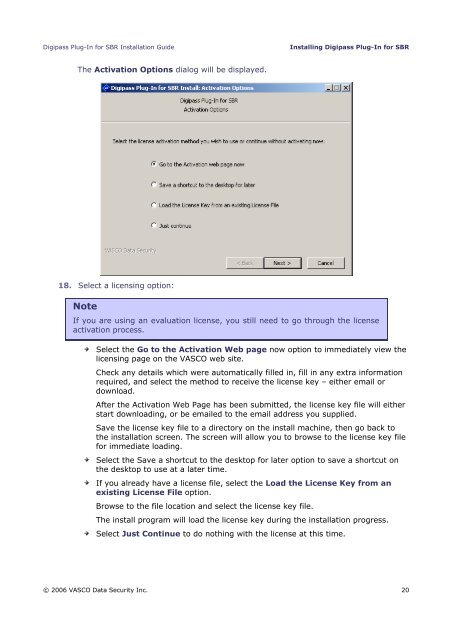







![KB [100006] - Vasco](https://img.yumpu.com/12539350/1/184x260/kb-100006-vasco.jpg?quality=85)






