Digipass Plug-In for SBR Installation Guide - Vasco
Digipass Plug-In for SBR Installation Guide - Vasco
Digipass Plug-In for SBR Installation Guide - Vasco
You also want an ePaper? Increase the reach of your titles
YUMPU automatically turns print PDFs into web optimized ePapers that Google loves.
<strong>Digipass</strong> <strong>Plug</strong>-<strong>In</strong> <strong>for</strong> <strong>SBR</strong> <strong>In</strong>stallation <strong>Guide</strong> <strong>In</strong>stalling <strong>Digipass</strong> <strong>Plug</strong>-<strong>In</strong> <strong>for</strong> <strong>SBR</strong><br />
3.3 Typical <strong>In</strong>stallation – ODBC Database<br />
3.3.1 Scenario & Decisions<br />
This 'typical installation' process uses the following decisions and scenario:<br />
The scenario<br />
A new database has been created.<br />
A new database administrator account has been created and named DBAdmin. This<br />
account will own all tables and will be used:<br />
in running the addschema command<br />
by the <strong>SBR</strong> <strong>Plug</strong>-<strong>In</strong><br />
<strong>for</strong> administration<br />
The installation will be run on the Steel-Belted RADIUS server.<br />
A Data Source has been created on the Steel-Belted RADIUS server <strong>for</strong> the new<br />
database. The Data Source Name has been set to DBA.<br />
3.3.2 Extend Schema<br />
Run the addschema command:<br />
1. Copy dpdbadmin.exe from the Windows/Utilities directory on the installation CD or<br />
zip file onto the Steel-Belted RADIUS server.<br />
2. Create an ODBC Data Source <strong>for</strong> the database on the computer, if one does not<br />
currently exist.<br />
3. Open a command prompt in the location to which the executable was copied.<br />
4. Type:<br />
dpdbadmin addschema –u DBAdmin –p -d DBA<br />
Ensure that the User ID and password used are that of the database administrator<br />
account.<br />
© 2006 VASCO Data Security <strong>In</strong>c. 28


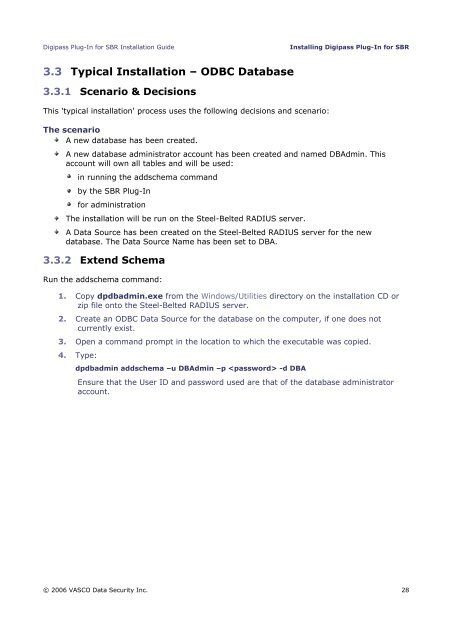







![KB [100006] - Vasco](https://img.yumpu.com/12539350/1/184x260/kb-100006-vasco.jpg?quality=85)






