Digipass Plug-In for SBR Installation Guide - Vasco
Digipass Plug-In for SBR Installation Guide - Vasco
Digipass Plug-In for SBR Installation Guide - Vasco
Create successful ePaper yourself
Turn your PDF publications into a flip-book with our unique Google optimized e-Paper software.
8.2 upgradeprofiles command<br />
The upgradeprofiles command is used to upgrade RADIUS profile in<strong>for</strong>mation from the<br />
<strong>for</strong>mat used in <strong>Digipass</strong> <strong>Plug</strong>-<strong>In</strong> <strong>for</strong> Funk 2.0 and 2.1, to the User Attributes <strong>for</strong>mat used in<br />
2.2.<br />
Prerequisites<br />
These conditions must be met be<strong>for</strong>e this command can be run successfully:<br />
Must be run on the machine on which the is installed.<br />
The configuration file () must be in the default location (\Bin)<br />
Attribute Group<br />
You may have a custom Attribute Group name set in the Configuration. If so, you will need to<br />
have the exact name available. Check the Configuration (<strong>SBR</strong> Settings tab) if you are unsure.<br />
Upgrade Profile <strong>In</strong><strong>for</strong>mation<br />
1. Open a command prompt and navigate to the installation’s bin directory by typing:<br />
2. Type:<br />
cd \bin<br />
dpdbadmin upgradeprofiles<br />
The progress and success/failure of the command will be displayed in the command prompt<br />
window.<br />
Command Line Syntax<br />
dpdbadmin upgradeprofiles [-attrgroup ] [-q] [-l] [-v]<br />
Table 4: DPDBadmin upgradeprofiles Command Line Options<br />
Option Description<br />
-attrgroup OPTIONAL. Specifies the name of the Attribute Group to which the RADIUS Profile should be added. If<br />
this is not specified, the default RADIUS will be used.<br />
-q Quiet mode, will not output commentary text.<br />
-l Record messages to a log file.<br />
-v Use verbose logging output.<br />
DPDBadmin upgradeprofiles Command Sample<br />
dpdbadmin upgradeprofiles -attrgroup RADIUS -l c:\temp\upgrade.log


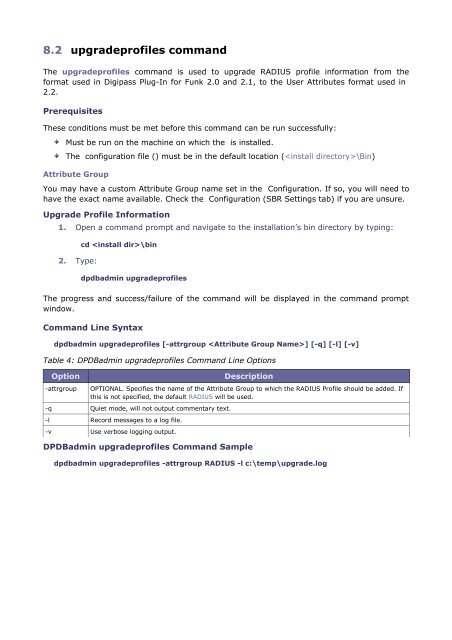







![KB [100006] - Vasco](https://img.yumpu.com/12539350/1/184x260/kb-100006-vasco.jpg?quality=85)






