Digipass Plug-In for SBR Installation Guide - Vasco
Digipass Plug-In for SBR Installation Guide - Vasco
Digipass Plug-In for SBR Installation Guide - Vasco
You also want an ePaper? Increase the reach of your titles
YUMPU automatically turns print PDFs into web optimized ePapers that Google loves.
<strong>Digipass</strong> <strong>Plug</strong>-<strong>In</strong> <strong>for</strong> <strong>SBR</strong> <strong>In</strong>stallation <strong>Guide</strong> <strong>In</strong>stalling <strong>Digipass</strong> <strong>Plug</strong>-<strong>In</strong> <strong>for</strong> <strong>SBR</strong><br />
5. Select the components you want to install. These components are required <strong>for</strong> the<br />
running and administration of the <strong>Digipass</strong> <strong>Plug</strong>-<strong>In</strong> <strong>for</strong> <strong>SBR</strong> where an ODBC database<br />
(including Access) is used as the data store:<br />
Note<br />
<strong>SBR</strong> <strong>Plug</strong>-<strong>In</strong><br />
Administration MMC <strong>In</strong>terface<br />
The Active Directory Users and Computers Extension option is unavailable<br />
when the Standard ODBC installation type is selected.<br />
<strong>In</strong>clusion of this option when the Custom installation type is selected will cause<br />
Active Directory to be used as the data store.<br />
6. Click Next.<br />
The Customer <strong>In</strong><strong>for</strong>mation dialog will be displayed.<br />
7. Enter your user name and company name.<br />
8. If you are installing an evaluation copy of the <strong>Digipass</strong> <strong>Plug</strong>-<strong>In</strong> <strong>for</strong> <strong>SBR</strong>, tick the Use<br />
an evaluation license checkbox.<br />
If not, enter the serial number <strong>for</strong> the product in the Serial Number field.<br />
9. If there are multiple IP addresses registered <strong>for</strong> the machine, you will asked which IP<br />
address the <strong>Digipass</strong> <strong>Plug</strong>-<strong>In</strong> <strong>for</strong> <strong>SBR</strong> should use. Select an IP address and click on<br />
the Next button.<br />
10. Click on the Next button.<br />
© 2006 VASCO Data Security <strong>In</strong>c. 31


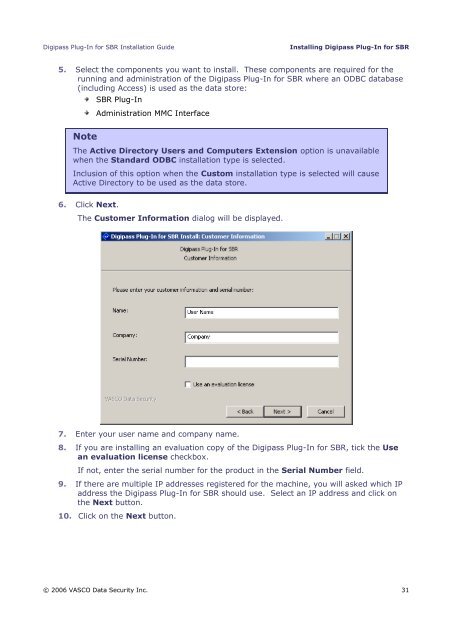







![KB [100006] - Vasco](https://img.yumpu.com/12539350/1/184x260/kb-100006-vasco.jpg?quality=85)






