Digipass Plug-In for IAS Product Guide - Vasco
Digipass Plug-In for IAS Product Guide - Vasco
Digipass Plug-In for IAS Product Guide - Vasco
You also want an ePaper? Increase the reach of your titles
YUMPU automatically turns print PDFs into web optimized ePapers that Google loves.
<strong>Digipass</strong> <strong>Plug</strong>-<strong>In</strong> <strong>for</strong> <strong>IAS</strong> <strong>Product</strong> <strong>Guide</strong> <strong>Digipass</strong><br />
2 <strong>Digipass</strong><br />
This section contains in<strong>for</strong>mation specific to <strong>Digipass</strong>, their setup and management on your<br />
network.<br />
2.1 Types of <strong>Digipass</strong><br />
2.1.1 Hardware <strong>Digipass</strong><br />
The three basic types of hardware <strong>Digipass</strong> are:<br />
<strong>Digipass</strong> without keypads<br />
These are the simplest type of <strong>Digipass</strong>. They have a triggering mechanism - typically a button<br />
or action, such as pulling the <strong>Digipass</strong> open – which causes a One Time Password to be<br />
generated. They have only one Application, which is Response Only.<br />
<strong>Digipass</strong> with keypads<br />
Image 4: GO 1 Image 5: GO 3<br />
These are typically capable of supporting more than one Application, and can be programmed<br />
so that a PIN must be entered be<strong>for</strong>e a One Time Password may be accessed.<br />
Image 6: DP 300 Image 7: DP 585 Image 8: DP 260<br />
© 2005 VASCO Data Security <strong>In</strong>c. 20


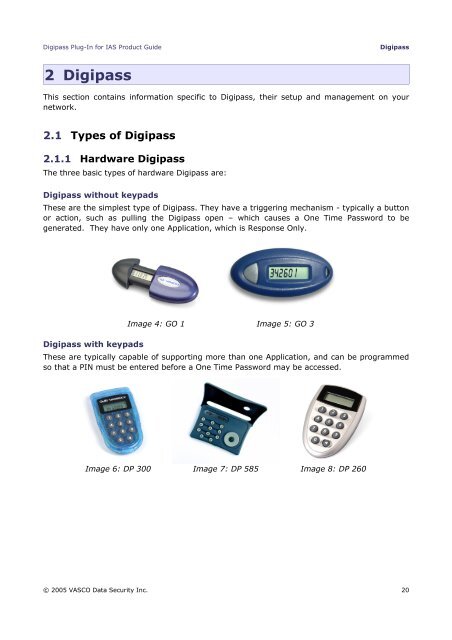







![KB [100006] - Vasco](https://img.yumpu.com/12539350/1/184x260/kb-100006-vasco.jpg?quality=85)






