Digipass Plug-In for IAS Product Guide - Vasco
Digipass Plug-In for IAS Product Guide - Vasco
Digipass Plug-In for IAS Product Guide - Vasco
You also want an ePaper? Increase the reach of your titles
YUMPU automatically turns print PDFs into web optimized ePapers that Google loves.
<strong>Digipass</strong> <strong>Plug</strong>-<strong>In</strong> <strong>for</strong> <strong>IAS</strong> <strong>Product</strong> <strong>Guide</strong> Table of Contents<br />
2.3 <strong>Digipass</strong> Records........................................................................................................ 30<br />
2.3.1 Location of <strong>Digipass</strong> Records................................................................................... 30<br />
2.3.2 Typical <strong>Digipass</strong> Location Models.............................................................................. 32<br />
2.3.3 Search <strong>for</strong> <strong>Digipass</strong> Records.................................................................................... 35<br />
2.4 <strong>Digipass</strong> Record Functions..........................................................................................36<br />
2.4.1 Reset Application................................................................................................... 36<br />
2.4.2 Set Event Counter.................................................................................................. 36<br />
2.4.3 Reset PIN............................................................................................................. 36<br />
2.4.4 Force PIN Change.................................................................................................. 36<br />
2.4.5 Set PIN................................................................................................................ 36<br />
2.4.6 Unlock <strong>Digipass</strong>..................................................................................................... 36<br />
2.4.7 Reset Application Lock............................................................................................ 36<br />
2.4.8 Test a <strong>Digipass</strong> Application...................................................................................... 36<br />
2.5 Assigning <strong>Digipass</strong> to Users........................................................................................37<br />
2.5.1 <strong>Digipass</strong> Assignment Options................................................................................... 37<br />
2.5.1.1 Self-Assignment.............................................................................................................. 38<br />
2.5.1.2 Auto-Assignment............................................................................................................. 38<br />
2.5.1.3 Manual Assignment..........................................................................................................38<br />
2.6 Security Levels........................................................................................................... 38<br />
2.7 Virtual <strong>Digipass</strong> Implementation Considerations........................................................ 39<br />
2.7.1 <strong>Digipass</strong> Assignment Options................................................................................... 39<br />
2.7.2 Cost..................................................................................................................... 39<br />
2.7.3 Security................................................................................................................ 39<br />
2.7.4 Convenience......................................................................................................... 39<br />
2.7.5 Gateway and account............................................................................................. 39<br />
2.7.6 Limiting Usage of Virtual <strong>Digipass</strong>............................................................................. 40<br />
2.7.6.2 Backup Virtual <strong>Digipass</strong> Usage <strong>Guide</strong>lines........................................................................... 40<br />
2.7.7 Resetting Virtual <strong>Digipass</strong> Restrictions....................................................................... 41<br />
2.7.8 Virtual <strong>Digipass</strong> Login options.................................................................................. 41<br />
2.7.9 Location of OTP Request Site................................................................................... 41<br />
3 <strong>Digipass</strong> User Accounts....................................................................................... 42<br />
3.1 User Account Identification........................................................................................ 42<br />
3.2 <strong>Digipass</strong> User Account Creation.................................................................................. 42<br />
3.2.1 Manual Creation.................................................................................................... 42<br />
3.2.2 User Self-Management Web Site.............................................................................. 42<br />
3.2.3 Dynamic User Registration...................................................................................... 42<br />
3.2.4 Changes to Stored Static Password........................................................................... 43<br />
3.2.4.1 Password Autolearn..........................................................................................................43<br />
3.2.4.2 User Self-Management Web Site........................................................................................43<br />
3.3 Logging in with a <strong>Digipass</strong>..........................................................................................45<br />
3.3.1 Login Processes..................................................................................................... 45<br />
3.3.2 Multiple <strong>Digipass</strong> or <strong>Digipass</strong> Applications.................................................................. 46<br />
3.3.3 Password Field <strong>In</strong><strong>for</strong>mation..................................................................................... 46<br />
3.4 Administration Privileges........................................................................................... 47<br />
3.5 Authenticating Users.................................................................................................. 48<br />
3.5.1 Authentication Settings........................................................................................... 48<br />
© 2005 VASCO Data Security <strong>In</strong>c. iv


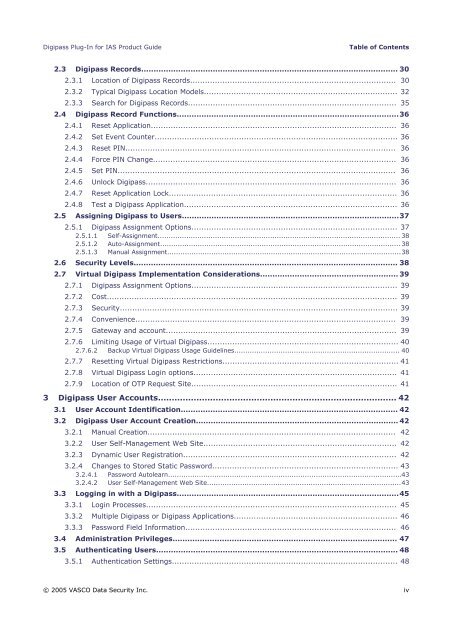







![KB [100006] - Vasco](https://img.yumpu.com/12539350/1/184x260/kb-100006-vasco.jpg?quality=85)






