Digipass Plug-In for IAS Product Guide - Vasco
Digipass Plug-In for IAS Product Guide - Vasco
Digipass Plug-In for IAS Product Guide - Vasco
Create successful ePaper yourself
Turn your PDF publications into a flip-book with our unique Google optimized e-Paper software.
<strong>Digipass</strong> <strong>Plug</strong>-<strong>In</strong> <strong>for</strong> <strong>IAS</strong> <strong>Product</strong> <strong>Guide</strong> <strong>Digipass</strong> User Accounts<br />
3.3.2 Multiple <strong>Digipass</strong> or <strong>Digipass</strong> Applications<br />
A User may have multiple <strong>Digipass</strong> assigned to their User account, and/or multiple Applications<br />
enabled <strong>for</strong> a <strong>Digipass</strong>. If so, the <strong>IAS</strong> <strong>Plug</strong>-<strong>In</strong> will need to know which <strong>Digipass</strong> and <strong>Digipass</strong><br />
Application will be used <strong>for</strong> a particular login <strong>for</strong> the User.<br />
The <strong>Digipass</strong> and <strong>Digipass</strong> Application required <strong>for</strong> a login is selected by the Policy applicable to<br />
the login scenario. Policy settings may determine the Application Names, Application Type,<br />
and/or <strong>Digipass</strong> Types to be used.<br />
Once the Policy settings are taken into account, there may still be more than one <strong>Digipass</strong><br />
Application that could be used. <strong>In</strong> that case, the <strong>IAS</strong> <strong>Plug</strong>-<strong>In</strong> will check each one.<br />
3.3.3 Password Field <strong>In</strong><strong>for</strong>mation<br />
<strong>In</strong><strong>for</strong>mation which may be required to be entered into the password field during login:<br />
Static Password<br />
The static password may be entered to:<br />
authenticate the User if they do not have a <strong>Digipass</strong> assigned (or if all <strong>Digipass</strong> assigned<br />
to the User are in the grace period).<br />
request a challenge or Virtual <strong>Digipass</strong> OTP<br />
be passed on to Windows during back-end authentication (Stored Password Proxy off).<br />
in<strong>for</strong>m the <strong>IAS</strong> <strong>Plug</strong>-<strong>In</strong> of a change to the User's Windows static password (Password<br />
Autolearn and Stored Password Proxy on).<br />
Serial Number<br />
The serial number <strong>for</strong> a User's assigned <strong>Digipass</strong> will be required if:<br />
this is the first time the User has logged in using a <strong>Digipass</strong>, AND<br />
the User is required to Self-Assign the <strong>Digipass</strong> using the login process (as opposed to<br />
the User Self Management Web Site)<br />
Server PIN<br />
If a Server PIN is required <strong>for</strong> the User's <strong>Digipass</strong>, this must be entered every time the User<br />
logs in. The User can change their PIN by providing the new PIN twice after the OTP (unless<br />
CHAP, MS-CHAP or EAP-MD5 is being used).<br />
Request Keyword<br />
A Keyword can be used to indicate a request to the <strong>IAS</strong> <strong>Plug</strong>-<strong>In</strong> <strong>for</strong> an OTP to be sent to the<br />
User's mobile phone, or <strong>for</strong> a 2-step Challenge/Response login. A keyword may be used in<br />
conjunction with the static password or just on its own. However, if the keyword is used on its<br />
own to request a Virtual <strong>Digipass</strong> OTP, the static password must be entered in the second login<br />
step as well as the OTP.<br />
One Time Password<br />
A One Time Password is typically required to login via the <strong>IAS</strong> <strong>Plug</strong>-<strong>In</strong>.<br />
© 2005 VASCO Data Security <strong>In</strong>c. 46


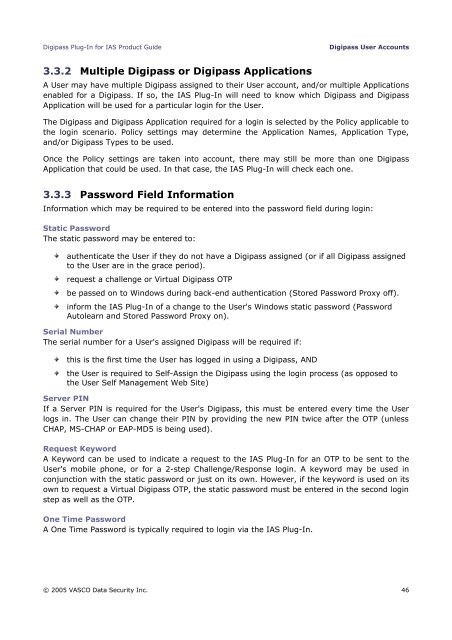







![KB [100006] - Vasco](https://img.yumpu.com/12539350/1/184x260/kb-100006-vasco.jpg?quality=85)






