Digipass Plug-In for IAS Product Guide - Vasco
Digipass Plug-In for IAS Product Guide - Vasco
Digipass Plug-In for IAS Product Guide - Vasco
You also want an ePaper? Increase the reach of your titles
YUMPU automatically turns print PDFs into web optimized ePapers that Google loves.
<strong>Digipass</strong> <strong>Plug</strong>-<strong>In</strong> <strong>for</strong> <strong>IAS</strong> <strong>Product</strong> <strong>Guide</strong> <strong>Digipass</strong><br />
Response Check Digit<br />
Whether a check digit may be expected with each OTP from the <strong>Digipass</strong> Application. This is<br />
generated from the response and allows <strong>for</strong> faster invalidation of incorrect OTPs.<br />
2.2.4.3 Server PIN<br />
The term 'Server PIN' is used to mean a PIN that the user enters into the login password field<br />
in front of the OTP displayed on the <strong>Digipass</strong>. It is checked by the authenticating server. The<br />
'<strong>Digipass</strong> PIN' referred to earlier indicates a PIN entered into a keypad on the <strong>Digipass</strong>. That is<br />
checked by the device itself, and is never transmitted to the server.<br />
There are a number of Server settings regulating Server PINs:<br />
PIN Supported<br />
Whether a PIN must be included in a User's login.<br />
PIN Change On<br />
Is a User allowed to change their Server PIN <strong>for</strong> this <strong>Digipass</strong>?<br />
Force PIN Change<br />
Must the User change their Server PIN the next time they log in?<br />
PIN Length<br />
The length of the current Server PIN.<br />
PIN Minimum Length<br />
The minimum PIN length required by the Server.<br />
2.2.4.4 Backup Virtual <strong>Digipass</strong><br />
Policy and <strong>Digipass</strong> settings<br />
Several settings dictate how a User may utilize the Backup Virtual <strong>Digipass</strong> feature. These<br />
settings are:<br />
Enable or disable Backup Virtual <strong>Digipass</strong> and enable method (eg. Required).<br />
Time limit/expiry (applies to Time Limited enable only)<br />
Maximum number of times a User may make use of the Backup Virtual <strong>Digipass</strong>.<br />
The above settings may be set both at the Policy level and at the <strong>Digipass</strong> record level.<br />
<strong>In</strong>dividual settings override Policy settings <strong>for</strong> an individual <strong>Digipass</strong>, but some Policy settings<br />
(see below) may be used to automatically set <strong>Digipass</strong> settings which are blank when the<br />
Backup Virtual <strong>Digipass</strong> is first utilized by the User.<br />
Time Limit and Max. Uses/User<br />
Server Setting User Setting<br />
Time Limit Enabled Until<br />
Max. Uses/User Uses Remaining<br />
Table 2: Backup Virtual <strong>Digipass</strong> Policy/<strong>Digipass</strong> Settings<br />
© 2005 VASCO Data Security <strong>In</strong>c. 28


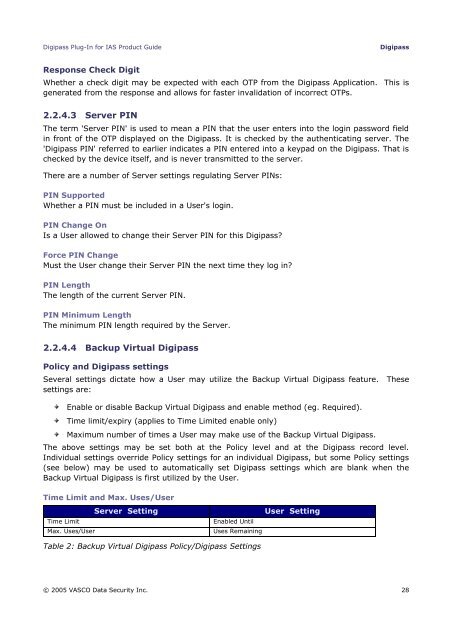







![KB [100006] - Vasco](https://img.yumpu.com/12539350/1/184x260/kb-100006-vasco.jpg?quality=85)






