Digipass Plug-In for IAS Product Guide - Vasco
Digipass Plug-In for IAS Product Guide - Vasco
Digipass Plug-In for IAS Product Guide - Vasco
Create successful ePaper yourself
Turn your PDF publications into a flip-book with our unique Google optimized e-Paper software.
<strong>Digipass</strong> <strong>Plug</strong>-<strong>In</strong> <strong>for</strong> <strong>IAS</strong> <strong>Product</strong> <strong>Guide</strong> <strong>Digipass</strong><br />
2.7.6 Limiting Usage of Virtual <strong>Digipass</strong><br />
Use of Virtual <strong>Digipass</strong> may be limited by:<br />
Using Backup Virtual <strong>Digipass</strong> only.<br />
Minimizing the number of Users assigned a Primary Virtual <strong>Digipass</strong>.<br />
A User’s Primary Virtual <strong>Digipass</strong> use cannot be limited.<br />
The Backup Virtual <strong>Digipass</strong> feature may be enabled as an ‘emergency’ backup <strong>for</strong> Users who<br />
have left their primary <strong>Digipass</strong> at home, or <strong>for</strong> other reasons do not have access to their<br />
primary <strong>Digipass</strong>. Use of this feature can be limited <strong>for</strong> each User by:<br />
Time period<br />
Set a time period in which a User may access the Backup Virtual <strong>Digipass</strong>. After this period<br />
has expired, any Virtual <strong>Digipass</strong> requests from the User will be rejected. If the User is still<br />
unable to use their <strong>Digipass</strong>, the time period must then be extended by an administrator.<br />
Once they have started using their <strong>Digipass</strong> again, the administrator must reset the time<br />
period if the User is to be allowed to use Backup Virtual <strong>Digipass</strong> again.<br />
Number of Uses<br />
Set a maximum number of times a User may request an OTP using the Backup Virtual <strong>Digipass</strong><br />
feature. When the User has reached this number of uses, any further OTP requests from the<br />
User will be rejected. This must be reset by an administrator if further use of the Backup<br />
Virtual <strong>Digipass</strong> is required <strong>for</strong> the User.<br />
Global and <strong>In</strong>dividual Backup Virtual <strong>Digipass</strong> settings<br />
Backup Virtual <strong>Digipass</strong> options can be set globally or individually, to allow a standard policy<br />
<strong>for</strong> all <strong>Digipass</strong> with exceptions made where necessary. Global settings will affect all <strong>Digipass</strong><br />
whose individual option is set to 'Default'.<br />
Global options are defined in the Policy that controls authentication. There<strong>for</strong>e, by using<br />
multiple Policies, you have some additional flexibility.<br />
2.7.6.2 Backup Virtual <strong>Digipass</strong> Usage <strong>Guide</strong>lines<br />
Some questions which will need to be answered be<strong>for</strong>e arriving at a Backup Virtual <strong>Digipass</strong><br />
usage guidelines are:<br />
Will any users have access to Backup Virtual <strong>Digipass</strong>?<br />
If so, will all users have access to Backup Virtual <strong>Digipass</strong>?<br />
Will usage of Backup Virtual <strong>Digipass</strong> be limited? If so, how?<br />
Time-limited<br />
Limited number of uses<br />
© 2005 VASCO Data Security <strong>In</strong>c. 40


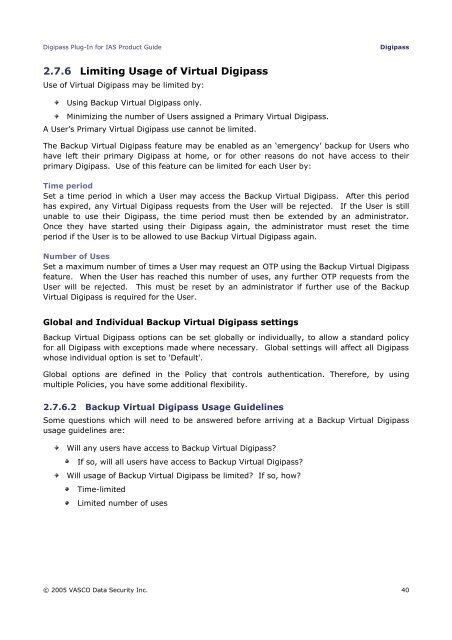







![KB [100006] - Vasco](https://img.yumpu.com/12539350/1/184x260/kb-100006-vasco.jpg?quality=85)






