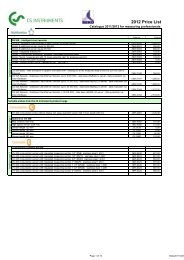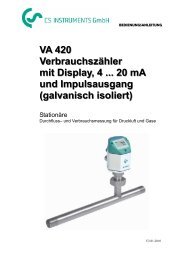DS 300 mobile version - CS Instruments
DS 300 mobile version - CS Instruments
DS 300 mobile version - CS Instruments
Create successful ePaper yourself
Turn your PDF publications into a flip-book with our unique Google optimized e-Paper software.
11. Operation<br />
11.1 Description of the display icons<br />
Status icon - detailed description<br />
1:<br />
-20,0 °Ctd<br />
Page 1 of 8<br />
Status display, please see below for detailed description of the<br />
different status icons.<br />
Always one page of measurement values will be indicated.<br />
The customer can use or in order to scroll through all<br />
available values.<br />
Page view indication:<br />
This "page view indication" shows the current page number of<br />
measurement values as well as the total no of pages of<br />
measurement value pages which are available.<br />
Page 1 of 8 Indicates that there are in total 8 pages of<br />
measurement values available<br />
Indicates that currently page 1 of 8 measurement<br />
values pages is displayed<br />
These icons show the system status. For easier handling the position of<br />
each icon should be fixed.<br />
1) USB connection icon: This icon shows that <strong>DS</strong> <strong>300</strong> <strong>mobile</strong> <strong>version</strong> is<br />
connected to a PC via USB<br />
2) Logger module status icon<br />
Logger module status<br />
WAIT: Time start conditions set, waiting for the sart of logging<br />
LOG: Logger module is logging data<br />
STOP: Logging is terminated<br />
DEL: Logger is deleting protocol data<br />
ERR: Error during data logging<br />
Logger module free memory in percentage or CYCLE when logger memory is in<br />
circular mode<br />
Shows during logging which channel is logged currently. Logged channels are<br />
indicated by inverse blinking. Channel selection please see point "Logger<br />
operation", "Select channels".<br />
- 11 -