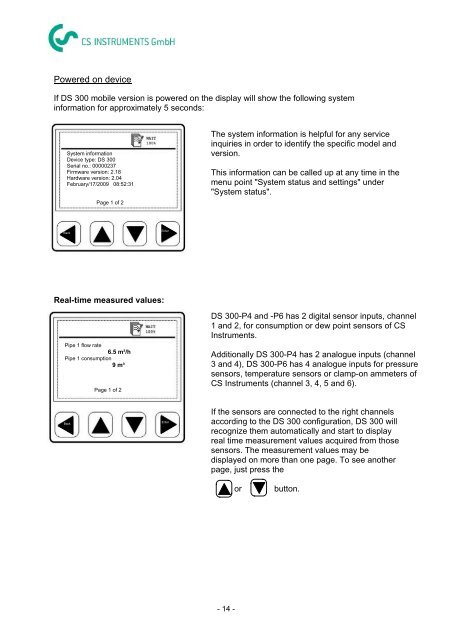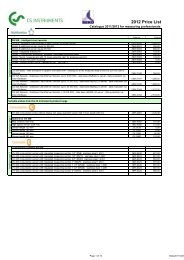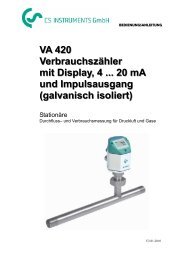DS 300 mobile version - CS Instruments
DS 300 mobile version - CS Instruments
DS 300 mobile version - CS Instruments
Create successful ePaper yourself
Turn your PDF publications into a flip-book with our unique Google optimized e-Paper software.
Powered on device<br />
If <strong>DS</strong> <strong>300</strong> <strong>mobile</strong> <strong>version</strong> is powered on the display will show the following system<br />
information for approximately 5 seconds:<br />
System information<br />
Device type: <strong>DS</strong> <strong>300</strong><br />
Serial no.: 00000237<br />
Firmware <strong>version</strong>: 2.18<br />
Hardware <strong>version</strong>: 2.04<br />
February/17/2009 08:52:31<br />
Back<br />
Real-time measured values:<br />
Pipe 1 flow rate<br />
6.5 m³/h<br />
Pipe 1 consumption<br />
9 m³<br />
Back<br />
Page 1 of 2<br />
Page 1 of 2<br />
Enter<br />
Enter<br />
The system information is helpful for any service<br />
inquiries in order to identify the specific model and<br />
<strong>version</strong>.<br />
This information can be called up at any time in the<br />
menu point "System status and settings" under<br />
"System status".<br />
<strong>DS</strong> <strong>300</strong>-P4 and -P6 has 2 digital sensor inputs, channel<br />
1 and 2, for consumption or dew point sensors of <strong>CS</strong><br />
<strong>Instruments</strong>.<br />
Additionally <strong>DS</strong> <strong>300</strong>-P4 has 2 analogue inputs (channel<br />
3 and 4), <strong>DS</strong> <strong>300</strong>-P6 has 4 analogue inputs for pressure<br />
sensors, temperature sensors or clamp-on ammeters of<br />
<strong>CS</strong> <strong>Instruments</strong> (channel 3, 4, 5 and 6).<br />
If the sensors are connected to the right channels<br />
according to the <strong>DS</strong> <strong>300</strong> configuration, <strong>DS</strong> <strong>300</strong> will<br />
recognize them automatically and start to display<br />
real time measurement values acquired from those<br />
sensors. The measurement values may be<br />
displayed on more than one page. To see another<br />
page, just press the<br />
- 14 -<br />
or button.