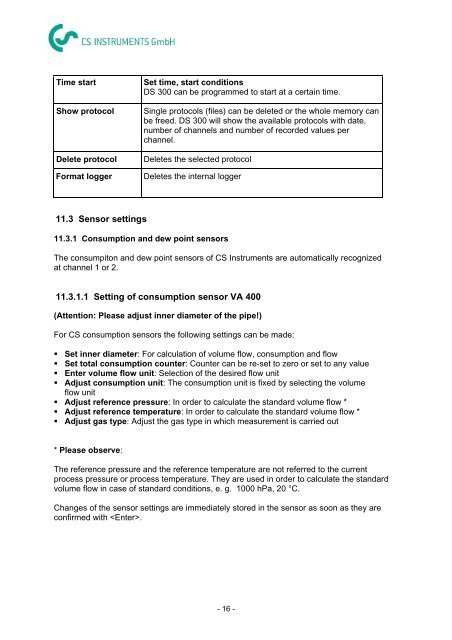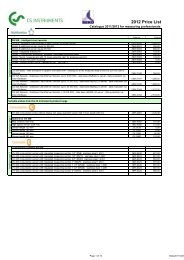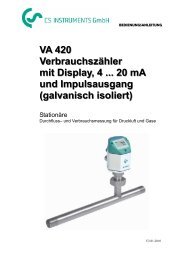DS 300 mobile version - CS Instruments
DS 300 mobile version - CS Instruments
DS 300 mobile version - CS Instruments
Create successful ePaper yourself
Turn your PDF publications into a flip-book with our unique Google optimized e-Paper software.
Time start Set time, start conditions<br />
<strong>DS</strong> <strong>300</strong> can be programmed to start at a certain time.<br />
Show protocol Single protocols (files) can be deleted or the whole memory can<br />
be freed. <strong>DS</strong> <strong>300</strong> will show the available protocols with date,<br />
number of channels and number of recorded values per<br />
channel.<br />
Delete protocol Deletes the selected protocol<br />
Format logger Deletes the internal logger<br />
11.3 Sensor settings<br />
11.3.1 Consumption and dew point sensors<br />
The consumpiton and dew point sensors of <strong>CS</strong> <strong>Instruments</strong> are automatically recognized<br />
at channel 1 or 2.<br />
11.3.1.1 Setting of consumption sensor VA 400<br />
(Attention: Please adjust inner diameter of the pipe!)<br />
For <strong>CS</strong> consumption sensors the following settings can be made:<br />
Set inner diameter: For calculation of volume flow, consumption and flow<br />
Set total consumption counter: Counter can be re-set to zero or set to any value<br />
Enter volume flow unit: Selection of the desired flow unit<br />
Adjust consumption unit: The consumption unit is fixed by selecting the volume<br />
flow unit<br />
Adjust reference pressure: In order to calculate the standard volume flow *<br />
Adjust reference temperature: In order to calculate the standard volume flow *<br />
Adjust gas type: Adjust the gas type in which measurement is carried out<br />
* Please observe:<br />
The reference pressure and the reference temperature are not referred to the current<br />
process pressure or process temperature. They are used in order to calculate the standard<br />
volume flow in case of standard conditions, e. g. 1000 hPa, 20 °C.<br />
Changes of the sensor settings are immediately stored in the sensor as soon as they are<br />
confirmed with .<br />
- 16 -