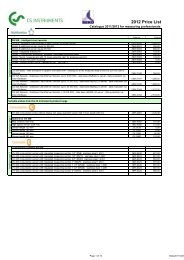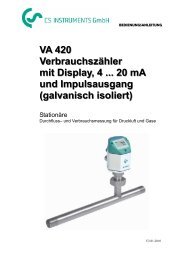DS 300 mobile version - CS Instruments
DS 300 mobile version - CS Instruments
DS 300 mobile version - CS Instruments
You also want an ePaper? Increase the reach of your titles
YUMPU automatically turns print PDFs into web optimized ePapers that Google loves.
11.3.1.2 Setting of dew point sensor FA 410<br />
In this menu the dew point unit can be selected. The following units are preset ex factory:<br />
Dew point in °Ctd, temperature in °C and relative humdity in % RH<br />
Setting of the humitidy unit: (ºCtd, g/m3, g/kg, ppm etc.) Attention: ppm (V/V) and g/kg<br />
require the input of a reference pressure (absolute line pressure)<br />
Setting of the reference pressure: Required for ppm (V/V) and g/kg (absolute line<br />
pressure)<br />
For the atmospheric dew point please set the absolute line pressure. In case of this<br />
measuring unit the dew point under atmospheric conditions is calculated by means of the<br />
absolute line pressure.<br />
11.3.2 <strong>CS</strong> Analogue sensors (pressure sensor, clamp-on ammeter,<br />
temperature sensor, …)<br />
<strong>DS</strong> <strong>300</strong> <strong>mobile</strong> <strong>version</strong> has 2 resp. 4 analogue input channels. The analogue input channels<br />
are not automatically recognized so the analogue sensor for the respective channel has to be<br />
selected. The analogue inputs are preconfigured ex factory, however they can be freely<br />
adjusted via the keypad.<br />
For this purpose the menu point "sensor setting", cannel 3 to 6 has to be selected. The<br />
following options are available:<br />
"Select sensor": In case of <strong>DS</strong> <strong>300</strong> <strong>mobile</strong> <strong>version</strong> there is a list of 6 sensors<br />
ready for selection. Please choose the required sensor.<br />
In order to complete the list with customer-specific sensors<br />
these customer-specific sensors can be defined by means of<br />
the software "<strong>DS</strong> <strong>300</strong>-P configuration tool" and transferred<br />
to <strong>DS</strong> <strong>300</strong> <strong>mobile</strong>.<br />
"Show settings": In this point the sensor-specific data are indicated.<br />
"Calibration offset": Here possible zero-point errors of sensor and <strong>DS</strong> <strong>300</strong> can be<br />
adjusted. Typical example: One point calibration of a pressure<br />
sensor . The adjustment value stays stored in <strong>DS</strong> <strong>300</strong> in the<br />
respective measuring channel.<br />
"Delete calibration offset": Here the measured value entered under "calibration offset" can<br />
be deleted.<br />
- 17 -