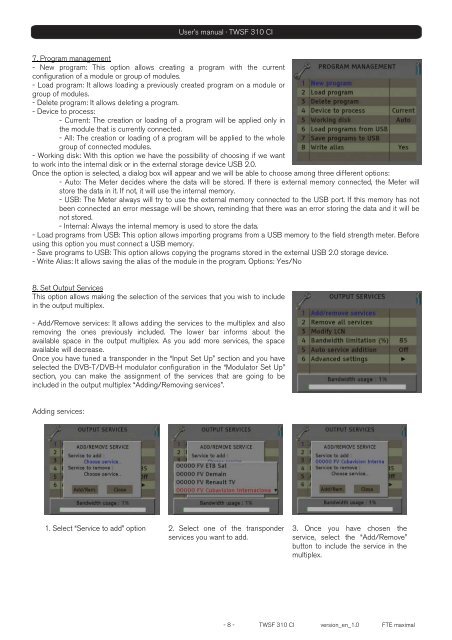TWSF 310 CI - Fte maximal
TWSF 310 CI - Fte maximal
TWSF 310 CI - Fte maximal
You also want an ePaper? Increase the reach of your titles
YUMPU automatically turns print PDFs into web optimized ePapers that Google loves.
User’s manual · <strong>TWSF</strong> <strong>310</strong> <strong>CI</strong><br />
7. Program management<br />
- New program: This option allows creating a program with the current<br />
configuration of a module or group of modules.<br />
- Load program: It allows loading a previously created program on a module or<br />
group of modules.<br />
- Delete program: It allows deleting a program.<br />
- Device to process:<br />
- Current: The creation or loading of a program will be applied only in<br />
the module that is currently connected.<br />
- All: The creation or loading of a program will be applied to the whole<br />
group of connected modules.<br />
- Working disk: With this option we have the possibility of choosing if we want<br />
to work into the internal disk or in the external storage device USB 2.0.<br />
Once the option is selected, a dialog box will appear and we will be able to choose among three different options:<br />
- Auto: The Meter decides where the data will be stored. If there is external memory connected, the Meter will<br />
store the data in it. If not, it will use the internal memory.<br />
- USB: The Meter always will try to use the external memory connected to the USB port. If this memory has not<br />
been connected an error message will be shown, reminding that there was an error storing the data and it will be<br />
not stored.<br />
- Internal: Always the internal memory is used to store the data.<br />
- Load programs from USB: This option allows importing programs from a USB memory to the field strength meter. Before<br />
using this option you must connect a USB memory.<br />
- Save programs to USB: This option allows copying the programs stored in the external USB 2.0 storage device.<br />
- Write Alias: It allows saving the alias of the module in the program. Options: Yes/No<br />
8. Set Output Services<br />
This option allows making the selection of the services that you wish to include<br />
in the output multiplex.<br />
- Add/Remove services: It allows adding the services to the multiplex and also<br />
removing the ones previously included. The lower bar informs about the<br />
available space in the output multiplex. As you add more services, the space<br />
available will decrease.<br />
Once you have tuned a transponder in the “Input Set Up” section and you have<br />
selected the DVB-T/DVB-H modulator configuration in the “Modulator Set Up”<br />
section, you can make the assignment of the services that are going to be<br />
included in the output multiplex “Adding/Removing services”.<br />
Adding services:<br />
1. Select “Service to add” option 2. Select one of the transponder<br />
services you want to add.<br />
3. Once you have chosen the<br />
service, select the “Add/Remove”<br />
button to include the service in the<br />
multiplex.<br />
- 8 - <strong>TWSF</strong> <strong>310</strong> <strong>CI</strong> version_en_1.0 FTE <strong>maximal</strong>