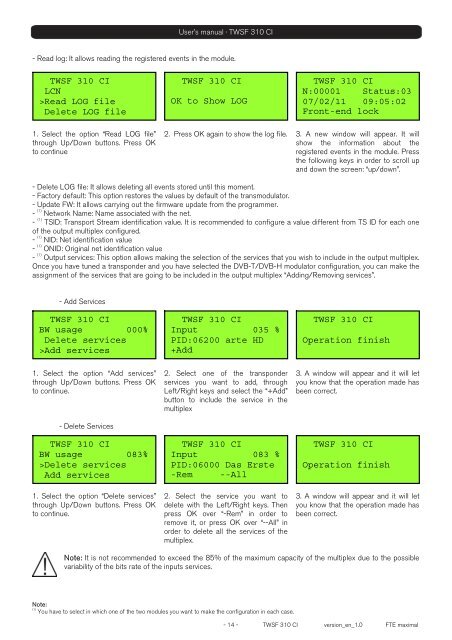TWSF 310 CI - Fte maximal
TWSF 310 CI - Fte maximal
TWSF 310 CI - Fte maximal
You also want an ePaper? Increase the reach of your titles
YUMPU automatically turns print PDFs into web optimized ePapers that Google loves.
User’s manual · <strong>TWSF</strong> <strong>310</strong> <strong>CI</strong><br />
- Read log: It allows reading the registered events in the module.<br />
<strong>TWSF</strong> <strong>310</strong> <strong>CI</strong><br />
LCN<br />
>Read LOG file<br />
Delete LOG file<br />
1. Select the option “Read LOG file”<br />
through Up/Down buttons. Press OK<br />
to continue<br />
2. Press OK again to show the log file. 3. A new window will appear. It will<br />
show the information about the<br />
registered events in the module. Press<br />
the following keys in order to scroll up<br />
and down the screen: “up/down”.<br />
- Delete LOG file: It allows deleting all events stored until this moment.<br />
- Factory default: This option restores the values by default of the transmodulator.<br />
- Update FW: It allows carrying out the firmware update from the programmer.<br />
- (1)<br />
Network Name: Name associated with the net.<br />
- (1) TSID: Transport Stream identification value. It is recommended to configure a value different from TS ID for each one<br />
of the output multiplex configured.<br />
- (1)<br />
NID: Net identification value<br />
- (1)<br />
ONID: Original net identification value<br />
- (1)<br />
Output services: This option allows making the selection of the services that you wish to include in the output multiplex.<br />
Once you have tuned a transponder and you have selected the DVB-T/DVB-H modulator configuration, you can make the<br />
assignment of the services that are going to be included in the output multiplex “Adding/Removing services”.<br />
- Add Services<br />
<strong>TWSF</strong> <strong>310</strong> <strong>CI</strong><br />
BW usage 000%<br />
Delete services<br />
>Add services<br />
1. Select the option “Add services”<br />
through Up/Down buttons. Press OK<br />
to continue.<br />
- Delete Services<br />
<strong>TWSF</strong> <strong>310</strong> <strong>CI</strong><br />
BW usage 083%<br />
>Delete services<br />
Add services<br />
1. Select the option “Delete services”<br />
through Up/Down buttons. Press OK<br />
to continue.<br />
<strong>TWSF</strong> <strong>310</strong> <strong>CI</strong><br />
OK to Show LOG<br />
<strong>TWSF</strong> <strong>310</strong> <strong>CI</strong><br />
Input 035 %<br />
PID:06200 arte HD<br />
+Add<br />
2. Select one of the transponder<br />
services you want to add, through<br />
Left/Right keys and select the “+Add”<br />
button to include the service in the<br />
multiplex<br />
<strong>TWSF</strong> <strong>310</strong> <strong>CI</strong><br />
Input 083 %<br />
PID:06000 Das Erste<br />
-Rem --All<br />
2. Select the service you want to<br />
delete with the Left/Right keys. Then<br />
press OK over “-Rem” in order to<br />
remove it, or press OK over “--All” in<br />
order to delete all the services of the<br />
multiplex.<br />
3. A window will appear and it will let<br />
you know that the operation made has<br />
been correct.<br />
3. A window will appear and it will let<br />
you know that the operation made has<br />
been correct.<br />
Note: It is not recommended to exceed the 85% of the maximum capacity of the multiplex due to the possible<br />
variability of the bits rate of the inputs services.<br />
Note:<br />
(1)<br />
You have to select in which one of the two modules you want to make the configuration in each case.<br />
<strong>TWSF</strong> <strong>310</strong> <strong>CI</strong><br />
N:00001 Status:03<br />
07/02/11 09:05:02<br />
Front-end lock<br />
<strong>TWSF</strong> <strong>310</strong> <strong>CI</strong><br />
Operation finish<br />
<strong>TWSF</strong> <strong>310</strong> <strong>CI</strong><br />
Operation finish<br />
- 14 - <strong>TWSF</strong> <strong>310</strong> <strong>CI</strong> version_en_1.0 FTE <strong>maximal</strong>