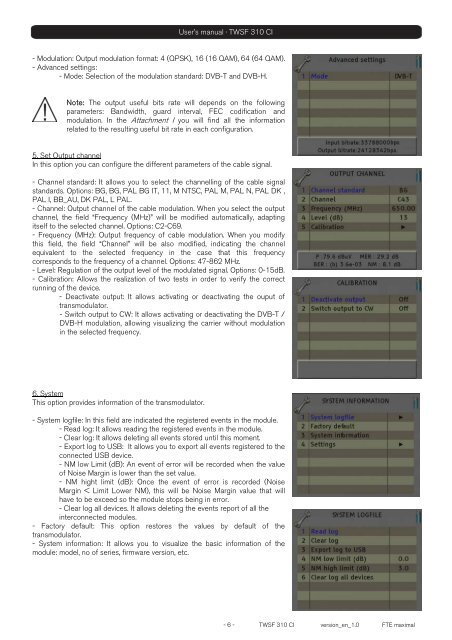TWSF 310 CI - Fte maximal
TWSF 310 CI - Fte maximal
TWSF 310 CI - Fte maximal
Create successful ePaper yourself
Turn your PDF publications into a flip-book with our unique Google optimized e-Paper software.
User’s manual · <strong>TWSF</strong> <strong>310</strong> <strong>CI</strong><br />
- Modulation: Output modulation format: 4 (QPSK), 16 (16 QAM), 64 (64 QAM).<br />
- Advanced settings:<br />
- Mode: Selection of the modulation standard: DVB-T and DVB-H.<br />
Note: The output useful bits rate will depends on the following<br />
parameters: Bandwidth, guard interval, FEC codification and<br />
modulation. In the Attachment I you will find all the information<br />
related to the resulting useful bit rate in each configuration.<br />
5. Set Output channel<br />
In this option you can configure the different parameters of the cable signal.<br />
- Channel standard: It allows you to select the channelling of the cable signal<br />
standards. Options: BG, BG, PAL BG IT, 11, M NTSC, PAL M, PAL N, PAL DK ,<br />
PAL I, BB_AU, DK PAL, L PAL.<br />
- Channel: Output channel of the cable modulation. When you select the output<br />
channel, the field “Frequency (MHz)” will be modified automatically, adapting<br />
itself to the selected channel. Options: C2-C69.<br />
- Frequency (MHz): Output frequency of cable modulation. When you modify<br />
this field, the field “Channel” will be also modified, indicating the channel<br />
equivalent to the selected frequency in the case that this frequency<br />
corresponds to the frequency of a channel. Options: 47-862 MHz.<br />
- Level: Regulation of the output level of the modulated signal. Options: 0-15dB.<br />
- Calibration: Allows the realization of two tests in order to verify the correct<br />
running of the device.<br />
- Deactivate output: It allows activating or deactivating the ouput of<br />
transmodulator.<br />
- Switch output to CW: It allows activating or deactivating the DVB-T /<br />
DVB-H modulation, allowing visualizing the carrier without modulation<br />
in the selected frequency.<br />
6. System<br />
This option provides information of the transmodulator.<br />
- System logfile: In this field are indicated the registered events in the module.<br />
- Read log: It allows reading the registered events in the module.<br />
- Clear log: It allows deleting all events stored until this moment.<br />
- Export log to USB: It allows you to export all events registered to the<br />
connected USB device.<br />
- NM low Limit (dB): An event of error will be recorded when the value<br />
of Noise Margin is lower than the set value.<br />
- NM hight limit (dB): Once the event of error is recorded (Noise<br />
Margin < Limit Lower NM), this will be Noise Margin value that will<br />
have to be exceed so the module stops being in error.<br />
- Clear log all devices. It allows deleting the events report of all the<br />
interconnected modules.<br />
- Factory default: This option restores the values by default of the<br />
transmodulator.<br />
- System information: It allows you to visualize the basic information of the<br />
module: model, no of series, firmware version, etc.<br />
- 6 - <strong>TWSF</strong> <strong>310</strong> <strong>CI</strong> version_en_1.0 FTE <strong>maximal</strong>