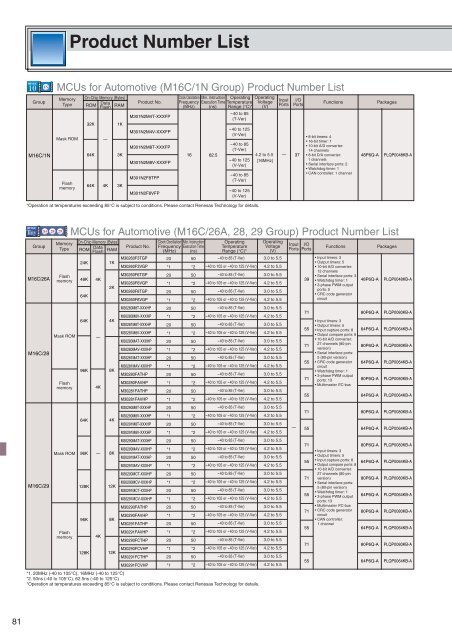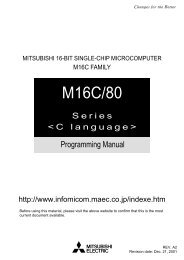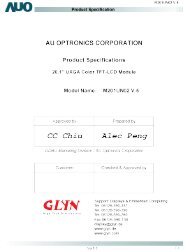Renesas MCU M16C Family (R32C/M32C/M16C/R8C) - Glyn
Renesas MCU M16C Family (R32C/M32C/M16C/R8C) - Glyn
Renesas MCU M16C Family (R32C/M32C/M16C/R8C) - Glyn
Create successful ePaper yourself
Turn your PDF publications into a flip-book with our unique Google optimized e-Paper software.
Main Specifications<br />
Supported <strong>MCU</strong>s<br />
Series Group<br />
Compact emulator<br />
<strong>M32C</strong>/81, <strong>M32C</strong>/82, <strong>M32C</strong>/83 S30830T-CPE<br />
(developed by Sunny Giken Inc.)<br />
<strong>M32C</strong>/80 <strong>M32C</strong>/80, <strong>M32C</strong>/84, <strong>M32C</strong>/85 M30850T3-CPE*1<br />
<strong>M32C</strong>/87<br />
M30870T2-CPE<br />
<strong>M16C</strong>/80 <strong>M16C</strong>/80<br />
M30800T-CPE<br />
<strong>M16C</strong>/62A<br />
M30620T-CPE<br />
<strong>M16C</strong>/60 <strong>M16C</strong>/62P<br />
M3062PT3-CPE*2<br />
Product<br />
<strong>M16C</strong>/6K(M306K9)<br />
M306K9T2-CPE<br />
<strong>M16C</strong>/30 <strong>M16C</strong>/30P<br />
<strong>M16C</strong>/26A<br />
M3062PT3-CPE*2<br />
<strong>M16C</strong>/Tiny <strong>M16C</strong>/28<br />
<strong>M16C</strong>/29<br />
All groups<br />
Note: Support for <strong>R8C</strong>/28-29 and<br />
M3028BT2-CPE*3<br />
<strong>R8C</strong>/Tiny <strong>R8C</strong>/2A-2D currently in preparation.<br />
See the following URL for details.<br />
http://www.renesas.com/cpe<br />
R0E521000CPE00<br />
Supported<br />
<strong>MCU</strong> modes<br />
Compact Emulators<br />
• Single-chip mode<br />
• Memory expansion mode<br />
• Supported <strong>MCU</strong> modes differ depending on the <strong>MCU</strong> product.<br />
Web<br />
In-Circuit Emulators Combining Solid Functionality, Low Price, and Compact Size<br />
Software breaks<br />
Hardware breaks<br />
Real-time trace<br />
Real-time RAM<br />
monitor<br />
Execution time<br />
measureme<br />
C0 coverage<br />
PC interface<br />
Dimensions<br />
Operating<br />
environment<br />
http://www.renesas.com/cpe<br />
Though small in size, these compact emulators provide the solid debugging functions of full-spec units.<br />
The product package includes software tools such as an integrated development environment, C compiler, assembler,<br />
and debugger. Customers can begin development work on application programs right away after purchasing it.<br />
• All-in-one packages including all software required for development<br />
• Compact design<br />
• Support for memory expansion mode and single-chip mode<br />
• Low price<br />
• Solid implementation of basic debugging functions<br />
• Real-time RAM monitor function<br />
• Real-time trace function<br />
USB interface support<br />
•<br />
Product Composition<br />
• Emulator unit<br />
• Software CD-ROM (emulator/debugger, cross tool<br />
free evaluation version)<br />
• Power and USB cables<br />
User's manual, etc.<br />
•<br />
64 points<br />
2 points (address match, bus match, max.<br />
255 times bus count setting supported)<br />
Note: The hardware break function and trace point<br />
function cannot be used at the same time.<br />
• Recording 256K cycles of bus data<br />
supported (address, data, <strong>MCU</strong> status)<br />
• 5 trace mode settings: break, before, about,<br />
after, full<br />
• Writing can be turned on or off for specific<br />
events.<br />
• 1,024 (256bytes 4 blocks)<br />
• Data, access history<br />
• Execution time from program start to end<br />
• Count clock: 10MHz<br />
Not implemented<br />
USB (USB1.1, full speed)<br />
60mm 85mm<br />
Windows XP, Windows Me, Windows 98SE,<br />
Windows 2000<br />
*1. The M30850T3-CPE is the successor to the M30850T2-CPE.<br />
*2. An emulation memory function and microprocessor mode can be added<br />
by connecting an optional emulation memory board.<br />
*3. The M3028BT2-CPE is the successor to the M30290T2-CPE.<br />
Enhanced Development Efficiency from Test Support Functions of High-performance Embedded Workshop<br />
• Macro Generator Support Function<br />
The macro generator support function can be used to record<br />
repeated operations such as project control, building, and<br />
debugging in a macro file (command script file). Marcos can be<br />
conveniently recorded and played from a toolbar.<br />
• Test Support Function<br />
Stores the contents of test result windows as test image files.<br />
The test image files can then be compared later on.<br />
Extra Convenience by Combining Macro Generator<br />
Support Function and Test Support Function<br />
For example, you could record the steps in the test procedure<br />
in a macro file and record the anticipated test values in a test<br />
image file. The results can then be compared easily each time<br />
the test is run, improving efficiency.<br />
Macro<br />
Command<br />
Script<br />
Macro Toolbar<br />
Record Play Stop<br />
Pause<br />
Overview of Test Support Function<br />
User-Defined Macros<br />
Execute<br />
Reexecute<br />
Macro<br />
Memory<br />
Register<br />
Save status<br />
Memory<br />
Register<br />
Memory<br />
00 00 00 11<br />
12 87 98 FF<br />
0B 00 12 FA<br />
Register<br />
R0 000000<br />
R1 00000A<br />
Test Image<br />
Memory<br />
00<br />
12<br />
0B<br />
00<br />
87<br />
00<br />
00<br />
98<br />
12<br />
Register<br />
11<br />
FF<br />
FA<br />
R0 000013<br />
R1 00000A<br />
Compare Result Output<br />
Failed at register<br />
RO<br />
Src = 0x00000000<br />
Dest = 0x00000013<br />
42