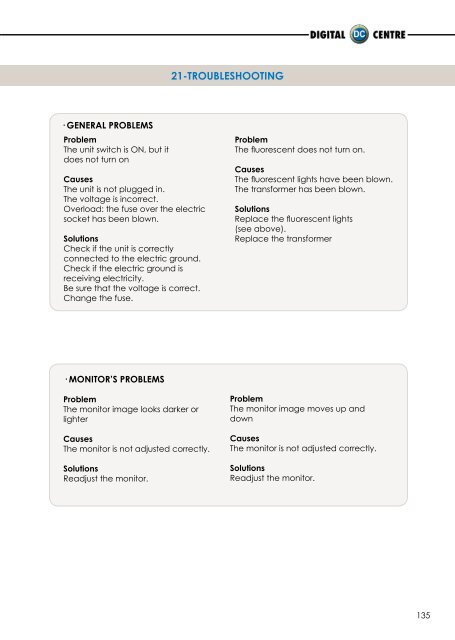Manual Evo 8.0 - PhotoBooth Digital Centre
Manual Evo 8.0 - PhotoBooth Digital Centre
Manual Evo 8.0 - PhotoBooth Digital Centre
You also want an ePaper? Increase the reach of your titles
YUMPU automatically turns print PDFs into web optimized ePapers that Google loves.
· GENERAL PROBLEMS<br />
Problem<br />
The unit switch is ON, but it<br />
does not turn on<br />
Causes<br />
The unit is not plugged in.<br />
The voltage is incorrect.<br />
Overload: the fuse over the electric<br />
socket has been blown.<br />
Solutions<br />
Check if the unit is correctly<br />
connected to the electric ground.<br />
Check if the electric ground is<br />
receiving electricity.<br />
Be sure that the voltage is correct.<br />
Change the fuse.<br />
· MONITOR’S PROBLEMS<br />
Problem<br />
The monitor image looks darker or<br />
lighter<br />
Causes<br />
The monitor is not adjusted correctly.<br />
Solutions<br />
Readjust the monitor.<br />
21-TROUBLEShOOTING<br />
Problem<br />
The fluorescent does not turn on.<br />
Causes<br />
The fluorescent lights have been blown.<br />
The transformer has been blown.<br />
Solutions<br />
Replace the fluorescent lights<br />
(see above).<br />
Replace the transformer<br />
Problem<br />
The monitor image moves up and<br />
down<br />
Causes<br />
The monitor is not adjusted correctly.<br />
Solutions<br />
Readjust the monitor.<br />
135