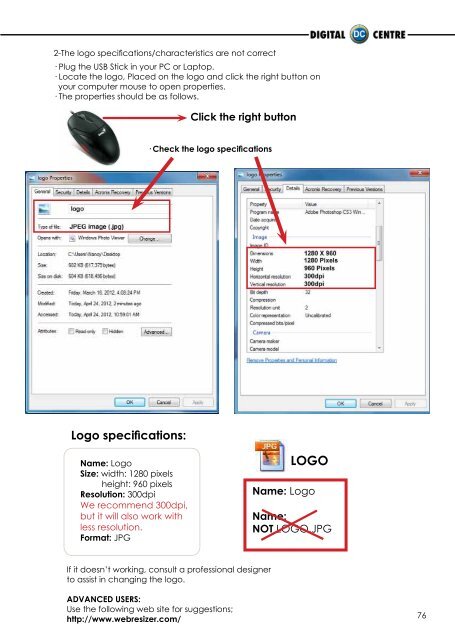Manual Evo 8.0 - PhotoBooth Digital Centre
Manual Evo 8.0 - PhotoBooth Digital Centre
Manual Evo 8.0 - PhotoBooth Digital Centre
You also want an ePaper? Increase the reach of your titles
YUMPU automatically turns print PDFs into web optimized ePapers that Google loves.
2-The logo specifications/characteristics are not correct<br />
· Plug the USB Stick in your PC or Laptop.<br />
· Locate the logo, Placed on the logo and click the right button on<br />
your computer mouse to open properties.<br />
· The properties should be as follows.<br />
Logo specifications:<br />
Name: Logo<br />
Size: width: 1280 pixels<br />
height: 960 pixels<br />
Resolution: 300dpi<br />
We recommend 300dpi,<br />
but it will also work with<br />
less resolution.<br />
Format: JPG<br />
If it doesn’t working, consult a professional designer<br />
to assist in changing the logo.<br />
ADVANCED USERS:<br />
Use the following web site for suggestions;<br />
http://www.webresizer.com/<br />
Click the right button<br />
· Check the logo specifications<br />
LOGO<br />
Name: Logo<br />
Name:<br />
NOT LOGO.JPG<br />
76