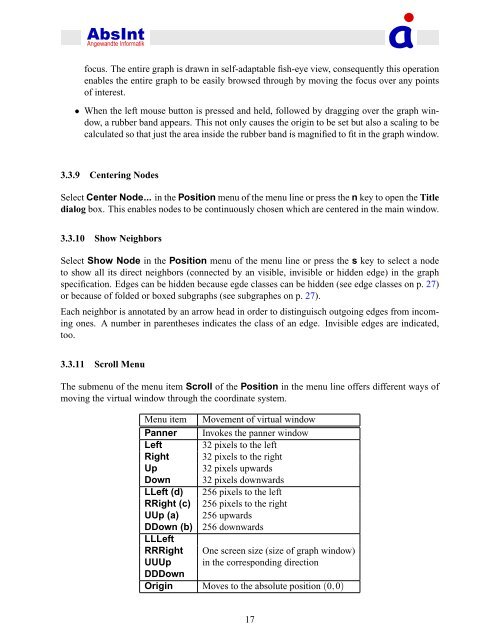5 Graph Description Language (GDL) - Absint
5 Graph Description Language (GDL) - Absint
5 Graph Description Language (GDL) - Absint
You also want an ePaper? Increase the reach of your titles
YUMPU automatically turns print PDFs into web optimized ePapers that Google loves.
focus. The entire graph is drawn in self-adaptable fish-eye view, consequently this operation<br />
enables the entire graph to be easily browsed through by moving the focus over any points<br />
of interest.<br />
• When the left mouse button is pressed and held, followed by dragging over the graph window,<br />
a rubber band appears. This not only causes the origin to be set but also a scaling to be<br />
calculated so that just the area inside the rubber band is magnified to fit in the graph window.<br />
3.3.9 Centering Nodes<br />
Select Center Node... in the Position menu of the menu line or press the n key to open the Title<br />
dialog box. This enables nodes to be continuously chosen which are centered in the main window.<br />
3.3.10 Show Neighbors<br />
Select Show Node in the Position menu of the menu line or press the s key to select a node<br />
to show all its direct neighbors (connected by an visible, invisible or hidden edge) in the graph<br />
specification. Edges can be hidden because egde classes can be hidden (see edge classes on p. 27)<br />
or because of folded or boxed subgraphs (see subgraphes on p. 27).<br />
Each neighbor is annotated by an arrow head in order to distinguisch outgoing edges from incoming<br />
ones. A number in parentheses indicates the class of an edge. Invisible edges are indicated,<br />
too.<br />
3.3.11 Scroll Menu<br />
The submenu of the menu item Scroll of the Position in the menu line offers different ways of<br />
moving the virtual window through the coordinate system.<br />
Menu item Movement of virtual window<br />
Panner Invokes the panner window<br />
Left 32 pixels to the left<br />
Right 32 pixels to the right<br />
Up 32 pixels upwards<br />
Down 32 pixels downwards<br />
LLeft (d) 256 pixels to the left<br />
RRight (c) 256 pixels to the right<br />
UUp (a) 256 upwards<br />
DDown (b) 256 downwards<br />
LLLeft<br />
RRRight One screen size (size of graph window)<br />
UUUp in the corresponding direction<br />
DDDown<br />
Origin Moves to the absolute position (0,0)<br />
17