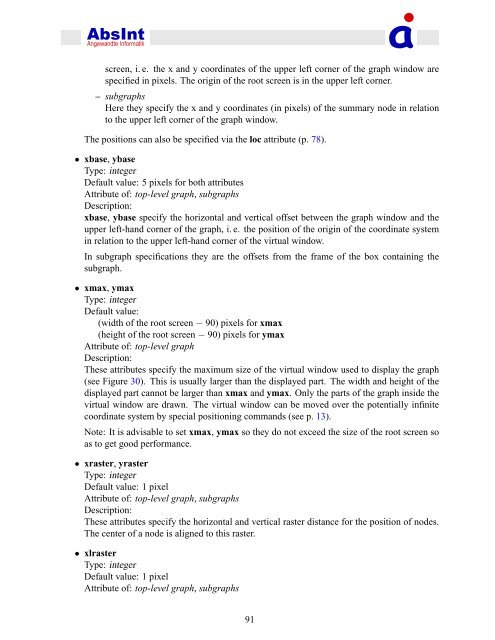5 Graph Description Language (GDL) - Absint
5 Graph Description Language (GDL) - Absint
5 Graph Description Language (GDL) - Absint
You also want an ePaper? Increase the reach of your titles
YUMPU automatically turns print PDFs into web optimized ePapers that Google loves.
screen, i. e. the x and y coordinates of the upper left corner of the graph window are<br />
specified in pixels. The origin of the root screen is in the upper left corner.<br />
– subgraphs<br />
Here they specify the x and y coordinates (in pixels) of the summary node in relation<br />
to the upper left corner of the graph window.<br />
The positions can also be specified via the loc attribute (p. 78).<br />
• xbase, ybase<br />
Type: integer<br />
Default value: 5 pixels for both attributes<br />
Attribute of: top-level graph, subgraphs<br />
<strong>Description</strong>:<br />
xbase, ybase specify the horizontal and vertical offset between the graph window and the<br />
upper left-hand corner of the graph, i. e. the position of the origin of the coordinate system<br />
in relation to the upper left-hand corner of the virtual window.<br />
In subgraph specifications they are the offsets from the frame of the box containing the<br />
subgraph.<br />
• xmax, ymax<br />
Type: integer<br />
Default value:<br />
(width of the root screen − 90) pixels for xmax<br />
(height of the root screen − 90) pixels for ymax<br />
Attribute of: top-level graph<br />
<strong>Description</strong>:<br />
These attributes specify the maximum size of the virtual window used to display the graph<br />
(see Figure 30). This is usually larger than the displayed part. The width and height of the<br />
displayed part cannot be larger than xmax and ymax. Only the parts of the graph inside the<br />
virtual window are drawn. The virtual window can be moved over the potentially infinite<br />
coordinate system by special positioning commands (see p. 13).<br />
Note: It is advisable to set xmax, ymax so they do not exceed the size of the root screen so<br />
as to get good performance.<br />
• xraster, yraster<br />
Type: integer<br />
Default value: 1 pixel<br />
Attribute of: top-level graph, subgraphs<br />
<strong>Description</strong>:<br />
These attributes specify the horizontal and vertical raster distance for the position of nodes.<br />
The center of a node is aligned to this raster.<br />
• xlraster<br />
Type: integer<br />
Default value: 1 pixel<br />
Attribute of: top-level graph, subgraphs<br />
91