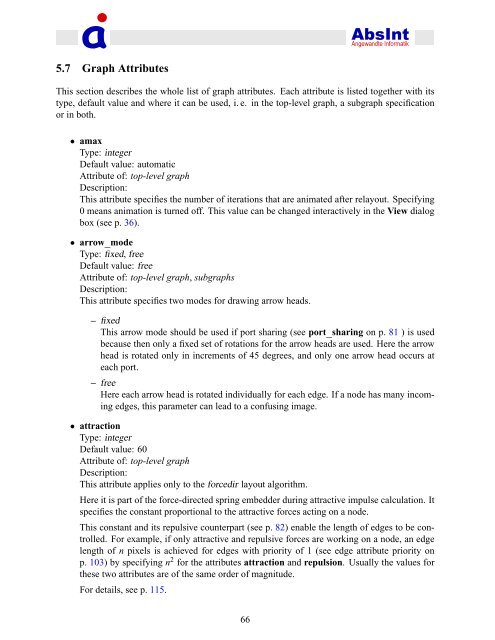5 Graph Description Language (GDL) - Absint
5 Graph Description Language (GDL) - Absint
5 Graph Description Language (GDL) - Absint
Create successful ePaper yourself
Turn your PDF publications into a flip-book with our unique Google optimized e-Paper software.
5.7 <strong>Graph</strong> Attributes<br />
This section describes the whole list of graph attributes. Each attribute is listed together with its<br />
type, default value and where it can be used, i. e. in the top-level graph, a subgraph specification<br />
or in both.<br />
• amax<br />
Type: integer<br />
Default value: automatic<br />
Attribute of: top-level graph<br />
<strong>Description</strong>:<br />
This attribute specifies the number of iterations that are animated after relayout. Specifying<br />
0 means animation is turned off. This value can be changed interactively in the View dialog<br />
box (see p. 36).<br />
• arrow_mode<br />
Type: fixed, free<br />
Default value: free<br />
Attribute of: top-level graph, subgraphs<br />
<strong>Description</strong>:<br />
This attribute specifies two modes for drawing arrow heads.<br />
– fixed<br />
This arrow mode should be used if port sharing (see port_sharing on p. 81 ) is used<br />
because then only a fixed set of rotations for the arrow heads are used. Here the arrow<br />
head is rotated only in increments of 45 degrees, and only one arrow head occurs at<br />
each port.<br />
– free<br />
Here each arrow head is rotated individually for each edge. If a node has many incoming<br />
edges, this parameter can lead to a confusing image.<br />
• attraction<br />
Type: integer<br />
Default value: 60<br />
Attribute of: top-level graph<br />
<strong>Description</strong>:<br />
This attribute applies only to the forcedir layout algorithm.<br />
Here it is part of the force-directed spring embedder during attractive impulse calculation. It<br />
specifies the constant proportional to the attractive forces acting on a node.<br />
This constant and its repulsive counterpart (see p. 82) enable the length of edges to be controlled.<br />
For example, if only attractive and repulsive forces are working on a node, an edge<br />
length of n pixels is achieved for edges with priority of 1 (see edge attribute priority on<br />
p. 103) by specifying n 2 for the attributes attraction and repulsion. Usually the values for<br />
these two attributes are of the same order of magnitude.<br />
For details, see p. 115.<br />
66