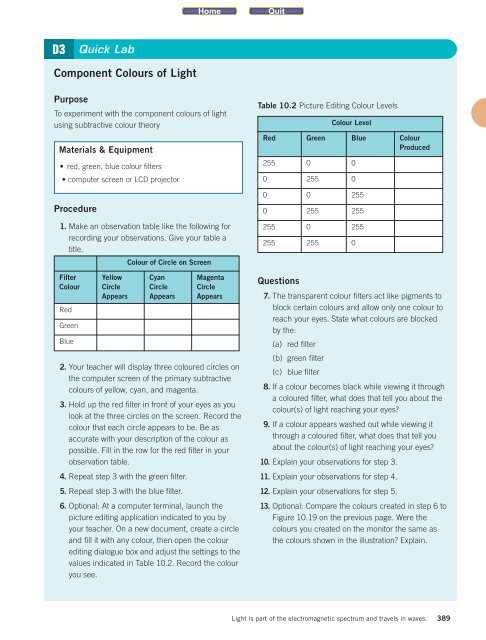is10_sb_unit_d
is10_sb_unit_d
is10_sb_unit_d
You also want an ePaper? Increase the reach of your titles
YUMPU automatically turns print PDFs into web optimized ePapers that Google loves.
D3 Quick Lab<br />
Component Colours of Light<br />
Purpose<br />
To experiment with the component colours of light<br />
using subtractive colour theory<br />
Materials & Equipment<br />
• red, green, blue colour filters<br />
• computer screen or LCD projector<br />
Procedure<br />
1. Make an observation table like the following for<br />
recording your observations. Give your table a<br />
title.<br />
Colour of Circle on Screen<br />
Filter<br />
Colour<br />
Red<br />
Green<br />
Blue<br />
Yellow<br />
Circle<br />
Appears<br />
Cyan<br />
Circle<br />
Appears<br />
2. Your teacher will display three coloured circles on<br />
the computer screen of the primary subtractive<br />
colours of yellow, cyan, and magenta.<br />
3. Hold up the red filter in front of your eyes as you<br />
look at the three circles on the screen. Record the<br />
colour that each circle appears to be. Be as<br />
accurate with your description of the colour as<br />
possible. Fill in the row for the red filter in your<br />
observation table.<br />
4. Repeat step 3 with the green filter.<br />
5. Repeat step 3 with the blue filter.<br />
Magenta<br />
Circle<br />
Appears<br />
6. Optional: At a computer terminal, launch the<br />
picture editing application indicated to you by<br />
your teacher. On a new document, create a circle<br />
and fill it with any colour, then open the colour<br />
editing dialogue box and adjust the settings to the<br />
values indicated in Table 10.2. Record the colour<br />
you see.<br />
Table 10.2 Picture Editing Colour Levels<br />
Questions<br />
Colour Level<br />
Red Green Blue Colour<br />
Produced<br />
255 0 0<br />
0 255 0<br />
0 0 255<br />
0 255 255<br />
255 0 255<br />
255 255 0<br />
7. The transparent colour filters act like pigments to<br />
block certain colours and allow only one colour to<br />
reach your eyes. State what colours are blocked<br />
by the:<br />
(a) red filter<br />
(b) green filter<br />
(c) blue filter<br />
8. If a colour becomes black while viewing it through<br />
a coloured filter, what does that tell you about the<br />
colour(s) of light reaching your eyes?<br />
9. If a colour appears washed out while viewing it<br />
through a coloured filter, what does that tell you<br />
about the colour(s) of light reaching your eyes?<br />
10. Explain your observations for step 3.<br />
11. Explain your observations for step 4.<br />
12. Explain your observations for step 5.<br />
13. Optional: Compare the colours created in step 6 to<br />
Figure 10.19 on the previous page. Were the<br />
colours you created on the monitor the same as<br />
the colours shown in the illustration? Explain.<br />
Light is part of the electromagnetic spectrum and travels in waves.<br />
389