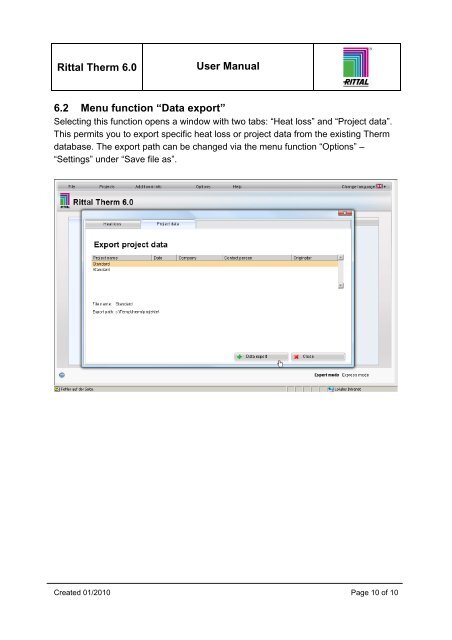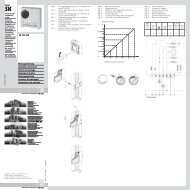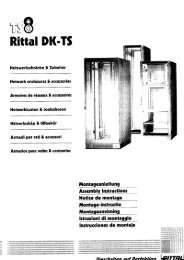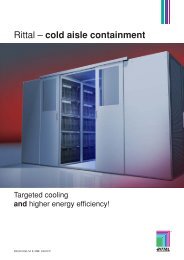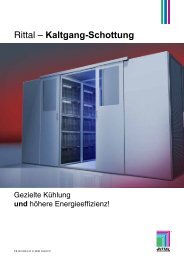Rittal Therm User Manual
Rittal Therm User Manual
Rittal Therm User Manual
Create successful ePaper yourself
Turn your PDF publications into a flip-book with our unique Google optimized e-Paper software.
<strong>Rittal</strong> <strong>Therm</strong> 6.0<br />
<strong>User</strong> <strong>Manual</strong><br />
6.2 Menu function “Data export”<br />
Selecting this function opens a window with two tabs: “Heat loss” and “Project data”.<br />
This permits you to export specific heat loss or project data from the existing <strong>Therm</strong><br />
database. The export path can be changed via the menu function “Options” –<br />
“Settings” under “Save file as”.<br />
Created 01/2010 Page 10 of 10