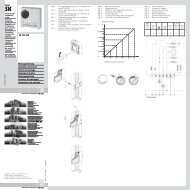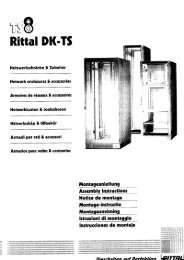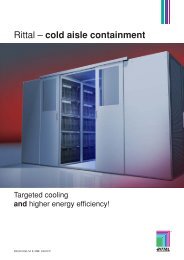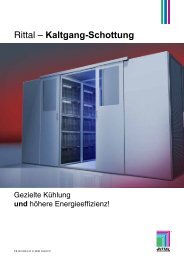Rittal Therm User Manual
Rittal Therm User Manual
Rittal Therm User Manual
Create successful ePaper yourself
Turn your PDF publications into a flip-book with our unique Google optimized e-Paper software.
<strong>Rittal</strong> <strong>Therm</strong> 6.0<br />
<strong>User</strong> <strong>Manual</strong><br />
ionCube PHP Encoder is a PHP accelerator and encoder solution. It accelerates<br />
PHP scripts by saving them in their compiled state, eliminating the need for<br />
compilation at runtime. A number of other optimised features also serve to speed up<br />
script execution.<br />
2 Installation<br />
2.1 System requirements<br />
The following minimum system requirements should be observed to allow smooth<br />
working:<br />
• 500 MB free hard disk space<br />
• UTF8-enabled browser; the following browsers have been tested:<br />
o Microsoft Internet Explorer 5.5, 6.0 and 7.0<br />
o Mozilla Firefox 3.0<br />
o Opera 8.54 and 9.63<br />
• CPU with 1.8 GHz clock rate<br />
• Windows 2000 or XP:<br />
o Pentium 4, Celeron or equivalent AMD processor<br />
o 512 MB RAM<br />
• Windows Vista:<br />
o Dual-Core or equivalent processor<br />
o 1 GB RAM<br />
2.2 Setup<br />
The program starts automatically from the CD if the “Autostart” function is enabled for<br />
the CD drive. Otherwise, it can also be started manually by double-clicking the file<br />
“microweb.exe”. All data are stored in a MySQL database. To enable writing to the<br />
database, the data are copied to the temporary folder of your Windows installation<br />
when <strong>Therm</strong> is started for the first time. You can find out where this is on your local<br />
PC by opening the MS DOS command prompt and entering “echo %TEMP%”.<br />
You can accelerate the execution of <strong>Therm</strong> by installing the software on your<br />
computer. To do so, it is sufficient to copy the whole contents of the CD to your local<br />
PC and to run the file “microweb.exe” from there. The setup program will create<br />
appropriate links for the Start menu and the Desktop, as well as the required<br />
uninstaller information. To run the setup program, double-click the file “setup.exe” in<br />
the root folder of the CD. Follow the setup instructions which appear on the screen. It<br />
is not necessary to restart the computer.<br />
Created 01/2010 Page 4 of 4