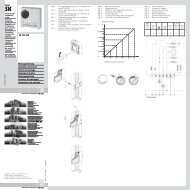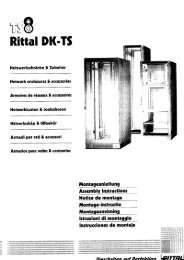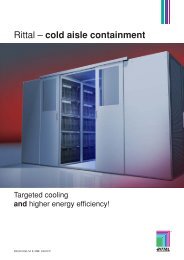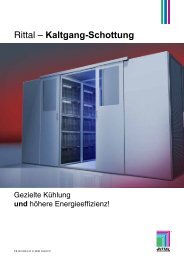Rittal Therm User Manual
Rittal Therm User Manual
Rittal Therm User Manual
You also want an ePaper? Increase the reach of your titles
YUMPU automatically turns print PDFs into web optimized ePapers that Google loves.
<strong>Rittal</strong> <strong>Therm</strong> 6.0<br />
<strong>User</strong> <strong>Manual</strong><br />
To enter a new device, you must first define a corresponding top-level group: Click<br />
on the “Group list” tab, but then click on the button “Add group” instead of selecting<br />
one of the listed groups. A small input window is opened, in which you must enter a<br />
group name in English and Russian, and then click on “OK” to confirm your inputs.<br />
Now scroll down the displayed list to find the new entry, which has been added to the<br />
bottom of the list. Click on the new entry – the corresponding line is then highlighted<br />
yellow. Next, click on the button “Add group” once more. Another small input window<br />
is opened for you to enter a group name in English and Russian; click on “OK” to<br />
confirm. This creates a device group on the second hierarchy level. Now select the<br />
“Device list” tab and click on the plus sign in front of the newly created top-level<br />
group. Select the new device group created at the second step – the corresponding<br />
line is then highlighted blue. When you now click on the button “Add device”, a small<br />
input window is opened for your specifications of a device name in English and<br />
Russian, together with the appropriate heat loss in watts; again, click on “OK” to<br />
confirm the input.<br />
Created 01/2010 Page 18 of 18