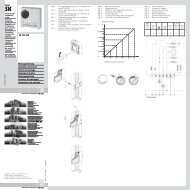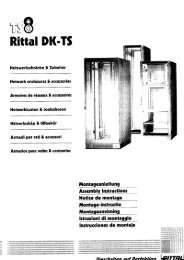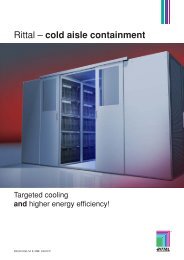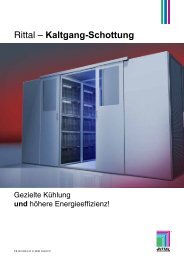Rittal Therm User Manual
Rittal Therm User Manual
Rittal Therm User Manual
You also want an ePaper? Increase the reach of your titles
YUMPU automatically turns print PDFs into web optimized ePapers that Google loves.
<strong>Rittal</strong> <strong>Therm</strong> 6.0<br />
<strong>User</strong> <strong>Manual</strong><br />
You can select one or other of the sub-options “Specify minimum temperature for<br />
heating” or “Outdoor installation with exposure to the sun”, but not both together. It is<br />
also permissible to deselect both. Once you have made your choice, a new project is<br />
created by clicking on “Create new project”.<br />
Clicking on “Edit existing project” opens the project overview.<br />
7.2 Menu function “Overview”<br />
This function calls the “Project overview” with a tabular overview of all existing<br />
projects. Clicking on the pen icon opens an existing project, in the same way as a<br />
double-click on the corresponding row of the table. Clicking on the red cross will<br />
delete the corresponding project.<br />
Created 01/2010 Page 12 of 12