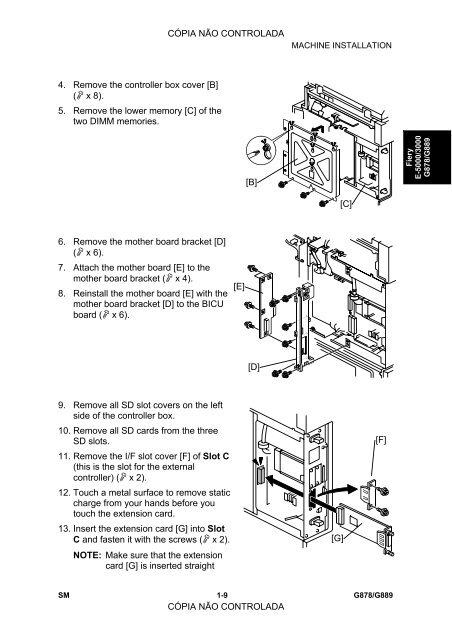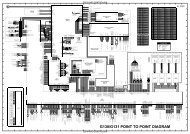FIERY E-5000/3000 SERVICE MANUAL
FIERY E-5000/3000 SERVICE MANUAL
FIERY E-5000/3000 SERVICE MANUAL
Create successful ePaper yourself
Turn your PDF publications into a flip-book with our unique Google optimized e-Paper software.
4. Remove the controller box cover [B]<br />
( x 8).<br />
5. Remove the lower memory [C] of the<br />
two DIMM memories.<br />
6. Remove the mother board bracket [D]<br />
( x 6).<br />
7. Attach the mother board [E] to the<br />
mother board bracket ( x 4).<br />
8. Reinstall the mother board [E] with the<br />
mother board bracket [D] to the BICU<br />
board ( x 6).<br />
9. Remove all SD slot covers on the left<br />
side of the controller box.<br />
10. Remove all SD cards from the three<br />
SD slots.<br />
11. Remove the I/F slot cover [F] of Slot C<br />
(this is the slot for the external<br />
controller) ( x 2).<br />
12. Touch a metal surface to remove static<br />
charge from your hands before you<br />
touch the extension card.<br />
13. Insert the extension card [G] into Slot<br />
C and fasten it with the screws ( x 2).<br />
NOTE: Make sure that the extension<br />
card [G] is inserted straight<br />
CÓPIA NÃO CONTROLADA<br />
MACHINE INSTALLATION<br />
B786I103A.WMF<br />
B786I104A.WMF<br />
G889I101.WMF<br />
SM 1-9<br />
CÓPIA NÃO CONTROLADA<br />
G878/G889<br />
[E]<br />
[B]<br />
[D]<br />
[G]<br />
[C]<br />
[F]<br />
Fiery<br />
E-<strong>5000</strong>/<strong>3000</strong><br />
G878/G889