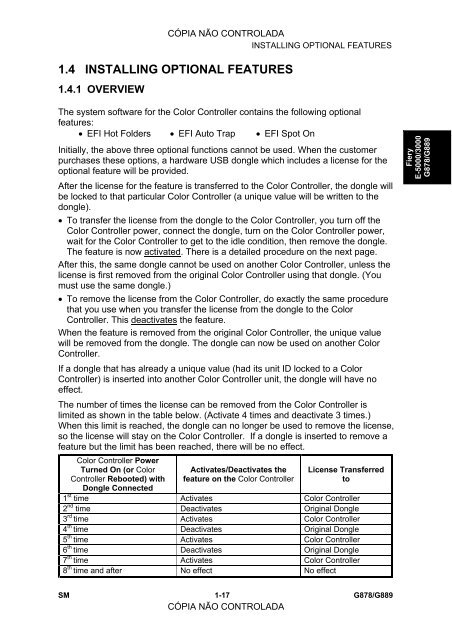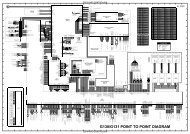FIERY E-5000/3000 SERVICE MANUAL
FIERY E-5000/3000 SERVICE MANUAL
FIERY E-5000/3000 SERVICE MANUAL
Create successful ePaper yourself
Turn your PDF publications into a flip-book with our unique Google optimized e-Paper software.
CÓPIA NÃO CONTROLADA<br />
INSTALLING OPTIONAL FEATURES<br />
1.4 INSTALLING OPTIONAL FEATURES<br />
1.4.1 OVERVIEW<br />
The system software for the Color Controller contains the following optional<br />
features:<br />
• EFI Hot Folders • EFI Auto Trap • EFI Spot On<br />
Initially, the above three optional functions cannot be used. When the customer<br />
purchases these options, a hardware USB dongle which includes a license for the<br />
optional feature will be provided.<br />
After the license for the feature is transferred to the Color Controller, the dongle will<br />
be locked to that particular Color Controller (a unique value will be written to the<br />
dongle).<br />
• To transfer the license from the dongle to the Color Controller, you turn off the<br />
Color Controller power, connect the dongle, turn on the Color Controller power,<br />
wait for the Color Controller to get to the idle condition, then remove the dongle.<br />
The feature is now activated. There is a detailed procedure on the next page.<br />
After this, the same dongle cannot be used on another Color Controller, unless the<br />
license is first removed from the original Color Controller using that dongle. (You<br />
must use the same dongle.)<br />
• To remove the license from the Color Controller, do exactly the same procedure<br />
that you use when you transfer the license from the dongle to the Color<br />
Controller. This deactivates the feature.<br />
When the feature is removed from the original Color Controller, the unique value<br />
will be removed from the dongle. The dongle can now be used on another Color<br />
Controller.<br />
If a dongle that has already a unique value (had its unit ID locked to a Color<br />
Controller) is inserted into another Color Controller unit, the dongle will have no<br />
effect.<br />
The number of times the license can be removed from the Color Controller is<br />
limited as shown in the table below. (Activate 4 times and deactivate 3 times.)<br />
When this limit is reached, the dongle can no longer be used to remove the license,<br />
so the license will stay on the Color Controller. If a dongle is inserted to remove a<br />
feature but the limit has been reached, there will be no effect.<br />
Color Controller Power<br />
Turned On (or Color<br />
Controller Rebooted) with<br />
Dongle Connected<br />
Activates/Deactivates the<br />
feature on the Color Controller<br />
License Transferred<br />
to<br />
1 st time Activates Color Controller<br />
2 nd time Deactivates Original Dongle<br />
3 rd time Activates Color Controller<br />
4 th time Deactivates Original Dongle<br />
5 th time Activates Color Controller<br />
6 th time Deactivates Original Dongle<br />
7 th time Activates Color Controller<br />
8 th time and after No effect No effect<br />
SM 1-17<br />
CÓPIA NÃO CONTROLADA<br />
G878/G889<br />
Fiery<br />
E-<strong>5000</strong>/<strong>3000</strong><br />
G878/G889