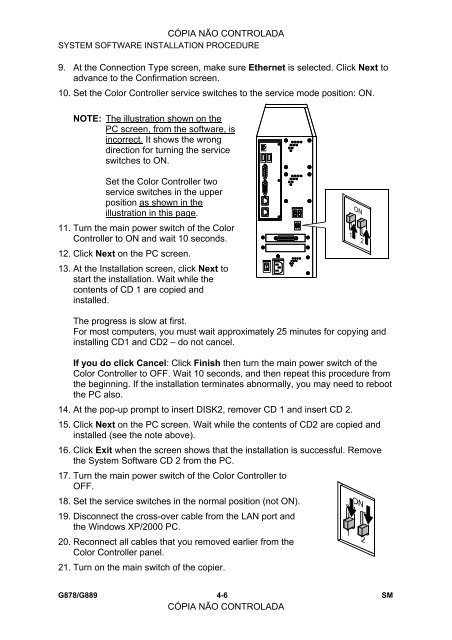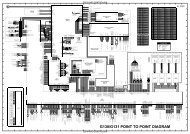FIERY E-5000/3000 SERVICE MANUAL
FIERY E-5000/3000 SERVICE MANUAL
FIERY E-5000/3000 SERVICE MANUAL
You also want an ePaper? Increase the reach of your titles
YUMPU automatically turns print PDFs into web optimized ePapers that Google loves.
CÓPIA NÃO CONTROLADA<br />
SYSTEM SOFTWARE INSTALLATION PROCEDURE<br />
9. At the Connection Type screen, make sure Ethernet is selected. Click Next to<br />
advance to the Confirmation screen.<br />
10. Set the Color Controller service switches to the service mode position: ON.<br />
NOTE: The illustration shown on the<br />
PC screen, from the software, is<br />
incorrect. It shows the wrong<br />
direction for turning the service<br />
switches to ON.<br />
Set the Color Controller two<br />
service switches in the upper<br />
position as shown in the<br />
illustration in this page.<br />
11. Turn the main power switch of the Color<br />
Controller to ON and wait 10 seconds.<br />
12. Click Next on the PC screen.<br />
13. At the Installation screen, click Next to<br />
start the installation. Wait while the<br />
contents of CD 1 are copied and<br />
installed.<br />
The progress is slow at first.<br />
For most computers, you must wait approximately 25 minutes for copying and<br />
installing CD1 and CD2 – do not cancel.<br />
If you do click Cancel: Click Finish then turn the main power switch of the<br />
Color Controller to OFF. Wait 10 seconds, and then repeat this procedure from<br />
the beginning. If the installation terminates abnormally, you may need to reboot<br />
the PC also.<br />
14. At the pop-up prompt to insert DISK2, remover CD 1 and insert CD 2.<br />
15. Click Next on the PC screen. Wait while the contents of CD2 are copied and<br />
installed (see the note above).<br />
16. Click Exit when the screen shows that the installation is successful. Remove<br />
the System Software CD 2 from the PC.<br />
17. Turn the main power switch of the Color Controller to<br />
OFF.<br />
18. Set the service switches in the normal position (not ON).<br />
19. Disconnect the cross-over cable from the LAN port and<br />
the Windows XP/2000 PC.<br />
20. Reconnect all cables that you removed earlier from the<br />
Color Controller panel.<br />
21. Turn on the main switch of the copier.<br />
G878/G889 4-6<br />
CÓPIA NÃO CONTROLADA<br />
SM<br />
ON<br />
1 2<br />
G815R020.WMF<br />
G815R021.WMF