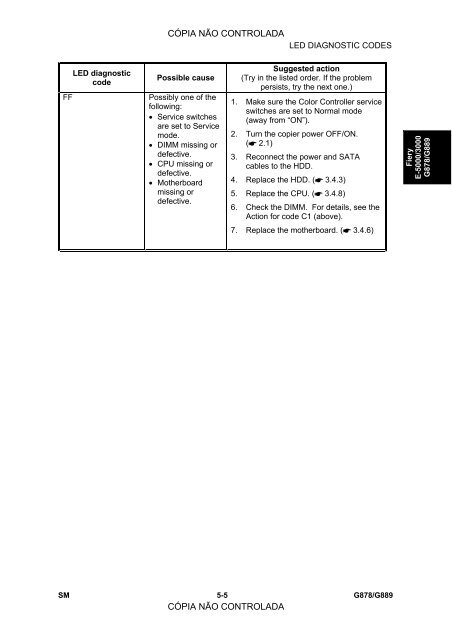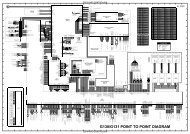FIERY E-5000/3000 SERVICE MANUAL
FIERY E-5000/3000 SERVICE MANUAL
FIERY E-5000/3000 SERVICE MANUAL
You also want an ePaper? Increase the reach of your titles
YUMPU automatically turns print PDFs into web optimized ePapers that Google loves.
LED diagnostic<br />
code<br />
Possible cause<br />
FF Possibly one of the<br />
following:<br />
• Service switches<br />
are set to Service<br />
mode.<br />
• DIMM missing or<br />
defective.<br />
• CPU missing or<br />
defective.<br />
• Motherboard<br />
missing or<br />
defective.<br />
CÓPIA NÃO CONTROLADA<br />
LED DIAGNOSTIC CODES<br />
Suggested action<br />
(Try in the listed order. If the problem<br />
persists, try the next one.)<br />
1. Make sure the Color Controller service<br />
switches are set to Normal mode<br />
(away from “ON”).<br />
2. Turn the copier power OFF/ON.<br />
( 2.1)<br />
3. Reconnect the power and SATA<br />
cables to the HDD.<br />
4. Replace the HDD. ( 3.4.3)<br />
5. Replace the CPU. ( 3.4.8)<br />
6. Check the DIMM. For details, see the<br />
Action for code C1 (above).<br />
7. Replace the motherboard. ( 3.4.6)<br />
SM 5-5<br />
CÓPIA NÃO CONTROLADA<br />
G878/G889<br />
Fiery<br />
E-<strong>5000</strong>/<strong>3000</strong><br />
G878/G889