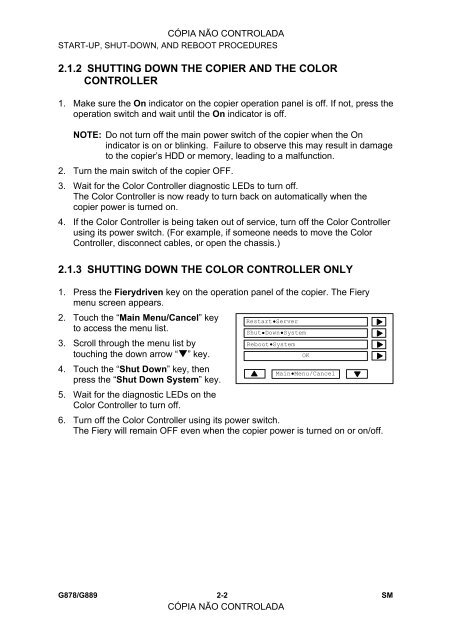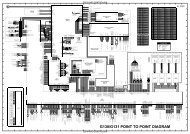FIERY E-5000/3000 SERVICE MANUAL
FIERY E-5000/3000 SERVICE MANUAL
FIERY E-5000/3000 SERVICE MANUAL
Create successful ePaper yourself
Turn your PDF publications into a flip-book with our unique Google optimized e-Paper software.
CÓPIA NÃO CONTROLADA<br />
START-UP, SHUT-DOWN, AND REBOOT PROCEDURES<br />
2.1.2 SHUTTING DOWN THE COPIER AND THE COLOR<br />
CONTROLLER<br />
1. Make sure the On indicator on the copier operation panel is off. If not, press the<br />
operation switch and wait until the On indicator is off.<br />
NOTE: Do not turn off the main power switch of the copier when the On<br />
indicator is on or blinking. Failure to observe this may result in damage<br />
to the copier’s HDD or memory, leading to a malfunction.<br />
2. Turn the main switch of the copier OFF.<br />
3. Wait for the Color Controller diagnostic LEDs to turn off.<br />
The Color Controller is now ready to turn back on automatically when the<br />
copier power is turned on.<br />
4. If the Color Controller is being taken out of service, turn off the Color Controller<br />
using its power switch. (For example, if someone needs to move the Color<br />
Controller, disconnect cables, or open the chassis.)<br />
2.1.3 SHUTTING DOWN THE COLOR CONTROLLER ONLY<br />
1. Press the Fierydriven key on the operation panel of the copier. The Fiery<br />
menu screen appears.<br />
2. Touch the “Main Menu/Cancel” key<br />
to access the menu list.<br />
3. Scroll through the menu list by<br />
touching the down arrow “” key.<br />
4. Touch the “Shut Down” key, then<br />
press the “Shut Down System” key.<br />
5. Wait for the diagnostic LEDs on the<br />
Color Controller to turn off.<br />
Restart Server<br />
Shut Down System<br />
Reboot System<br />
6. Turn off the Color Controller using its power switch.<br />
The Fiery will remain OFF even when the copier power is turned on or on/off.<br />
G878/G889 2-2<br />
CÓPIA NÃO CONTROLADA<br />
SM<br />
OK<br />
Main Menu/Cancel<br />
G889I505.WMF