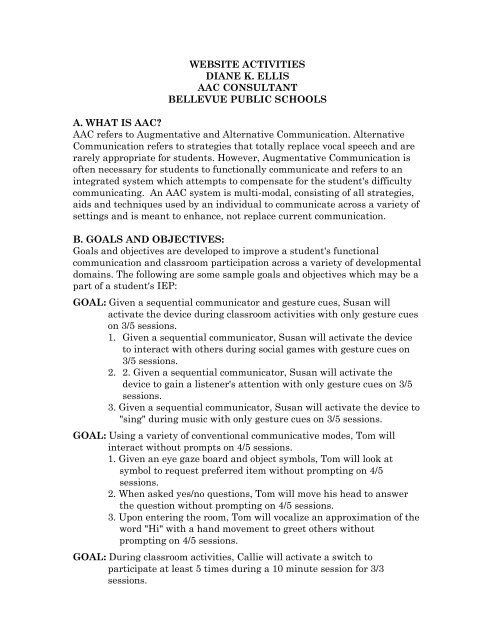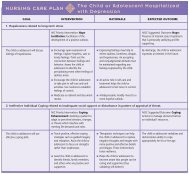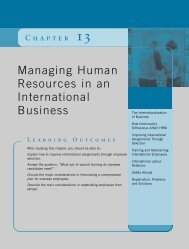WEBSITE ACTIVITIES DIANE K. ELLIS AAC CONSULTANT ...
WEBSITE ACTIVITIES DIANE K. ELLIS AAC CONSULTANT ...
WEBSITE ACTIVITIES DIANE K. ELLIS AAC CONSULTANT ...
Create successful ePaper yourself
Turn your PDF publications into a flip-book with our unique Google optimized e-Paper software.
<strong>WEBSITE</strong> <strong>ACTIVITIES</strong><br />
<strong>DIANE</strong> K. <strong>ELLIS</strong><br />
<strong>AAC</strong> <strong>CONSULTANT</strong><br />
BELLEVUE PUBLIC SCHOOLS<br />
A. WHAT IS <strong>AAC</strong>?<br />
<strong>AAC</strong> refers to Augmentative and Alternative Communication. Alternative<br />
Communication refers to strategies that totally replace vocal speech and are<br />
rarely appropriate for students. However, Augmentative Communication is<br />
often necessary for students to functionally communicate and refers to an<br />
integrated system which attempts to compensate for the student's difficulty<br />
communicating. An <strong>AAC</strong> system is multi-modal, consisting of all strategies,<br />
aids and techniques used by an individual to communicate across a variety of<br />
settings and is meant to enhance, not replace current communication.<br />
B. GOALS AND OBJECTIVES:<br />
Goals and objectives are developed to improve a student's functional<br />
communication and classroom participation across a variety of developmental<br />
domains. The following are some sample goals and objectives which may be a<br />
part of a student's IEP:<br />
GOAL: Given a sequential communicator and gesture cues, Susan will<br />
activate the device during classroom activities with only gesture cues<br />
on 3/5 sessions.<br />
1. Given a sequential communicator, Susan will activate the device<br />
to interact with others during social games with gesture cues on<br />
3/5 sessions.<br />
2. 2. Given a sequential communicator, Susan will activate the<br />
device to gain a listener's attention with only gesture cues on 3/5<br />
sessions.<br />
3. Given a sequential communicator, Susan will activate the device to<br />
"sing" during music with only gesture cues on 3/5 sessions.<br />
GOAL: Using a variety of conventional communicative modes, Tom will<br />
interact without prompts on 4/5 sessions.<br />
1. Given an eye gaze board and object symbols, Tom will look at<br />
symbol to request preferred item without prompting on 4/5<br />
sessions.<br />
2. When asked yes/no questions, Tom will move his head to answer<br />
the question without prompting on 4/5 sessions.<br />
3. Upon entering the room, Tom will vocalize an approximation of the<br />
word "Hi" with a hand movement to greet others without<br />
prompting on 4/5 sessions.<br />
GOAL: During classroom activities, Callie will activate a switch to<br />
participate at least 5 times during a 10 minute session for 3/3<br />
sessions.
1. Given a preferred switch toy, Callie will touch the switch to<br />
activate the toy at least 5 times during a 10 minute session for 3/3<br />
sessions.<br />
2. Given switch access to the computer, Callie will touch the switch to<br />
activate simple cause and effect software at least 5 times during a<br />
10 minute session for 3/3 sessions.<br />
3. Given a switch and appliance relay, Callie will touch the switch to<br />
activate the appliance at least 5 times during a 10 minute session<br />
for 3/3 sessions.<br />
GOAL: Given alternate computer keyboard access (IntelliKeys) and adapted<br />
software, Karen will complete functional academic activities 80% for<br />
3/3 sessions.<br />
1. Given IntelliKeys keyboard and custom overlays with picture/word<br />
display, Karen will touch picture/words on the overlay to make a<br />
simple sentence 80% for 3/3 sessions.<br />
2. Given IntelliKeys keyboard, IntelliPics activity and custom overlay,<br />
Karen, will touch the correct picture in response 80% for 3/3<br />
sessions.<br />
2. Given IntelliKeys keyboard and custom overlay with letters from<br />
single word sequentially marked, Karen will touch each letter in<br />
order to copy the word for 8/10 words for 3/3 sessions.<br />
C. TEACHING STRATEGIES/ <strong>ACTIVITIES</strong>:<br />
Any teaching strategies and activities used with students who have severe<br />
disabilities including Autism Spectrum Disorders, will need to be<br />
implemented consistently across environments and partners to ensure<br />
generalization. An intensive and eclectic approach utilizing a variety of<br />
successful intervention strategies will be most beneficial. One program that<br />
has incorporated several instructional strategies into a staff training model is<br />
the Heartland Hand-In-Hand Model from Heartland Area Education Agency<br />
(AEA) #11 in Johnston, Iowa. The program was developed for students who<br />
have an Autism Spectrum Disorder, but can be used with students who have<br />
severe disabilities to increase independence.
(Appendix A – "Structuring the Learning Environment")<br />
1. Structured Teaching Strategies: The focus of these types of structured<br />
teaching strategies target the "antecedents" of a student's behavioral<br />
challenges. Visual structure is provided through visual organization, visual<br />
clarity and visual instruction. Visual clarity could include color coding, tape,<br />
and picture/word labeling. The use of library book pockets, folders, cardboard<br />
dividers and file trays are examples of visual organization strategies. Visual<br />
Instruction can be given with picture/word cues cards, break cards, foot<br />
prints on the floor and arrows.<br />
• Physical Structure – use visual cues, minimize distractions and structure<br />
the learning environment to promote independence. There are many ways<br />
to structure the environment including the use of colored tape to mark<br />
areas, shapes/marks on the floor to designate where to stand/sit, move<br />
furniture to set up distraction free work areas, use colors/printed words to<br />
label and structure work tasks.<br />
• Picture/Word Schedules – supports receptive language skills and are used<br />
to visually tell students when activities occur, to aid in transitions and to<br />
establish routines. Schedules can be objects, pictures -photos or colored<br />
symbols or written.
• Work System – student's work is presented in a structured format to<br />
improve independence. Visual cues are used to give the student<br />
information on the work<br />
they are to do. Cues could be matching colors, shapes or numerals to a task<br />
and then putting to a "done" area.<br />
• Structure Work Tasks – structure task to assist students in understanding<br />
the directions.
2. Picture Exchange Communication System (PECS) Frost & Bondy: This is a<br />
structured augmentative communication system, which uses objects, pictures<br />
or words to engage a listener by exchanging the symbol with a<br />
communication partner. You can purchase commercial PECS books or make<br />
your own from 3-ring binders with Velcro.<br />
3. Applied Behavior Analysis/Behavioral Intervention strategies: Specific<br />
instructional strategies include fading of prompts, shaping of successive<br />
approximation so target skills and discrete trial teaching techniques. Discrete<br />
Trial Teaching involves giving an instruction, student responding and giving<br />
a consequence with an intertrial interval. More information on ABA<br />
strategies including Discrete Trial Teaching is available from a variety of<br />
sources. For significantly challenging behaviors, a Functional Behavioral<br />
Assessment will need to be completed. This is a procedure used to determine<br />
what is the cause or "function" of a behavior by identifying the behavior, the<br />
circumstances and the social function of the behavior i.e. avoidance, escape,<br />
etc. A basic assumption is that all behavior is communicative. There are a<br />
variety of data collection forms available to determine the antecedents,<br />
behavior and consequences related to a specific behavior. Behavior<br />
Intervention Plans are then developed based on this information to teach a<br />
replacement behavior to achieve the same function i.e. escape, attentionseeking,<br />
etc. Picture symbol cards can be used to cue the students on the<br />
replacement behavior.
(Appendix B – data collection forms)<br />
4. Strategies to Develop Friendships: Students with severe disabilities need<br />
planned and direct intervention to develop friendships. Several strategies<br />
have proven successful with students with severe disabilities including<br />
developing awareness of disabilities in their peers.<br />
• Circle of Friends – is a tool that helps kids get over the friendship barrier<br />
of students with disabilities by increasing awareness and creating<br />
empathy. Circle of Friends: A Guide For Facilitators Handout (adapted<br />
from Barbara Gill, 1991) provides step-by-step procedure to complete the<br />
activity with a classroom.<br />
(Appendix C – Circle of Friends Handout)<br />
• Individual Differences Awareness activities from Heartland Hand-in-Hand<br />
Model for Teaching Students with Autism, Heartland AEA #11, Johnston,<br />
IA. Suggested activities include setting up stations for students to feel<br />
what it might be like to have a disability.<br />
Cerebral Palsy station – place beanbag between your knees and at<br />
sides with elbows while doing a variety of physical activities i.e.<br />
jumping jacks, etc.<br />
Autism – use a strobe light when trying to watch a teacher's<br />
demonstration, shake hands with gloves lined with sandpaper, put<br />
headphones with radio static while trying to follow directions, etc.<br />
• Structured Teaching Strategies: Adults directly teach peers the visual<br />
structure and instruction that give cues to the student for social<br />
interaction skills including communication cues, behavior cue cards and<br />
turn-taking cue cards. Communication cue cards could include<br />
picture/written greetings, photo cues to use names and picture/written<br />
cues to answer questions. Behavior cue cards could include graphic/written
cue to "sit on chair", "inside voice" or "raise your hands". Turn-taking cue<br />
cards could be graphic symbol my turn/your turn or individual<br />
photographs. Students participate in social activities such as playing<br />
games, cooking activities, songs/books, etc. while using the visual<br />
instructions to cue the student with a disability.<br />
• Social Stories by Carol Gray are stories which use written or picture<br />
sentences to present information visually and describe expected behavior.<br />
Resources for developing social stories can be found in books "The Original<br />
Social Story Book" by Carol Gray and "Social Skills Stories" by Johnson<br />
and Susnik. For nonverbal students who are nonreaders, taking<br />
photographs of the student demonstrating the skills or parts of the story<br />
have been successful. In addition, using graphic reading/writing support<br />
software such as Writing With Symbols (Mayer-Johnson).<br />
5. Adapting Toys/School Materials: Many instructional materials will need to<br />
be adapted to meet the unique needs of students with severe disabilities.<br />
There are commercial products available but if cost is a factor there are ways<br />
to modify school tools and materials. Some of these possible modifications and<br />
adaptations are as follows:<br />
• Paintbrushes – cut handles shorter or build up handles with tape.<br />
• Easels – use clipboards to angle work or bedside tilt tables; contact paper<br />
3- ring binders to use as easels.<br />
• Scissors – use one of a variety of commercially adapted scissors including<br />
loop scissors, help scissors and battery operated scissors; build up handles<br />
with yarn.or tape<br />
• Sponge Painting – cut designs or purchase sponge shapes and attach a<br />
handle i.e. dowel, cupboard knob, pc pipe, etc.
• Velcro Blocks – stick Velcro on blocks for stacking<br />
• Pencil Grip – use commercial pencil grip or build up pencil.<br />
• Paper – use raised line paper commercially purchased; make raised line<br />
paper. using glue or wikki sticks on the writing lines or to outline a<br />
desiring to color.<br />
• Computer Access – use trackball, switch with switch interface or alternate<br />
keyboard.
• Books – use page fluffers commercially purchased or made with paper clips<br />
and foam<br />
• Universal Cuff – This is a foam strap attached to a child's hand and used<br />
to hold crayons, markers, paintbrushes, eating utensils<br />
• Name Stamps – use name stamps for students to "write" their names on<br />
school work and papers<br />
• Puzzles – Attach cupboard/drawer knobs to puzzle pieces for easy<br />
handling.<br />
• Piano or Tape Recorder Keys – Extend the keys on the piano or tape<br />
recorder by attaching tongue depressors.<br />
• Handles – Use tube blocks or rubber bicycle handles over the turning knob<br />
on wind-up toys to make them easier to hold and turn.<br />
• Switch Adapted Toys – use commercially purchased toys or adapt a battery<br />
operated toy for switch use. Refer to Resource and Company listings for<br />
specific switch toys and for procedures on how to adapt a toy for switch<br />
use.<br />
• Battery Interrupter – use commercially purchased device or make a<br />
homemade battery interrupter<br />
(Appendix D – "Switch"ing Toys handout)<br />
6. Homemade Toys: There are a variety of sensory toys and materials that<br />
can be purchased to use with students with severe disabilities. Similar type<br />
items can be homemade with materials available in the classroom/home.<br />
• Toilet paper rattles – make rattles using toilet paper cylinders with beads,<br />
beans or pennies inside and cover with contact paper<br />
• Touch Me Book – Cut shapes of different textured materials and glue to<br />
felt squares, sew the squares together to make a book<br />
• Covered blocks – put various textured fabrics, such as sandpaper, cotton,<br />
velvet, silk or burlap on the blocks<br />
• Foot Mobile – use a large stuffed animal and hang bells on it, tie it to the<br />
crib rails at the child's feet<br />
• Versatile Mobile – us a piece of elastic with objects attached with yarn or<br />
string, attach across chair<br />
• Hiding Toy – attach a piece of elastic to inside of a coffee can, attach a pom<br />
pom to the other end of the elastic, when pulled on the pom pom will snap<br />
back into the coffee can<br />
• Bell Wrist/Ankle Bands – sew bells on hair band holders
• Paper Board/Book – glue different textures of paper to cardboard or poster<br />
board for student to crumble, feel and hear; include cellophane, Mylar<br />
paper, tissue paper, newspaper, waxed paper or catalog paper<br />
• Fabric Juice Can Lids – cover juice can lids with fabric to drop into a coffee<br />
can or use other noisy, colorful objects<br />
• Pringles can – cover can with black contact paper and paint designs with<br />
fluorescent craft paint for tactile and visual interest<br />
7. Sensory Activities: Students with severe disabilities need to have a range<br />
of sensory experiences. Again, there are many commercial materials and<br />
items that can be purchased to use with students, but often sensory items<br />
around the school or home can provide the same sensory input.<br />
• Fill wade pool or large box with leaves, peanuts or beans for students to<br />
get inside to play.<br />
• Fill a small tray or water table with different sensory materials including<br />
cotton balls, whipping cream, Knox blox, Jell-O, rice, water, dirt,<br />
sand/water, etc.<br />
• Finger paint with pudding, shaving cream, whipping cream, ivory<br />
soap/water mixture.<br />
• Make a texture book or board with a variety of different fabrics, paper and<br />
materials – silk, corduroy, cellophane paper, bubble wrap, etc.<br />
• Play Box – make a play box for students to play in from a large cardboard<br />
box and lay on its side: a) cut several large holes in the top and cover with<br />
cellophane, b) line the floor and walls with various textured materials & c)<br />
attach toys from the ceiling and walls.<br />
8. Literacy and Augmentative Communication Strategies: Use books with<br />
repetitive story lines and rhythmic patterns to facilitate "reading" the book.<br />
For each book make related communication boards for students to respond to<br />
questions about the book, to comment and to participate in interactions.<br />
Make individual picture symbols to use as aided language stimulation – point<br />
to the symbols as read the story to assist in understanding of new vocabulary<br />
and concepts. Complete activities related to the stories using similar<br />
communication boards and picture symbols. Write directions for the activity<br />
or the recipe using graphic symbol support i.e. Writing With Symbols<br />
software.<br />
a. "Over The River and Through The Woods" by Lydia Maria Child<br />
• Set the Table – Use graphic/picture symbols similar to those<br />
used while reading the story to "set the table" for Thanksgiving.<br />
• Thanksgiving Plate – Cut out food pictures from magazines or<br />
use graphic symbols of foods to glue student's choices on a paper<br />
plate.<br />
• Grocery Shopping – Use actual grocery items, empty containers<br />
and/or picture symbols to shop for Thanksgiving Dinner.<br />
• Family Dinner – Have students draw pictures of their families<br />
or get photos of family members to put around the Thanksgiving<br />
table.<br />
• Song Sequence Book – Have students draw pictures or use<br />
graphic symbol cards for lines in the song. Sequence the<br />
pictures/cards and bind into individual books for students.
• Additional suggestions available from "More Hands On Reading"<br />
by Kelly & Friend.<br />
b. "Gingerbread Man" by Jim Aylesworth<br />
• Gingerbread Cookies – Buy or make gingerbread cookies and<br />
decorate with colored frosting, raisins, sprinkles, etc.<br />
• Gingerbread Men – Cut out gingerbread men shapes from<br />
sandpaper and decorate with buttons, ribbons, fabric pieces, etc.<br />
• Smell the Gingerbread Man – Paint watered down glue on<br />
gingerbread man cut out and sprinkle with cinnamon/sugar<br />
mixture, then decorate with raisins, sprinkles, etc.<br />
• Gingerbread Men Puppets – Use graphic symbols pictures to<br />
make stick puppets or cut outs of the characters. As you read the<br />
story have the students hold up their character and say the<br />
repetitive lines of the story.<br />
• Additional suggestions available from "More Hands On Reading"<br />
by Kelly & Friend
c. "Five Little Monkeys Jumping On the Bed" & "Five Little Monkeys<br />
Sitting In a Tree" songbook by Eileen Christelow<br />
• Monkey Puppets – Make or buy monkey puppets to act out the<br />
story/song.<br />
• Monkey Plate Character – Use cut out monkey parts to glue on a<br />
paper plate in the form of a monkey.<br />
• Tree/Bed Poster – Draw, copy or print graphic symbol of a large<br />
tree or bed with Velcro attached. Velcro pictures or graphic<br />
symbol pictures of monkeys to the tree. Take off or have the<br />
students take off the monkey symbols as you sing/read the story.<br />
• Additional suggestions available from "More Hands On Reading"<br />
by Kelly & Friend<br />
d. "The Snowy Day" by Ezra Jake Keats<br />
• Footprints – Make footprints from biscuits. Shape one biscuit<br />
into foot and use another biscuit to make five toes.<br />
• Sponge Paint Footprints – Sponge paint blue paper with white<br />
paint. Use foot sponge print to make black footprints in the<br />
snow.<br />
• Ivory Snowmen – Mix Ivory detergent with water and shape<br />
balls into a snowman. Attach buttons, toothpicks, beads, etc.<br />
• Snow Cones – make crushed ice by placing ice cubes in a bag<br />
and crushing with a hammer. Put the crushed ice in a cup and<br />
pour on flavored juice.<br />
• Additional suggestions available from "More Hands On Reading"<br />
by Kelly & Friend and "Units" by Dianne DeTommaso<br />
e. "Going On a Bear Hunt" by Rosen & Oxenbury<br />
• Bear Cave – Cut out a black cave and cut slit to make a "door"<br />
and glue to blue paper. Cut out a bear shape from brown paper,<br />
felt or fur. Glue eyes, nose and teeth on bear shape. Glue the<br />
bear behind the "door" of the cave.<br />
• Story Actions – Put motor actions to the story sequence.<br />
• Story Sequence – Have students draw or make graphic symbols<br />
pictures of the story sequence. Have students put the story in
sequence on a piece of paper or bind together to make a book to<br />
take home.<br />
• Bear Biscuits – Make bear biscuits with one biscuit for the head<br />
and tear second biscuit in half for the ears. Add raisins or<br />
decorations for facial features.<br />
• Teddy Bear Hunt – Have students bring their own teddy bears<br />
to school. Take turns hiding the bear and using clues to locate<br />
the bear. Clues can be given verbally or by using graphic symbol<br />
sentences for students to read.<br />
• Additional suggestions available from "Hands On Reading:<br />
Classroom Classics" by Kelly & Friend<br />
f. "It Looked Like Spilt Milk" by Charles Shaw<br />
• Story Props – Make story props or purchase Velcro story kits<br />
(available from Lakeshore).<br />
• Cloud Art – Squirt white paint on blue paper and fold paper in<br />
half. Press paper and open. Have student identify what it looks<br />
like with picture/graphic symbols as choices if necessary.<br />
• Cotton Clouds – Make line drawings of shapes from book. Have<br />
students glue cotton balls on the shapes.<br />
• Spilt Milk Books – Have students cut white paper into different<br />
shapes. Glue onto blue paper and make into a book. Have<br />
students put sentences together using graphic symbols or<br />
symbol processor (Writing With Symbols software).<br />
• Additional suggestions available from "Hands On Reading:<br />
Classroom Classics" by Kelly & Friend
g. "Wheels On the Bus" – various books available of this song<br />
• Play-a-sound book by Michael Carroll – the sound symbols match<br />
the book pictures to play as read the book.<br />
• Student Bus – Take photos of students and have them glue on the<br />
windows of a bus picture.<br />
• Shape Bus – Cut yellow rectangle for bus body, black circles for<br />
wheels, black squares for windows, red stop sign, etc.<br />
• Wheel Cookies – Cut out circle cookies and frost with black<br />
frosting.<br />
• Bus Snack -Rectangle graham cracker with yellow frosting and<br />
mini Oreos for wheels.<br />
• Transportation Book – Make a book of different transportation<br />
vehicles. Put in repetitive lines such as "How will (name) get to<br />
(school/McDonalds)? With a photo of the student and the next page<br />
with the vehicle he chose and the fine "He/She will ride a (bus, car,<br />
train, bike, train, plane, etc.).<br />
• Tape Recorder – Have students use switch to activate a tape player<br />
with the recorded song.<br />
• Additional suggestions from "Hands On Reading: Classroom<br />
Classics" by Kelly & Friend
h. "Brown Bear, Brown Bear" by Erik Carle<br />
• Classroom Book – Use drawings of story characters and photos<br />
of students to make a classroom book. Let students choose what<br />
story character they see using the repetitive fine from the story.<br />
• Color Match – Match the characters with their color from the<br />
book. Complete other color matching activities. Put color M&Ms<br />
on same color of a bar graph to chart how many of each color.<br />
• Brown Bear Puppets – Make and color animal masks from the<br />
story or use graphic symbols/pictures to make stick puppets.<br />
Velcro story kits are available. Have students use items to act<br />
out the story as it is read and to "retell" the story to others.<br />
Students can use switches to activate recorded storylines.<br />
• Additional suggestions available from "Hands On Reading" by<br />
Kelly & Friend<br />
i. "The Little Old Lady Who Wasn't Afraid of Anything" by Linda<br />
Williams<br />
• Classroom Book – Use symbolic processing or graphic symbol<br />
software to write the repetitive lines of the story. Have students<br />
put the lines in sequence. Put the pages of the story in order and<br />
bind for a classroom book.
• Crows – Glue black feathers to a crow picture.<br />
• Scarecrow – make paper scarecrow or stuff clothing to make<br />
classroom scarecrow.<br />
• Carve Pumpkin – Write directions and steps for carving with<br />
symbolic processing software or graphic symbols.<br />
• Story Props – Get clothing items from story and lighted jack-olantern<br />
for students to use in the story. As their part in the story<br />
is repeated they can use the props to do the related action i.e.<br />
"two gloves go clap clap".<br />
• Clothing/Sound Match – Use graphic symbols or clothing<br />
pictures to identify which one goes with each sound in the story.<br />
• Additional suggestions from "Hands On Reading" by Kelly &<br />
Friend<br />
j. "Inside a Barn in the Country" by Alyssa Satin Capucilli (rebus<br />
read-along story).<br />
• Country Barn – Use large poster board to make barn with doors<br />
that open. Put pictures or graphic symbols of animals from the<br />
story in the barn. As tell the story have students locate the<br />
animal. Each student will use VOCA, voice or other <strong>AAC</strong><br />
strategies to say the repetitive sound for that animal.<br />
• Animal/Sound Match – Match the animal to their sound on a<br />
tape player.<br />
• Animal Masks – Make animal masks for the students to wear as<br />
you read the story.<br />
• Animal/Symbol Match – Match toy animals to picture/graphic<br />
symbols.<br />
k. "The Very Hungry Caterpillar" by Eric Carle
• Story Props – Make graphic symbols for story or use Velcro story<br />
kit (Lakeshore) to tell the story as it is read. Match story kit<br />
props to graphic symbol pictures.<br />
• Food Book – Make classroom and/or individual books of the food<br />
from the story in order and bind together. Use symbolic<br />
processing or graphic symbol pictures to put on each page.<br />
• Caterpillar Plate – Use a paper plate for each day and glue on<br />
the pictures/graphic symbols of the food for that day. Attach in<br />
order with fasteners.<br />
• Cocoon – Take turns crawling into a sleeping bag or sheet.<br />
Attach wings students have made and emerge as a butterfly.<br />
• Caterpillar Puppet – Make caterpillar puppets from socks and<br />
on inside attach wings to unfold the butterfly.<br />
• Butterfly Blot Art – Drop different colors of paint on paper, fold<br />
in half and press. Open and cut out the butterfly design.<br />
l "The Snow Tree" by Caroline Repchuk<br />
• Story Props – Cut out or draw a tree on white felt. Use colored<br />
felt to cut out the story items placed on the tree. Have students<br />
locate and put the items on the tree as read the story.<br />
• Tree Cookie – Make tree cut out cookies and frost with white<br />
frosting. Decorate with colored sprinkles.<br />
• Snow Scene – Paint over a picture with white paint and sprinkle<br />
on silver glitter to duplicate the scenes from the story.
9. Literacy Activities for Older Students: It is important when working with<br />
older students who have severe disabilities to make the tasks and materials<br />
as age – appropriate as possible. Literacy activities should be related to<br />
functional age- appropriate activities.<br />
• Cooking – Use symbolic processing software and graphic symbol software<br />
to write simple recipes and directions (Writing With Symbol and<br />
Boardmaker software. Some cooking activities are included in resource<br />
books such as "I Can Cook Too" by Mervine, Mark & Burton<br />
• News-2-You by Jacqui Clark – Is a weekly on-line newspaper that can be<br />
accessed and downloaded for minimal yearly cost. Each newspaper<br />
includes a theme related to a current event written with words/symbols.<br />
Each newspaper includes follow-up worksheet activities, puzzles, recipes<br />
and vocabulary.<br />
(http://www.news-2-you.com/ for sample newspaper and to order)<br />
• "Stirring the Brew" from Story time Holiday Fun by Patti King-DeBaun –<br />
copy the story from the book on colored construction paper. Laminate and
ind to make a classroom book. As read the story make some "brew" -<br />
pudding with candied cats and bats, licorice for spider webs, etc.<br />
• "Dirty Duds" from Story time by Patti King-DeBaun – copy the<br />
reproducible story to make classroom book. Paint shirt drawings brown for<br />
"dirty" and white for "clean". Make dirt cake from pudding mixture with<br />
crumbled Oreos on top. Finger-paint with pudding. Match clothing to<br />
graphic symbol pictures.<br />
• "Smell the Toast Book" from Art For Me Too by Mervine, Wood & Burton –<br />
copy and cut out the toast patterns for the Toast Book. Paint on watered<br />
down glue on top and bottom piece then sprinkle on bread crumbs. For the<br />
middle pieces sprinkle on grape Jell-O, strawberry Jell- 0, butter salt,<br />
garlic salt, cinnamon sugar, crushed peanuts, etc.
• "Friends" from RAPS: Reading Activities Project for Older Students by<br />
Musselwhite This is a reproducible emergent literacy symbolized story.<br />
Students help to read the story and then play the "Friends" game of<br />
pulling names or symbolic sentence cues to complete from a hat.<br />
(Appendix H)<br />
• Special Cards – Write lines for a poem from symbolic processing software<br />
to send to someone for Valentines, Christmas, Birthdays, etc. Make<br />
overlays for students to use to "write" the lines.<br />
D. RESOURCES:<br />
There are a variety of resources available for working with students who<br />
have severe/profound disabilities.<br />
• "Quick Tech Magic: Music Based Literacy Activities" and "Quick Tech<br />
Activities for Literacy" by Coleman, McNairn & Shioleno from Mayer-<br />
Johnson Company.<br />
These books consist of skill-related songs about daily school activities and<br />
literacy activities. A description of low-tech devices to facilitate the use of<br />
music, adapted songs, adapted literacy activities, choice making cards an<br />
additional resources are included.<br />
• "Units: Music, Art & Cooking" by Dianne DeTommaso from Mayer-<br />
Johnson Company<br />
This book includes 9 units as well as creative writing activities used with<br />
students who use augmentative communication devices. The units include<br />
music, art and cooking activities as well as reproducible communication<br />
overlays, recipe cards and patterns. Recipe cards use symbolic reading<br />
support.<br />
• "This Is the One I Want" by Linda G. Richman from Mayer-Johnson Co. A<br />
cut & paste activity book of 33 lessons which use graphic symbols. The goal<br />
of each lesson is to develop pragmatic functions of requesting, relating<br />
experiences and answering questions.<br />
• "RAPS: Reading Activities Project for Older Students" by Southwest<br />
Human Development Inc. from Mayer-Johnson<br />
This book is designed for persons chronologically over the age of 8 but who<br />
are at the emergent literacy level. There are 10 stories in the series, which<br />
include a symbolized story (simple story line, line drawings, symbols<br />
representing key concepts), 2 functional symbol displays and extension<br />
activities.<br />
• "Hands-On Reading", "More Hands-On Reading" and "Hands-On Reading:<br />
Classroom Classics" by Kelly and Friend from Mayer-Johnson.<br />
These three books use popular children's literature as a vehicle for<br />
teaching communication. One goal is to maximize the participation of nonverbal<br />
students in story time activities. It lists children's books with goals,<br />
objectives, resources, hands-on activities, symbolic worksheets and<br />
corresponding communication overlays.<br />
• "A Book of Possibilities" by Canfield & Locke from AbleNet Inc.
Activities using simple technology for elementary academic subjects are<br />
included in this resource book. It provides new and creative ways to use<br />
assistive technology to include students with severe disabilities.<br />
• "Story time" and "Story time II" by Patti King-DeBaun from Creative<br />
Communicating<br />
These two books of symbol stories and early literacy activities are for<br />
young children who have difficulty with functional communication skills.<br />
Each story has related activities revolving around the story theme – art,<br />
music, word processing, play and cooking activities.<br />
• "What's In Your Home?" by LePage & McFarlane from Mayer-Johnson<br />
This is a workbook created by classroom teachers to supplement<br />
communication and independent living classes. The worksheets use<br />
symbols to teach about everyday activities.<br />
• "Literacy Through Symbols" by Detheridge and Detheridge from David<br />
Fulton Publishers<br />
This book describes how symbols can support learning, communication and<br />
participation. It includes practical examples of how to introduce symbols in<br />
developing reading and writing skills.<br />
• "Health Units for Non-Readers" by Cole, LePage & McFarlane from<br />
Mayer- Johnson<br />
The book includes short picture symbols stories with related activities on<br />
four units of health & personal grooming. Each unit includes worksheets<br />
for picture symbols matching, word to symbol matching and symbolic<br />
sentence completion.<br />
• "From the Classroom to the Workplace Volumes 1 & 2" by Pritchard &<br />
Stone from Mayer-Johnson.<br />
Activities to develop vocational skills with hands-on experiences including<br />
suggested community outings and worksheets are provided in this book for<br />
students transitioning into the workplace.<br />
• "Simple Symbol Stories for Beginning Readers I & II" by Suzanna Mayer<br />
from Mayer-Johnson<br />
This book offers 20 stories of short, rhyming patterns to help students<br />
learn to read. Picture symbols support context and reading with<br />
accompanying communication boards and activities.<br />
• "Life: Learning Independence Through Functional Experiences" by Leugles<br />
& Staugler from Mayer-Johnson<br />
Included are opportunities to involve students in literacy/language<br />
activities with a theme, story and related activities. AU have been<br />
symbolized to support adolescent students who use augmentative<br />
communication.<br />
• "Step Up To Math" by Anne Marie Johnson from Mayer-Johnson<br />
The book was designed to teach the cognitive foundation skills necessary<br />
for mastery of math concepts. It includes paper/pencil activities with<br />
symbolic directions as well as related suggestions.<br />
• "Introduction to Kitchen Appliances" by Linda G. Richman from Mayer-<br />
Johnson.
This is an instructional workbook to promote independence in the kitchen.<br />
Each of 5 chapters begins with basic information with follow up activities.<br />
Symbols are used as multiple-choice answers to questions.<br />
• "Life Skills Continuum" from Bellevue Public Schools<br />
This is the alternate curriculum developed by Bellevue Public Schools<br />
Special Education Curriculum Committee for the Moderate &<br />
Severe/Profound Mentally Handicapped Programs in Bellevue Public<br />
Schools.<br />
• "Interactive Augmentative Communication Program" by Hough, Lubetsky,<br />
Taylor & Tarquinio from Mayer-Johnson Co.<br />
This program is a resource, which consists of assessment protocols. Themebased<br />
strategies, communication overlays, related software/books,<br />
home/community activities and parent resource guide are included.<br />
• "Engineering Training Environments for Interactive Augmentative<br />
Communication" & "Communication Overlays for Engineering Training<br />
Environments" by Elder & Goossens from Mayer-Johnson<br />
This book includes strategies for adolescents and adults who have<br />
moderate to severe developmental delays. Included are strategies to<br />
implement <strong>AAC</strong> systems in natural environments by "engineering" the<br />
environment to be accessible and rich with opportunities to interact.<br />
• "Sign Language Classroom Resource" by Jacobson & Rider from Academic<br />
Communication Associates<br />
This is a classroom resource to teach basic signs to children with "exact<br />
English". It includes poster size pictures of signs as well as smaller<br />
versions to distribute to students.<br />
• "Excell:Experiences in Context for Early Language learning" by Catherine<br />
B. Raack from Communication Skills Builders<br />
This program focuses on therapeutic principles and methods for<br />
prelinguistic & early language learning. It provides activities related to<br />
vocabulary and language development including symbolic representation.<br />
• "Social Skills Stories I & II" by Johnson & Susnik from Mayer-Johnson<br />
These books consist of functional line drawing stories depicting<br />
appropriate and inappropriate social skills. Integrated, interactive<br />
worksheets are included for students to use participate in problem solving<br />
activities.<br />
• "Going Out & About" by Daniels & Schaper from Mayer-Johnson<br />
This is a community based educational program of skills needed in<br />
different community activities. Activities to do before, during and after a<br />
community trip are included as well as communication boards and skill<br />
checklists.<br />
• "Total Augmentative Communication in the Early Childhood Classroom"<br />
by Linda Burkhart from Mayer-Johnson<br />
The book's theme is based on the concept of total augmentative<br />
communication classroom. It provides information and suggestions for<br />
working with children who use augmentative communication.<br />
• "Original Social Story Book" by Karen Gray available from Autism<br />
Resource Network
This book provides information on how to use social stories to assist<br />
students with communication difficulties including children with Autism.<br />
It contains simple line drawing social stories to use with children.<br />
• "Sound Box Songbook: Symbolized Songs" by Caroline Ramsey<br />
Musselwhite from Creative Communicating<br />
Symbol-aided music refers to songs represented by symbols. These songs<br />
were developed to teach English phonemes.<br />
• "Quick & Easy: Ideas & Materials to Help the Nonverbal Child "Talk" at<br />
Home" by Rouse & Katuor from Mayer-Johnson<br />
This book is designed to teach parents how to incorporate augmentative<br />
communication strategies in the home/community. It includes suggestions<br />
for structure, activities and communication boards to facilitate<br />
independence & friendships.<br />
• "W.R.I.T.E.! Writing with Really Innovative Tools for Everyone",<br />
"R.E.A.D.! Really Easy Activities for Do It Yourself' and "S. T .U.D. Y.!<br />
Strategies Tools and Useful Designs for Youth with Disabilities" by<br />
Musselwhite & Hanser from Creative Communicating<br />
These three books are make and take it books on adaptations that support<br />
access to reading and writing as well as supports for study skills.<br />
• "Art For Me Too" by Mervine, Wood & Burton from Mayer-Johnson<br />
Art projects related to a theme with instructions, adaptations,<br />
communication cards and follow-up activities are included in this book.<br />
• ."I Can Cook Too!" by Mervine, Mark & Burton from Mayer-Johnson<br />
Hands-on cooking activities with simple recipes with words and symbols,<br />
follow- up activities and communication cards are included in this resource<br />
book.<br />
• "Selection and Use of Simple Technology in Home, School, Work and<br />
Community Settings" by Levin & Scherfenberg from Able Net Inc.<br />
This book is designed to help parents and professionals make decisions<br />
about selecting appropriate technology. The critical factors are exemplified<br />
through case studies.<br />
• "From Toys to Computers: Access for the Physically Disabled" by Wright &<br />
Nomuric<br />
This book provides a general overview of adaptations and devices a child<br />
can use to access a toy or computer. It includes directions on how to adapt<br />
toys and considerations for switch selection.<br />
• "Utilizing Switch Interfaces with Children Who Are Severely Physically<br />
Challenged" by Goosens & Crain from Pro-Ed<br />
• "Assistive Technology Tools & Strategies Assessment Manual for Children<br />
with Autism Manual for Children with Autism Spectrum Disorder" from<br />
Wisconsin Assistive Technology Initiative.<br />
• "Teach Me Language Manual" & "Teach Me Language Companion Forms"<br />
by Freeman & Dalce from SKF Books (Autism Resource Network)<br />
This language manual for children with Autism Spectrum Disorders and<br />
related developmental disorders provides structured language activities.<br />
• "Breakthroughs: How To Reach Students With Autism" by Karen Sewell<br />
from Attainment Company, Inc.
This is hands-on, how-to manual for teachers and parents written by the<br />
Autism Society of America's "Teacher of the Year". It includes ideas on<br />
behavior management as well as specific teaching methods for all<br />
developmental areas.<br />
• "PECS: The Picture Exchange Communication System Training Manual"<br />
by Frost & Bondy from Autism Resource Network.<br />
The manual includes training protocol to teach students to use PECS as an<br />
augmentative communication strategy. The PECS program was developed<br />
as part of the Delaware Autistic Program.<br />
• "Fun For Everyone: A Guide to Adapted Leisure Activities for Children<br />
with Disabilities" by Levin and Enselein from AbleNet<br />
The purpose of this book is to promote access, active participation and<br />
inclusion of children with disabilities into a variety of recreation/leisure<br />
activities by sharing ideas and information about tools, strategies and<br />
resources.<br />
E. SOFTWARE:<br />
• Companion Activities #1: This software was created to assist teachers in<br />
developing activities for students. These activities include flash cards,<br />
board games, matching games, card games and more, which can be made<br />
into structured teaching tasks i.e. for students using the T.E.A.C.C.H. or<br />
Structured Teaching model. Available from SoftTouch Company.<br />
• Teach Me to Talk and Teach Me to Talk Overlay CD: This software<br />
provides auditory and visual images to develop vocabulary with the<br />
overlay CD providing overlays, which match the activities. Available from<br />
SoftTouch Company.<br />
• Print, Plan and Learn #1 (#2-7 under development): Each CD provides<br />
ready- made "off computer activities" that can be printed and structured<br />
into learning tasks for students. Activities are related to a theme/concept<br />
for each CD with #1 being "Old MacDonald's Farm". These CDs give<br />
teachers a head start on making structured tasks i.e. students using the T<br />
.E.A.C.C.H. or Structured Teaching model. Available from SoftTouch<br />
Company.<br />
• Boardmaker: Computerized library of Picture Communication Symbols to<br />
develop communication boards and displays for Voice Output<br />
Communication Aids, games, worksheets, schedules and posters. Available<br />
from Mayer-Johnson Co.
• Writing With Symbols: This is symbolic reading and writing software<br />
including a word/picture processing program for teachers to create<br />
documents for students to read or picture/word overlays for students to use<br />
for writing. Available from Mayer-Johnson.<br />
(Appendix: F–- Summer Coolers)<br />
• Picture This: This program includes photos to create lotto boards,<br />
flashcards and matching games. Available from Don Johnston.<br />
• IntelliPics: Use ClickIt and Overlay Maker software to create overlays to<br />
use with the activities made from this software. Available from Intellitools.<br />
• Switch Software: Various switch software to teach scanning, switch use,<br />
visual motor and cause & effect skills. Includes "SwitchIt" from Intellitools,<br />
"Cause & Effect" from Judy Lyne Software, "Creature Games" from<br />
Laureate and "Eensy & Friends" from Don Johnston Co.<br />
• Edmark Reading Program -Print and software versions of Ed mark's<br />
reading program using whole word approach presented in small steps with<br />
consistent repetition of words. Available from Edmark/Riverdeep.<br />
• Talking Nouns I, Talking Nouns II, and Talking Verbs: Objectives of these<br />
programs are to encourage expressive language and augmentative
communication skills. Use with IntelliKeys overlays to teach vocabulary,<br />
sentence formation, picture discrimination and conversational turn-taking.<br />
Available from Laureate<br />
• Living Books -Various books and authors available from different<br />
companies including Intellitools. Available from Laureate<br />
• ClickIt; This software allows users to program "hot spots" on point and<br />
click software so can use switch or IntelliKeys to act as the mouse to<br />
activate the program. Available from Intellitools and Edmark.<br />
• Story time Tales (from the book "Story time" by Patti King-DeBaun: This<br />
software includes three switch activated stories and helps teach word<br />
identification as words are highlighted with spoken in repetitive, simple<br />
and predictable. Available from Creative Communicating<br />
• Toward Independence CD: This software includes five life skill program<br />
including money, community words, vocabulary, shopping and planning<br />
with custom overlays. Available from Attainment<br />
• Survival Signs and Words: This CD includes a variety of survival signs or<br />
words, which can be printed to make tasks and flashcards. Available from<br />
Attainment.<br />
• MathPad: This is an electronic worksheet that when used with<br />
accompanying IntelliKeys overlays allows a student to complete basic<br />
math calculations on the computer in a worksheet format. Available from<br />
IntelliTools.<br />
F. AUGMENTATIVE COMMUNICATION AND ASSISTIVE<br />
TECHNOLOGY DEVICES:<br />
1. Assistive technology for computer access and classroom participation.<br />
• IntelliKeys – from IntelliTools<br />
This is an expanded keyboard used to support computer access with 6<br />
standard overlays that works as a keyboard. Can use with Overlay Maker
and ClickIt software to develop custom overlays. Other expanded<br />
keyboards are available from different manufacturers.<br />
• Switch Interface – from Don Johnston<br />
This allows alternate switch access for a computer. Use with switch to<br />
activate switch-ready software.<br />
• Powerlink 3 Control Unit – from Don Johnston<br />
This is an appliance relay system which allows a switch to activate most<br />
electrical appliances i.e. blender, fan, tape recorder, etc. There are a<br />
variety of other systems, which allow a user to activate appliances.<br />
• Switch Toys – available from several manufacturers including Enabling<br />
Devices, Ablenet and Crestwood<br />
Switch activated toys are available from several manufacturers. A battery<br />
adapter can be purchased commercially or homemade to allow switch<br />
access to battery operated toys.
• Touch Window – from Edmark<br />
Alternate computer access screen for students with mobility or fine motor<br />
limitations, which attaches to the computer monitor and allows students to<br />
select, activate and move objects by touching the window.<br />
• Track Balls – available form several manufacturers including Technology<br />
for Education, Inc.<br />
There are a variety of different track balls on the market for students with<br />
mobility and fine motor concerns. They allow an alternative to the<br />
computer mouse.<br />
• Switches – available from several manufacturers including Enabling<br />
Devices, AbleNet, Crestwood and Technology for Education, Inc.
There is a wide range of switches available to be purchased or made.<br />
Before deciding on the type of switch appropriate for a student, several<br />
factors should be considered including the student's range of motion,<br />
strength, visual abilities and motor movements the student can perform.<br />
(Appendix G – Selecting a Switch)<br />
2. Augmentative Communication Systems can include both voice and nonvoice<br />
output devices. Non-voice output devices are considered low tech<br />
devices and include such systems as the Picture Exchange Communication<br />
System (PECS) Frost & Bondy, communication books/wallets and the Flip<br />
n'Talk from Mayer-Johnson. Voice Output Communication Aids (VOCA)<br />
range from simple one message switch activated devices to high level<br />
computerized systems. Before deciding on an appropriate Voice Output<br />
Communication Aid, a complete <strong>AAC</strong> evaluation should be completed with<br />
input from all IEP team members including Occupational Therapist and<br />
Speech Language Pathologist. The following are samples of the range in<br />
devices:<br />
• Big Mack – from Don Johnston and Ablenet<br />
This is a switch VOCA that provides a single message to be recorder. It is<br />
easy to program and affordable.
• Step-by-Step Sequential Communicator – from Don Johnston and Ablenet<br />
Another switch VOCA that allows several messages to be recorded which<br />
are then activated in sequence.<br />
• Object Communicator – from Enabling Devices<br />
Objects are placed in each compartment and a student hits the switch of<br />
the corresponding compartment to choose an item.
• "Say-It" Rocker Switch – from Enabling Devices<br />
This is a plate switch VOCA with two sided activation, which allows two<br />
messages to be recorded.<br />
• CheapTalk – from Enabling Devices<br />
Switch VOCA, which allows up to 8 switches to be attached with 8<br />
corresponding messages.
• GoTalk – from Attainment<br />
This is a light and portable VOCA with a nine grid overlay and 4 levels of<br />
programming.<br />
• Hawk/SuperHawk – from Adamlab<br />
There are several models of these devices available which are simple to<br />
program and easy to use. The Hawk has 8-9 grid overlay with the<br />
SuperHawk can be programmed for different grid sizes.
• Partner & Tech Series – from Mayer-Johnson<br />
These are a range of VOCAs from a simple 1 message device to one with up<br />
to 32 messages.<br />
• AlphaTalker – from Prentke Romich<br />
This device can be operated with 4, 8 and 32 grid overlays. It can use<br />
MinSpeak (an iconic symbol system) or graphic symbols.<br />
NOTE: The following devices have a larger vocabulary and requires the<br />
ability to manage a lot of vocabulary pages. Some have been used with<br />
students who have mild/moderate mental disabilities as well as students with<br />
Autism Spectrum Disorder but most frequently are used with those who have<br />
average/above average cognitive ability and with significant physical
impairment. Some use MinSpeak vocabulary which is a language<br />
representation system that uses multi- meaning icons in sequences to code<br />
thoughts and messages.<br />
• Hand Held Voice -from Mayer-Johnson<br />
A small and portable dynamic display device (touch activated screen<br />
communication pages)<br />
• Liberator/TouchTalker/LightTalker – from Prentke Romich<br />
A high tech device computerized VOCA with single iconic overlay using a<br />
combination of MinSpeak icons and single meaning icons.<br />
• Dyna Vox/DynaMyte – from Dyna Vox<br />
A high tech computerized dynamic display device with touch screen<br />
activation to access different communication pages within the devices<br />
memory. This device has the ability to store thousands of messages using<br />
single meaning icons.<br />
• Vanguard – from Prentke Romich<br />
Another high tech computerized dynamic display device with touch screen<br />
activation to access different communication pages. It uses a combination<br />
of MinSpeak for core vocabulary as well as single meaning icons.
G. RELATED <strong>WEBSITE</strong>S:<br />
1. Companies & Manufacturers:<br />
• www.learningneeds.com/(Edmark)<br />
• www.donjohnston.com/<br />
• www.AttainmentComoany.com/<br />
• www.Adamlab.com/<br />
• www.ablenetinc.com/<br />
• www.maver-johnson.com/<br />
• www.prentrom.com/index.html (Prentke Romich Company)<br />
• www.ricoooer.com/<br />
• www.creative-comm.com (Creative Communicating)<br />
• www.funsoftware.com/softtouch/index.htm (SoftTouch)<br />
2. Professional Organizations and Institutions:<br />
• www.tashinc.com/<br />
• www.closingthegap.com/<br />
• www.unl.edu/specsev/index.html<br />
• http://aac.unl.edu/<br />
• www.esu3.org/districts/bellevue/curriculum/birchcrest/Kshepoka/<br />
speechtherapy.htm<br />
• www.osr.state.ga.us/bestprac/intro2.htm<br />
• www.wati.org/ (Wisconsin Assistive Technology Initiative)<br />
• www.isaac-online.org/ (International Society for Augmentative<br />
and Alternative Communication)<br />
• www.autism-society.org/<br />
• http://groups.yahoo.com/group/boardmaker/<br />
3. Instructional Strategies and Resources:<br />
• http://aacintervention.com/<br />
• www.circleofinclusion.org/<br />
• www.ala.org/parentspage/greatsites/lit.html (emergent literacy sites)<br />
• http://pics.tech4learning.com/ (free photos to download and lesson<br />
plans<br />
• www.setbc.org/projects/vss/default.html (Picture Schedules)<br />
• www.talklc.com/handout/Outline.html (Visual Instructions)<br />
• www.autism-resources.com/<br />
• www.classroom.com/<br />
• www.coping.org/earlyin/floortm.htm<br />
• www.makoa.org/index.html/<br />
• www.edupuppy.com/default.cfm<br />
• www.pecs.com/ (picture Exchange Communication System)<br />
4. Resources for Kids:<br />
• www.ajkids.com/ (ask Jeeves for kids)<br />
• www.lycoszone.com/ (games for kids)<br />
• http://sunsite.berkeley.edu/kidsclick/ (web search for kids)<br />
• www.learning.com (online keyboarding lessons)
H. COMPANY/BUSINESS ADDRESSES:<br />
SoftTouch, Inc.<br />
4300 Stine Road, Suite 401<br />
Bakersfield, CA 93313<br />
Laureate Learning Systems<br />
110 East Spring Street<br />
Winooski, VT 05404-1898<br />
Autism Resource Network, Inc.<br />
904 Mainstreet Suite 100<br />
Hopkins, MN 55343<br />
Technology for Education, Inc.<br />
1870 50th Street E., Suite 7<br />
Inver Grover Heights, MN 55077<br />
Mayer-Johnson<br />
P.O. Box 1579<br />
Solana Beach, CA 92075-7579<br />
Ablenet, Inc.<br />
1081 Tenth Avenue S.E.<br />
Minneapolis, MN 55414-1312<br />
Attainment<br />
P. O. Box 930160<br />
Verona, Wisconsin 53593-0160<br />
Prentke Romich Company<br />
1022 Heyl Road<br />
Wooster, Ohio 44691<br />
Edmark/Riverdeep Interactive<br />
Learning<br />
P.O. Box 97021<br />
Redmond, W A 98073-9721<br />
Crestwood Communication Aide,<br />
Inc.<br />
6625 N. Sidney Place<br />
Milwaukee, WI 53209-3259<br />
Lakeshore Learning Materials<br />
2695 E. Dominguez Street<br />
Carson, CA 90810<br />
Judy Lynn Software, Inc.<br />
P.O. Box 373<br />
East Brunswick, NJ 08816<br />
Creative Communicating<br />
P. O. Box 3358<br />
Park City, UT 84060<br />
Sammons Preston<br />
P. O. Box 5071<br />
Bolingbrook, IL 60440-5071<br />
DynaVox<br />
2100 Wharton Street<br />
Pittsburgh, P A 15203<br />
Adamlab, LLC<br />
55 East Long Lake Road #337<br />
Troy, Michigan 48085<br />
Don Johnston<br />
26799 W. Commerce Drive<br />
Yolo, IL 60073<br />
Intellitools, Inc.<br />
1720 Corporate Circle<br />
Petaluma, CA 94954-6924<br />
Enabling Devices & Toys for<br />
Special Children<br />
385 Warburton Avenue<br />
Hastings-on-Hudson, NY 10706