You also want an ePaper? Increase the reach of your titles
YUMPU automatically turns print PDFs into web optimized ePapers that Google loves.
4 EDX Systems<br />
EDX/EPX devices can work either in DMX-512 mode or EDX mode.<br />
DMX-512 Mode: EDX/EPX devices can be controlled by DMX-512 controllers.<br />
EDX Mode: EDX/EPX devices can be recalled its stored lighting scenes by connecting to ECP scene<br />
control panels.<br />
Please refer EDX wiring guide on <strong>Lite</strong>-<strong>Puter</strong>’s website: http://www.liteputer.com.tw/tech_guide.asp<br />
4-0 EDX Mode<br />
EDX is a protocol specifically designed for architectural and environmental lighting applications.<br />
EDX/EPX dimmers/switches or devices are able to store scenes in themselves.<br />
Each EDX/EPX device or ECP panel can be specified by a zone number. The scenes stored in EDX/EPX<br />
devices can be recalled by ECP panels with the same zone number.<br />
For example, EDX/EPX devices configured as zone 1 can be controlled (recall scenes) by ECP panel<br />
configure as zone 1. EDX/EPX devices configured as zone 5 can be controlled (recall scenes) by ECP<br />
panel configure as zone 5.<br />
Figure 1: One EDX/EPX device with one ECP scene panel<br />
EPX-410D/420D/430D/810D/820D/830D [EUM-A] 10



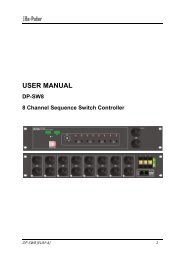






![DX-404 4 CH DMX Dimmer Pack [User Manual] Lite Puter ...](https://img.yumpu.com/10320220/1/184x260/dx-404-4-ch-dmx-dimmer-pack-user-manual-lite-puter-.jpg?quality=85)


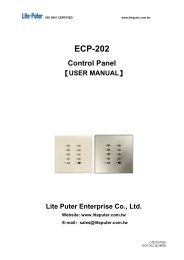

![DX-401A/DX-402A 4 CH DMX Dimmer Pack [User Manual] - Lite-Puter](https://img.yumpu.com/10320041/1/184x260/dx-401a-dx-402a-4-ch-dmx-dimmer-pack-user-manual-lite-puter.jpg?quality=85)
