You also want an ePaper? Increase the reach of your titles
YUMPU automatically turns print PDFs into web optimized ePapers that Google loves.
4-1 ID Number Setting<br />
Each EPX/EDX series device must have a ID number. When one device’s working alone, there is no<br />
need to adjust the ID number, but when several devices’ working together, each device must have a<br />
different ID number.<br />
STEP-1 In the main screen, press【FCN】to enter ID number setting.<br />
STEP-2 Press【▲】or【▼】to change the ID number.<br />
Press 【▲】twice to change ID number from 001 to 003.<br />
STEP-3 Press【DMX】to save.<br />
3-2 Zone Number Setting<br />
Definition of zone: The device must set the zone number before use, which consists of two parts, one is<br />
the zone number and another is the start channel address.<br />
For example: There is 4 EPX-420D (16 channels in total) in the first zone, the zone number of each<br />
device should be 01-01, 01-05, 01-09, 01-13 separately.<br />
STEP-1: In the main screen, zone and start channel setting is shown as below:<br />
zone number<br />
start channel<br />
Press【▲】or【▼】to change zone number (up to 99 zone). After setting, press【DMX】to save.<br />
STEP-2: Press right button once shift to start channel setting. Press【▲】or【▼】to modify the start<br />
channel address (up to 99 channel). After setting, press【DMX】to save.<br />
For example: change channel address from 02 to 03.<br />
EPX-410D/420D/430D/810D/820D/830D [EUM-A] 12



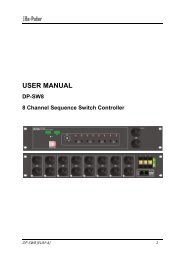






![DX-404 4 CH DMX Dimmer Pack [User Manual] Lite Puter ...](https://img.yumpu.com/10320220/1/184x260/dx-404-4-ch-dmx-dimmer-pack-user-manual-lite-puter-.jpg?quality=85)


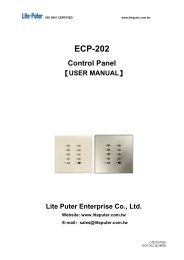

![DX-401A/DX-402A 4 CH DMX Dimmer Pack [User Manual] - Lite-Puter](https://img.yumpu.com/10320041/1/184x260/dx-401a-dx-402a-4-ch-dmx-dimmer-pack-user-manual-lite-puter.jpg?quality=85)
