Create successful ePaper yourself
Turn your PDF publications into a flip-book with our unique Google optimized e-Paper software.
Index<br />
1 Before Installation .................................................................................................................................... 3<br />
2 Introductions ............................................................................................................................................ 3<br />
2-1 Features ........................................................................................................................................ 3<br />
2-2 Specifications ................................................................................................................................ 3<br />
2-3 Dimensions ................................................................................................................................... 4<br />
2-4 Functions ....................................................................................................................................... 5<br />
2-5 Wiring Diagram (One Channel) ..................................................................................................... 6<br />
3 Operations ............................................................................................................................................... 7<br />
3-1 Initialization ................................................................................................................................... 7<br />
3-2 DMX Address Setting .................................................................................................................... 7<br />
3-3 Channel Output Status .................................................................................................................. 7<br />
3-4 DMX IN Setting ............................................................................................................................. 8<br />
3-5 Delay Time Setting ........................................................................................................................ 8<br />
3-6 Channel Mode Setting .................................................................................................................. 8<br />
3-7 Channel’s Switching-on Level Setting ........................................................................................... 9<br />
3-8 Software Version Check ................................................................................................................ 9<br />
4 EDX Systems ........................................................................................................................................ 10<br />
4-0 EDX Mode ................................................................................................................................... 10<br />
4-1 ID Number Setting....................................................................................................................... 12<br />
3-2 Zone Number Setting .................................................................................................................. 12<br />
4-3 Scene Save and Recall ............................................................................................................... 13<br />
4-4 Primary/Secondary Scene and Scene Overlap ON/OFF ........................................................... 14<br />
4-5 Partition Setting ........................................................................................................................... 15<br />
4-5-1 Enable/Disable Partition Function .................................................................................... 16<br />
4-5-2 Partition Setting ................................................................................................................ 16<br />
Limited Warranty ....................................................................................................................................... 17<br />
EPX-410D/420D/430D/810D/820D/830D [EUM-A] 2



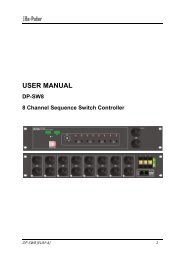






![DX-404 4 CH DMX Dimmer Pack [User Manual] Lite Puter ...](https://img.yumpu.com/10320220/1/184x260/dx-404-4-ch-dmx-dimmer-pack-user-manual-lite-puter-.jpg?quality=85)


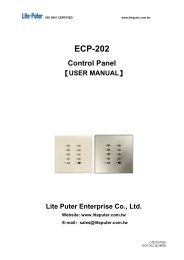

![DX-401A/DX-402A 4 CH DMX Dimmer Pack [User Manual] - Lite-Puter](https://img.yumpu.com/10320041/1/184x260/dx-401a-dx-402a-4-ch-dmx-dimmer-pack-user-manual-lite-puter.jpg?quality=85)
