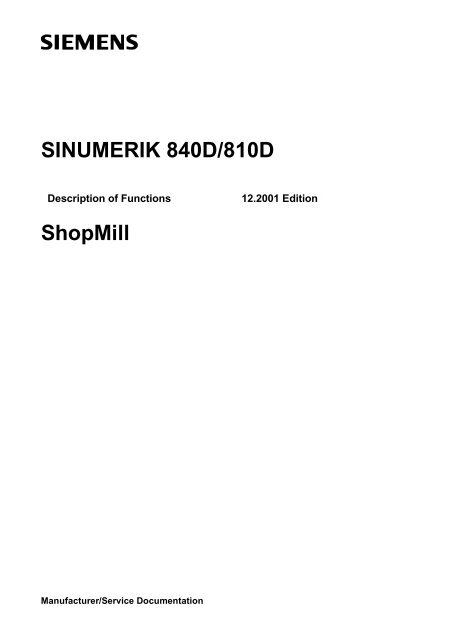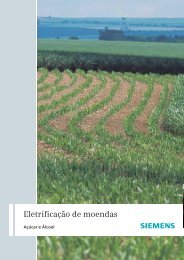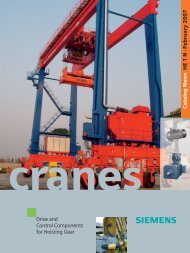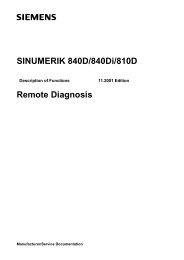You also want an ePaper? Increase the reach of your titles
YUMPU automatically turns print PDFs into web optimized ePapers that Google loves.
<strong>SINUMERIK</strong> <strong>840D</strong>/<strong>810D</strong><br />
Description of Functions 12.2001 Edition<br />
<strong>ShopMill</strong><br />
Manufacturer/Service Documentation
<strong>SINUMERIK</strong> <strong>840D</strong>/<strong>810D</strong><br />
<strong>ShopMill</strong><br />
Description of Functions<br />
Valid for<br />
Control Software version<br />
<strong>SINUMERIK</strong> <strong>840D</strong> 6<br />
<strong>SINUMERIK</strong> <strong>840D</strong>E (export version) 6<br />
<strong>SINUMERIK</strong> <strong>840D</strong> powerline 6<br />
<strong>SINUMERIK</strong> <strong>840D</strong>E powerline 6<br />
<strong>SINUMERIK</strong> <strong>810D</strong> 4<br />
<strong>SINUMERIK</strong> <strong>810D</strong>E (export version) 4<br />
<strong>SINUMERIK</strong> <strong>810D</strong> powerline 4<br />
<strong>SINUMERIK</strong> <strong>810D</strong>E powerline 4<br />
12.01 Edition<br />
Hardware 1<br />
Installation and Start-Up 2<br />
Supplementary Conditions 3<br />
PLC Program 4<br />
Signal Description 5<br />
Machine Data 6<br />
Reserved Functions 7<br />
Tools 8<br />
Tool Management 9<br />
Measuring Cycles 10<br />
Network Link 11<br />
Access Protection 12<br />
Miscellaneous 13<br />
Abbreviations A<br />
References B<br />
Index C
<strong>SINUMERIK</strong> R Documentation<br />
Printing history<br />
Brief details of this edition and previous editions are listed below.<br />
The status of each edition is shown by the code in the “Remarks” columns.<br />
Status code in the “Remarks” column:<br />
A ..... New documentation.<br />
B ..... Unrevised reprint with new Order No.<br />
C ..... Revised edition with new status.<br />
If factual changes have been made on the page within the same<br />
software version, this is indicated by a new edition coding in the<br />
header on that page.<br />
Edition Order No. Remarks<br />
10.97 6FC5 297-2AD80-0BP0 A<br />
11.98 6FC5 297-2AD80-0BP1 C<br />
03.99 6FC5 297-5AD80-0BP0 C<br />
08.00 6FC5 297-5AD80-0BP1 C<br />
12.01 6FC5 297-6AD80-0BP0 C<br />
This manual is included in the documentation available on CD-ROM (DOCONCD)<br />
Edition Order No. Remarks<br />
01.02 6F C5 298- 6CA 00- 0B G 2 C<br />
Registered Trademarks<br />
SIMATICr, SIMATIC HMIr, SIMATIC NETr, SIROTECr, <strong>SINUMERIK</strong>r and SIMODRIVEr are trademarks of<br />
Siemens. Other names used in this publications may be trademarks of their respective owners and their<br />
use by third parties may constitute a violation of copyright.<br />
Further information is available on the Internet under:<br />
http://www.ad.siemens.de/sinumerik.<br />
This publication was produced with Interleaf V7.<br />
The reproduction, transmission or use of this document or its<br />
contents is not permitted without express written authority. Offenders<br />
will be liable for damages. All rights, including riths created by patent<br />
grant or registration of a utility model or design, are reserved.<br />
E Siemens AG, 1997 -2001. All rights reserved<br />
Order No. 6FC5 297-6AD80-0BP0<br />
PrintedinGermany<br />
Other functions not described in this documentation might be<br />
executable in the control. This does not, however, represent an<br />
obligation to supply such functions with a new control or when<br />
servicing.<br />
We have checked that the contents of this publication agree with the<br />
hardware and software described here. Nevertheless, differences<br />
might exist and therefore we cannot guarantee that they are<br />
completely identical. The information given in this publication is<br />
reviewed at regular intervals and any corrections that might be<br />
necessary are made in the subsequent printings. Suggestions for<br />
improvement are welcome at all times.<br />
Subject to changes without prior notice.<br />
Siemens Aktiengesellschaft
Preface<br />
Structure of<br />
documentation<br />
Target group<br />
Objective<br />
<strong>SINUMERIK</strong> <strong>840D</strong><br />
powerline<br />
<strong>SINUMERIK</strong> <strong>810D</strong><br />
powerline<br />
Standard scope<br />
The <strong>SINUMERIK</strong> documentation is divided into 3 different levels:<br />
General Documentation<br />
User Documentation<br />
Manufacturer/Service Documentation<br />
This document is intended for the manufacturers of vertical machining centers<br />
or universal milling machines incorporating <strong>SINUMERIK</strong> <strong>810D</strong>/<strong>840D</strong>.<br />
The Installation and Start-up Guide provides you with all the relevant information<br />
required to configure, install and start-up <strong>ShopMill</strong>.<br />
Note<br />
This Description of Functions is valid for <strong>ShopMill</strong> SW 6.2 with:<br />
<strong>SINUMERIK</strong> <strong>810D</strong> (SW 4.3 and later)<br />
<strong>SINUMERIK</strong> <strong>840D</strong> (SW 6.3 and later)<br />
Improved-performance variants <strong>SINUMERIK</strong> <strong>840D</strong> powerline and <strong>SINUMERIK</strong><br />
<strong>840D</strong>E powerline will be available from 09.2001. For a list of available powerline<br />
modules, please refer to the following Hardware Description:<br />
References: /PHD/, Configuring Manual <strong>SINUMERIK</strong> <strong>840D</strong>.<br />
Improved-performance variants <strong>SINUMERIK</strong> <strong>810D</strong> powerline and <strong>SINUMERIK</strong><br />
<strong>810D</strong>E powerline will be available from 12.2001. For a list of available powerline<br />
modules, please refer to the following Hardware Description:<br />
References: /PHC/, Configuring Manual <strong>SINUMERIK</strong> <strong>810D</strong>.<br />
This document provides information about the control system design and the<br />
interfaces of the individual components. It also describes the start-up and installation<br />
procedure for <strong>ShopMill</strong> with <strong>SINUMERIK</strong> <strong>810D</strong>/<strong>840D</strong>.<br />
For detailed information about individual functions, function assignment and<br />
performance data of individual components, please refer to the appropriate document<br />
for the subject concerned (e.g. manuals, function descriptions etc.).<br />
User-oriented activities such as the creation of part programs and control operating<br />
procedures are described in detail in separate documents.<br />
Siemens AG, 2001. All rights reserved<br />
<strong>SINUMERIK</strong> <strong>840D</strong>/<strong>810D</strong> Description of Functions <strong>ShopMill</strong> (FBSP) – 12.01 Edition<br />
v
Preface<br />
Searching aids<br />
Notes<br />
Warnings<br />
vi<br />
!<br />
!<br />
12.01<br />
Further descriptions of tasks to be performed by the machine tool manufacturer<br />
are also available for the standard <strong>SINUMERIK</strong> <strong>810D</strong>/<strong>840D</strong>. We may refer to<br />
them in this manual if appropriate.<br />
In addition to the table of contents, we have provided the following information<br />
in the appendix for your assistance:<br />
1. Index of abbreviations<br />
2. List of references<br />
3. Index<br />
For a complete list and description of the <strong>ShopMill</strong> alarms, please refer to<br />
References: /BAS/, <strong>ShopMill</strong> Operator’s Guide.<br />
The <strong>SINUMERIK</strong> <strong>810D</strong>/<strong>840D</strong> alarms are also listed in<br />
References: /DA/, Diagnostics Guide.<br />
For further useful information on start-up and troubleshooting, please refer to<br />
References: /FB/, D1, “Diagnostics Tools”.<br />
The following symbols with special significance are used in the documentation:<br />
Note<br />
This symbol appears in this document to draw your attention to information<br />
relevant to the subject in hand.<br />
The following warnings with varying levels of severity are used in this document:<br />
Danger<br />
This symbol indicates that death, grievous injury or substantial property damage<br />
will occur if the appropriate precautions are not taken.<br />
Warning<br />
This symbol indicates that death, grievous injury or substantial property damage<br />
may occur if the appropriate precautions are not taken.<br />
E Siemens AG, 2001. All rights reserved<br />
<strong>SINUMERIK</strong> <strong>840D</strong>/<strong>810D</strong> Description of Functions <strong>ShopMill</strong> (FBSP) - 12.01 Edition
12.01<br />
!<br />
Caution<br />
This symbol used with de safety alert symbol indicates a potentially hazardous<br />
situation which, if not avoided, may result in minor or moderate injury.<br />
Caution<br />
This symbol used without de safety alert symbol indicates a potentially<br />
hazardous situation which, if not avoided, may result in property damage.<br />
Notice<br />
Technical information<br />
Trademarks<br />
Notations<br />
This symbol used without de safety alert symbol indicates a potentially situation<br />
which, if not avoided, may result in an undesirable result or state.<br />
IBM is a registered trademark of the International Business Corporation.<br />
MS-DOS and WINDOWST are registered trademarks of the Microsoft Corporation.<br />
The following notations and abbreviations are used in this document:<br />
S PLC interface signals --> IS “Signal name” (signal data)<br />
Example:<br />
-- NST “base_sig.reset” (DB82, DBX4.0) i.e. the signal is stored in data<br />
block 82, data byte 4, bit 0.<br />
S Machine data --> MD: NUMBER, MD_NAME (English designation)<br />
S Setting data --> SD: NUMBER, SD_NAME (English designation)<br />
S The symbol “¹” means “corresponds to”.<br />
E Siemens AG, 2001. All rights reserved<br />
<strong>SINUMERIK</strong> <strong>840D</strong>/<strong>810D</strong> Description of Functions <strong>ShopMill</strong> (FBSP) - 12.01 Edition<br />
Preface<br />
vii
Preface<br />
viii<br />
Notes<br />
12.01<br />
E Siemens AG, 2001. All rights reserved<br />
<strong>SINUMERIK</strong> <strong>840D</strong>/<strong>810D</strong> Description of Functions <strong>ShopMill</strong> (FBSP) - 12.01 Edition
Contents<br />
1 Hardware . . . . . . . . . . . . . . . . . . . . . . . . . . . . . . . . . . . . . . . . . . . . . . . . . . . . . . . . . . . 1-13<br />
1.1 Hardware assembly . . . . . . . . . . . . . . . . . . . . . . . . . . . . . . . . . . . . . . . . . . 1-13<br />
1.2 Examples for assigning the machine control panel . . . . . . . . . . . . . . . . 1-15<br />
2 Installation and Start-Up . . . . . . . . . . . . . . . . . . . . . . . . . . . . . . . . . . . . . . . . . . . . . 2-17<br />
2.1 Preconditions for software start-up . . . . . . . . . . . . . . . . . . . . . . . . . . . . . 2-17<br />
2.2 Initial start-up sequence . . . . . . . . . . . . . . . . . . . . . . . . . . . . . . . . . . . . . . 2-19<br />
2.2.1 Starting up <strong>ShopMill</strong> on a PCU 20 . . . . . . . . . . . . . . . . . . . . . . . . . . . . . . 2-19<br />
2.2.2 Starting up <strong>ShopMill</strong> on a PCU 50 . . . . . . . . . . . . . . . . . . . . . . . . . . . . . . 2-22<br />
2.2.3 NC start-up . . . . . . . . . . . . . . . . . . . . . . . . . . . . . . . . . . . . . . . . . . . . . . . . . 2-27<br />
2.2.4 PLC start-up . . . . . . . . . . . . . . . . . . . . . . . . . . . . . . . . . . . . . . . . . . . . . . . . 2-29<br />
2.3 Series start-up . . . . . . . . . . . . . . . . . . . . . . . . . . . . . . . . . . . . . . . . . . . . . . 2-31<br />
3 Supplementary Conditions . . . . . . . . . . . . . . . . . . . . . . . . . . . . . . . . . . . . . . . . . . . 3-33<br />
4 PLC Program . . . . . . . . . . . . . . . . . . . . . . . . . . . . . . . . . . . . . . . . . . . . . . . . . . . . . . . . 4-35<br />
4.1 Structure of the PLC program . . . . . . . . . . . . . . . . . . . . . . . . . . . . . . . . . 4-35<br />
4.2 Example for OB1 and OB100 . . . . . . . . . . . . . . . . . . . . . . . . . . . . . . . . . . 4-36<br />
4.3 Overview of blocks . . . . . . . . . . . . . . . . . . . . . . . . . . . . . . . . . . . . . . . . . . . 4-39<br />
4.3.1 Function blocks . . . . . . . . . . . . . . . . . . . . . . . . . . . . . . . . . . . . . . . . . . . . . . 4-39<br />
4.3.2 Data blocks . . . . . . . . . . . . . . . . . . . . . . . . . . . . . . . . . . . . . . . . . . . . . . . . . 4-40<br />
4.4 Description of blocks . . . . . . . . . . . . . . . . . . . . . . . . . . . . . . . . . . . . . . . . . 4-41<br />
4.4.1 <strong>ShopMill</strong> PLC program . . . . . . . . . . . . . . . . . . . . . . . . . . . . . . . . . . . . . . . 4-41<br />
4.4.2 <strong>ShopMill</strong> interface DB82 . . . . . . . . . . . . . . . . . . . . . . . . . . . . . . . . . . . . . . 4-42<br />
4.4.3 Diagnostics function for start-up purposes . . . . . . . . . . . . . . . . . . . . . . . 4-44<br />
4.5 Standard interface signals for/from <strong>ShopMill</strong> . . . . . . . . . . . . . . . . . . . . . 4-45<br />
5 Signal Description . . . . . . . . . . . . . . . . . . . . . . . . . . . . . . . . . . . . . . . . . . . . . . . . . . . 5-47<br />
5.1 Overview of <strong>ShopMill</strong> interface DB82 . . . . . . . . . . . . . . . . . . . . . . . . . . . 5-47<br />
5.1.1 Signals to <strong>ShopMill</strong> (input signals) . . . . . . . . . . . . . . . . . . . . . . . . . . . . . . 5-47<br />
5.1.2 Signals from <strong>ShopMill</strong> (output signals) . . . . . . . . . . . . . . . . . . . . . . . . . . 5-48<br />
5.1.3 Diagnostics buffer signals . . . . . . . . . . . . . . . . . . . . . . . . . . . . . . . . . . . . . 5-49<br />
5.2 Description of <strong>ShopMill</strong> interface DB82 . . . . . . . . . . . . . . . . . . . . . . . . . 5-51<br />
5.2.1 Signals to <strong>ShopMill</strong> (input signals) . . . . . . . . . . . . . . . . . . . . . . . . . . . . . . 5-51<br />
5.2.2 Signals from <strong>ShopMill</strong> (output signals) . . . . . . . . . . . . . . . . . . . . . . . . . . 5-60<br />
5.2.3 Description of diagnostics buffer signals . . . . . . . . . . . . . . . . . . . . . . . . 5-67<br />
6 Machine Data . . . . . . . . . . . . . . . . . . . . . . . . . . . . . . . . . . . . . . . . . . . . . . . . . . . . . . . . 6-69<br />
6.1 NC machine data for <strong>ShopMill</strong> . . . . . . . . . . . . . . . . . . . . . . . . . . . . . . . . . 6-69<br />
6.2 Display machine data for <strong>ShopMill</strong> . . . . . . . . . . . . . . . . . . . . . . . . . . . . . 6-72<br />
6.2.1 Overview of machine data display . . . . . . . . . . . . . . . . . . . . . . . . . . . . . . 6-72<br />
6.2.2 Description of display machine data . . . . . . . . . . . . . . . . . . . . . . . . . . . .<br />
6-74<br />
Siemens AG, 2001. All rights reserved<br />
<strong>SINUMERIK</strong> <strong>840D</strong>/<strong>810D</strong> Description of Functions <strong>ShopMill</strong> (FBSP) – 12.01 Edition<br />
ix
Contents<br />
x<br />
12.01<br />
7 Reserved Functions . . . . . . . . . . . . . . . . . . . . . . . . . . . . . . . . . . . . . . . . . . . . . . . . . 7-87<br />
8 Tools . . . . . . . . . . . . . . . . . . . . . . . . . . . . . . . . . . . . . . . . . . . . . . . . . . . . . . . . . . . . . . . 8-89<br />
8.1 Tool-changing cycle adapting to the machine . . . . . . . . . . . . . . . . . . . . 8-90<br />
8.2 Manual tools . . . . . . . . . . . . . . . . . . . . . . . . . . . . . . . . . . . . . . . . . . . . . . . . 8-92<br />
8.3 Switching on spindle and coolant . . . . . . . . . . . . . . . . . . . . . . . . . . . . . . . 8-93<br />
8.4 Activate tool-specific M functions 1...4 . . . . . . . . . . . . . . . . . . . . . . . . . . 8-94<br />
8.5 Modify texts for tool-specific functions . . . . . . . . . . . . . . . . . . . . . . . . . . 8-96<br />
8.5.1 PCU 20 . . . . . . . . . . . . . . . . . . . . . . . . . . . . . . . . . . . . . . . . . . . . . . . . . . . . 8-96<br />
8.5.2 PCU 50 . . . . . . . . . . . . . . . . . . . . . . . . . . . . . . . . . . . . . . . . . . . . . . . . . . . . 8-98<br />
9 Tool Management . . . . . . . . . . . . . . . . . . . . . . . . . . . . . . . . . . . . . . . . . . . . . . . . . . . 9-101<br />
9.1 Overview of functions . . . . . . . . . . . . . . . . . . . . . . . . . . . . . . . . . . . . . . . . 9-101<br />
9.2 Start-up of the tool management in the NC . . . . . . . . . . . . . . . . . . . . . . 9-104<br />
9.2.1 Start-up sequence . . . . . . . . . . . . . . . . . . . . . . . . . . . . . . . . . . . . . . . . . . . 9-104<br />
9.2.2 Entering the NC machine data for tool management . . . . . . . . . . . . . . 9-105<br />
9.2.3 Description of the NC machine data for tool management . . . . . . . . . 9-107<br />
9.2.4 Creating and loading the configuration file . . . . . . . . . . . . . . . . . . . . . . . 9-112<br />
9.2.5 Entering display machine data for tool management . . . . . . . . . . . . . . 9-118<br />
9.3 Tool management start-up in the PLC . . . . . . . . . . . . . . . . . . . . . . . . . . 9-119<br />
9.3.1 Overview . . . . . . . . . . . . . . . . . . . . . . . . . . . . . . . . . . . . . . . . . . . . . . . . . . . 9-119<br />
9.3.2 Start-up sequence . . . . . . . . . . . . . . . . . . . . . . . . . . . . . . . . . . . . . . . . . . . 9-120<br />
9.3.3 Description of blocks . . . . . . . . . . . . . . . . . . . . . . . . . . . . . . . . . . . . . . . . . 9-121<br />
9.3.4 Signal description . . . . . . . . . . . . . . . . . . . . . . . . . . . . . . . . . . . . . . . . . . . . 9-123<br />
9.4 Examples . . . . . . . . . . . . . . . . . . . . . . . . . . . . . . . . . . . . . . . . . . . . . . . . . . . 9-130<br />
9.4.1 Example 1: Machine with disk-type magazine . . . . . . . . . . . . . . . . . . . . 9-130<br />
9.4.2 Example 2: Machine with chain magazine . . . . . . . . . . . . . . . . . . . . . . . 9-133<br />
9.5 Configuring the operator interface . . . . . . . . . . . . . . . . . . . . . . . . . . . . . . 9-136<br />
9.5.1 To modify the standard lists . . . . . . . . . . . . . . . . . . . . . . . . . . . . . . . . . . . 9-136<br />
9.5.2 Defining an additional list . . . . . . . . . . . . . . . . . . . . . . . . . . . . . . . . . . . . . 9-140<br />
10 Measuring Cycles . . . . . . . . . . . . . . . . . . . . . . . . . . . . . . . . . . . . . . . . . . . . . . . . . . . 10-143<br />
10.1 Brief description . . . . . . . . . . . . . . . . . . . . . . . . . . . . . . . . . . . . . . . . . . . . . 10-143<br />
10.2 Probe connection . . . . . . . . . . . . . . . . . . . . . . . . . . . . . . . . . . . . . . . . . . . . 10-144<br />
10.3 Functional check . . . . . . . . . . . . . . . . . . . . . . . . . . . . . . . . . . . . . . . . . . . . 10-146<br />
10.4 Start-up sequences . . . . . . . . . . . . . . . . . . . . . . . . . . . . . . . . . . . . . . . . . . 10-148<br />
10.4.1 Start-up flowchart for probe activation . . . . . . . . . . . . . . . . . . . . . . . . . . 10-148<br />
10.5 Machine data for the measuring cycles sequence . . . . . . . . . . . . . . . . 10-151<br />
10.5.1 Machine data for adapting the probe . . . . . . . . . . . . . . . . . . . . . . . . . . . 10-151<br />
10.5.2 Display machine data for measuring cycles . . . . . . . . . . . . . . . . . . . . . . 10-152<br />
11 Network Link . . . . . . . . . . . . . . . . . . . . . . . . . . . . . . . . . . . . . . . . . . . . . . . . . . . . . . . . 11-157<br />
11.1 General description . . . . . . . . . . . . . . . . . . . . . . . . . . . . . . . . . . . . . . . . . . 11-157<br />
11.2 Linking Windows network drives to <strong>ShopMill</strong> . . . . . . . . . . . . . . . . . . . . . 11-158<br />
11.2.1 PCU 20 . . . . . . . . . . . . . . . . . . . . . . . . . . . . . . . . . . . . . . . . . . . . . . . . . . . . 11-158<br />
11.2.2 PCU 50 . . . . . . . . . . . . . . . . . . . . . . . . . . . . . . . . . . . . . . . . . . . . . . . . . . . . 11-159<br />
Siemens AG, 2001. All rights reserved<br />
<strong>SINUMERIK</strong> <strong>840D</strong>/<strong>810D</strong> Description of Functions <strong>ShopMill</strong> (FBSP) – 12.01 Edition
12.01<br />
12 Access Protection via Password and Keyswitch<br />
. . . . . . . . . . . . . . . . . . . . . . . . . . . . . . . . . . . . . . . . . . . . . . . . . . . . . . . . . . . . . . . . . . . . . 12-161<br />
12.1 General . . . . . . . . . . . . . . . . . . . . . . . . . . . . . . . . . . . . . . . . . . . . . . . . . . . . 12-161<br />
12.2 Password . . . . . . . . . . . . . . . . . . . . . . . . . . . . . . . . . . . . . . . . . . . . . . . . . . . 12-163<br />
12.3 Keyswitch positions (DB10, DBX56.4 to 7) . . . . . . . . . . . . . . . . . . . . . . 12-164<br />
12.4 Machine data for protection levels . . . . . . . . . . . . . . . . . . . . . . . . . . . . . . 12-165<br />
13 Miscellaneous . . . . . . . . . . . . . . . . . . . . . . . . . . . . . . . . . . . . . . . . . . . . . . . . . . . . . . . 13-167<br />
13.1 Configuring the customer booting display . . . . . . . . . . . . . . . . . . . . . . . 13-167<br />
13.1.1 PCU 20 . . . . . . . . . . . . . . . . . . . . . . . . . . . . . . . . . . . . . . . . . . . . . . . . . . . . 13-167<br />
13.1.2 PCU 50 . . . . . . . . . . . . . . . . . . . . . . . . . . . . . . . . . . . . . . . . . . . . . . . . . . . . 13-168<br />
13.2 Configuring the user screenform . . . . . . . . . . . . . . . . . . . . . . . . . . . . . . . 13-169<br />
13.2.1 Linking user-configured cycles into the machining plan . . . . . . . . . . . . 13-170<br />
13.2.2 Incorporating own measuring cycles . . . . . . . . . . . . . . . . . . . . . . . . . . . . 13-171<br />
13.3 Cylinder surface transformation . . . . . . . . . . . . . . . . . . . . . . . . . . . . . . . . 13-172<br />
13.3.1 Function . . . . . . . . . . . . . . . . . . . . . . . . . . . . . . . . . . . . . . . . . . . . . . . . . . . . 13-172<br />
13.3.2 Example of how to set an axis configuration . . . . . . . . . . . . . . . . . . . . . 13-173<br />
13.4 Swivel heads and tables . . . . . . . . . . . . . . . . . . . . . . . . . . . . . . . . . . . . . . 13-176<br />
13.5 Multiple clamping . . . . . . . . . . . . . . . . . . . . . . . . . . . . . . . . . . . . . . . . . . . . 13-178<br />
13.6 ISO dialects . . . . . . . . . . . . . . . . . . . . . . . . . . . . . . . . . . . . . . . . . . . . . . . . . 13-179<br />
13.7 Spindle control . . . . . . . . . . . . . . . . . . . . . . . . . . . . . . . . . . . . . . . . . . . . . . 13-180<br />
13.8 Automatically generated programs . . . . . . . . . . . . . . . . . . . . . . . . . . . . . 13-181<br />
13.9 <strong>ShopMill</strong> Open (PCU 50) . . . . . . . . . . . . . . . . . . . . . . . . . . . . . . . . . . . . . . 13-182<br />
13.9.1 Basic menu bar . . . . . . . . . . . . . . . . . . . . . . . . . . . . . . . . . . . . . . . . . . . . . . 13-182<br />
13.10 Cycles/measuring cycles support in the G code editor . . . . . . . . . . . . 13-183<br />
13.11 User status display (PCU 50) . . . . . . . . . . . . . . . . . . . . . . . . . . . . . . . . . . 13-184<br />
13.12 OP hotkeys, PLC keys . . . . . . . . . . . . . . . . . . . . . . . . . . . . . . . . . . . . . . . 13-186<br />
A Abbreviations . . . . . . . . . . . . . . . . . . . . . . . . . . . . . . . . . . . . . . . . . . . . . . . . . . . . . . . A-187<br />
B References . . . . . . . . . . . . . . . . . . . . . . . . . . . . . . . . . . . . . . . . . . . . . . . . . . . . . . . . . . B-191<br />
C Index . . . . . . . . . . . . . . . . . . . . . . . . . . . . . . . . . . . . . . . . . . . . . . . . . . . . . . . . . . . . . . . C-203<br />
Siemens AG, 2001. All rights reserved<br />
<strong>SINUMERIK</strong> <strong>840D</strong>/<strong>810D</strong> Description of Functions <strong>ShopMill</strong> (FBSP) – 12.01 Edition<br />
Contents<br />
xi
Contents<br />
xii<br />
Notes<br />
12.01<br />
Siemens AG, 2001. All rights reserved<br />
<strong>SINUMERIK</strong> <strong>840D</strong>/<strong>810D</strong> Description of Functions <strong>ShopMill</strong> (FBSP) – 12.01 Edition
Hardware<br />
1.1 Hardware assembly<br />
System assembly<br />
Table 1-1 Basic components<br />
Hardware assembly for <strong>ShopMill</strong> is as standard for <strong>SINUMERIK</strong> <strong>810D</strong>/<strong>840D</strong>.<br />
References: /PHC/, <strong>SINUMERIK</strong> <strong>810D</strong>, Configuring Manual<br />
/IAC/, <strong>SINUMERIK</strong> <strong>810D</strong>, Installation & Start-Up Guide<br />
/PHD/, <strong>SINUMERIK</strong> <strong>840D</strong>, Configuring Manual<br />
NCU 561.2-573.3<br />
/IAD/, <strong>SINUMERIK</strong> <strong>840D</strong>/SIMODRIVE 611D,<br />
Installation & Start-Up Guide<br />
Basic components Order number Remarks<br />
CCU1 (<strong>810D</strong>) 6FC5410-0AY01-0AA0 Export version<br />
CCU3 (<strong>810D</strong>) 6FC5410-0AY03-1AA0 Export version<br />
NCU571.3 (<strong>840D</strong>) 6FC5357-0BB11-0AE1<br />
NCU572.3 (<strong>840D</strong>) 6FC5357-0BB22-0AE0<br />
NCU573.3 (<strong>840D</strong>) 6FC5357-0BB33-0AE2<br />
Table 1-2 Operator components<br />
Operator components Order number Remarks<br />
OP010 operator panel 6FC5203-0AF00-0AA0<br />
OP010C operator panel 6FC5203-0AF01-0AA0<br />
OP010S operator panel 6FC5203-0AF04-0AA0<br />
OP015 operator panel 6FC5203-0AF03-0AA0<br />
PCU 20 with system software 6FC5210-0DF00-0AA0 166 MHz, 16 MB<br />
PCU 50 with system software 6FC5210-0DF02-0AA0 333 MHz, 128 MB<br />
19¨ machine control panel 6FC5203-0AD10-0AA0 Standard layout/US layout<br />
Key cap for<br />
19¨ machine control panel<br />
6FC5148-0AA1j-0AA0 j = 4: 16, transparent with stickers<br />
j = 3: 90, gray<br />
Full OP032S CNC keyboard 6FC5203-0AC00-1AA0 Standard/US layout<br />
Machine control panel OP032S 6FC5203-0AD10-1AA0 Standard/US layout<br />
E Siemens AG, 2001. All rights reserved<br />
<strong>SINUMERIK</strong> <strong>840D</strong>/<strong>810D</strong> Description of Functions <strong>ShopMill</strong> (FBSP) - 12.01 Edition<br />
1<br />
1-13
1Hardware<br />
1.1 Hardware assembly<br />
Table 1-2 Operator components<br />
Key cap for OP032S CNC full<br />
keyboard and OP032S machine<br />
control panel<br />
Mini handheld unit 6FX2007-1AD00<br />
1-14<br />
6FC5248-0AA02-0AA0 Standard/US layout<br />
12.01<br />
E Siemens AG, 2001. All rights reserved<br />
<strong>SINUMERIK</strong> <strong>840D</strong>/<strong>810D</strong> Description of Functions <strong>ShopMill</strong> (FBSP) - 12.01 Edition
12.01<br />
E Siemens AG, 2001. All rights reserved<br />
<strong>SINUMERIK</strong> <strong>840D</strong>/<strong>810D</strong> Description of Functions <strong>ShopMill</strong> (FBSP) - 12.01 Edition<br />
1Hardware<br />
1.2 Examples for assigning the machine control panel<br />
1.2 Examples for assigning the machine control panel<br />
Example for<br />
assignment of the<br />
MCP 19¨<br />
10<br />
¡<br />
©<br />
To facilitate start-up, you can call module FC90 in OB1 with the following key<br />
assignments:<br />
S for 19” machine control panel with source file FC90_MCP19<br />
S for the machine control panel of the OP032S with source file FC90_OP32S<br />
Keys assigned by <strong>ShopMill</strong> via the DB82 are grayed out.<br />
Symbols are available in the keyboard cover set (see Section 1.1 “Hardware<br />
Assembly”) for keys ¡ to ¨.<br />
[.]<br />
10<br />
1000<br />
1<br />
100<br />
10000<br />
11 12<br />
Fig. 1-1 19¨ machine control panel<br />
¢<br />
£<br />
¤<br />
¥<br />
¦ § ¨<br />
X<br />
Y<br />
4 5 6<br />
7<br />
8<br />
- +<br />
¡ Jog mode MANUAL<br />
© Automatic mode AUTO<br />
¢ Tool Offset -- Tool operating area<br />
Z<br />
9<br />
% %<br />
£ Program Manager -- Directory operating area<br />
¤ Alarm -- Alarms operating area<br />
¥ Program -- Program operating area<br />
¦ Spindle rotation counter-clockwise (M4) and Spindle Start<br />
§ SpindleStop(M5)<br />
¨ Spindle rotation clockwise (M3) and Spindle Start<br />
Reset<br />
11 Cycle Stop<br />
12 Cycle Start<br />
1-15
1Hardware<br />
1.2 Examples for assigning the machine control panel<br />
Example for<br />
assignment of the<br />
MCP for OP032S<br />
1-16<br />
1<br />
2<br />
11<br />
10<br />
12<br />
Fig. 1-2 Machine control panel for OP032S<br />
¡ Jog mode MANUAL<br />
7 8 9<br />
© Automatic mode AUTO<br />
¦ Spindle rotation counter-clockwise (M4) and Spindle Start<br />
§ SpindleStop(M5)<br />
¨ Spindle rotation clockwise (M3) and Spindle Start<br />
Reset<br />
11 Cycle Stop<br />
12 Cycle Start<br />
Note<br />
12.01<br />
The operating areas for tool, directory, alarms and program can be selected via<br />
hard keys on the CNC keyboard for OP032S.<br />
E Siemens AG, 2001. All rights reserved<br />
<strong>SINUMERIK</strong> <strong>840D</strong>/<strong>810D</strong> Description of Functions <strong>ShopMill</strong> (FBSP) - 12.01 Edition<br />
J
Installation and Start-Up<br />
2.1 Preconditions for software start-up<br />
Data<br />
communication<br />
<strong>ShopMill</strong><br />
software package<br />
For data communication, you require:<br />
S Hardware<br />
-- Programming device, e.g. a PG 740 or a PC with MPI module<br />
-- Cable for RS-232 PG/PC-NC (Order No.: 6FX2 002-1AA01-0BF0)<br />
-- Cable for MPI bus (Order No.: 6ES7 901-0BF00-0AA0)<br />
-- PCMCIA card (for series start-up via PCMCIA card)<br />
This PCMCIA card can be used for the NCU/CCU or for the PCU. The<br />
PCMIA card is referred to by the following terms for easier distinction in<br />
the start-up sections:<br />
-- for the NCU/CCU “NC card”<br />
-- for the PCU “PC card”<br />
S Software<br />
-- SIMATIC Step7, SW 4 and later (see SIMATIC catalog for order number)<br />
-- PCIN (Order No. see Catalog NC Z)<br />
-- SINUCOPY-FFS for PC card or NC card<br />
The <strong>ShopMill</strong> software package to be installed comprises the following:<br />
S System disks (one each for PCU20 and PCU 50)<br />
S Application disks (for PCU 20 only)<br />
S <strong>ShopMill</strong> toolbox (cycles, machine data, setting data)<br />
S <strong>ShopMill</strong> PLC Toolbox (PLC programs)<br />
The floppy disks are available on the <strong>ShopMill</strong> CD-ROM. The files must be<br />
copied to the hard disk of a PC/PG. The procedure for further installation of the<br />
software on PCU and NC/PC is described in the following sections on installation<br />
and start-up.<br />
The <strong>ShopMill</strong> CD-ROM also includes the NC standard software releases for<br />
Sinumerik <strong>810D</strong>/<strong>840D</strong>. These can be loaded onto a PCMIA card via SINUCO-<br />
PY-FFS.<br />
Note<br />
The exact contents of the <strong>ShopMill</strong> CD-Rom can be found in file siemensd.txt<br />
(German) or siemense.txt (English).<br />
You can find a compatibility list in file compat.xls.<br />
E Siemens AG, 2001. All rights reserved<br />
<strong>SINUMERIK</strong> <strong>840D</strong>/<strong>810D</strong> Description of Functions <strong>ShopMill</strong> (FBSP) - 12.01 Edition<br />
2<br />
2-17
2Installation and Start-Up<br />
2.1 Preconditions for software start-up<br />
System disks<br />
Application disks<br />
Toolbox disks<br />
2-18<br />
12.01<br />
The system disks contain the system software for the two PCUs; for PCU 50 in<br />
5 language, for PCU 20 in the languages ENGLISH and GERMAN, where<br />
ENGLISH is the foreground language.<br />
Note<br />
Before installing the contents of the system disks, please read the “SW/HW replacement”<br />
description in the Installation and Start-Up Guide for the <strong>SINUMERIK</strong><br />
<strong>810D</strong> or <strong>SINUMERIK</strong> <strong>840D</strong> and the instructions in file Sys_read.txt on the system<br />
disk.<br />
The application software allows you to modify the parameters of the PCU 20<br />
applications and thus to:<br />
-- Select languages<br />
-- Change tool-specific cursor texts (cust.txt)<br />
-- Alter display machine data and<br />
-- Change the MPI parameters (NETNAMES.INI)<br />
-- Load alarm text files<br />
Note<br />
Before installing the contents of the application disks, please read the “SW/HW replacement”<br />
description in the Installation and Start-Up Guide for the <strong>SINUMERIK</strong><br />
<strong>810D</strong> or <strong>SINUMERIK</strong> <strong>840D</strong> and the instructions in file App_read.txt on the application<br />
disk.<br />
The Toolbox contains the following <strong>ShopMill</strong> data:<br />
-- <strong>ShopMill</strong> machine data blocks<br />
-- Cycles, definitions (macros, GUD) and examples<br />
-- Configuration files for the tool management function<br />
The PLC Toolbox contains the <strong>ShopMill</strong> library which comprises<br />
-- the modules of the <strong>ShopMill</strong>-PLC program<br />
-- the modules of the basic standard program for <strong>SINUMERIK</strong> <strong>840D</strong>/<strong>810D</strong><br />
-- STL sources for tool management, machine control panel and OBs<br />
The other Toolbox disks include the NC-VAR selector and are the same as the<br />
standard Toolbox disks of the <strong>SINUMERIK</strong> <strong>840D</strong>/<strong>810D</strong> system.<br />
Note<br />
Please read the information in file siemensd.txt (German) or siemense.txt<br />
(English) in the PLC Toolbox.<br />
E Siemens AG, 2001. All rights reserved<br />
<strong>SINUMERIK</strong> <strong>840D</strong>/<strong>810D</strong> Description of Functions <strong>ShopMill</strong> (FBSP) - 12.01 Edition
12.01<br />
2.2 Initial start-up sequence<br />
E Siemens AG, 2001. All rights reserved<br />
<strong>SINUMERIK</strong> <strong>840D</strong>/<strong>810D</strong> Description of Functions <strong>ShopMill</strong> (FBSP) - 12.01 Edition<br />
2Installation and Start-Up<br />
2.2 Initial start-up sequence<br />
Please proceed as follows for installing and starting up the NC:<br />
1. PCU<br />
2. NC<br />
3. PLC<br />
2.2.1 Starting up <strong>ShopMill</strong> on a PCU 20<br />
Installation via the<br />
PC card<br />
Installing the system disks on PC/PG<br />
1. Call program sys_inst from system disk 1.<br />
2. Select option “Install System disk on hard disk”.<br />
3. Specify the drive on which you wish to install the system disks.<br />
4. Specify the directory in which you wish to install the system<br />
disks. sys_inst suggests \pcu20.sys. You can change this if<br />
necessary.<br />
5. sys_inst may require you to insert the 2nd system disk.<br />
6. Exit the program with .<br />
Installing the application disks on a PC/PG<br />
1. Call program app_inst from application disk 1.<br />
2. Specify the drive on which you wish to install the application<br />
disks.<br />
3. Specify the directory in which you wish to install the application<br />
disks. app_inst suggests \pcu20.app. You can change<br />
this if necessary.<br />
4. app_inst may require you to insert the 2nd application disk.<br />
5. Exit the program with .<br />
Fig. 2-1 Installing on a PC/PG<br />
2-19
2Installation and Start-Up<br />
2.2 Initial start-up sequence<br />
2-20<br />
1. Switch to the directory instutil of the application software (e.g.<br />
\pcu20.app\instutil (the directory specified during installation of<br />
the application disks on the PC/PG).<br />
2. Call app_inst.<br />
3. You may change the configuration as required (e.g. user texts,<br />
PLC texts, alarms, select languages, select modules for<br />
installation, etc.).<br />
4. Return to the main menu by pressing Esc.<br />
5. Select option “Install all modules on hardware”.<br />
6. Select option “Create Flash Memory Card image”.<br />
7. Specify the source directory in which file sys_inst is stored.<br />
8. Specify the target directory to which you wish to copy the<br />
system/application image file.<br />
File PCU20.ABB is created.<br />
9. Insert the PC card into the PCMCIA slot of the PC/PG.<br />
10. Transfer the created image file to the PC card using<br />
SINUCOPY-FFS.<br />
Fig. 2-2 Creating a PC card<br />
Note<br />
Installing the application disks on PC card<br />
12.01<br />
You do not need to separately copy the system software to the PC card as it is<br />
copied over automatically with the application software.<br />
E Siemens AG, 2001. All rights reserved<br />
<strong>SINUMERIK</strong> <strong>840D</strong>/<strong>810D</strong> Description of Functions <strong>ShopMill</strong> (FBSP) - 12.01 Edition
12.01<br />
Loading the PC card to the PCU 20<br />
1. Switch off the control.<br />
2. Insert a PC card with new PCU SW release.<br />
E Siemens AG, 2001. All rights reserved<br />
<strong>SINUMERIK</strong> <strong>840D</strong>/<strong>810D</strong> Description of Functions <strong>ShopMill</strong> (FBSP) - 12.01 Edition<br />
2Installation and Start-Up<br />
2.2 Initial start-up sequence<br />
3. Switch on the control.<br />
4. Press key 6 when the message “PCU 20 Boot Software”<br />
appears on the screen while the PCU 20 is booting.<br />
5. Select option “Update from PC Card”.<br />
6. When data comparison has been completed, the message:<br />
“Remove PC card” appears.<br />
7. On removal of the PC card, the control boots and starts up<br />
automatically.<br />
Fig. 2-3 Loading the PC card to the PCU 20<br />
For instructions on how to upgrade the HMI software on PCU HW, please refer<br />
to the HMI Installation and Start-Up Guide for <strong>SINUMERIK</strong> <strong>840D</strong>/<strong>810D</strong>.<br />
References: /IAM/, HMI Installation & Start-up Guide,<br />
IM2 Installation and Start-Up of HMI Embedded<br />
2-21
2Installation and Start-Up<br />
2.2 Initial start-up sequence<br />
2.2.2 Starting up <strong>ShopMill</strong> on a PCU 50<br />
Installation via the<br />
RS-232 interface<br />
(FAT 32)<br />
2-22<br />
12.01<br />
When you install <strong>ShopMill</strong> on the PCU 50, you can choose the <strong>ShopMill</strong> variant<br />
you wish to use, i.e. <strong>ShopMill</strong> Classic or <strong>ShopMill</strong> Open. <strong>ShopMill</strong> Classic is the<br />
software package previously marketed under the name <strong>ShopMill</strong>. For information<br />
about <strong>ShopMill</strong> Open, please refer to Section 13.9 “<strong>ShopMill</strong> Open”.<br />
Note<br />
<strong>ShopMill</strong> uses the alarm texts and PLC messages of the standard operator<br />
interface. For detailed information, please refer to the following publications:<br />
References: /IAC/, Installation Guide <strong>810D</strong><br />
/IAD/, Installation Guide <strong>840D</strong>.<br />
Preconditions:<br />
1. The interlnk.exe application must be installed on the PC/PG.<br />
2. The following line must be present in the config.sys file of the<br />
PC/PG:<br />
device = [path]\interlnk.exe /auto<br />
([path] = path of interlnk.exe file, e.g. c:\programs)<br />
3. Connect the PCU 50 (X6) to the serial or parallel interface on<br />
the PC/PG.<br />
Activate the PCU 50:<br />
4. Switch on the control and when the message ”Sinumerik”<br />
appears as the PCU50 is booting, press the ”Cursor down” key<br />
and then ”Enter”.<br />
5. Select option “Start PC Link”.<br />
6. Enter password.<br />
7. Intersvr opens.<br />
Fig. 2-4 Installation via the RS-232 interface (FAT 32)<br />
1<br />
E Siemens AG, 2001. All rights reserved<br />
<strong>SINUMERIK</strong> <strong>840D</strong>/<strong>810D</strong> Description of Functions <strong>ShopMill</strong> (FBSP) - 12.01 Edition
12.01<br />
Installation via<br />
floppy disk drive<br />
Installing the software:<br />
8. Restart the PC/PG.<br />
E Siemens AG, 2001. All rights reserved<br />
<strong>SINUMERIK</strong> <strong>840D</strong>/<strong>810D</strong> Description of Functions <strong>ShopMill</strong> (FBSP) - 12.01 Edition<br />
2Installation and Start-Up<br />
2.2 Initial start-up sequence<br />
9. Copy the contents of the system disk on the Windows<br />
interface of the PC/PG to d:\install on the PCU 50. Do not<br />
copy over the disk directories themselves.<br />
Note:<br />
Once the PC/PG has rebooted, the PCU 50 displays the drive on<br />
the PC/PG which corresponds to drive D on the PCU 50, (e.g. D:<br />
equals F:, i.e. the files must be copied to drive F).<br />
10. Close Intersvr on the PCU 50 with Alt+F4.<br />
11. Installation is menu-driven.<br />
12. Select the <strong>ShopMill</strong> variant.<br />
Fig. 2-5 Installation via the RS-232 interface (FAT 32)<br />
1<br />
1. Switch on the control and when the message ”Sinumerik”<br />
appears as the PCU 50 is booting, press the ”Cursor down” key<br />
and then ”Enter”.<br />
2. Select Option “Install/Update <strong>SINUMERIK</strong> System”.<br />
3. Enter password.<br />
4. Select option “Install from Floppy Disk”.<br />
5. Insert the first disk and follow the menu.<br />
Note:<br />
YoumustcopythefilestodriveF.<br />
6. Select the <strong>ShopMill</strong> variant.<br />
7. After installing the software, power down the PCU 50 with ”Exit”<br />
and then reboot it again.<br />
Fig. 2-6 Installation via floppy disk drive<br />
2-23
2Installation and Start-Up<br />
2.2 Initial start-up sequence<br />
Installation via<br />
network link<br />
2-24<br />
12.01<br />
The SW is first transferred from the PC/PG to D:\Install on the PCU 50 and then<br />
automatically installed when the PCU 50 next boots.<br />
In the example given below, the PC/PG has computer number r3344 and the<br />
SW to be installed is stored in directory SHOPMILL\SM_INST.<br />
Preconditions:<br />
S PC/PG with Windows NT4 or Windows95/98<br />
S Set protocol NETBBEUI on the PC/PG<br />
Start --> Settings--> Control Panel --> Network --><br />
Configuration tab --> “Add”: NETBEUI pro<br />
S Determine the computer name of the PC/PG:<br />
Start --> Settings --> Control Panel --> Network --><br />
Identification tab --> “Computer Name”: e.g. r3344<br />
S Share the directory on the PC/PG in which the SW to<br />
be installed is stored:<br />
PC/PG with Windows NT4:<br />
Assign a share name (e.g. SHOPMILL)<br />
Enter share authorization (e.g. User1 [llocal user] or<br />
“anyone” with ”read” access)<br />
PC/PG with Windows 95/98<br />
Enter a share name (e.g. SHOPMILL)<br />
Enter access authorization<br />
assign password if necessary<br />
S Select share level on a PC/PG with 95/98:<br />
Start --> Settings --> Control Panel --> Network --><br />
Access Control tab --> Select ”Share Level”<br />
S Connect the PC/PG and PCU 50 using an Ethernet<br />
cable of type “Converted Twisted Pair”<br />
Activate the PCU 50:<br />
1. Switch on the control and when the message<br />
”Sinumerik” appears as the PCU 50 is booting, press<br />
the ”Cursor down” key and then ”Enter”.<br />
2. Select Option “Install/Update <strong>SINUMERIK</strong><br />
System”.<br />
3. Enter password.<br />
4. Select option “Install from Network Drive”.<br />
5. Select option “Connect to Network Drive”.<br />
Fig. 2-7 Installation via a network link<br />
1<br />
E Siemens AG, 2001. All rights reserved<br />
<strong>SINUMERIK</strong> <strong>840D</strong>/<strong>810D</strong> Description of Functions <strong>ShopMill</strong> (FBSP) - 12.01 Edition
12.01<br />
E Siemens AG, 2001. All rights reserved<br />
<strong>SINUMERIK</strong> <strong>840D</strong>/<strong>810D</strong> Description of Functions <strong>ShopMill</strong> (FBSP) - 12.01 Edition<br />
1<br />
2Installation and Start-Up<br />
2.2 Initial start-up sequence<br />
Make connection to the PC/PG:<br />
6. Enter a user name and password with which the SW<br />
can be fetched from the shared directory on the PC/PG<br />
(password entry can be confirmed).<br />
PC/PG with Windows NT4:<br />
User name and password of a local user of the PC/PG.<br />
PC/PG with Windows 95/98:<br />
Optional user name, password identical to password<br />
specified for shared directory (if applicable).<br />
7. Enter drive letter under which the PC/PG is displayed<br />
on the PCU 50.<br />
E.g.: H<br />
8. Enter the computer name of the PC/PG and directory<br />
name (share name) of the PC/PG to be accessed.<br />
E.g.: \\r3344\Shopmill<br />
9. The following message appears on the PCU 50:<br />
Connected Network Drive (last):<br />
H: (\\r3344\SHOPMILL)<br />
Install Directory: F:\Install<br />
Note:<br />
F:\Install is a default setting and can/must be changed.<br />
10. Select option “Change Install Directory”.<br />
11. Enter drive letter under which the PC/PG is displayed<br />
on the PCU 50 and a subdirectory if applicable.<br />
E.g.: H:\SM_INST<br />
Start transmission and SW installation:<br />
12. Select option “Install from H:\SM_INST”.<br />
13. The SW transfer from the PC/PG to D:\INSTALL on the<br />
PCU 50 commences.<br />
After the SW has been transferred, the PCU 50 is automatically<br />
restarted and the transferred SW is installed<br />
menu-driven.<br />
14. Select the <strong>ShopMill</strong> variant.<br />
Fig. 2-8 Installation via a network link<br />
2-25
2Installation and Start-Up<br />
2.2 Initial start-up sequence<br />
Language<br />
2-26<br />
If you want to display all connected drives, proceed as follows:<br />
1. Switch on the control and when the message<br />
”Sinumerik” appears as the PCU 50 is booting, press<br />
the ”Cursor down” key and then ”Enter”.<br />
2. Select Option “Install/Update <strong>SINUMERIK</strong><br />
System”.<br />
3. Enter password.<br />
4. Select option “Install from Network Drive”.<br />
5. Select option “Show connected Network Drives”.<br />
Fig. 2-9 Show connected drives<br />
If you want to disconnect from all network drives again, proceed as follows:<br />
1. Switch on the control and when the message<br />
”Sinumerik” appears as the PCU 50 is booting, press<br />
the ”Cursor down” key and then ”Enter”.<br />
2. Select Option “Install/Update <strong>SINUMERIK</strong><br />
System”.<br />
3. Enter password.<br />
4. Select option “Install from Network Drive”.<br />
5. Select option “Disconnect from all Network Drives”.<br />
Fig. 2-10 Disconnect from network drives<br />
12.01<br />
The <strong>ShopMill</strong> software package includes 5 languages (German, English,<br />
French, Italian and Spanish).<br />
The foreground language is always German.<br />
To select the background language, press the softkeys ”MMC” and ”Languages”<br />
in succession in the ”Start-up” operating area on the CNC ISO operator interface<br />
and mark the desired language.<br />
Use the ”Change Language” softkey to toggle between the foreground and<br />
background language in the ”Start-up” area of the CNC ISO operator interface.<br />
E Siemens AG, 2001. All rights reserved<br />
<strong>SINUMERIK</strong> <strong>840D</strong>/<strong>810D</strong> Description of Functions <strong>ShopMill</strong> (FBSP) - 12.01 Edition
12.01<br />
2.2.3 NC start-up<br />
E Siemens AG, 2001. All rights reserved<br />
<strong>SINUMERIK</strong> <strong>840D</strong>/<strong>810D</strong> Description of Functions <strong>ShopMill</strong> (FBSP) - 12.01 Edition<br />
2Installation and Start-Up<br />
2.2 Initial start-up sequence<br />
Please proceed as follows for installing and starting up the NC:<br />
Machine<br />
Yes<br />
Preconditions:<br />
NC card with 8 MB memory and required<br />
NCK software release<br />
Enter password for the machine<br />
manufacturer<br />
Load standard MD for milling from directory<br />
tools\md\...<br />
MVAR3A1S.8X0 (3 axes/1 spindle)<br />
MVAR4A1S.8X0 (4 axes/1 spindle)<br />
NCK reset<br />
Configure axes and start<br />
up drives<br />
Fig. 2-11 NC start-up<br />
NCK reset<br />
Is the software version<br />
installed on<br />
the NC?<br />
No<br />
Insert the NC card<br />
Load the software to RAM<br />
-- Start-up switch=1 (reset NCK)<br />
-- Start-up switch=0 (NCK reset)<br />
Load standard MD for milling from directory<br />
tools\md\...<br />
MVAR3A1S.8X0 (3 axes/1 spindle)<br />
MVAR4A1S.8X0 (4 axes/1 spindle)<br />
1<br />
Test configuration without drives<br />
Load simulation data for<br />
axes from directory<br />
tools\md\SIM.8X0<br />
2-27
2Installation and Start-Up<br />
2.2 Initial start-up sequence<br />
2-28<br />
Fig. 2-12 NC start-up<br />
NCK reset<br />
Transfer tool management data from directory:<br />
tools\sd\....<br />
TM_WO_GR.8X0<br />
(configuration without dual gripper, e.g.<br />
for machine with disk-type magazine)<br />
TM_W_GR.8x0<br />
(configuration with dual gripper, e.g. for<br />
machine with chain magazine)<br />
1<br />
Load <strong>ShopMill</strong> MD from directory<br />
tools\md\CMM.8X0<br />
Note:<br />
This file also contains the MD for TOOL-<br />
MAN, which may have to be adapted to<br />
the machine.<br />
NCK reset<br />
Load definitions from directory:<br />
tools\cycles\define<br />
Activate definitions by selecting<br />
softkey “Activate”<br />
Load <strong>ShopMill</strong> cycles from directory:<br />
tools\cycles<br />
Note: After loading, the <strong>ShopMill</strong> cycles<br />
are stored in directories Standard Cycles<br />
and Manufacturer Cycles.<br />
PCU 50: Load the <strong>ShopMill</strong> cycles with<br />
”Load” softkey<br />
Note: These data must be adapted if MD<br />
has been modified for tool management<br />
12.01<br />
E Siemens AG, 2001. All rights reserved<br />
<strong>SINUMERIK</strong> <strong>840D</strong>/<strong>810D</strong> Description of Functions <strong>ShopMill</strong> (FBSP) - 12.01 Edition
12.01<br />
2.2.4 PLC start-up<br />
E Siemens AG, 2001. All rights reserved<br />
<strong>SINUMERIK</strong> <strong>840D</strong>/<strong>810D</strong> Description of Functions <strong>ShopMill</strong> (FBSP) - 12.01 Edition<br />
2Installation and Start-Up<br />
2.2 Initial start-up sequence<br />
Please proceed as follows for installing and starting up the PLC:<br />
Fig. 2-13 PLC start-up<br />
Preconditions:<br />
<strong>ShopMill</strong> machine data are loaded<br />
Reset memory on the PLC<br />
Memory capacity after reset 96 KB<br />
Install the <strong>ShopMill</strong> library on PG/PC<br />
(call with install.bat).<br />
Note: The catalog name of the library is<br />
SMxxyyzz (xxyyzz = version number)<br />
All modules and all source files are copied from<br />
the <strong>ShopMill</strong> library to the PLC user project.<br />
The following source file must be compiled for<br />
the tool management in the PLC user project:<br />
TM_WO_GR.AWL<br />
(data transfer without dual gripper, e.g. for machine<br />
with disk-type magazine)<br />
TM_W_GR.AWL<br />
(data transfer with dual gripper, e.g. for machine<br />
with chain magazine)<br />
Note:<br />
The generated modules are stored in the user<br />
area and must be adapted to match the machine.<br />
Supply <strong>ShopMill</strong> interface DB82 in user program<br />
Part 1<br />
The following source code can be used to do<br />
this:<br />
S FC90_OP32S.AWL<br />
S FC90_MSTT19.AWL<br />
Note: The generated modules are stored in the<br />
user area and must be adapted to match the<br />
machine.<br />
1<br />
2-29
2Installation and Start-Up<br />
2.2 Initial start-up sequence<br />
2-30<br />
Fig. 2-14 PLC start-up<br />
Compile one of the following source files for <strong>840D</strong><br />
or <strong>810D</strong>:<br />
S GPOB<strong>810D</strong>.AWL<br />
S GPOB<strong>840D</strong>.AWL<br />
Note:<br />
Supplement the machine control panel call<br />
(FC19/24) and assign the parameters for the Shop-<br />
Mill interface DB82 (FC90) in user program Part 1.<br />
Load the project in the PLC<br />
1<br />
12.01<br />
E Siemens AG, 2001. All rights reserved<br />
<strong>SINUMERIK</strong> <strong>840D</strong>/<strong>810D</strong> Description of Functions <strong>ShopMill</strong> (FBSP) - 12.01 Edition
12.01<br />
2.3 Series start-up<br />
Application areas<br />
Sequence of<br />
operations<br />
Series start-up is used to<br />
S upgrade or<br />
E Siemens AG, 2001. All rights reserved<br />
<strong>SINUMERIK</strong> <strong>840D</strong>/<strong>810D</strong> Description of Functions <strong>ShopMill</strong> (FBSP) - 12.01 Edition<br />
2Installation and Start-Up<br />
2.3 Series start-up<br />
S to install the software on several machines.<br />
During upgrading, am NC and a PLC archive are created and these restored<br />
after upgrading.<br />
When upgrading several machines, a standard software installation is carried<br />
out on the 1st machine and an NC and a PLC archive created, which is then<br />
restored to the other machines.<br />
When creating or restoring a series start-up archive, you can choose between 5<br />
different storage media:<br />
S RS-232<br />
The start-up archives are saved on a device connected via the RS-232 interface.<br />
Please refer to the details for series start-up in the following publication:<br />
References: /IAD/, Installation and Start-Up Guide<br />
<strong>SINUMERIK</strong> <strong>840D</strong>/SIMODRIVE 611 digital,<br />
Section “Data backup via MMC 100”.<br />
S NC card<br />
The free memory (approx. 2 MB) on the NC card (PCMCIA card) can be<br />
used to save the start-up archive it contains.<br />
S PG (PCU 50 only)<br />
Thestart-uparchivesaresavedtoaPC.<br />
S Archive (PCU 50 only)<br />
Thestart-uparchivesaresavedtoharddisk.<br />
S Diskette (PCU 50 only)<br />
The start-up archives are saved to diskette.<br />
The exact operating sequence is specified in the following publication:<br />
References: /BA/, Operator’s Guide <strong>SINUMERIK</strong> <strong>840D</strong>/<strong>810D</strong>/FM-NC,<br />
Chapter “Operating Area Services”.<br />
Note<br />
When you create an archive, you can save the NC and PLC separately or<br />
together.<br />
When reading in the archive files, the NC archive must be read in first, then it is<br />
necessary to perform an NCK reset and, if necessary, a PLC initial clear. Then<br />
the PLC archive is read in. Note that all the data of the NC or PLC are deleted<br />
and replaced with those in the archive.<br />
J<br />
2-31
2Installation and Start-Up<br />
2.3 Series start-up<br />
2-32<br />
Notes<br />
12.01<br />
E Siemens AG, 2001. All rights reserved<br />
<strong>SINUMERIK</strong> <strong>840D</strong>/<strong>810D</strong> Description of Functions <strong>ShopMill</strong> (FBSP) - 12.01 Edition
Supplementary Conditions<br />
Requirements<br />
S <strong>ShopMill</strong> is only executed in channel 1, mode group 1.<br />
S Up to 5 axes plus a spindle are displayed on the <strong>ShopMill</strong> operator interface.<br />
S The machine axes are assigned to fixed numbers (1=X, 2=Y, 3=Z).<br />
S The spindle can be assigned to axis numbers 4, 5 or 6.<br />
S <strong>ShopMill</strong> is only executed with tool management.<br />
S You can only use one operator panel with <strong>ShopMill</strong>.<br />
S Handheld programming unit (HHU) in addition to <strong>ShopMill</strong> on PCU 50 on<br />
request only.<br />
S The HMI and Windows screen savers must not be used at the same time.<br />
References: /IAM/, IM2 Installation and Start-Up of HMI Embedded<br />
IM4 Installation and Start-Up of HMI Advanced.<br />
E Siemens AG, 2001. All rights reserved<br />
<strong>SINUMERIK</strong> <strong>840D</strong>/<strong>810D</strong> Description of Functions <strong>ShopMill</strong> (FBSP) - 12.01 Edition<br />
3<br />
J<br />
3-33
3 Supplementary Conditions<br />
3-34<br />
Notes<br />
12.01<br />
E Siemens AG, 2001. All rights reserved<br />
<strong>SINUMERIK</strong> <strong>840D</strong>/<strong>810D</strong> Description of Functions <strong>ShopMill</strong> (FBSP) - 12.01 Edition
PLC Program<br />
4.1 Structure of the PLC program<br />
General<br />
OB100<br />
Restart<br />
OB1<br />
Cyclic<br />
Processing<br />
OB40<br />
Process alarm<br />
The <strong>ShopMill</strong> PLC program, tool management and standard basic program<br />
must be called in OBs 1, 40 and 100 as shown in Fig. 4-1.<br />
FC100<br />
Tool Management<br />
FB1<br />
FC2<br />
Start<br />
User program<br />
Start<br />
FC34<br />
FC30<br />
<strong>ShopMill</strong><br />
PLC<br />
program<br />
User program Part 2<br />
FC3<br />
Fig. 4-1 Structure of the PLC program<br />
GP_PRAL<br />
User program<br />
DBs for<br />
<strong>ShopMill</strong> diagnostic module<br />
for start-up purposes<br />
NCK/Mode<br />
grp./Channel/Spindle<br />
The user program Part 1<br />
includes<br />
S Call FC19/24<br />
S Parameter assignment for the<br />
<strong>ShopMill</strong> interface DB82 (FC90).<br />
FB110, DB110<br />
Tool Management<br />
DB81<br />
HMI GP_HP<br />
interface<br />
DB83-88<br />
Data module for<br />
<strong>ShopMill</strong> PLC program<br />
FC31-33<br />
<strong>ShopMill</strong> PLC<br />
program<br />
Ggroup<br />
distributor<br />
alternative<br />
E Siemens AG, 2001. All rights reserved<br />
<strong>SINUMERIK</strong> <strong>840D</strong>/<strong>810D</strong> Description of Functions <strong>ShopMill</strong> (FBSP) - 12.01 Edition<br />
FC24<br />
MCP of<br />
OP032S<br />
FC19<br />
Standard MCP<br />
FC90<br />
Parameter assignment for<br />
the <strong>ShopMill</strong> interface DB 82<br />
DB82<br />
<strong>ShopMill</strong><br />
interface<br />
FC35<br />
<strong>ShopMill</strong><br />
PLC program<br />
FC9<br />
ASUB<br />
FB4<br />
PI service<br />
4<br />
4-35
4PLCProgram<br />
4.2 Example for OB1 and OB100<br />
4.2 Example for OB1 and OB100<br />
General<br />
Example of OB1<br />
4-36<br />
12.01<br />
The PLC programs GPOB<strong>810D</strong>.AWL and GPOB<strong>840D</strong>.AWL are available in the<br />
<strong>ShopMill</strong> PLC library. The user can change these accordingly and recompile<br />
them.<br />
The source files contain calls for the standard basic program, the machine control<br />
panel, the <strong>ShopMill</strong> PLC program and the tool management. OB1 and<br />
OB100 are illustrated below, whereby the calls for the <strong>ShopMill</strong> PLC program<br />
and tool management are marked in bold type. The call sequence for the modules<br />
given in the example must not be changed.<br />
ORGANIZATION_BLOCK OB1<br />
VERSION: 5.2<br />
VAR_TEMP<br />
OB1_EV_CLASS: BYTE;<br />
OB1_SCAN_1: BYTE;<br />
OB1_PRIORITY: BYTE;<br />
OB1_OB_NUMBR: BYTE;<br />
OB1_RESERVED_1: BYTE;<br />
OB1_RESERVED_2: BYTE;<br />
OB1_PREV_CYCLE: INT;<br />
OB1_MIN_CYCLE: INT;<br />
OB1_MAX_CYCLE: INT;<br />
OB1_DATE_TIME:<br />
//Data for <strong>ShopMill</strong><br />
DATE_AND_TIME;<br />
START_UP: BOOL;<br />
// INSERT USER LOCAL DATA HERE<br />
// Insert user data from here<br />
END_VAR<br />
BEGIN<br />
//<br />
//<br />
//<br />
// Basic program<br />
CALL FC2;<br />
// INSERT USER PROGRAM PART 1 HERE<br />
// Insert user program part 1 from here<br />
//First cycle of OB1 store into “START_UP”<br />
L #OB1_SCAN_1;<br />
L 1;<br />
==I;<br />
= #START_UP;<br />
//Machine control panel/Operator panel<br />
L DB82.DBB0;<br />
L 0;<br />
==I ;<br />
SPB MOD0;<br />
//small operator panel<br />
L DB82.DBB0;<br />
L 1;<br />
==I ;<br />
E Siemens AG, 2001. All rights reserved<br />
<strong>SINUMERIK</strong> <strong>840D</strong>/<strong>810D</strong> Description of Functions <strong>ShopMill</strong> (FBSP) - 12.01 Edition
12.01<br />
SPB MOD1;<br />
//standard operator panel 19’’<br />
SPA FC90;<br />
//no operator panel selected<br />
//<br />
MOD0: CALL FC24(<br />
ModeGroupNo :=B#16#1,<br />
ChanNo :=B#16#1,<br />
SpindleIFNo :=B#16#5,<br />
FeedHold :=M100.0,<br />
SpindleHold :=M100.1,<br />
SpindleDir<br />
SPA FC90;<br />
:=M100.2);<br />
//<br />
MOD1: CALL FC19(<br />
ModeGroupNo :=B#16#1,<br />
ChanNo :=B#16#1,<br />
SpindleIFNo :=B#16#5,<br />
FeedHold :=M100.0,<br />
SpindleHold :=M100.1);<br />
//<br />
FC90: CALL FC90(<br />
SpindleIFNo :=B#16#5);<br />
//<br />
//<br />
// <strong>ShopMill</strong> PLC program<br />
CALL FC30(INIT_SD:= #START_UP)<br />
;//Initialize <strong>ShopMill</strong> PLC program<br />
//Tool Management System<br />
CALL FB110, DB110;<br />
E Siemens AG, 2001. All rights reserved<br />
<strong>SINUMERIK</strong> <strong>840D</strong>/<strong>810D</strong> Description of Functions <strong>ShopMill</strong> (FBSP) - 12.01 Edition<br />
4PLCProgram<br />
4.2 Example for OB1 and OB100<br />
// INSERT USER PROGRAM PART 2 HERE<br />
//Insert user program part 2 from here<br />
END_ORGANIZATION_BLOCK<br />
4-37
4PLCProgram<br />
4.2 Example for OB1 and OB100<br />
OB100<br />
example<br />
4-38<br />
ORGANIZATION_BLOCK OB100<br />
VERSION: 5.2<br />
VAR_TEMP<br />
OB100_EV_CLASS: BYTE;<br />
OB100_STRTUP: BYTE;<br />
OB100_PRIORITY: BYTE;<br />
OB100_OB_NUMBR: BYTE;<br />
OB100_RESERVED_1: BYTE;<br />
OB100_RESERVED_2: BYTE;<br />
OB100_STOP: WORD;<br />
OB100_RESERVED_3: WORD;<br />
OB100_RESERVED_4: WORD;<br />
OB100_DATE_TIME: DATE_AND_TIME;<br />
END_VAR<br />
BEGIN<br />
//Tool Management System<br />
CALL FC100( RealMagLoc :=30);<br />
//Number of locations in real magazine<br />
//<br />
//Basic program<br />
CALL FB1 , DB7(<br />
MCPNum :=1,<br />
MCP1In :=P#E0.0,<br />
MCP1Out :=P#A0.0,<br />
MCP1StatSend :=P#A8.0<br />
MCP1StatRec :=P#A12.0,<br />
MCP1BusAdr :=14,<br />
MCP1Timeout :=S5T#700MS,<br />
MCP1Cycl :=S5T#200MS,<br />
MCPMPI :=TRUE,<br />
NCCyclTimeout :=S5T#200MS,<br />
NCRunupTimeout :=S5T#50S,<br />
NCKomm :=TRUE);<br />
// INSERT USER PROGRAM HERE<br />
//Insert user program from here<br />
END_ORGANIZATION_BLOCK<br />
Note<br />
The OB100 example applies to the <strong>SINUMERIK</strong> <strong>810D</strong>. On the <strong>SINUMERIK</strong><br />
<strong>840D</strong>, the value of MCP1BusAdr:=6 and MCPMPI: is FALSE.<br />
12.01<br />
E Siemens AG, 2001. All rights reserved<br />
<strong>SINUMERIK</strong> <strong>840D</strong>/<strong>810D</strong> Description of Functions <strong>ShopMill</strong> (FBSP) - 12.01 Edition
12.01<br />
4.3 Overview of blocks<br />
4.3.1 Function blocks<br />
The following list shows the function blocks used by <strong>ShopMill</strong>.<br />
Table 4-1 Function blocks for <strong>ShopMill</strong><br />
E Siemens AG, 2001. All rights reserved<br />
<strong>SINUMERIK</strong> <strong>840D</strong>/<strong>810D</strong> Description of Functions <strong>ShopMill</strong> (FBSP) - 12.01 Edition<br />
4PLCProgram<br />
4.3 Overview of blocks<br />
Block Comment<br />
FC30 <strong>ShopMill</strong> PLC program; is called in OB1.<br />
FC31 -33 <strong>ShopMill</strong> PLC program; are only loaded.<br />
FC34 Diagnostics block for monitoring the standard interface signals written<br />
by the <strong>ShopMill</strong> PLC program; can be called for diagnostics purposes<br />
in OB1.<br />
FC35 <strong>ShopMill</strong> PLC program; is only loaded.<br />
FC90 Supplies the <strong>ShopMill</strong> interface DB82; can be called in OB1.<br />
FC100 Sample block for the configuration of tool management<br />
function; called in OB100.<br />
FB20 HiGraphErrEmitterFB block for errors and monitoring time; is only<br />
loaded.<br />
FB110 Sample block for transfer of tool management data; called in OB1.<br />
Note<br />
S The numbers of the function blocks FC30--35 must not be changed. This<br />
means that the blocks with these numbers already allocated by the user<br />
program must be changed.<br />
S Block FB20 is loaded only. It must be available in the automation system<br />
(AS) during operation. A block call is not required.<br />
S The blocks for tool management are described in Chapter 9 “Tool Management”.<br />
When using the tool management on a machine for the first time,<br />
please note that the tool management uses data blocks DB71--DB74; these<br />
data blocks cannot be assigned by the user PLC basic program.<br />
4-39
4PLCProgram<br />
4.3 Overview of blocks<br />
4.3.2 Data blocks<br />
4-40<br />
The data blocks used by <strong>ShopMill</strong> are listed below:<br />
Table 4-2 Data blocks for <strong>ShopMill</strong><br />
Block Comment<br />
DB81 HMI interface<br />
DB82 <strong>ShopMill</strong> interface<br />
DB83 -87 Data blocks for <strong>ShopMill</strong> PLC program<br />
DB110 Instance data block for FB110<br />
Note<br />
12.01<br />
The numbers of the data blocks DB81--87 must not be changed. This means<br />
that the blocks with these numbers already allocated by the user program must<br />
be changed.<br />
E Siemens AG, 2001. All rights reserved<br />
<strong>SINUMERIK</strong> <strong>840D</strong>/<strong>810D</strong> Description of Functions <strong>ShopMill</strong> (FBSP) - 12.01 Edition
12.01<br />
4.4 Description of blocks<br />
4.4.1 <strong>ShopMill</strong> PLC program<br />
FC30...35<br />
FC90<br />
E Siemens AG, 2001. All rights reserved<br />
<strong>SINUMERIK</strong> <strong>840D</strong>/<strong>810D</strong> Description of Functions <strong>ShopMill</strong> (FBSP) - 12.01 Edition<br />
4PLCProgram<br />
4.4 Description of blocks<br />
The function blocks FC30...35 control the machine control panel functionality in<br />
DB82 and the HMI functionality in DB81.<br />
<strong>ShopMill</strong> is much more than just an operator interface consisting of screen<br />
forms and images; in addition, it offers a complete operator system providing the<br />
user with the necessary functions for each control state. For example, the Shop-<br />
Mill operation mode “Manual” is not identical to the NCK operating mode “JOG”.<br />
For example, in order to execute the functions “Zero point Workpiece”, “Measure<br />
tool”, “Positioning”, etc. in “Manual”, <strong>ShopMill</strong> switches automatically at NC<br />
Start to NC operating mode “Automatic” and back again to “JOG” mode at the<br />
end of the function or at NC Stop. Thus from the operator’s point of view, the<br />
manual functions are independent of the control operating modes of the NC.<br />
This functionality, which is continued in the <strong>ShopMill</strong> “Automatic” mode, is implemented<br />
at the PCU (<strong>ShopMill</strong> user interface) and in the PLC (<strong>ShopMill</strong> PLC program<br />
FC30).<br />
The following sample source files are available in the <strong>ShopMill</strong> library for parameter<br />
assignment to the <strong>ShopMill</strong> interface DB82:<br />
S FC90_MSTT19.AWL (key assignment for MCP19”)<br />
S FC90_OP32S.AWL (key assignment for MCP of the OP032S)<br />
Compilation of the above-mentioned STL sources produces the FC90 module.<br />
FC90 can be called in OB1 in Part 1 of the user program.<br />
If FC90 is not used, the following signals must be supplied in DB82:<br />
S DB82 DBB0 (transmission mode for MCP signals)<br />
S DB82 DBB8 (assignment: spindle/axis data record 4 or 5)<br />
4-41
4PLCProgram<br />
4.4 Description of blocks<br />
4.4.2 <strong>ShopMill</strong> interface DB82<br />
Description of<br />
function<br />
Overview for active<br />
<strong>ShopMill</strong> PLC<br />
4-42<br />
12.01<br />
The <strong>ShopMill</strong> PLC program also requires an interface to the PLC program in<br />
addition to the internal interface to the user interface or to the NC interface. This<br />
is provided in the <strong>ShopMill</strong> interface DB82.<br />
The machine control panel’s signals (<strong>ShopMill</strong> operating modes Reset, Start,<br />
Stop, Spindle clockwise/counter-clockwise/off, etc.) must be input into this interface<br />
by PLC user program part 1. The <strong>ShopMill</strong> PLC program then carries out<br />
the relevant actions and returns the current status to DB82. This can then be<br />
assessed by PLC user program part 2.<br />
The figure below shows the connections for the active <strong>ShopMill</strong> PLC program.<br />
MPI bus<br />
HMI<br />
interface<br />
<strong>ShopMill</strong><br />
PLC<br />
program<br />
PCU module<br />
DB81<br />
FC30<br />
Base<br />
signals<br />
Data<br />
transfer<br />
Outputs<br />
DB82<br />
Inputs<br />
User program<br />
DB10 DB11 DB21<br />
NC Mode<br />
group<br />
Fig. 4-2 <strong>ShopMill</strong> operation<br />
Inputs<br />
IB 0...7<br />
Outputs<br />
QB 0...7<br />
Inputs<br />
(keys,<br />
switches)<br />
Active<br />
Standard interface signals<br />
OP032S operator panel<br />
Outputs<br />
(indicators, etc.)<br />
<strong>ShopMill</strong> interface<br />
Channel<br />
E Siemens AG, 2001. All rights reserved<br />
<strong>SINUMERIK</strong> <strong>840D</strong>/<strong>810D</strong> Description of Functions <strong>ShopMill</strong> (FBSP) - 12.01 Edition
12.01<br />
Interlocking logic<br />
for MCP signals<br />
Note<br />
E Siemens AG, 2001. All rights reserved<br />
<strong>SINUMERIK</strong> <strong>840D</strong>/<strong>810D</strong> Description of Functions <strong>ShopMill</strong> (FBSP) - 12.01 Edition<br />
4PLCProgram<br />
4.4 Description of blocks<br />
When the <strong>ShopMill</strong> user interface is active, the <strong>ShopMill</strong> PLC program is also<br />
activated. This is displayed by the output signal DB82 DBX36.0<br />
“cmm_plc_activ”=1. The <strong>ShopMill</strong> interface DB82 must be assigned<br />
parameters by the user program. The data transfer of the base signals from<br />
IB0...7/QB0...7 is set via the DB82 DBB0 signal “transfer_base_sig”. The<br />
default interface signals allocated by the <strong>ShopMill</strong> PLC program must not be<br />
overwritten by the user.<br />
The interlocking/security logic in the PLC user program for the signals DB82<br />
DBX4.1, “base_sig.nc_cycle_start” and DB82 DBX9.1, “spindle_start” must not<br />
be implemented directly in the NCK interface but must act on the associated<br />
input signals in IB0...7 of the MCP.<br />
In addition, the DB21 DBX7.0 signal “NC start disable” can be activated for an<br />
invalid start.<br />
The interlocking signals must be in the PLC user program Part 1 before<br />
FC19/FC24.<br />
4-43
4PLCProgram<br />
4.4 Description of blocks<br />
4.4.3 Diagnostics function for start-up purposes<br />
Description of<br />
function<br />
Example<br />
Initialize diagnostics<br />
function<br />
Activate diagnostics<br />
function<br />
Acknowledgment<br />
from diagnostics<br />
function<br />
Call<br />
4-44<br />
12.01<br />
The diagnostics block FC34 is used to monitor the default signals affected by<br />
the <strong>ShopMill</strong> PLC program (see Section 4.5 ”Standard interface signals for/from<br />
<strong>ShopMill</strong>”). These signals must not be altered by the PLC user program. If<br />
changes in the signals take place, the diagnostics block indicates this error in its<br />
circular buffer for error messages (20 entries possible). If a signal is cyclically<br />
changed, a new entry is conducted in the error message buffer in each PLC<br />
cycle. This function is activated via the data block DB82 DBX60.0.<br />
DBX60.0 = 1 (monitor_on)<br />
DBX60.1 = 1 (monitor_initialize)<br />
DBX60.0 = 1 (monitor_on)<br />
DBX60.1 = 0 (monitor_initialize)<br />
Error message1 (e.g. for DB11DBX0.1)<br />
DBW62 current_number # 0 (error event counter) ......... 1<br />
DBB64 db_number (decimal output) .................... 11<br />
DBB65 byte_number (decimal output) ................... 0<br />
DBB66 bit_number (decimal output) .................... 1<br />
Error message 2 (e.g. for DB21DBX7.1)<br />
DBW68 current_number # 0 (error event counter) ......... 2<br />
DBB70 db_number (decimal output) .................... 21<br />
DBB71 byte_number (decimal output) ................... 7<br />
DBB72<br />
etc.<br />
bit_number (decimal output) .................... 1<br />
The function block in OB 1 must be called in the following sequence:<br />
Note<br />
FC2 Basic program block<br />
FC34 Diagnostics block<br />
User program Part 1<br />
(interlocking logic, FC19/24 machine control panel block)<br />
FC30 <strong>ShopMill</strong> PLC program<br />
FB110 Data transfer block for <strong>ShopMill</strong> tool management<br />
in standard mode<br />
User program Part 2<br />
The tool box (PLC library) contains the example VAT82 for the variable table.<br />
E Siemens AG, 2001. All rights reserved<br />
<strong>SINUMERIK</strong> <strong>840D</strong>/<strong>810D</strong> Description of Functions <strong>ShopMill</strong> (FBSP) - 12.01 Edition
12.01<br />
E Siemens AG, 2001. All rights reserved<br />
<strong>SINUMERIK</strong> <strong>840D</strong>/<strong>810D</strong> Description of Functions <strong>ShopMill</strong> (FBSP) - 12.01 Edition<br />
4PLCProgram<br />
4.5 Standard interface signals for/from <strong>ShopMill</strong><br />
4.5 Standard interface signals for/from <strong>ShopMill</strong><br />
A list of the default interface signals affected by the <strong>ShopMill</strong> PLC program<br />
FC30 is given below.<br />
Table 4-3 Standard interface signals for/from <strong>ShopMill</strong><br />
Byte Designation<br />
DB11 Signals to mode group (PLC - - ->NCK)<br />
DBB0 Bit0<br />
AUTOMATIC mode<br />
Bit1<br />
MDA mode<br />
Bit2<br />
JOG mode<br />
see /FB1/, Description of Functions, Basic Machine, K1<br />
DBB1 Bit0<br />
Bit1<br />
Bit2<br />
Machine function TEACH IN<br />
Machine function REPOS<br />
Machine function REF<br />
see /FB1/, Description of Functions Basic Machine, K1<br />
DB19 Signals from operator panel (HMI - - ->PLC)<br />
DBX20 Bit6 Simulation active<br />
see /FB1/, Description of Functions, Basic Machine, A2<br />
DB21 Signals to NCK channel (PLC - - ->NCK)<br />
DBB0 Bit5 Activate M01<br />
see /FB1/, Description of Functions, Basic Machine, K1<br />
DBB0 Bit6 Activate dry run feedrate<br />
see /FB1/, Description of Functions, Basic Machine, V1<br />
DBB1 Bit7 Activate program testing<br />
see /FB1/, Description of Functions, Basic Machine, K1<br />
DBB2 Bit0 Skip block<br />
see /FB1/, Description of Functions, Basic Machine, K1<br />
DBB6 Bit2 Delete distance to go<br />
see /FB1/, Description of Functions, Basic Machine, A2<br />
DBB7 Bit1<br />
Bit3<br />
Bit7<br />
NC Start<br />
NC Stop<br />
Reset<br />
see /FB1/, Description of Functions, Basic Machine, K1<br />
DB3X(X=4to6) Signals to spindle (PLC - - ->NCK)<br />
DBB30 Bit0<br />
Bit1<br />
Bit2<br />
Spindle Stop<br />
Spindle Start CW rotation<br />
Spindle Start CCW rotation<br />
DB3X(X=4to6) Signals from spindle (NCK - - ->PLC)<br />
DBW86 M function for spindle<br />
see /FB1/, Description of Functions, Basic Machine, S1<br />
Note<br />
If a mode group reset is used by the PLC user program, it must be ensured that<br />
DB82 DBX4.0, “base_sig.reset” is set simultaneously in the user program.<br />
4-45
4PLCProgram<br />
4.5 Standard interface signals for/from <strong>ShopMill</strong><br />
Sample<br />
application<br />
“Simulation<br />
active”<br />
4-46<br />
12.01<br />
The “Simulation active” signal is set in <strong>ShopMill</strong> as well as on the CNC standard<br />
operator interface. This signal can be used, for example, in the user PLC to suppress<br />
inhibition of operating mode changes to allow the simulation routine to run<br />
under <strong>ShopMill</strong>. (An operating mode changeover takes place in the <strong>ShopMill</strong><br />
PLC when the simulation run starts.)<br />
E Siemens AG, 2001. All rights reserved<br />
<strong>SINUMERIK</strong> <strong>840D</strong>/<strong>810D</strong> Description of Functions <strong>ShopMill</strong> (FBSP) - 12.01 Edition<br />
J
Signal Description<br />
5.1 Overview of <strong>ShopMill</strong> interface DB82<br />
5.1.1 Signals to <strong>ShopMill</strong> (input signals)<br />
Table 5-1 Signals to <strong>ShopMill</strong> (input signals)<br />
Address Name Initial<br />
value<br />
E Siemens AG, 2001. All rights reserved<br />
<strong>SINUMERIK</strong> <strong>840D</strong>/<strong>810D</strong> Description of Functions <strong>ShopMill</strong> (FBSP) - 12.01 Edition<br />
Comment<br />
0 CMM_IN.transfer_base_sig B#16#0 Transmission mode for MCP signals<br />
2.0 CMM_IN.base_sig.main_mode_mill.manual FALSE <strong>ShopMill</strong> Manual operating mode<br />
2.1 CMM_IN.base_sig.main_mode_mill.automatic FALSE <strong>ShopMill</strong> Automatic operating mode<br />
4.0 CMM_IN.base_sig.reset FALSE RESET for <strong>ShopMill</strong><br />
4.1 CMM_IN.base_sig.nc_cycle_start FALSE Cycle Start<br />
4.2 CMM_IN.base_sig.nc_cycle_stop FALSE Cycle Stop<br />
6.0 CMM_IN.sub_mode_mill.tool FALSE Tool operating area<br />
6.1 CMM_IN.sub_mode_mill.directory FALSE Directory operating area<br />
6.2 CMM_IN.sub_mode_mill.messages FALSE Alarms/Messages operating area<br />
6.3 CMM_IN.sub_mode_mill.program FALSE Program operating area<br />
6.4 CMM_IN.sub_mode_mill.oem1 FALSE OEM1 operating area<br />
6.5 CMM_IN.sub_mode_mill.oem2 FALSE OEM2 operating area<br />
6.6 CMM_IN.sub_mode_mill.customer FALSE CUSTOMER operating area<br />
6.7 CMM_IN.sub_mode_mill.mda FALSE MDA operating area<br />
8 CMM_IN.spindle_interface_number B#16#5 Assignment of spindle/axis data record<br />
9.0 CMM_IN.user_defined_spindle_control FALSE User-defined spindle control<br />
9.1 CMM_IN.spindle_start FALSE Spindle Start<br />
9.2 CMM_IN.spindle_stop FALSE Spindle Stop<br />
9.3 CMM_IN.spindle_left FALSE Spindle rotation counter-clockwise<br />
9.4 CMM_IN.spindle_right FALSE Spindle rotation clockwise<br />
9.5 CMM_IN.program_extern_selected FALSE Program is selected in the PLC<br />
9.6 CMM_IN.disable_cnc_standard FALSE Disable switchover to CNC ISO operator interface<br />
9.7 CMM_IN.cmm_activ_in_cnc_mode TRUE <strong>ShopMill</strong> PLC active during CNC ISO operation<br />
10.0 CMM_IN.program_test_request FALSE Select Program test function<br />
10.1 CMM_IN.dry_run_request FALSE Select DryRun function<br />
10.2 CMM_IN.m01_request FALSE Select M01 function<br />
10.3 CMM_IN.skip_block_request FALSE Select Skip Block function<br />
10.4 CMM_IN.boot_standard FALSE System boot on CNC ISO operator interface<br />
10.5 CMM_IN.nck_auto_req FALSE Preparation of PLC block search<br />
5<br />
5-47
5SignalDescription 5.1 Overview of <strong>ShopMill</strong> interface DB82<br />
Table 5-1 Signals to <strong>ShopMill</strong> (input signals)<br />
Address Name<br />
Initial<br />
value<br />
Comment<br />
10.6 CMM_IN.spindle_act_m30_reset FALSE Spindle active after M30 and reset<br />
10.7 CMM_IN.ignore_nck_alarm FALSE Ignore NCK alarm on cycle start<br />
11.1 CMM_IN.get_tool_data FALSE Update tool data<br />
11.2 CMM_IN.c_axis_feed_drive FALSE This signal is not evaluated by <strong>ShopMill</strong><br />
11.3 CMM_IN.select_spindle_readout_0 FALSE This signal is not evaluated by <strong>ShopMill</strong><br />
11.4 CMM_IN.select_spindle_readout_1 FALSE This signal is not evaluated by <strong>ShopMill</strong><br />
5-48<br />
12.01<br />
12 CMM_IN.ext_m_cmd_1 90 1st extended M command for output of tool-specific<br />
M function<br />
13 CMM_IN.ext_m_cmd_2 91 2nd extended M command for output of tool-specific<br />
M function<br />
5.1.2 Signals from <strong>ShopMill</strong> (output signals)<br />
Table 5-2 Signals from <strong>ShopMill</strong> (output signals)<br />
Address Name Initial<br />
value<br />
Comment<br />
30.0 CMM_OUT.base_sig.main_mode_mill.manual FALSE <strong>ShopMill</strong> Manual operating mode<br />
30.1 CMM_OUT.base_sig.main_mode_mill.automatic<br />
FALSE <strong>ShopMill</strong> Automatic operating mode<br />
32.0 CMM_OUT.base_sig.reset FALSE Reset performed<br />
32.1 CMM_OUT.base_sig.nc_cycle_activ FALSE Cycle active<br />
32.2 CMM_OUT.base_sig.nc_cycle_stopped FALSE Cycle interrupted<br />
34.0 CMM_OUT.sub_mode_mill.tool FALSE Tool operating area activated<br />
34.1 CMM_OUT.sub_mode_mill.directory FALSE Directory operating area activated<br />
34.2 CMM_OUT.sub_mode_mill.messages FALSE Alarms/messages operating area activated<br />
34.3 CMM_OUT.sub_mode_mill.program FALSE Program operating area activated<br />
34.4 CMM_OUT.sub_mode_mill.oem1 FALSE OEM1 operating area selected<br />
34.5 CMM_OUT.sub_mode_mill.oem2 FALSE OEM2 operating area selected<br />
34.6 CMM_OUT.sub_mode_mill.customer FALSE CUSTOMER operating area selected<br />
34.7 CMM_OUT.sub_mode_mill.mda FALSE MDA operating area selected<br />
36.0 CMM_OUT.cmm_plc_activ FALSE <strong>ShopMill</strong> PLC active<br />
36.1 CMM_OUT.cmm_mmc_active FALSE <strong>ShopMill</strong> user interface active<br />
36.2 CMM_OUT.spindle_start_req FALSE Spindle start requested (M3/M4 output to spindle)<br />
36.3 CMM_OUT.spindle_stop_req FALSE Spindle stop requested, M5 output to spindle<br />
36.4 CMM_OUT.spindle_right FALSE Spindle rotation clockwise preselected<br />
36.5 CMM_OUT.spindle_left FALSE Spindle rotation counter-clockwise preselected<br />
36.7 CMM_OUT.ext_prog_sel FALSE External program selected for execution<br />
37.0 CMM_OUT.program_selection_done FALSE HMI acknowledgement that a program has been<br />
selected<br />
E Siemens AG, 2001. All rights reserved<br />
<strong>SINUMERIK</strong> <strong>840D</strong>/<strong>810D</strong> Description of Functions <strong>ShopMill</strong> (FBSP) - 12.01 Edition
12.01<br />
Table 5-2 Signals from <strong>ShopMill</strong> (output signals)<br />
E Siemens AG, 2001. All rights reserved<br />
<strong>SINUMERIK</strong> <strong>840D</strong>/<strong>810D</strong> Description of Functions <strong>ShopMill</strong> (FBSP) - 12.01 Edition<br />
5SignalDescription 5.1 Overview of <strong>ShopMill</strong> interface DB82<br />
Address Name<br />
Initial<br />
value<br />
Comment<br />
37.1 CMM_OUT.program_test_active FALSE Program test function is active<br />
37.2 CMM_OUT.dry_run_active FALSE DryRun function is active<br />
37.3 CMM_OUT.m01_active FALSE M01 function is active<br />
37.4 CMM_OUT.skip_block_activ FALSE Skip Block function is active<br />
37.7 CMM_OUT.start_up_activ FALSE <strong>ShopMill</strong> runup active<br />
42.0 CMM_OUT.tool_m_function.function_1_on FALSE Tool-specific M function 1 active<br />
42.1 CMM_OUT.tool_m_function.function_2_on FALSE Tool-specific M function 2 active<br />
42.2 CMM_OUT.tool_m_function.function_3_on FALSE Tool-specific M function 3 active<br />
42.3 CMM_OUT.tool_m_function.function_4_on FALSE Tool-specific M function 4 active<br />
42.4 CMM_OUT.tool_m_function.function_1_activ FALSE Tool-spec. M function 1 active<br />
42.5 CMM_OUT.tool_m_function.function_2_activ FALSE Tool-spec. M function 2 active<br />
42.6 CMM_OUT.tool_m_function.function_3_activ FALSE Tool-spec. M function 3 active<br />
42.7 CMM_OUT.tool_m_function.function_4_activ FALSE Tool-spec. M function 4 active<br />
44 CMM_OUT.mask_number W#16#0 Current screen number of <strong>ShopMill</strong><br />
5.1.3 Diagnostics buffer signals<br />
Table 5-3 Diagnostics buffer signals<br />
Address Name Initial<br />
value<br />
Comment<br />
60.0 nck_signal_monitor.monitor_on FALSE Activate diagnostics function<br />
(input signal)<br />
60.1 nck_signal_monitor.monitor_initialize FALSE Initialize diagnostics function<br />
(input signal)<br />
62 nck_signal_monitor.access_error[1].current_number W#16#0 Current number of error message 1<br />
(output signal)<br />
64 nck_signal_monitor.access_error[1].db_number B#16#0 DB number of error message 1<br />
(output signal)<br />
65 nck_signal_monitor.access_error[1].byte_number B#16#0 Byte number of error message 1<br />
(output signal)<br />
66 nck_signal_monitor.access_error[1].bit_number B#16#0 Bit number of error message 1<br />
(output signal)<br />
68 nck_signal_monitor.access_error[2].current_number W#16#0 Current number of error message 2<br />
(output signal)<br />
70 nck_signal_monitor.access_error[2].db_number B#16#0 DB number of error message 2<br />
(output signal)<br />
71 nck_signal_monitor.access_error[2].byte_number B#16#0 Byte number of error message 2<br />
(output signal)<br />
72 nck_signal_monitor.access_error[2].bit_number B#16#0 Bit number of error message 2<br />
(output signal)<br />
.<br />
.<br />
.<br />
.<br />
.<br />
.<br />
5-49
5SignalDescription 5.1 Overview of <strong>ShopMill</strong> interface DB82<br />
Table 5-3 Diagnostics buffer signals<br />
Address Name<br />
Initial<br />
value<br />
Comment<br />
176 nck_signal_monitor.access_error[20].current_number W#16#0 Current number of error message 20<br />
(output signal)<br />
178 nck_signal_monitor.access_error[20].db_number B#16#0 DB number of error message 20<br />
(output signal)<br />
179 nck_signal_monitor.access_error[20].byte_number B#16#0 Byte number of error message 20<br />
(output signal)<br />
180 nck_signal_monitor.access_error[20].bit_number B#16#0 Bit number of error message 20<br />
(output signal)<br />
5-50<br />
12.01<br />
E Siemens AG, 2001. All rights reserved<br />
<strong>SINUMERIK</strong> <strong>840D</strong>/<strong>810D</strong> Description of Functions <strong>ShopMill</strong> (FBSP) - 12.01 Edition
12.01<br />
5.2 Description of <strong>ShopMill</strong> interface DB82<br />
5.2.1 Signals to <strong>ShopMill</strong> (input signals)<br />
E Siemens AG, 2001. All rights reserved<br />
<strong>SINUMERIK</strong> <strong>840D</strong>/<strong>810D</strong> Description of Functions <strong>ShopMill</strong> (FBSP) - 12.01 Edition<br />
5SignalDescription 5.2 Description of <strong>ShopMill</strong> interface DB82<br />
DB82 transfer_base_sig<br />
DBB0 Transmission mode for MCP signals<br />
Data block Signal(s) to <strong>ShopMill</strong><br />
Edge evaluation: no Signal(s) updated: cyclically Signal(s) valid as of software version:<br />
<strong>840D</strong> SW 4.3, <strong>810D</strong> SW 2.3<br />
Signal meaning This signal specifies whether the base signals with the structure “base_sig” are to be used<br />
from the I/O area of the flat, slimline operator panel (OP032S) or from the standard slimline<br />
operator panel (OP031), i.e. the <strong>ShopMill</strong> PLC automatically copies these I/O signals to<br />
DB82.<br />
Value:<br />
0 Standard assignment; connection of a narrow-profile slimline operator panel MCP<br />
(OP032S)<br />
1 Connection of an MCP of standard slimline operator panel (OP031)<br />
² 2 Base signals are not transferred; base signals must be transferred by<br />
the operator!<br />
Note see Subsection 4.4.2 “<strong>ShopMill</strong> interface DB 82”<br />
DB82 base_sig.main_mode_mill.manual<br />
DBX2.0 <strong>ShopMill</strong> Manual operating mode<br />
Data block Signal(s) to <strong>ShopMill</strong><br />
Edge evaluation: yes Signal(s) updated: cyclically Signal(s) valid as of software version:<br />
<strong>840D</strong> SW 4.3, <strong>810D</strong> SW 2.3<br />
Signal meaning Manual operating mode (Softkey “Machine manual”) is activated in <strong>ShopMill</strong> via this signal.<br />
Corresponding to... DB82.DBB0<br />
Note Effective only when DB82.DBB0=2 is set<br />
References /BAS/, <strong>ShopMill</strong> Operator’s Guide<br />
DB82 base_sig.main_mode_mill.automatic<br />
DBX2.1 <strong>ShopMill</strong> Automatic operating mode<br />
Data block Signal(s) to <strong>ShopMill</strong><br />
Edge evaluation: yes Signal(s) updated: cyclically Signal(s) valid as of software version:<br />
<strong>840D</strong> SW 4.3, <strong>810D</strong> SW 2.3<br />
Signal meaning Automatic operating mode (Softkey “Machine auto”) is activated in <strong>ShopMill</strong> via this signal.<br />
Corresponding to... DB82.DBB0<br />
Note Effective only when DB82.DBB0=2 is set<br />
References /BAS/, <strong>ShopMill</strong> Operator’s Guide<br />
5-51
5SignalDescription 5.2 Description of <strong>ShopMill</strong> interface DB82<br />
5-52<br />
12.01<br />
DB82 base_sig.reset<br />
DBX4.0 Reset<br />
Data block Signal(s) to <strong>ShopMill</strong><br />
Edge evaluation: yes Signal(s) updated: cyclically Signal(s) valid as of software version:<br />
<strong>840D</strong> SW 4.3, <strong>810D</strong> SW 2.3<br />
Signal meaning Setting this signal triggers a channel-specific reset and the <strong>ShopMill</strong> PLC is reset. The<br />
active program is aborted.<br />
Timing diagram<br />
CMM_IN.<br />
reset<br />
CMM_OUT.<br />
reset<br />
At least one PLC cycle set<br />
Corresponding to ... DB82.DBB0; DB82.DBX32.0, base_sig.reset<br />
Note Effective only when DB82.DBB0=2 is set<br />
S If mode group reset is used by the PLC user program, you must ensure that the<br />
CMM_IN.base_sig.reset signal is set at the same time.<br />
S If NC cannot perform a reset, e.g. emergency stop state is active, then there is no<br />
acknowledgment for the “CMM_OUT.base_sig.reset” signal. In this case the channelspecific<br />
reset is present at the NC interface for at least 2 sec.<br />
DB82 base_sig.nc_cycle_start<br />
DBX4.1 Cycle Start<br />
Data block Signal(s) to <strong>ShopMill</strong><br />
Edge evaluation: yes Signal(s) updated: cyclically Signal(s) valid as of software version:<br />
<strong>840D</strong> SW 4.3, <strong>810D</strong> SW 2.3<br />
Edge change<br />
0 ---> 1 ---> 0<br />
S <strong>ShopMill</strong> Automatic operating mode<br />
Start of the selected part program<br />
Note: The <strong>ShopMill</strong> Automatic operating mode is not identical with NC Automatic mode.<br />
Switching from NC JOG to NC Auto only after Start and internal checking by the <strong>ShopMill</strong><br />
state management.<br />
S <strong>ShopMill</strong> Manual operating mode<br />
According to selected operator function:<br />
- Start of function in the screen form T, S, M, ...<br />
- Start of manual “Measure tool” with probe<br />
- Start of manual “Measure workpiece” with probe<br />
- Start of “Positioning”<br />
- Start of “Face milling”<br />
Corresponding to ... DB82.DBB0; DB82.DBX32.1, base_sig.nc_cycle_activ<br />
Note Effective only when DB82.DBB0=2 is set<br />
DB82 base_sig.nc_cycle_stop<br />
DBX4.2 Cycle Stop<br />
Data block Signal(s) to <strong>ShopMill</strong><br />
Edge evaluation: yes Signal(s) updated: cyclically Signal(s) valid as of software version:<br />
<strong>840D</strong> SW 4.3, <strong>810D</strong> SW 2.3<br />
Edge change<br />
0 ---> 1<br />
Interruption of active program<br />
Corresponding to ... DB82.DBB0; DB82.DBX32.2, base_sig.nc_cycle_stopped<br />
Note Effective only when DB82.DBB0=2 is set<br />
E Siemens AG, 2001. All rights reserved<br />
<strong>SINUMERIK</strong> <strong>840D</strong>/<strong>810D</strong> Description of Functions <strong>ShopMill</strong> (FBSP) - 12.01 Edition
12.01<br />
E Siemens AG, 2001. All rights reserved<br />
<strong>SINUMERIK</strong> <strong>840D</strong>/<strong>810D</strong> Description of Functions <strong>ShopMill</strong> (FBSP) - 12.01 Edition<br />
5SignalDescription 5.2 Description of <strong>ShopMill</strong> interface DB82<br />
DB82 sub_mode_mill.tool<br />
DBX6.0 Tool operating area<br />
Data block Signal(s) to <strong>ShopMill</strong><br />
Edge evaluation: yes Signal(s) updated: cyclically Signal(s) valid as of software version:<br />
<strong>840D</strong> SW 4.3, <strong>810D</strong> SW 2.3<br />
Edge change 0 - - ->1 This signal can also be implemented in the user program via a customized key on the machine<br />
control panel (with OP032S via hardkeys on the full CNC keyboard). The appropriate<br />
operating area is displayed in <strong>ShopMill</strong> when you select this key.<br />
Signal state 0 No effect<br />
Corresponding to ... DB82, DBX34.0, sub_mode_mill.tool<br />
DB82 sub_mode_mill.directory<br />
DBX6.1 Directory operating area<br />
Data block Signal(s) to <strong>ShopMill</strong><br />
Edge evaluation: yes Signal(s) updated: cyclically Signal(s) valid as of software version:<br />
<strong>840D</strong> SW 4.3, <strong>810D</strong> SW 2.3<br />
Edge change 0 - - ->1 This signal can also be implemented in the user program via a customized key on the machine<br />
control panel (with OP032S via hardkeys on the full CNC keyboard). The appropriate<br />
operating area is displayed in <strong>ShopMill</strong> when you select this key.<br />
Signal state 0 No effect<br />
Corresponding to ... DB82, DBX34.1, sub_mode_mill.directory<br />
DB82 sub_mode_mill.messages<br />
DBX6.2 Alarms/Messages operating area<br />
Data block Signal(s) to <strong>ShopMill</strong><br />
Edge evaluation: yes Signal(s) updated: cyclically Signal(s) valid as of software version:<br />
<strong>840D</strong> SW 4.3, <strong>810D</strong> SW 2.3<br />
Edge change 0 - - ->1 This signal can be implemented in the user program via a customized key on the machine<br />
control panel (with OP032S via hardkeys on the full CNC keyboard). The appropriate operating<br />
area is displayed in <strong>ShopMill</strong> when you select this key.<br />
Signal state 0 No effect<br />
Corresponding to ... DB82, DBX34.2, sub_mode_mill.messages<br />
DB82 sub_mode_mill.program<br />
DBX6.3 Program operating area<br />
Data block Signal(s) to <strong>ShopMill</strong><br />
Edge evaluation: yes Signal(s) updated: cyclically Signal(s) valid as of software version:<br />
<strong>840D</strong> SW 4.3, <strong>810D</strong> SW 2.3<br />
Edge change 0 - - ->1 This signal can be implemented in the user program via a customized key on the machine<br />
control panel (with OP032S via hardkeys on the full CNC keyboard). The appropriate operating<br />
area is displayed in <strong>ShopMill</strong> when you select this key.<br />
Signal state 0 No effect<br />
Corresponding to ... DB82, DBX34.3, sub_mode_mill.program<br />
DB82 sub_mode_mill.oem1<br />
DBX6.4 OEM1 operating area<br />
Data block Signal(s) to <strong>ShopMill</strong><br />
Edge evaluation: yes Signal(s) updated: cyclically Signal(s) valid as of software version:<br />
<strong>840D</strong> SW 6.1, <strong>810D</strong> SW 4.1<br />
Edge change 0 - - ->1 This signal can also be implemented in the user program via a customized key on the 19¨<br />
machine control panel or via hardkeys on the full CNC keyboard in the case of an OP032S<br />
machine control panel. The appropriate operating area is displayed in <strong>ShopMill</strong> when you<br />
select this key.<br />
Signal state 0 No effect<br />
Corresponding to ... DB82, DBX34.4, sub_mode_mill.oem1<br />
5-53
5SignalDescription 5.2 Description of <strong>ShopMill</strong> interface DB82<br />
5-54<br />
12.01<br />
DB82 sub_mode_mill.oem2<br />
DBX6.5 OEM2 operating area<br />
Data block Signal(s) to <strong>ShopMill</strong><br />
Edge evaluation: yes Signal(s) updated: cyclically Signal(s) valid as of software version:<br />
<strong>840D</strong> SW 6.1, <strong>810D</strong> SW 4.1<br />
Edge change 0 - - ->1 This signal can also be implemented in the user program via a customized key on the 19¨<br />
machine control panel or via hardkeys on the full CNC keyboard in the case of an OP032S<br />
machine control panel. The appropriate operating area is displayed in <strong>ShopMill</strong> when you<br />
select this key.<br />
Signal state 0 No effect<br />
Corresponding to ... DB82, DBX34.5, sub_mode_mill.oem2<br />
DB82 sub_mode_mill.customer<br />
DBX6.6 CUSTOMER operating area<br />
Data block Signal(s) to <strong>ShopMill</strong><br />
Edge evaluation: yes Signal(s) updated: cyclically Signal(s) valid as of software version:<br />
<strong>840D</strong> SW 6.1, <strong>810D</strong> SW 4.1<br />
Edge change 0 - - ->1 This signal can also be implemented in the user program via a customized key on the 19¨<br />
machine control panel or via hardkeys on the full CNC keyboard in the case of an OP032S<br />
machine control panel. The appropriate operating area is displayed in <strong>ShopMill</strong> when you<br />
select this key.<br />
Signal state 0 No effect<br />
Corresponding to ... DB82, DBX34.6, sub_mode_mill.customer<br />
DB82 sub_mode_mill.mda<br />
DBX6.7 MDA operating area<br />
Data block Signal(s) to <strong>ShopMill</strong><br />
Edge evaluation: yes Signal(s) updated: cyclically Signal(s) valid as of software version:<br />
<strong>840D</strong> SW 6.1, <strong>810D</strong> SW 4.1<br />
Edge change 0 - - ->1 This signal can also be implemented in the user program via a customized key on the 19¨<br />
machine control panel or via hardkeys on the full CNC keyboard in the case of an OP032S<br />
machine control panel. The appropriate operating area is displayed in <strong>ShopMill</strong> when you<br />
select this key.<br />
Signal state 0 No effect<br />
Note Effective only when DB82.DBB0=2 is set<br />
Corresponding to ... DB82, DBX34.7, sub_mode_mill.mda<br />
DB82 spindle_interface_number<br />
DBB8 Assignment of spindle/axis data record<br />
Data block Signal(s) to <strong>ShopMill</strong><br />
Edge evaluation: no Signal(s) updated: cyclically Signal(s) valid as of software version:<br />
<strong>840D</strong> SW 4.3, <strong>810D</strong> SW 2.3<br />
Signal meaning This signal can be used to assign the spindle to an axis data record. Enter the number of<br />
the machine axis.<br />
Corresponding to... <strong>ShopMill</strong> SW release 5.3 and higher: MD 9705 CMM_INDEX_SPINDLE, enter the number<br />
of the channel axis here.<br />
E Siemens AG, 2001. All rights reserved<br />
<strong>SINUMERIK</strong> <strong>840D</strong>/<strong>810D</strong> Description of Functions <strong>ShopMill</strong> (FBSP) - 12.01 Edition
12.01<br />
E Siemens AG, 2001. All rights reserved<br />
<strong>SINUMERIK</strong> <strong>840D</strong>/<strong>810D</strong> Description of Functions <strong>ShopMill</strong> (FBSP) - 12.01 Edition<br />
5SignalDescription 5.2 Description of <strong>ShopMill</strong> interface DB82<br />
DB82 user_defined_spindle_control<br />
DBX9.0 User-defined spindle control<br />
Data block Signal(s) to <strong>ShopMill</strong><br />
Edge evaluation: no Signal(s) updated: cyclically Signal(s) valid as of software version:<br />
<strong>840D</strong> SW 6.2, <strong>810D</strong> SW 4.2<br />
Signal state 0 The spindle control is supported by the <strong>ShopMill</strong> PLC. Interface signals DB82.DBX9.1 to<br />
DB82.DBX9.4 and DB82.DBX36.2 to DB82.DBX36.5 are active.<br />
Interface signals DB3x.DBX30.0 to DB3x.DBX30.2 are written to the axis DB of the spindle<br />
(see also Section 13.7 “Spindle control”).<br />
Signal state 1 The spindle control is not supported by the <strong>ShopMill</strong> PLC. Interface signals DB82.DBX9.1<br />
to DB82.DBX9.4 and DB82.DBX36.2 to DB82.DBX36.5 have no function and interface<br />
signals DB3x.DBX30.0 to DB3x.DBX30.2 are not written. The spindle must be controlled in<br />
the user PLC.<br />
DB82 spindle_start<br />
DBX9.1 Spindle Start<br />
Data block Signal(s) to <strong>ShopMill</strong><br />
Edge evaluation: yes Signal(s) updated: cyclically Signal(s) valid as of software version:<br />
<strong>840D</strong> SW 4.3, <strong>810D</strong> SW 2.3<br />
Edge change<br />
0 ---> 1<br />
The spindle starts only when a direction of rotation is selected via interface signals<br />
DB3x.DBX30.1 or DB3x.DBX30.2.<br />
Please refer to Section 13.7 “Spindle control”.<br />
Signal state 0 No effect<br />
Corresponding to ... DB82, DBX36.2, spindle_start_req<br />
DB82, DBX9.3, spindle_left<br />
DB82, DBX9.4, spindle_right<br />
DB82 spindle_stop<br />
DBX9.2 Spindle Stop<br />
Data block Signal(s) to <strong>ShopMill</strong><br />
Edge evaluation: yes Signal(s) updated: cyclically Signal(s) valid as of software version:<br />
<strong>840D</strong> SW 4.3, <strong>810D</strong> SW 2.3<br />
Edge change<br />
The spindle is stopped via interface signal DB3x.DBX30.0.<br />
0 ---> 1<br />
Please refer to Section 13.7 “Spindle control”.<br />
Signal state 0 No effect<br />
Corresponding to ... DB82, DBX36.3, spindle_stop_req<br />
DB82 spindle_left<br />
DBX9.3 Spindle rotation counter-clockwise<br />
Data block Signal(s) to <strong>ShopMill</strong><br />
Edge evaluation: yes Signal(s) updated: cyclically Signal(s) valid as of software version:<br />
<strong>840D</strong> SW 4.3, <strong>810D</strong> SW 2.3<br />
Edge change<br />
0 ---> 1<br />
Direction of spindle rotation (CCW) works only in conjunction with Spindle Start.<br />
Signal state 0 No effect<br />
Corresponding to ... DB82, DBX36.5, spindle_left<br />
References /BAS/, <strong>ShopMill</strong> Operator’s Guide<br />
5-55
5SignalDescription 5.2 Description of <strong>ShopMill</strong> interface DB82<br />
5-56<br />
12.01<br />
DB82 spindle_right<br />
DBX9.4 Spindle rotation clockwise<br />
Data block Signal(s) to <strong>ShopMill</strong><br />
Edge evaluation: yes Signal(s) updated: cyclically Signal(s) valid as of software version:<br />
<strong>840D</strong> SW 4.3, <strong>810D</strong> SW 2.3<br />
Edge change<br />
0 ---> 1 ---> 0<br />
Direction of spindle rotation (CW) works only in conjunction with spindle start.<br />
Signal state 0 No effect<br />
Corresponding to ... DB82, DBX36.4, spindle_right<br />
References /BA/, <strong>ShopMill</strong> Operator’s Guide<br />
DB82 program_extern_selected<br />
DBX9.5 Program is selected in the PLC<br />
Data block Signal(s) to <strong>ShopMill</strong><br />
Edge evaluation: no Signal(s) updated: cyclically Signal(s) valid as of software version:<br />
<strong>840D</strong> SW 4.3, <strong>810D</strong> SW 2.3<br />
Signal meaning When the signal is set, it is possible to select an NC program externally from the PLC.<br />
Timing diagram<br />
DB82, DBX9.5<br />
Program_extern_selected<br />
<strong>ShopMill</strong> loads the<br />
program<br />
DB82, DBX37.0<br />
Program_selection_done<br />
Corresponding to ... DB82, DBX37.0, program_selection_done<br />
References /BA/, <strong>ShopMill</strong> Operator’s Guide<br />
DB82 disable_cnc_standard<br />
DBX9.6 Disable switchover to CNC ISO operator interface<br />
Data block Signal(s) to <strong>ShopMill</strong><br />
Edge evaluation: no Signal(s) updated: cyclically Signal(s) valid as of software version:<br />
<strong>840D</strong> SW 4.3, <strong>810D</strong> SW 2.3<br />
Signal meaning When the signal is set, switchover from <strong>ShopMill</strong> to the CNC ISO operator interface can be<br />
disabled.<br />
DB82 cmm_active_in_cnc_mode<br />
DBX9.7 <strong>ShopMill</strong> PLC active during CNC ISO operation<br />
Data block Signal(s) to <strong>ShopMill</strong><br />
Edge evaluation: no Signal(s) updated: cyclically Signal(s) valid as of software version:<br />
<strong>840D</strong> SW 4.3, <strong>810D</strong> SW 2.3<br />
Signal meaning Value:<br />
0: <strong>ShopMill</strong> PLC not active during CNC ISO operation<br />
1: <strong>ShopMill</strong> PLC active during CNC ISO operation<br />
Application example(s) Switchover between CNC ISO and <strong>ShopMill</strong> operation is possible at any time (even when a<br />
program is active and running).<br />
E Siemens AG, 2001. All rights reserved<br />
<strong>SINUMERIK</strong> <strong>840D</strong>/<strong>810D</strong> Description of Functions <strong>ShopMill</strong> (FBSP) - 12.01 Edition
12.01<br />
E Siemens AG, 2001. All rights reserved<br />
<strong>SINUMERIK</strong> <strong>840D</strong>/<strong>810D</strong> Description of Functions <strong>ShopMill</strong> (FBSP) - 12.01 Edition<br />
5SignalDescription 5.2 Description of <strong>ShopMill</strong> interface DB82<br />
DB82 program_test_request<br />
DBX10.0 Select Program test function<br />
Data block Signal(s) to <strong>ShopMill</strong><br />
Edge evaluation: yes Signal(s) updated: cyclically Signal(s) valid as of software version:<br />
<strong>840D</strong> SW 4.4, <strong>810D</strong> SW 2.4<br />
Edge change<br />
0 ---> 1<br />
This signal can also be implemented in the user program via a customized key on the<br />
machine control panel. Pressing this key activates/deactivates the program test function.<br />
DB82 dry_run_request<br />
DBX10.1 Select DryRun function<br />
Data block Signal(s) to <strong>ShopMill</strong><br />
Edge evaluation: yes Signal(s) updated: cyclically Signal(s) valid as of software version:<br />
<strong>840D</strong> SW 4.4, <strong>810D</strong> SW 2.4<br />
Edge change<br />
0 ---> 1<br />
This signal can also be implemented in the user program via a customized key on the<br />
machine control panel. Pressing this key activates/deactivates the DryRun function.<br />
DB82 m01_request<br />
DBX10.2 Select M01 function<br />
Data block Signal(s) to <strong>ShopMill</strong><br />
Edge evaluation: yes Signal(s) updated: cyclically Signal(s) valid as of software version:<br />
<strong>840D</strong> SW 4.4, <strong>810D</strong> SW 2.4<br />
Edge change<br />
0 ---> 1<br />
This signal can also be implemented in the user program via a customized key on the<br />
machine control panel. Pressing this key activates/deactivates the M01 function.<br />
DB82 skip_block_request<br />
DBX10.3 Select Skip Block function<br />
Data block Signal(s) to <strong>ShopMill</strong><br />
Edge evaluation: yes Signal(s) updated: cyclically Signal(s) valid as of software version:<br />
<strong>840D</strong> SW 4.4, <strong>810D</strong> SW 2.4<br />
with <strong>ShopMill</strong> SW 5.1<br />
Edge change<br />
0 ---> 1<br />
This signal can also be implemented in the user program via a customized key on the<br />
machine control panel. Pressing this key activates/deactivates the Skip Block function.<br />
DB82 boot_standard<br />
DBX10.4 System boot on CNC ISO operator interface<br />
Data block Signal(s) to <strong>ShopMill</strong><br />
Edge evaluation: no Signal(s) updated: cyclically Signal(s) valid as of software version:<br />
<strong>840D</strong> SW 4.3, <strong>810D</strong> SW 2.3<br />
Signal meaning Setting this signal forces the system to boot on the CNC ISO operator interface. If the<br />
signal is reset again, it is possible to switch over to the <strong>ShopMill</strong> operator interface.<br />
5-57
5SignalDescription 5.2 Description of <strong>ShopMill</strong> interface DB82<br />
5-58<br />
12.01<br />
DB82 nck_auto_req<br />
DBX10.5 Preparation of PLC block search<br />
Data block Signal(s) to <strong>ShopMill</strong><br />
Edge evaluation: yes Signal(s) updated: cyclically Signal(s) valid as of software version:<br />
<strong>840D</strong> SW 6.1, <strong>810D</strong> SW 4.1<br />
Edge change<br />
0 ---> 1<br />
Switchover on the NCK from JOG to AUTO can be requested with this signal.<br />
Signal state 0 No effect<br />
Application example(s) Block search via PLC<br />
Corresponding to ... DB19, DBX6.0, signals from mode group (NCK - -> PLC) active AUTOMATIC mode<br />
DB82 spindle_act_m30_reset<br />
DBX10.6 Spindle active after M30 and reset<br />
Data block Signal(s) to <strong>ShopMill</strong><br />
Edge evaluation: no Signal(s) updated: cyclically Signal(s) valid as of software version:<br />
<strong>840D</strong> SW 6.1, <strong>810D</strong> SW 4.1<br />
Edge change<br />
The spindle is not switched off at program end and on reset. The spindle must be switched<br />
0 ---> 1<br />
off in the user PLC.<br />
Signal state 0 The spindle is switched off at program end and on reset by the <strong>ShopMill</strong> PLC.<br />
DB82 ignore_nck_alarm<br />
DBX10.7 Ignore NCK alarm on cycle start<br />
Data block Signal(s) to <strong>ShopMill</strong><br />
Edge evaluation: no Signal(s) updated: cyclically Signal(s) valid as of software version:<br />
<strong>840D</strong> SW 6.1, <strong>810D</strong> SW 4.1<br />
Signal meaning With an active NCK alarm (DB10.DBX109.0 = 1), e.g. battery alarm, the following applies:<br />
0: Cycle Start not possible<br />
1: Cycle Start possible<br />
Alarms<br />
- EMERGENCY STOP (DB10.DBX106.1 = 1)<br />
- NCK alarm with machining stop (DB21.DBX36.7 = 1)<br />
cannot be suppressed by this interface signal, i.e. Cycle Start is not possible in these<br />
cases.<br />
DB82 get_tool_data<br />
DBX11.1 Update tool data<br />
Data block Signal(s) to <strong>ShopMill</strong><br />
Edge evaluation: yes Signal(s) updated: cyclically Signal(s) valid as of software version:<br />
<strong>840D</strong> SW 6.1, <strong>810D</strong> SW 4.1<br />
Signal state 1 or edge The tool data are updated. When this process is finished, the signal is reset again by the<br />
change 0 - - ->1<br />
<strong>ShopMill</strong> PLC.<br />
Signal state 0 or<br />
edge change 1 - ->0<br />
-<br />
DB82 c_axis_feed_drive<br />
DBX11.2 Separate feed drive as C axis drive<br />
Data block Signal(s) to <strong>ShopMill</strong><br />
Edge evaluation: no Signal(s) updated: cyclically Signal(s) valid as of software version:<br />
<strong>840D</strong> SW 6.2, <strong>810D</strong> SW 4.2<br />
Signal meaning This signal is not evaluated by <strong>ShopMill</strong><br />
E Siemens AG, 2001. All rights reserved<br />
<strong>SINUMERIK</strong> <strong>840D</strong>/<strong>810D</strong> Description of Functions <strong>ShopMill</strong> (FBSP) - 12.01 Edition
12.01<br />
E Siemens AG, 2001. All rights reserved<br />
<strong>SINUMERIK</strong> <strong>840D</strong>/<strong>810D</strong> Description of Functions <strong>ShopMill</strong> (FBSP) - 12.01 Edition<br />
5SignalDescription 5.2 Description of <strong>ShopMill</strong> interface DB82<br />
DB82 select_spindle_readout_0<br />
DBX11.3 Select spindle speed display bit 0<br />
Data block Signal(s) to <strong>ShopMill</strong><br />
Edge evaluation: no Signal(s) updated: cyclically Signal(s) valid as of software version:<br />
<strong>840D</strong> SW 6.2, <strong>810D</strong> SW 4.2<br />
Signal meaning This signal is not evaluated by <strong>ShopMill</strong><br />
DB82 select_spindle_readout_1<br />
DBX11.4 Select spindle speed display bit 1<br />
Data block Signal(s) to <strong>ShopMill</strong><br />
Edge evaluation: no Signal(s) updated: cyclically Signal(s) valid as of software version:<br />
<strong>840D</strong> SW 6.2, <strong>810D</strong> SW 4.2<br />
Signal meaning This signal is not evaluated by <strong>ShopMill</strong><br />
DB82 ext_m_cmd_1<br />
DBX12 1st extended M command for output of tool-specific M functions<br />
Data block Signal(s) to <strong>ShopMill</strong><br />
Edge evaluation: no Signal(s) updated: cyclically Signal(s) valid as of software version:<br />
<strong>840D</strong> SW 6.1, <strong>810D</strong> SW 4.1<br />
Signal state 1 or edge<br />
change 0 - - ->1<br />
<strong>ShopMill</strong> utilizes 2 extended M functions to output tool-specific M functions. The M command<br />
for the 1st extended M function is entered in this interface signal. The GUD7 variable/<br />
display machine data 9684 $MM_CMM_M_CODE_TOOL_BITS_1 must be set to this value<br />
at the same time. The default setting is 90.<br />
-<br />
Signal state 0 or<br />
edge change 1 - ->0<br />
Corresponding to ... DB19, DBB13, ext_m_cmd_2,<br />
GUD7 variable, display machine data<br />
DB82 ext_m_cmd_2<br />
DBX13 2nd extended M command for output of tool-specific M functions<br />
Data block Signal(s) to <strong>ShopMill</strong><br />
Edge evaluation: no Signal(s) updated: cyclically Signal(s) valid as of software version:<br />
<strong>840D</strong> SW 6.1, <strong>810D</strong> SW 4.1<br />
Signal state 1 or edge<br />
change 0 - - ->1<br />
<strong>ShopMill</strong> utilizes 2 extended M functions to output tool-specific M functions. The M command<br />
for the 2nd extended M function is entered in this interface signal. The GUD7 variable/display<br />
machine data 9684 $MM_CMM_M_CODE_TOOL_BITS_2 must be set to this<br />
value at the same time. The default setting is 91.<br />
-<br />
Signal state 0 or<br />
edge change 1 - ->0<br />
Corresponding to ... DB19, DBB13, ext_m_cmd_1,<br />
GUD7 variable, display machine data<br />
5-59
5SignalDescription 5.2 Description of <strong>ShopMill</strong> interface DB82<br />
5.2.2 Signals from <strong>ShopMill</strong> (output signals)<br />
5-60<br />
12.01<br />
DB82 base_sig.main_mode_mill.manual<br />
DBX30.0 Base signals - <strong>ShopMill</strong> Manual mode<br />
Data block Signal(s) from <strong>ShopMill</strong><br />
Edge evaluation: no Signal(s) updated: cyclically Signal(s) valid as of software version:<br />
<strong>840D</strong> SW 4.3, <strong>810D</strong> SW 2.3<br />
Signal meaning The base signal indicates that the “Machine manual” operating area is activated. The signal<br />
DB82.DBX36.1 cmm_mmc_activ must also be gated.<br />
DB82 base_sig.main_mode_mill.automatic<br />
DBX30.1 Base signals - <strong>ShopMill</strong> Automatic mode<br />
Data block Signal(s) from <strong>ShopMill</strong><br />
Edge evaluation: no Signal(s) updated: cyclically Signal(s) valid as of software version:<br />
<strong>840D</strong> SW 4.3, <strong>810D</strong> SW 2.3<br />
Signal meaning The base signal indicates that the “Machine auto” operating area is activated. The signal<br />
DB82.DBX36.1 cmm_mmc_activ must also be gated.<br />
DB82 base_sig.reset<br />
DBX32.0 Reset activated<br />
Data block Signal(s) from <strong>ShopMill</strong><br />
Edge evaluation: no Signal(s) updated: cyclically Signal(s) valid as of software version:<br />
<strong>840D</strong> SW 4.3, <strong>810D</strong> SW 2.3<br />
Signal meaning The signal indicates that a channel-specific reset was performed.<br />
DB82 base_sig.nc_cycle_active<br />
DBX32.1 Cycle active<br />
Data block Signal(s) from <strong>ShopMill</strong><br />
Edge evaluation: no Signal(s) updated: cyclically Signal(s) valid as of software version:<br />
<strong>840D</strong> SW 4.3, <strong>810D</strong> SW 2.3<br />
Signal meaning The signal acknowledges that a program is active.<br />
DB82 base_sig.nc_cycle_stopped<br />
DBX32.2 Cycle interrupted<br />
Data block Signal(s) from <strong>ShopMill</strong><br />
Edge evaluation: no Signal(s) updated: cyclically Signal(s) valid as of software version:<br />
<strong>840D</strong> SW 4.3, <strong>810D</strong> SW 2.3<br />
Signal meaning The signal acknowledges that a program has been interrupted.<br />
DB82 sub_mode_mill.tool<br />
DBX34.0 Tool operating area selected<br />
Data block Signal(s) from <strong>ShopMill</strong><br />
Edge evaluation: no Signal(s) updated: cyclically Signal(s) valid as of software version:<br />
<strong>840D</strong> SW 4.3, <strong>810D</strong> SW 2.3<br />
Signal meaning The signal indicates that the Tool operating area is activated.<br />
E Siemens AG, 2001. All rights reserved<br />
<strong>SINUMERIK</strong> <strong>840D</strong>/<strong>810D</strong> Description of Functions <strong>ShopMill</strong> (FBSP) - 12.01 Edition
12.01<br />
E Siemens AG, 2001. All rights reserved<br />
<strong>SINUMERIK</strong> <strong>840D</strong>/<strong>810D</strong> Description of Functions <strong>ShopMill</strong> (FBSP) - 12.01 Edition<br />
5SignalDescription 5.2 Description of <strong>ShopMill</strong> interface DB82<br />
DB82 sub_mode_mill.directory<br />
DBX34.1 Directory operating area selected<br />
Data block Signal(s) from <strong>ShopMill</strong><br />
Edge evaluation: no Signal(s) updated: cyclically Signal(s) valid as of software version:<br />
<strong>840D</strong> SW 4.3, <strong>810D</strong> SW 2.3<br />
Signal meaning The signal indicates that the Directory operating area is selected.<br />
DB82 sub_mode_mill.messages<br />
DBX34.2 Alarms/messages operating area selected<br />
Data block Signal(s) from <strong>ShopMill</strong><br />
Edge evaluation: no Signal(s) updated: cyclically Signal(s) valid as of software version:<br />
<strong>840D</strong> SW 4.3, <strong>810D</strong> SW 2.3<br />
Signal meaning The signal indicates that the Alarms/messages operating area is selected.<br />
DB82 sub_mode_mill.program<br />
DBX34.3 Program operating area selected<br />
Data block Signal(s) from <strong>ShopMill</strong><br />
Edge evaluation: no Signal(s) updated: cyclically Signal(s) valid as of software version:<br />
<strong>840D</strong> SW 4.3, <strong>810D</strong> SW 2.3<br />
Signal meaning The signal indicates that the Program operating area is selected.<br />
DB82 sub_mode_mill.oem1<br />
DBX34.4 OEM1 operating area selected<br />
Data block Signal(s) from <strong>ShopMill</strong><br />
Edge evaluation: no Signal(s) updated: cyclically Signal(s) valid as of software version:<br />
<strong>840D</strong> SW 6.1, <strong>810D</strong> SW 4.1<br />
Signal meaning This signal returns the ”OEM1 operating area selected” status.<br />
DB82 sub_mode_mill.oem2<br />
DBX34.5 OEM2 operating area selected<br />
Data block Signal(s) from <strong>ShopMill</strong><br />
Edge evaluation: no Signal(s) updated: cyclically Signal(s) valid as of software version:<br />
<strong>840D</strong> SW 6.1, <strong>810D</strong> SW 4.1<br />
Signal meaning This signal returns the ”OEM2 operating area selected” status.<br />
DB82 sub_mode_mill.customer<br />
DBX34.6 CUSTOMER operating area selected<br />
Data block Signal(s) from <strong>ShopMill</strong><br />
Edge evaluation: no Signal(s) updated: cyclically Signal(s) valid as of software version:<br />
<strong>840D</strong> SW 6.1, <strong>810D</strong> SW 4.1<br />
Signal meaning The signal returns the ”CUSTOMER operating area selected” status.<br />
DB82 sub_mode_mill.mda<br />
DBX34.7 MDA operating area selected<br />
Data block Signal(s) from <strong>ShopMill</strong><br />
Edge evaluation: no Signal(s) updated: cyclically Signal(s) valid as of software version:<br />
<strong>840D</strong> SW 6.1, <strong>810D</strong> SW 4.1<br />
Signal meaning This signal returns the ”MDA operating area selected” status.<br />
5-61
5SignalDescription 5.2 Description of <strong>ShopMill</strong> interface DB82<br />
5-62<br />
12.01<br />
DB82 cmm_plc_active<br />
DBX36.0 <strong>ShopMill</strong> PLC active<br />
Data block Signal(s) from <strong>ShopMill</strong><br />
Edge evaluation: no Signal(s) updated: cyclically Signal(s) valid as of software version:<br />
<strong>840D</strong> SW 4.3, <strong>810D</strong> SW 2.3<br />
Signal state 1 or edge<br />
change 0 - - ->1<br />
The <strong>ShopMill</strong> PLC program is activated.<br />
Signal state 0 or edge The <strong>ShopMill</strong> PLC program is not active. The user program can execute a CNC ISO<br />
change 1 - - ->0<br />
operation.<br />
Special cases, errors, ...... The <strong>ShopMill</strong> PLC program is activated when the <strong>ShopMill</strong> application is loaded in the<br />
operator interface by pressing the <strong>ShopMill</strong> softkey or when the DB82 DBX9.7 signal<br />
“cmm_active_in_cnc_mode” is set to “1”.<br />
After switchover to CNC ISO operation, the <strong>ShopMill</strong> PLC program cannot be set to an<br />
inactive state unless the DB82 DBX9.7 signal “cmm_active_in_cnc_mode” is set to “0”;<br />
otherwise, the <strong>ShopMill</strong> PLC program remains active.<br />
DB82 cmm_mmc_active<br />
DBX36.1 <strong>ShopMill</strong> user interface active<br />
Data block Signal(s) from <strong>ShopMill</strong><br />
Edge evaluation: no Signal(s) updated: cyclically Signal(s) valid as of software version:<br />
<strong>840D</strong> SW 4.3, <strong>810D</strong> SW 2.3<br />
Signal state 1 or edge<br />
change 0 - - ->1<br />
The <strong>ShopMill</strong> user interface is activated.<br />
Signal state 0 or edge<br />
change 1 - - ->0<br />
The <strong>ShopMill</strong> user interface is not active.<br />
Special cases, errors, ...... The <strong>ShopMill</strong> user interface is activated when the <strong>ShopMill</strong> application is loaded to the CNC<br />
ISO user interface via the softkey <strong>ShopMill</strong>.<br />
DB82 spindle_start_req<br />
DBX36.2 Spindle - Start requested<br />
Data block Signal(s) from <strong>ShopMill</strong><br />
Edge evaluation: no Signal(s) updated: cyclically Signal(s) valid as of software version:<br />
<strong>840D</strong> SW 4.3, <strong>810D</strong> SW 2.3<br />
Signal meaning The signal indicates that a spindle start has been requested and M3 or M4 has been<br />
executed.<br />
DB82 spindle_stop_req<br />
DBX36.3 Spindle - Stop requested<br />
Data block Signal(s) from <strong>ShopMill</strong><br />
Edge evaluation: no Signal(s) updated: cyclically Signal(s) valid as of software version:<br />
<strong>840D</strong> SW 4.3, <strong>810D</strong> SW 2.3<br />
Signal meaning The signal indicates that a spindle Stop was requested.<br />
DB82 spindle_right<br />
DBX36.4 Spindle rotation clockwise<br />
Data block Signal(s) from <strong>ShopMill</strong><br />
Edge evaluation: no Signal(s) updated: cyclically Signal(s) valid as of software version:<br />
<strong>840D</strong> SW 4.3, <strong>810D</strong> SW 2.3<br />
Signal meaning This signal indicates that the plus travel command is applied at the spindle<br />
(DB3x.DBX64.7).<br />
E Siemens AG, 2001. All rights reserved<br />
<strong>SINUMERIK</strong> <strong>840D</strong>/<strong>810D</strong> Description of Functions <strong>ShopMill</strong> (FBSP) - 12.01 Edition
12.01<br />
E Siemens AG, 2001. All rights reserved<br />
<strong>SINUMERIK</strong> <strong>840D</strong>/<strong>810D</strong> Description of Functions <strong>ShopMill</strong> (FBSP) - 12.01 Edition<br />
5SignalDescription 5.2 Description of <strong>ShopMill</strong> interface DB82<br />
DB82 spindle_left<br />
DBX36.5 Spindle rotation counter-clockwise<br />
Data block Signal(s) from <strong>ShopMill</strong><br />
Edge evaluation: no Signal(s) updated: cyclically Signal(s) valid as of software version:<br />
<strong>840D</strong> SW 4.3, <strong>810D</strong> SW 2.3<br />
Signal meaning This signal indicates that the minus travel command is applied at the spindle<br />
(DB3x.DBX64.6).<br />
DB82 ext_prog_sel<br />
DBX36.7 External program selected for execution<br />
Data block Signal(s) from <strong>ShopMill</strong><br />
Edge evaluation: no Signal(s) updated: cyclically Signal(s) valid as of software version:<br />
<strong>840D</strong> SW 6.1, <strong>810D</strong> SW 4.1<br />
Signal meaning An external program has been selected for execution. ”External” refers to all programs<br />
which are not stored in the NC main memory, including programs on the local hard disk, in<br />
the network drive or on other external data storage media.<br />
DB82 program_selection_done<br />
DBX37.0 HMI acknowledgement that a program has been selected<br />
Data block Signal(s) from <strong>ShopMill</strong><br />
Edge evaluation: no Signal(s) updated: cyclically Signal(s) valid as of software version:<br />
<strong>840D</strong> SW 4.3, <strong>810D</strong> SW 2.3<br />
Signal meaning The signal indicates that a program has been preselected via the PLC (FB 4 select).<br />
Corresponding to ... DB82, DBX9.5, program_extern_selected<br />
DB82 program_test_active<br />
DBX37.1 Program test function is active<br />
Data block Signal(s) from <strong>ShopMill</strong><br />
Edge evaluation: no Signal(s) updated: cyclically Signal(s) valid as of software version:<br />
<strong>840D</strong> SW 4.4, <strong>810D</strong> SW 2.4<br />
Signal meaning The signal indicates that the program test function is active.<br />
DB82 dry_run_active<br />
DBX37.2 DryRun function is active<br />
Data block Signal(s) from <strong>ShopMill</strong><br />
Edge evaluation: no Signal(s) updated: cyclically Signal(s) valid as of software version:<br />
<strong>840D</strong> SW 4.4, <strong>810D</strong> SW 2.4<br />
Signal meaning The signal indicates that the DryRun function is active.<br />
DB82 m01_active<br />
DBX37.3 M01 function is active<br />
Data block Signal(s) from <strong>ShopMill</strong><br />
Edge evaluation: no Signal(s) updated: cyclically Signal(s) valid as of software version:<br />
<strong>840D</strong> SW 4.4, <strong>810D</strong> SW 2.4<br />
Signal meaning The signal indicates that the M01 function is active.<br />
5-63
5SignalDescription 5.2 Description of <strong>ShopMill</strong> interface DB82<br />
5-64<br />
12.01<br />
DB82 skip_block_activ<br />
DBX37.4 Skip Block function is active<br />
Data block Signal(s) from <strong>ShopMill</strong><br />
Edge evaluation: no Signal(s) updated: cyclically Signal(s) valid as of software version:<br />
<strong>840D</strong> SW 4.4, <strong>810D</strong> SW 2.4<br />
with <strong>ShopMill</strong> SW 5.1<br />
Signal meaning The signal indicates that the skip block function is active.<br />
DB82 start_up_activ<br />
DBX37.7 <strong>ShopMill</strong> runup active<br />
Data block Signal(s) from <strong>ShopMill</strong><br />
Edge evaluation: no Signal(s) updated: cyclically Signal(s) valid as of software version:<br />
<strong>840D</strong> SW 5.2, <strong>810D</strong> SW 3.2<br />
with <strong>ShopMill</strong> SW 5.2<br />
Signal meaning This signal indicates that the <strong>ShopMill</strong> operator interface has been selected by means of<br />
softkey “<strong>ShopMill</strong>”. It is reset if the <strong>ShopMill</strong> operator interface is deselected again (selection<br />
of “CNC-ISO”).<br />
DB82 tool_m_function.function_1_on<br />
DBX42.0 Tool-specific M function 1 active<br />
Data block Signal(s) from <strong>ShopMill</strong><br />
Edge evaluation: no Signal(s) updated: cyclically Signal(s) valid as of software version:<br />
<strong>840D</strong> SW 4.3, <strong>810D</strong> SW 2.3<br />
Signal meaning The signal indicates that customized machine functions are active.<br />
DB82 tool_m_function.function_2_on<br />
DBX42.1 Tool-specific M function 2 active<br />
Data block Signal(s) from <strong>ShopMill</strong><br />
Edge evaluation: no Signal(s) updated: cyclically Signal(s) valid as of software version:<br />
<strong>840D</strong> SW 4.3, <strong>810D</strong> SW 2.3<br />
Signal meaning The signal indicates that customized machine functions are active.<br />
DB82 tool_m_function.function_3_on<br />
DBX42.2 Tool-specific M function 3 active<br />
Data block Signal(s) from <strong>ShopMill</strong><br />
Edge evaluation: no Signal(s) updated: cyclically Signal(s) valid as of software version:<br />
<strong>840D</strong> SW 4.3, <strong>810D</strong> SW 2.3<br />
Signal meaning The signal indicates that customized machine functions are active.<br />
DB82 tool_m_function.function_4_on<br />
DBX42.3 Tool-specific M function 4 active<br />
Data block Signal(s) from <strong>ShopMill</strong><br />
Edge evaluation: no Signal(s) updated: cyclically Signal(s) valid as of software version:<br />
<strong>840D</strong> SW 4.3, <strong>810D</strong> SW 2.3<br />
Signal meaning The signal indicates that customized machine functions are active.<br />
E Siemens AG, 2001. All rights reserved<br />
<strong>SINUMERIK</strong> <strong>840D</strong>/<strong>810D</strong> Description of Functions <strong>ShopMill</strong> (FBSP) - 12.01 Edition
12.01<br />
E Siemens AG, 2001. All rights reserved<br />
<strong>SINUMERIK</strong> <strong>840D</strong>/<strong>810D</strong> Description of Functions <strong>ShopMill</strong> (FBSP) - 12.01 Edition<br />
5SignalDescription 5.2 Description of <strong>ShopMill</strong> interface DB82<br />
DB82 tool_m_function.function_1_activ<br />
DBX42.4 Tool-spec. M function 1 active<br />
Data block Signal(s) from <strong>ShopMill</strong><br />
Edge evaluation: no Signal(s) updated: cyclically Signal(s) valid as of software version:<br />
<strong>840D</strong> SW 4.3, <strong>810D</strong> SW 2.3<br />
Signal meaning This signal provides the checkback that customized machine function 1 has been activated<br />
or deactivated. The signal is low active.<br />
DB82 tool_m_function.function_2_activ<br />
DBX42.5 Tool-spec. M function 2 active<br />
Data block Signal(s) from <strong>ShopMill</strong><br />
Edge evaluation: no Signal(s) updated: cyclically Signal(s) valid as of software version:<br />
<strong>840D</strong> SW 4.3, <strong>810D</strong> SW 2.3<br />
Signal meaning This signal provides the checkback that customized machine function 1 has been activated<br />
or deactivated. The signal is low active.<br />
DB82 tool_m_function.function_3_activ<br />
DBX42.6 Tool-spec. M function 3 active<br />
Data block Signal(s) from <strong>ShopMill</strong><br />
Edge evaluation: no Signal(s) updated: cyclically Signal(s) valid as of software version:<br />
<strong>840D</strong> SW 4.3, <strong>810D</strong> SW 2.3<br />
Signal meaning This signal provides the checkback that customized machine function 1 has been activated<br />
or deactivated. The signal is low active.<br />
DB82 tool_m_function.function_4_activ<br />
DBX42.7 Tool-spec. M function 4 active<br />
Data block Signal(s) from <strong>ShopMill</strong><br />
Edge evaluation: no Signal(s) updated: cyclically Signal(s) valid as of software version:<br />
<strong>840D</strong> SW 4.3, <strong>810D</strong> SW 2.3<br />
Signal meaning This signal provides the checkback that customized machine function 1 has been activated<br />
or deactivated. The signal is low active.<br />
5-65
5SignalDescription 5.2 Description of <strong>ShopMill</strong> interface DB82<br />
5-66<br />
12.01<br />
DB82 mask_number<br />
DBW44 Current screen number of <strong>ShopMill</strong><br />
Data block Signal(s) from <strong>ShopMill</strong><br />
Edge evaluation: no Signal(s) updated: cyclically Signal(s) valid as of software version:<br />
<strong>840D</strong> SW 4.4, <strong>810D</strong> SW 2.4<br />
with <strong>ShopMill</strong> SW 5.1<br />
Signal meaning The signal outputs the display number of the current <strong>ShopMill</strong> screen in the MANUAL area.<br />
The following display numbers can be output:<br />
No. <strong>ShopMill</strong> screen<br />
1 Settings<br />
2 T,S,M...<br />
3 Face milling - accept with OK<br />
4 Positioning<br />
5 Zero point workpiece - edge x<br />
6 Zero point workpiece - edge y<br />
7 Zero point workpiece - edge z<br />
8 Zero point workpiece - corner<br />
9 Zero point workpiece - hole<br />
10 Zero point workpiece - spigot<br />
11 Zero point workpiece - Calibrate probe - length<br />
12 Zero point workpiece - Calibrate probe - diameter<br />
13 Measure tool - length auto<br />
14 Measure tool - diameter auto<br />
15 Measure tool - adjust probe<br />
16 Measure tool - length manual<br />
17 Measure tool - diameter manual<br />
18 Face milling<br />
19 Basic display (empty)<br />
20 MDA<br />
21 Set basic WO<br />
E Siemens AG, 2001. All rights reserved<br />
<strong>SINUMERIK</strong> <strong>840D</strong>/<strong>810D</strong> Description of Functions <strong>ShopMill</strong> (FBSP) - 12.01 Edition
12.01<br />
5.2.3 Description of diagnostics buffer signals<br />
E Siemens AG, 2001. All rights reserved<br />
<strong>SINUMERIK</strong> <strong>840D</strong>/<strong>810D</strong> Description of Functions <strong>ShopMill</strong> (FBSP) - 12.01 Edition<br />
5SignalDescription 5.2 Description of <strong>ShopMill</strong> interface DB82<br />
DB82 nck_signal_monitor.monitor_on<br />
DBX60.0 Activate diagnostics function (input signal)<br />
Data block Signal(s) to <strong>ShopMill</strong><br />
Edge evaluation: no Signal(s) updated: cyclically Signal(s) valid as of software version:<br />
<strong>840D</strong> SW 4.3, <strong>810D</strong> SW 2.3<br />
Signal meaning The diagnostics function is updated<br />
DB82 nck_signal_monitor.monitor_initialize<br />
DBX60.1 Initialize diagnostics function (input signal)<br />
Data block Signal(s) to <strong>ShopMill</strong><br />
Edge evaluation: no Signal(s) updated: cyclically Signal(s) valid as of software version:<br />
<strong>840D</strong> SW 4.3, <strong>810D</strong> SW 2.3<br />
Signal meaning The ring buffer for the diagnostics function is cleared.<br />
DB82 nck_signal_monitor.access_error[m].current_number<br />
DBW n+0 Consecutive No. of error message m (output signal)<br />
Data block Signal(s) from <strong>ShopMill</strong><br />
Edge evaluation: no Signal(s) updated: cyclically Signal(s) valid as of software version:<br />
<strong>840D</strong> SW 4.3, <strong>810D</strong> SW 2.3<br />
Signal meaning Consecutive No. of error message m<br />
DB82 nck_signal_monitor.access_error[m].db_number<br />
DBB n+2 DB number of error message m (output signal)<br />
Data block Signal(s) from <strong>ShopMill</strong><br />
Edge evaluation: no Signal(s) updated: cyclically Signal(s) valid as of software version:<br />
<strong>840D</strong> SW 4.3, <strong>810D</strong> SW 2.3<br />
Signal meaning DB number of error message m<br />
DB82 nck_signal_monitor.access_error[m].byte_number<br />
DBB n+3 Byte number of error message m (output signal)<br />
Data block Signal(s) from <strong>ShopMill</strong><br />
Edge evaluation: no Signal(s) updated: cyclically Signal(s) valid as of software version:<br />
<strong>840D</strong> SW 4.3, <strong>810D</strong> SW 2.3<br />
Signal meaning Byte number of error message m<br />
DB82 nck_signal_monitor.access_error[m].bit_number<br />
DBB n+4 Bit number of error message m (output signal)<br />
Data block Signal(s) from <strong>ShopMill</strong><br />
Edge evaluation: no Signal(s) updated: cyclically Signal(s) valid as of software version:<br />
<strong>840D</strong> SW 4.3, <strong>810D</strong> SW 2.3<br />
Signal meaning Bit number of error message m<br />
5-67
5SignalDescription 5.2 Description of <strong>ShopMill</strong> interface DB82<br />
Note<br />
5-68<br />
Start address of ring buffer entries:<br />
1st entry: n= 62<br />
2nd entry: n= 68<br />
3rd entry: n= 74<br />
.<br />
.<br />
.<br />
19th entry: n= 170<br />
20th entry: n= 176<br />
Number of error message:<br />
m= 1...20<br />
12.01<br />
E Siemens AG, 2001. All rights reserved<br />
<strong>SINUMERIK</strong> <strong>840D</strong>/<strong>810D</strong> Description of Functions <strong>ShopMill</strong> (FBSP) - 12.01 Edition<br />
J
Machine Data<br />
6.1 NC machine data for <strong>ShopMill</strong><br />
Machine data<br />
block <strong>ShopMill</strong><br />
NC machine data<br />
with exact value<br />
assignment (G)<br />
NC machine data<br />
with minimum<br />
value assignment<br />
(M)<br />
NC machine data<br />
with variable value<br />
assignment (V)<br />
There is a machine data block cmm.8x0 for <strong>ShopMill</strong>. This set of machine data<br />
is part of the toolbox and comprises:<br />
NC machine data with exact value assignment<br />
NC machine data with a minimum value assignment<br />
NC machine data with variable value assignment<br />
Setting data<br />
NC machine data with exact value assignment are machine data, which must<br />
not be modified.<br />
NC machine data with minimum value assignment are machine data, for which<br />
the default value can be set higher.<br />
NC machine data with variable value assignment are machine data for which<br />
the default value can be set to a higher or lower value.<br />
Note<br />
The machine data for calibrating the probe (measuring cycles) can be found<br />
in Section 10.5 “Machine data for execution of measuring cycles”.<br />
When you are using a <strong>SINUMERIK</strong> <strong>840D</strong> with NCU 573.2, MD 10050<br />
$MN_SYSCLOCK_CYCLE_TIME must be set to 0.0025.<br />
Set the interpolation clock cycle via MD 10050 $MN_SYSCLOCK_CY-<br />
CLE_TIME and MD 10070 $MN_IPO_SYSCLOCK_TIME_RATIO in such a<br />
way that a workpiece can be machined and the ”Simultaneous Recording”<br />
function is executable.<br />
Siemens AG, 2001. All rights reserved<br />
<strong>SINUMERIK</strong> <strong>840D</strong>/<strong>810D</strong> Description of Functions <strong>ShopMill</strong> (FBSP) – 12.01 Edition<br />
6<br />
6-69
6Machine Data<br />
6.1 NC machine data for <strong>ShopMill</strong><br />
Overview<br />
6-70<br />
Table 6-1 NC machine data for <strong>ShopMill</strong><br />
NC MD<br />
number<br />
12.01<br />
Name Value Modifiable<br />
10260 $MN_CONVERT_SCALING_SYSTEM 1 G<br />
10350 $MN_FASTIO_DIG_NUM_INPUTS 3 M<br />
10360 $MN_FASTIO_DIG_NUM_OUTPUTS 3 M<br />
10702 $MN_IGNORE_SINGLEBLOCK_MASK H10 G<br />
10715 $MN_M_NO_FCT_CYCLE[0] 6 V<br />
10716 $MN_M_NO_FCT_CYCLE_NAME[0] L6 V<br />
11220 $MN_INI_FILE_MODE 2 V<br />
11410 $MN_SUPPRESS_ALARM_MASK H7 G<br />
11450 $MN_SEARCH_RUN_MODE H7 G<br />
18080 $MN_MM_TOOL_MANAGEMENT_MASK HB M<br />
18082 $MN_MM_NUM_TOOL 40 V<br />
18084 $MN_MM_NUM_MAGAZINE 3 M<br />
18086 $MN_MM_NUM_MAGAZINE_LOCATION 35 V<br />
18088 $MN_MM_NUM_TOOL_CARRIER 1 M<br />
18100 $MN_MM_NUM_CUTTING_EDGES_IN_TOA 80 V<br />
18118 $MN_MM_NUM_GUD_MODULES 7 M<br />
18120 $MN_MM_NUM_GUD_NAMES_NCK 20 M<br />
18130 $MN_MM_NUM_GUD_NAMES_CHAN 170 M<br />
18150 $MN_MM_GUD_VALUES_MEM 35 M<br />
18160 $MN_MM_NUM_USER_MACROS 30 M<br />
18170 $MN_MM_NUM_MAX_FUNC_NAMES 140 M<br />
18180 $MN_MM_NUM_MAX_FUNC_PARAM 1200 M<br />
18230 $MM_USER_MEM_BUFFERED 915 M<br />
18280 $MN_MM_NUM_FILES_PER_DIR 400 M<br />
18320 $MN_MM_NUM_FILES_IN_FILESYSTEM 400 M<br />
20108 $MC_PROG_EVENT_MASK H09 M<br />
20110 $MC_RESET_MODE_MASK H4041 G<br />
20112 $MC_START_MODE_MASK H400 G<br />
20120 $MC_TOOL_RESET_VALUE 0 G<br />
20128 $MC_COLLECT_TOOL_CHANGE 0 G<br />
20130 $MC_CUTTING_EDGE_RESET_VALUE 1 G<br />
20150 $MC_GCODE_RESET_VALUES[15] 3 G<br />
20150 $MC_GCODE_RESET_VALUES[41] 2 G<br />
20152 $MC_GCODE_RESET_MODE[5] 1 G<br />
20152 $MC_GCODE_RESET_MODE[7] 1 G<br />
20202 $MC_WAB_MAXNUM_DUMMY_BLOCKS 10 M<br />
20240 $MC_CUTCOM_MAXNUM_CHECK_BLOCKS 4 G<br />
20250 $MC_CUTCOM_MAXNUM_DUMMY_BLOCKS 5 G<br />
20310 $MC_TOOL_MANAGEMENT_MASK H400B M<br />
E Siemens AG, 2001. All rights reserved<br />
<strong>SINUMERIK</strong> <strong>840D</strong>/<strong>810D</strong> Description of Functions <strong>ShopMill</strong> (FBSP) - 12.01 Edition
12.01<br />
Description of NC<br />
machine data<br />
Table 6-1 NC machine data for <strong>ShopMill</strong><br />
NC MD<br />
number<br />
E Siemens AG, 2001. All rights reserved<br />
<strong>SINUMERIK</strong> <strong>840D</strong>/<strong>810D</strong> Description of Functions <strong>ShopMill</strong> (FBSP) - 12.01 Edition<br />
6Machine Data<br />
6.1 NC machine data for <strong>ShopMill</strong><br />
Name<br />
Value<br />
20320 $MC_TOOL_TIME_MONITOR_MASK 1 G<br />
20734 $MC_EXTERN_FUNCTION_MASK H8 M<br />
21100 $MC_ORIENTATION_IS_EULER 0 G<br />
21110 $MC_X_AXIS_IN_OLD_X_Z_PLANE 0 G<br />
22550 $MC_TOOL_CHANGE_MODE 1 G<br />
22560 $MC_TOOL_CHANGE_M_CODE 206 V<br />
24002 $MC_CHBFRAME_RESET_MASK HFFFE G<br />
27860 $MC_PROCESSTIMER_MODE H02 G<br />
28000 $MC_MM_REORG_LOG_FILE_MEM 75 M<br />
28010 $MC_MM_NUM_REORG_LUD_MODULES 10 M<br />
28020 $MC_MM_NUM_LUD_NAMES_TOTAL 600 M<br />
28081 $MC_MM_NUM_BASE_FRAMES 1 M<br />
28082 $MC_MM_SYSTEM_FRAME_MASK H3D M<br />
35040 $MA_SPIND_ACTIVE_AFTER_RESET<br />
Note:<br />
This MD is not contained in machine data record<br />
cmm.8x0, since it is axis-dependent.<br />
Table 6-2 Setting data for <strong>ShopMill</strong><br />
Setting data<br />
number<br />
1 G<br />
Modifiable<br />
Name Value Modifiable<br />
42440 $SC_FRAME_OFFSET_INCR_PROG 0 G<br />
42442 $SC_TOOL_OFFSET_INCR_PROG 0 G<br />
42480 $SC_STOP_CUTCOM_STOPRE 0 G<br />
42980 $SC_TOFRAME_MODE 3 G<br />
References: /LIS/, Lists<br />
/IAC/, <strong>810D</strong> Installation and Start-Up Guide<br />
/IAD/, <strong>840D</strong> Installation and Start-Up Guide<br />
/FB/, Description of Functions<br />
6-71
6Machine Data<br />
6.2 Display machine data for <strong>ShopMill</strong><br />
6.2 Display machine data for <strong>ShopMill</strong><br />
6.2.1 Overview of machine data display<br />
Table 6-3 Display machine data for <strong>ShopMill</strong><br />
MD<br />
No.<br />
6-72<br />
MD identifier Comment Preset<br />
default<br />
9478 $MM_TO_OPTION_MASK Settings for <strong>ShopMill</strong> 1<br />
9600 $MM_CTM_SIMULATION_DEF_X Simulation of default value X 0<br />
9601 $MM_CTM_SIMULATION_DEF_Y Simulation of default value Y 0<br />
9602 $MM_CTM_SIMULATION_DEF_VIS_AREA Simulation of default display area 100<br />
9603 $MM_CTM_SIMULATION_MAX_X Simulation of maximum display X 0<br />
9604 $MM_CTM_SIMULATION_MAX_Y Simulation of maximum display Y 0<br />
9605 $MM_CTM_SIMULATION_MAX_VIS_AREA Simulation of maximum display area 1000<br />
9626 $MM_CTM_TRACE Settings in <strong>ShopMill</strong> 1<br />
9650 $MM_CMM_POS_COORDINATE_SYSTEM Position of coordinate system 0<br />
9651 $MM_CMM_TOOL_MANAGEMENT Tool management concepts 4<br />
9652 $MM_CMM_TOOL_LIFE_CONTROL Tool monitoring 1<br />
9653 $MM_CMM_ENABLE_A_AXIS Enabling 4th axis for user interface 0<br />
9654 $MM_CMM_SPEED_FIELD_DISPLAY_RES Number of decimal places in the speed input<br />
field<br />
0<br />
9655 $MM_CMM_CYC_PECKING_DIST Lifting amount for deep hole drilling 1.0<br />
9656 $MM_CMM_CYC_DRILL_RELEASE_DIST Lifting amount for boring 0.1<br />
9657 $MM_CMM_CYC_MIN_CONT_PO_TO_RAD Indication of variation of the smallest possible<br />
cutter radius in %<br />
5<br />
9658 $MM_CMM_CYC_MAX_CONT_PO_TO_RAD Indication of variation of the largest possible<br />
cutter radius<br />
0.01<br />
9659 $MM_CMM_CYC_DRILL_RELEASE_ANGLE Tool orientation angle on retraction 0.0<br />
12.01<br />
9660 $MM_CMM_ENABLE_PLANE_CHANGE Changing to machining plane (G17, G18, G19) 1<br />
9661 $MM_CMM_ENABLE_CUSTOMER_M_CO- Number of input fields for customized M com- 0<br />
DES<br />
mands<br />
9662 $MM_CMM_COUNT_GEAR_STEPS Number of gear steps 1<br />
9663 $MM_CMM_TOOL_DISPLAY_IN_DIAM Display radius/diameter for tool 1<br />
9664 $MM_CMM_MAX_INP_FEED_P_MIN Max. feed in mm/min 10000.0<br />
9665 $MM_CMM_MAX_INP_FEED_P_ROT Max. feed in mm/rev 1.0<br />
9666 $MM_CMM_MAX_INP_FEED_P_TOOTH Max. feed in mm/tooth 1.0<br />
9667 $MM_CMM_FOLLOW_ON_TOOL_ACTIVE Tool preselection active 1<br />
9668 $MM_CMM_M_CODE_COOLANT_I_AND_II M code coolants I and II ( -1 = no M code) - 1<br />
9669 $MM_CMM_FACE_MILL_EFF_TOOL_DIAM Effective mill diameter for face milling 85.0<br />
9670 $MM_CMM_START_RAD_CONTOUR_POCKE Radius of approach circle for finishing cut on<br />
contour pockets plus half the final machining<br />
allowance ( -1 = safety clearance)<br />
- 1.0<br />
9672 $MM_CMM_FIXED_TOOL_PLACE Fixed location coding 0<br />
9673 $MM_CMM_TOOL_LOAD_STATION Number of loading station 1<br />
9674 $MM_CMM_ENABLE_TOOL_MAGAZINE Display of magazine list 1<br />
9675 $MM_CMM_CUSTOMER_START_PICTURE Customer power-up display 0<br />
9676 $MM_CMM_DIRECTORY_SOFTKEY_PATH1 Path for drive names in directory management C:\NC_Files<br />
9677 $MM_CMM_DIRECTORY_SOFTKEY_PATH2 Path for drive names in directory management -<br />
9678 $MM_CMM_DIRECTORY_SOFTKEY_PATH3 Path for drive names in directory management -<br />
9679 $MM_CMM_DIRECTORY_SOFTKEY_PATH4 Path for drive names in directory management -<br />
E Siemens AG, 2001. All rights reserved<br />
<strong>SINUMERIK</strong> <strong>840D</strong>/<strong>810D</strong> Description of Functions <strong>ShopMill</strong> (FBSP) - 12.01 Edition
12.01<br />
MD<br />
No.<br />
MD identifier<br />
Comment<br />
E Siemens AG, 2001. All rights reserved<br />
<strong>SINUMERIK</strong> <strong>840D</strong>/<strong>810D</strong> Description of Functions <strong>ShopMill</strong> (FBSP) - 12.01 Edition<br />
6Machine Data<br />
6.2 Display machine data for <strong>ShopMill</strong><br />
9680 $MM_CMM_M_CODE_COOLANT_I M code for coolant I 8<br />
9681 $MM_CMM_M_CODE_COOLANT_II M code for coolant II 7<br />
9682 $MM_CMM_CYC_BGF_BORE_DIST Preboring depth for drill and thread milling 1<br />
9684 $MM_CMM_M_CODE_TOOL_BITS_1 M code for tool-specific bits 1 90<br />
9685 $MM_CMM_M_CODE_TOOL_BITS_2 M code for tool-specific bits 2 91<br />
9686 $MM_CMM_M_CODE_COOLANT_OFF M code for coolant OFF 9<br />
9703 $MM_CMM_INDEX_AXIS_4 Axis index for 4th axis 0<br />
9704 $MM_CMM_INDEX_AXIS_5 Axis index for 5th axis 0<br />
9705 $MM_CMM_INDEX_SPINDLE Axis index for spindle 4<br />
Preset<br />
default<br />
9719 $MM_CMM_OPTION_MASK Settings for <strong>ShopMill</strong> H7001<br />
9720 $MM_CMM_ENABLE_B_AXIS B axis enable signal 0<br />
9721 $MM_CMM_ENABLE_TRACYL Enable signal for cylinder peripheral surface<br />
transformation<br />
0<br />
9723 $MM_CMM_ENABLE_SWIVELING_HEAD Enable swiveling heads 0<br />
9724 $MM_CMM_CIRCLE_RAPID_FEED Rapid traverse feed for positioning on circular<br />
path<br />
5000<br />
9750 $MM_CMM_MEAS_PROBE_INPUT Measuring input for a workpiece probe 0<br />
9751 $MM_CMM_MEAS_T_PROBE_INPUT Measuring input for tool probe 1<br />
9752 $MM_CMM_MEASURING_DISTANCE Maximum measurement path (before and after<br />
the measuring point) for automatic measurement<br />
in the program.<br />
5<br />
9753 $MM_CMM_MEAS_DIST_MAN Maximum measurement path for manual measurement<br />
(before and after the measuring<br />
point)<br />
10<br />
9754 $MM_CMM_MEAS_DIST_TOOL_LENGTH Maximum measurement path for tool length<br />
(before and after measuring point)<br />
2<br />
9755 $MM_CMM_MEAS_DIST_TOOL_RADIUS Maximum measurement path for tool radius<br />
(before and after measuring point)<br />
1<br />
9756 $MM_CMM_MEASURING_FEED Measuring feed 300<br />
9757 $MM_CMM_FEED_WITH_COLL_CTRL Feed in the plane with collision monitoring 1000<br />
9758 $MM_CMM_POS_FEED_WITH_COLL_CTRL Infeed with collision monitoring 1000<br />
9759 $MM_CMM_MAX_CIRC_SPEED_ROT_SP Max. circumferential velocity for tool measurement<br />
with rotating spindle<br />
100<br />
9760 $MM_CMM_SPIND_SPEED_ROT_SP Max. speed for tool measurement with rotating<br />
spindle<br />
1000<br />
9761 $MM_CMM_MIN_FEED_ROT_SP Minimum feed for tool measurement with rotating<br />
spindle<br />
10<br />
9762 $MM_CMM_MEAS_TOL_ROT_SP Measuring accuracy for tool measurements<br />
with rotating spindle<br />
0.01<br />
9763 $MM_CMM_TOOL_PROBE_TYPE Type of tool probe 0<br />
9764 $MM_CMM_TOOL_PROBE_ALLOWS_AXIS Permissible axis directions for tool probe<br />
(ZYX)<br />
133<br />
9765 $MM_CMM_T_PROBE_DIAM_LENGTH_MEA Diameter of tool probe for length measurement 0<br />
9766 $MM_CMM_T_PROBE_DIAM_RAD_MEAS Diameter of tool probe for radius measurement 0<br />
9767 $MM_CMM_T_PROBE_DIST_RAD_MEAS Infeed from top edge of tool probe for radius<br />
measurement<br />
0<br />
9768 $MM_CMM_T_PROBE_APPROACH_DIR Plane approach direction, tool at tool probe - 1<br />
6-73
6Machine Data<br />
6.2 Display machine data for <strong>ShopMill</strong><br />
6.2.2 Description of display machine data<br />
9478 $MM_TO_OPTION_MASK<br />
MD number Settings for <strong>ShopMill</strong><br />
Default setting: 1 Min. input limit: 0000 Max. input limit: FFFF<br />
Changes valid from: POWER ON Protection level: 1 Unit: Hex<br />
Data type: LONG Valid as of software version:<br />
<strong>840D</strong> SW 6.2, <strong>810D</strong> SW 4.2<br />
Meaning: Bit0: Input extensions for <strong>ShopMill</strong> (cooling water, etc.)<br />
Bit1: Reserved<br />
Bit2: Reserved<br />
Bit3: Creation of new tools directly in a magazine location not allowed<br />
Bit4: Reserved<br />
Bit5: Reserved<br />
Bit6: Reserved<br />
Bit7: Input disable for loaded tools (wear data excepted)<br />
Bit8: Evaluate file to_mill.ini<br />
Bit9: No loading/unloading when program is running<br />
Bit10: Compute tool wear inputs additively<br />
Bit11: Spare<br />
9600 $MM_CTM_SIMULATION_DEF_X<br />
MD number Simulation of default value X<br />
Default setting: 0 Min. input limit: -10000 Max. input limit: 10000<br />
Changes valid from: POWER ON Protection level: 3/4 Unit: mm<br />
Data type: LONG Valid as of software version:<br />
<strong>840D</strong> SW 4.3, <strong>810D</strong> SW 2.3<br />
Meaning: This MD defines the size of the X coordinate of the display area. When you press softkey<br />
TO ORIGIN in simulation mode, you will go to the value set in this MD.<br />
Corresponding to ... MD 9601 $MM_CTM_SIMULATION_DEF_Y<br />
MD 9602 $MM_CTM_SIMULATION_DEF_VIS_AREA<br />
9601 $MM_CTM_SIMULATION_DEF_Y<br />
MD number Simulation of default value Y<br />
Default setting: 0 Min. input limit: -10000 Max. input limit: 10000<br />
Changes valid from: POWER ON Protection level: 3/4 Unit: mm<br />
Data type: LONG Valid as of software version:<br />
<strong>840D</strong> SW 4.3, <strong>810D</strong> SW 2.3<br />
Meaning: This MD defines the size of the Y coordinate of the display area. When you press softkey<br />
TO ORIGIN in simulation mode, you will go to the value set in this MD.<br />
Corresponding to ... MD 9600 $MM_CTM_SIMULATION_DEF_X<br />
MD 9602 $MM_CTM_SIMULATION_DEF_VIS_AREA<br />
6-74<br />
12.01<br />
E Siemens AG, 2001. All rights reserved<br />
<strong>SINUMERIK</strong> <strong>840D</strong>/<strong>810D</strong> Description of Functions <strong>ShopMill</strong> (FBSP) - 12.01 Edition
12.01<br />
E Siemens AG, 2001. All rights reserved<br />
<strong>SINUMERIK</strong> <strong>840D</strong>/<strong>810D</strong> Description of Functions <strong>ShopMill</strong> (FBSP) - 12.01 Edition<br />
6Machine Data<br />
6.2 Display machine data for <strong>ShopMill</strong><br />
9602 $MM_CTM_SIMULATION_DEF_VIS_AREA<br />
MD number Simulation of default display area<br />
Default setting: 100 Min. input limit: -10000 Max. input limit: 10000<br />
Changes valid from: POWER ON Protection level: 3/4 Unit: mm<br />
Data type: LONG Valid as of software version:<br />
<strong>840D</strong> SW 4.3, <strong>810D</strong> SW 2.3<br />
Meaning: This MD defines the size of the display area above the X coordinate. The Y coordinate is<br />
calculated automatically from this setting.<br />
Corresponding to ... MD 9600 $MM_CTM_SIMULATION_DEF_X<br />
MD 9601 $MM_CTM_SIMULATION_DEF_Y<br />
9603 $MM_CTM_SIMULATION_MAX_X<br />
MD number Simulation of maximum display X<br />
Default setting: 0 Min. input limit: -10000 Max. input limit: 10000<br />
Changes valid from: POWER ON Protection level: 3/4 Unit: mm<br />
Data type: LONG Valid as of software version:<br />
<strong>840D</strong> SW 4.3, <strong>810D</strong> SW 2.3<br />
Meaning: This MD defines the size of the X coordinate of a second display area (e.g. for larger workpieces).<br />
When you press softkey MAX in simulation mode, the value preset in this MD will apply.<br />
Corresponding to ... MD 9604 $MM_CTM_SIMULATION_MAX_Y<br />
MD 9605 $MM_CTM_SIMULATION_MAX_VIS_AREA<br />
9604 $MM_CTM_SIMULATION_MAX_Y<br />
MD number Simulation of maximum display Y<br />
Default setting: 0 Min. input limit: -10000 Max. input limit: 10000<br />
Changes valid from: POWER ON Protection level: 3/4 Unit: mm<br />
Data type: LONG Valid as of software version:<br />
<strong>840D</strong> SW 4.3, <strong>810D</strong> SW 2.3<br />
Meaning: This MD defines the size of the Y coordinate of a second display area.<br />
When you press softkey MAX in simulation mode, the value preset in this MD will apply.<br />
Corresponding to ... MD 9603 $MM_CTM_SIMULATION_MAX_X<br />
MD 9605 $MM_CTM_SIMULATION_MAX_VIS_AREA<br />
9605 $MM_CTM_SIMULATION_MAX_VIS_AREA<br />
MD number Simulation of maximum display area<br />
Default setting: 1000 Min. input limit: -10000 Max. input limit: 10000<br />
Changes valid from: POWER ON Protection level: 3/4 Unit: mm<br />
Data type: LONG Valid as of software version:<br />
<strong>840D</strong> SW 4.3, <strong>810D</strong> SW 2.3<br />
Meaning: This machine data defines the second display area above the X coordinate. The Y coordinate<br />
is calculated automatically from this setting.<br />
Corresponding to ... MD 9603 $MM_CTM_SIMULATION_MAX_X<br />
MD 9604 $MM_CTM_SIMULATION_MAX_Y<br />
6-75
6Machine Data<br />
6.2 Display machine data for <strong>ShopMill</strong><br />
9626 $MM_CTM_TRACE<br />
MD number Settings in <strong>ShopMill</strong><br />
Default setting: 1 Min. input limit: 0000 Max. input limit: FFFF<br />
Changes valid from: IMMEDIATE Protection level: 3/4 Unit: Hex<br />
Data type: WORD Valid as of software version:<br />
<strong>840D</strong> SW 6.2, <strong>810D</strong> SW 4.2<br />
Meaning: Bit 0: Display of /xy version<br />
Bits 1 to 13: Reserved<br />
Bit 14: Calculation of ZO data in current ZO if bit 14== 0<br />
6-76<br />
12.01<br />
9650 $MM_CMM_POS_COORDINATE_SYSTEM<br />
MD number Position of coordinate system<br />
Default setting: 0 Min. input limit: 0 Max. input limit: 47<br />
Changes valid from: IMMEDIATE Protection level: 3/4 Unit: -<br />
Data type: BYTE Valid as of software version:<br />
<strong>840D</strong> SW 4.3, <strong>810D</strong> SW 2.3<br />
Meaning: You can use this MD to match the coordinate system of the operator interface to that of the<br />
machine.<br />
The coordinate system can assume the following positions:<br />
+Z<br />
+Y<br />
+Z<br />
+X<br />
+Y<br />
+X<br />
+Y<br />
+X<br />
+Z<br />
0 +X 1 +Z<br />
2 +Y<br />
3<br />
+Z<br />
+Y<br />
+X<br />
+Y<br />
4<br />
+X<br />
5 +Z 6<br />
+X<br />
+Y 7<br />
+Y +Z<br />
+X<br />
+Z +X<br />
+Y<br />
+Z<br />
+Y<br />
+Z<br />
8 +Y 9 +X<br />
10 +Z<br />
+Y<br />
11<br />
+X<br />
+X<br />
+Z +Y<br />
+Z<br />
+X<br />
+Y<br />
12<br />
+Y<br />
13 +X 14<br />
+Y<br />
+Z<br />
15<br />
+Z<br />
+X<br />
+Y<br />
+X<br />
+Y<br />
+Z<br />
+X<br />
+Z<br />
+X<br />
16 +Z 17 +Y<br />
18 +X<br />
+Z<br />
19<br />
+Y<br />
+Y<br />
+X +Z<br />
+X<br />
+Y<br />
+Z<br />
+Z<br />
20<br />
+Z<br />
21 +Y 22 +X<br />
23<br />
+X<br />
+Y<br />
+Z<br />
E Siemens AG, 2001. All rights reserved<br />
<strong>SINUMERIK</strong> <strong>840D</strong>/<strong>810D</strong> Description of Functions <strong>ShopMill</strong> (FBSP) - 12.01 Edition<br />
+X
12.01<br />
9650 $MM_CMM_POS_COORDINATE_SYSTEM<br />
MD number Position of coordinate system<br />
+Y<br />
E Siemens AG, 2001. All rights reserved<br />
<strong>SINUMERIK</strong> <strong>840D</strong>/<strong>810D</strong> Description of Functions <strong>ShopMill</strong> (FBSP) - 12.01 Edition<br />
6Machine Data<br />
6.2 Display machine data for <strong>ShopMill</strong><br />
+Y<br />
+Z<br />
+Y<br />
+Z<br />
+X<br />
24 +X 25 +Y<br />
26<br />
+Z<br />
+X<br />
27<br />
+Y<br />
+Z<br />
+X<br />
+X<br />
+X<br />
28 29 +Y 30 +Z 31<br />
+X<br />
+Y<br />
+Z<br />
+Z<br />
32 +Z 33 +X<br />
34<br />
+Y<br />
35<br />
+X<br />
+Z<br />
+Z<br />
+Z<br />
36 37 +X 38 +Y 39<br />
+Z<br />
+X<br />
40<br />
+Y<br />
41 +Z<br />
42 +X<br />
+Y<br />
43<br />
+Z<br />
+X<br />
+Y<br />
+X<br />
+Z<br />
+Y<br />
+X<br />
+Y<br />
+Z<br />
+Y<br />
44<br />
+Y<br />
45<br />
Note:<br />
+Z 46<br />
+Y<br />
+X<br />
47<br />
+X<br />
+Z<br />
In the <strong>ShopMill</strong> user interface all help screens, sequence graphs, simulation and input fields<br />
with circle direction indication change automatically according to the selected position.<br />
+X<br />
+Y<br />
+X<br />
+Z<br />
+Y<br />
+X<br />
+Z<br />
+Z<br />
+Y<br />
+Y<br />
+X<br />
+Y<br />
+X<br />
+X<br />
+Z +Y<br />
9651 $MM_CMM_TOOL_MANAGEMENT<br />
MD number Tool management concepts<br />
Default setting: 2 Min. input limit: 1 Max. input limit: 4<br />
Changes valid from: POWER ON Protection level: 3/4 Unit: -<br />
Data type: BYTE Valid as of software version:<br />
<strong>840D</strong> SW 4.3, <strong>810D</strong> SW 2.3<br />
Meaning: Selection of one of two tool management variants (see Section 9 “Tool Management”):<br />
2: Tool management with loading/unloading<br />
4: Tool management without loading/unloading<br />
+X<br />
+Y<br />
+Z<br />
+Z<br />
6-77
6Machine Data<br />
6.2 Display machine data for <strong>ShopMill</strong><br />
6-78<br />
12.01<br />
9652 $MM_CMM_TOOL_LIFE_CONTROL<br />
MD number Tool monitoring<br />
Default setting: 1 Min. input limit: 0 Max. input limit: 1<br />
Changes valid from: POWER ON Protection level: 3/4 Unit: -<br />
Data type: BYTE Valid as of software version:<br />
<strong>840D</strong> SW 4.3, <strong>810D</strong> SW 2.3<br />
Meaning: This MD activates the tool monitoring. The tool monitoring function monitors the tool life and<br />
tool loading operations:<br />
0=Tool monitoring is not displayed<br />
1=Tool monitoring is displayed<br />
9653 $MM_CMM_ENABLE_A_AXIS<br />
MD number Enabling 4th axis for user interface<br />
Default setting: 0 Min. input limit: 0 Max. input limit: 3<br />
Changes valid from: IMMEDIATE Protection level: 3/4 Unit: -<br />
Data type: BYTE Valid as of software version:<br />
<strong>840D</strong> SW 4.3, <strong>810D</strong> SW 2.3<br />
Meaning: Enable 4th axis (e.g. A axis) for user interface:<br />
0 = 4th axis is not displayed on the user interface<br />
1 = 4th axis is displayed on the user interface<br />
2 = 4th axis is displayed on the user interface and can be programmed<br />
3 = 4th axis is displayed on the user interface only for reference point approach<br />
9654 $MM_CMM_SPEED_FIELD_DISPLAY_RES<br />
MD number Number of decimal places in the speed input field<br />
Default setting: 0 Min. input limit: 0 Max. input limit: 4<br />
Changes valid from: IMMEDIATE Protection level: 3/4 Unit: -<br />
Data type: BYTE Valid as of software version:<br />
<strong>840D</strong> SW 4.3, <strong>810D</strong> SW 2.3<br />
Meaning: This MD is for defining the number of decimal places in parameter field S (speed).<br />
9655 $MM_CMM_CYC_PECKING_DIST<br />
MD number Lifting amount for deep hole drilling<br />
Default setting: 1.0 Min. input limit: 0.0 Max. input limit: 100.0<br />
Changes valid from: IMMEDIATE Protection level: 3/4 Unit: mm<br />
Data type: DOUBLE Valid as of software version:<br />
<strong>840D</strong> SW 4.3, <strong>810D</strong> SW 2.3<br />
Meaning: This MD defines the retraction distance for deep hole drilling with chip break.<br />
9656 $MM_CMM_CYC_DRILL_RELEASE_DIST<br />
MD number Lifting amount for boring<br />
Default setting: 0.1 Min. input limit: -1 Max. input limit: 10.0<br />
Changes valid from: IMMEDIATE Protection level: 3/4 Unit: mm<br />
Data type: DOUBLE Valid as of software version:<br />
<strong>840D</strong> SW 4.3, <strong>810D</strong> SW 2.3<br />
Meaning: This MD defines the clearance distance traveled by the tool in the X direction during hole<br />
boring operations.<br />
Note:<br />
-1 means that the value of the retraction distance D can be entered in the operator<br />
interface.<br />
E Siemens AG, 2001. All rights reserved<br />
<strong>SINUMERIK</strong> <strong>840D</strong>/<strong>810D</strong> Description of Functions <strong>ShopMill</strong> (FBSP) - 12.01 Edition
12.01<br />
E Siemens AG, 2001. All rights reserved<br />
<strong>SINUMERIK</strong> <strong>840D</strong>/<strong>810D</strong> Description of Functions <strong>ShopMill</strong> (FBSP) - 12.01 Edition<br />
6Machine Data<br />
6.2 Display machine data for <strong>ShopMill</strong><br />
9657 $MM_CMM_CYC_MIN_CONT_PO_TO_RAD<br />
MD number Indication of variation of the smallest possible cutter radius in %<br />
Default setting: 5 Min. input limit: 0 Max. input limit: 50<br />
Changes valid from: IMMEDIATE Protection level: 3/4 Unit: %<br />
Data type: WORD Valid as of software version:<br />
<strong>840D</strong> SW 4.3, <strong>810D</strong> SW 2.3<br />
Meaning: This MD is required for contour pocket milling. This parameter is for defining by which percentage<br />
the radius of a cutter used may be smaller than the one which was used for generating.<br />
9658 $MM_CMM_CYC_MAX_CONT_PO_TO_RAD<br />
MD number Indication of variation of the greatest possible cutter radius<br />
Default setting: 0.01 Min. input limit: 0.0 Max. input limit: 10.0<br />
Changes valid from: IMMEDIATE Protection level: 3/4 Unit: mm<br />
Data type: DOUBLE Valid as of software version:<br />
<strong>840D</strong> SW 4.3, <strong>810D</strong> SW 2.3<br />
Meaning: This MD is required for contour pocket milling. This parameter is for defining by which<br />
amount the radius of a cutter used may be greater than the one which was used for generating.<br />
9659 $MM_CMM_CYC_DRILL_RELEASE_ANGLE<br />
MD number Tool orientation angle on retraction<br />
Default setting: 0.0 Min. input limit: -1 Max. input limit: 360<br />
Changes valid from: IMMEDIATE Protection level: 3/4 Unit: degrees<br />
Data type: DOUBLE Valid as of software version:<br />
<strong>840D</strong> SW 4.3, <strong>810D</strong> SW 2.3<br />
Meaning: This MD defines the spindle position (0...360_) at which the tool comes to a standstill, e.g.<br />
drill toolholder in a hole.<br />
Note:<br />
-1 means that the value for the tool orientation angle can be input in the operator interface.<br />
9660 $MM_CMM_ENABLE_PLANE_CHANGE<br />
MD number Changing to machining plane (G17, G18, G19)<br />
Default setting: 1 Min. input limit: 0 Max. input limit: 1<br />
Changes valid from: IMMEDIATE Protection level: 3/4 Unit: -<br />
Data type: BYTE Valid as of software version:<br />
<strong>840D</strong> SW 4.3, <strong>810D</strong> SW 2.3<br />
Meaning: Enable change to machining plane (G17, G18, G19):<br />
0 = Change to machining plane (G17, G18, G19) not possible<br />
1 = Change to machining plane (G17, G18, G19) possible<br />
6-79
6Machine Data<br />
6.2 Display machine data for <strong>ShopMill</strong><br />
9661 $MM_CMM_ENABLE_CUSTOMER_M_CODES<br />
MD number Number of input fields for customized M commands<br />
Default setting: 0 Min. input limit: 0 Max. input limit: 4<br />
Changes valid from: POWER ON Protection level: 3/4 Unit: -<br />
Data type: BYTE Valid as of software version:<br />
<strong>840D</strong> SW 4.3, <strong>810D</strong> SW 2.3<br />
Meaning: This MD activates the number of input fields for customized M commands:<br />
6-80<br />
0 = No display fields for customized M commands<br />
1 = 1 field for one customized M command is displayed<br />
2 = 2 fields for 2 customized M commands are displayed<br />
3 = 3 fields for 3 customized M commands are displayed<br />
4 = 4 fields for 4 customized M commands are displayed<br />
9662 $MM_CMM_COUNT_GEAR_STEPS<br />
MD number Number of gear steps<br />
Default setting: 1 Min. input limit: 0 Max. input limit: 5<br />
Changes valid from: IMMEDIATE Protection level: 3/4 Unit: -<br />
Data type: BYTE Valid as of software version:<br />
<strong>840D</strong> SW 4.3, <strong>810D</strong> SW 2.3<br />
Meaning: This MD is for setting the number of gear steps (0 to 5) for the spindle. The possibility of<br />
input in the user interface is thus restricted.<br />
9663 $MM_CMM_TOOL_DISPLAY_IN_DIAM<br />
MD number Display radius/diameter for tool<br />
Default setting: 1 Min. input limit: 0 Max. input limit: 1<br />
Changes valid from: POWER ON Protection level: 3/4 Unit: -<br />
Data type: BYTE Valid as of software version:<br />
<strong>840D</strong> SW 4.3, <strong>810D</strong> SW 2.3<br />
Meaning: This MD defines how the tool is displayed or is to be input:<br />
0 = Radius<br />
1 = Diameter<br />
9664 $MM_CMM_MAX_INP_FEED_P_MIN<br />
MD number Max. feed in mm/min<br />
Default setting: 10000.0 Min. input limit: 0.0 Max. input limit: 100000.0<br />
Changes valid from: IMMEDIATE Protection level: 3/4 Unit: mm/min<br />
Data type: DOUBLE Valid as of software version:<br />
<strong>840D</strong> SW 4.3, <strong>810D</strong> SW 2.3<br />
Meaning: This MD is for entering the upper feedrate input limit for mm/min.<br />
9665 $MM_CMM_MAX_INP_FEED_P_ROT<br />
MD number Max. feed in mm/rev<br />
Default setting: 1.0 Min. input limit: 0.0 Max. input limit: 10.0<br />
Changes valid from: IMMEDIATE Protection level: 3/4 Unit: mm/rev<br />
Data type: DOUBLE Valid as of software version:<br />
<strong>840D</strong> SW 4.3, <strong>810D</strong> SW 2.3<br />
Meaning: This MD is for entering the upper feedrate input limit for mm/rev.<br />
12.01<br />
E Siemens AG, 2001. All rights reserved<br />
<strong>SINUMERIK</strong> <strong>840D</strong>/<strong>810D</strong> Description of Functions <strong>ShopMill</strong> (FBSP) - 12.01 Edition
12.01<br />
E Siemens AG, 2001. All rights reserved<br />
<strong>SINUMERIK</strong> <strong>840D</strong>/<strong>810D</strong> Description of Functions <strong>ShopMill</strong> (FBSP) - 12.01 Edition<br />
6Machine Data<br />
6.2 Display machine data for <strong>ShopMill</strong><br />
9666 $MM_CMM_MAX_INP_FEED_P_TOOTH<br />
MD number Max. feed in mm/tooth<br />
Default setting: 1.0 Min. input limit: 0.0 Max. input limit: 5.0<br />
Changes valid from: IMMEDIATE Protection level: 3/4 Unit: mm/tooth<br />
Data type: DOUBLE Valid as of software version:<br />
<strong>840D</strong> SW 4.3, <strong>810D</strong> SW 2.3<br />
Meaning: This MD is for entering the upper feedrate input limit for mm/tooth.<br />
9667 $MM_CMM_FOLLOW_ON_TOOL_ACTIVE<br />
MD number Tool preselection active<br />
Default setting: 1 Min. input limit: 0 Max. input limit: 1<br />
Changes valid from: IMMEDIATE Protection level: 3/4 Unit: -<br />
Data type: BYTE Valid as of software version:<br />
<strong>840D</strong> SW 4.3, <strong>810D</strong> SW 2.3<br />
Meaning: This MD defines whether a tool preselection is active in a magazine (e.g. chain magazine),<br />
i.e. the following tool is already brought to the load station for a pending tool change.<br />
0 = Tool preselection is not active<br />
1 = Tool preselection is active<br />
9668 $MM_CMM_M_CODE_COOLANT_I_AND_II<br />
MD number M code coolants I and II ( -1 = no M code)<br />
Default setting: -1 Min. input limit: -1 Max. input limit: 32767<br />
Changes valid from: IMMEDIATE Protection level: 3/4 Unit: -<br />
Data type: WORD Valid as of software version:<br />
<strong>840D</strong> SW 4.4, <strong>810D</strong> SW 2.4<br />
Meaning: This machine data enables you to specify the M code if both coolants I and II are activated<br />
simultaneously in the tool list.<br />
Value:<br />
-1 = No M code<br />
xy = Mxy for coolant I and II on (xy = value of MD 9668)<br />
9669 $MM_CMM_FACE_MILL_EFF_TOOL_DIAM<br />
MD number Effective mill diameter for face milling<br />
Default setting: 85.0 Min. input limit: 50.0 Max. input limit: 100.0<br />
Changes valid from: IMMEDIATE Protection level: 3/4 Unit: %<br />
Data type: DOUBLE Valid as of software version:<br />
<strong>840D</strong> SW 4.4, <strong>810D</strong> SW 2.4<br />
Meaning: This MD specifies the effective mill diameter for face milling. The ratio d/D > MD 9669<br />
(where d = cut diameter, D = largest mill diameter) defines how far the mill goes beyond the<br />
workpiece during face milling.<br />
9670 $MM_CMM_START_RAD_CONTOUR_POCKE<br />
MD number Radius of approach circle for finishing cut on contour pockets plus half the final machining<br />
allowance ( -1 = safety clearance)<br />
Default setting: -1 Min. input limit: -1 Max. input limit: 100.0<br />
Changes valid from: IMMEDIATE Protection level: 3/4 Unit: mm<br />
Data type: DOUBLE Valid as of software version:<br />
<strong>840D</strong> SW 4.4, <strong>810D</strong> SW 2.4<br />
Meaning: This MD affects the radius of the approach circle when finishing contour pockets.<br />
-1 = The radius is selected such that the safety clearance for final machining is observed at<br />
the start point.<br />
>0 = The radius is selected such that the value of this MD for final machining allowance is<br />
observed at the start point.<br />
6-81
6Machine Data<br />
6.2 Display machine data for <strong>ShopMill</strong><br />
9672 $MM_CMM_FIXED_TOOL_PLACE<br />
MD number Fixed location coding<br />
Default setting: 0 Min. input limit: 0 Max. input limit: 1<br />
Changes valid from: POWER ON Protection level: 3/4 Unit: -<br />
Data type: BYTE Valid as of software version:<br />
<strong>840D</strong> SW 4.4, <strong>810D</strong> SW 2.4<br />
Meaning: This MD defines the state of the tools:<br />
0 = Tools with flexible locations in the magazine<br />
1 = Tools with fixed locations in the magazine<br />
9673 $MM_CMM_TOOL_LOAD_STATION<br />
MD number Number of loading station<br />
Default setting: 1 Min. input limit: 1 Max. input limit: 2<br />
Changes valid from: POWER ON Protection level: 3/4 Unit: -<br />
Data type: BYTE Valid as of software version:<br />
<strong>840D</strong> SW 4.4, <strong>810D</strong> SW 2.4<br />
Meaning: This MD enables you to specify the loading station used to load and unload the magazine.<br />
1 = Loading station 1<br />
2 = Loading station 2<br />
9674 $MM_CMM_ENABLE_TOOL_MAGAZINE<br />
MD number Display of magazine list<br />
Default setting: 1 Min. input limit: 0 Max. input limit: 1<br />
Changes valid from: POWER ON Protection level: 3/4 Unit: -<br />
Data type: BYTE Valid as of software version:<br />
<strong>840D</strong> SW 4.4, <strong>810D</strong> SW 2.4<br />
Meaning: 0 = Magazine list is not displayed<br />
1 = Magazine list is displayed<br />
9675 $MM_CMM_CUSTOMER_START_PICTURE<br />
MD number Customer power-up display<br />
Default setting: 0 Min. input limit: 0 Max. input limit: 1<br />
Changes valid from: IMMEDIATE Protection level: 3/4 Unit: -<br />
Data type: BYTE Valid as of software version:<br />
<strong>840D</strong> SW 4.4, <strong>810D</strong> SW 2.4<br />
with <strong>ShopMill</strong> SW 5.1<br />
Meaning: Customer power-up display is activated if<br />
0 = Siemens-configured customer power-up display<br />
1 = Customer-configured customer power-up display<br />
6-82<br />
12.01<br />
9676 $MM_CMM_DIRECTORY_SOFTKEY_PATH1<br />
MD number Path for drive names in directory management<br />
Default setting: C:\NC_Files Min. input limit: - Max. input limit: -<br />
Changes valid from: POWER ON Protection level: 3/4 Unit: -<br />
Data type: STRING (80 characters) Valid as of software version:<br />
<strong>840D</strong> SW 4.4, <strong>810D</strong> SW 2.4 with <strong>ShopMill</strong> SW 5.1<br />
Meaning: This MD defines the path for the drive name of the 2nd softkey (horizontal softkey menu) in<br />
the directory management with hard disk network link. The softkey is not displayed if a<br />
blank string is entered in the display machine data.<br />
E Siemens AG, 2001. All rights reserved<br />
<strong>SINUMERIK</strong> <strong>840D</strong>/<strong>810D</strong> Description of Functions <strong>ShopMill</strong> (FBSP) - 12.01 Edition
12.01<br />
E Siemens AG, 2001. All rights reserved<br />
<strong>SINUMERIK</strong> <strong>840D</strong>/<strong>810D</strong> Description of Functions <strong>ShopMill</strong> (FBSP) - 12.01 Edition<br />
6Machine Data<br />
6.2 Display machine data for <strong>ShopMill</strong><br />
9677 $MM_CMM_DIRECTORY_SOFTKEY_PATH2<br />
MD number Path for drive names in directory management<br />
Default setting: - Min. input limit: - Max. input limit: -<br />
Changes valid from: POWER ON Protection level: 3/4 Unit: -<br />
Data type: STRING (80 characters) Valid as of software version:<br />
<strong>840D</strong> SW 4.4, <strong>810D</strong> SW 2.4 with <strong>ShopMill</strong> SW 5.1<br />
Meaning: This MD defines the path for the drive name of the 3rd softkey (horizontal softkey menu) in<br />
the directory management with hard disk network link. The softkey is not displayed if a<br />
blank string is entered in the display machine data.<br />
9678 $MM_CMM_DIRECTORY_SOFTKEY_PATH3<br />
MD number Path for drive names in directory management<br />
Default setting: - Min. input limit: - Max. input limit: -<br />
Changes valid from: POWER ON Protection level: 3/4 Unit: -<br />
Data type: STRING (80 characters) Valid as of software version:<br />
<strong>840D</strong> SW 4.4, <strong>810D</strong> SW 2.4 with <strong>ShopMill</strong> SW 5.1<br />
Meaning: This MD defines the path for the drive name of the 4th softkey (horizontal softkey menu) in<br />
the directory management with hard disk network link. The softkey is not displayed if a<br />
blank string is entered in the display machine data.<br />
9679 $MM_CMM_DIRECTORY_SOFTKEY_PATH4<br />
MD number Path for drive names in directory management<br />
Default setting: - Min. input limit: - Max. input limit: -<br />
Changes valid from: POWER ON Protection level: 3/4 Unit: -<br />
Data type: STRING (80 characters) Valid as of software version:<br />
<strong>840D</strong> SW 4.4, <strong>810D</strong> SW 2.4 with <strong>ShopMill</strong> SW 5.1<br />
Meaning: This MD defines the path for the drive name of the 5th softkey (horizontal softkey menu) in<br />
the directory management with hard disk network link. The softkey is not displayed if a<br />
blank string is entered in the display machine data.<br />
9680 $MM_CMM_M_CODE_COOLANT_I<br />
MD number M code for coolant I<br />
Default setting: 8 Min. input limit: 0 Max. input limit: 32767<br />
Changes valid from: IMMEDIATE Protection level: 3/4 Unit: -<br />
Data type: WORD Valid as of software version:<br />
<strong>840D</strong> SW 4.4, <strong>810D</strong> SW 2.4 with <strong>ShopMill</strong> SW 5.1<br />
Meaning: This MD is set to define the M code for coolant I. This code is output when the tool is<br />
changed.<br />
9681 $MM_CMM_M_CODE_COOLANT_II<br />
MD number M code for coolant II<br />
Default setting: 7 Min. input limit: 0 Max. input limit: 32767<br />
Changes valid from: IMMEDIATE Protection level: 3/4 Unit: -<br />
Data type: WORD Valid as of software version:<br />
<strong>840D</strong> SW 4.4, <strong>810D</strong> SW 2.4 with <strong>ShopMill</strong> SW 5.1<br />
Meaning: This MD is set to define the M code for coolant II. This code is output when the tool is<br />
changed.<br />
6-83
6Machine Data<br />
6.2 Display machine data for <strong>ShopMill</strong><br />
9682 $MM_CMM_CYC_BGF_BORE_DIST<br />
MD number Preboring depth for drill and thread milling<br />
Default setting: 1 Min. input limit: 0 Max. input limit: 100<br />
Changes valid from: IMMEDIATE Protection level: 3/4 Unit: mm<br />
Data type: DOUBLE Valid as of software version:<br />
<strong>840D</strong> SW 6.3, <strong>810D</strong> SW 4.3 with <strong>ShopMill</strong> SW 6.2<br />
Meaning: This MD defines the preboring depth for drill and thread milling.<br />
9684 $MM_CMM_M_CODE_TOOL_BITS_1<br />
MD number M code for tool-specific bits 1<br />
Default setting: 90 Min. input limit: 0 Max. input limit: 32767<br />
Changes valid from: IMMEDIATE Protection level: 3/4 Unit: -<br />
Data type: LONG Valid as of software version:<br />
<strong>840D</strong> SW 6.3, <strong>810D</strong> SW 4.3 with <strong>ShopMill</strong> SW 6.2<br />
Meaning: This MD defines the M code for tool-specific bits 1.<br />
Please note that the same setting must be made in interface signal DB82.DBB12<br />
ext_m_cmd_1 (see also Chapter 7 “Reservations”).<br />
9685 $MM_CMM_M_CODE_TOOL_BITS_2<br />
MD number M code for tool-specific bits 2<br />
Default setting: 91 Min. input limit: 0 Max. input limit: 32767<br />
Changes valid from: IMMEDIATE Protection level: 3/4 Unit: -<br />
Data type: LONG Valid as of software version:<br />
<strong>840D</strong> SW 6.3, <strong>810D</strong> SW 4.3with <strong>ShopMill</strong> SW 6.2<br />
Meaning: This MD defines the M code for tool-specific bits 2.<br />
Please note that the same setting must be made in interface signal DB82.DBB13<br />
ext_m_cmd_2 (see also Chapter 7 “Reservations”).<br />
6-84<br />
12.01<br />
9686 $MM_CMM_M_CODE_COOLANT_OFF<br />
MD number M code for coolant OFF<br />
Default setting: 9 Min. input limit: 0 Max. input limit: 32767<br />
Changes valid from: IMMEDIATE Protection level: 3/4 Unit: -<br />
Data type: LONG Valid as of software version:<br />
<strong>840D</strong> SW 6.3, <strong>810D</strong> SW 4.3 with <strong>ShopMill</strong> SW 6.2<br />
Meaning: This MD defines the M code for switching off the coolant. This code is output when the tool<br />
is changed.<br />
9703 $MM_CMM_INDEX_AXIS_4<br />
MD number Axis index for 4th axis<br />
Default setting: 0 Min. input limit: 0 Max. input limit: 127<br />
Changes valid from: IMMEDIATE Protection level: 3/4 Unit: -<br />
Data type: UBYTE Valid as of software version:<br />
<strong>840D</strong> SW 5.3, <strong>810D</strong> SW 3.3<br />
Meaning: The number of the channel axis is entered in this MD.<br />
9704 $MM_CMM_INDEX_AXIS_5<br />
MD number Axis index for 5th axis<br />
Default setting: 0 Min. input limit: 0 Max. input limit: 127<br />
Changes valid from: IMMEDIATE Protection level: 3/4 Unit: -<br />
Data type: UBYTE Valid as of software version:<br />
<strong>840D</strong> SW 5.3, <strong>810D</strong> SW 3.3<br />
Meaning: The number of the channel axis is entered in this MD.<br />
E Siemens AG, 2001. All rights reserved<br />
<strong>SINUMERIK</strong> <strong>840D</strong>/<strong>810D</strong> Description of Functions <strong>ShopMill</strong> (FBSP) - 12.01 Edition
12.01<br />
E Siemens AG, 2001. All rights reserved<br />
<strong>SINUMERIK</strong> <strong>840D</strong>/<strong>810D</strong> Description of Functions <strong>ShopMill</strong> (FBSP) - 12.01 Edition<br />
6Machine Data<br />
6.2 Display machine data for <strong>ShopMill</strong><br />
9705 $MM_CMM_INDEX_SPINDLE<br />
MD number Axis index for spindle<br />
Default setting: 4 Min. input limit: 0 Max. input limit: 127<br />
Changes valid from: IMMEDIATE Protection level: 3/4 Unit: -<br />
Data type: UBYTE Valid as of software version:<br />
<strong>840D</strong> SW 5.3, <strong>810D</strong> SW 3.3<br />
Meaning: The number of the channel axis is entered in this MD.<br />
9719 $MM_CMM_OPTION_MASK<br />
MD number Settings for <strong>ShopMill</strong><br />
Default setting: H7001 Min. input limit: 0000 Max. input limit: FFFF<br />
Changes valid from: IMMEDIATE Protection level: 1 Unit: Hex<br />
Data type: LONG Valid as of software version:<br />
<strong>840D</strong> SW 6.2, <strong>810D</strong> SW 4.2<br />
Meaning: Bit0: Display “<strong>ShopMill</strong>” softkey when creating new programs.<br />
Bit1: Spare<br />
Bit2: MDI buffer is not deleted automatically.<br />
Bit3: Spare<br />
Bit4: Spare<br />
Bit5: Spare<br />
Bit6: Spare<br />
Bit7: Spare<br />
Bit8: Direct switchover to PCU 50 by means of extended operating area changeover<br />
(SM Open)<br />
Bit9: Program start in all screens<br />
Bit10: Reserved<br />
Bit11: Spare<br />
Bit12: Spare<br />
Bit13: Spare<br />
Bit14: Reserved<br />
Bit15: Reserved<br />
Bit16: Reserved<br />
Bit17: Reserved<br />
Bit18: On switchover from JOG/MDI/Auto, change the operating mode, but do not branch<br />
to Machine<br />
Bit19: The text Machine and Workpiece is used instead of MCS and WCS<br />
Bit20: Display WO as WO1 or G54<br />
Bit21: Enable basic block display<br />
9720 $MM_CMM_ENABLE_B_AXIS<br />
MD number B axis enable signal<br />
Default setting: 0 Min. input limit: 0 Max. input limit: 3<br />
Changes valid from: IMMEDIATE Protection level: 3/4 Unit: -<br />
Data type: BYTE Valid as of software version:<br />
<strong>840D</strong> SW 4.4, <strong>810D</strong> SW 2.4 with <strong>ShopMill</strong> SW 5.1<br />
Meaning: Enable 5th axis (e.g. B axis) for user interface:<br />
0 = 5th axis is not displayed on the user interface<br />
1 = 5th axis is displayed on the user interface<br />
2 = 5th axis is displayed on the user interface and can be programmed<br />
3 = 5th axis is displayed on the user interface only for reference point approach<br />
6-85
6Machine Data<br />
6.2 Display machine data for <strong>ShopMill</strong><br />
9721 $MM_CMM_ENABLE_TRACYL<br />
MD number Enable signal for cylinder peripheral surface transformation<br />
Default setting: 0 Min. input limit: 0 Max. input limit: 1<br />
Changes valid from: IMMEDIATE Protection level: 3/4 Unit: -<br />
Data type: BYTE Valid as of software version:<br />
<strong>840D</strong> SW 4.4, <strong>810D</strong> SW 2.4 with <strong>ShopMill</strong> SW 5.1<br />
Meaning: Activate the cylinder peripheral surface transformation function via the operator interface:<br />
6-86<br />
12.01<br />
0 = The cylinder peripheral surface transformation function is not displayed on the operator<br />
interface.<br />
1 = The cylinder peripheral surface transformation function is displayed on the operator<br />
interface.<br />
The cylinder peripheral surface transformation function can be used only if it has been started<br />
up as a standard function.<br />
References: /FB2/, M1, Kinematic Transformations<br />
9723 $MM_CMM_ENABLE_SWIVELLING_HEAD<br />
MD number Enable swivelling heads<br />
Default setting: 0 Min. input limit: 0 Max. input limit: 1<br />
Changes valid from: IMMEDIATE Protection level: 3/4 Unit: -<br />
Data type: BYTE Valid as of software version:<br />
<strong>840D</strong> SW 4.4, <strong>810D</strong> SW 2.4 with <strong>ShopMill</strong> SW 5.1<br />
Meaning: This MD can be set to select whether or not swivel heads can be used on the machine.<br />
0 = No screenforms supporting swivel heads are made available.<br />
1 = Screenforms supporting swivel heads are made available.<br />
9724 $MM_CMM_CIRCLE_RAPID_FEED<br />
MD number Rapid traverse feed for positioning on circular path<br />
Default setting: 5000 Min. input limit: 0 Max. input limit: 100000<br />
Changes valid from: IMMEDIATE Protection level: 3/4 Unit: mm/min<br />
Data type: DOUBLE Valid as of software version:<br />
<strong>840D</strong> SW 6.3, <strong>810D</strong> SW 4.3 with <strong>ShopMill</strong> SW 6.2<br />
Meaning: Use this MD to set the rapid traverse feed in mm/min for positioning on a circular path.<br />
Note<br />
For a description of the display machine data for measuring cycles, please<br />
refer to Section 10.5 “Machine data for execution of measuring cycles”.<br />
E Siemens AG, 2001. All rights reserved<br />
<strong>SINUMERIK</strong> <strong>840D</strong>/<strong>810D</strong> Description of Functions <strong>ShopMill</strong> (FBSP) - 12.01 Edition<br />
J
Reserved Functions<br />
M functions<br />
The following functions are utilized by <strong>ShopMill</strong> and must not be assigned for<br />
other purposes.<br />
M functions with extended address:<br />
M[value]=90<br />
M[value]=91<br />
M90 and M91 are defaults and must be changed where required.<br />
1. extended M address:<br />
DB82.DBB12 ext_m_cmd_1, default=90<br />
Display MD 9684 CMM_M_CODE_TOOL_BITS_1, default=90<br />
2. extended M address:<br />
DB82.DBB13 ext_m_cmd_2, default=91<br />
Display MD 9685 CMM_M_CODE_TOOL_BITS_2, default=91<br />
E Siemens AG, 2001. All rights reserved<br />
<strong>SINUMERIK</strong> <strong>840D</strong>/<strong>810D</strong> Description of Functions <strong>ShopMill</strong> (FBSP) - 12.01 Edition<br />
7<br />
J<br />
7-87
7 Reserved Functions<br />
7-88<br />
Notes<br />
12.01<br />
E Siemens AG, 2001. All rights reserved<br />
<strong>SINUMERIK</strong> <strong>840D</strong>/<strong>810D</strong> Description of Functions <strong>ShopMill</strong> (FBSP) - 12.01 Edition
Tools<br />
Operating<br />
sequence<br />
In <strong>ShopMill</strong> the tool change is initiated by a tool-changing cycle. This cycle is<br />
called by the <strong>ShopMill</strong> cycles where a tool can be programmed.<br />
The <strong>ShopMill</strong> tool change cycle performs the following tasks:<br />
1. Deactivate compensation of the active tool<br />
2. Select new tool<br />
(from the programmed cycle screen)<br />
3. Call tool change cycle L6<br />
Note: Tool change cycle L6 is called with M6.<br />
4. Output of tool-specific functions depending on the setting in the<br />
relevant column of the tool table<br />
S Number of teeth<br />
S M3/M4/M5 from column “Spindle right/left/off”<br />
S M7 from the “Coolant 1 on/off” column<br />
S M8 from the “Coolant 2 on/off” column<br />
S Tool-specific M functions 1...4 from the columns<br />
“Tool-spec. fct. 1”, “Tool- spec. fct. 2”, “Tool-spec. fct. 3”,<br />
“Tool-spec. fct. 4”<br />
5. Select tool edge D1 or D2<br />
(tool edge number from programmed cycle screen)<br />
6. Preselect next tool<br />
(is automatically entered by the <strong>ShopMill</strong> programming)<br />
Fig. 8-1 <strong>ShopMill</strong> tool change cycle<br />
Note<br />
The tool-specific functions (number of teeth, spindle, coolant, M functions) are<br />
stored in cutting edge parameter 25 ($TC_DP25).<br />
E Siemens AG, 2001. All rights reserved<br />
<strong>SINUMERIK</strong> <strong>840D</strong>/<strong>810D</strong> Description of Functions <strong>ShopMill</strong> (FBSP) - 12.01 Edition<br />
8<br />
8-89
8 Tools<br />
8.1 Tool-changing cycle adapting to the machine<br />
8.1 Tool-changing cycle adapting to the machine<br />
General<br />
Example<br />
8-90<br />
12.01<br />
You need to create a tool change cycle, e.g. L6, for the machine-specific parts<br />
of the tool change.<br />
Example L6.SPF in the toolbox shows how to do this. This example requires:<br />
S MD 22550 $MC_TOOL_CHANGE_MODE=1<br />
Tool is changed via an M function.<br />
S MD 10715 $MN_M_NO_FCT_CYCLE[0]=6<br />
M function (M6) used to call the tool change, i.e. the subroutine assigned via<br />
MD 10716 $MN_M_NO_FCT_CYCLE_NAME[0].<br />
S MD 10716 $MN_M_NO_FCT_CYCLE_NAME[0]=”L6”<br />
Name of the subroutine (L6) to be executed after the M function defined in<br />
MD 10715.<br />
If the subroutine name is to be entered by means of program or MDI, the<br />
name must be enclosed in quotation marks. This does not apply to manual<br />
inputs.<br />
S MD 22560 $MC_TOOL_CHANGE_M_CODE=206<br />
M function (M206) with which the tool change is defined for the tool management.<br />
The machine data specified above can be found in the tool box in machine data<br />
set CMM.8X0.<br />
PROC L6 SAVE<br />
.<br />
.;______________________________________________________<br />
;Example tool change cycle for machine manufacturer<br />
;_______________________________________________________<br />
DEF INT _WZ_IN_SP,_WZ_VOR<br />
;<br />
STOPRE ; Preprocessing stop<br />
;<br />
IF (NOT $P_SEARCH) ; if no block search<br />
_WZ_IN_SP=$TC_MPP6[9998,1] ; Tool in spindle<br />
GETSELT(_WZ_VOR) ; Preselected tool<br />
;<br />
IF (_WZ_IN_SP_WZ_VOR) ; if another tool<br />
; Position spindle:<br />
SPOS=...<br />
; Approach tool change position:<br />
SUPA D0 G0 G90 G40 G60 Z=...<br />
ENDIF<br />
ENDIF<br />
;<br />
;Change tool: Tool management and PLC<br />
M206<br />
STOPRE ; Preprocessing stop<br />
M17<br />
E Siemens AG, 2001. All rights reserved<br />
<strong>SINUMERIK</strong> <strong>840D</strong>/<strong>810D</strong> Description of Functions <strong>ShopMill</strong> (FBSP) - 12.01 Edition
12.01<br />
Explanation of<br />
example<br />
Note<br />
E Siemens AG, 2001. All rights reserved<br />
<strong>SINUMERIK</strong> <strong>840D</strong>/<strong>810D</strong> Description of Functions <strong>ShopMill</strong> (FBSP) - 12.01 Edition<br />
8 Tools<br />
8.1 Tool-changing cycle adapting to the machine<br />
Values must be entered after “SPOS=” and “Z=” in the sample tool change<br />
cycle L6 above.<br />
Tool change cycle L6 contains the following steps:<br />
1. Spindle positioning<br />
2. Approaching tool change positions in the machine coordinate system<br />
3. Execute tool change (M206)<br />
The tool must be at a safe height after tool change so that all motions in the<br />
plane are permissible!<br />
8-91
8 Tools<br />
8.2 Manual tools<br />
8.2 Manual tools<br />
8-92<br />
12.01<br />
Manual tools are tools which are required during machining, but are only available<br />
in the tool list but not in the tool-holding magazine. These tools must be attached/detached<br />
manually to/from the spindle.<br />
Machine data 22562 $MC_TOOL_CHANGE_ERROR_MODE, bit1=1,<br />
can be set to allow tools without a magazine location assignment to be selected<br />
for tool changes.<br />
An alarm is output every time the manual tool is loaded, unloaded or replaced.<br />
(E.g. “Channel 1, manual tool mill20, duplo no. 1 load to toolholder 1.” i.e. the<br />
manual tool mill20 must be attached to the spindle.)<br />
Manual tools are identified by magazine location 1 in magazine 9999 in the interface<br />
to the PLC. Bit5 in DB72 DBB (n+0) is set to load the tool and bit6 to<br />
unload it.<br />
E Siemens AG, 2001. All rights reserved<br />
<strong>SINUMERIK</strong> <strong>840D</strong>/<strong>810D</strong> Description of Functions <strong>ShopMill</strong> (FBSP) - 12.01 Edition
12.01<br />
8.3 Switching on spindle and coolant<br />
Modifying the<br />
cursor texts<br />
E Siemens AG, 2001. All rights reserved<br />
<strong>SINUMERIK</strong> <strong>840D</strong>/<strong>810D</strong> Description of Functions <strong>ShopMill</strong> (FBSP) - 12.01 Edition<br />
8 Tools<br />
8.3 Switching on spindle and coolant<br />
The functions spindle direction (right/left/off) and coolant can be assigned to a<br />
tool.<br />
Cursor texts: “Spindle ri/le/off” “Coolant 1/2<br />
on/off”<br />
Fig. 8-2 Tool list: Coolant and spindle direction of rotation<br />
Make the assignment between the coolant and the appropriate M commands in<br />
the following machine data:<br />
MD 9680 $MM_CMM_M_CODE_COOLANT_I<br />
MD 9681 $MM_CMM_M_CODE_COOLANT_II<br />
MD 9668 $MM_CMM_M_CODE_COOLANT_I_AND_II<br />
The cursor texts (“Spindle ri/le/off, coolant 1/2 on/off”) are stored in the<br />
CUST.TXT file and can be modified (see Section 8.5 “Modifying cursor texts for<br />
tool-specific functions”).<br />
8-93
8 Tools<br />
8.4 Activate tool-specific M functions 1...4<br />
8.4 Activate tool-specific M functions 1...4<br />
Example<br />
8-94<br />
12.01<br />
The tool-specific M functions 1...4 are intended for further machine functions,<br />
which can be activated for a tool. For example, third coolant, speed monitoring,<br />
tool break, etc.<br />
Fig. 8-3 Tool list: Tool-specific functions 1...4<br />
Cursor texts: “Tool-spec. fct. 1...4”<br />
The fields in the tool list can be grayed out with the display MD 9661,<br />
CMM_ENABLE_CUSTOMER_M_CODES = 0.<br />
The tool-specific M functions 1...4 are output by the <strong>ShopMill</strong> tool change cycle<br />
after M6 for a PLC cycle in DB82.<br />
Tool-specific M function 1 ... 4 in DB82:<br />
DB82 DBX42.0 CMM_OUT.tool_m_function.function_1_on<br />
DB82 DBX42.1 CMM_OUT.tool_m_function.function_2_on<br />
DB82 DBX42.2 CMM_OUT.tool_m_function.function_3_on<br />
DB82 DBX42.3 CMM_OUT.tool_m_function.function_4_on<br />
DB82 DBX42.4 CMM_OUT.tool_m_function.function_1_active<br />
DB82 DBX42.5 CMM_OUT.tool_m_function.function_2_active<br />
DB82 DBX42.6 CMM_OUT.tool_m_function.function_3_active<br />
DB82 DBX42.7 CMM_OUT.tool_m_function.function_4_active<br />
Bits DB82.DBX42.4...7 indicates whether the function displayed in bits<br />
DB82.DBX42.0...3 is valid. The signal is low active.<br />
The following functions are programmed:<br />
Tool-specific M_function 1: On<br />
Tool-specific M_function 2: No change<br />
Tool-specific M_function 3: Off<br />
Tool-specific M_function 4: No change<br />
M command M90=161 is generated. The following bits are set in DB82.DBB42:<br />
Table 8-1 DB82.DBB42<br />
Bit Status Function<br />
0 1 Activate tool-specific M function 1<br />
1 0 No change in tool-specific M function 2<br />
2 0 Deactivate tool-specific M function 3<br />
3 0 No change in tool-specific M function 4<br />
4 0 Accept function from bit0<br />
5 1 Do not accept function from bit1<br />
6 0 Accept function from bit2<br />
7 1 Do not accept function from bit3<br />
E Siemens AG, 2001. All rights reserved<br />
<strong>SINUMERIK</strong> <strong>840D</strong>/<strong>810D</strong> Description of Functions <strong>ShopMill</strong> (FBSP) - 12.01 Edition
12.01<br />
Special features in<br />
“MANUAL” mode<br />
Modifying the<br />
cursor texts<br />
E Siemens AG, 2001. All rights reserved<br />
<strong>SINUMERIK</strong> <strong>840D</strong>/<strong>810D</strong> Description of Functions <strong>ShopMill</strong> (FBSP) - 12.01 Edition<br />
8 Tools<br />
8.4 Activate tool-specific M functions 1...4<br />
In “MANUAL” mode, no tool-specific M functions are output to the PLC. On tool<br />
change in the “MANUAL” mode, these functions can be initiated by the operator<br />
using the keys on the machine control panel (implementation via PLC user program).<br />
The cursor texts (“Tool-specific function 1, ...”) are stored in the CUST.TXT file<br />
and can be modified (see Section 8.5 “Modifying texts for tool-specific functions”).<br />
Note<br />
Tool-specific M functions are output from the HMI to the <strong>ShopMill</strong> PLC using M<br />
functions with extended address (see Chapter 7 “Reservations”).<br />
8-95
8 Tools<br />
8.5 Modify texts for tool-specific functions<br />
8.5 Modify texts for tool-specific functions<br />
8.5.1 PCU 20<br />
Text numbers<br />
Language<br />
assignment<br />
8-96<br />
12.01<br />
For tool-specific functions, you can modify the parameter texts in the operation<br />
area Program -- linear/circular, “Machine functions” menu and the cursor texts in<br />
the tool list. Cursor texts are texts, shown in the message line when the cursor<br />
is positioned on the relevant input field.<br />
You can use the aluc.txt text file on the application diskette to modify the texts of<br />
the tool-specific functions.<br />
The texts are assigned to the following text numbers in the file “aluc.txt”:<br />
Table 8-2 Text assignment<br />
Cursor texts in the “Tool list” menu Text number<br />
Tool-specific function 1 (tool-spec. fct. 1) 89911<br />
Tool-specific function 2 (tool-spec. fct. 2) 89912<br />
Tool-specific function 3 (tool-spec. fct. 3) 89913<br />
Tool-specific function 4 (tool-spec. fct. 4) 89914<br />
Coolant 1 89921<br />
Coolant 2<br />
Parameter texts in the<br />
“Program straight line/circle machine function” menu<br />
89922<br />
Tool-specific function 1 (tool-spec. fct. 1) 89915<br />
Tool-specific function 2 (tool-spec. fct. 2) 89916<br />
Tool-specific function 3 (tool-spec. fct. 3) 89917<br />
Tool-specific function 4 (tool-spec. fct. 4) 89918<br />
Coolant 1 89919<br />
Coolant 2 89920<br />
This means that text numbers 89911 and 89915 etc. refer to the same functions.<br />
Note<br />
The maximum number of character is 23 for the cursor texts and 14 for the<br />
parameter texts.<br />
Each language directory contains a file named “aluc.txt”.<br />
E Siemens AG, 2001. All rights reserved<br />
<strong>SINUMERIK</strong> <strong>840D</strong>/<strong>810D</strong> Description of Functions <strong>ShopMill</strong> (FBSP) - 12.01 Edition
12.01<br />
Example<br />
Procedure<br />
E Siemens AG, 2001. All rights reserved<br />
<strong>SINUMERIK</strong> <strong>840D</strong>/<strong>810D</strong> Description of Functions <strong>ShopMill</strong> (FBSP) - 12.01 Edition<br />
8 Tools<br />
8.5 Modify texts for tool-specific functions<br />
The cursor text “Tool-spec. function 1” in the tool list should be changed to ”Air<br />
cooling”.<br />
You must make the following entry in file ”aluc.txt”:<br />
89911 0 0 ”Air cooling”<br />
The two parameters 2 and 3 separated by blanks are control characters for text<br />
output and must always be set to 0.<br />
To select file aluc.txt, proceed as follows:<br />
S Switch to the subdirectory ...\instutil in the application environment.<br />
S Call the APP_INST program.<br />
S Select ”Modify configuration”.<br />
S Specify whether the texts for the 1st or 2nd language are to be edited:<br />
”Edit text files for first language” or<br />
”Edit text files for second language”.<br />
S Scroll through the menu until the option ”alarm texts for user cycles”<br />
appears and then enter the corresponding number.<br />
This opens the text file ALUC.TXT with the DOS editor ”edit”.<br />
S Enter the texts of your choice.<br />
S Save the file and close the editor.<br />
S Press the ”ESC” key twice.<br />
The text modifications become operative when you take the following steps:<br />
S Select ”Install all modules on hardware”.<br />
S Confirm your language selection with “F4 Accept”.<br />
S Select ”Create Flash Memory Card image”.<br />
S Specify the source drive for the system disks.<br />
S Specify the target path for the system disks.<br />
S Enter the target drive to which the file must be saved.<br />
S Specify the target path for the file.<br />
S Use SINUCOPY to create a PC card (see Subsection 2.2.1 Start-up on a<br />
PCU 20).<br />
S Load the PC card contents to the control (see Subsection 2.2.1 Start-up on<br />
a PCU 20).<br />
8-97
8 Tools<br />
8.5 Modify texts for tool-specific functions<br />
8.5.2 PCU 50<br />
Text numbers<br />
Language<br />
assignment<br />
8-98<br />
12.01<br />
For tool-specific functions, you can modify the parameter texts in the operation<br />
area Program -- linear/circular, “Machine functions” menu and the cursor texts in<br />
the tool list. Cursor texts are texts, shown in the message line when the cursor<br />
is positioned on the relevant input field.<br />
The desired texts must be entered in the text file C:\dh\cus.dir\aluc_xx.com. The<br />
file “aluc_xx.com” may have to be created in directory “cus.dir”.<br />
Add the following line in section [TextFiles} of file C:\user\mbdde.ini:<br />
UserZYK=C:\dh\cus.dir\aluc_<br />
The texts are assigned to the following text numbers in the file “aluc_xx.com”:<br />
Table 8-3 Text assignment<br />
Cursor texts in the “Tool list” menu Text number<br />
Tool-specific function 1 (tool-spec. fct. 1) 89911<br />
Tool-specific function 2 (tool-spec. fct. 2) 89912<br />
Tool-specific function 3 (tool-spec. fct. 3) 89913<br />
Tool-specific function 4 (tool-spec. fct. 4) 89914<br />
Coolant 1 89921<br />
Coolant 2<br />
Parameter texts in the<br />
“Program straight line/circle machine function” menu<br />
89922<br />
Tool-specific function 1 (tool-spec. fct. 1) 89915<br />
Tool-specific function 2 (tool-spec. fct. 2) 89916<br />
Tool-specific function 3 (tool-spec. fct. 3) 89917<br />
Tool-specific function 4 (tool-spec. fct. 4) 89918<br />
Coolant 1 89919<br />
Coolant 2 89920<br />
This means that text numbers 89911 and 89915 etc. refer to the same functions.<br />
Note<br />
The maximum number of character is 23 for the cursor texts and 14 for the<br />
parameter texts.<br />
The text language is assigned on the basis of the text file name. “xx” is replaced<br />
by one of the following abbreviations in the text file name:<br />
E Siemens AG, 2001. All rights reserved<br />
<strong>SINUMERIK</strong> <strong>840D</strong>/<strong>810D</strong> Description of Functions <strong>ShopMill</strong> (FBSP) - 12.01 Edition
12.01<br />
Example<br />
Table 8-4 Language assignment<br />
Abbreviation<br />
xx<br />
Language<br />
gr German<br />
uk English<br />
fr French<br />
it Italian<br />
sp Spanish<br />
nl Dutch<br />
fi Finnish<br />
sw Swedish<br />
pl Polish<br />
tr Turkish<br />
ch Czech<br />
tw Taiwan Chinese<br />
ko Korean<br />
hu Hungarian<br />
po Portuguese<br />
ru Cyrillic<br />
cz Czech<br />
yes Japanese<br />
E Siemens AG, 2001. All rights reserved<br />
<strong>SINUMERIK</strong> <strong>840D</strong>/<strong>810D</strong> Description of Functions <strong>ShopMill</strong> (FBSP) - 12.01 Edition<br />
8 Tools<br />
8.5 Modify texts for tool-specific functions<br />
The cursor text “Tool-spec. function 1” in the tool list should be changed to ”Air<br />
cooling”.<br />
You must make the following entry in file ”aluc_gr.com”:<br />
89911 0 0 ”Air cooling”<br />
The two parameters 2 and 3 separated by blanks are control characters for text<br />
output and must always be set to 0.<br />
Add the following line in section [TextFiles} of file C:\user\mbdde.ini:<br />
UserZYK=C:\dh\cus.dir\aluc_<br />
J<br />
8-99
8 Tools<br />
8.5 Modify texts for tool-specific functions<br />
8-100<br />
Notes<br />
12.01<br />
E Siemens AG, 2001. All rights reserved<br />
<strong>SINUMERIK</strong> <strong>840D</strong>/<strong>810D</strong> Description of Functions <strong>ShopMill</strong> (FBSP) - 12.01 Edition
Tool Management<br />
9.1 Overview of functions<br />
Option<br />
Data<br />
Operation<br />
Programming<br />
PLC<br />
Tools<br />
Replacement tools<br />
Magazine<br />
<strong>ShopMill</strong> only runs when the tool management option is set. It is shipped with<br />
<strong>ShopMill</strong> as standard. The option is already set in the standard machine data<br />
record for <strong>ShopMill</strong>.<br />
References: /FBW/, Description of Functions Tool Management<br />
Data storage and management is carried out in the NC. All data can be read<br />
and written manually, via the NC program or by data transfer.<br />
Operation is performed via system displays.<br />
Tool management enables you to call the tool by name, e.g. “Mill 120 mm”.<br />
The tool call is still possible via the T No. (tool number). The T No. is then the<br />
name of the tool.<br />
Separate PLC modules are available for tool management to handle the communication<br />
between NC and PLC.<br />
A maximum of 250 tools can be set up on the PCU 20; on the PCU 50, the maximum<br />
number of tools is limited by MD 18082 $MN_MM_NUM_TOOL.<br />
A total of 98 replacement tools can be set up for each tool.<br />
Chain and disk-type magazines can be managed. The maximum number of<br />
magazines is set in the NC.<br />
Display MD 9674 $MM_CMM_ENABLE_TOOL_MAGAZINE can be set to conceal<br />
the magazine list.<br />
E Siemens AG, 2001. All rights reserved<br />
<strong>SINUMERIK</strong> <strong>840D</strong>/<strong>810D</strong> Description of Functions <strong>ShopMill</strong> (FBSP) - 12.01 Edition<br />
9<br />
9-101
9ToolManagement 9.1 Overview of functions<br />
Location coding<br />
Disabling<br />
magazine<br />
locations<br />
Monitoring<br />
functions<br />
Tool management<br />
without<br />
Load/Unload<br />
Tool management<br />
with<br />
Load/Unload<br />
Loading<br />
Unloading<br />
Sorting<br />
Manual tools<br />
9-102<br />
Display MD 9672 $MM_CMM_FIXED_TOOL_PLACE determines whether all<br />
tools have a fixed or variable location coding.<br />
12.01<br />
S Fixed assignment (MD 9672, value 1) means that the tool is permanently<br />
assigned to a magazine location. This concept can be used for machines<br />
with disk-type magazine.<br />
S For variable location assignment (MD 9672, value 0), a tool with a tool number<br />
or tool name can be returned to a different magazine location from its<br />
original one. This concept can be used for machines with chain magazine.<br />
You can set individual tools to “fixed-location-coded” in the operator interface<br />
(tool wear).<br />
Magazine locations can be disabled, e.g. for oversized tools occupying adjacent<br />
magazine locations.<br />
The tool management system includes a tool monitoring function based on tool<br />
edges that monitors according to tool life or tool loading operations. Replacement<br />
tools (sister tools) are distinguished by their Duplo No. (DP). Display<br />
MD 9652 $MM_CMM_TOOL_LIFE_CONTROL can be set to deactivate the tool<br />
monitoring function.<br />
Setting 2 of display MD 9651 $MM_CMM_TOOL_MANAGEMENT can be selected<br />
to set the tool management function without a Load/Unload softkey.<br />
Setting 4 of display MD 9651 $MM_CMM_TOOL_MANAGEMENT can be selected<br />
to set the tool management function with a Load/Unload softkey.<br />
Loading brings the tool to its magazine location.<br />
Unloading removes the tool from the magazine.<br />
Tools can be sorted in the tool and tool wear lists according to magazine location,<br />
name and type.<br />
Manual tools are tools that are stored in the tool list but not in the magazine.<br />
These tools must be attached/detached manually to/from the spindle.<br />
E Siemens AG, 2001. All rights reserved<br />
<strong>SINUMERIK</strong> <strong>840D</strong>/<strong>810D</strong> Description of Functions <strong>ShopMill</strong> (FBSP) - 12.01 Edition
12.01<br />
Other<br />
functionalities<br />
Modifying data<br />
S Load/unload point for tools via display MD 9673<br />
$MM_CMM_TOOL_LOAD_STATION<br />
E Siemens AG, 2001. All rights reserved<br />
<strong>SINUMERIK</strong> <strong>840D</strong>/<strong>810D</strong> Description of Functions <strong>ShopMill</strong> (FBSP) - 12.01 Edition<br />
9ToolManagement 9.1 Overview of functions<br />
S Number of customer M commands via display MD 9661 $MM_CMM_ENA-<br />
BLE_CUSTOMER_M_CODES<br />
S Display tools as diameter or radius via display MD 9663<br />
$MM_CMM_TOOL_DISPLAY_IN_DIAM.<br />
Note<br />
Modifications to the tool and cutting edge data via system variables in the NC<br />
program are displayed in the tool list on the <strong>ShopMill</strong> operator interface only if<br />
they refer to the tool currently loaded in the spindle.<br />
9-103
9ToolManagement 9.2 Start-up of the tool management in the NC<br />
9.2 Start-up of the tool management in the NC<br />
9.2.1 Start-up sequence<br />
Requirements<br />
Execution<br />
9-104<br />
S PCU start-up is carried out and the connection set up to the NC.<br />
S NCK start-up is carried out with the default machine data.<br />
S Enter the NC machine data for tool management<br />
12.01<br />
S Create a new configuration file with the system variables for the tool management<br />
definition or use or adapt the examples from the NC toolbox. Then<br />
load the configuration file to the control.<br />
S Enter display machine data.<br />
Note<br />
Tool management start-up in the NC is carried out in conjunction with the<br />
<strong>ShopMill</strong> start-up.<br />
E Siemens AG, 2001. All rights reserved<br />
<strong>SINUMERIK</strong> <strong>840D</strong>/<strong>810D</strong> Description of Functions <strong>ShopMill</strong> (FBSP) - 12.01 Edition
12.01<br />
E Siemens AG, 2001. All rights reserved<br />
<strong>SINUMERIK</strong> <strong>840D</strong>/<strong>810D</strong> Description of Functions <strong>ShopMill</strong> (FBSP) - 12.01 Edition<br />
9ToolManagement 9.2 Start-up of the tool management in the NC<br />
9.2.2 Entering the NC machine data for tool management<br />
Machine data for<br />
memory setting<br />
Example<br />
Machine data for the memory setting and activation of the management function<br />
must be set.<br />
Memory space must be made available in the battery-backed RAM for the tool<br />
management.<br />
The following machine data must be set:<br />
MD 18080 Activate the memory for tool management<br />
MD 18082 Number of tools to be managed by the NCK<br />
MD 18084 Number of magazines the NCK can manage (min. 3)<br />
Include the buffer and loading magazines!<br />
MD 18086 Number of magazine locations that the NCK can manage;<br />
Include 3 buffer locations (2 grippers and 1 spindle) and<br />
2 load points!<br />
MD 18100 Number of cutting edges in the NCK<br />
Note<br />
<strong>ShopMill</strong> manages 2 cutting edges per tool. It is therefore expedient to limit the<br />
number of edges to 2. Program the number of edges in MD 18105<br />
MM_MAX_CUTTING_EDGE_NO.<br />
Allocation of machine data when a dual gripper is used so that manual tools can<br />
be used event when the magazine is fully allocated:<br />
18082=40; 40 tools (30 magazine locations + 10 additional locations for<br />
manual tools)<br />
18084=3; 1 magazine + 1 buffer magazine + 1 load magazines<br />
18086=35; 30 magazine slots + 3 buffer memory + 2 load points<br />
18100=80; 80 edges<br />
Note<br />
The machine data settings serve only to reserve memory; locations are not<br />
assigned to the magazine, etc. until the configuration file is set up and loaded<br />
(see Subsection 9.2.4 “Creating and loading the configuration file”).<br />
Modifying the “memory-influencing” machine data reformats the battery-backed<br />
RAM. The data must therefore be backed up beforehand.<br />
9-105
9ToolManagement 9.2 Start-up of the tool management in the NC<br />
Machine data for<br />
activating the tool<br />
management<br />
Default setting<br />
9-106<br />
12.01<br />
In addition, the following machine data must be set for activating the tool management:<br />
MD 20310 Channel-specific activation of the tool management<br />
MD 20320 Activation of the life time monitoring for the<br />
specified spindle<br />
MD 22550 New tool offset for M function<br />
MD 22560 M function for tool change<br />
MD 22562 Error reaction with programmed tool change<br />
Note<br />
Bits 0--3 of MD 20310 $MC_TOOL_MANAGEMENT_MASK and MD 18080<br />
$MN_MM_TOOL_MANAGEMENT_MASK must always be set identically.<br />
The NC machine data for tool management are contained in MD record<br />
CMM.8X0 (for default setting see overview in Section 6.1 “NC machine data for<br />
<strong>ShopMill</strong>”).<br />
A detailed description of the NC machine data for tool management is given in<br />
the next Subsection 9.2.3 “Description of the NC machine data for the tool<br />
management”.<br />
E Siemens AG, 2001. All rights reserved<br />
<strong>SINUMERIK</strong> <strong>840D</strong>/<strong>810D</strong> Description of Functions <strong>ShopMill</strong> (FBSP) - 12.01 Edition
12.01<br />
E Siemens AG, 2001. All rights reserved<br />
<strong>SINUMERIK</strong> <strong>840D</strong>/<strong>810D</strong> Description of Functions <strong>ShopMill</strong> (FBSP) - 12.01 Edition<br />
9ToolManagement 9.2 Start-up of the tool management in the NC<br />
9.2.3 Description of the NC machine data for tool management<br />
18080<br />
MM_TOOL_MANAGEMENT_MASK<br />
MD number<br />
Activation of memory for tool management<br />
Default setting: 0x0 Min. input limit: 0 Max. input limit: 0xFFFF<br />
Changes valid from: POWER ON Protection level: 1/4 Unit: HEX<br />
Data type: DWORD Valid as of software version: 4.3<br />
Meaning: Activation of the tool management memory with “0” means:<br />
The set tool management data do not use memory space.<br />
Bit0=1: Memory is provided for tool management-specific data<br />
Bit1=1: Memory is provided for monitoring data<br />
Bit2=1: Memory is provided for user data (CC data)<br />
Bit3=1: Memory is provided for considering the adjacent location<br />
Bit4=1: D-RAM is provided for “Complex searching for tools in magazines”.<br />
Bit5=1: Wear monitor active (SW5 and later, <strong>840D</strong>)<br />
Bit6=1: Wear grouping available (SW5 and later, <strong>840D</strong>)<br />
The coded type of memory reservation enables economic use of the memory<br />
management for the functionality provided.<br />
Example:<br />
Default memory reservation for TM:<br />
MD = 3 (Bit0 + 1=1)<br />
MD = 1 means TM without TM monitoring function data<br />
18082<br />
MM_NUM_TOOL<br />
MD number<br />
Number of tools the NCK can manage<br />
Default setting: 30 Min. input limit: 0 Max. input limit: 600<br />
Changes valid from: POWER ON Protection level: 2/4 Unit: - -<br />
Data type: DWORD Valid as of software version: 2<br />
Meaning: The number of tools which the NCK can manage is entered here.<br />
Battery-backed memory is reserved for the number of tools.<br />
Further references: Description of Functions: Memory Configuration (S7), Tool Offset (W1)<br />
18084<br />
MM_NUM_MAGAZINE<br />
MD number<br />
Number of magazines the NCK can manage<br />
Default setting: 3 Min. input limit: 0 Max. input limit: 32<br />
Changes valid from: POWER ON Protection level: 2/4 Unit: - -<br />
Data type: DWORD Valid as of software version: 2<br />
Meaning: Number of magazines the NCK can manage (active and background magazines). This<br />
MD can be used to reserve battery-backed memory for the magazines.<br />
Important: One load magazine and a buffer magazine is set up in the tool management for<br />
each TOA unit. These magazines must be taken into account.<br />
Value = 0: The tool management cannot be active because no data could be created.<br />
Further references: Description of Functions: Memory Configuration (S7)<br />
9-107
9ToolManagement 9.2 Start-up of the tool management in the NC<br />
18086<br />
MM_NUM_MAGAZINE_LOCATION<br />
MD number<br />
Number of magazine locations the NCK can manage<br />
Default setting: 10 Min. input limit: 0 Max. input limit: 600<br />
Changes valid from: POWER ON Protection level: 2/4 Unit: - -<br />
Data type: DWORD Valid as of software version: 2<br />
Meaning: This MD reserves battery-backed memory for the magazine locations. The number of<br />
buffers and load points must also be set up here.<br />
Important: The locations in the buffer and a load magazine must be taken into account.<br />
Value = 0: The tool management cannot be active because no data could be created.<br />
Further references: Description of Functions: Memory Configuration (S7)<br />
18100<br />
MD number<br />
9-108<br />
MM_NUM_CUTTING_EDGES_IN_TOA<br />
Number of tool cutting edges per TOA module<br />
Default setting: 30 Min. input limit: 0 Max. input limit: 600<br />
Changes valid from: POWER ON Protection level: 2/4 Unit: - -<br />
Data type: DWORD Valid as of software version: 2<br />
Meaning: Number of possible cutting edges in TOA area. TOA area is the total number of all TOA<br />
modules (for active tool management, also the magazine modules) in the NCK.<br />
Further references: Description of Functions: Memory Configuration (S7)<br />
20310 TOOL_MANAGEMENT_MASK<br />
MD number Channel-specific activation of tool management<br />
Default setting: 0x0, ... Min. input limit: 0 Max. input limit: 0xFFFFF<br />
Change valid after POWER ON Protection level: 2/4 Unit: HEX<br />
Data type: DWORD Valid as of software version: 2<br />
Meaning: MD = 0: Tool management inactive<br />
Bit0=1: Tool management active<br />
The tool management functions are activated for the current channel.<br />
Bit1=1: Tool management monitoring functions active<br />
The functions required for monitoring the tools (tool life and quantity) are<br />
activated.<br />
Bit2=1: OEM functions active<br />
The memory for user data can be used<br />
(see also MD 18090 to 18098 )<br />
Bit3=1: Consider adjacent location active<br />
Bits0 to 3 must be set identically to MD 18080<br />
MM_TOOL_MANAGEMENT_MASK.<br />
Bit4=1: The PLC is able to request a tool change preparation again with modified<br />
parameters.<br />
Parts program is retained for T selection or M06 until acknowledged by the PLC<br />
program<br />
Bit5=1: The master spindle main run can be stopped within one OB1 cycle<br />
(e.g. by read-in stop) after output of a tool command.<br />
Bit5=0: The master spindle main run continues after command output to the PLC.<br />
Bit6=1: The secondary spindle main run can be stopped within one OB1 cycle<br />
(e.g. by read-in stop) after output of a tool command.<br />
Bit6=0: The master spindle main run continues after command output to the PLC.<br />
12.01<br />
E Siemens AG, 2001. All rights reserved<br />
<strong>SINUMERIK</strong> <strong>840D</strong>/<strong>810D</strong> Description of Functions <strong>ShopMill</strong> (FBSP) - 12.01 Edition
12.01<br />
E Siemens AG, 2001. All rights reserved<br />
<strong>SINUMERIK</strong> <strong>840D</strong>/<strong>810D</strong> Description of Functions <strong>ShopMill</strong> (FBSP) - 12.01 Edition<br />
9ToolManagement 9.2 Start-up of the tool management in the NC<br />
20310 TOOL_MANAGEMENT_MASK<br />
MD number Channel-specific activation of tool management<br />
Meaning: Bit7=1: The master spindle main run is stopped until acknowledgement via FC7, FC8<br />
with status 1... .<br />
Bit7=0: The master spindle main run continues after command output to the PLC.<br />
Bit8=1: The secondary spindle main run is stopped until acknowledgement via FC7,<br />
FC8withstatus1.<br />
Bit8=0: The secondary spindle main run continues after command output to the PLC.<br />
Bit9: ReservedBit10=1: M06 is delayed until the tool change has been prepared<br />
via FC8 (status 1...) by the PLC.<br />
The change signal (e.g. M06) is not output until the tool selection<br />
(DBX [ n+0 ].2) is acknowledged. The parts program is stopped until the<br />
T selection is acknowledged.<br />
Bit10=0: The tool change ON command is not output from NCK -> PLC until the<br />
PLC preparation acknowledgement has been received.<br />
This acknowledgement is relevant for PLC command 3 (i.e. programming of<br />
M06 in a block that does not contain a T).<br />
Bit11=1: The preparatory command is also output even if it has already been output<br />
once for the same tool.<br />
This is useful for positioning the chain when ‘’Tx‘’ is called for the first time<br />
and checking whether the tool is located in the correct change position (e.g.<br />
in front of the change station).<br />
Bit11=0: The preparatory command can be output only once for each tool.<br />
Bit12=1: The preparatory command is also carried out even if the tool is already in<br />
the spindle.<br />
This means that the T selection signal (DB72.DBXn.2) is set even if it has<br />
already been set for the same tool.<br />
(Tx...Tx)<br />
Bit12=0: The preparatory command is not executed if thetool<br />
is already mounted in the spindle.<br />
Bit13=1: Only on systems with sufficient memory capacity. Recording of tool sequences<br />
in a diagnostics buffer.<br />
On Reset the commands from the diagnostics buffer are stored in the passive<br />
file system (NCATR xx.MPF under parts program).<br />
This file is required by the Hotline.<br />
Tool sequences are recorded in the diagnostics buffer only on systems with<br />
sufficient memory capacity (NCU572, NCU573).<br />
Bit14=1: An automatic tool change takes place in response to Reset and Start<br />
according to settings in the following machine data<br />
20120 MD20120 TOOL_RESET_NAME<br />
20110 MD20110 RESET_MODE_MASK<br />
20124 MD20124 TOOL_MANAGEMENT_TOOLHOLDER.<br />
If the tool defined in TOOL_RESET_NAME must be loaded (set via<br />
RESET_MODE_MASK), a selection and tool change command are output to<br />
the user interface (DB72) with RESET or START.<br />
If RESET_MODE_MASK is set to leave the active tool in the spindle, and if the<br />
active tool is disabled in the spindle (by user), a change command for a<br />
replacement tool is output to the user interface. If no replacement tool is<br />
available, an error message is output.<br />
Bit14=0: No automatic tool change takes place in response to RESET and START.<br />
Bit15=1: The tool is not returned if several preparatory commands are output (Tx ->Tx).<br />
This mode of function activation permits a variety of function combinations.<br />
Example for default activation of the tool management:<br />
MD 20310 TOOL_MANAGEMENT_MASK = 3 (Bit0 + 1 = 1)<br />
Bit16=1: T location number is active<br />
Bit15=0: The tool is not returned.<br />
Bit16=1: T location number is active<br />
Bit17=1: Tool life decrementation can be started/stopped via the PLC in channel<br />
DB 2.1...DBx 1.3.<br />
Bit18=1: Activation of monitoring function “last tool in tool group”.<br />
Bit18=0: No monitoring for “last tool in tool group”<br />
Bit19=1: Activation for bits 5...8<br />
Bit19=0: The functions described under bits 5...8 are not available.<br />
9-109
9ToolManagement 9.2 Start-up of the tool management in the NC<br />
9-110<br />
12.01<br />
20310 TOOL_MANAGEMENT_MASK<br />
MD number Channel-specific activation of tool management<br />
Meaning: Bit20=0: The generated commands are not output to the PLC in response to PLC signal<br />
“Program testing active”. The NCK acknowledges the commands itself.<br />
Magazine and tool data are not changed. Exception: The tool status of<br />
the tool activated in the test area can change to “active”.<br />
Bit20=1: The generated commands are output to the PLC in response to PLC signal<br />
“Program testing active”. Depending on the type of PLC acknowledgement,<br />
tool/magazine data in the NCK can be altered at the same time. If the<br />
acknowledgement parameters for the target magazine are set to the same<br />
values as the source magazine, the tool is not transported and thus no data<br />
modified in the NCK. Exception: The tool status of the tool activated in the test<br />
area can change to “active”.<br />
Bit21=0: Ignore tool status “W” when selecting a tool.<br />
Bit21=1: Tools with “W” status cannot be selected by another tool change, tool<br />
preparatory command.<br />
20320<br />
TOOL_TIME_MONITOR_MASK<br />
MD number<br />
Activation of life time monitoring for the spindle specified here<br />
Default setting: 1/2 Min. input limit: 1 Max. input limit: 4<br />
Changes valid from: POWER ON Protection level: 2/4 Unit: - -<br />
Data type: DWORD Valid as of software version: 2<br />
Meaning: Value = 1: Monitoring is carried out for spindle 1.<br />
Value = 2: Monitoring is carried out for spindle 1 and spindle 2.<br />
Further references: Description of Functions: Memory Configuration (S7)<br />
22550<br />
TOOL_CHANGE_MODE<br />
MD number<br />
New tool offset for M function<br />
Default setting: 0 Min. input limit: 0 Max. input limit: 1<br />
Changes valid from: POWER ON Protection level: 2/4 Unit: - -<br />
Data type: BYTE Valid as of software version: 1.1<br />
Meaning: A tool is selected in the program with the T function. Whether the new tool is changed<br />
immediately with the T function depends on the setting in this MD:<br />
MD = 0<br />
The new tool is changed immediately with the T function. This setting is used mainly for<br />
turning machines with tool revolver.<br />
MD = 1<br />
The new tool is prepared for changing with the T function. This setting is mainly used on<br />
milling machines with tool magazine to move the new tool to the tool change position in<br />
parallel with machining (i.e. machining operation is not interrupted).<br />
The old tool is removed from the spindle and the new tool loaded to it by means of the M<br />
function entered in the MD. According to DIN 66025, this tool change must be<br />
programmed with the M function M06.<br />
Corresponding to ... MD 22560 TOOL_CHANGE_M_CODE<br />
Further references: Description of Functions: Coordinate Systems (K2)<br />
E Siemens AG, 2001. All rights reserved<br />
<strong>SINUMERIK</strong> <strong>840D</strong>/<strong>810D</strong> Description of Functions <strong>ShopMill</strong> (FBSP) - 12.01 Edition
12.01<br />
E Siemens AG, 2001. All rights reserved<br />
<strong>SINUMERIK</strong> <strong>840D</strong>/<strong>810D</strong> Description of Functions <strong>ShopMill</strong> (FBSP) - 12.01 Edition<br />
9ToolManagement 9.2 Start-up of the tool management in the NC<br />
22560 TOOL_CHANGE_M_CODE<br />
MD number M function for tool change<br />
Default setting: 6 Min. input limit: 0 Max. input limit: 9999 9999<br />
Change takes effect after POWER ON Protection level: 2/4 Unit: -<br />
Data type: DWORD Valid as of software version: 1.1<br />
Meaning: If the T function is used only to prepare a new tool for tool change (for milling machines with<br />
tool magazine, this setting is mainly used to bring the new tool to the tool change position in<br />
parallel with the machining time), the tool change must be initiated with a further M function.<br />
The M function entered in the MD initiates the tool change (remove old tool from the spindle<br />
and load the new tool in the spindle). According to DIN 66025, this tool change must be<br />
programmed with the M function M06.<br />
Corresponding to... MD 22550 TOOL_CHANGE_MODE<br />
Further references: Description of Functions: Tool Offset (W1)<br />
22562 TOOL_CHANGE_ERROR_MODE<br />
MD number Error reaction with programmed tool change<br />
Default setting: 0 Min. input limit: 0 Max. input limit: 3<br />
Change takes effect after POWER ON Protection level: 2/4 Unit: -<br />
Data type: DWORD Valid as of software version: 5.1<br />
Meaning: If MD 22550 is set to 0, the default setting of MD 22562 should not be altered.<br />
Bit0=0: Standard response:<br />
The program stops in the NC block containing the error.<br />
Bit0=1: If the error occurs in the block containing the tool change preparation command,<br />
the alarm activated by the preparation command (T) is ignored until the program<br />
run reaches the point at which the associated tool change command (M06) is<br />
interpreted.<br />
The alarm activated by the preparation command is not output until this moment.<br />
The user cannot therefore make any corrections until this program block is<br />
reached.<br />
Bit1=0: With active tool management only:<br />
In preparing tool changes, the NCK detects only tools with data assigned to a<br />
magazine.<br />
Bit1=1: With active tool management only:<br />
The NCK also loads a tool whose data are stored in the NCK, but to which no<br />
magazine is assigned.<br />
In this case, the NCK attempts to assign the tool data to the programmed spindle<br />
location automatically.<br />
If several usable tools are available, another search is started for an active tool.<br />
If no active tool can be found, the tool with the lowest duplo number is selected.<br />
Bit2=0 Active D no. > 0 and active T no. = 0 equals an offset of zero<br />
Active DL no. > 0 and active D no. = 0 equals a total offset of zero<br />
Bit2=1 Active D no. > 0 and active T no. = 0 generates an alarm message<br />
Active DL no. > 0 and active D no. = 0 generates an alarm message<br />
Corresponding to... MD 22550 TOOL_CHANGE_MODE<br />
Further references: Description of Functions: Tool Offset (W1)<br />
9-111
9ToolManagement 9.2 Start-up of the tool management in the NC<br />
9.2.4 Creating and loading the configuration file<br />
Examples<br />
9-112<br />
12.01<br />
To start up the tool management function, you must create a configuration file<br />
and load it to the NC.<br />
Create a new configuration file with the system variables for the tool management<br />
definition or adapt the examples from the toolbox.<br />
Note<br />
With the PCU 50, you can also set up the configuration file on the CNC ISO<br />
operator interface.<br />
References: /FBW/, Description of Functions Tool Management<br />
The configuration file must include the following settings:<br />
S Define the type of search strategy<br />
S Define the real magazine<br />
S Define buffer magazine<br />
S Define load magazine<br />
S Define locations for the real magazine<br />
S Define locations for the buffer magazine<br />
S Define the spindle assignment<br />
S Define the locations for the load magazine<br />
S Define the distances for the real magazine<br />
Load the configuration file to the NC.<br />
The following examples can be found in tools\sd in the toolbox:<br />
S TM_WO_GR.8X0 (configuration without dual gripper) with the following contents:<br />
-- 1 real magazine with 30 locations<br />
-- 1 spindle<br />
-- 2 load points<br />
S TM_W_GR.8X0 (configuration with dual gripper) with the following contents:<br />
-- 1 real magazine with 30 locations<br />
-- 1 spindle<br />
-- 2 grippers<br />
-- 2 load points<br />
If necessary, adapt the configuration files in the lines typed in bold print.<br />
E Siemens AG, 2001. All rights reserved<br />
<strong>SINUMERIK</strong> <strong>840D</strong>/<strong>810D</strong> Description of Functions <strong>ShopMill</strong> (FBSP) - 12.01 Edition
12.01<br />
Display of the<br />
configuration file<br />
TM_W_GR.8X0<br />
%_N_TO_TMA_INI<br />
CHANDATA (1)<br />
;-------------------<br />
;Magazine configuration<br />
;-------------------<br />
;Delete old data<br />
;----------------<br />
$TC_MAP1 [0]=0<br />
$TC_DP1 [0,0]=0<br />
E Siemens AG, 2001. All rights reserved<br />
<strong>SINUMERIK</strong> <strong>840D</strong>/<strong>810D</strong> Description of Functions <strong>ShopMill</strong> (FBSP) - 12.01 Edition<br />
9ToolManagement 9.2 Start-up of the tool management in the NC<br />
;Type of search strategy<br />
;-----------------<br />
$TC_MAMP2=257 ; Search for active tools from<br />
,1st location onwards<br />
;Magazine definition<br />
;--------------<br />
;Real magazine<br />
$TC_MAP1 [1]=1 ; magazine kind (1: chain)<br />
$TC_MAP3 [1]=17 ; magazine status (17:<br />
active magazine<br />
; activate for loading)<br />
$TC_MAP6 [1]=1 ; number of magazine tiers<br />
$TC_MAP7 [1]=30 ; number of magazine locations<br />
;Buffer magazine<br />
$TC_MAP1 [9998]=7 ; magazine kind (7: buffer)<br />
$TC_MAP3 [9998]=17<br />
$TC_MAP6 [9998]=1<br />
$TC_MAP7 [9998]=3 ; number of buffer locations<br />
; (3: Spindle with dual gripper)<br />
;Load magazine<br />
$TC_MAP1 [9999]=9 ; magazine kind (9: load magazine)<br />
$TC_MAP3 [9999]=17<br />
$TC_MAP6 [9999]=1<br />
$TC_MAP7 [9999]=2 ; number of load points<br />
;Locations in real magazine<br />
;------------------------------<br />
;Location No. 1<br />
$TC_MPP1 [1,1]=1 ; location kind<br />
(1: magazine location)<br />
$TC_MPP2 [1,1]=1 ; location type<br />
$TC_MPP3 [1,1]=1 ; consider adjacent location (1: on)<br />
$TC_MPP4 [1,1]=2 ; location status (2: location free)<br />
$TC_MPP5 [1,1]=1<br />
No. 1)<br />
;Location No. 2<br />
; location kind index (1: location<br />
$TC_MPP1 [1,2]=1 ; location kind<br />
(1: magazine location)<br />
$TC_MPP2 [1,2]=1 ; location type<br />
$TC_MPP3 [1,2]=1 ; consider adjacent location (1: on)<br />
$TC_MPP4 [1,2]=2 ; location status (2: location free)<br />
$TC_MPP5 [1,2]=2 ; location type index<br />
(2: location No. 2)<br />
9-113
9ToolManagement 9.2 Start-up of the tool management in the NC<br />
9-114<br />
12.01<br />
;Location No. 3<br />
$TC_MPP1 [1,3]=1 ; location kind<br />
(1: magazine location)<br />
$TC_MPP2 [1,3]=1 ; location type<br />
$TC_MPP3 [1,3]=1 ; consider adjacent location (1: on)<br />
$TC_MPP4 [1,3]=2 ; location status (2: location free)<br />
$TC_MPP5 [1,3]=3 ; location kind index (3: location<br />
No. 3)<br />
.<br />
.<br />
.<br />
;Location No. 29<br />
$TC_MPP1 [1,29]=1 ; location kind<br />
(1: magazine location)<br />
$TC_MPP2 [1,29]=1 ; location type<br />
$TC_MPP3 [1,29]=1 ; consider adjacent location (1: on)<br />
$TC_MPP4 [1,29]=2 ; location status (2: location free)<br />
$TC_MPP5 [1,29]=29 ; location kind index (29: location<br />
No. 29)<br />
;Location no. 30<br />
$TC_MPP1 [1,30]=1 ; location kind<br />
(1: magazine location)<br />
$TC_MPP2 [1,30]=1 ;location type<br />
$TC_MPP3 [1,30]=1 ; consider adjacent location (1: on)<br />
$TC_MPP4 [1,30]=2 ; location status (2: free location)<br />
$TC_MPP5 [1,30]=30 ; location kind index<br />
(30: location No. 30)<br />
;Locations in buffer magazine<br />
;---------------------------------<br />
;spindle<br />
$TC_MPP1 [9998,1]=2 ; location kind (2: spindle)<br />
$TC_MPP2 [9998,1]=0 ; location type<br />
$TC_MPP3 [9998,1]=0 ; consider adjacent location<br />
$TC_MPP4 [9998,1]=2 ; location status (2: location free)<br />
$TC_MPP5 [9998,1]=1 ; location kind index<br />
(1: location No. 1)<br />
;Gripper 1<br />
$TC_MPP1 [9998,2]=3 ; location kind (3: gripper)<br />
$TC_MPP2 [9998,2]=0 ; location type<br />
$TC_MPP3 [9998,2]=0 ; consider adjacent location<br />
$TC_MPP4 [9998,2]=2 ; location status (2: location free)<br />
$TC_MPP5 [9998,2]=1 ; location kind index<br />
(1: location No. 1)<br />
;Gripper 2<br />
$TC_MPP1 [9998,3]=3 ; location kind (3: gripper)<br />
$TC_MPP2 [9998,3]=0 ; location type<br />
$TC_MPP3 [9998,3]=0 ; consider adjacent location<br />
$TC_MPP4 [9998,3]=2 ; location status (2: location free)<br />
$TC_MPP5 [9998,3]=2 ; location type index<br />
(2: location No. 2)<br />
;Assignment of buffers to spindle<br />
;-------------------------------------<br />
$TC_MLSR [2,1]=0 ; 1st gripper<br />
$TC_MLSR [3,1]=0 ; 2nd gripper<br />
;Locations on load magazine<br />
;-----------------------<br />
;1st load magazine<br />
$TC_MPP1 [9999,1]=7 ; location kind (7: load point)<br />
$TC_MPP2 [9999,1]=0 ; location type<br />
$TC_MPP3 [9999,1]=0 ; consider adjacent location<br />
$TC_MPP4 [9999,1]=2 ; location status (2: location free)<br />
$TC_MPP5 [9999,1]=1 ; location kind index<br />
(1: location No. 1)<br />
E Siemens AG, 2001. All rights reserved<br />
<strong>SINUMERIK</strong> <strong>840D</strong>/<strong>810D</strong> Description of Functions <strong>ShopMill</strong> (FBSP) - 12.01 Edition
12.01<br />
Brief description<br />
of variables<br />
Magazine data<br />
$TC_MAP1<br />
Magazine data<br />
$TC_MAP3<br />
Magazine data<br />
$TC_MAP6<br />
Magazine data<br />
$TC_MAP7<br />
E Siemens AG, 2001. All rights reserved<br />
<strong>SINUMERIK</strong> <strong>840D</strong>/<strong>810D</strong> Description of Functions <strong>ShopMill</strong> (FBSP) - 12.01 Edition<br />
9ToolManagement 9.2 Start-up of the tool management in the NC<br />
;2nd loading station<br />
$TC_MPP1 [9999,2]=7 ; location kind (7: load point)<br />
$TC_MPP2 [9999,2]=0 ; location type<br />
$TC_MPP3 [9999,2]=0 ; consider adjacent location<br />
$TC_MPP4 [9999,2]=2 ; location status (2: location free)<br />
$TC_MPP5 [9999,2]=2 ; location type index<br />
(2: location No. 2)<br />
;Distances between load points/buffer and real; magazine<br />
;-----------------------------------------------------<br />
$TC_MDP2 [1,1]=0 ; spindle<br />
$TC_MDP2 [1,2]=0 ; gripper 1<br />
$TC_MDP2 [1,3]=0 ; gripper 2<br />
$TC_MDP1 [1,1]=0 ; 1st load point<br />
$TC_MDP1 [1,2]=0 ; 2nd load point<br />
M17<br />
The description of variables given below refers to the configuration file in the<br />
toolbox. You can find other descriptions of variables in:<br />
References: /FBW/, Description of Functions Tool Management:<br />
$TC_MAP1[MagazineNo]= Magazine type<br />
S 1: chain<br />
S 3: revolver<br />
S 5: flat magazine<br />
S 7: internal magazine tool buffer<br />
S 9: internal magazine loading station<br />
$TC_MAP3[MagazineNo]= magazine status<br />
Bit mask (specification applies for bit=1):<br />
S Bit0: active magazine<br />
S Bit1: blocked<br />
S Bit2: magazine is at load position<br />
S Bit3: tool motion is active<br />
S Bit4: enabled for loading<br />
Default = 17 means: active magazine, enabled for loading<br />
Number of magazines (in this case: 1)<br />
Number of locations<br />
e.g. number of buffer locations: 3 = 1 spindle and 2 grippers<br />
9-115
9ToolManagement 9.2 Start-up of the tool management in the NC<br />
Search strategy<br />
$TC_MAMP2<br />
Location kind<br />
$TC_MPP1<br />
Location type<br />
$TC_MPP2<br />
9-116<br />
$TC_MAMP2= Type of search strategy<br />
This mask is divided into a right and left byte,<br />
S the right byte describes the tool search (bits0 and 1)<br />
S the left byte describes the empty location search for the spindle tool.<br />
A value must be specified for both strategies.<br />
Bit mask (specification applies for bit=1):<br />
S Bit0: search for active tool with designation (1)<br />
S Bit1: search for next tool with designation (2)<br />
S Bit8: search from 1st location onwards (256)<br />
S Bit9: search from current location onwards (512)<br />
S Bit10: search from last location backwards (1024)<br />
S Bit11: search from current location backwards (2048)<br />
S Bit12: search from current location symmetrically (4096)<br />
Example: $TC_MAMP2=4097 (bit12 and bit0=1)<br />
Bit12: Search for empty location: search from current location symmetrically,<br />
Bit0: Tool search: search for active tool<br />
$TC_MPP1[MagazineNo, LocNo]= location kind:<br />
S 1 = magazine location<br />
S 2 = spindle<br />
S 3 = gripper<br />
S 4 = loader<br />
S 5 = transfer location<br />
S 6 = loading station<br />
S 7 = load point<br />
Default: value of corresponding location type<br />
$TC_MPP2[MagazineNo, LocNo]= Location type:<br />
12.01<br />
Any values can be entered here. The values must match the tools to be loaded<br />
at the location.<br />
Buffer and load point have the value 0!<br />
E Siemens AG, 2001. All rights reserved<br />
<strong>SINUMERIK</strong> <strong>840D</strong>/<strong>810D</strong> Description of Functions <strong>ShopMill</strong> (FBSP) - 12.01 Edition
12.01<br />
Consider adjacent<br />
location $TC_MPP3<br />
Location status<br />
$TC_MPP4<br />
Location kind index<br />
$TC_MPP5<br />
Distances to magazine<br />
Spindle assignment<br />
E Siemens AG, 2001. All rights reserved<br />
<strong>SINUMERIK</strong> <strong>840D</strong>/<strong>810D</strong> Description of Functions <strong>ShopMill</strong> (FBSP) - 12.01 Edition<br />
9ToolManagement 9.2 Start-up of the tool management in the NC<br />
$TC_MPP3[MagazineNo, LocNo]= Consider adjacent location on = 1<br />
S Value = 1: the adjacent location is considered for the location<br />
S Value = 0: the adjacent location is not considered for the location<br />
S Value = 0: is to be entered for buffer and load locations!<br />
$TC_MPP4[MagazineNo, LocNo]= Location status (bit mask)<br />
S Bit0: blocked<br />
S Bit1: free/allocated<br />
Default: 2 = location free<br />
$TC_MPP5[Magazine No., Location No.]= Location kind index<br />
For $TC_MPP1[Magazine No., Location No.]=1 (location kind is the magazine<br />
location), the location number is entered here. For other location kinds, the kind<br />
index is incremented:<br />
Example with 2 grippers with location kind 3<br />
S the first gripper has location index 1<br />
S the second gripper has location index 2<br />
Distances to magazine<br />
$TC_MDP2[MagazineNo, BUFFno.]= Distances between buffer and magazine<br />
A value must be entered for each buffer, at least a zero. The value is not interpreted<br />
here but is used only for assignment.<br />
$TC_MDP1[MagazineNo, LoadpointNo]= Distances between load points and<br />
magazine<br />
One value must be entered for each load location here. It is interpreted when<br />
calculating the location before the load point. Only for “Load point for spindle”<br />
(location 1) is the value not interpreted but used “only” for magazine assignment.<br />
$TC_MLSR[LocationNo of BUFF, LocationNo of spindle]= Assignment between<br />
buffer and spindle.<br />
This enables determination of which buffer, e.g. gripper, may carry out tool<br />
change to the spindle.<br />
9-117
9ToolManagement 9.2 Start-up of the tool management in the NC<br />
9.2.5 Entering display machine data for tool management<br />
Display machine<br />
data<br />
Default setting/<br />
description<br />
9-118<br />
Display machine data enable you to activate certain functions and settings at<br />
the user interface.<br />
MD 9651 Tool management concept<br />
MD 9652 Tool monitoring<br />
MD 9661 Number of customer M commands<br />
MD 9663 Display radius/diameter for tool<br />
MD 9667 Tool preselection active<br />
MD 9672 Fixed location<br />
MD 9673 Number of loading station<br />
MD 9674 Display magazine list<br />
The default setting and machine data description can be found in Section 6.2<br />
“Display machine data for <strong>ShopMill</strong>”.<br />
12.01<br />
E Siemens AG, 2001. All rights reserved<br />
<strong>SINUMERIK</strong> <strong>840D</strong>/<strong>810D</strong> Description of Functions <strong>ShopMill</strong> (FBSP) - 12.01 Edition
12.01<br />
9.3 Tool management start-up in the PLC<br />
9.3.1 Overview<br />
General<br />
NCK<br />
Tool<br />
management<br />
E Siemens AG, 2001. All rights reserved<br />
<strong>SINUMERIK</strong> <strong>840D</strong>/<strong>810D</strong> Description of Functions <strong>ShopMill</strong> (FBSP) - 12.01 Edition<br />
9ToolManagement 9.3 Tool management start-up in the PLC<br />
PLC DB4<br />
Basic<br />
program<br />
block<br />
FC6<br />
Basic<br />
program<br />
block<br />
FC8<br />
Basic<br />
program<br />
block<br />
Fig. 9-1 Overview of tool management<br />
DB71<br />
DB72<br />
User<br />
interface<br />
DB74<br />
Internal<br />
interface<br />
Acknowledgement/Status<br />
User<br />
program<br />
OB100<br />
.<br />
.<br />
FC100<br />
User<br />
program<br />
OB1<br />
.<br />
.<br />
FB110,<br />
DB110<br />
FC6 supplies data blocks DB71/72 with the information for the new and old<br />
tools. FC6 is called by the basic program and need not be called again in the<br />
user program.<br />
So that the tool management always knows where the current tool is located,<br />
each location change must be notified to the tool management via FC8 (transfer<br />
block). FC8 (transfer block) is called by the user program (FB110).<br />
The data blocks DB71/72 and 74 are set up automatically. The lengths of the<br />
data blocks are determined by the parameters for the tool management in DB4.<br />
These are written by the user program (FC100).<br />
9-119
9ToolManagement 9.3 Tool management start-up in the PLC<br />
9.3.2 Start-up sequence<br />
Requirements<br />
Execution<br />
9-120<br />
S PCU start-up is carried out and the connection set up to the NC.<br />
S NCK start-up is carried out with the NC machine data for <strong>ShopMill</strong>.<br />
S The standard basic program is loaded.<br />
S Adapt one of the following source files and compile it:<br />
-- TM_WO_GR.AWL (data transfer without dual gripper)<br />
-- TM_W_GR.AWL (data transfer with dual gripper)<br />
12.01<br />
Source files TM_WO_GR.AWL and TM_W_GR.AWL contain the following<br />
blocks<br />
-- FC100 (block for tool management configuration)<br />
-- FB110, DB110 (blocks for data transfer in tool management)<br />
The blocks for transferring tool management data (FB110, DB110) must be<br />
adapted to suit the individual machine.<br />
S Call the blocks in OB1 and OB100:<br />
-- Call FC100 in OB100 (before FB1)<br />
-- CallFB110inOB1(afterFC30)<br />
The specified call sequence for these blocks is mandatory.<br />
S Load the blocks to the PLC<br />
Note<br />
Tool management start-up in the PLC is carried out in conjunction with <strong>ShopMill</strong><br />
start-up.<br />
E Siemens AG, 2001. All rights reserved<br />
<strong>SINUMERIK</strong> <strong>840D</strong>/<strong>810D</strong> Description of Functions <strong>ShopMill</strong> (FBSP) - 12.01 Edition
12.01<br />
9.3.3 Description of blocks<br />
General<br />
FC100<br />
FB110<br />
Data transfer<br />
without dual gripper<br />
E Siemens AG, 2001. All rights reserved<br />
<strong>SINUMERIK</strong> <strong>840D</strong>/<strong>810D</strong> Description of Functions <strong>ShopMill</strong> (FBSP) - 12.01 Edition<br />
9ToolManagement 9.3 Tool management start-up in the PLC<br />
Two STL sources are available for tool management in the <strong>ShopMill</strong> library:<br />
S TM_WO_GR.AWL (data transfer without dual gripper) with contents<br />
-- FC100 (tool management configuration)<br />
-- FB110 (data transfer for tool management in standard mode)<br />
S TM_W_GR.AWL (data transfer with dual gripper) with contents<br />
-- FC100 (tool management configuration)<br />
-- FB110 (data transfer for tool management in standard mode)<br />
The block for configuration of the tool management (FC 100) is identical in both<br />
STL sources. The block for data transfer for tool management in standard mode<br />
(FB110) is different in both STL sources.<br />
Block FC100 transfers the configuration data of the tool management to DB4<br />
and must be called in OB100.<br />
The configuration data are preset for 2 load points (DB71) and one spindle<br />
(DB72).<br />
The “Real MagLoc” parameter of FC100 (number of locations of the real magazine)<br />
must be supplied when FC100 is called so that FC22 (direction selection)<br />
canbeused.<br />
Block FB110 controls the data transfer for tool management in standard mode.<br />
This block must be called in OB1. Data module DB110 (instance DB) must be<br />
loaded.<br />
The block includes the following functions:<br />
S Acknowledge load/unload/relocate for 1st load point<br />
S Acknowledge load/unload for 1st load point<br />
S Acknowledge prepare/change for 1st spindle<br />
S Abort, i.e. negative acknowledgment for the above-mentioned functions<br />
The acknowledgment for this function can be enabled by the PLC via the input<br />
parameter of FB110, e.g. load/unload via customer key (see table below for<br />
input parameters).<br />
FB110 from the AWL source TM_WO_GR.AWL may be used for data transfer<br />
without dual gripper.<br />
Tool change from the magazine to the spindle is carried out in one step here.<br />
The tool magazine is changed directly into the spindle.<br />
9-121
9ToolManagement 9.3 Tool management start-up in the PLC<br />
Data transfer with<br />
dual gripper<br />
9-122<br />
Table 9-1 Input parameters of FB110 from TM_WO_GR.AWL<br />
12.01<br />
Signal Type Default Remarks<br />
Prepare_IF1 BOOL TRUE Enable preparation for spindle 1<br />
Change_IF1 BOOL TRUE Enable change for spindle 1<br />
Load_IF1 BOOL TRUE Enable loading for load point 1<br />
Unload_IF1 BOOL TRUE Enable unloading for load point 1<br />
Relocate_IF1 BOOL TRUE Enable relocation for load point 1<br />
Load_IF2 BOOL TRUE Enable loading for load point 2<br />
Unload_IF2 BOOL TRUE Enable unloading for load point 2<br />
Reset_IF BOOL FALSE Abort for one of the above-mentioned functions<br />
Note<br />
MD 9673 CMM_TOOL_LOAD_STATION defines the interface via which the<br />
magazine will be loaded or unloaded.<br />
FB110 from the AWL source TM_W_GR.AWL may be used for data transfer<br />
with dual gripper.<br />
The tool change is carried out in two steps by the magazine in the spindle. The<br />
tool is first moved from the magazine to the gripper and then onto the spindle.<br />
Table 9-2 Input parameters of FB110 from TM_W_GR.AWL<br />
Signal Type Default Remarks<br />
Prepare_IF1 BOOL TRUE Enable preparation for spindle 1<br />
Change1_IF1 BOOL TRUE Enable change step 1 (via gripper 1/2) for<br />
spindle 1<br />
Change2_IF1 BOOL TRUE Enable change step 2 (via gripper 1/2) for<br />
spindle 1<br />
Load_IF1 BOOL TRUE Enable loading for load point 1<br />
Unload_IF1 BOOL TRUE Enable unloading for load point 1<br />
Relocate_IF1 BOOL TRUE Enable relocation for load point 1<br />
Load_IF2 BOOL TRUE Enable loading for load point 2<br />
Unload_IF2 BOOL TRUE Enable unloading for load point 2<br />
Reset_IF BOOL FALSE Abort for one of the above-mentioned functions<br />
E Siemens AG, 2001. All rights reserved<br />
<strong>SINUMERIK</strong> <strong>840D</strong>/<strong>810D</strong> Description of Functions <strong>ShopMill</strong> (FBSP) - 12.01 Edition
12.01<br />
Note<br />
9.3.4 Signal description<br />
Overview of<br />
data blocks<br />
Description of<br />
DB71<br />
DB71<br />
Data block<br />
E Siemens AG, 2001. All rights reserved<br />
<strong>SINUMERIK</strong> <strong>840D</strong>/<strong>810D</strong> Description of Functions <strong>ShopMill</strong> (FBSP) - 12.01 Edition<br />
9ToolManagement 9.3 Tool management start-up in the PLC<br />
MD 9673 CMM_TOOL_LOAD_STATION defines which interface will be<br />
loaded/unloaded.<br />
The following data blocks are used for tool management purposes:<br />
DB71 for load/unload points<br />
DB72 for spindle as change position<br />
DB74 internal data block for tool management<br />
If the data of magazines, buffer memories or loading positions are changed in<br />
the start-up branch, then data blocks DB71 to DB74 must be deleted and the<br />
PLC restarted.<br />
Signals of load/unload points<br />
NCK ->PLC interface<br />
Byte Bit7 Bit6 Bit5 Bit4 Bit3 Bit2 Bit1 Bit0<br />
Interfaces<br />
DBB 0 INT 8 INT 7 INT 6 INT 5 INT 4 INT 3 INT 2 INT 1<br />
DBB 1 INT 16 INT 15 INT 14 INT 13 INT 12 INT 11 INT 10 INT 9<br />
DBB 2, 3<br />
DBB n + 0 NC program<br />
positions<br />
magazine<br />
Position at<br />
load point<br />
DBB n + 1 Unassigned<br />
DBB n + 2 Assigned channel (8bit-Int)<br />
DBB n + 3 Tool management number (8bit-Int)<br />
DBD n + 4 $P_VDITCP[0]<br />
User parameter 0 (DWord)<br />
DBD n + 8 $P_VDITCP[1]<br />
User parameter 1 (DWord)<br />
DBD n + 12 $P_VDITCP[2]<br />
User parameter 2 (DWord)<br />
DBW n + 16 Identifier for load/unload point (Int), (fixed value 9999)<br />
DBW n + 18 Location no. of load/unload point (Int)<br />
DBW n + 20 Magazine no. (source) for loading/relocation/positioning (Int)<br />
DBW n + 22 Location no. (source) for loading/relocation/positioning (Int)<br />
DBW n + 24 Magazine no. (target) for loading/relocation/positioning (Int)<br />
DBW n + 26 Location no. (target) for loading/relocation/positioning (Int)<br />
DBW n + 28 Spare<br />
Relocate Unload Load<br />
9-123
9ToolManagement 9.3 Tool management start-up in the PLC<br />
9-124<br />
Initial addresses of load/unload points:<br />
Load/unload point 1: n = 4<br />
2: n = 34<br />
3: n = 64<br />
4: n = 94<br />
Example calculation of address DBW n+24 (magazine no. target)<br />
n = (m--1) * len + 4 m = location no. of loading location/point<br />
len = 30 (length of a load point)<br />
m=2; len=30 n=(2--1)*30+4==>n=34<br />
DBW (34 + 24) = DBW 58<br />
Address for magazine no. target of 2nd load point is DBW 58.<br />
12.01<br />
Load point 1 is intended for loading/unloading in all spindles. This must be<br />
taken into account in the load interface assignment (applies to PCU 20; automatically<br />
taken into account in PCU 50). Load point 1 is also used for relocation/positioning<br />
of tools in any location (e.g. buffer location).<br />
E Siemens AG, 2001. All rights reserved<br />
<strong>SINUMERIK</strong> <strong>840D</strong>/<strong>810D</strong> Description of Functions <strong>ShopMill</strong> (FBSP) - 12.01 Edition
12.01<br />
Description of<br />
DB72<br />
DB72<br />
Data block<br />
E Siemens AG, 2001. All rights reserved<br />
<strong>SINUMERIK</strong> <strong>840D</strong>/<strong>810D</strong> Description of Functions <strong>ShopMill</strong> (FBSP) - 12.01 Edition<br />
9ToolManagement 9.3 Tool management start-up in the PLC<br />
Spindle as change point<br />
NCK-->PLC interface<br />
Byte Bit7 Bit6 Bit5 Bit4 Bit3 Bit2 Bit1 Bit0<br />
DBB 0 INT 8 INT 7 INT 6 INT 5 INT 4 INT 3 INT 2 INT 1<br />
DBB 1 INT 16 INT 15 INT 14 INT 13 INT 12 INT 11 INT 10 INT 9<br />
DBB 2, 3<br />
DBB n + 0 Spare Detach<br />
manual tool<br />
Attach<br />
manual<br />
tool<br />
OldTool in<br />
BL No.<br />
(n+42)<br />
DBB n + 1 Unassigned<br />
TO Prepare<br />
change<br />
DBB n + 2 Assigned channel (8bit-Int)<br />
DBB n + 3 Tool management number (8bit-Int)<br />
DBD n + 4 $P_VDITCP[0]<br />
User parameter 0 (DWord)<br />
DBD n + 8 $P_VDITCP[1]<br />
User parameter 1 (DWord)<br />
DBD n + 12 $P_VDITCP[2]<br />
User parameter 2 (DWord)<br />
DBW n + 16 Buffer identifier (Int), fixed value 9998)<br />
equals “Target position for new tool”<br />
DBW n + 18 Relative location (target) in buffer magazine (Int)<br />
DBW n + 20 Magazine no. (source) for new tool (Int)<br />
DBW n + 22 Location no. (source) for new tool (Int)<br />
DBW n + 24 Magazine no. (target) for old tool (Int)<br />
DBW n + 26 Location no. (target) for old tool (Int)<br />
DBW n + 28 New tool: Location type (Int)<br />
DBW n + 30 New tool: Size left (Int)<br />
DBW n + 32 New tool: Size right (Int)<br />
DBW n + 34 New tool: Size top (Int)<br />
DBW n + 36 New tool: Size bottom (Int)<br />
DBW n + 38 Tool status for new tool<br />
Tool has<br />
been used<br />
Tool with<br />
fixed loc.<br />
code<br />
Prewarn<br />
lim.<br />
reached<br />
Measure<br />
tool<br />
Change tool<br />
(initiated by:<br />
M06)<br />
Enable<br />
tool<br />
DBW n + 40 New tool: Internal T no. of NCK (Int)<br />
DBW n + 42 If DBX (n+0.4) = 1, then the buffer location of the old tool must be entered here<br />
DBW n + 44 Spare<br />
DBW n + 46 Spare<br />
Initial addresses of spindles: Spindle 1: n = 4<br />
Spindle 2: n = 52<br />
Spindle 3: n = 100<br />
n = (m--1)* len + 4 m = location no. of change position<br />
len= 48<br />
Obligatory<br />
change<br />
Active<br />
tool<br />
9-125
9ToolManagement 9.3 Tool management start-up in the PLC<br />
9-126<br />
Note<br />
DBB (n+1) to DBW (n+46) are updated with a T selection only.<br />
A description of data blocks DB71 and DB74 can be found in<br />
References: /FBW/, Description of Functions Tool Management:<br />
12.01<br />
DB72<br />
DBX 0.0 - 0.15 Active status of interface 1 -16<br />
Data block Signal(s)<br />
Edge evaluation: Signal(s) updated: Conditional Signal(s) valid as of software version: 2<br />
Signal state 1 Associated interface has a valid block, a tool change request has been initiated.<br />
Signal state 0 Process for this interface is complete.<br />
DB72<br />
DBB(n+0) Tool change information<br />
Data block Signal(s)<br />
Edge evaluation: Signal(s) updated: Conditional Signal(s) valid as of software version: 5<br />
Meaning Bit0: Obligatory change<br />
Bit1: Change tool (initiated by M06)<br />
Bit2: Prepare change<br />
Bit3: “T 0” is programmed<br />
Bit4: Old tool in buffer number (n+42)<br />
Bit5: Attach manual tool<br />
Bit6: Detach manual tool<br />
Bit7: Spare<br />
Note<br />
The bits in DBB (n+0) ( prepare change, change tool,...) are not reset by the<br />
system. They are up-to-date only if the appropriate interface bit in DBB0 is set<br />
to ‘’1’’. However, the bits can be reset by the user if necessary.<br />
DB72<br />
DBB(n+2) Assigned channel<br />
Data block Signal(s)<br />
Edge evaluation: Signal(s) updated: Conditional Signal(s) valid as of software version: 2<br />
Meaning Channel no. to which active interface applies<br />
DB72<br />
DBB(n+3) Tool management no.<br />
Data block Signal(s)<br />
Edge evaluation: Signal(s) updated: Conditional Signal(s) valid as of software version: 2<br />
Meaning Associated tool management number<br />
E Siemens AG, 2001. All rights reserved<br />
<strong>SINUMERIK</strong> <strong>840D</strong>/<strong>810D</strong> Description of Functions <strong>ShopMill</strong> (FBSP) - 12.01 Edition
12.01<br />
E Siemens AG, 2001. All rights reserved<br />
<strong>SINUMERIK</strong> <strong>840D</strong>/<strong>810D</strong> Description of Functions <strong>ShopMill</strong> (FBSP) - 12.01 Edition<br />
9ToolManagement 9.3 Tool management start-up in the PLC<br />
DB72<br />
DBD(n+4) User parameter 0 (DInt)<br />
Data block Signal(s)<br />
Edge evaluation: Signal(s) updated: Conditional Signal(s) valid as of software version: 2<br />
Meaning $P_VDITCP[0]=(value); can be programmed to transfer a value to the PLC via the parts program.<br />
DB72<br />
DBD(n+8) User parameter 1 (DInt)<br />
Data block Signal(s)<br />
Edge evaluation: Signal(s) updated: Conditional Signal(s) valid as of software version: 2<br />
Meaning $P_VDITCP[1]=(value); can be programmed to transfer a value to the PLC via the parts program.<br />
DB72<br />
DBD(n+12) User parameter 2 (DInt)<br />
Data block Signal(s)<br />
Edge evaluation: Signal(s) updated: Conditional Signal(s) valid as of software version: 2<br />
Meaning $P_VDITCP[2]=(value); can be programmed to transfer a value to the PLC via the parts program.<br />
DB72<br />
DBW(n+16) Buffer magazine no. (fixed value 9998) target position for new tool<br />
Data block Signal(s)<br />
Edge evaluation: Signal(s) updated: Conditional Signal(s) valid as of software version: 2<br />
Meaning Magazine no. 9998 for all buffer magazines, target magazine for new tool<br />
DB72<br />
DBW(n+18) Location in buffer magazine (spindle)<br />
Data block Signal(s)<br />
Edge evaluation: Signal(s) updated: Conditional Signal(s) valid as of software version: 2<br />
Meaning Location of buffer magazine to which the new tool must be loaded. This is normally the spindle.<br />
The location number defined for this particular buffer during start-up is output.<br />
DB72<br />
DBW(n+20) Magazine no. (source) for new tool<br />
Data block Signal(s)<br />
Edge evaluation: Signal(s) updated: Conditional Signal(s) valid as of software version: 2<br />
Meaning Source magazine no. of new tool<br />
Corresponding to... DBW(n+22)<br />
DB72<br />
DBW(n+22) Location no. (source) for new tool<br />
Data block Signal(s)<br />
Edge evaluation: Signal(s) updated: Conditional Signal(s) valid as of SW: 2<br />
Meaning Source location no. of new tool<br />
Corresponding to... DBW(n+20)<br />
9-127
9ToolManagement 9.3 Tool management start-up in the PLC<br />
9-128<br />
12.01<br />
DB72<br />
DBW(n+24) Magazine no. (target) for old tool<br />
Data block Signal(s)<br />
Edge evaluation: Signal(s) updated: Conditional Signal(s) valid as of software version: 2<br />
Meaning Number of magazine to which old tool must be loaded.<br />
Corresponding to... DBW(n+26)<br />
DB72<br />
DBW(n+26) Location no. (target) for old tool<br />
Data block Signal(s)<br />
Edge evaluation: Signal(s) updated: Conditional Signal(s) valid as of software version: 2<br />
Meaning Number of location to which old tool must be loaded.<br />
Corresponding to... DBW(n+26)<br />
DB72<br />
DBW(n+28) New tool: Location type<br />
Data block Signal(s)<br />
Edge evaluation: Signal(s) updated: Conditional Signal(s) valid as of software version: 2<br />
Meaning The location type of the new tool is entered here.<br />
Corresponding to... Tool size: Left, right, top, bottom<br />
DB72<br />
DBW(n+30) New tool: Size left<br />
Data block Signal(s)<br />
Edge evaluation: Signal(s) updated: Conditional Signal(s) valid as of software version: 2<br />
Meaning Specification of tool size on left in half-locations for new tool.<br />
DB72<br />
DBW(n+32) New tool: Size right<br />
Data block Signal(s)<br />
Edge evaluation: Signal(s) updated: Conditional Signal(s) valid as of software version: 2<br />
Meaning Specification of tool size on right in half-locations for new tool.<br />
DB72<br />
DBW(n+34) New tool: Size top<br />
Data block Signal(s)<br />
Edge evaluation: Signal(s) updated: Conditional Signal(s) valid as of software version: 2<br />
Meaning Specification of tool size at top in half-locations for new tool.<br />
DB72<br />
DBW(n+36) New tool: Size bottom<br />
Data block Signal(s)<br />
Edge evaluation: Signal(s) updated: Conditional Signal(s) valid as of software version: 2<br />
Meaning Specification of tool size at bottom in half-locations for new tool.<br />
E Siemens AG, 2001. All rights reserved<br />
<strong>SINUMERIK</strong> <strong>840D</strong>/<strong>810D</strong> Description of Functions <strong>ShopMill</strong> (FBSP) - 12.01 Edition
12.01<br />
E Siemens AG, 2001. All rights reserved<br />
<strong>SINUMERIK</strong> <strong>840D</strong>/<strong>810D</strong> Description of Functions <strong>ShopMill</strong> (FBSP) - 12.01 Edition<br />
9ToolManagement 9.3 Tool management start-up in the PLC<br />
DB72<br />
DBW(n+38) Tool status for new tool<br />
Data block Signal(s)<br />
Edge evaluation: Signal(s) updated: Conditional Signal(s) valid as of software version: 2<br />
Meaning Bit0: Active tool<br />
Bit1: Tool enabled<br />
Bit2: Tool disabled<br />
Bit3: Measure tool<br />
Bit4: Prewarning limit reached<br />
Bit6: Tool is fixed-location-coded<br />
Bit7: Tool has been used<br />
DB72<br />
DBW(n+40) New tool: Internal T no. of NCK<br />
Data block Signal(s)<br />
Edge evaluation: Signal(s) updated: Conditional Signal(s) valid as of software version: 2<br />
Meaning Display of internal T no. of NCK for the new tool.<br />
DB72<br />
DBW(n+42) Reserved<br />
Data block Signal(s)<br />
Edge evaluation: Signal(s) updated: Signal(s) valid as of software version:<br />
Meaning<br />
DB72<br />
DBW(n+44) Reserved<br />
Data block Signal(s)<br />
Edge evaluation: Signal(s) updated: Signal(s) valid as of software version:<br />
Meaning<br />
DB72<br />
DBW(n+46) Reserved<br />
Data block Signal(s)<br />
Edge evaluation: Signal(s) updated: Signal(s) valid as of software version:<br />
Meaning<br />
9-129
9ToolManagement 9.4 Examples<br />
9.4 Examples<br />
9-130<br />
The examples show how to<br />
12.01<br />
S use the configuration files (TM_WO_GR.8X0 and TM_W_GR.8X0) and where<br />
they have to be adapted if appropriate.<br />
S use the STL sources (TM_WO_GR.AWL and TM_W_GR.AWL) and where<br />
the blocks generated must be called.<br />
9.4.1 Example 1: Machine with disk-type magazine<br />
Precondition<br />
Set NC machine<br />
data<br />
Adapting the<br />
configuration file<br />
Disk-type magazine with 30 locations: Tool change is carried out directly in the<br />
spindle.<br />
Table 9-3 NC machine data for <strong>ShopMill</strong><br />
NC MD<br />
number<br />
Name Value<br />
18086 $MN_MM_NUM_MAGAZINE_LOCATION 35<br />
Match the configuration file TM_WO_GR.8X0 (configuration without dual<br />
gripper) at the points marked in bold type and load into the NC.<br />
%_N_TO_TMA_INI<br />
CHANDATA (1)<br />
;-------------------<br />
;Magazine configuration<br />
;-------------------<br />
;Delete old data<br />
;----------------<br />
$TC_MAP1 [0]=0<br />
$TC_DP1 [0,0]=0<br />
;Type of search strategy<br />
;-----------------<br />
$TC_MAMP2=257 ; Search for active tools<br />
; from 1st location onwards<br />
;Magazine definition<br />
;--------------<br />
;Real magazine<br />
$TC_MAP1 [1]=1 ; magazine kind (1: chain)<br />
$TC_MAP3 [1]=17 ; magazine status (17: active<br />
; magazine, enable for<br />
; loading)<br />
$TC_MAP6 [1]=1 ; number of magazine tiers<br />
$TC_MAP7 [1]=30 ; number of magazine locations<br />
E Siemens AG, 2001. All rights reserved<br />
<strong>SINUMERIK</strong> <strong>840D</strong>/<strong>810D</strong> Description of Functions <strong>ShopMill</strong> (FBSP) - 12.01 Edition
12.01<br />
E Siemens AG, 2001. All rights reserved<br />
<strong>SINUMERIK</strong> <strong>840D</strong>/<strong>810D</strong> Description of Functions <strong>ShopMill</strong> (FBSP) - 12.01 Edition<br />
9ToolManagement 9.4 Examples<br />
;Buffer magazine<br />
$TC_MAP1 [9998]=7 ; magazine kind (7: buffer)<br />
$TC_MAP3 [9998]=17<br />
$TC_MAP6 [9998]=1<br />
$TC_MAP7 [9998]=1 ; number of buffer locations<br />
; (1: spindle)<br />
;Load magazine<br />
$TC_MAP1 [9999]=9 ; magazine kind (9: load magazine)<br />
$TC_MAP3 [9999]=17<br />
$TC_MAP6 [9999]=1<br />
$TC_MAP7 [9999]=2 ; number of load points<br />
;Locations in real magazine<br />
;------------------------------<br />
;Location No. 1<br />
$TC_MPP1 [1,1]=1 ; location kind (1: magazine location)<br />
$TC_MPP2 [1,1]=1 ; location type<br />
$TC_MPP3 [1,1]=1 ; consider adjacent location (1: active)<br />
$TC_MPP4 [1,1]=2 ; location status (2: location free)<br />
$TC_MPP5 [1,1]=1 ; location kind index<br />
(1: Location no. 1)<br />
.<br />
.<br />
.<br />
;Location No.30<br />
$TC_MPP1 [1,30]=1 ; location kind<br />
(1: magazine location)<br />
$TC_MPP2 [1,30]=1 ; location type<br />
$TC_MPP3 [1,30]=1 ; consider adjacent location (1: active)<br />
$TC_MPP4 [1,30]=2 ; location status (2: location free)<br />
$TC_MPP5 [1,30]=30 ; location kind index<br />
(16: Location no. 16)<br />
;Locations in buffer magazine<br />
;---------------------------------<br />
;spindle<br />
$TC_MPP1 [9998,1]=2 ; location kind (2: spindle)<br />
$TC_MPP2 [9998,1]=0 ; location type<br />
$TC_MPP3 [9998,1]=0 ; consider adjacent location<br />
$TC_MPP4 [9998,1]=2 ; location status (2: location free)<br />
$TC_MPP5 [9998,1]=1 ; location kind index<br />
(1: location No. 1)<br />
;Locations on load magazine<br />
;-----------------------<br />
;1st load magazine<br />
$TC_MPP1 [9999,1]=7 ; location kind (7: load point)<br />
$TC_MPP2 [9999,1]=0 ; location type<br />
$TC_MPP3 [9999,1]=0 ; consider adjacent location<br />
$TC_MPP4 [9999,1]=2 ; location status (2: location free)<br />
$TC_MPP5 [9999,1]=1 ; location kind index<br />
(1: location No. 1)<br />
;2nd loading station<br />
$TC_MPP1 [9999,2]=7 ; location kind (7: load point)<br />
$TC_MPP2 [9999,2]=0 ; location type<br />
$TC_MPP3 [9999,2]=0 ; consider adjacent location<br />
$TC_MPP4 [9999,2]=2 ; location status (2: location free)<br />
$TC_MPP5 [9999,2]=2 ; location type index<br />
(2: location No. 2)<br />
9-131
9ToolManagement 9.4 Examples<br />
Create tool management<br />
blocks<br />
9-132<br />
;Distances between load points/buffer and real<br />
;magazine<br />
;-----------------------------------------------------<br />
$TC_MDP2 [1,1]=0 ; spindle<br />
$TC_MDP1 [1,1]=0 ; 1st load point<br />
$TC_MDP1 [1,2]=0 ; 2nd load point<br />
M17<br />
12.01<br />
Compile STL source TM_WO_GR.AWL (data transfer without dual gripper).<br />
Then load the generated blocks FC100, FB110, DB110 in the PLC and call in<br />
OB1 and OB100 (see Section 4.2 “Example for OB1 and OB100”).<br />
E Siemens AG, 2001. All rights reserved<br />
<strong>SINUMERIK</strong> <strong>840D</strong>/<strong>810D</strong> Description of Functions <strong>ShopMill</strong> (FBSP) - 12.01 Edition
12.01<br />
9.4.2 Example 2: Machine with chain magazine<br />
Precondition<br />
Set NC machine<br />
data<br />
Adapt the configuration<br />
file<br />
E Siemens AG, 2001. All rights reserved<br />
<strong>SINUMERIK</strong> <strong>840D</strong>/<strong>810D</strong> Description of Functions <strong>ShopMill</strong> (FBSP) - 12.01 Edition<br />
9ToolManagement 9.4 Examples<br />
Chain magazine with 30 locations: The tool change is carried out in the spindle<br />
with gripper 1/2.<br />
Table 9-4 NC machine data for <strong>ShopMill</strong><br />
NC MD<br />
number<br />
Name Value<br />
18086 $MN_MM_NUM_MAGAZINE_LOCATION 35<br />
Adapt configuration file TM_W_GR.8X0 (configuration with dual gripper) at the<br />
points marked in bold type and load into the NC.<br />
%_N_TO_TMA_INI<br />
CHANDATA (1)<br />
;-------------------<br />
;Magazine configuration<br />
;-------------------<br />
;Delete old data<br />
;----------------<br />
$TC_MAP1 [0]=0<br />
$TC_DP1 [0,0]=0<br />
;Type of search strategy<br />
;-----------------<br />
$TC_MAMP2=257 ; Search for active tools from<br />
; 1st location onwards<br />
;Magazine definition<br />
;--------------<br />
;Real magazine<br />
$TC_MAP1 [1]=1 ; magazine kind (1: chain)<br />
$TC_MAP3 [1]=17 ; magazine status (17: active<br />
; magazine, enable for loading)<br />
$TC_MAP6 [1]=1 ; number of magazine tiers<br />
$TC_MAP7 [1]=30 ; number of magazine locations<br />
;Buffer magazine<br />
$TC_MAP1 [9998]=7 ; magazine kind (7: buffer)<br />
$TC_MAP3 [9998]=17<br />
$TC_MAP6 [9998]=1<br />
$TC_MAP7 [9998]=3 ; number of buffer locations<br />
; (3: Spindle with dual gripper)<br />
;Load magazine<br />
$TC_MAP1 [9999]=9 ; magazine kind (9: load magazine)<br />
$TC_MAP3 [9999]=17<br />
$TC_MAP6 [9999]=1<br />
$TC_MAP7 [9999]=2 ; number of load points<br />
9-133
9ToolManagement 9.4 Examples<br />
9-134<br />
12.01<br />
;Locations in real magazine<br />
;------------------------------<br />
;Location No. 1<br />
$TC_MPP1 [1,1]=1 ; location kind (1: magazine location)<br />
$TC_MPP2 [1,1]=1 ; location type<br />
$TC_MPP3 [1,1]=1 ; consider adjacent location (1: active)<br />
$TC_MPP4 [1,1]=2 ; location status (2: location free)<br />
$TC_MPP5 [1,1]=1 ; location kind index<br />
(1: location no. 1)<br />
.<br />
.<br />
.<br />
;Location No.30<br />
$TC_MPP1 [1,30]=1 ; location kind<br />
(1: magazine location)<br />
$TC_MPP2 [1,30]=1 ; location type<br />
$TC_MPP3 [1,30]=1 ; consider adjacent location<br />
(1: active)<br />
$TC_MPP4 [1,30]=2 ; location status (2: location free)<br />
$TC_MPP5 [1,30]=30 ; location kind index<br />
(50: Location No. 50)<br />
;Locations in buffer magazine<br />
;---------------------------------<br />
;spindle<br />
$TC_MPP1 [9998,1]=2 ; location kind (2: spindle)<br />
$TC_MPP2 [9998,1]=0 ; location type<br />
$TC_MPP3 [9998,1]=0 ; consider adjacent location<br />
$TC_MPP4 [9998,1]=2 ; location status (2: location free)<br />
$TC_MPP5 [9998,1]=1 ; location kind index<br />
(1: location No. 1)<br />
;Gripper 1<br />
$TC_MPP1 [9998,2]=3 ; location kind (3: gripper)<br />
$TC_MPP2 [9998,2]=0 ; location type<br />
$TC_MPP3 [9998,2]=0 ; consider adjacent location<br />
$TC_MPP4 [9998,2]=2 ; location status (2: location free)<br />
$TC_MPP5 [9998,2]=1 ; location kind index<br />
(1: location No. 1)<br />
;Gripper 2<br />
$TC_MPP1 [9998,3]=3 ; location kind (3: gripper)<br />
$TC_MPP2 [9998,3]=0 ; location type<br />
$TC_MPP3 [9998,3]=0 ; consider adjacent location<br />
$TC_MPP4 [9998,3]=2 ; location status (2: location free)<br />
$TC_MPP5 [9998,3]=2 ; location type index<br />
(2: location No. 2)<br />
;Assignment of buffers to spindle<br />
;-------------------------------------<br />
$TC_MLSR [2,1]=0 ; 1st gripper<br />
$TC_MLSR [3,1]=0 ; 2nd gripper<br />
;Locations on load magazine<br />
;-----------------------<br />
;1st load magazine<br />
$TC_MPP1 [9999,1]=7 ; location kind (7: load point)<br />
$TC_MPP2 [9999,1]=0 ; location type<br />
$TC_MPP3 [9999,1]=0 ; consider adjacent location<br />
$TC_MPP4 [9999,1]=2 ; location status (2: location free)<br />
$TC_MPP5 [9999,1]=1 ; location kind index<br />
(1: location No. 1)<br />
E Siemens AG, 2001. All rights reserved<br />
<strong>SINUMERIK</strong> <strong>840D</strong>/<strong>810D</strong> Description of Functions <strong>ShopMill</strong> (FBSP) - 12.01 Edition
12.01<br />
Create tool management<br />
blocks<br />
E Siemens AG, 2001. All rights reserved<br />
<strong>SINUMERIK</strong> <strong>840D</strong>/<strong>810D</strong> Description of Functions <strong>ShopMill</strong> (FBSP) - 12.01 Edition<br />
9ToolManagement 9.4 Examples<br />
;2nd loading station<br />
$TC_MPP1 [9999,2]=7 ; location kind (7: load point)<br />
$TC_MPP2 [9999,2]=0 ; location type<br />
$TC_MPP3 [9999,2]=0 ; consider adjacent location<br />
$TC_MPP4 [9999,2]=2 ; location status (2: location free)<br />
$TC_MPP5 [9999,2]=2 ; location type index<br />
(2: location No. 2)<br />
;Distances between load points/buffer and real<br />
;magazine<br />
;-----------------------------------------------------<br />
$TC_MDP2 [1,1]=0 ; spindle<br />
$TC_MDP2 [1,2]=0 ; gripper 1<br />
$TC_MDP2 [1,3]=0 ; gripper 2<br />
$TC_MDP1 [1,1]=0 ; 1st load point<br />
$TC_MDP1 [1,2]=0 ; 2nd load point<br />
M17<br />
Compile the STL source TM_W_GR.AWL (data transfer with dual gripper). Then<br />
load the generated blocks FC100, FB110, DB110 in the PLC and call in OB1<br />
and OB100 (see Section 4.2 “Example for OB1 and OB100”).<br />
9-135
9ToolManagement 9.5 Configuring the operator interface<br />
9.5 Configuring the operator interface<br />
9-136<br />
12.01<br />
There are 2 ways in which you can modify the existing tool management operator<br />
interface:<br />
9.5.1 To modify the standard lists<br />
S You can configure the parameters variably as a function of tool in the lists<br />
provided.<br />
S You can configure your own lists in addition to the standard lists.<br />
You can make the following changes in the standard lists:<br />
S Change a particular column for all tools.<br />
S Change a particular column for a particular tool.<br />
S Define different columns for each tool.<br />
You must store every change to the list default settings in configuration file<br />
to_mill.ini.<br />
An example of this is given on the application diskette for the PCU 20. You can<br />
adapt this example and then install it with the <strong>ShopMill</strong> software.<br />
For the PCU 50, you will find an example in directory ADD_ON after you have<br />
installed <strong>ShopMill</strong>. You can also adapt this and then store it in directory OEM.<br />
The configuration file will be evaluated only if you set bit 6 in MD 9478<br />
$MM_TO_OPTION_MASK.<br />
Note<br />
You need only define settings which deviate from the default in the<br />
configuration file.<br />
In this regard, please note the following:<br />
S You can define up to 13 columns after the ”DP number” column.<br />
S Define the edge parameters, i.e. length, radius and angle in successive<br />
columns.<br />
S Define either edge parameters or tool parameters, but not both, in one<br />
column. (Tool parameters are all parameters which are not edge parameters.)<br />
E Siemens AG, 2001. All rights reserved<br />
<strong>SINUMERIK</strong> <strong>840D</strong>/<strong>810D</strong> Description of Functions <strong>ShopMill</strong> (FBSP) - 12.01 Edition
12.01<br />
Syntax<br />
E Siemens AG, 2001. All rights reserved<br />
<strong>SINUMERIK</strong> <strong>840D</strong>/<strong>810D</strong> Description of Functions <strong>ShopMill</strong> (FBSP) - 12.01 Edition<br />
9.5 Configuring the operator interface<br />
The following syntax rules applies to entries in the configuration file (see also<br />
example at end of this section):<br />
First specify the tool management list in which you wish to make changes.<br />
[SCREEN_ID]<br />
SCREEN_ID: Tool management list<br />
Next, define the changes themselves:<br />
S Change a particular column for all tools:<br />
COLUMNx=CONTENT_ID<br />
COLUMN: Column command<br />
x: Column number, max. 13<br />
CONTENT_ID: Parameter or property of tool<br />
S Change a particular column for a particular tool:<br />
TOOL_ID= x=CONTENT_ID<br />
TOOL_ID: Tool type<br />
S Define different columns for each:<br />
TOOL_ID = CONTENT_ID / CONTENT_ID / ...<br />
TOOL_ID = CONTENT_ID / CONTENT_ID / ...<br />
...<br />
Note<br />
9Tool Management<br />
The parameters or properties of a tool are listed consecutively on the basis<br />
of a CONTENT_ID and separated from one another by an oblique symbol<br />
“/”. Even if you want to use the default setting for individual columns, you<br />
must still enter the oblique symbol.<br />
If, for example, you want to change only the last columns, enter the number<br />
(x) of the first column that you wish to alter and then list the appropriate<br />
CONTENT_ID for the following columns.<br />
TOOL_ID = x = CONTENT_ID / CONTENT_ID / ..<br />
Using the COLUMN command, you can first define one column identically for<br />
all tools and then adapt it specifically for individual tools.<br />
You can identify comments by a semicolon (;) symbol.<br />
If errors occur as the configuration file is being evaluated, you will find a description<br />
of the error in file to_ini_f.c om in directory ”Temp”.<br />
9-137
9ToolManagement 9.5 Configuring the operator interface<br />
Identifiers<br />
9-138<br />
The SCREEN_, TOOL_ and CONTENT_IDs which are available for defining<br />
columns are listed below.<br />
Table 9-5 SCREEN_IDENTIFIER<br />
SCREEN_IDENTIFIER Tool management list<br />
TOOL_LIST Tool list<br />
TOOL_LIST_2ND_EDGE Tool list, 2nd edge<br />
TOOL_WEAR Tool wear list<br />
TOOL_WEAR_2ND_EDGE Tool wear list, 2nd edge<br />
TOOL_MAGA Magazine list<br />
Table 9-6 TOOL_IDENTIFIER<br />
TOOL_IDENTIFIER Tool<br />
SHANK_END_CUTTER (End) mill<br />
POINTED_DRILL (Twist) drill<br />
LOCATOR Centering tool<br />
3DTRACER 3D probe<br />
EDGE_TRACER Edge probe<br />
3DCUTTER_110 Cylindrical die mill<br />
3DCUTTER_111 Ball end mill<br />
3DCUTTER_121 End mill with corner rounding<br />
3DCUTTER_155 Bevel cutter<br />
3DCUTTER_156 Bevel cutter with corner rounding<br />
3DCUTTER_157 Tapered die mill<br />
Table 9-7 CONTENT_ID<br />
CONTENT_ID Parameter or property<br />
EMPTY Empty field<br />
NOT_USED Empty column<br />
LENGTH Length<br />
RADIUS Radius<br />
RADIUS_DIAM Radius with possible diameter calculation<br />
ANGLE Angle<br />
N Number of teeth<br />
SPINDLE Spindle direction<br />
COOL1 Cooling water 1<br />
COOL2 Cooling water 2<br />
MFCT1 Customized M function 1<br />
MFCT2 Customized M function 2<br />
MFCT3 Customized M function 3<br />
MFCT4 Customized M function 4<br />
12.01<br />
E Siemens AG, 2001. All rights reserved<br />
<strong>SINUMERIK</strong> <strong>840D</strong>/<strong>810D</strong> Description of Functions <strong>ShopMill</strong> (FBSP) - 12.01 Edition
12.01<br />
Example<br />
Table 9-7 CONTENT_ID<br />
E Siemens AG, 2001. All rights reserved<br />
<strong>SINUMERIK</strong> <strong>840D</strong>/<strong>810D</strong> Description of Functions <strong>ShopMill</strong> (FBSP) - 12.01 Edition<br />
9ToolManagement 9.5 Configuring the operator interface<br />
CONTENT_ID Parameter or property<br />
DLENGTH Wear length<br />
DRADIUS Wear radius<br />
DRADIUS_DIAM Wear radius with possible diameter calculation<br />
T_OR_C Method of wear monitoring<br />
P_TIME Service life<br />
P_COUNT Quantity<br />
T_LOCKED Tool disabled<br />
T_SIZE Oversized tool<br />
T_FIXED Tool in fixed location<br />
P_LOCKED Magazine location disabled<br />
MAG_T_LOCKED Display only: Tool disabled<br />
MAG_T_SIZE Display only: Oversized tool<br />
MAG_T_FIXED Display only: Tool in fixed location<br />
H_NBR Fanuc H number<br />
;Tool list<br />
[TOOL_LIST]<br />
;Column default settings<br />
COLUMN1 = H_NBR<br />
COLUMN2 = LENGTH<br />
COLUMN3 = RADIUS_DIAM<br />
COLUMN4 = EMPTY<br />
COLUMN5 = EMPTY<br />
COLUMN6 = SPINDLE<br />
COLUMN7 = COOL1<br />
COLUMN8 = COOL2<br />
COLUMN9 = MFCT1<br />
COLUMN10= MFCT2<br />
COLUMN11= MFCT3<br />
COLUMN12= MFCT4<br />
;Deviations from default settings<br />
SHANK_END_CUTTER = 5=N<br />
POINTED_DRILL = 4=ANGLE<br />
LOCATOR = 3=EMPTY / ANGLE<br />
3DTRACER =<br />
EDGE_TRACER =<br />
3DCUTTER_110 = 5=N<br />
3DCUTTER_111 = 5=N<br />
3DCUTTER_121 = 5=N<br />
3DCUTTER_155 = 5=N<br />
3DCUTTER_156 = 5=N<br />
3DCUTTER_157 = 5=N<br />
9-139
9ToolManagement 9.5 Configuring the operator interface<br />
9.5.2 Defining an additional list<br />
Define the list<br />
Define texts<br />
9-140<br />
12.01<br />
You can define another list, configured by yourself, on the 3rd horizontal softkey<br />
on the tool management operator interface. You can use the parameters from<br />
the standard lists as well as 6 user-defined parameters in this customized list. (If<br />
you use customized parameters in this extra list, you will also be able to use<br />
them in the standard lists.)<br />
You must activate the list by setting bit 2 of display MD 9478 $MM_TO_OP-<br />
TION_MASK.<br />
You must also set MD 18094 $MN_MM_NUM_CCTDA_PARAM to 8.<br />
Note<br />
Once you have set the two machine data above, you can call a sample list with<br />
2 user-defined parameters by selecting the 3rd horizontal softkey on the tool<br />
management user interface.<br />
Instructions on how to define the customized list can be found in Subsection<br />
9.5.1 “To modify the standard lists”. All these instructions apply equally to customized<br />
lists.<br />
The SCREEN_ID for the customized list is as follows:<br />
Table 9-8 SCREEN_ID<br />
SCREEN_ID Tool management list<br />
TOOL_LIST_OEM Additional list<br />
User-defined parameters have the following CONTENT_ID:<br />
Table 9-9 CONTENT_ID<br />
CONTENT_ID Parameter or property<br />
TPC1 Parameter 1<br />
TPC2 Parameter 2<br />
TPC4 Parameter 4<br />
TPC5 Parameter 5<br />
TPC6 Parameter 6<br />
TPC8 Parameter 8<br />
You assign the texts (softkey name, customized list header, name and associated<br />
cursor text of user-defined parameters) in a text file using special text numbers.<br />
E Siemens AG, 2001. All rights reserved<br />
<strong>SINUMERIK</strong> <strong>840D</strong>/<strong>810D</strong> Description of Functions <strong>ShopMill</strong> (FBSP) - 12.01 Edition
12.01<br />
PCU 20<br />
The relevant syntax is:<br />
[text number] 0 0 “[text]”<br />
E Siemens AG, 2001. All rights reserved<br />
<strong>SINUMERIK</strong> <strong>840D</strong>/<strong>810D</strong> Description of Functions <strong>ShopMill</strong> (FBSP) - 12.01 Edition<br />
9ToolManagement 9.5 Configuring the operator interface<br />
The two parameters 2 and 3 separated by blanks are control characters for text<br />
output and must always be set to 0.<br />
The parameter name can comprise 3 lines, each line with its own text number<br />
(see Table 9-10).<br />
Table 9-10 Text assignment<br />
Text type Text number<br />
3rd horizontal softkey 89923<br />
List header 89924<br />
Name of parameter TPC1 89925, 89926, 89927<br />
Cursor text of parameter TPC1 89930<br />
Name of parameter TPC2 89930, 89931, 89932<br />
Cursor text of parameter TPC2 89932<br />
Name of parameter TPC4 89937, 89938, 89939<br />
Cursor text of parameter TPC4 89949<br />
Name of parameter TPC5 89940, 89941, 89942<br />
Cursor text of parameter TPC5 89950<br />
Name of parameter TPC6 89943, 89944, 89945<br />
Cursor text of parameter TPC6 89951<br />
Name of parameter TPC8 89946, 89947, 89948<br />
Cursor text of parameter TPC8 89952<br />
Example:<br />
89924 0 0 ”Tool data”<br />
The maximum permissible number of characters for the different text types are<br />
as follows:<br />
Softkey: 9<br />
Header: 20<br />
Parameter: 7<br />
Cursor text: 45<br />
A line break in the softkey text can be made by inserting two consecutive<br />
blanks.<br />
Note<br />
Some texts are already set to defaults which you can change.<br />
For the PCU 20 enter the texts and numbers in text file “aluc.txt”. A “aluc.txt” text<br />
file is stored in every language directory.<br />
9-141
9ToolManagement 9.5 Configuring the operator interface<br />
PCU 50<br />
9-142<br />
12.01<br />
For the PCU 50 enter the texts and numbers in text file<br />
C:\dh\cus.dir\aluc_xx.com. The file “aluc_xx.com” may have to be created in the<br />
directory “cus.dir”.<br />
The text language is assigned via the name of the text file. “xx” is replaced by<br />
one of the following abbreviations in the text file name:<br />
Table 9-11 Language assignment<br />
Abbreviation<br />
xx<br />
Language<br />
gr German<br />
uk English<br />
fr French<br />
it Italian<br />
sp Spanish<br />
nl Dutch<br />
fi Finnish<br />
sw Swedish<br />
pl Polish<br />
tr Turkish<br />
ch Czech<br />
tw Taiwan Chinese<br />
ko Korean<br />
hu Hungarian<br />
po Portuguese<br />
ru Cyrillic<br />
cz Czech<br />
yes Japanese<br />
Add the following line in section [TextFiles} of file C:\user\mbdde.ini:<br />
UserZYK=C:\dh\cus.dir\aluc_<br />
E Siemens AG, 2001. All rights reserved<br />
<strong>SINUMERIK</strong> <strong>840D</strong>/<strong>810D</strong> Description of Functions <strong>ShopMill</strong> (FBSP) - 12.01 Edition<br />
J
Measuring Cycles<br />
10.1 Brief description<br />
Overview You can use measuring cycles for automatic measuring on vertical machining<br />
centers and universal milling machines with <strong>ShopMill</strong>.<br />
Measuring cycles<br />
For this you need to connect a touch trigger probe to the control.<br />
The measuring cycles are shipped with <strong>ShopMill</strong> and contained in the <strong>ShopMill</strong><br />
Toolbox.<br />
You need to adapt the measuring cycle data to the actual conditions of the<br />
machine and make an initial assignment.<br />
E Siemens AG, 2001. All rights reserved<br />
<strong>SINUMERIK</strong> <strong>840D</strong>/<strong>810D</strong> Description of Functions <strong>ShopMill</strong> (FBSP) - 12.01 Edition<br />
10<br />
10-143
10 Measuring Cycles<br />
10.2 Probe connection<br />
10.2 Probe connection<br />
Probe connection<br />
10-144<br />
12.01<br />
A maximum of two sensors can be connected to the <strong>SINUMERIK</strong> <strong>810D</strong> via the<br />
X121 I/O interface, which is located on the front panel of the CCU module.<br />
CCU1<br />
X121<br />
Fig. 10-1 Probe connection to X121 on CCU module<br />
Cable distributor<br />
Probe<br />
E Siemens AG, 2001. All rights reserved<br />
<strong>SINUMERIK</strong> <strong>840D</strong>/<strong>810D</strong> Description of Functions <strong>ShopMill</strong> (FBSP) - 12.01 Edition
12.01<br />
I/O interface (X121)<br />
The probe is connected via a 37-pin D-Sub pin connector (X121).<br />
The 24 V load power supply is also connected on this connector.<br />
E Siemens AG, 2001. All rights reserved<br />
<strong>SINUMERIK</strong> <strong>840D</strong>/<strong>810D</strong> Description of Functions <strong>ShopMill</strong> (FBSP) - 12.01 Edition<br />
10 Measuring Cycles<br />
10.2 Probe connection<br />
Table 10-1 Extract from PIN assignment table for X121 front connectors<br />
PIN Designation<br />
External power supply<br />
1 M24EXT External ground<br />
2 M24EXT External ground<br />
... ... ...<br />
Connection probe 1<br />
9 MEPUS 0 Measuring pulse signal input<br />
10 MEPUC 0 Measuring pulse common input<br />
... ... ...<br />
External power supply<br />
20 P24EXT Current 24 V external<br />
21 P24EXT Current 24 V external<br />
... ... ...<br />
Connection probe 2<br />
28 MEPUS 1 Measuring pulse signal input<br />
29 MEPUC 1 Measuring pulse common input<br />
... ... ...<br />
10-145
10 Measuring Cycles<br />
10.3 Functional check<br />
10.3 Functional check<br />
Measuring command The measuring cycles operate internally with the MEAS command.<br />
References: /PGA/, Programming Guide<br />
PLC service<br />
display<br />
10-146<br />
The functional test for the probe is conducted via an NC program.<br />
The measuring signal can be controlled after the end of the program via the<br />
diagnostics menu “PLC status”.<br />
Table 10-2 Status display for measuring signal<br />
Probe 1 deflected DB 10 DB B107.0<br />
Probe 2 deflected DB 10 DB B107.1<br />
Status display<br />
-,...<br />
DBX107.0 and 107.1 Probe activated<br />
Data block Signal(s) from axis/spindle (drive_PLC)<br />
Edge evaluation: no Signal(s) updated: cyclically Signal(s) valid as of SW: 1.1<br />
Signal state 1 or edge<br />
change 0 - - ->1<br />
Probe 1 or 2 is activated.<br />
Signal state 0 or edge<br />
change 1 - - -> 0<br />
Probe 1 or 2 is not activated.<br />
References /PHD/, NCU 571-573 Manual<br />
/PHF/, NCU 570 Manual<br />
Note The above mentioned signal states correspond to the default setting (non-deflected 0 V;<br />
deflected 24 V). Otherwise, the measurement input No. must be entered as a negative<br />
number.<br />
Example of<br />
functional test<br />
%_N_PRUEF_MESSTASTER_MPF<br />
;$PATH=/_N_MPF_DIR<br />
;Testing program probe connection<br />
N05 DEF INT MTSIGNAL ;Flag for<br />
;actuation state<br />
12.01<br />
N10 DEF INT ME_NR=1 ;Measuring input number<br />
N20 DEF REAL MEASVAL_IN_X<br />
N30 G17 T1 D1 ;Preset tool offset for<br />
;probe<br />
N40 _ANF: G0 G90 X0 F150 ;Start position and<br />
;measuring velocity<br />
N50 MEAS=ME_NR G1 X100 ;Measurement at measuring<br />
input 1<br />
; in the X axis<br />
N60 STOPRE<br />
N70 MTSIGNAL=$AC_MEA[1] ;Reading switching signal<br />
;implemented in SW<br />
E Siemens AG, 2001. All rights reserved<br />
<strong>SINUMERIK</strong> <strong>840D</strong>/<strong>810D</strong> Description of Functions <strong>ShopMill</strong> (FBSP) - 12.01 Edition
12.01<br />
E Siemens AG, 2001. All rights reserved<br />
<strong>SINUMERIK</strong> <strong>840D</strong>/<strong>810D</strong> Description of Functions <strong>ShopMill</strong> (FBSP) - 12.01 Edition<br />
10 Measuring Cycles<br />
10.3 Functional check<br />
N80<br />
;software at 1st<br />
measuring input<br />
IF MTSIGNAL == 0 GOTOF _FEHL1 ;Signal evaluation<br />
N90 MESSWERT_IN_X=$AA_MW[X] ;Read measured value<br />
;in workpiece coordinates<br />
N95 M0<br />
N100 M02<br />
N110 _FEHL1: MSG (“Probe not switching!”)<br />
N120 M0<br />
N130 M02<br />
10-147
10 Measuring Cycles<br />
10.4 Start-up sequences<br />
10.4 Start-up sequences<br />
10.4.1 Start-up flowchart for probe activation<br />
10-148<br />
Start-up of<br />
measuring cycles on<br />
the control<br />
2<br />
Start<br />
Connect the signal lead<br />
of the probe to the I/O interface X121<br />
or X1 (according to the control type)<br />
no<br />
no<br />
Fig. 10-2 Start-up flowchart - Fig. 1<br />
Check measuring function<br />
using<br />
the PRUEF_MESSTASTER<br />
testing program<br />
Single block ?<br />
12.01<br />
E Siemens AG, 2001. All rights reserved<br />
<strong>SINUMERIK</strong> <strong>840D</strong>/<strong>810D</strong> Description of Functions <strong>ShopMill</strong> (FBSP) - 12.01 Edition<br />
1<br />
yes<br />
Override to zero ?<br />
yes<br />
Load and preselect<br />
PRUEF_MESSTASTER<br />
program
12.01<br />
2<br />
Let NC block be<br />
executed<br />
Fig. 10-3 Start-up flowchart - Fig. 2<br />
E Siemens AG, 2001. All rights reserved<br />
<strong>SINUMERIK</strong> <strong>840D</strong>/<strong>810D</strong> Description of Functions <strong>ShopMill</strong> (FBSP) - 12.01 Edition<br />
no<br />
10 Measuring Cycles<br />
10.4 Start-up sequences<br />
1<br />
NC START<br />
Is a measuring block with<br />
MEAS present ?<br />
yes<br />
Does the measuring<br />
block disappear without<br />
the probe being<br />
deflected?<br />
yes<br />
There are pulses on the<br />
measuring lead!<br />
Cause:<br />
Could be interference<br />
Remedy:<br />
Check probe connection<br />
or measuring lead not<br />
grounded<br />
Override is zero,<br />
Distance to go reached,<br />
Activate probe manually<br />
3<br />
no<br />
Measuring input 1: DB10 DB B107.0<br />
Measuring input 2: DB10 DB B107.1<br />
10-149
10 Measuring Cycles<br />
10.4 Start-up sequences<br />
10-150<br />
Contact service dept.<br />
Fig. 10-4 Start-up flowchart - Fig. 3<br />
2<br />
no<br />
no<br />
12.01<br />
E Siemens AG, 2001. All rights reserved<br />
<strong>SINUMERIK</strong> <strong>840D</strong>/<strong>810D</strong> Description of Functions <strong>ShopMill</strong> (FBSP) - 12.01 Edition<br />
3<br />
Does the bit change<br />
with probe deflection<br />
from “0” to “1”?<br />
yes<br />
Has the distance to go<br />
been deleted and entered<br />
in MEASVAL_IN_X?<br />
End<br />
yes
12.01<br />
E Siemens AG, 2001. All rights reserved<br />
<strong>SINUMERIK</strong> <strong>840D</strong>/<strong>810D</strong> Description of Functions <strong>ShopMill</strong> (FBSP) - 12.01 Edition<br />
10 Measuring Cycles<br />
10.5 Machine data for the measuring cycles sequence<br />
10.5 Machine data for the measuring cycles sequence<br />
10.5.1 Machine data for adapting the probe<br />
Machine data for<br />
adapting the probe<br />
13200 MEAS_PROBE_LOW_ACTIVE [0]<br />
MD number Switching performance of the probe at measuring input 1<br />
Default setting: 0 Min. input limit: 0 Max. input limit: 1<br />
Change valid after POWER ON Protection level: 2/7 Unit: -<br />
Data type: BOOLEAN Valid as of SW:<br />
<strong>840D</strong> SW 4.3, <strong>810D</strong> SW 2.3<br />
Meaning: Value 0: (default setting)<br />
non-deflected state 0 V<br />
deflected state 24 V<br />
Value 1: non-deflected state 24 V<br />
deflected state 0 V<br />
13200 MEAS_PROBE_LOW_ACTIVE [1]<br />
MD number Switching performance of the probe at measuring input 2<br />
Default setting: 0 Min. input limit: 0 Max. input limit: 1<br />
Change valid after POWER ON Protection level: 2/7 Unit: -<br />
Data type: BOOLEAN Valid as of SW:<br />
<strong>840D</strong> SW 4.3, <strong>810D</strong> SW 2.3<br />
Meaning: Value 0: (default setting)<br />
non-deflected state 0 V<br />
deflected state 24 V<br />
Value 1: non-deflected state 24 V<br />
deflected state 0 V<br />
10-151
10 Measuring Cycles<br />
10.5 Machine data for the measuring cycles sequence<br />
10.5.2 Display machine data for measuring cycles<br />
9750 CMM_MEAS_PROBE_INPUT<br />
MD number Measuring input for a workpiece probe<br />
Default setting: 0 Min. input limit: 0 Max. input limit: 1<br />
Change applies from: IMMEDIATE Protection level: 3/4 Unit: -<br />
Data type: BOOL Valid as of SW:<br />
<strong>840D</strong> SW 4.3, <strong>810D</strong> SW 2.3<br />
Meaning: This MD defines the measuring input for a workpiece probe.<br />
0 = Measuring input 1 is activated<br />
1 = Measuring input 2 is activated<br />
9751 CMM_MEAS_T_PROBE_INPUT<br />
MD number Measuring input for tool probe<br />
Default setting: 1 Min. input limit: 0 Max. input limit: 1<br />
Change applies from: IMMEDIATE Protection level: 3/4 Unit: -<br />
Data type: BOOL Valid as of SW:<br />
<strong>840D</strong> SW 4.3, <strong>810D</strong> SW 2.3<br />
Meaning: This MD defines the measuring input for a tool probe.<br />
0 = Measuring input 1 is activated<br />
1 = Measuring input 2 is activated<br />
10-152<br />
12.01<br />
9752 CMM_MEASURING_DISTANCE<br />
MD number Maximum measurement path (before and after the measuring point) for automatic<br />
measurement in the program.<br />
Default setting: 5 Min. input limit: 0.01 Max. input limit: 1000<br />
Change applies from: IMMEDIATE Protection level: 3/4 Unit: mm<br />
Data type: DOUBLE Valid as of SW:<br />
<strong>840D</strong> SW 4.3, <strong>810D</strong> SW 2.3<br />
Meaning: This MD defines the maximum measurement path for “Tool measurement” before and after<br />
the expected switching position (workpiece edge) and applies for automatic programmed<br />
measurements. If no switching signal is output within the area, the error message “probe<br />
does not switch” is output.<br />
9753 CMM_MEAS_DIST_MAN<br />
MD number Maximum measurement path for manual measurement (before and after the measuring<br />
point)<br />
Default setting: 10 Min. input limit: 0.01 Max. input limit: 1000<br />
Change applies from: IMMEDIATE Protection level: 3/4 Unit: mm<br />
Data type: DOUBLE Valid as of SW:<br />
<strong>840D</strong> SW 4.3, <strong>810D</strong> SW 2.3<br />
Meaning: This MD defines the maximum measurement path for “Tool measurement” for manual<br />
mode before and after the expected switching position (workpiece edge). If no switching<br />
signal is output within the area, the error message “probe does not switch” is output.<br />
9754 CMM_MEAS_DIST_TOOL_LENGTH<br />
MD number Maximum measurement path for tool length (before and after measuring point)<br />
Default setting: 2 Min. input limit: 0.001 Max. input limit: 1000<br />
Change applies from: IMMEDIATE Protection level: 3/4 Unit: mm<br />
Data type: DOUBLE Valid as of SW:<br />
<strong>840D</strong> SW 4.3, <strong>810D</strong> SW 2.3<br />
Meaning: This MD defines the maximum measurement path for “Tool measurement” for measuring<br />
the tool length of a rotating spindle before and after the expected switching position (tool<br />
length). If no switching signal is output within the area, the error message “probe does not<br />
switch” is output.<br />
E Siemens AG, 2001. All rights reserved<br />
<strong>SINUMERIK</strong> <strong>840D</strong>/<strong>810D</strong> Description of Functions <strong>ShopMill</strong> (FBSP) - 12.01 Edition
12.01<br />
E Siemens AG, 2001. All rights reserved<br />
<strong>SINUMERIK</strong> <strong>840D</strong>/<strong>810D</strong> Description of Functions <strong>ShopMill</strong> (FBSP) - 12.01 Edition<br />
10 Measuring Cycles<br />
10.5 Machine data for the measuring cycles sequence<br />
9755 CMM_MEAS_DIST_TOOL_RADIUS<br />
MD number Maximum measurement path for tool radius (before and after measuring point)<br />
Default setting: 1 Min. input limit: 0.001 Max. input limit: 1000<br />
Change applies from: IMMEDIATE Protection level: 3/4 Unit: mm<br />
Data type: DOUBLE Valid as of SW:<br />
<strong>840D</strong> SW 4.3, <strong>810D</strong> SW 2.3<br />
Meaning: This MD defines the maximum measurement path for “Tool measurement” for measuring<br />
the tool radius of a rotating spindle before and after the expected switching position (tool<br />
radius). If no switching signal is output within the area, the error message “probe does not<br />
switch” is output.<br />
9756 CMM_MEASURING_FEED<br />
MD number Measuring feed<br />
Default setting: 300 Min. input limit: 10 Max. input limit: 5000<br />
Change applies from: IMMEDIATE Protection level: 3/4 Unit: mm/min<br />
Data type: DOUBLE Valid as of SW:<br />
<strong>840D</strong> SW 4.3, <strong>810D</strong> SW 2.3<br />
Meaning: This MD defined the measuring feed for “Tool measurement” and for “Tool measurement”<br />
with spindle at standstill.<br />
9757 CMM_FEED_WITH_COLL_CTRL<br />
MD number Feed in the plane with collision monitoring<br />
Default setting: 1000 Min. input limit: 10 Max. input limit: 5000<br />
Change applies from: IMMEDIATE Protection level: 3/4 Unit: mm/min<br />
Data type: DOUBLE Valid as of SW:<br />
<strong>840D</strong> SW 4.3, <strong>810D</strong> SW 2.3<br />
Meaning: To protect the probe, intermediate positions are approached with this feed in the plane as<br />
measuring blocks to monitor for collisions. This feed must be selected such that the<br />
maximum deflection of the probe is not exceeded should a collision occur.<br />
9758 CMM_POS_FEED_WITH_COLL_CTRL<br />
MD number Infeed with collision monitoring<br />
Default setting: 1000 Min. input limit: 10 Max. input limit: 5000<br />
Change applies from: IMMEDIATE Protection level: 3/4 Unit: mm/min<br />
Data type: DOUBLE Valid as of SW:<br />
<strong>840D</strong> SW 4.3, <strong>810D</strong> SW 2.3<br />
Meaning: To protect the probe, intermediate positions are approached with this feed in the tool axis<br />
as measuring blocks to monitor for collisions. This feed must be selected such that the<br />
maximum deflection of the probe is not exceeded should a collision occur.<br />
9759 CMM_MAX_CIRC_SPEED_ROT_SP<br />
MD number Maximum circumferential speed for tool measurement with rotating spindle<br />
Default setting: 100 Min. input limit: 1 Max. input limit: 200<br />
Change applies from: IMMEDIATE Protection level: 3/4 Unit: m/min<br />
Data type: DOUBLE Valid as of SW:<br />
<strong>840D</strong> SW 4.3, <strong>810D</strong> SW 2.3<br />
Meaning: For tool measurement with rotating spindle, this MD defines the maximum circumferential<br />
speed of the tools to be measured. The permissible spindle speed for carrying out the tool<br />
measurement is calculated according to the MD.<br />
10-153
10 Measuring Cycles<br />
10.5 Machine data for the measuring cycles sequence<br />
9760 CMM_MAX_SPIND_SPEED_ROT_SP<br />
MD number Maximum speed for tool measurement with rotating spindle<br />
Default setting: 1000 Min. input limit: 100 Max. input limit: 25000<br />
Change applies from: IMMEDIATE Protection level: 3/4 Unit: rpm<br />
Data type: DOUBLE Valid as of SW:<br />
<strong>840D</strong> SW 4.3, <strong>810D</strong> SW 2.3<br />
Meaning: For tool measurement with rotating spindle, this MD defines the maximum permissible<br />
speed of the tools to be measured.<br />
9761 CMM_MIN_FEED_ROT_SP<br />
MD number Minimum feed for tool measurement with rotating spindle<br />
Default setting: 10 Min. input limit: 0.01 Max. input limit: 1000<br />
Change applies from: IMMEDIATE Protection level: 3/4 Unit: mm/min<br />
Data type: DOUBLE Valid as of SW:<br />
<strong>840D</strong> SW 4.3, <strong>810D</strong> SW 2.3<br />
Meaning: This MD describes the minimum feed for “Measuring tool with rotating spindle”. Tools<br />
which have a very large radius and require high precision would otherwise have a very<br />
small feed.<br />
9762 CMM_MEAS_TOL_ROT_SP<br />
MD number Measuring accuracy for tool measurements with rotating spindle<br />
Default setting: 0.01 Min. input limit: 0 Max. input limit: 1<br />
Change applies from: IMMEDIATE Protection level: 3/4 Unit: mm<br />
Data type: DOUBLE Valid as of SW:<br />
<strong>840D</strong> SW 4.3, <strong>810D</strong> SW 2.3<br />
Meaning: This MD defines the desired accuracy of measurement for “Measuring a tool with rotating<br />
spindle”.<br />
9763 CMM_TOOL_PROBE_TYPE<br />
MD number Type of tool probe<br />
Default setting: 0 Min. input limit: 0 Max. input limit: 999<br />
Change applies from: IMMEDIATE Protection level: 3/4 Unit: -<br />
Data type: WORD Valid as of SW:<br />
<strong>840D</strong> SW 4.3, <strong>810D</strong> SW 2.3<br />
Meaning: This MD defines the type of tool probe.<br />
10-154<br />
Type Probe system<br />
0 Measuring cube<br />
101 Measuring disk in XY (1st and 2nd geometry axis)<br />
201 Measuring disk in ZX (3rd and 1st geometry axis)<br />
301 Measuring disk in YZ (2nd and 3rd geometry axis)<br />
12.01<br />
E Siemens AG, 2001. All rights reserved<br />
<strong>SINUMERIK</strong> <strong>840D</strong>/<strong>810D</strong> Description of Functions <strong>ShopMill</strong> (FBSP) - 12.01 Edition
12.01<br />
E Siemens AG, 2001. All rights reserved<br />
<strong>SINUMERIK</strong> <strong>840D</strong>/<strong>810D</strong> Description of Functions <strong>ShopMill</strong> (FBSP) - 12.01 Edition<br />
10 Measuring Cycles<br />
10.5 Machine data for the measuring cycles sequence<br />
9764 CMM_TOOL_PROBE_ALLOW_AXIS<br />
MD number Permissible axis directions for tool probe (ZYX)<br />
Default setting: 133 Min. input limit: 0 Max. input limit: 333<br />
Change applies from: IMMEDIATE Protection level: 3/4 Unit: -<br />
Data type: WORD Valid as of SW:<br />
<strong>840D</strong> SW 4.3, <strong>810D</strong> SW 2.3<br />
Meaning: This MD defines the permissible axes and the axis directions in which measurements can<br />
be taken at the tool probe.<br />
The number to be specified is made up of ZYX. The following attributes can be specified<br />
for each axis:<br />
0 not possible<br />
1 only in minus direction<br />
2 only in plus direction<br />
3 in both directions<br />
Sample application: Default setting 133 means<br />
1st number: 1 Measuring in Z possible in both directions<br />
2nd number: 3 Measuring in Y possible in both directions<br />
3rd number: 3 Measuring in X possible in both directions<br />
9765 CMM_T_PROBE_DIAM_LENGTH_MEA<br />
MD number Diameter of tool probe for length measurement<br />
Default setting: 0 Min. input limit: 0 Max. input limit: 100000<br />
Change applies from: IMMEDIATE Protection level: 3/4 Unit: mm<br />
Data type: DOUBLE Valid as of SW:<br />
<strong>840D</strong> SW 4.3, <strong>810D</strong> SW 2.3<br />
Meaning: This MD defines the active diameter or the active edge of the tool probe for measurement<br />
of the tool length.<br />
9766 CMM_T_PROBE_DIAM_RAD_MEAS<br />
MD number Diameter of tool probe for radius measurement<br />
Default setting: 0 Min. input limit: 0 Max. input limit: 100000<br />
Change applies from: IMMEDIATE Protection level: 3/4 Unit: mm<br />
Data type: DOUBLE Valid as of SW:<br />
<strong>840D</strong> SW 4.3, <strong>810D</strong> SW 2.3<br />
Meaning: This MD defines the effective diameter or the effective edge of the tool probe for the radius<br />
measurement.<br />
9767 CMM_T_PROBE_DIST_RAD_MEAS<br />
MD number Infeed from top edge of tool probe for radius measurement<br />
Default setting: 0 Min. input limit: 0 Max. input limit: 100000<br />
Change applies from: IMMEDIATE Protection level: 3/4 Unit: mm<br />
Data type: DOUBLE Valid as of SW:<br />
<strong>840D</strong> SW 4.3, <strong>810D</strong> SW 2.3<br />
Meaning: This MD defines the distance between the top edge of the tool probe and the bottom edge<br />
of the tool for the radius measurement.<br />
10-155
10 Measuring Cycles<br />
10.5 Machine data for the measuring cycles sequence<br />
9768 CMM_T_PROBE_APPROACH_DIR<br />
MD number Plane approach direction, tool at tool probe<br />
Default setting: -1 Min. input limit: -2 Max. input limit: 2<br />
Change applies from: IMMEDIATE Protection level: 3/4 Unit: -<br />
Data type: BYTE Valid as of SW:<br />
<strong>840D</strong> SW 4.3, <strong>810D</strong> SW 2.3<br />
Meaning: This MD defines the direction of an approach in the plane which the tool takes to the tool<br />
probe.<br />
10-156<br />
Value Approach direction<br />
-1 1st plane axis in minus direction<br />
+1 1st plane axis in plus direction<br />
-2 2nd plane axis in minus direction<br />
+2 2nd plane axis in plus direction<br />
12.01<br />
E Siemens AG, 2001. All rights reserved<br />
<strong>SINUMERIK</strong> <strong>840D</strong>/<strong>810D</strong> Description of Functions <strong>ShopMill</strong> (FBSP) - 12.01 Edition<br />
J
Network Link<br />
11.1 General description<br />
Option<br />
Function<br />
The “Manage Network/Diskette Drive” function is an option available under order<br />
number 6FC5 463-0FA03-0AA0.<br />
<strong>ShopMill</strong> can set up a network management function in the Program Manager<br />
operating area. You can use it to display directories and files<br />
S stored on a server,<br />
S stored, for example, in an archive directory on the hard disk,<br />
S imported via a diskette drive.<br />
A maximum of 5 softkeys are provided for this purpose on the horizontal softkey<br />
menu in the Program Manager operating area. Softkey “NC” (1st softkey) has a<br />
pre-configured function and is used to display the directories and files on the<br />
NC and the data management directory on the hard disk. The other 4 softkeys<br />
can be configured freely via display machine data.<br />
To install the network, please see<br />
References: /IAM/, IM2, Installation and Startup of HMI Embedded<br />
IM4, Installation and Startup of HMI Advanced.<br />
E Siemens AG, 2001. All rights reserved<br />
<strong>SINUMERIK</strong> <strong>840D</strong>/<strong>810D</strong> Description of Functions <strong>ShopMill</strong> (FBSP) - 12.01 Edition<br />
11<br />
11-157
11 Network Link<br />
11.2 Linking Windows network drives to <strong>ShopMill</strong><br />
11.2 Linking Windows network drives to <strong>ShopMill</strong><br />
Setting up the network<br />
management<br />
11.2.1 PCU 20<br />
Define the drive<br />
names<br />
Example<br />
Enter the drive<br />
paths<br />
11-158<br />
12.01<br />
A total of 4 softkeys are provided on the horizontal softkey menu in the <strong>ShopMill</strong><br />
“Program Manager” operating area for configuring the network management<br />
function. Softkeys 2 to 5 can be configured freely via display machine data.<br />
Note<br />
Note that the directories of servers can only be linked if they are available.<br />
Proceed as follows to link the Windows network drives:<br />
Enter the drive names for the 2nd to 5th softkeys of the horizontal softkey menu<br />
in text file aluc.txt.<br />
The relevant syntax is:<br />
[text number] 0 0 “[softkey text]”<br />
You must assign the softkey texts to the following text numbers:<br />
Softkey 2: 89901<br />
Softkey 3: 89902<br />
Softkey 4: 89903<br />
Softkey 5: 89904<br />
The two parameters 2 and 3 separated by blanks are control characters for text<br />
output and must always be set to 0.<br />
Note<br />
A line break in the softkey text can be made by inserting two consecutive<br />
blanks. You can use up to 9 characters per line.<br />
A “aluc.txt” text file is stored in every language directory.<br />
In the Program Manager of <strong>ShopMill</strong>, the 2nd horizontal softkey must be assigned<br />
the name ”NETZ1” in German.<br />
The following entry must be made in text file “aluc_txt”:<br />
89901 0 0 “NETZ1”<br />
Enter the drive path of the relevant softkey in display MD 9676 to 9679.<br />
E Siemens AG, 2001. All rights reserved<br />
<strong>SINUMERIK</strong> <strong>840D</strong>/<strong>810D</strong> Description of Functions <strong>ShopMill</strong> (FBSP) - 12.01 Edition
12.01<br />
Example<br />
11.2.2 PCU 50<br />
Define the drive<br />
names<br />
E Siemens AG, 2001. All rights reserved<br />
<strong>SINUMERIK</strong> <strong>840D</strong>/<strong>810D</strong> Description of Functions <strong>ShopMill</strong> (FBSP) - 12.01 Edition<br />
11 Network Link<br />
11.2 Linking Windows network drives to <strong>ShopMill</strong><br />
The following display machine data are available:<br />
Softkey 2: MD 9676 $MM_CMM_DIRECTORY_SOFTKEY_PATH1<br />
Softkey3: MD 9677 $MM_CMM_DIRECTORY_SOFTKEY_PATH2<br />
Softkey4: MD 9678 $MM_CMM_DIRECTORY_SOFTKEY_PATH3<br />
Softkey5: MD 9679 $MM_CMM_DIRECTORY_SOFTKEY_PATH4<br />
The display machine data are described in Section 6 ”Machine Data”.<br />
The directory Workpieces_1 stored on server 1 must be displayed via the 2nd<br />
horizontal softkey labeled ”NETZ1”.<br />
The following must then be entered in MD 9676: \\Server1\Workpieces_1.<br />
Proceed as follows to link the Windows network drives:<br />
Enter the drive names for the 2nd to 5th softkeys of the horizontal softkey menu<br />
in text file C:\dh\cus.dir\aluc_xx.com. The file “aluc_xx.com” must be created in<br />
the directory “cus.dir”.<br />
The relevant syntax is:<br />
[text number] 0 0 “[softkey text]”<br />
The softkeys are assigned to the following text numbers in the file<br />
“aluc_xx.com”:<br />
Softkey 2: 89901<br />
Softkey 3: 89902<br />
Softkey 4: 89903<br />
Softkey 5: 89904<br />
The two parameters 2 and 3 separated by blanks are control characters for text<br />
output and must always be set to 0.<br />
Note<br />
A line break in the softkey text can be made by inserting two consecutive<br />
blanks. You can use up to 9 characters per line.<br />
The text language is assigned via the name of the text file. “xx” is replaced by<br />
one of the following abbreviations in the text file name:<br />
Table 11-1 Language assignment<br />
Abbreviation<br />
xx<br />
Language<br />
gr German<br />
uk English<br />
fr French<br />
it Italian<br />
sp Spanish<br />
nl Dutch<br />
11-159
11 Network Link<br />
11.2 Linking Windows network drives to <strong>ShopMill</strong><br />
Example<br />
Enter the drive<br />
paths<br />
Example<br />
11-160<br />
Table 11-1 Language assignment<br />
Abbreviation<br />
xx<br />
Language<br />
fi Finnish<br />
sw Swedish<br />
pl Polish<br />
tr Turkish<br />
ch Czech<br />
tw Taiwan Chinese<br />
ko Korean<br />
hu Hungarian<br />
po Portuguese<br />
ru Cyrillic<br />
cz Czech<br />
yes Japanese<br />
Add the following line in section [TextFiles} of file C:\user\mbdde.ini:<br />
UserZYK=C:\dh\cus.dir\aluc_<br />
12.01<br />
In the Program Manager of <strong>ShopMill</strong>, the 2nd horizontal softkey must be assigned<br />
the name ”NETZ1” in German.<br />
The following entry must be made in text file “aluc_gr.com”:<br />
89901 0 0 “NETZ1”<br />
In the file C:\user\mbdde.ini, you must add the following line to the section [Text-<br />
Files]:<br />
UserZYK=C:\dh\cus.dir\aluc_<br />
Enter the drive path of the relevant softkey in display MD 9676 to 9679.<br />
The following display machine data are available:<br />
Softkey 2: MD 9676 $MM_CMM_DIRECTORY_SOFTKEY_PATH1<br />
Softkey3: MD 9677 $MM_CMM_DIRECTORY_SOFTKEY_PATH2<br />
Softkey4: MD 9678 $MM_CMM_DIRECTORY_SOFTKEY_PATH3<br />
Softkey5: MD 9679 $MM_CMM_DIRECTORY_SOFTKEY_PATH4<br />
The display machine data are described in Section 6 ”Machine Data”.<br />
The directory Workpieces_1 stored on server 1 must be displayed via the 2nd<br />
horizontal softkey labeled ”NETZ1”.<br />
The following must then be entered in MD 9676: \\Server1\Workpieces_1.<br />
E Siemens AG, 2001. All rights reserved<br />
<strong>SINUMERIK</strong> <strong>840D</strong>/<strong>810D</strong> Description of Functions <strong>ShopMill</strong> (FBSP) - 12.01 Edition<br />
J
Access Protection via Password and<br />
Keyswitch<br />
12.1 General<br />
Access rights<br />
Table 12-1 Access protection<br />
User access to programs, data and functions is restricted on the basis of<br />
8 hierarchical protection levels. These are divided into (see Table 12-1):<br />
S 4 password levels for Siemens, machine manufacturers and end users and<br />
S 4 keyswitch settings for end users<br />
A multi-level safety system for controlling access rights is thus provided.<br />
Protection<br />
level Type User Access to (examples)<br />
0 Pass- Siemens All functions, programs and data<br />
word<br />
1 Pass- Machine manufacturer: Defined functions, programs and data;<br />
word Development E.g.: Enter options<br />
2 Pass- Machine manufacturer: Defined functions, programs and data;<br />
word Start-up engineer E.g.: Most machine data settings<br />
3 Pass- End user: Assigned functions, programs and data;<br />
word Service<br />
4 Key- End user: Less than protection level 0 to 3;<br />
switch Programmer As defined by machine manufacturer or<br />
Setting 3 Machine setter End user<br />
5 Key- End user: Less than protection level 0 to 3;<br />
switch Qualified operator, defined by end user<br />
Setting 2 who is not a programmer<br />
6 Key- End user: Example:<br />
switch Trained operator, Selection of programs, input of tool wear data<br />
Setting 1 who is not a programmer and zero offsets<br />
7 Key- End user: Example:<br />
switch Semi-skilled operator No inputs or program selection<br />
Setting 0 permitted, inputs via machine control panel only<br />
E Siemens AG, 2001. All rights reserved<br />
<strong>SINUMERIK</strong> <strong>840D</strong>/<strong>810D</strong> Description of Functions <strong>ShopMill</strong> (FBSP) - 12.01 Edition<br />
12<br />
Decreasing<br />
access rights<br />
12-161
12 Access Protection via Password and Keyswitch<br />
12.1 General<br />
Access protection<br />
system<br />
12-162<br />
S Protection level 0 offers the highest access authorization and protection<br />
level 7 the lowest.<br />
12.01<br />
S If a particular access right is assigned to a protection level, then the same<br />
right will be automatically available on all higher protection levels.<br />
S By the same token, an access right for a particular protection level can only<br />
be changed from a higher protection level.<br />
S The access rights on protection levels 0 to 3 are set as Siemens defaults.<br />
S Access authorization is set through scanning of the current keyswitch<br />
position and a comparison of password entries. In this case, a password<br />
entry overwrites the access rights associated with the keyswitch position.<br />
S Options can be saved on all protection levels, but option data can only be<br />
input on protection levels 0 and 1.<br />
S The access rights for protection levels 4 to 7 are merely suggested settings<br />
and can be altered by the machine manufacturer or end user.<br />
E Siemens AG, 2001. All rights reserved<br />
<strong>SINUMERIK</strong> <strong>840D</strong>/<strong>810D</strong> Description of Functions <strong>ShopMill</strong> (FBSP) - 12.01 Edition
12.01<br />
12.2 Password<br />
Set password<br />
Reset<br />
password<br />
Permitted<br />
characters<br />
Default passwords<br />
E Siemens AG, 2001. All rights reserved<br />
<strong>SINUMERIK</strong> <strong>840D</strong>/<strong>810D</strong> Description of Functions <strong>ShopMill</strong> (FBSP) - 12.01 Edition<br />
12 Access Protection via Password and Keyswitch<br />
12.2 Password<br />
The passwords for the 4 available password levels with their respective<br />
access authorization can be entered in the DIAGNOSIS operating area through<br />
selection of softkey SET PASSWORD.<br />
References: /BA/, “Operator’s Guide”<br />
Please note that a password remains valid until the access authorization<br />
is intentionally reset again by means of softkey DELETE PASSWORD.<br />
In other words, the access authorization is not automatically deleted by a<br />
POWER ON!<br />
Up to 8 characters can be used in the password. We recommend that you<br />
restrict yourself to the character set of the operator panel in selecting a password.<br />
In passwords with less than 8 characters, the remaining characters are<br />
interpreted as blanks.<br />
The following default passwords are defined for protection levels 1 to 3:<br />
Protection level 1 SUNRISE<br />
Protection level 2 EVENING<br />
Protection level 3 CUSTOMER<br />
Note<br />
These passwords are entered as the defaults on system power-up in start-up<br />
mode (NCK start-up switch in position 1).<br />
The default passwords should be changed in order to guarantee reliable access<br />
protection.<br />
12-163
12 Access Protection via Password and Keyswitch<br />
12.3 Keyswitch positions (DB10, DBX56.4 to 7)<br />
12.3 Keyswitch positions (DB10, DBX56.4 to 7)<br />
Keyswitch<br />
Application of<br />
keyswitch<br />
Control of PLC<br />
user program<br />
12-164<br />
12.01<br />
The keyswitch on the <strong>SINUMERIK</strong> <strong>840D</strong>/<strong>810D</strong> or <strong>SINUMERIK</strong> FM-NC has<br />
4 positions to which protection levels 4 to 7 are assigned. The keyswitch is operated<br />
by 3 colored keys that can be removed from the lock in different positions<br />
(see Table 12-2). Functions can be assigned to the key positions by the machine<br />
manufacturer or end user. Access to programs, data and functions can be<br />
set user-specifically in machine data (see Section 12.4 ” Machine data for protection<br />
levels”).<br />
The keyswitch positions are transferred to the PLC interface (interface signals<br />
“Keyswitch positions 0 to 3” (DB10, DBX56.4 to 7)) for evaluation by the PLC<br />
user program.<br />
Keyswitch position 0 has access rights of the lowest priority and position 3 access<br />
rights of the highest priority. For example, all data which can be changed in<br />
positions 0, 1 or 2, can also be changed in keyswitch position 3.<br />
The keyswitch can be used to inhibit access to certain data areas. This protective<br />
function can be used, for example, to prevent the operator from making unintentional<br />
changes to geometry data (e.g. zero offsets) or activating program<br />
controls (e.g. selection of dry run feedrate).<br />
Table 12-2 Keyswitch positions 0 to 3<br />
Switch position Key removal position DB10, DBB 56 Protection level<br />
Position 0 - Bit 4 7<br />
Position 1 0or1 Bit 5 6<br />
Black key<br />
Position 2 0or1or2 Bit 6 5<br />
Green key<br />
Position 3<br />
0or1or2<br />
or 3<br />
Red key<br />
Bit 7 4<br />
The PLC interface signals (“Keyswitch positions 0 to 3”) can be input either<br />
directly via the keyswitch on the machine control panel or by the PLC user program.<br />
Only one interface signal may be set at a time. If several interface signals<br />
are set simultaneously, keyswitch position 3 is activated internally in the control.<br />
E Siemens AG, 2001. All rights reserved<br />
<strong>SINUMERIK</strong> <strong>840D</strong>/<strong>810D</strong> Description of Functions <strong>ShopMill</strong> (FBSP) - 12.01 Edition
12.01<br />
12.4 Machine data for protection levels<br />
Lockable<br />
data areas<br />
Default setting<br />
E Siemens AG, 2001. All rights reserved<br />
<strong>SINUMERIK</strong> <strong>840D</strong>/<strong>810D</strong> Description of Functions <strong>ShopMill</strong> (FBSP) - 12.01 Edition<br />
12 Access Protection via Password and Keyswitch<br />
12.4 Machine data for protection levels<br />
The machine manufacturer or end user can set MMC machine data to assign<br />
the appropriate protection levels to individual functions and data areas. For a<br />
number of data types, it is possible to input different protection levels for read<br />
and write access authority.<br />
The machine data which can be “locked” by means of protection levels in<br />
<strong>ShopMill</strong> are listed below:<br />
Operator panel machine data Access to<br />
9182 USER_CLASS_INCH_METRIC Inch/metric switchover<br />
9200 USER_CLASS_READ_TOA Read tool offsets<br />
9201 USER_CLASS_WRITE_TOA_GEO Write tool geometry<br />
(including type and tool edge)<br />
9202 USER_CLASS_WRITE_TOA_WEAR Write tool wear (without<br />
limit value)<br />
9210 USER_CLASS_WRITE_ZOA Write settable zero<br />
offsets<br />
9215 USER_CLASS_WRITE_SEA Write setting data<br />
9217 USER_CLASS_WRITE_PROGRAM Write/edit part programs<br />
9218 USER_CLASS_SELECT_PROGRAM Enable program selection<br />
9222 USER_CLASS_WRITE_RPA Write R parameters<br />
9252 USER_CLASS_TM_SKTOOLLOAD Enable tool load<br />
9253 USER_CLASS_TM_SKTOOLUNLOAD Enable tool unload<br />
9258 USER_CLASS_TM_SKNCNEWTOOL Enable create a new tool<br />
9259 USER_CLASS_TM_SKNCDELTOOL Enable delete a tool<br />
These machine data are assigned protection level 7 per default during the standard<br />
start-up procedure. All these data areas and functions can thus be<br />
accessed and altered in keyswitch position 0.<br />
The protection level defaults may need to be changed by the machine manufacturer<br />
or end user. They can also be set to protection levels 0 to 3.<br />
J<br />
12-165
12 Access Protection via Password and Keyswitch<br />
12.4 Machine data for protection levels<br />
12-166<br />
Notes<br />
12.01<br />
E Siemens AG, 2001. All rights reserved<br />
<strong>SINUMERIK</strong> <strong>840D</strong>/<strong>810D</strong> Description of Functions <strong>ShopMill</strong> (FBSP) - 12.01 Edition
Miscellaneous<br />
13.1 Configuring the customer booting display<br />
13.1.1 PCU 20<br />
You can create your own customer display (company logo, etc.) which will be<br />
displayed when the control system is being booted.<br />
Please proceed as follows to configure the customer boot screen:<br />
1. Create your own boot screen in 16-color mode. The maximum screen size is<br />
224x224 pixels for the OP010/OP010C/OP010S and 352x352 pixels for the<br />
OP015.<br />
2. Save the boot screen in bitmap format under the name<br />
CUSTOM.BMP.<br />
3. Start the file app_inst.exe (see Subsection 2.2.1 “Starting up <strong>ShopMill</strong> on a<br />
PCU 20”).<br />
4. Select “Modify configuration”.<br />
5. Select “Add user specific files to the application”.<br />
6. Enter the path of file CUSTOM.BMP.<br />
Your customized boot screen is added to the application software.<br />
7. Return to the main menu with Esc.<br />
8. Finish installing the software on the PC card (see Subsection 2.2.1 “Starting<br />
up <strong>ShopMill</strong> on a PCU 20”).<br />
E Siemens AG, 2001. All rights reserved<br />
<strong>SINUMERIK</strong> <strong>840D</strong>/<strong>810D</strong> Description of Functions <strong>ShopMill</strong> (FBSP) - 12.01 Edition<br />
13<br />
9. Load the PC card to the PCU 20 (see Subsection 2.2.1 “Starting up <strong>ShopMill</strong><br />
onaPCU20”).<br />
10. Set MD 9675 $MM_CMM_CUSTOMER_START_PICTURE to the value 1.<br />
13-167
13 Miscellaneous<br />
13.1 Configuring the customer booting display<br />
13.1.2 PCU 50<br />
13-168<br />
You can create your own customer display (company logo, etc.) which will be<br />
displayed when the control system is being booted.<br />
Please proceed as follows to configure the customer power-up display:<br />
12.01<br />
1. Create your own boot screen in 16-color mode. The maximum screen size is<br />
224x224 pixels or the OP010/OP010C/OP010S and 352x352 pixels or the<br />
OP015.<br />
2. Save the boot screen in bitmap format under the name CUSTOM.BMP.<br />
3. Copy the file CUSTOM.BMP to the directory C:\MMC0W32\BIN.<br />
4. Set MD 9675 $MM_CMM_CUSTOMER_START_PICTURE to the value 1.<br />
E Siemens AG, 2001. All rights reserved<br />
<strong>SINUMERIK</strong> <strong>840D</strong>/<strong>810D</strong> Description of Functions <strong>ShopMill</strong> (FBSP) - 12.01 Edition
12.01<br />
13.2 Configuring the user screenform<br />
Access softkeys<br />
Screen form<br />
position<br />
Siemens AG, 2001. All rights reserved<br />
<strong>SINUMERIK</strong> <strong>840D</strong>/<strong>810D</strong> Description of Functions <strong>ShopMill</strong> (FBSP) – 12.01 Edition<br />
13 Miscellaneous<br />
13.2 Configuring the user screenform<br />
Using the “Expand the Operator Interface” tools, you can create your own user<br />
forms representing specific functional expansions (e.g. your own cycles and<br />
measuring cycles) or simply create your own screen form layout.<br />
References: /IAM/, HMI Installation and Start-Up Guide, BE1 Expand the<br />
Operator Interface<br />
Cycles generated using the “Expand the Operator Interface” function can be<br />
displayed and edited in the machining plan, but not represented as a programming<br />
graphic.<br />
You can call your own screen forms by means of the following access softkeys:<br />
Machine Manual basic display: Horizontal softkey 8<br />
Machine Auto basic display: Horizontal softkey 6<br />
Messages/alarms basic display: Horizontal softkeys 7 and 8<br />
Tools/zero offsets basic display: Horizontal softkey 7<br />
Note<br />
If you assign one of your own cycles to horizontal softkey 8 in the Machine<br />
Manual basic display, the generated NC code is collected and you can then<br />
start the cycle with ”Cycle Start”.<br />
You can call your own cycles by means of the following access softkeys:<br />
Program basic display: Drilling: Vertical softkey 6<br />
Milling: Vertical softkey 6<br />
Miscellaneous: Vertical softkey 4<br />
When you program a cycle, it is subsequently transferred to the <strong>ShopMill</strong> program.<br />
You can use the following entry softkeys to reveal your own measuring cycles,<br />
which are to replace the <strong>ShopMill</strong> measuring cycles:<br />
Basic display manual: Zero point workpiece: Vertical softkeys 1 to 7<br />
Measure tool: Vertical softkeys 1 to 7<br />
Program basic display: Miscellaneous:<br />
Zero point workpiece: Vertical softkeys 1 to 7<br />
Measure tool: Vertical softkeys 1 to 7<br />
If you wish to display your user screen forms/cycles instead of the machining<br />
plan or programming graphic, you must enter the following for screen form property<br />
“Dimension”:<br />
Distance from left: 33<br />
Distance from top: 52<br />
Width: 525<br />
Height: 378<br />
//M(XYZ///33,50,523,380)<br />
13-169
13 Miscellaneous<br />
13.2 Configuring the user screenform<br />
13.2.1 Linking user-configured cycles into the machining plan<br />
Example<br />
13-170<br />
12.01<br />
If you wish to link user-configured cycles to existing program steps in the machining<br />
plan, it is essential that you configure the variables described below.<br />
You must first define three variables which are not assigned until the program<br />
step is inserted in the machining plan, i.e. the attribute must be assigned invisibly<br />
(wr0) to the input field of each variable. The variable sequence is as follows:<br />
1. Variable for the next tool, data type String (S)<br />
2. Variable for the position identifier in objects, data type Integer<br />
3. Variable for the sequencer text to be displayed later in the <strong>ShopMill</strong> machining<br />
plan, data type String (S).<br />
A value is best assigned to this variable in a LOAD method.<br />
Two variables for cycles processing must also be defined as well as one variable<br />
for each toggle field which has a different display content on the interface<br />
(e.g. mm/rev) than the internally transferred quantity (e.g. 1).<br />
These variables do not have their own input field, i.e. the attribute must also be<br />
assigned invisibly (wr0). The placement of the variables is optional.<br />
Note<br />
When an OUTPUT method is used, all variables described above must be<br />
configured within this method so that they can all be interpreted on<br />
recompilation.<br />
The toolbox contains a sample cycle named E_DR_O1.SPF. The associated<br />
operator interface is configured in file E_DR_O1.COM. The German and<br />
English texts are stored in files E_DR_TXD.COM and E_DR_TXE.COM respectively.<br />
For information about installing the cycle, please refer to file readme.txt.<br />
E Siemens AG, 2001. All rights reserved<br />
<strong>SINUMERIK</strong> <strong>840D</strong>/<strong>810D</strong> Description of Functions <strong>ShopMill</strong> (FBSP) - 12.01 Edition
12.01<br />
13.2.2 Incorporating own measuring cycles<br />
Example<br />
E Siemens AG, 2001. All rights reserved<br />
<strong>SINUMERIK</strong> <strong>840D</strong>/<strong>810D</strong> Description of Functions <strong>ShopMill</strong> (FBSP) - 12.01 Edition<br />
13 Miscellaneous<br />
13.2 Configuring the user screenform<br />
When configuring your own measuring cycles, the vertical softkey 8 (VSK8) is<br />
assigned a special meaning in the new cycles mask. All actions that the new<br />
measuring cycle are to perform when the “NC Start” key is pressed must be<br />
defined in a PRESS method for VSK8. If the “NC Start” key is pressed, NC code<br />
is generated, and written to a program where it is processed; i.e. the function<br />
Generate Code (GC) must be programmed in the PRESS method for VSK8 if<br />
necessary. This, in turn means that an OUTPUT method must be defined.<br />
Note<br />
The VSK8 must not be pressed by the operator but is triggered internally when<br />
the “NC Start” key is pressed. It should therefore not be labeled.<br />
The toolbox contains a sample measuring cycle named E_DR_O1.SPF. The<br />
associated operator interface is configured in file E_DR_O1.COM. The German<br />
and English texts are stored in files E_MS_TXD.COM and E_MS_TXE.COM<br />
respectively.<br />
For information about installing the cycle, please refer to file readme.txt.<br />
13-171
13 Miscellaneous<br />
13.3 Cylinder surface transformation<br />
13.3 Cylinder surface transformation<br />
13.3.1 Function<br />
Option<br />
General<br />
13-172<br />
12.01<br />
The cylinder surface transformation function can be used only if “Tracyl” (optional)<br />
has been set as a standard function.<br />
The Order No. is: 6FC5 251-0AB01-0AA0.<br />
The cylinder surface transformation is required in order to machine the following<br />
on cylindrical bodies:<br />
S Longitudinal grooves<br />
S Transverse grooves<br />
S Any type of groove contour.<br />
The groove contour is programmed in relation to the developed, plane surface<br />
of the cylinder. The program can include line/circle, drilling or milling cycles or<br />
profiling (free contour programming).<br />
There are two variants of cylinder surface transformation, i.e.<br />
S with groove wall offset (ON)<br />
S without groove wall offset (OFF).<br />
Longitudinal groove Transverse groove Longitudinal groove with parallel<br />
limitation and groove wall offset<br />
without groove wall offset<br />
Fig. 13-1 Grooves with and without groove wall offset<br />
The cylinder surface transformation function is selected and deselected via softkey<br />
“Miscellaneous”, “Transformations”, “Cylinder surface” on the <strong>ShopMill</strong> interface<br />
and described in:<br />
References: /BAS/, <strong>ShopMill</strong> Operation/Programming <strong>ShopMill</strong>.<br />
E Siemens AG, 2001. All rights reserved<br />
<strong>SINUMERIK</strong> <strong>840D</strong>/<strong>810D</strong> Description of Functions <strong>ShopMill</strong> (FBSP) - 12.01 Edition
12.01<br />
13.3.2 Example of how to set an axis configuration<br />
Example<br />
E Siemens AG, 2001. All rights reserved<br />
<strong>SINUMERIK</strong> <strong>840D</strong>/<strong>810D</strong> Description of Functions <strong>ShopMill</strong> (FBSP) - 12.01 Edition<br />
13 Miscellaneous<br />
13.3 Cylinder surface transformation<br />
The following example illustrates how to set the axis configuration on a machine.<br />
Key:<br />
X Axis is parallel to rotary axis<br />
Y Supplementary axis<br />
Z Infeed axis perpendicular to rotary axis<br />
A Rotary axis<br />
C Workspindle<br />
X<br />
Fig. 13-2 Groove machining on cylinder surface with X-C-Z kinematics<br />
You must configure 2 data blocks with the following machine data for the machine<br />
illustrated above:<br />
20070 $MC_AXCONF_MACHAX_USED[4]=5<br />
Number of channel axes<br />
20080 $MC_AXCONF_CHANAX_NAME_TAB[0]=“XC”<br />
Channel axis XC<br />
20080 $MC_AXCONF_CHANAX_NAME_TAB[1]=“YC”<br />
Channel axis YC<br />
20080 $MC_AXCONF_CHANAX_NAME_TAB[2]=“ZC”<br />
Channel axis ZC<br />
20080 $MC_AXCONF_CHANAX_NAME_TAB[3]=“A”<br />
Channel axis A<br />
20080 $MC_AXCONF_CHANAX_NAME_TAB[4]=“C”<br />
Channel axis C<br />
Z<br />
A<br />
C<br />
Y<br />
13-173
13 Miscellaneous<br />
13.3 Cylinder surface transformation<br />
13-174<br />
12.01<br />
1st data block for cylinder surface transformation:<br />
24100 $MC_TRAFO_TYPE_1=512<br />
Definition of 1st transformation in cylinder surface channel<br />
24110 $MC_TRAFO_AXES_IN_1[0]=3<br />
Channel axis of radial rotary axis (Z) for 1st transformation<br />
24110 $MC_TRAFO_AXES_IN_1[1]=4<br />
Channel axis of rotary axis for 1st transformation<br />
24110 $MC_TRAFO_AXES_IN_1[2]=1<br />
Channel axis of parallel rotary axis (X) for 1st transformation<br />
24110 $MC_TRAFO_AXES_IN_1[3]=2<br />
Channel axis of special axis index [0] for 1st transformation<br />
24120 $MC_TRAFO_GEOAX_ASSIGN_TAB_1[0]=1<br />
1st Channel axis (X) for 1st transformation<br />
24120 $MC_TRAFO_GEOAX_ASSIGN_TAB_1[1]=4<br />
2nd Channel axis (Y) for 1st transformation<br />
24120 $MC_TRAFO_GEOAX_ASSIGN_TAB_1[2]=3<br />
3rd Channel axis (Z) for 1st transformation<br />
24800 $MC_TRACYL_ROT_AX_OFFSET_1=0<br />
Offset of rotary axis for the 1st TRACYL transformation<br />
24810 $MC_TRACYL_ROT_SIGN_IS_PLUS_1=1<br />
Sign of rotary axis for the 1st TRACYL transformation<br />
24820 $MC_TRACYL_BASE_TOOL_1[n]=0<br />
Vector of basic tool for 1st TRACYL transformation<br />
2nd data block for cylinder surface transformation with slot side correction:<br />
24200 $MC_TRAFO_TYPE_2=513<br />
Definition of 2nd transformation in cylinder surface channel with<br />
slot side correction<br />
24210 $MC_TRAFO_AXES_IN_2[0]=3<br />
Channel axis of radial rotary axis (Z) for 2nd transformation<br />
24210 $MC_TRAFO_AXES_IN_2[1]=4<br />
Channel axis of rotary axis for 2nd transformation<br />
24210 $MC_TRAFO_AXES_IN_2[2]=1<br />
Channel axis of parallel rotary axis (X) for 2nd transformation<br />
24210 $MC_TRAFO_AXES_IN_2[3]=2<br />
Channel axis of special axis index [0] for 2nd transformation<br />
24220 $MC_TRAFO_GEOAX_ASSIGN_TAB_2[0]=1<br />
1st Channel axis (X) for 2nd transformation<br />
24220 $MC_TRAFO_GEOAX_ASSIGN_TAB_2[1]=4<br />
2nd channel axis (Y) for 2nd transformation<br />
24220 $MC_TRAFO_GEOAX_ASSIGN_TAB_2[2]=3<br />
3rd channel axis (Z) for 2nd transformation<br />
24850 $MC_TRACYL_ROT_AX_OFFSET_2=0<br />
Offset of rotary axis for 2nd TRACYL transformation<br />
24860 $MC_TRACYL_ROT_SIGN_IS_PLUS_2=1<br />
Sign of rotary axis for the 2nd TRACYL transformation<br />
24870 $MC_TRACYL_BASE_TOOL[n]=0<br />
Vector of basic tool for 2nd TRACYL transformation<br />
Note<br />
MD 24100 must always be set to 512 in the 1st data set and MD 24200 to 513<br />
in the 2nd data set.<br />
E Siemens AG, 2001. All rights reserved<br />
<strong>SINUMERIK</strong> <strong>840D</strong>/<strong>810D</strong> Description of Functions <strong>ShopMill</strong> (FBSP) - 12.01 Edition
12.01<br />
Enable cylinder<br />
surface transformation<br />
E Siemens AG, 2001. All rights reserved<br />
<strong>SINUMERIK</strong> <strong>840D</strong>/<strong>810D</strong> Description of Functions <strong>ShopMill</strong> (FBSP) - 12.01 Edition<br />
13 Miscellaneous<br />
13.3 Cylinder surface transformation<br />
The “Enable cylinder surface transformation” function is displayed on the Shop-<br />
Mill operator interface when display MD 9721 $MM_CMM_ENABLE_TRACYL<br />
is set to 1. The rotary axis involved in the cylinder surface transformation is displayed<br />
and programmed via display MD 9653 $MM_CMM_ENABLE_A_AXIS or<br />
9720 $MM_CMM_ENABLE_B_AXIS.<br />
13-175
13 Miscellaneous<br />
13.4 Swivel heads and tables<br />
13.4 Swivel heads and tables<br />
Alarms<br />
13-176<br />
12.01<br />
Swivel heads and tables are employed to create or machine oblique surfaces.<br />
Display MD 9723 $MM_CMM_ENABLE_SWIVELLING_HEAD is set to enable<br />
the swiveling function.<br />
You must set up a swivel data set for every swivel head, swivel table or combination<br />
of both.<br />
You can define swivel data sets using softkey ”Swivel cycle” in the ”Start-up”<br />
operating area on the CNC-ISO operator interface. For further details, see:<br />
References: /PGZ/, Programming Guide Cycles.<br />
When the swivel head/table is set manually, alarms displaying the required angle<br />
are output:<br />
62180 Set both axes manually<br />
62181 Set one axis manually<br />
With a Hirth tooth system, the corresponding rotary axes can only assume certain<br />
positions (angle grid > 0). If the programming demands a position that deviates<br />
from the angle grid, the machine automatically sets the next closest position<br />
and outputs an alarm.<br />
112328 Angle adjusted to angle grid<br />
How the alarm must be acknowledged can be set in swivel cycle TOOLCARR.<br />
An alarm is output if the swivel head/table must be set to an angle outside the<br />
permissible angular range in order to machine the workpiece:<br />
61184 Machining not possible with current angle values<br />
The programmed machining operation cannot be performed with the existing<br />
swivel head/table.<br />
<strong>ShopMill</strong> generates one of the following alarms when you manually load/unload<br />
or replace swivel heads:<br />
112323 Unload swivel head<br />
112324 Load swivel head<br />
112325 Replace swivel head<br />
When swivel heads are loaded/unloaded or replaced, the swivel head cycle<br />
TOOLCARR is also called.<br />
E Siemens AG, 2001. All rights reserved<br />
<strong>SINUMERIK</strong> <strong>840D</strong>/<strong>810D</strong> Description of Functions <strong>ShopMill</strong> (FBSP) - 12.01 Edition
12.01<br />
Swivel cycle<br />
E Siemens AG, 2001. All rights reserved<br />
<strong>SINUMERIK</strong> <strong>840D</strong>/<strong>810D</strong> Description of Functions <strong>ShopMill</strong> (FBSP) - 12.01 Edition<br />
13 Miscellaneous<br />
13.4 Swivel heads and tables<br />
Swivel cycle TOOLCARR.SPF is stored in the toolbox and must be adapted to<br />
meet special machine requirements:<br />
S PLC enable to open the safety door<br />
S Confirm that swivel head or table has been changed<br />
S Angular setting of the swivel head/table<br />
S Angular setting of the swivel head prior to tool change<br />
S Angular setting of the swivel head prior to swivel head change<br />
S Actions involved in adapting swivel plane due to Hirth tooth system<br />
S Swivel angle on start of program<br />
Note<br />
One of the functions of cycle E_SWIV_H in swivel cycle TOOLCARR is to set<br />
the angle of the swivel head prior to a tool change.<br />
The following parameters must be transferred:<br />
Swivel head number (stored in variable _TC1)<br />
Angle of 1st swivel axis<br />
Angle of 2nd swivel axis.<br />
Cycle E_SWIV_H must not be used in modes _M20 and _M31.<br />
13-177
13 Miscellaneous<br />
13.5 Multiple clamping<br />
13.5 Multiple clamping<br />
13-178<br />
12.01<br />
The “Multiple clamping” function optimizes tool changes over several workpiece<br />
clampings. On the one hand, this reduces downtimes and, on the other, eliminates<br />
tool change times because a tool performs as many machining operations<br />
as possible in all clampings before the next tool change is initiated.<br />
You can either execute the same program several times in the clampings or you<br />
can select different programs.<br />
The “Multiple clamping with different programs” is a software option with Order<br />
No. 6FC5 463-0FA04-0AA0.<br />
The “Multiple clamping” function utilizes cycle CLAMP.SPF which is automatically<br />
loaded when <strong>ShopMill</strong> is installed.<br />
You can leave the cycle unchanged for flat clamping devices. In the case of<br />
rotating clamping devices, you must adapt the cycle to match the features of the<br />
machine so as to ensure that the next workpiece can be turned to the correct<br />
position while the current workpiece is being machined.<br />
You can find the required cycle in tools\cycles\d in the toolbox.<br />
E Siemens AG, 2001. All rights reserved<br />
<strong>SINUMERIK</strong> <strong>840D</strong>/<strong>810D</strong> Description of Functions <strong>ShopMill</strong> (FBSP) - 12.01 Edition
12.01<br />
13.6 ISO dialects<br />
E Siemens AG, 2001. All rights reserved<br />
<strong>SINUMERIK</strong> <strong>840D</strong>/<strong>810D</strong> Description of Functions <strong>ShopMill</strong> (FBSP) - 12.01 Edition<br />
13 Miscellaneous<br />
13.6 ISO dialects<br />
You can import, process and export ISO Dialect0-M programs (Fanuc0 milling).<br />
Please read the following description for further details:<br />
References: /FBFA/, Description of Functions ISO Dialects.<br />
13-179
13 Miscellaneous<br />
13.7 Spindle control<br />
13.7 Spindle control<br />
13-180<br />
The <strong>ShopMill</strong> spindle control has the following special features:<br />
12.01<br />
S MD 35040 $MA_SPIND_ACTIVE_AFTER_RESET, value 1 causes the NCK<br />
not to switched off the spindle at M2 or M30. In contrast, the <strong>ShopMill</strong> PLC<br />
distinguishes between M2 and M30. The spindle is stopped in response to<br />
M30 or RESET, but not M2.<br />
One of the benefits of this functionality is that the spindle can be started at<br />
any time in manual mode (e.g. for scratching).<br />
S The keys “Spindle right”, “Spindle left” and “Spindle stop” triggers the Shop-<br />
Mill -PLC input signals DB82 DBX9.1 “spindle_start”, DB82 DBX9.4 “spindle_right”,<br />
DB82 DBX9.3 “spindle_left” and DB82 DBX9.2 “spindle_stop”.<br />
The <strong>ShopMill</strong> PLC program writes the following interface signals to the<br />
signal data block:<br />
DB3x.DBX30.0 Spindle Stop<br />
DB3x.DBX30.1 Spindle Start CW Rotation<br />
DB3x.DBX30.2 Spindle Start CCW Rotation<br />
The spindle can be started and stopped when the channel is in the Reset<br />
state (DB21.DBX35.7=1) or when the channel status is ”interrupted”<br />
(DB21.DBX35.6=1) and the program status is ”interrupted”<br />
(DB21.DBX35.3=1).<br />
Note<br />
If the spindle must be stopped when the program is running, then interface<br />
signal ”Feed Stop/Spindle Stop” must be set in the user PLC (DB3x.DBX4.3).<br />
The spindle control can be deactivated via interface signal DB82.DBX9.0.<br />
E Siemens AG, 2001. All rights reserved<br />
<strong>SINUMERIK</strong> <strong>840D</strong>/<strong>810D</strong> Description of Functions <strong>ShopMill</strong> (FBSP) - 12.01 Edition
12.01<br />
13.8 Automatically generated programs<br />
CMM_SINGLE<br />
CMM_MDI<br />
INPUT_DATA_MM<br />
INPUT_DATA_IN<br />
REM_DATA<br />
E Siemens AG, 2001. All rights reserved<br />
<strong>SINUMERIK</strong> <strong>840D</strong>/<strong>810D</strong> Description of Functions <strong>ShopMill</strong> (FBSP) - 12.01 Edition<br />
13 Miscellaneous<br />
13.8 Automatically generated programs<br />
<strong>ShopMill</strong> creates several programs automatically during operation.<br />
The program is created when a function is executed in the “Machine manual”<br />
operating area. The <strong>ShopMill</strong> PLC switches internally to the “Machine Auto”<br />
area, processes the “CMM_SINGLE” program and returns to the “Machine<br />
Manual” operating area.<br />
The G code records programmed under “MDI are saved in this program.<br />
The parameter values last entered in a mask are saved in this program, independent<br />
of the unit of measurement. (INPUT_DATA_MM = values with the unit<br />
“mm”; INPUT_DATA_IN = values with the unit “Inch”)<br />
The data to be retained after the machine is switched off are stored in this program.<br />
13-181
13 Miscellaneous<br />
13.9 <strong>ShopMill</strong> Open (PCU 50)<br />
13.9 <strong>ShopMill</strong> Open (PCU 50)<br />
13.9.1 Basic menu bar<br />
Jump into application<br />
Return jump from<br />
application<br />
13-182<br />
12.01<br />
The difference between <strong>ShopMill</strong> Open and <strong>ShopMill</strong> Classic is that the Open<br />
variant has a basic menu bar or extended basic menu bar. It is not possible to<br />
change to the CNC ISO operator interface in <strong>ShopMill</strong> Open, but the HMI<br />
Advanced operating areas “Parameters” (without tool management and zero<br />
offsets), “Services”, “Diagnosis” and “Start-Up” are directly accessible via the<br />
extended horizontal softkey menu.<br />
Furthermore, you can integrate Windows applications via softkeys in the basic<br />
menu bar in <strong>ShopMill</strong> Open.<br />
You must install these Windows applications in the “OEM” directory and define<br />
them in file “Regie.ini”. For further details, see on the <strong>ShopMill</strong> CD-ROM:<br />
References: User’s Manual HMI Programming Package Part 1 (BN).<br />
There are various methods by which you can integrate Windows applications<br />
into the basic menu bar:<br />
Horizontal softkey 4, i.e. the Messages/Alarms operating area is replaced<br />
User-assignable softkeys 7 and 8<br />
User-assignable softkeys 1 to 8 in the extended horizontal softkey menu<br />
There are 3 methods by which you can jump from the Windows application to<br />
another operating area:<br />
Using the ”Menu Select” key on the operator panel, you can return to the<br />
basic menu bar and then select another operating area via a softkey.<br />
You can configure the keys “Position”, “Program”, “Offset”, “Program Manager”,<br />
“Alarm” and “Custom” on the operator panel to branch directly into another<br />
operating area or sub-menu.<br />
You can configure so-called ”PLC keys” to branch into another operating<br />
area or sub-menu.<br />
References: /IAM/, Installation & Start-Up Guide HMI, Expand the Operator<br />
Interface (BE1)<br />
Keywords “OP Hotkeys” and “PLC Keys”<br />
Siemens AG, 2001. All rights reserved<br />
<strong>SINUMERIK</strong> <strong>840D</strong>/<strong>810D</strong> Description of Functions <strong>ShopMill</strong> (FBSP) – 12.01 Edition
12.01<br />
Siemens AG, 2001. All rights reserved<br />
<strong>SINUMERIK</strong> <strong>840D</strong>/<strong>810D</strong> Description of Functions <strong>ShopMill</strong> (FBSP) – 12.01 Edition<br />
13 Miscellaneous<br />
13.10 Cycles/measuring cycles support in the G code editor<br />
13.10 Cycles/measuring cycles support in the G code editor<br />
You can integrate screenforms in the G code editor which will offer you assistance<br />
in programming drilling, milling, turning and measuring cycles. These cycles<br />
can then be recompiled automatically.<br />
You must create a link between the softkeys which call this cycles/measuring<br />
cycles support function and the configuring file of the support screens in file<br />
COMMON.COM (in the user cycles directory CUS.DIR):<br />
sc8493=aeditor.com ; Drilling (horizontal softkey 3)<br />
sc8494=aeditor.com ; Milling (horizontal softkey 4)<br />
sc8495=aeditor.com ; Turning (horizontal softkey 5)<br />
sc8402=aeditor.com ; Measuring of milling (horizontal softkey 2<br />
; on the extended softkey bar)<br />
sc8403=aeditor.com ; Measuring of turning (horizontal softkey 3<br />
; on the extended softkey bar)<br />
For further information, please see:<br />
References: /IAM/, Installation & Start-up Guide HMI,<br />
BE1 Expand the Operator Interface.<br />
13-183
13 Miscellaneous<br />
13.11 User status display (PCU 50)<br />
13.11 User status display (PCU 50)<br />
User<br />
symbols<br />
HEADER.INI<br />
13-184<br />
12.01<br />
Machine states controlled via the PLC can be displayed as user symbols in the<br />
program status line.<br />
Fig. 13-3 Program status line<br />
Program status line<br />
You must activate display of these user symbols in display MD 9052<br />
SHOW_CHANNEL_SPANNING_STATE.<br />
The program path of the currently selected program is then displayed with the<br />
program name in the line below.<br />
16 display positions are defined in the program status line.<br />
User symbols must meet the following requirements:<br />
Colors: 16-color mode<br />
Size: OP010/OP010C/OP010S: 16 x 16 pixels<br />
OP015: 27 x 26 pixels (height x width)<br />
File name: 8 characters<br />
Format: BMP<br />
Add the user symbols for the OP010/OP010C/OP010S to archive file<br />
ICO_640.arj in directory C:\MMC0W32\BIN or, for the OP015, to archive file<br />
ICO_1024.arj.<br />
Enter the names of the user symbols in file C:\MMC0W32\BIN\HEADER.INI at<br />
identifiers UserIcons.<br />
[UserIcons]<br />
UI_0= , <br />
UI_0: Identifier<br />
Ikone_00.bmp: Name of user symbol<br />
Position: Display position (1 to 16)<br />
...<br />
UI_31= , <br />
USER_ICON_BASE = DBx.DBBy<br />
DBx.DBBy: User-defined signal for control of<br />
symbol selection<br />
Siemens AG, 2001. All rights reserved<br />
<strong>SINUMERIK</strong> <strong>840D</strong>/<strong>810D</strong> Description of Functions <strong>ShopMill</strong> (FBSP) – 12.01 Edition
12.01<br />
Siemens AG, 2001. All rights reserved<br />
<strong>SINUMERIK</strong> <strong>840D</strong>/<strong>810D</strong> Description of Functions <strong>ShopMill</strong> (FBSP) – 12.01 Edition<br />
13 Miscellaneous<br />
13.11 User status display (PCU 50)<br />
User symbols are addressed bit-serially, i.e. if bit n is set in signal DBx.DBBy,<br />
the user symbol is displayed with identifier UI_n.<br />
If the bit is reset by the PLC, the associated user symbol is deleted from the<br />
program status display.<br />
If several user symbols are assigned to the same position, the user symbol with<br />
the highest identifier number is displayed.<br />
Empty positions need not be specified.<br />
13-185
13 Miscellaneous<br />
13.12 OP hotkeys, PLC keys<br />
13.12 OP hotkeys, PLC keys<br />
OP hotkeys<br />
PLC keys<br />
13-186<br />
12.01<br />
You can configure the keys “Position”, “Program”, “Offset”, “Program Manager”,<br />
“Alarm” and “Custom” on the operator panel to branch to an operating area of<br />
your choice.<br />
You can configure so-called ”PLC keys” to branch to particular operating areas.<br />
For information about configuring, please see:<br />
References: /IAM/, Installation & Start-Up Guide HMI, Expand the<br />
Operator Interface (BE1)<br />
Keywords “OP hotkeys” and ”PLC keys”.<br />
Siemens AG, 2001. All rights reserved<br />
<strong>SINUMERIK</strong> <strong>840D</strong>/<strong>810D</strong> Description of Functions <strong>ShopMill</strong> (FBSP) – 12.01 Edition
Abbreviations<br />
ASUB<br />
BP<br />
CCU<br />
COM<br />
CNC<br />
CPU<br />
DB<br />
DBB<br />
DBX<br />
DRAM<br />
FB<br />
FC<br />
GP<br />
GUD<br />
HPU<br />
HSK<br />
INC<br />
IS<br />
ISA<br />
Asynchronous SUBprogram<br />
Basic Program<br />
Compact Control Unit<br />
Communication<br />
Computer Numerical Control<br />
Central Processing Unit<br />
Data Block<br />
Data Block Byte<br />
Data Block bit<br />
Dynamic Random Access Memory<br />
Function Block<br />
Function Call on the PLC<br />
Basic program<br />
Global User Data<br />
Handheld Programming Unit<br />
Horizontal Softkey<br />
INCrement: incremental dimension<br />
Interface Signal<br />
Industry Standard Architecture<br />
Siemens AG, 2001. All rights reserved<br />
<strong>SINUMERIK</strong> <strong>840D</strong>/<strong>810D</strong> Description of Functions <strong>ShopMill</strong> (FBSP) – 12.01 Edition<br />
A<br />
A-187
A Abbreviations<br />
MCP<br />
MD<br />
MMC<br />
MPF<br />
MPI<br />
NC<br />
NCK<br />
NCU<br />
OB<br />
PC<br />
PCMCIA<br />
PG<br />
PLC<br />
RAM<br />
RS-232<br />
SD<br />
SK<br />
SPF<br />
SRAM<br />
T<br />
TC<br />
A-188<br />
Machine Control Panel<br />
Machine Data<br />
12.01<br />
Man Machine Communication: User interface of <strong>SINUMERIK</strong> systems for<br />
operator control, programming and simulation<br />
Main Program File: NC part program (main program)<br />
Multipoint Interface<br />
Numerical Control<br />
Numerical Control Kernel (kernel with block preparation, traversing range, etc.)<br />
Numerical Control Unit: NC module<br />
Organization Block on the PLC<br />
Personal Computer<br />
Personal Computer Memory Card International Association<br />
Programming unit<br />
Programmable Logic Controller<br />
Random Access Memory in which data can be read and written<br />
Serial interface<br />
(definition of interchange circuit between DTE and DCE)<br />
Setting Data<br />
Soft Key<br />
SubProgram File<br />
Static Random Access Memory (buffered)<br />
Tool<br />
Tool Change<br />
Siemens AG, 2001. All rights reserved<br />
<strong>SINUMERIK</strong> <strong>840D</strong>/<strong>810D</strong> Description of Functions <strong>ShopMill</strong> (FBSP) – 12.01 Edition
12.01<br />
TO<br />
TOOLMAN<br />
WO<br />
Tool Offset<br />
Tool Management<br />
Work Offset<br />
Siemens AG, 2001. All rights reserved<br />
<strong>SINUMERIK</strong> <strong>840D</strong>/<strong>810D</strong> Description of Functions <strong>ShopMill</strong> (FBSP) – 12.01 Edition<br />
A Abbreviations<br />
<br />
A-189
A Abbreviations<br />
A-190<br />
Notes<br />
12.01<br />
Siemens AG, 2001. All rights reserved<br />
<strong>SINUMERIK</strong> <strong>840D</strong>/<strong>810D</strong> Description of Functions <strong>ShopMill</strong> (FBSP) – 12.01 Edition
References<br />
General Documentation<br />
/BU/<br />
/ST7/<br />
/Z/<br />
Electronic Documentation<br />
/CD8/<br />
<strong>SINUMERIK</strong> <strong>840D</strong>/<strong>840D</strong>i/<strong>810D</strong>/802S, C, D<br />
Ordering information<br />
Catalog NC 60<br />
Order No.: E86060-K4460-A101-A9-7600<br />
SIMATIC<br />
SIMATIC S7 Programmable Logic Control<br />
Catalog ST 70<br />
Order No.: E86 060-K4670-A111-A3<br />
<strong>SINUMERIK</strong>, SIROTEC, SIMODRIVE<br />
Cables & Connections & System Components<br />
Catalog NC Z<br />
Order No.: E86060-K4490-A001-A8-7600<br />
The <strong>SINUMERIK</strong> System (01.02 Edition)<br />
DOC ON CD<br />
(with all the <strong>SINUMERIK</strong> <strong>840D</strong>/<strong>840D</strong>i/<strong>810D</strong>/802 and SIMODRIVE publications)<br />
Order No.: 6FC5 298-6CA00-0BG2<br />
Siemens AG, 2001. All rights reserved<br />
<strong>SINUMERIK</strong> <strong>840D</strong>/<strong>810D</strong> Description of Functions <strong>ShopMill</strong> (FBSP) – 12.01 Edition<br />
B<br />
B-191
B References<br />
User Documentation<br />
/AUK/<br />
/AUP/<br />
/BA/<br />
/BAD/<br />
/BEM/<br />
/BAE/<br />
/BAH/<br />
/BAK/<br />
/BAM/<br />
/BAS/<br />
B-192<br />
<strong>SINUMERIK</strong> <strong>840D</strong>/<strong>810D</strong><br />
AutoTurn Operator Action Short Guide (11.01 Edition)<br />
Order No.: 6FC5 298-4AA30-0BP3<br />
<strong>SINUMERIK</strong> <strong>840D</strong>/<strong>810D</strong><br />
AutoTurn Graphic Programming System (11.01 Edition)<br />
Programming/setup<br />
Order No.: 6FC5 298-4AA40-0BP3<br />
<strong>SINUMERIK</strong> <strong>840D</strong>/<strong>810D</strong><br />
MMC Operator’s Guide (10.00 Edition)<br />
Order No.: 6FC5 298-6AA00-0BP0<br />
<strong>SINUMERIK</strong> <strong>840D</strong>/<strong>840D</strong>i/<strong>810D</strong><br />
HMI Advanced Operator’s Guide (11.01 Edition)<br />
Order No.: 6FC5 298-6AF00-0BP1<br />
<strong>SINUMERIK</strong> <strong>840D</strong>/<strong>810D</strong><br />
HMI Embedded Operator’s Guide (11.01 Edition)<br />
Order No.: 6FC5 298-6AC00-0BP1<br />
<strong>SINUMERIK</strong> <strong>840D</strong>/<strong>810D</strong><br />
Unit Operator Panel Operator’s Guide (04.96 Edition)<br />
Order No.: 6FC5 298-3AA60-0BP1<br />
<strong>SINUMERIK</strong> <strong>840D</strong>/<strong>840D</strong>i/<strong>810D</strong><br />
HT 6 Operator’s Guide (HPU New) (11.01 Edition)<br />
Order No.: 6FC5 298-0AD60-0BP2<br />
<strong>SINUMERIK</strong> <strong>840D</strong>/<strong>840D</strong>i/<strong>810D</strong><br />
Operator Action Short Guide (02.01 Edition)<br />
Order No.: 6FC5 298-6AA10-0BP0<br />
<strong>SINUMERIK</strong> <strong>840D</strong>/<strong>810D</strong><br />
ManualTurn Operator’s Guide (08.00 Edition)<br />
Order No.: 6FC5 298-5AD00-0BP1<br />
<strong>SINUMERIK</strong> <strong>840D</strong>/<strong>810D</strong><br />
<strong>ShopMill</strong> Operator’s Guide (10.01 Edition)<br />
Order No.: 6FC5 298-6AD10-0BP0<br />
12.01<br />
Siemens AG, 2001. All rights reserved<br />
<strong>SINUMERIK</strong> <strong>840D</strong>/<strong>810D</strong> Description of Functions <strong>ShopMill</strong> (FBSP) – 12.01 Edition
12.01<br />
/BAP/<br />
/BAT/<br />
/BNM/<br />
/DA/<br />
/KAM/<br />
/KAS/<br />
/KAT/<br />
/PG/<br />
/PGA/<br />
/PGK/<br />
/PGM/<br />
<strong>SINUMERIK</strong> <strong>840D</strong>/<strong>840D</strong>i/<strong>810D</strong><br />
Handheld Programming Unit Operator’s Guide (04.00 Edition)<br />
Order No.: 6FC5 298-5AD20-0BP1<br />
<strong>SINUMERIK</strong> <strong>840D</strong>/<strong>810D</strong><br />
ShopTurn Operator’s Guide (03.01 Edition)<br />
Order No.: 6FC5 298-6AD50-0BP0<br />
<strong>SINUMERIK</strong> <strong>840D</strong>/<strong>840D</strong>i/<strong>810D</strong><br />
Measuring Cycles User’s Guide (09.01 Edition)<br />
Order No.: 6FC5 298-6AA70-0BP1<br />
<strong>SINUMERIK</strong> <strong>840D</strong>/<strong>840D</strong>i/<strong>810D</strong><br />
Diagnostics Guide (09.01 Edition)<br />
Order No.: 6FC5 298-6AA20-0BP1<br />
<strong>SINUMERIK</strong> <strong>840D</strong>/<strong>810D</strong><br />
ManualTurn Short Guide (04.01 Edition)<br />
Order No.: 6FC5 298-5AD40-0BP0<br />
<strong>SINUMERIK</strong> <strong>840D</strong>/<strong>810D</strong><br />
<strong>ShopMill</strong> Short Guide (04.01 Edition)<br />
Order No.: 6FC5 298-5AD30-0BP0<br />
<strong>SINUMERIK</strong> <strong>840D</strong>/<strong>810D</strong><br />
ShopTurn Short Guide (07.01 Edition)<br />
Order No.: 6FC5 298-6AF20-0BP0<br />
<strong>SINUMERIK</strong> <strong>840D</strong>/<strong>840D</strong>i/<strong>810D</strong><br />
Fundamentals Programming Guide (09.01 Edition)<br />
Order No.: 6FC5 298-6AB00-0BP1<br />
<strong>SINUMERIK</strong> <strong>840D</strong>/<strong>840D</strong>i/<strong>810D</strong><br />
Job Planning Programming Guide (09.01 Edition)<br />
Order No.: 6FC5 298-6AB10-0BP1<br />
<strong>SINUMERIK</strong> <strong>840D</strong>/<strong>840D</strong>i/<strong>810D</strong><br />
Programming Short Guide (02.01 Edition)<br />
Order No.: 6FC5 298-6AB30-0BP1<br />
<strong>SINUMERIK</strong> <strong>840D</strong>/<strong>840D</strong>i/<strong>810D</strong><br />
Programming Guide ISO Milling (10.01 Edition)<br />
Order No.: 6FC5 298-6AC20-0BP1<br />
Siemens AG, 2001. All rights reserved<br />
<strong>SINUMERIK</strong> <strong>840D</strong>/<strong>810D</strong> Description of Functions <strong>ShopMill</strong> (FBSP) – 12.01 Edition<br />
B References<br />
B-193
B References<br />
/PGT/<br />
/PGZ/<br />
/PI /<br />
/SYI/<br />
B-194<br />
<strong>SINUMERIK</strong> <strong>840D</strong>/<strong>840D</strong>i/<strong>810D</strong><br />
Programming Guide ISO Turning (10.01 Edition)<br />
Order No.: 6FC5 298-6AC10-0BP1<br />
<strong>SINUMERIK</strong> <strong>840D</strong>/<strong>840D</strong>i/<strong>810D</strong><br />
Cycles Programming Guide (09.01 Edition)<br />
Order No.: 6FC5 298-6AB40-0BP1<br />
PCIN 4.4<br />
Software for data transfer to and from the MMC module<br />
Order No.: 6FX2 060 4AA00-4XB0 (Ger., Eng., Fr.)<br />
Order from: Fürth plant<br />
<strong>SINUMERIK</strong> <strong>840D</strong>i<br />
System Overview (02.01 Edition)<br />
Order No.: 6FC5 298-6AE40-0BP0<br />
Manufacturer/Service Documentation<br />
a) Lists<br />
/LIS/<br />
b) Hardware<br />
/BH/<br />
/BHA/<br />
/EMV/<br />
<strong>SINUMERIK</strong> <strong>840D</strong>/<strong>840D</strong>i/<strong>810D</strong><br />
SIMODRIVE 611D<br />
Reports (09.01 Edition)<br />
Order No.: 6FC5 297-6AB70-0BP1<br />
<strong>SINUMERIK</strong> <strong>840D</strong>/<strong>840D</strong>i/<strong>810D</strong><br />
Operator Component Manual (hardware) (09.01 Edition)<br />
Order No.: 6FC5 297-6AA50-0BP1<br />
SIMODRIVE Sensor<br />
Absolute Encoder with Profibus-DP<br />
User’s Guide (hardware) (02.99 Edition)<br />
Order No.: 6SN1197-0AB10-0YP1<br />
<strong>SINUMERIK</strong>, SIROTEC, SIMODRIVE<br />
EMC Installation Guideline<br />
Planning Guide (hardware) (06.99 Edition)<br />
Order No.: 6FC5 297-0AD30-0BP1<br />
12.01<br />
Siemens AG, 2001. All rights reserved<br />
<strong>SINUMERIK</strong> <strong>840D</strong>/<strong>810D</strong> Description of Functions <strong>ShopMill</strong> (FBSP) – 12.01 Edition
12.01<br />
/PHC/<br />
/PHD/<br />
/PHF/<br />
/PMH/<br />
c) Software<br />
/FB1/<br />
/FB2/<br />
<strong>SINUMERIK</strong> <strong>810D</strong><br />
Configuration Manual (hardware) (10.01 Edition)<br />
Order No.: 6FC5 297-4AD10-0BP1<br />
<strong>SINUMERIK</strong> <strong>840D</strong><br />
Configuration Manual NCU 561.2-573.2 (hardware) (09.01 Edition)<br />
Order No.: 6FC5 297-6AC10-0BP1<br />
<strong>SINUMERIK</strong> FM-NC<br />
Configuration Manual NCU 570 (hardware) (04.96 Edition)<br />
Order No.: 6FC5 297-3AC00-0BP0<br />
SIMODRIVE Sensor<br />
Measuring System for Main Spindle Drives<br />
Configuration/Installation Guide, SIMAG-H (hardware) (05.99 Edition)<br />
Order No.: 6SN1197-0AB30-0BP0<br />
<strong>SINUMERIK</strong> <strong>840D</strong>/<strong>840D</strong>i/<strong>810D</strong><br />
Basic Machine Description of Functions (Part 1) – (09.01 Edition) –<br />
(the books contained therein are listed below)<br />
Order No.: 6FC5 297-6AC20-0BP1<br />
A2 Various interface signals<br />
A3 Axis monitoring, protection zones<br />
B1 Continuous-path mode, exact stop and look ahead<br />
B2 Acceleration<br />
D1 Diagnostic tool<br />
D2 Interactive programming<br />
F1 Travel to fixed stop<br />
G2 Speeds, setpoint/actual value systems, closed-loop control<br />
H2 Auxiliary function output at the PLC<br />
K1 Mode group, channel, program operation<br />
K2 Axes, coordinate systems, frames,<br />
actual-value system for workpiece, external zero offset<br />
K4 Communication<br />
N2 EMERGENCY STOP<br />
P1 Transverse axes<br />
P3 Basic PLC program<br />
R1 Reference point approach<br />
S1 Spindles<br />
V1 Feed rates<br />
W1 Tool compensation<br />
<strong>SINUMERIK</strong> <strong>840D</strong>/<strong>840D</strong>i/<strong>810D</strong>(CCU2)<br />
Description of Extended Functions (Part 2) –(09.01 Edition)–<br />
including FM NC: Turning, stepper motor<br />
(the books contained therein are listed below)<br />
Order No.: 6FC5 297-6AC30-0BP1<br />
Siemens AG, 2001. All rights reserved<br />
<strong>SINUMERIK</strong> <strong>840D</strong>/<strong>810D</strong> Description of Functions <strong>ShopMill</strong> (FBSP) – 12.01 Edition<br />
B References<br />
B-195
B References<br />
/FB3/<br />
/FBA/<br />
B-196<br />
A4 Digital and analog NCK I/Os<br />
B3 Various operator panels and NCUs<br />
B4 Operator action via PG/PC<br />
F3 Remote diagnosis<br />
H1 Manual travel and handwheel travel<br />
K3 Compensation<br />
K5 Mode groups, channels, axis replacement<br />
L1 FM NC local bus<br />
M1 Kinematic transformation<br />
M5 Measuring<br />
N3 Software cam(s), limit signals<br />
N4 Punching and nibbling<br />
P2 Positioning axes<br />
P5 Reciprocation<br />
R2 Axes of rotation<br />
S3 Synchronous spindle<br />
S5 Synchronized actions (up to SW 3)<br />
S6 Stepper motor control<br />
S7 Memory configuration<br />
T1 Indexing axes<br />
W3 Tool change<br />
W4 Grinding<br />
12.01<br />
<strong>SINUMERIK</strong> <strong>840D</strong>/<strong>840D</strong>i/<strong>810D</strong>(CCU2)<br />
Basic Machine Description of Functions (Part 3) – (09.01 Edition) –<br />
(the books contained therein are listed below)<br />
Order No.: 6FC5 297-6AC80-0BP1<br />
F2 3 to 5-axis transformation<br />
G1 Gantry axes<br />
G3 Cycle times<br />
K6 Contour tunnel monitoring<br />
M3 Coupled axes and ESR<br />
S8 Constant tool speed for centerless grinding<br />
T3 Tangential control<br />
TE1 Clearance control<br />
TE2 Analog axis<br />
TE3 Speed/torque linking, master/slave<br />
TE4 Handling transformation package<br />
TE5 Setpoint exchange<br />
TE6 MCS coupling<br />
TE7 Retrace support<br />
TE8 Cycle-independent path-synchronized switching signal output<br />
V2 Preprocessing<br />
W5 3D tool radius compensation<br />
SIMODRIVE 611D/<strong>SINUMERIK</strong> <strong>840D</strong>/<strong>810D</strong><br />
Description of Drive Functions<br />
(the chapters included therein are listed below)<br />
Order No.: 6SN1 197-0AA80-0BP7<br />
(09.01 Edition)<br />
DB1 Event messages/alarm responses<br />
DD1 Diagnostic functions<br />
DD2 Speed control loop<br />
DE1 Enhanced drive functions<br />
DF1 Enabling<br />
DG1 Encoder parameterization<br />
Siemens AG, 2001. All rights reserved<br />
<strong>SINUMERIK</strong> <strong>840D</strong>/<strong>810D</strong> Description of Functions <strong>ShopMill</strong> (FBSP) – 12.01 Edition
12.01<br />
/FBAN/<br />
/FBD/<br />
/FBDN/<br />
/FBDT/<br />
/FBFA/<br />
/FBFE/<br />
/FBHLA/<br />
/FBMA/<br />
DL1 Linear motor MD<br />
DM1 Calculating motor/power section parameters and controller data<br />
DS1 Current control loop<br />
DÜ1 Monitoring/limitations<br />
<strong>SINUMERIK</strong> <strong>840D</strong>/SIMODRIVE 611 digital<br />
Description of Functions<br />
ANA Module (02.00 Edition)<br />
Order No.: 6SN1 197-0AB80-0BP0<br />
<strong>SINUMERIK</strong> <strong>840D</strong><br />
Description of Functions Digitizing<br />
Order No.: 6FC5 297-4AC50-0BP0<br />
(07.99 Edition)<br />
DI1 Installation and Startup<br />
DI2 Scanning by tactile sensor (scancad scan)<br />
DI3 Scanning by laser (scancad laser)<br />
DI4 Creating a milling program (scancad mill)<br />
IT Solutions<br />
NC data management server (DNC NT-2000) (05.00 Edition)<br />
Description of functions<br />
Order No.: 6FC5 297-5AE50-0BP1<br />
IT Solutions<br />
NC data transmission (SinDNC) (03.01 Edition)<br />
Description of functions<br />
Order No.: 6FC5 297-1AE70-0BP0<br />
<strong>SINUMERIK</strong> <strong>840D</strong>/<strong>840D</strong>i/<strong>810D</strong><br />
Description of Functions<br />
ISO Dialect for <strong>SINUMERIK</strong> (09.01 Edition)<br />
Order No.: 6FC5 297-6AE10-0BP1<br />
<strong>SINUMERIK</strong> <strong>840D</strong>/<strong>840D</strong>i/<strong>810D</strong><br />
Description of Functions Remote Diagnosis (09.01 Edition)<br />
Order No.: 6FC5 297-0AF00-0BP1<br />
FE1 Remote diagnosis<br />
FE2 Interrupt-driven notification by e-mail: @Event<br />
<strong>SINUMERIK</strong> <strong>840D</strong>/SIMODRIVE 611 digital<br />
Description of Functions<br />
HLA Module (04.00 Edition)<br />
Order No.: 6SN1 197-0AB60-0BP2<br />
<strong>SINUMERIK</strong> <strong>840D</strong>/<strong>810D</strong><br />
Description of Functions ManualTurn (08.00 Edition)<br />
Order No.: 6FC5 297-5AD50-0BP1<br />
Siemens AG, 2001. All rights reserved<br />
<strong>SINUMERIK</strong> <strong>840D</strong>/<strong>810D</strong> Description of Functions <strong>ShopMill</strong> (FBSP) – 12.01 Edition<br />
B References<br />
B-197
B References<br />
/FBO/<br />
/FBP/<br />
/FBR/<br />
/FBSI/<br />
/FBSP/<br />
/FBST/<br />
/FBT/<br />
/FBSY/<br />
B-198<br />
<strong>SINUMERIK</strong> <strong>840D</strong>/<strong>810D</strong><br />
Description of functions<br />
Configuration User Interface OP 030 (09.01 Edition)<br />
(the chapters contained therein are listed below)<br />
Order No.: 6FC5 297-6AC40-0BP0<br />
BA Operator guide<br />
EU Development environment (configuring package)<br />
PS online only: Configuring syntax (configuring package)<br />
PSE Introduction to configuring the user interface<br />
IK Screen kit: Software update and configuration<br />
<strong>SINUMERIK</strong> <strong>840D</strong><br />
Description of Functions C PLC Programming (03.96 Edition)<br />
Order No.: 6FC5 297-3AB60-0BP0<br />
<strong>SINUMERIK</strong> <strong>840D</strong>/<strong>810D</strong><br />
IT solutions<br />
Computer link (SinCOM) (04.00 Edition)<br />
Description of functions<br />
Order No.: 6FC5 297-5AD60-0BP0<br />
NFL Interface to the host computer<br />
NPL Interface to PLC/NCK<br />
<strong>SINUMERIK</strong> <strong>840D</strong> / SIMODRIVE 611 digital<br />
Description of Functions <strong>SINUMERIK</strong> Safety Integrated (03.01 Edition)<br />
Order No.: 6FC5 297-6AB80-0BP0<br />
<strong>SINUMERIK</strong> <strong>840D</strong>/<strong>810D</strong><br />
Description of Functions <strong>ShopMill</strong> (10.01 Edition)<br />
Order No.: 6FC5 297-6AD80-0BP0<br />
SIMATIC (01.01 Edition)<br />
FM STEPDRIVE/SIMOSTEP<br />
Description of Functions<br />
Order No.: 6SN1 197-0AA70-0YP4<br />
<strong>SINUMERIK</strong> <strong>840D</strong>/<strong>810D</strong><br />
Description of Functions ShopTurn (03.01 Edition)<br />
Order No.: 6FC5 297-6AD70-0BP0<br />
<strong>SINUMERIK</strong> <strong>840D</strong>/<strong>840D</strong>i/<strong>810D</strong>(CCU2)<br />
Description of Functions Synchronized Actions (09.01 Edition)<br />
for wood, glass, ceramics, presses<br />
Order No.: 6FC5 297-6AD40-0BP1<br />
12.01<br />
Siemens AG, 2001. All rights reserved<br />
<strong>SINUMERIK</strong> <strong>840D</strong>/<strong>810D</strong> Description of Functions <strong>ShopMill</strong> (FBSP) – 12.01 Edition
12.01<br />
/FBTD/<br />
/FBU/<br />
/FBW/<br />
/HBI/<br />
/PJE/<br />
/PJFE/<br />
/PJLM/<br />
/PJM/<br />
<strong>SINUMERIK</strong> <strong>840D</strong>/<strong>810D</strong><br />
IT solutions<br />
Tool Data Information System (SinTDI) with online Help (03.01 Edition)<br />
Description of functions<br />
Order No.: 6FC5 297-6AE00-0BP0<br />
SIMODRIVE 611 universal<br />
Description of Functions (08.01 Edition)<br />
Control Components for Closed-Loop Speed Control and Positioning<br />
Order No.: 6SN1 197-0AB20-0BP4<br />
<strong>SINUMERIK</strong> <strong>840D</strong>/<strong>840D</strong>i/<strong>810D</strong><br />
Description of Functions Tool Management (10.01 Edition)<br />
Order No.: 6FC5 297-6AC60-0BP1<br />
<strong>SINUMERIK</strong> <strong>840D</strong>i<br />
Manual (09.01 Edition)<br />
Order No.: 6FC5 297-6AE60-0BP0<br />
<strong>SINUMERIK</strong> <strong>840D</strong>/<strong>810D</strong><br />
Configuring Package HMI Embedded (08.01 Edition)<br />
Description of Functions : Software Update, Configuration, Installation<br />
Order No.: 6FC5 297-6EA10-0BP0<br />
(the publication PS Configuring Syntax is a component of the software consignment<br />
and is available as a pdf)<br />
SIMODRIVE<br />
Planning Guide Synchronous Integrated Motor 1FE1<br />
Three-Phase Motors for Main Spindle Drives (09.01 Edition)<br />
Order No.: 6SN1 197-0AC00-0BP1<br />
SIMODRIVE<br />
Planning Guide Linear Motors (06.01 Edition)<br />
(on request)<br />
ALL General information on the linear motor<br />
1FN1 Three-phase linear motor 1FN1<br />
1FN3 Three-phase linear motor 1FN3<br />
CON Cables & Connections<br />
Order No.: 6SN1 197-0AB70-0BP2<br />
SIMODRIVE<br />
Planning Guide Motors<br />
Three-phase A.C. motors for feed and<br />
main spindle drives (09.00 Edition)<br />
Order No.: 6SN1 197-0AA20-0BP4<br />
Siemens AG, 2001. All rights reserved<br />
<strong>SINUMERIK</strong> <strong>840D</strong>/<strong>810D</strong> Description of Functions <strong>ShopMill</strong> (FBSP) – 12.01 Edition<br />
B References<br />
B-199
B References<br />
/PJU/<br />
/POS1/<br />
/POS2/<br />
/POS3/<br />
/S7H/<br />
/S7HT/<br />
/S7HR/<br />
/S7S/<br />
/S7L/<br />
/S7M/<br />
/SP/<br />
B-200<br />
SIMODRIVE 611<br />
Planning Guide Converters (05.01 Edition)<br />
Order No.: 6SN1 197-0AA00-0BP5<br />
SIMODRIVE POSMO A (08.01 Edition)<br />
Decentralized Positioning Motor on PROFIBUS DP, User’s Guide<br />
Order No.: 6SN2197-0AA00-0BP3<br />
SIMODRIVE POSMO A (12.98 Edition)<br />
Installation Guide (included with every POSMO A)<br />
Order No.: 462 008 0815 00<br />
SIMODRIVE POSMO SI/CD/CA (08.01 Edition)<br />
Decentralized Servo Drive Technology, User’s Guide<br />
Order No.: 6SN2197-0AA20-0BP1<br />
SIMATIC S7 300 (10.98 Edition)<br />
– Manual: Constructing, CPU Data (Hardware Description)<br />
– Reference Manual: Module Data<br />
Order No.: 6ES7 398-8AA03-8AA0<br />
SIMATIC S7 300 (03.97 Edition)<br />
Manual: STEP 7, Basic Knowledge, V. 3.1<br />
Order No.: 6ES7 810-4CA02-8AA0<br />
SIMATIC S7 300 (03.97 Edition)<br />
Manual: STEP 7, Reference Manuals, V. 3.1<br />
Order No.: 6ES7 810-4CA02-8AR0<br />
SIMATIC S7 300 (04.97 Edition)<br />
Positioning Module FM 353 for Stepper Drive<br />
Order together with the configuring package<br />
SIMATIC S7 300 (04.97 Edition)<br />
Positioning Module FM 354 for Servo Drive<br />
Order together with the configuring package<br />
SIMATIC S7 300 (01.01 Edition)<br />
Multi-Axis Module FM 357.2 for Servo and Stepper Drives<br />
Order together with the configuring package<br />
SIMODRIVE 611-A/611-D,<br />
SimoPro 3.1<br />
Program for Configuring Machine Tool Drives<br />
Order No.: 6SC6 111-6PC00-0AA<br />
Order from: Fürth plant<br />
12.01<br />
Siemens AG, 2001. All rights reserved<br />
<strong>SINUMERIK</strong> <strong>840D</strong>/<strong>810D</strong> Description of Functions <strong>ShopMill</strong> (FBSP) – 12.01 Edition
12.01<br />
d) Installation and<br />
start-up<br />
/IAA/<br />
/IAC/<br />
/IAD/<br />
/IAF/<br />
/IAM/<br />
SIMODRIVE 611A<br />
Installation & Start-Up Guide (10.00 Edition)<br />
Order No.: 6SN 1197-0AA60-0BP6<br />
<strong>SINUMERIK</strong> <strong>810D</strong><br />
Installation & Start-Up Guide (10.01 Edition)<br />
(incl. description of the commissioning software SIMODRIVE<br />
611D)<br />
Order No.: 6FC5 297-4AD20-0BP1<br />
<strong>SINUMERIK</strong> <strong>840D</strong>/SIMODRIVE 611D<br />
Installation & Start-Up Guide (09.01 Edition)<br />
(incl. description of the commissioning software SIMODRIVE<br />
611D)<br />
Order No.: 6FC5 297-6AB10-0BP1<br />
<strong>SINUMERIK</strong> FM-NC<br />
Installation & Start-Up Guide (07.00 Edition)<br />
Order No.: 6FC5 297-3AB00-0BP1<br />
<strong>SINUMERIK</strong> <strong>840D</strong>/<strong>840D</strong>i/<strong>810D</strong><br />
HMI/MMC Installation & Start-Up Guide<br />
Order No.: 6FC5 297-6AE20-0BP1<br />
(11.01 Edition)<br />
AE1 Updates/options<br />
BE1 Supplementing the user interface<br />
HE1 Online Help<br />
IM2 Installation & Start-Up HMI Embedded<br />
IM4 Installation & Start-Up HMI Advanced<br />
TX1 Creating foreign language texts<br />
Siemens AG, 2001. All rights reserved<br />
<strong>SINUMERIK</strong> <strong>840D</strong>/<strong>810D</strong> Description of Functions <strong>ShopMill</strong> (FBSP) – 12.01 Edition<br />
B References<br />
B-201
B References<br />
B-202<br />
Notes<br />
12.01<br />
Siemens AG, 2001. All rights reserved<br />
<strong>SINUMERIK</strong> <strong>840D</strong>/<strong>810D</strong> Description of Functions <strong>ShopMill</strong> (FBSP) – 12.01 Edition
Index<br />
A<br />
Access protection, 12-161<br />
Access protection features, 12-162<br />
Access rights, 12-161<br />
Access softkeys, 13-169<br />
Application disks, 2-18<br />
installing on PC card, 2-20<br />
installing on PC/PG, 2-19<br />
B<br />
Basic components, 1-13<br />
C<br />
CLAMP.SPF, 13-178<br />
Configuration file, 9-112<br />
examples, 9-112<br />
variables, 9-115<br />
Coolant, 8-93<br />
Customer booting display, 13-167<br />
Cycles, user-configured, 13-169<br />
Cycles support, 13-183<br />
Cylinder surface transformation, 13-172<br />
axis configuration, 13-173<br />
groove wall offset, 13-172<br />
D<br />
Data blocks, 4-40<br />
DB71, 9-123<br />
DB72, 9-125<br />
DB82, 4-42<br />
Default password, 12-163<br />
Diagnostic buffer signals, 5-49, 5-67<br />
Diagnostics function for NC signals, 4-44<br />
Display machine data, 6-74<br />
F<br />
FB110, 9-121<br />
FC100, 9-121<br />
FC30...35, 4-41<br />
FC90, 4-41<br />
Function blocks, 4-39<br />
Functions, tool–specific, 8-89<br />
Siemens AG, 2001. All rights reserved<br />
<strong>SINUMERIK</strong> <strong>840D</strong>/<strong>810D</strong> Description of Functions <strong>ShopMill</strong> (FBSP) – 12.01 Edition<br />
H<br />
Hardware<br />
assembly, 1-13<br />
basic components, 1-13<br />
operator components, 1-13<br />
system assembly, 1-13<br />
HEADER.INI, 13-184<br />
I<br />
Initial start-up, 2-19<br />
Input signals, 5-47<br />
Interface DB82, 4-42<br />
Interface signals, 5-47<br />
Interface signals for <strong>ShopMill</strong>, 4-45<br />
Interlocking logic, 4-43<br />
ISO dialects, 13-179<br />
K<br />
Keyswitch, 12-164<br />
L<br />
Lockable data areas, 12-165<br />
M<br />
M functions, 8-94<br />
Machine control panel, 1-15<br />
MCP 19”, 1-15<br />
OP032S, 1-16<br />
Machine Data, 6-69<br />
Machine data<br />
display, 6-72<br />
measuring cycles, 10-151<br />
NC, 6-69<br />
Manual tools, 8-92<br />
Measuring cycles, 10-143<br />
display machine data, 10-152<br />
functional check, 10-146<br />
I/O interface, 10-145<br />
probe machine data, 10-151<br />
Multiple clamping, 13-178<br />
C<br />
C-203
C Index<br />
N<br />
NC machine data<br />
exact value assignment, 6-69<br />
mnimum value assignment, 6-69<br />
variable value assignment, 6-69<br />
Network, 11-157<br />
Network drive, linking, 11-158<br />
O<br />
OB1, 4-36<br />
OB100, 4-38<br />
OP hotkeys, 13-186<br />
Operator components, 1-13<br />
Output signals, 5-48<br />
P<br />
Password, 12-163<br />
reset, 12-163<br />
set, 12-163<br />
PC card<br />
creating, 2-20<br />
loading, 2-21<br />
PLC<br />
diagnostic buffer signals, 5-49<br />
interface signals, 5-47<br />
program, 4-35<br />
program structure, 4-35<br />
sample calls, 4-36<br />
<strong>ShopMill</strong> interface DB 82, 5-47<br />
toolbox disks, 2-18<br />
PLC keys, 13-186<br />
Probe connection, 10-144<br />
Programs, generated automatically, 13-181<br />
Protection levels, 12-165<br />
R<br />
Reserved Functions, 7-87<br />
S<br />
Screen form, user-configured, 13-169<br />
Series start-up, 2-31<br />
<strong>ShopMill</strong>, 4-42<br />
<strong>ShopMill</strong> Classic, 2-22<br />
<strong>ShopMill</strong> interface DB 82, 5-51<br />
<strong>ShopMill</strong> Open, 13-182<br />
C-204<br />
<strong>ShopMill</strong> PLC program, 4-41<br />
Software installation<br />
application disks, 2-18<br />
system disks, 2-18<br />
Software start-up, 2-17<br />
data communication, 2-17<br />
<strong>ShopMill</strong>, 2-17<br />
Spindle, 8-93<br />
Spindle control, 13-180<br />
Start-up<br />
initial, 2-19<br />
measuring cycles, 10-148<br />
NC, 2-27<br />
PLC, 2-29<br />
series, 2-31<br />
software, 2-17<br />
Starting up<br />
PCU 20, 2-19<br />
PCU 50, 2-22<br />
Status display, 13-184<br />
Supplementary conditions, 3-33<br />
Swivel cycle, 13-177<br />
Swivel heads, 13-176<br />
Swivel tables, 13-176<br />
System disks, 2-18<br />
installing on PC/PG, 2-19<br />
T<br />
Texts, tool–specifc, 8-96<br />
to_mill.ini, 9-136<br />
Tool change, adapting, 8-90<br />
Tool Changes, 8-89<br />
Tool list, coolant and direction of rotation, 8-93<br />
Tool management, 9-101<br />
blocks, 9-121<br />
configuring the operator interface, 9-136<br />
display machine data, 9-118<br />
examples, 9-130<br />
NC machine data, 9-105<br />
NC start-up, 9-104<br />
overview of functions, 9-101<br />
PLC start-up, 9-119<br />
Tool–changing cycle, 8-90<br />
Tool-specific functions, 8-94<br />
Toolbox disks, 2-18<br />
TRACYL, 13-172<br />
U<br />
User screenform, 13-169<br />
User status display, 13-184<br />
12.01<br />
Siemens AG, 2001. All rights reserved<br />
<strong>SINUMERIK</strong> <strong>840D</strong>/<strong>810D</strong> Description of Functions <strong>ShopMill</strong> (FBSP) – 12.01 Edition
SIEMENS AG<br />
A&D M C BMS<br />
P.O. Box 3180<br />
D -91050 Erlangen (Germany)<br />
(Tel. 0180 / 5050 -- 222 [Hotline]<br />
Fax +49 (0) 9131/98 --2176<br />
email: motioncontrol.docu@erlf.siemens.de)<br />
From<br />
Name<br />
Company/Department<br />
Address<br />
Telephone: /<br />
Telefax: /<br />
Suggestions and/or corrections<br />
Suggestions<br />
Corrections<br />
For Publication/Manual:<br />
<strong>SINUMERIK</strong> <strong>840D</strong>/<strong>810D</strong><br />
<strong>ShopMill</strong><br />
Manufacturer/Service Documentation<br />
Description of Functions<br />
Order No.: 6FC5297-6AD80-0BP0<br />
Edition: 12.01<br />
Sould you come across any printing errors<br />
when reading this publication, please notify us<br />
on this sheet.<br />
Suggestions for improvement are also welcome.
<strong>SINUMERIK</strong><br />
<strong>840D</strong>/<strong>810D</strong><br />
Documentation overview <strong>SINUMERIK</strong> <strong>840D</strong>/<strong>840D</strong>i/<strong>810D</strong> (09.01)<br />
General Documentation<br />
<strong>SINUMERIK</strong><br />
Sales brochure Catalog<br />
Ordering NC 60 *)<br />
User Documentation<br />
<strong>SINUMERIK</strong><br />
<strong>840D</strong>/<strong>840D</strong>i/<br />
<strong>810D</strong><br />
<strong>SINUMERIK</strong><br />
<strong>840D</strong>/<strong>840D</strong>i/<br />
<strong>810D</strong><br />
Operator<br />
components<br />
(hardware) *)<br />
<strong>SINUMERIK</strong><br />
SIMODRIVE<br />
Function. desc.<br />
<strong>SINUMERIK</strong><br />
Safety Integrated<br />
<strong>SINUMERIK</strong><br />
SIMODRIVE<br />
<strong>840D</strong>/<strong>840D</strong>i/<br />
<strong>810D</strong><br />
611, motors<br />
DOCONCD*)<br />
The <strong>SINUMERIK</strong> system<br />
<strong>840D</strong>/<strong>840D</strong>i/<br />
<strong>810D</strong>/<br />
<strong>SINUMERIK</strong><br />
<strong>840D</strong>/<strong>810D</strong><br />
<strong>SINUMERIK</strong><br />
SIMODRIVE<br />
611D<br />
<strong>840D</strong>/<strong>810D</strong><br />
Function. desc.<br />
Drive function *)<br />
<strong>SINUMERIK</strong><br />
<strong>840D</strong><br />
Function. desc.<br />
Digitizing<br />
Electronic Documentation<br />
<strong>SINUMERIK</strong><br />
SIROTEC<br />
SIMODRIVE<br />
Accessories<br />
Catalog<br />
of accessories<br />
NC-Z<br />
<strong>SINUMERIK</strong><br />
<strong>840D</strong>i<br />
Programming Guide Operator’s Guide System overview<br />
-- Short Guide<br />
-- ManualTurn<br />
-- Fundamentals *) -- Short Guide ManualTurn<br />
-- Production Planning *) -- <strong>ShopMill</strong><br />
-- Cycles<br />
- Short Guide <strong>ShopMill</strong><br />
-- Measuring cycles -- Shop Turn<br />
-- ISO Turning/Milling --Short Guide Shop Turn<br />
Manufacturer/Service Documentation<br />
<strong>SINUMERIK</strong><br />
<strong>840D</strong>/<strong>840D</strong>i/<br />
<strong>810D</strong><br />
Function. desc.<br />
-- Basic machine *)<br />
-- Expansion funct.<br />
-- Special functions<br />
Manufacturer/Service Documentation<br />
*) Recommended minimum documentation requirement<br />
<strong>SINUMERIK</strong><br />
SIMODRIVE<br />
Installation and<br />
Start-up Guide *)<br />
-- FM NC<br />
-- <strong>810D</strong><br />
-- <strong>840D</strong>/611D<br />
-- MMC/HMI<br />
User Documentation<br />
<strong>SINUMERIK</strong><br />
<strong>840D</strong>/<strong>810D</strong>/<br />
FM NC<br />
AutoTurn<br />
- Short Guide<br />
- Programming (1)<br />
- Setup (2)<br />
<strong>SINUMERIK</strong><br />
<strong>840D</strong>/<strong>810D</strong><br />
Function. desc.<br />
-- ManualTurn<br />
-- <strong>ShopMill</strong><br />
<strong>SINUMERIK</strong><br />
<strong>840D</strong>/<strong>810D</strong><br />
Configuring Pack<br />
MMC100/101<br />
-- Configuring syntax<br />
-- Development env.<br />
<strong>840D</strong>/<strong>840D</strong>i<br />
<strong>810D</strong><br />
611D<br />
Lists*)<br />
<strong>SINUMERIK</strong><br />
<strong>840D</strong>/<strong>810D</strong><br />
Operator’s Guide<br />
-- HT 6 (+ <strong>840D</strong>i)<br />
- HPU<br />
-- Unit control panel<br />
<strong>SINUMERIK</strong><br />
<strong>840D</strong>/<strong>840D</strong>i/<br />
<strong>810D</strong><br />
Function. desc.<br />
Synchronized<br />
actions<br />
<strong>SINUMERIK</strong><br />
<strong>840D</strong>/<strong>810D</strong><br />
Installation Pack<br />
MMC100/101<br />
SW update and<br />
configuration<br />
<strong>SINUMERIK</strong><br />
<strong>840D</strong>/<strong>840D</strong>i/<br />
<strong>810D</strong><br />
Diagnostics<br />
Guide *)<br />
Manufacturer/Service Documentation<br />
<strong>SINUMERIK</strong><br />
SIMODRIVE<br />
<strong>SINUMERIK</strong><br />
SIMODRIVE<br />
<strong>840D</strong><br />
611D<br />
Function. desc.<br />
Linear motor<br />
<strong>SINUMERIK</strong><br />
<strong>840D</strong>/<strong>810D</strong><br />
Function. desc.<br />
- Computer link<br />
- Tool Dat a<br />
Information System<br />
<strong>SINUMERIK</strong><br />
<strong>840D</strong>/<strong>840D</strong>i/<br />
<strong>810D</strong><br />
Function. desc.<br />
Tool management<br />
<strong>SINUMERIK</strong><br />
SIMODRIVE<br />
<strong>840D</strong><br />
611D<br />
Manufacturer/Service Documentation<br />
<strong>SINUMERIK</strong><br />
<strong>840D</strong>/<strong>840D</strong>i/<br />
<strong>810D</strong><br />
Function. desc.<br />
ISO dialects for<br />
<strong>SINUMERIK</strong><br />
<strong>SINUMERIK</strong><br />
<strong>840D</strong>i<br />
Manual<br />
(hardware +<br />
installation<br />
and start-up)<br />
<strong>SINUMERIK</strong><br />
<strong>840D</strong>/<strong>840D</strong>i/<br />
<strong>810D</strong><br />
Operator’s Guide *)<br />
-- Short Guide<br />
-- BA MMC103<br />
-- BA HMI Embedded<br />
-- BA HMI Advanced<br />
<strong>SINUMERIK</strong><br />
Configuration<br />
(hardware) *)<br />
-- FM NC<br />
-- <strong>810D</strong><br />
-- <strong>840D</strong><br />
<strong>SINUMERIK</strong><br />
<strong>840D</strong>/<strong>810D</strong><br />
Function. desc.<br />
Config. user<br />
interface OP 030<br />
<strong>SINUMERIK</strong><br />
SIMODRIVE<br />
SIROTEC<br />
Function. desc. EMC Guidelines<br />
- Hydraulics module<br />
- Analog module<br />
<strong>SINUMERIK</strong><br />
<strong>840D</strong>/<strong>810D</strong><br />
Function. desc.<br />
Remote diagnosis