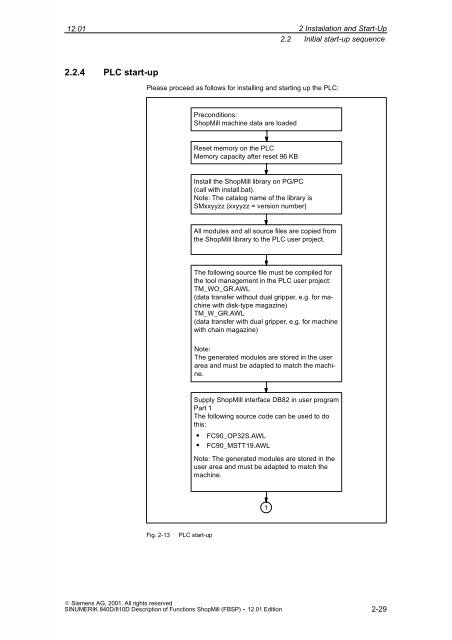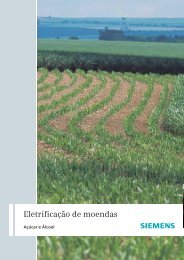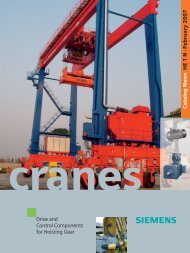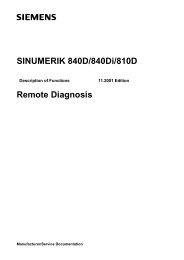Create successful ePaper yourself
Turn your PDF publications into a flip-book with our unique Google optimized e-Paper software.
12.01<br />
2.2.4 PLC start-up<br />
E Siemens AG, 2001. All rights reserved<br />
<strong>SINUMERIK</strong> <strong>840D</strong>/<strong>810D</strong> Description of Functions <strong>ShopMill</strong> (FBSP) - 12.01 Edition<br />
2Installation and Start-Up<br />
2.2 Initial start-up sequence<br />
Please proceed as follows for installing and starting up the PLC:<br />
Fig. 2-13 PLC start-up<br />
Preconditions:<br />
<strong>ShopMill</strong> machine data are loaded<br />
Reset memory on the PLC<br />
Memory capacity after reset 96 KB<br />
Install the <strong>ShopMill</strong> library on PG/PC<br />
(call with install.bat).<br />
Note: The catalog name of the library is<br />
SMxxyyzz (xxyyzz = version number)<br />
All modules and all source files are copied from<br />
the <strong>ShopMill</strong> library to the PLC user project.<br />
The following source file must be compiled for<br />
the tool management in the PLC user project:<br />
TM_WO_GR.AWL<br />
(data transfer without dual gripper, e.g. for machine<br />
with disk-type magazine)<br />
TM_W_GR.AWL<br />
(data transfer with dual gripper, e.g. for machine<br />
with chain magazine)<br />
Note:<br />
The generated modules are stored in the user<br />
area and must be adapted to match the machine.<br />
Supply <strong>ShopMill</strong> interface DB82 in user program<br />
Part 1<br />
The following source code can be used to do<br />
this:<br />
S FC90_OP32S.AWL<br />
S FC90_MSTT19.AWL<br />
Note: The generated modules are stored in the<br />
user area and must be adapted to match the<br />
machine.<br />
1<br />
2-29