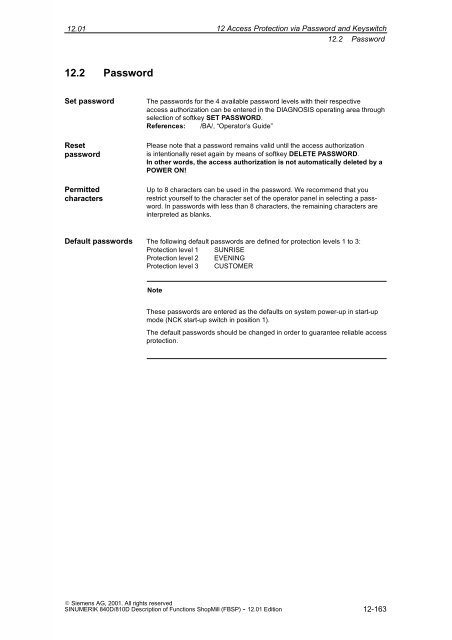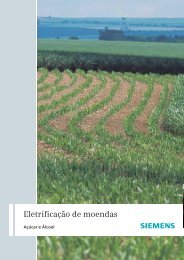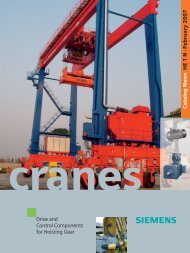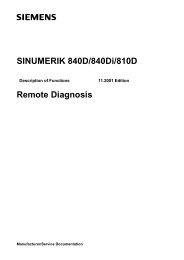Create successful ePaper yourself
Turn your PDF publications into a flip-book with our unique Google optimized e-Paper software.
12.01<br />
12.2 Password<br />
Set password<br />
Reset<br />
password<br />
Permitted<br />
characters<br />
Default passwords<br />
E Siemens AG, 2001. All rights reserved<br />
<strong>SINUMERIK</strong> <strong>840D</strong>/<strong>810D</strong> Description of Functions <strong>ShopMill</strong> (FBSP) - 12.01 Edition<br />
12 Access Protection via Password and Keyswitch<br />
12.2 Password<br />
The passwords for the 4 available password levels with their respective<br />
access authorization can be entered in the DIAGNOSIS operating area through<br />
selection of softkey SET PASSWORD.<br />
References: /BA/, “Operator’s Guide”<br />
Please note that a password remains valid until the access authorization<br />
is intentionally reset again by means of softkey DELETE PASSWORD.<br />
In other words, the access authorization is not automatically deleted by a<br />
POWER ON!<br />
Up to 8 characters can be used in the password. We recommend that you<br />
restrict yourself to the character set of the operator panel in selecting a password.<br />
In passwords with less than 8 characters, the remaining characters are<br />
interpreted as blanks.<br />
The following default passwords are defined for protection levels 1 to 3:<br />
Protection level 1 SUNRISE<br />
Protection level 2 EVENING<br />
Protection level 3 CUSTOMER<br />
Note<br />
These passwords are entered as the defaults on system power-up in start-up<br />
mode (NCK start-up switch in position 1).<br />
The default passwords should be changed in order to guarantee reliable access<br />
protection.<br />
12-163